Superb Value!
Review Summary
The MSI Pro Z890-A WiFi is one of MSI’s affordable Z890 boards, but it offers enough performance and features to please most. We get a beautiful minimalistic design with its white heatsinks and black PCB. It has a 16+1+1+1 phase design with 16x 90A SPS for the CPU and supports DDR5 memory as fast as 9200 MT/s. WiFi 7, dual Thunderbolt 4, 5G LAN. MSI’s EZ-DIY features add plenty of convenience and time-saving to the experience. Lastly, the 8-pin PCIe connector for extra and Thunderbolt 5 support makes this a highly recommended Z890 board from us.
Hours Tested: 10
Overall
-
Performance - 8/10
8/10
-
Design - 9/10
9/10
-
Features - 9/10
9/10
-
Value - 9/10
9/10
Pros
- Decent 16+1+1+1 VRMs (incl. 90A SPS for VCore)
- Countless convenient EZ-DIY features
- DDR5 supported over 9200 MT/s (OC)
- Beautiful, minimalistic design
- Dual Thunderbolt 4 ports
- WiFi 7 and Bluetooth 5.4 supported
- Thunderbolt 5 support
- Extra supplemental power connector (provides up to 252W)
- Fair price
Cons
- Not the best VRM cooling
- No heatsink for M2_2 slot
It’s raining Z890 motherboards! We’re moving on to our fourth Z890 board review, the MSI Pro Z890-A WiFi. This $289 board is focused on affordability and is one of MSI’s cheapest Z890 offerings, but it packs a serious punch. Let’s get into the review to see what it really holds.
Key Takeaways
- The MSI Pro Z890-A is a fairly affordable motherboard ($289) that comes with a beautiful design, good VRMs, and the full set of MSI’s EZ-DIY features. It offers Thunderbolt 5 support and an extra PCIe connector for builds loaded with peripherals.
- Buy the board if you like minimalist designs, want the latest I/O, and/or prioritize convenience in your motherboard.
- The motherboard is not worth getting if you plan to overclock heavily and/or want built-in RGB.
Here’s how the specifications look.
| CPU Support | Intel Arrow Lake Core Ultra Processors (Series 2) |
| Memory Support | Up to DDR5 9200+ MT/s (OC) |
| PCIe Slots | 1x PCIe 5.0 x16, 2x PCIe 4.0 x4 |
| M.2 Slots | 1x PCIe 5.0 (x4), 3x PCIe 4.0 (x4) |
| SATA Ports | 4x 6Gbps |
| Audio | Realtek® ALC1220P Codec |
| Network & Connectivity | 1x Realtek® 8126 5G LAN, WiFi 7, Bluetooth 5.4 |
| USB Ports | 17 ports, including 2x Thunderbolt 4 |
| Size | 30.5 cm x 24.4 cm, ATX Form Factor |
| MSRP | $289.99 USD |
Packaging And Unboxing
We start with a cardboard box themed mostly in black.
Key features are highlighted up front, and MSI has made it a point to display warnings against mishandling the battery. Moving to the back, we get some more key features, detailed specifications, and an illustration of the rear I/O. The QR code on the bottom right can be scanned to open the user manual.
Let’s see what we get, other than the motherboard inside the box.

- Quick installation guide
- EZ WiFi Antenna
- 2x SATA Cables
- 1-to-3 EZ Conn-Cable (V2)
- 4x EZ M.2 Clip II
- EZ M.2 Clip II Remover
- European Union Regulatory Notice
The 1-to-3 EZ Conn-Cable (V2) goes into the JAF_2 EZ Conn header on the board, combining A-RGB, system fan, and USB connection in one. You get 4x EZ M.2 Clip II (one for each M.2 slot) and the EZ M.2 Clip II remover to install/remove these clips. These clips are to be used with 2260-type SSDs.
Design

The MSI Pro Z890-A won me over as soon as I looked at it. It features an incredibly sleek and minimalist design, featuring an all-black PCB and (almost) all-white heatsinks. There is minimal branding, with only the MSI logo on the rear I/O panel cover and “Pro Series” on the PCH heatsink. Onboard RGB is not part of the board. The heatsinks look amazing, and I can only imagine how good the board would look if the PCB was also white.
It is built on a 6-layered server-grade PCB using NPG-170D material, with 2oz thickened copper for stability. It has transient voltage suppression and overcurrent protection. Moreover, it has a grounding structure using copper rings to suppress the EMI generated by the power phases.
MSI has not provided a block diagram, but we know that the memory, PCIe Gen 5 x16 slot, 2x M.2 slots (one Gen 5, one Gen 4) come from the CPU. The CPU also powers the HDMI connection (through which you can use the iGPU). Everything else comes from the chipset, including USB ports, audio, LAN, WiFi, the remaining expansion slots, and the SATA ports. A DMI 4.0 x4 and eSPI link connects the CPU and chipset.
CPU Socket And Power Delivery
The new 800-series chipsets use the new LGA1851 socket, which has 151 more pins than the previous socket. Intel will support this socket until 2026, supposedly for two more generations of CPUs after this one. The retention mechanism (RL-ILM) is also different for LGA1851 and is meant to distribute the force more evenly across the CPU. However, Intel allows motherboard manufacturers to use the old mechanism.
The board is using the RL-ILM socket, though there’s no mention of it on the socket cover or plate.
Looking at the VRMs, this is a 16+1+1+1 digital phase power design (VCore+SA+GT+VNNAON), including 90A SPS for the CPU. From the bottom, the first 3 are dedicated to the aforementioned components. 16 phases at 90A each equals 1440A for the VCore, which is more than enough for any Arrow Lake CPU.
The capacitors used in the VRM setup can store up to 560µF and are rated for 6.3V. Looking at the VCore MOSFETs, they are from MPS and are labelled MPS805 / M87692.
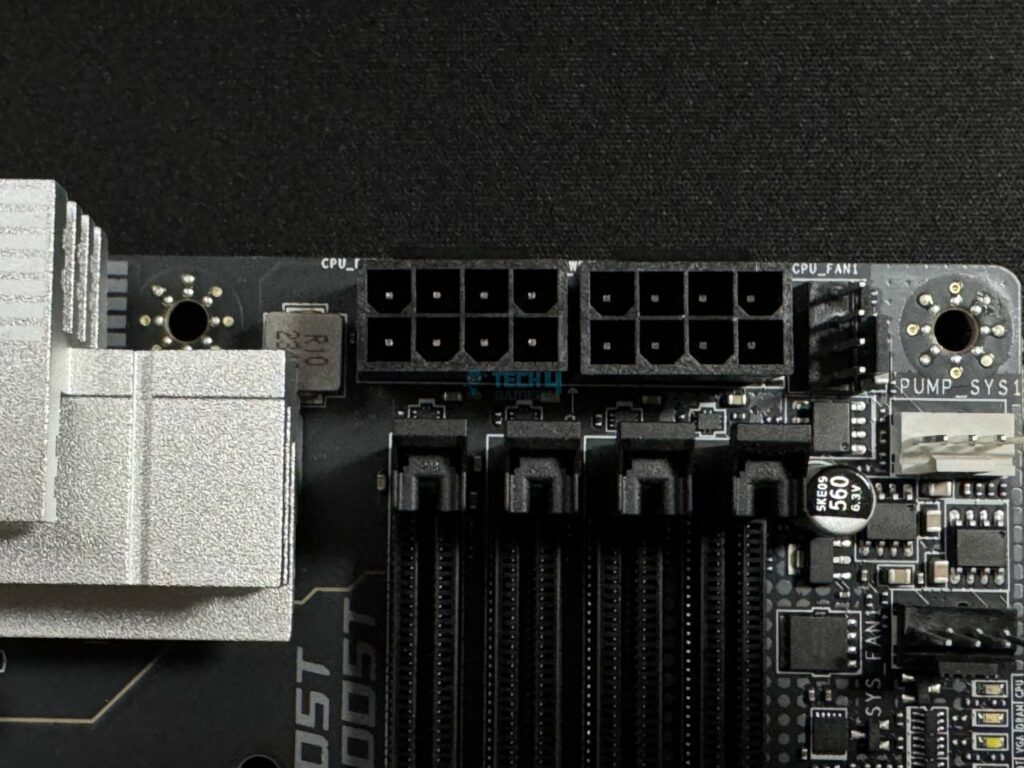
The initial power comes from the dual 8-pin EPS connectors, each capable of providing 150W. This connector uses solid pins, which MSI claims provide a more stable 12V supply to the CPU.
MSI offers overvoltage protection for the CPU and also some software-related features to help with overclocking. These include BCLK control (sync CPU BCLK and SOC BLCK or adjust them separately), Lite Load Control (control of AC/DC load-line settings), and more.
The two heatsinks featuring stacked-fin designs and 7W/mK MOSFET thermal pads cool the heatsinks. We’re not sure what the rating is for the choke thermal pads.
The heatsinks have a unique minimalist design and incorporate linear grooves and dotted patterns. We have the MSI logo on the I/O panel cover inside the grey stripe. It’s a really nice look; credit to MSI’s designers for this.
DIMM Slots

The motherboard can run 256GB of maximum memory capacity, and speeds of up to DDR5-9200 MT/s are supported. Following are the maximum speeds supported in different configurations:
- 1DPC 1R = 9200+ MT/s
- 1DPC 2R = 7200+ MT/s
- 2DPC 1R = 4800+ MT/s
- 2DPC 2R = 4800+ MT/s
The memory support for 2 DIMM per channel configuration is much lower than we’ve seen in other boards. These DIMM slots are surface-mounted and only have latches on one side, the one toward the PCIe slots. We’re not sure why MSI went with this design, as there seems to be enough room on the other side for the latches, even in the “open” configuration.
We see the “Memory Boost” text beside the DIMM slots, though we don’t know what this technology does.
Storage Options
Storage options include 4x SATA 6G ports and as many M.2 slots (one is Gen 5, while the remaining are Gen 4). M2_1 supports 2280/2260 SSDs, M2_2 supports 22110/2280/2260 devices, while both M2_3 and M2_4 can accommodate either 2280, 2260, or 2242 SSDs. All the storage options on the board support RAID 0, 1, 5, and 10 options.
The M2_1 heatsink features the EZ M.2 Shield Frozr II technology for toolless removal, while the second M.2 heatsink requires a screwdriver. There’s no heatsink for the M2_2 slot, and you’ll need to get an aftermarket one (clearance is 26mm width). Let’s remove the heatsinks and take a look.
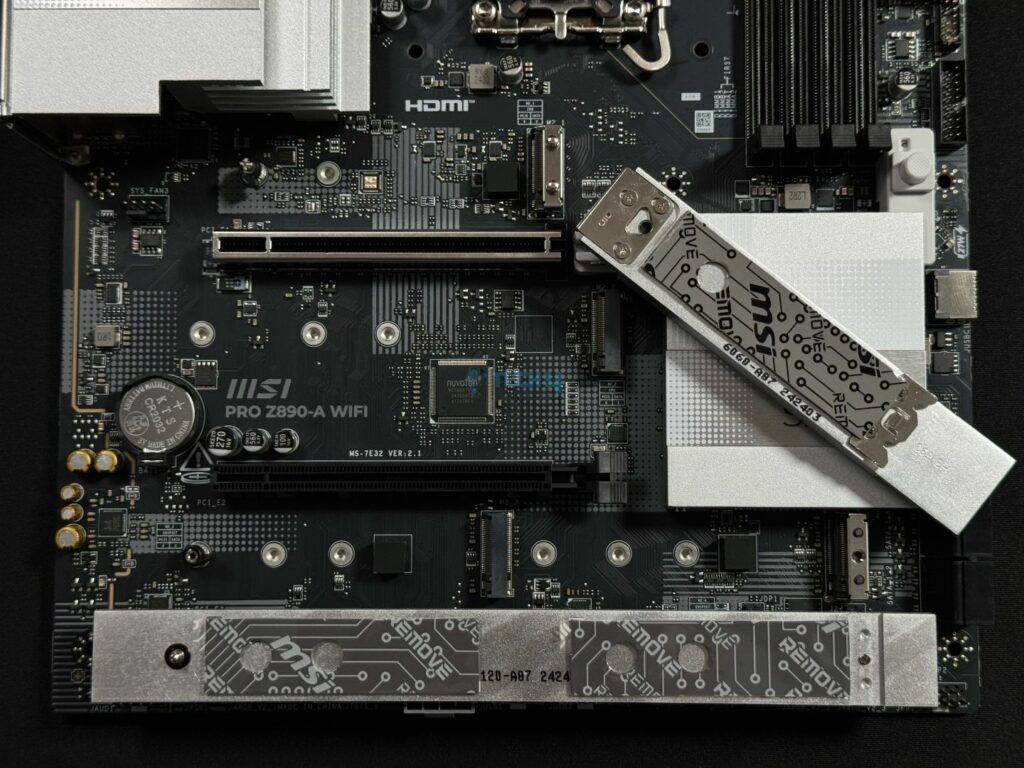
A stacked fin design is being used for the M2_1 heatsink, while the other heatsink features a regular, plain design and a lower height. The secondary M.2 heatsink and the PCH heatsink designs are in harmony with the VRM heatsinks.
The M2_1 heatsink features the EZ M.2 Clip II clip already installed, while the remaining slots require the clip to secure your SSD. You get three different alignment spots for each slot to choose from according to your SSD’s length. It’s peculiar that there’s an EZ M.2 latch on the M2_3 slot for Type 2280 SSDs; you won’t be able to use the EZ M.2 Clip II on this slot if your SSD is 80mm long.
This is the first motherboard I’ve seen without double-sided thermal pads for the M.2 slot. As such, only the heatsinks have thermal pads for both slots.
PCIe Slots

The board has three PCIe slots. Slot 1 is Gen 5 x16, while the remaining two are Gen 4 x4. The secondary slots don’t have much going for them, but the primary slot is steel-reinforced and surface-mounted. MSI’s Steel Armor II reinforcement improves durability to accommodate heavier GPUs, according to MSI. Surface mounting also helps with its durability.
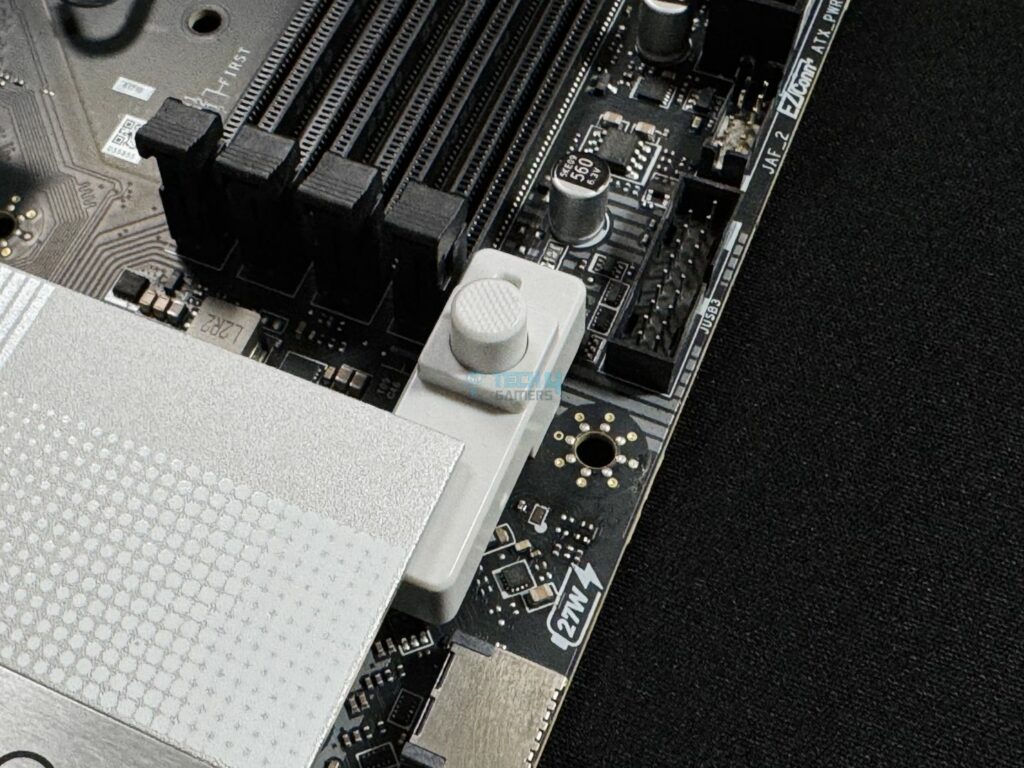
This slot also uses an EZ PCIe release mechanism, and we’re always glad to see this in their motherboard. It features a button to set/release the lock, and the little padlock icons tell us what mode the lock is currently in. This is as easy as it can get!
USB Connectivity
The board features 17 ports in total:
- 4x USB 2.0 (Front)
- 4x USB 5Gbps Type A (Rear)
- 2x USB 5Gbps Type A (Front)
- 3x USB 10Gbps Type A (Rear)
- 1x USB 10Gbps Type C (Rear)
- 1x USB 20Gbps Type C (Front)
- 2x Thunderbolt4 ports (Rear)
The Thunderbolt 4 ports offer 40Gbps speeds with Thunderbolt 4 devices and half as much for USB4 devices. They also support 15W charging. The 20Gbps Type-C port supports 27W power delivery through your chassis’ front panel.
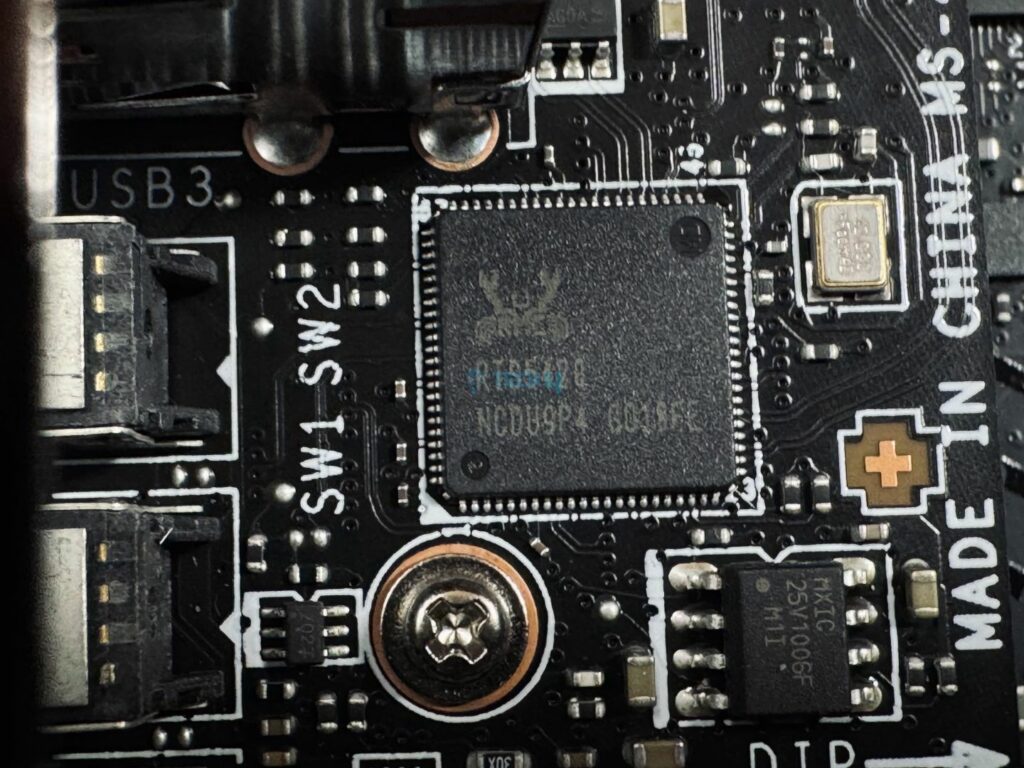
Pictured above is the Realtek RTS5420 which provides the board’s 10Gbps connections. The rear 5Gbps ports come from the GL3523 controller, while the internal USB 2.0 connections come from the GL850G controller.
Network and Connectivity

The motherboard supports WiFi 7 and Bluetooth 5.4 for wireless connectivity and Realtek’s 5G LAN port for a wired connection. MSI’s “EZ antenna” has an easy-to-attach magnetic stand and does not require rotation.
MSI also offers a dedicated LAN manager software. This offers handy features like changing traffic and bandwidth prioritization.
Audio Solution
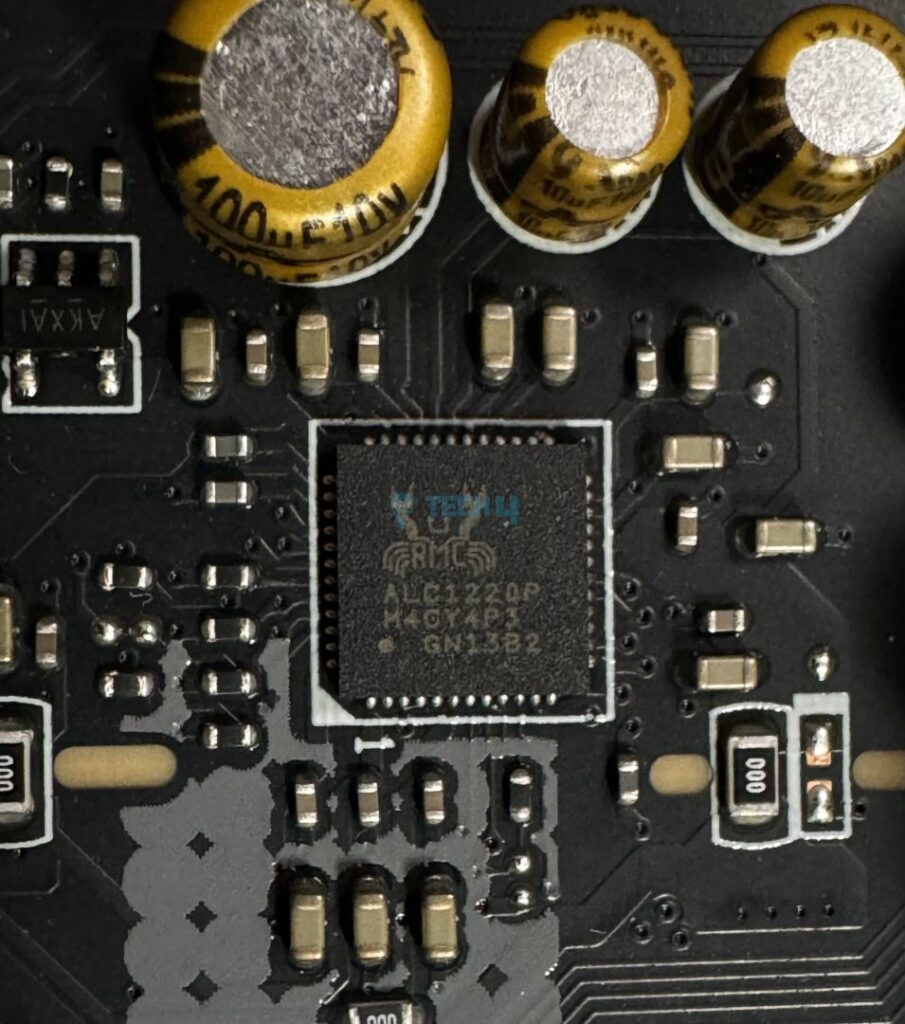
The ALC1220 is a mid-range audio solution, an offering more than good enough for this board’s class. MSI highlights its Audio Boost 4 feature, which features “high-quality capacitors and audio jacks” and a dedicated headphone amplifier, among other features. The left and right audio channels on the board are separate.
Another feature MSI highlights is the “Isolated Analogy Structure”—this supposedly “separates the external metal framework from the internal layout” to provide a cleaner signal.
Internal Connectors And Components
Following is the list of connectors on the board:
- 1x Thunderbolt5 card connector
- 1x Power Connector (ATX_PWR)
- 2x Power Connector (CPU_PWR)
- 1x Power Connector(PCIE_PWR 8pin)
- 1x CPU Fan
- 1x Combo Fan
- 6x System Fan
- 1x EZ Conn-header (JAF_2)
- 2x Front Panel (JFP)
- 1x Chassis Intrusion (JCI)
- 1x Front Audio (JAUD)
- 3x Addressable V2 RGB LED connector (JARGB_V2)
- 1x RGB LED connector(JRGB)
- 1x TPM pin header(Support TPM 2.0)
- 4x USB 2.0 ports
- 2x USB 5Gbps Type A ports
- 1x USB 20Gbps Type C ports
The 8-pin and 24-pin connectors also use solid pins. Of course, we also get the 11-pin JAF_2 connector to plug the 1-to-3 EZ Conn cable into.
The first highlight is the Thunderbolt 5 connector, which will come into use when this standard becomes more common. It will enable speeds of up to 160 Gbps, dual 8K monitors, and up to 27W charging speeds. This, of course, is in addition to the already present dual Thunderbolt 4 ports in the back.
Second, we have the extra 8-pin PCIe power connector. This connector will provide 2.5 times more power excursion through the PCIe slots. According to MSI, this connector provides up to 252W, which, when combined with the 24-pin ATX connector, totals to 420W maximum. This leaves up to 132W for the fan connectors and 36W for the RGB connectors. At the same time, the power excursion is increased to 2.5x.
Of course, you need to have a PSU with enough wattage to benefit from this connector.
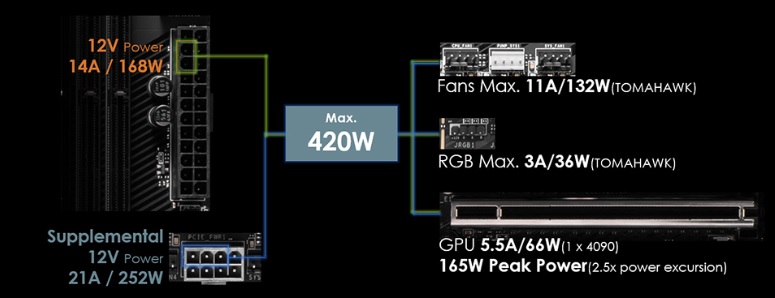
Note that “power excursion” is a temporary supply of power, not a constant one—the PCIe slot is still essentially limited to 75W. However, this connector will reduce stress on the 24-pin connector when it’s occupied to the brim. You won’t have to worry while connecting multiple fans and RGB devices.
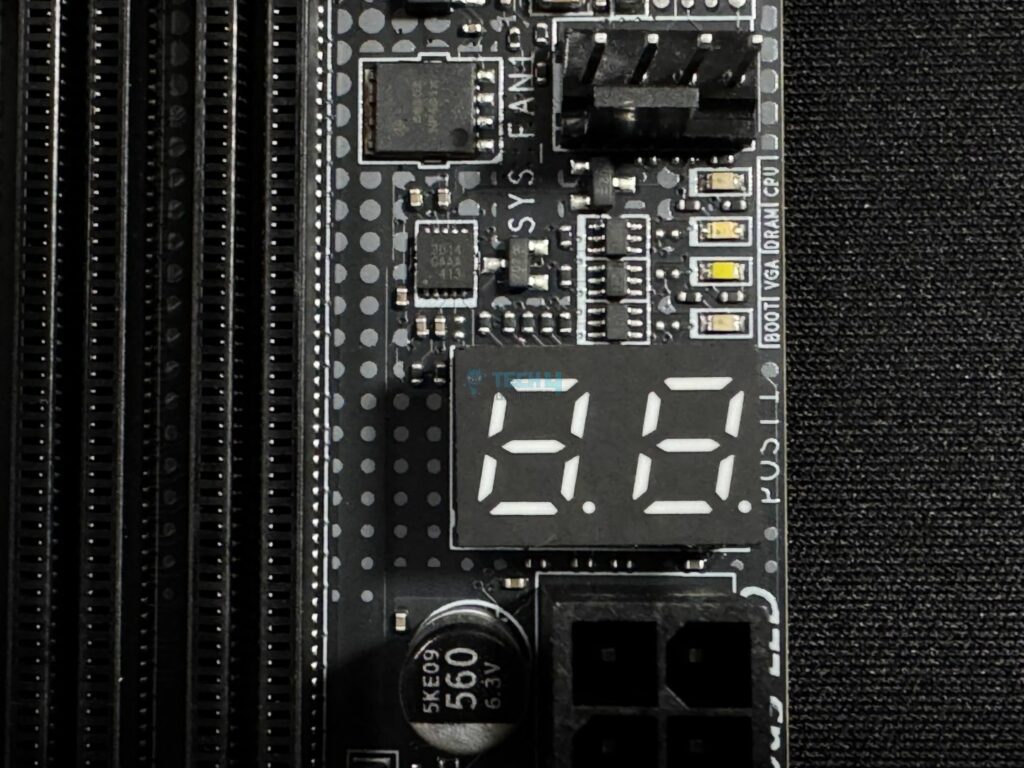
To facilitate troubleshooting, we have the EZ debug code LED panel beside the DIMM slots and below the 4x troubleshooting LEDs.
An M.2 signal source list is also printed on the board near the rear I/O.
Rear I/O
Have a peek at the rear I/O panel:

- USB 10Gbps Type-A
- USB 5Gbps Type-A
- 5G LAN
- Wi-Fi / Bluetooth Connectors
- Audio Connectors
- HDMI port
- Thunderbolt™ 4 40Gbps (Type-C)
- USB 10Gbps Type-C
- Flash BIOS Button
- USB 5Gbps Type-A
- S/PDIF-OUT
Among the regular connectors, we have a flash BIOS button; but there’s no room for a clear CMOS button here. MSI has printed the speeds supported by the USB ports, replacing the port names that we usually see. This was great to see, and it’s hard to believe I didn’t see it sooner.
The I/O panel looks good in white and has the MSI “Pro” logo on the upper left side. The I/O shield is made of stainless steel and comes pre-installed on the board.
We’ve looked at the rear I/O cover already. Let’s see what’s under it on the motherboard.
The motherboard uses Nuvoton’s NCT6687D controller to (control and) monitor the fans, voltages, and temperatures on the board.
Test Setup
Here’s a look at our test setup:
- CPU: Intel Core Ultra 9 285K
- Cooling: DeepCool Mystique 360
- Memory: Corsair Dominator Titanium 2x16GB 32GB DDR5-7200 CL34
- Graphics Card: GeForce RTX 4090 Gaming OC
- Power Supply: Corsair HX1200i Platinum
- Storage: Sabrent Rocket 4 Plus G 2TB
- OS: Windows 11 Pro 23H2 64-bit
- BIOS Version:7E32v2A3
Synthetic Benchmarks
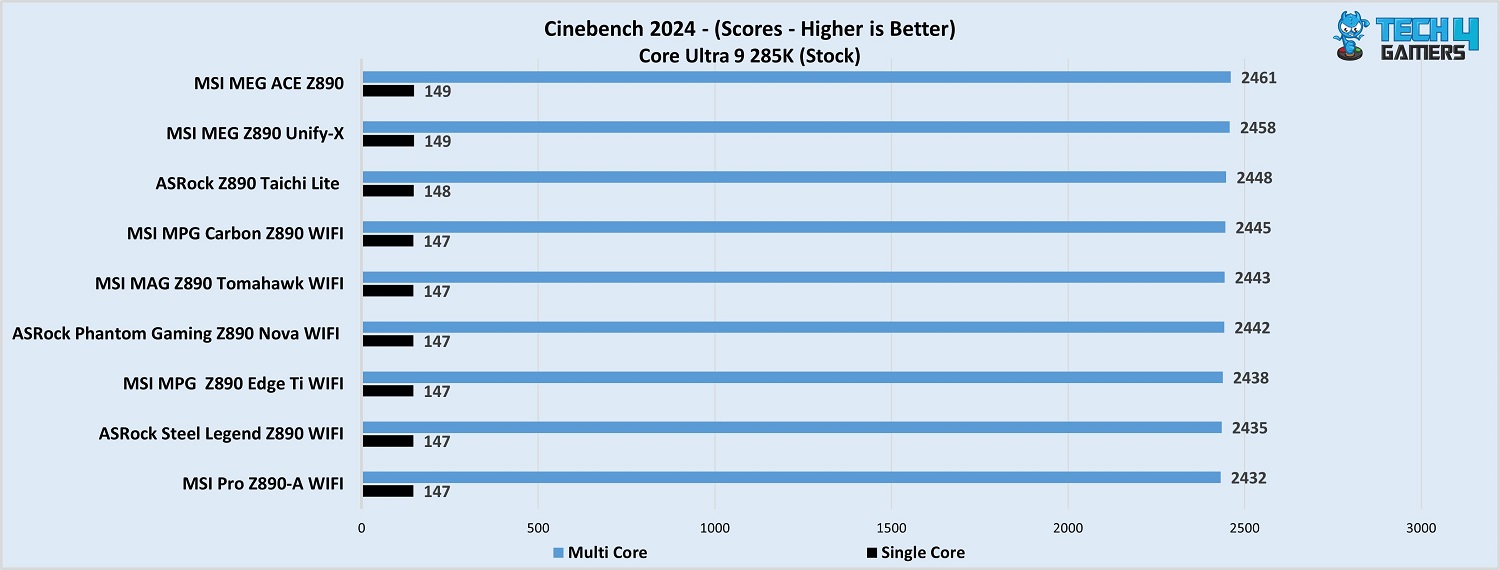
It comes last place in Cinebench 2024 but by a tiny margin.
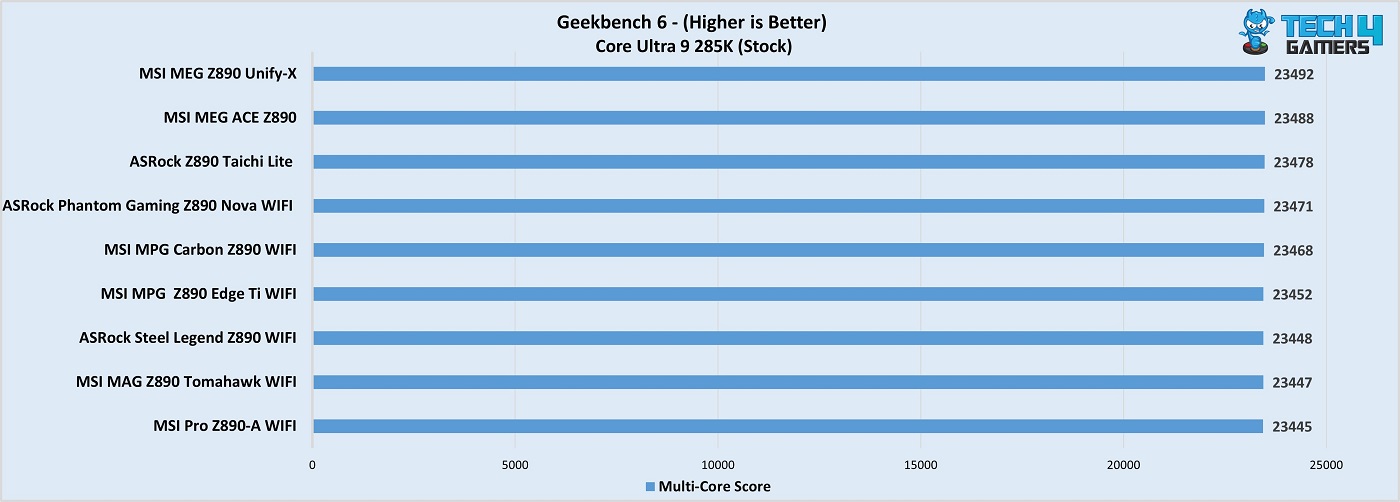
The performance is Geekbench 6 is also satisfactory, but the motherboard comes out in last place by a small margin.
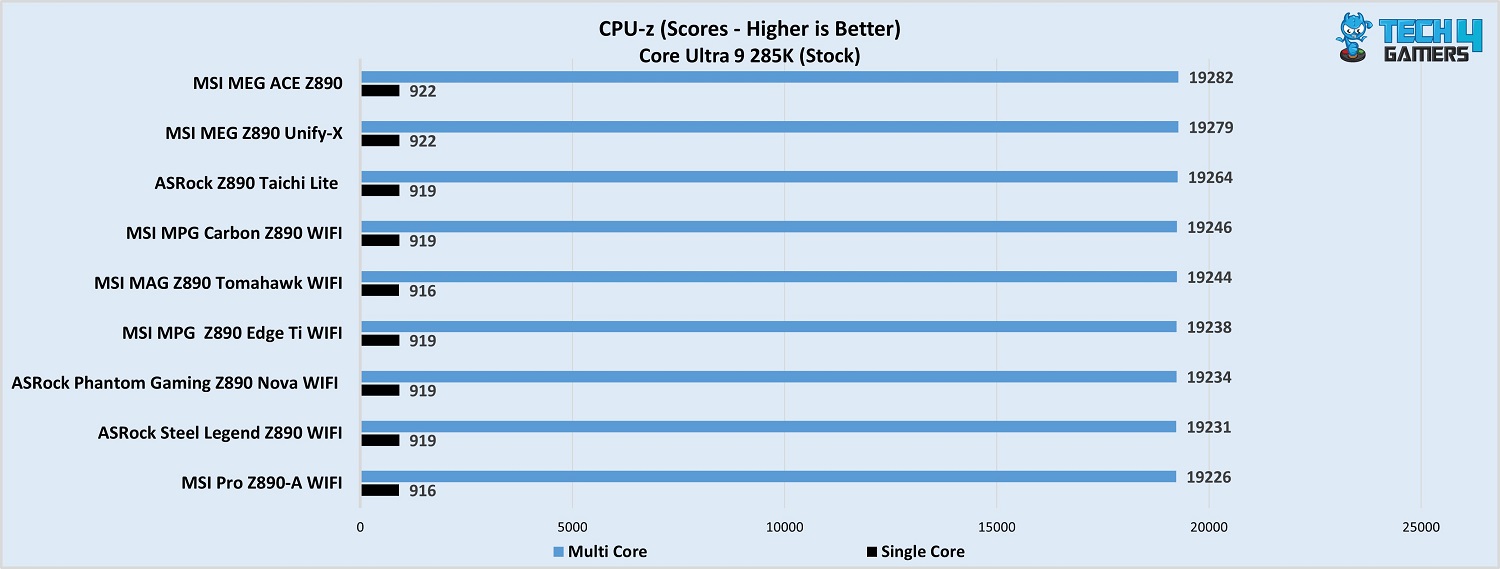
The board scored 19231 points in the multi-core test and 919 points in the single-threaded benchmark.
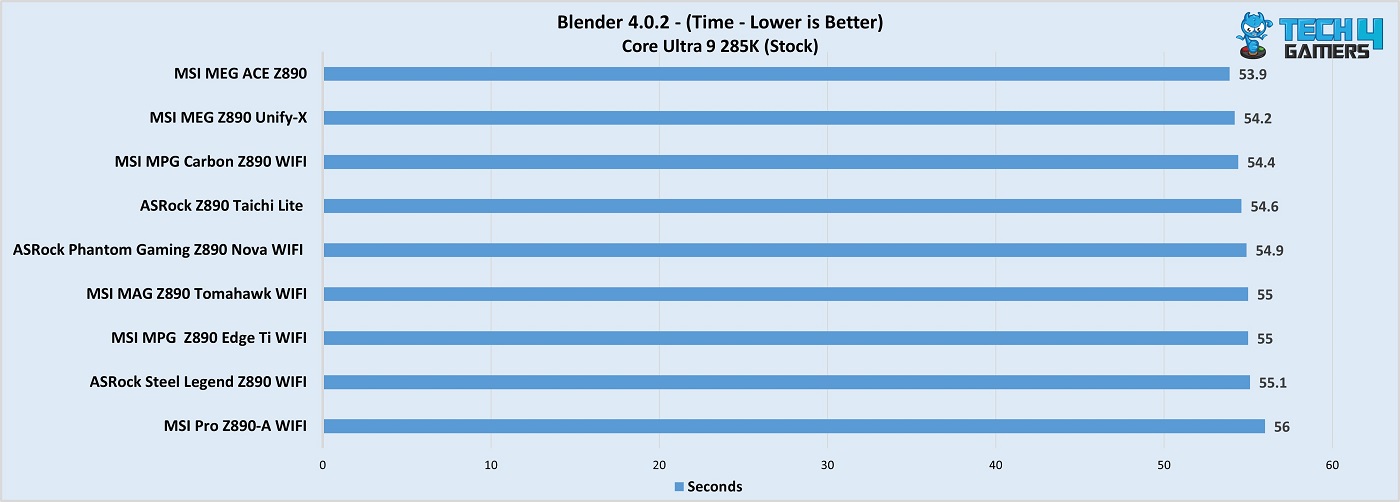
The Pro Z890-A WiFi setup completed the Blender render in 56 seconds.
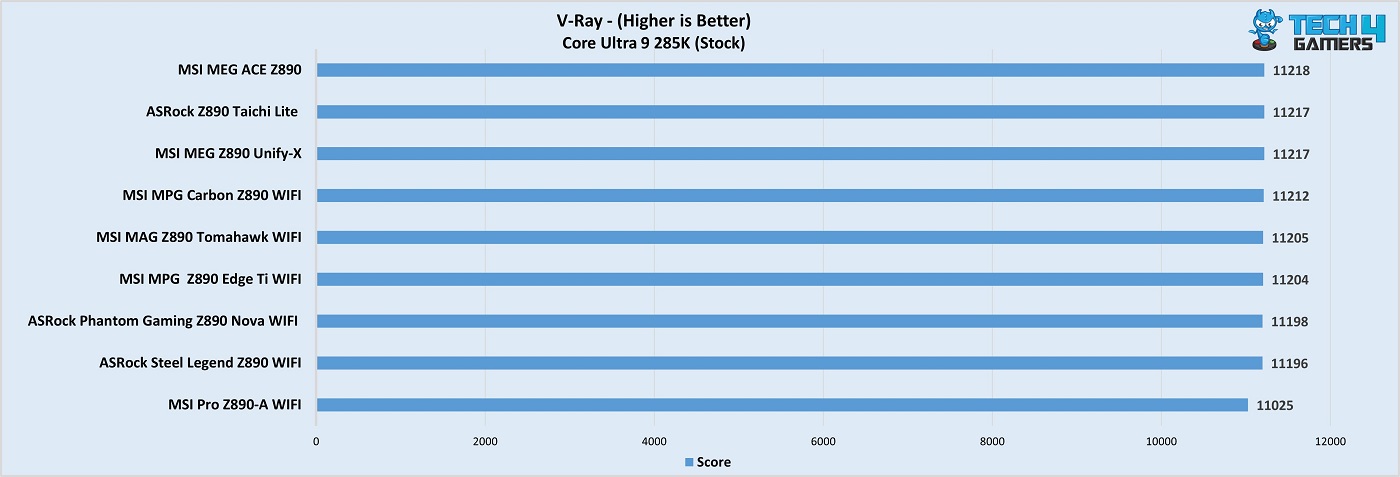
The board fell behind a bit notably in V-ray, with 11025 points.
Overall, the board’s performance was last place in all the tests, but by an ignorable margin.
Gaming Benchmarks
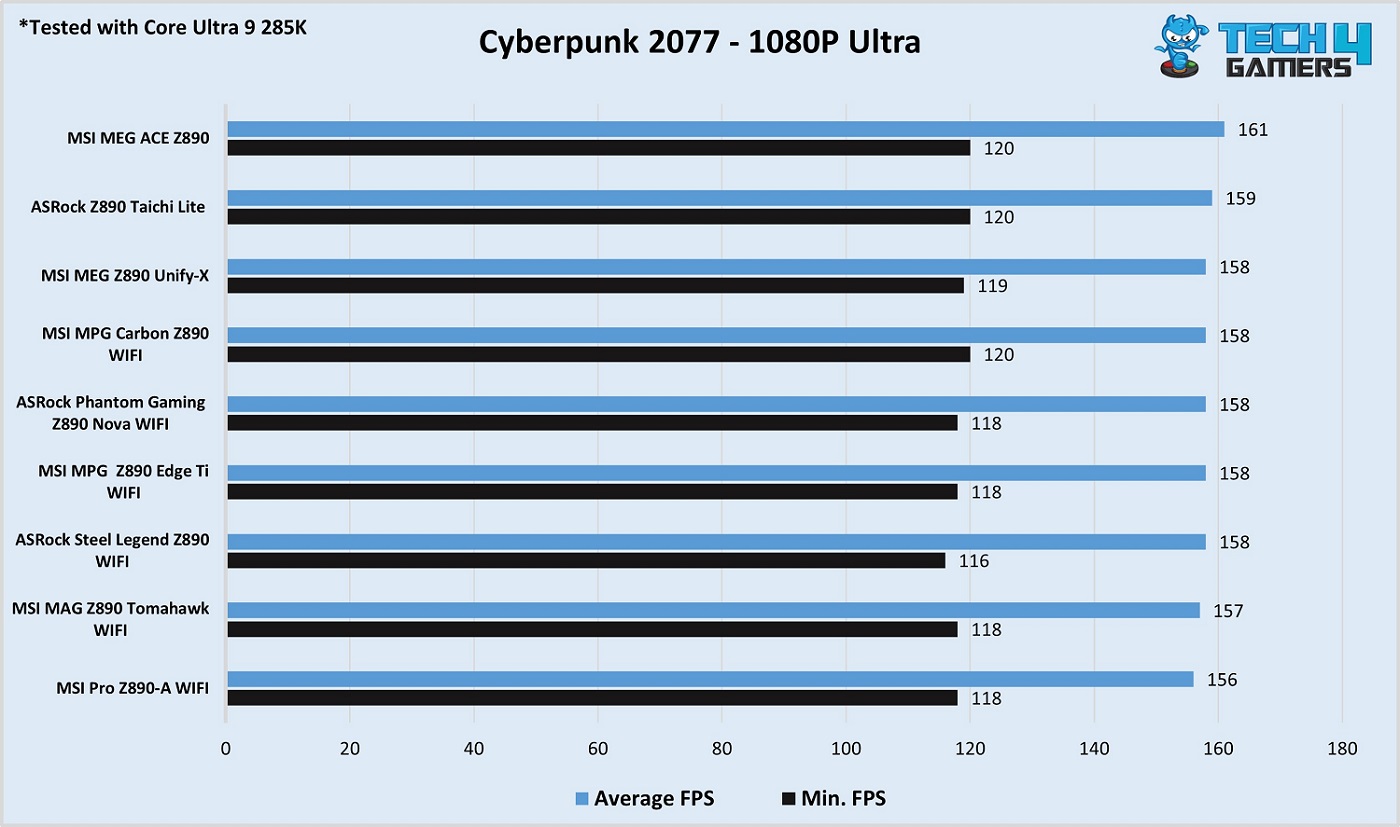
The board scored an average of 156 FPS in Cyberpunk 2077, and the %1 low FPS output was 118.
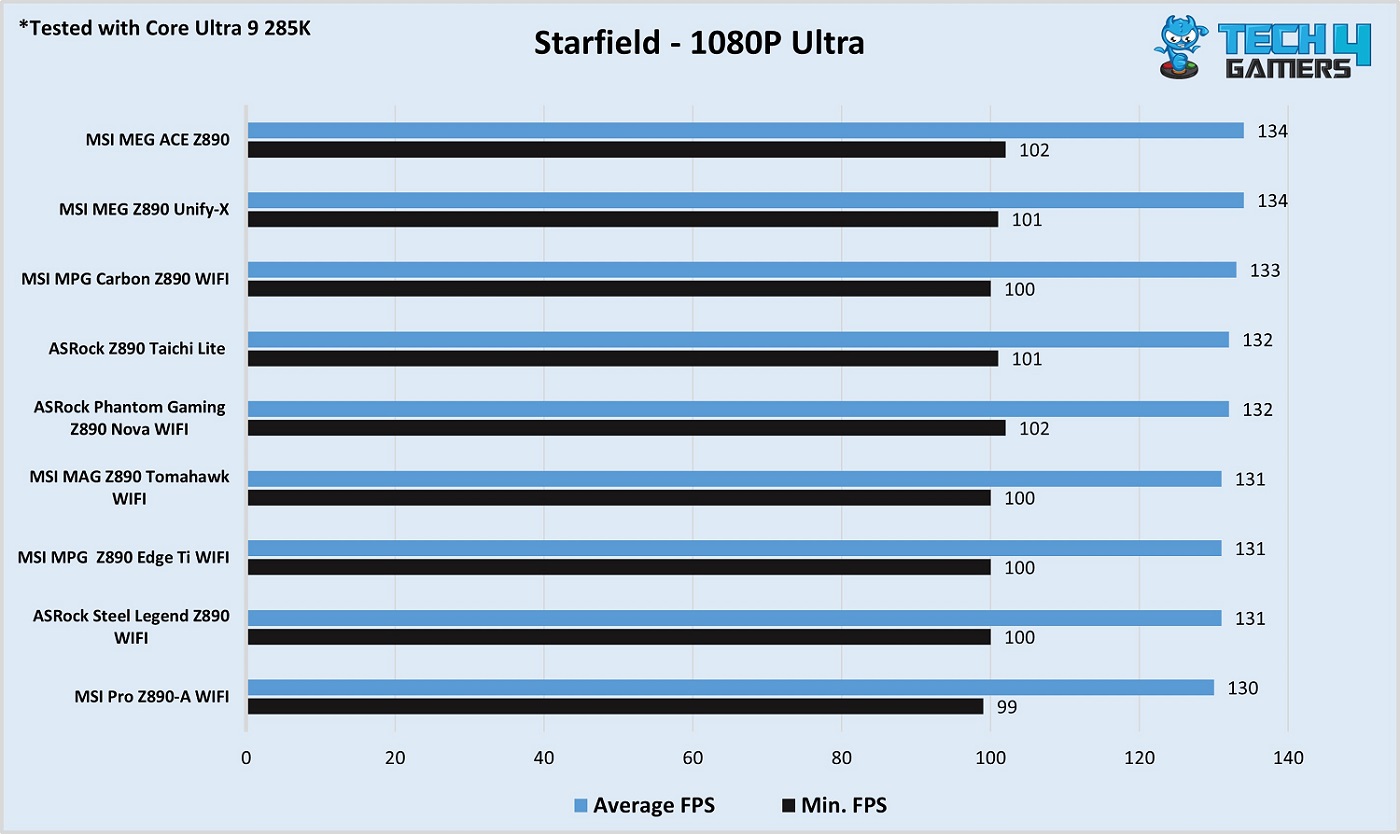
In Starfield, the maximum average FPS difference between this board and the top one was 4.
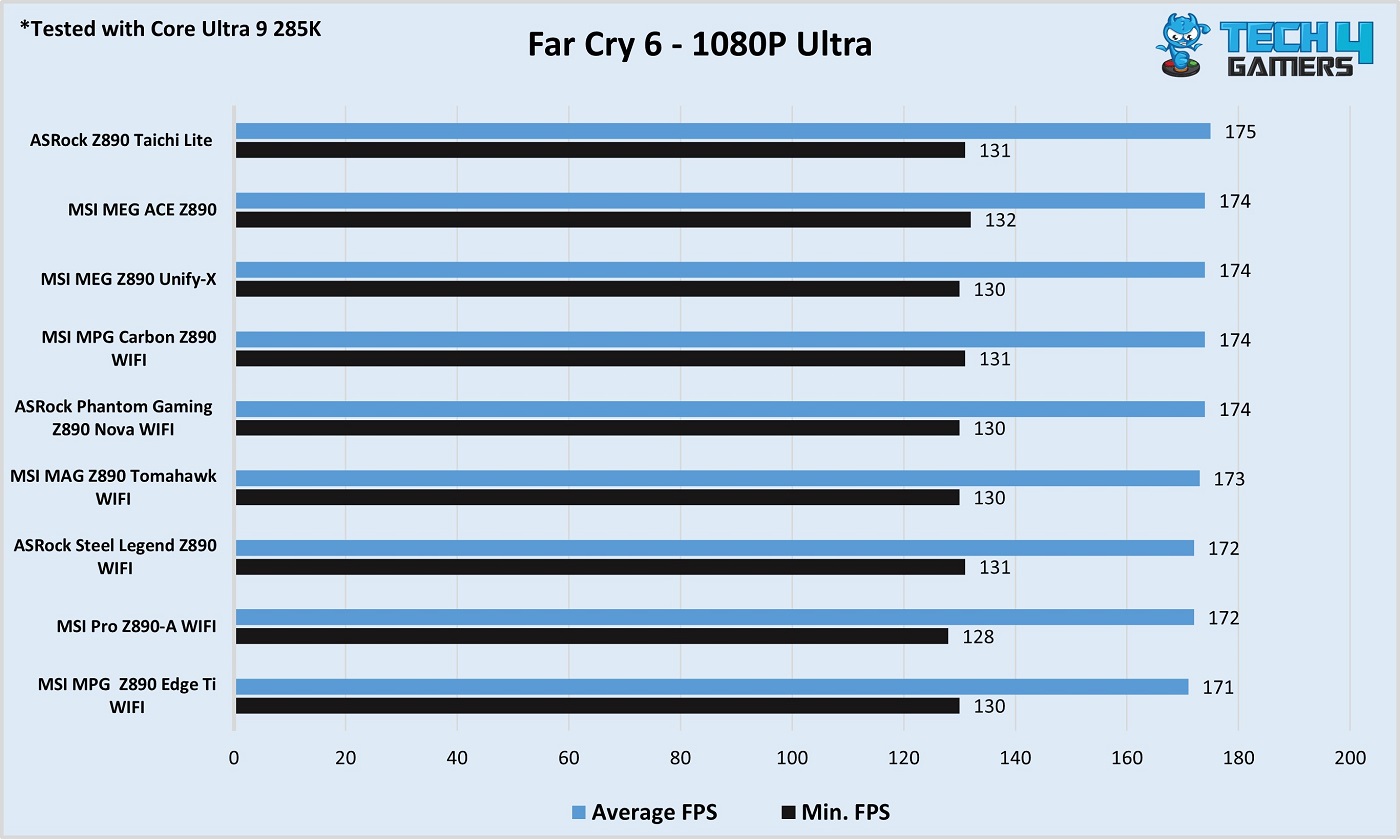
In Far Cry 6, the board managed an average of 172 FPS and a minimum of 128.
Gaming performance is satisfactory. The difference between the most premium boards on our list is, at most, 3%.
Power Consumption and VRM Temperatures
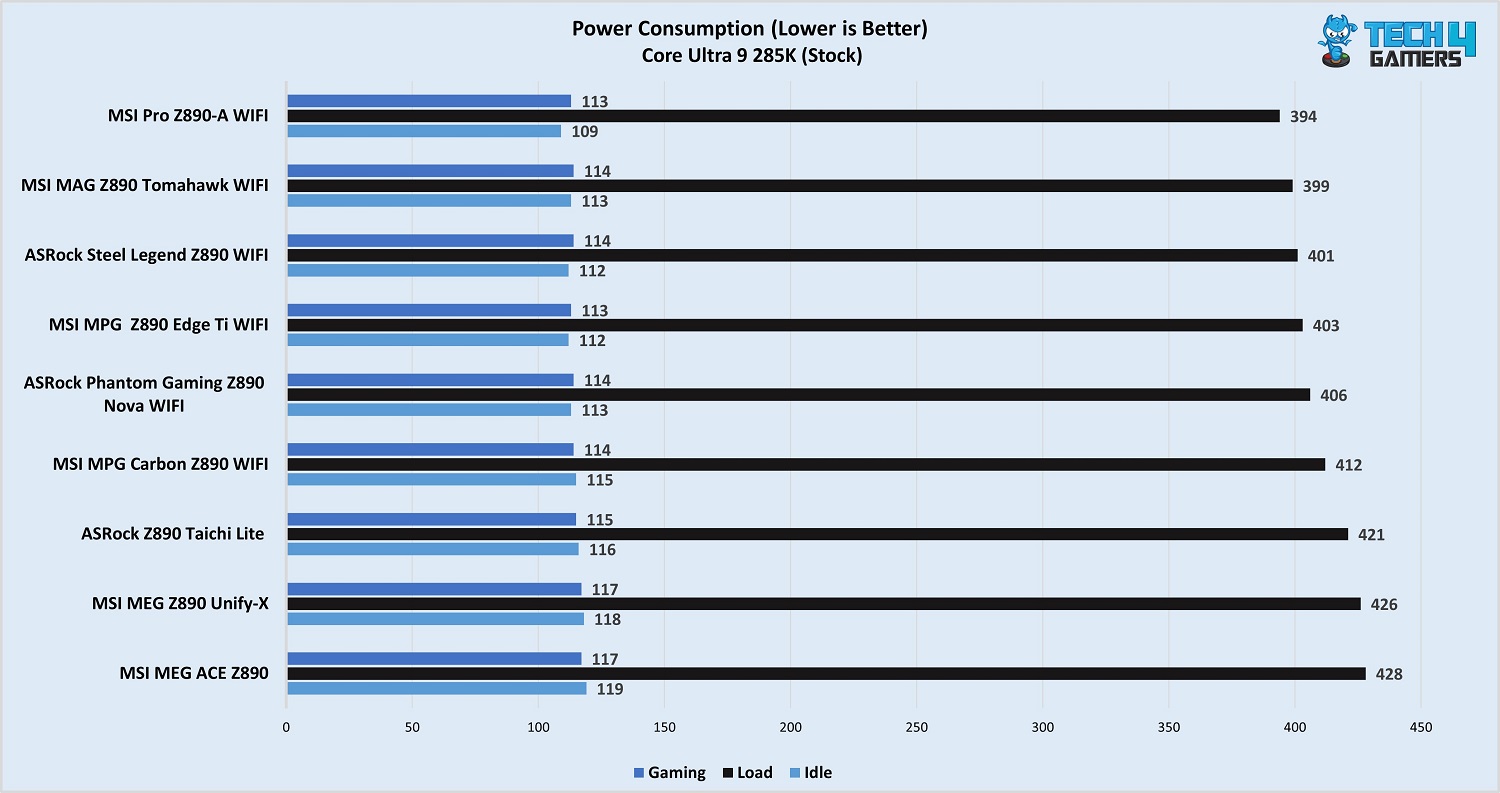
The board and CPU combo outputs the lowest power consumption of all the boards across the load and idle tests and is in joint 1st place for gaming power consumption.
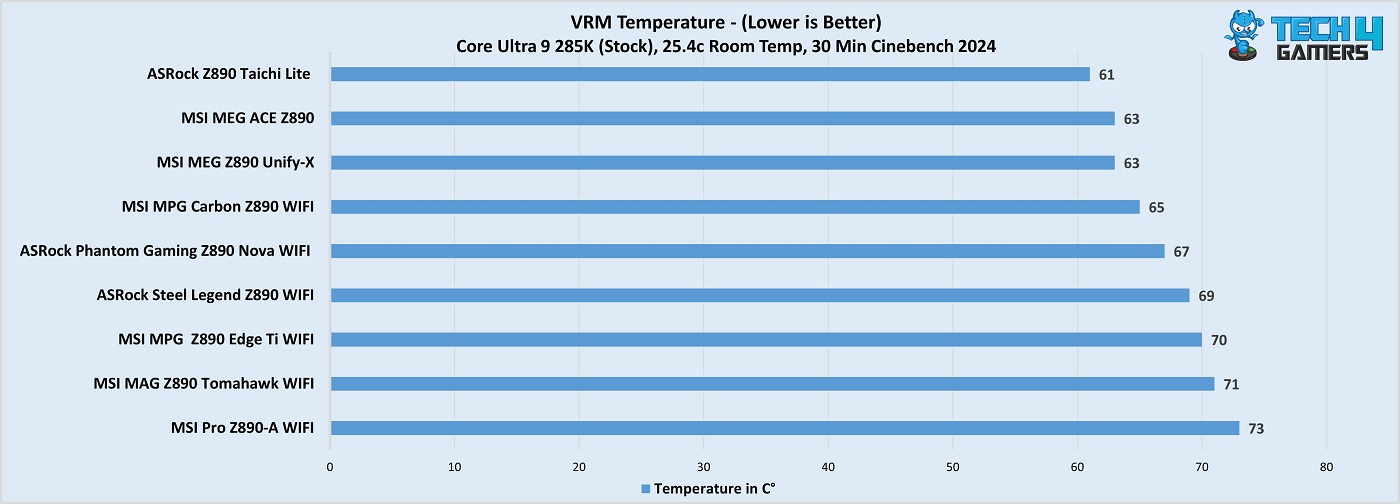
The board’s VRMs ran the warmest of all the boards under the 30-minute Cinebench R23 run. This performance doesn’t satisfy us, but it should do the job.
Should You Buy It?
Let’s sum up.
Buy It If:
✔️ You prefer sleek designs: The MSI Pro Z890-A WiFi has one of the neatest designs we’ve seen in a motherboard, featuring a black PCB and all-white heatsinks.
✔️ You need the top features for less: The motherboard offers some top features for a fairly affordable price, including WiFi 7, dual Thunderbolt 4, a debug code LED panel, and EZ PCIe release. It also supports Thunderbolt 5.
✔️ Convenience is a priority: The board maximizes convenience with the aforementioned features, plus EZ M.2 installation, the EZ Conn cable, and the pre-installed I/O shield.
✔️ You plan on installing plenty of fans and RGB: The board’s extra 8-pin supplemental PCIe connector enables a supply of up to 132W for the fans and 36W for RGB.
Don’t Buy It If:
❌ You want extreme overclocking support: This motherboard won’t be suitable for overclockers. Its VRMs don’t leave much room, and the cooling isn’t the best either.
❌ You need built-in RGB: There’s no onboard RGB here.
My Thoughts
The MSI Pro Z890-A WiFi costs $289 and offers an incredible set of features for that price. Starting with its design, we have a black-and-white mix, and the heatsinks stand out thanks to the strong contrast. The heatsinks look wonderful with their white coating and minimalist design patterns. There’s no RGB on this board, and I think it doesn’t belong there anyway. If you feel differently, there’s plenty of room for RGB peripherals.
For VRMs, we get a comprehensive 16+1+1+1 phase design, with 90A SPSs providing up to 1440A for the CPU. This is not the most powerful setup, but will easily handle any Intel Arrow Lake CPU you throw at it. Mild overclocking is certainly possible, but be sure to watch those VRM temperatures.
The board supports DDR5 memory up to 9200 MT/s through XMP/overclocking, and the maximum supported capacity is 256GB. It offers a PCIe Gen 5 x16 slot and dual PCIe Gen 4 x4 slots. The primary slot is steel-reinforced and features MSI’s flawless EZ PCIe release mechanism.
For your storage, you get a Gen 5 M.2 slot and 3x Gen 4 slots. There are two heatsinks, but they only cover 3x of the four available slots, so you’ll need an SSD with a heatsink if you plan to occupy that one slot. MSI includes 4x EZ M.2 clips to make SSD installation a breeze. The primary M.2 heatsink features an EZ release mechanism, too. If you have any SATA drives to install, 4x 6G ports are available.
We have 17 USB ports, including 2x Thunderbolt 4 and a 20G port for the front panel. The board also has a Thunderbolt 5 connector for future applications, which is a plus. It offers 5G LAN, WiFi 7, and Bluetooth 5.4 for connectivity. The board’s audio codec is Realtek’s ALC1220, which should do the job for most users.
The board offers all of the EZ-DIY features in MSI’s arsenal, and we love the focus on convenience with their X870 and Z890 boards. In addition to the features we’ve already mentioned, you also get a debug code LED panel and an EZ Conn connector for better cable management. The extra 8-pin supplemental PCIe power connector can provide up to 252W of power, including a 2.5x power excursion enhancement through the PCIe slots.
The Z890-A Pro WiFi is backed by a 3-year warranty. We thoroughly enjoyed testing this excellent motherboard and thank MSI for sending it to us for testing and review.
Thank you! Please share your positive feedback. 🔋
How could we improve this post? Please Help us. 😔
Feedback By:
pawel
[Reviews Specialist]
Usman Saleem brings 8+ years of comprehensive PC hardware expertise to the table. His journey in the tech world has involved in-depth tech analysis and insightful PC hardware reviews, perfecting over 6+ years of dedicated work. Usman’s commitment to staying authentic and relevant in the field is underscored by many professional certifications, including a recent one in Google IT Support Specialization.
8+ years of specialized PC hardware coverage
6+ years of in-depth PC hardware analysis and reviews
Lead PC hardware expert across multiple tech journalism platforms
Certified in Google IT Support Specialization
Get In Touch: usman@tech4gamers.com


 Threads
Threads
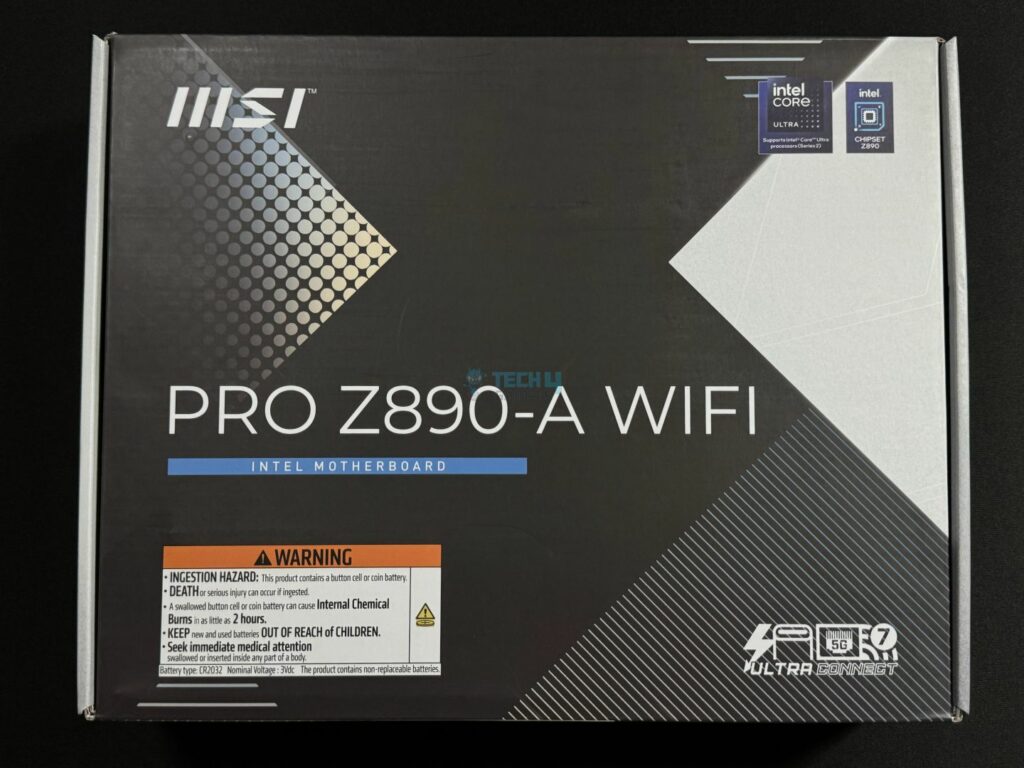
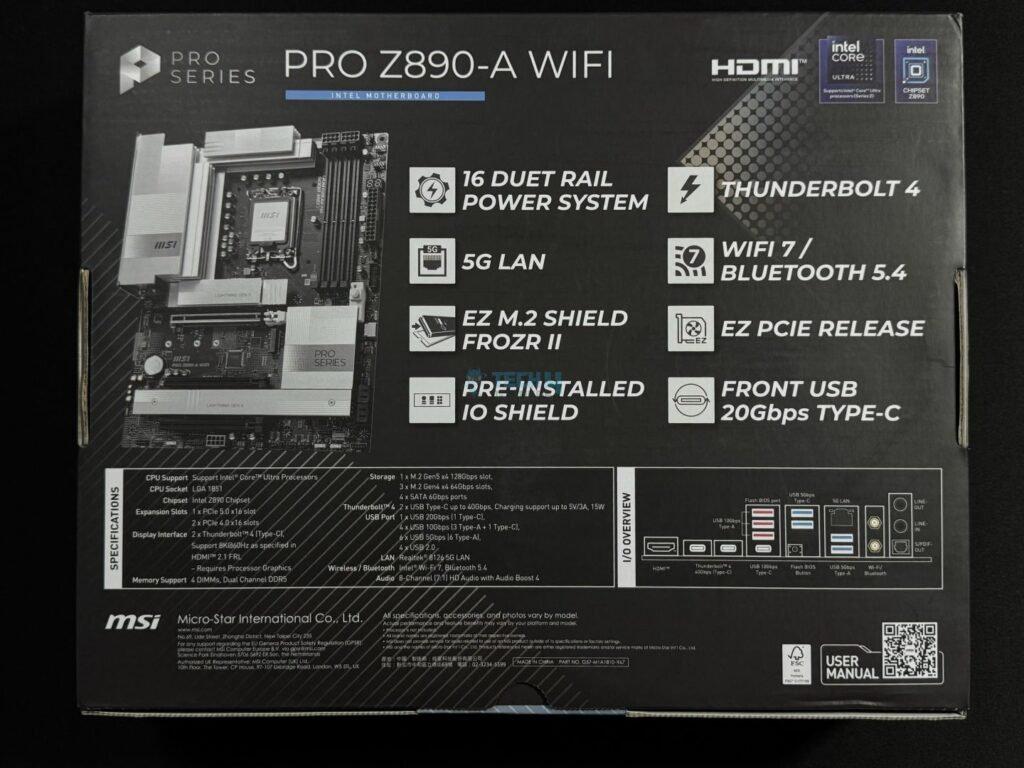

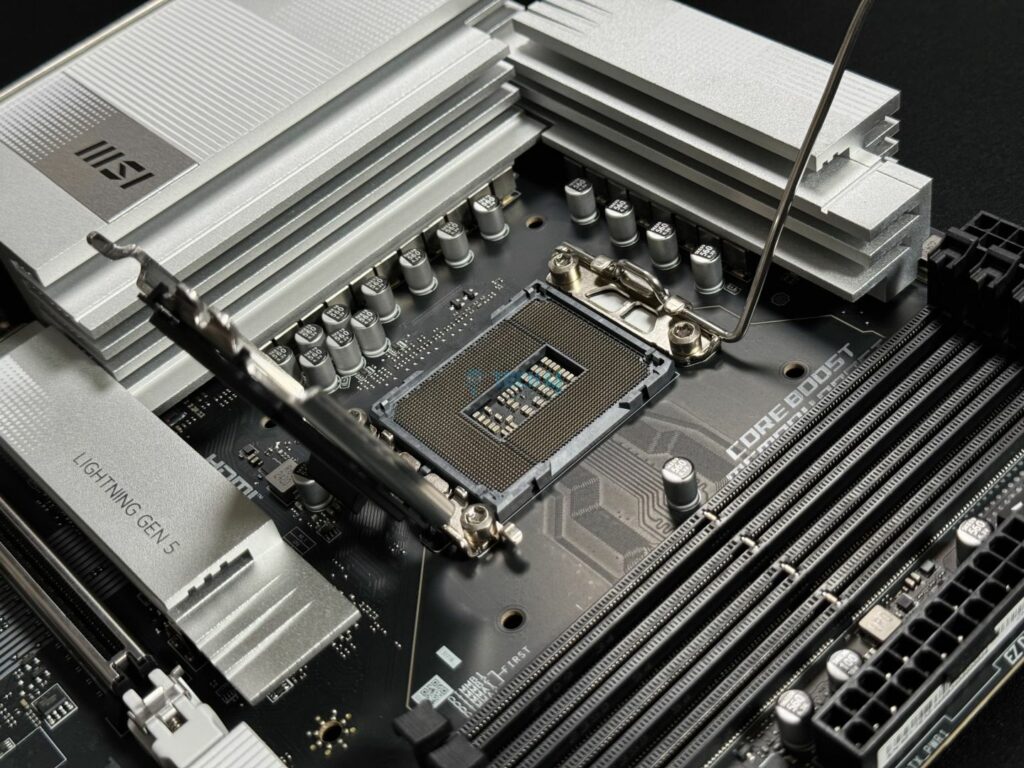

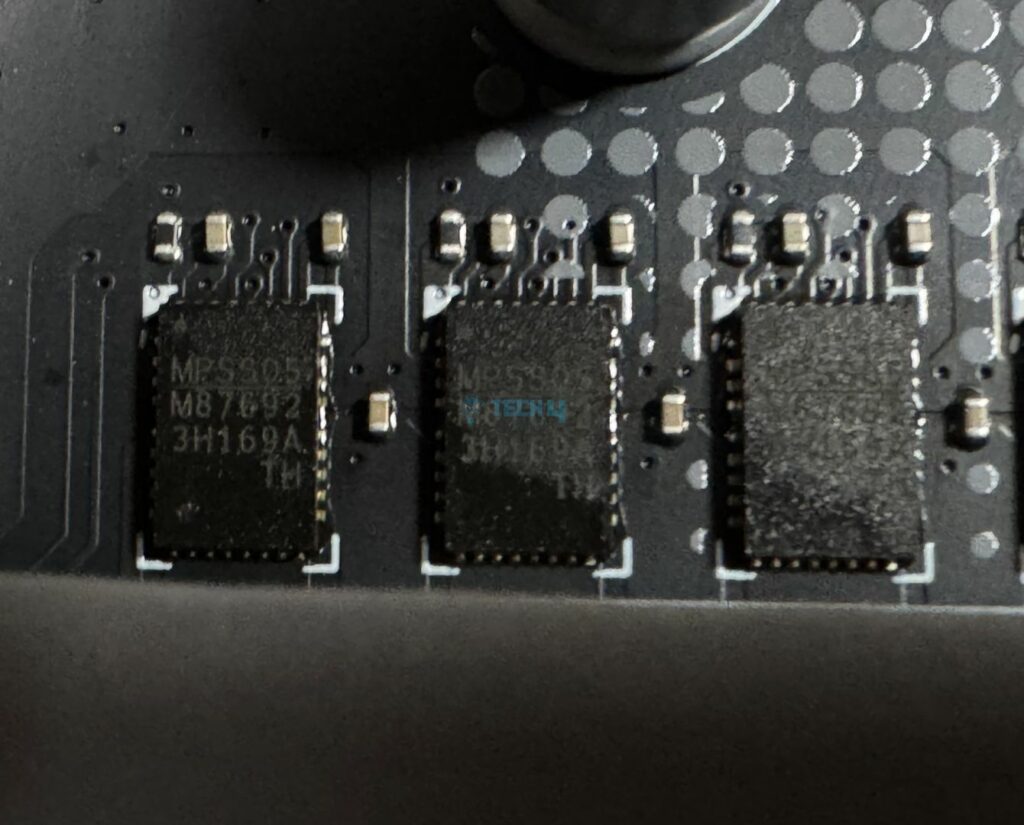



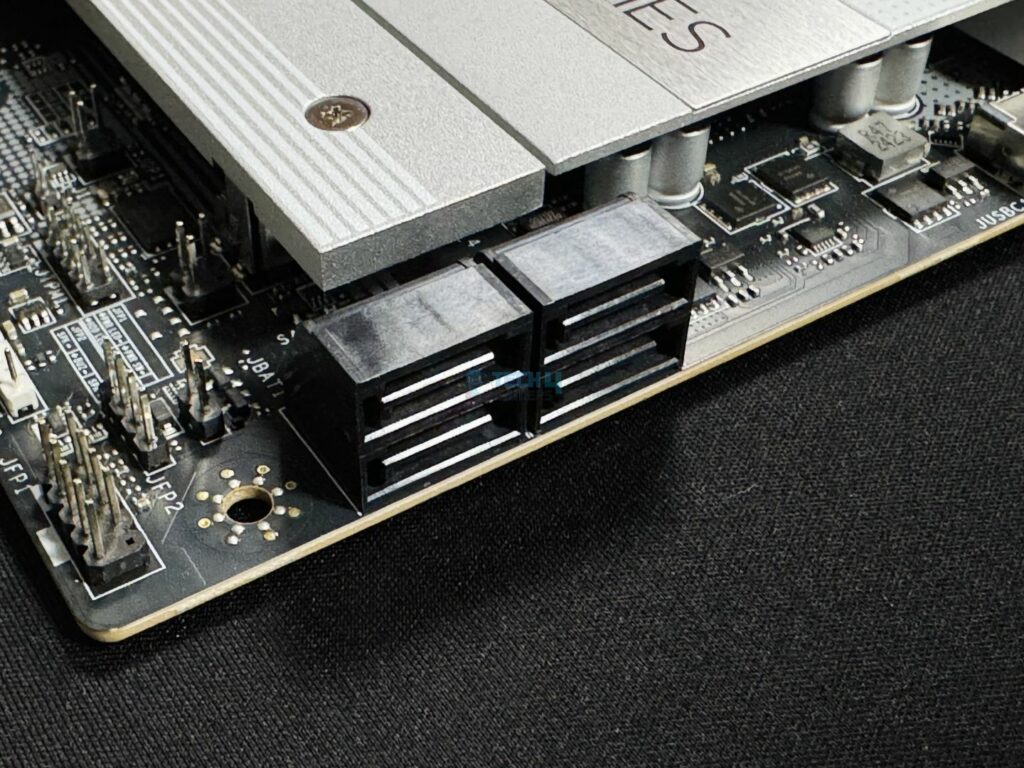
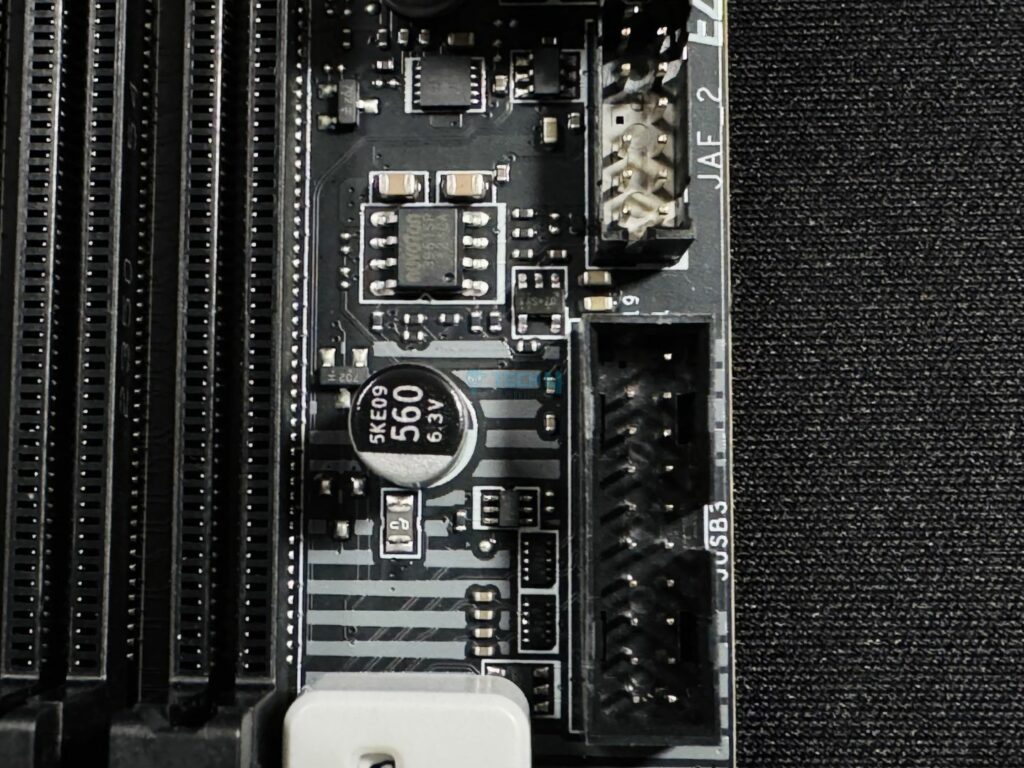
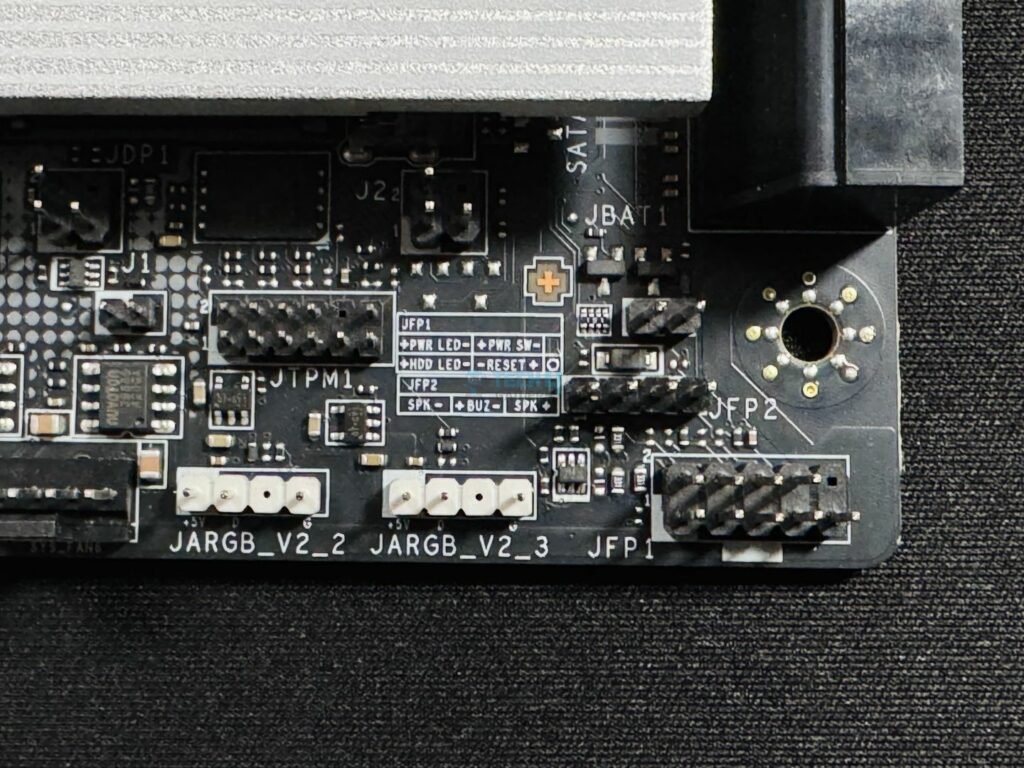
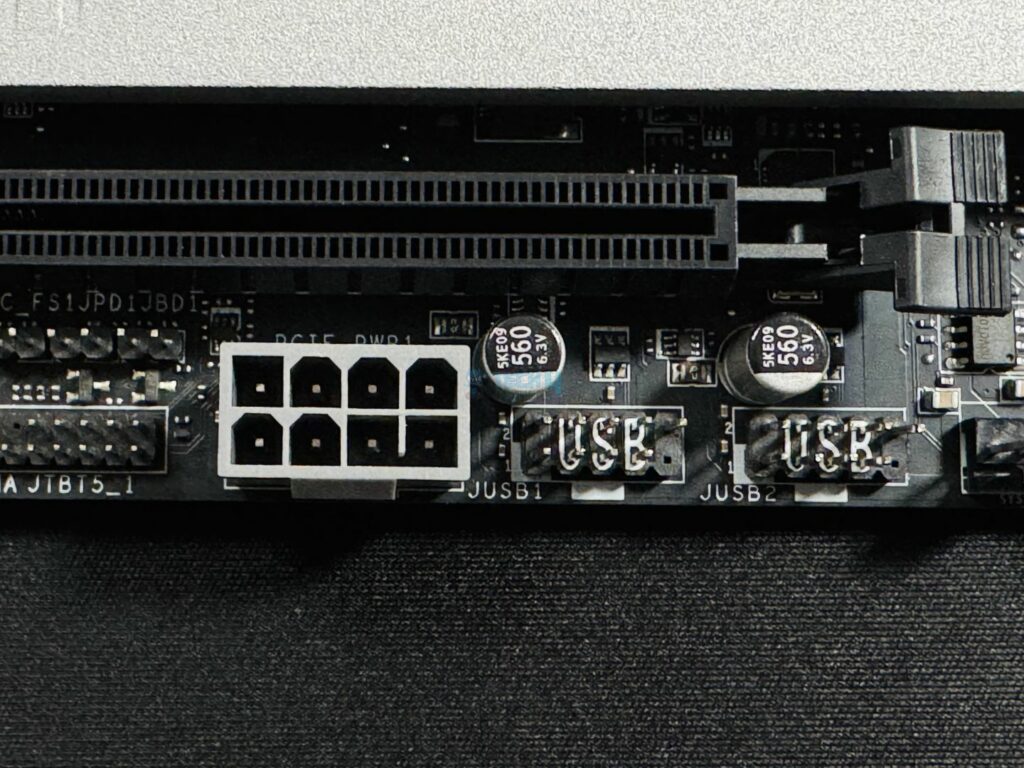
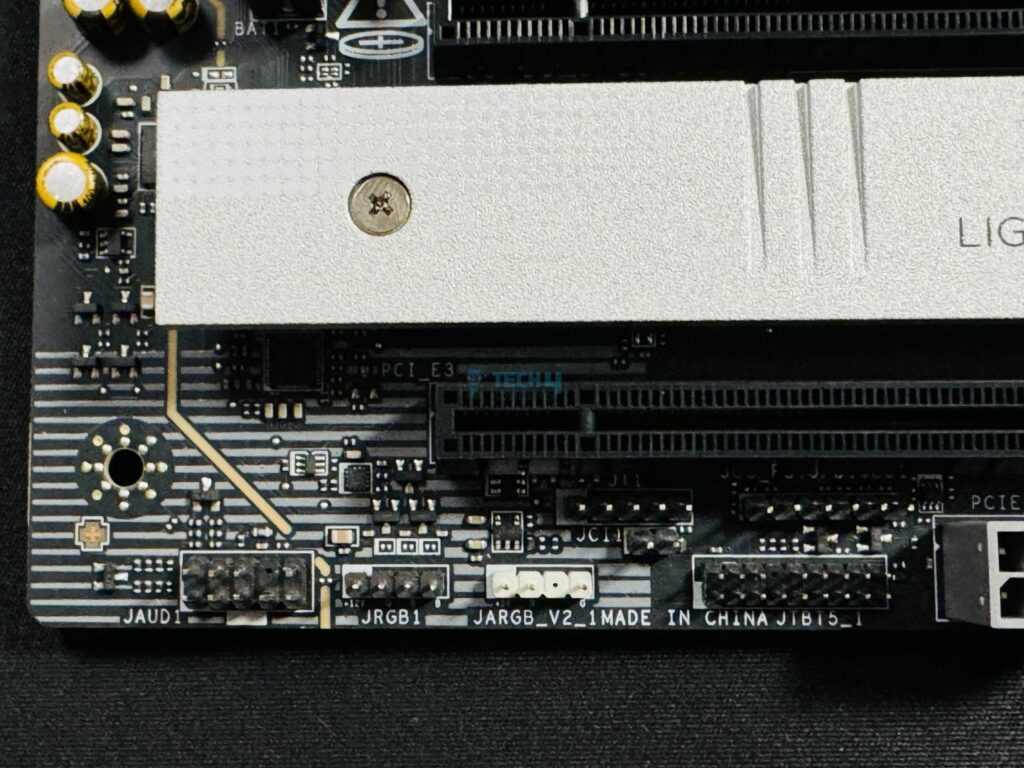

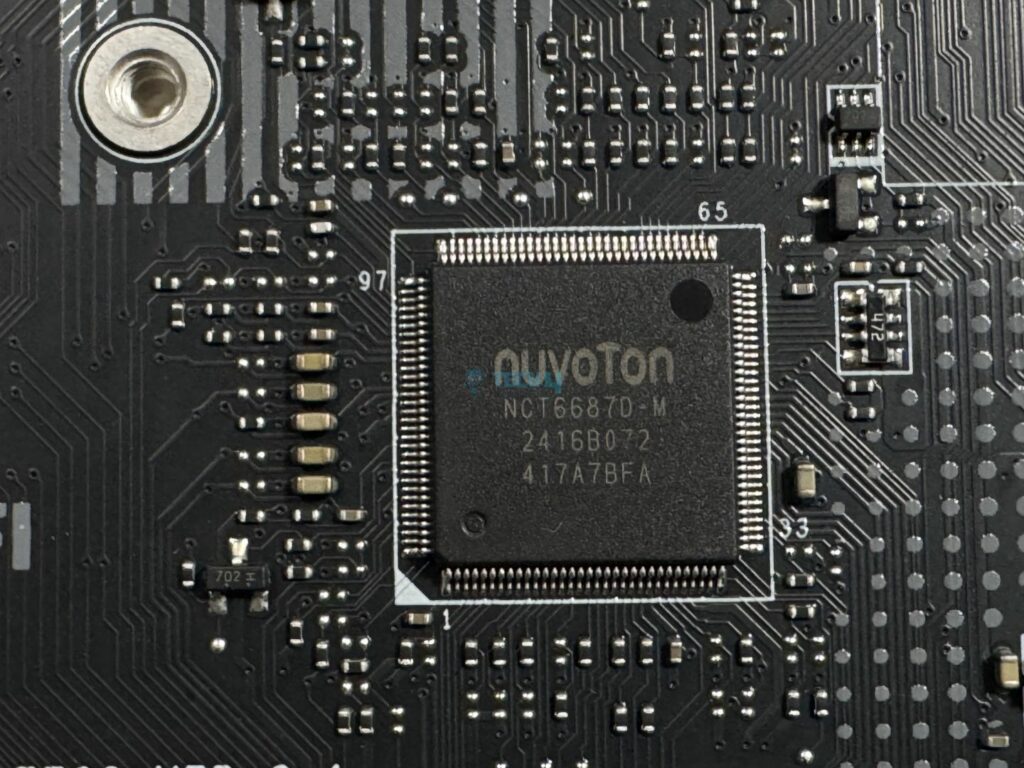



![Best B660 Motherboards [Budget, High-End, Overclocking] best b660 motherboard](https://tech4gamers.com/wp-content/uploads/2022/02/best-b660-motherboard-2022-218x150.jpg)
