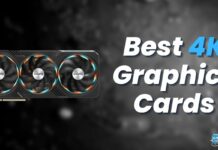1440p has cemented itself as the perfect resolution for most gamers, often being hailed as the sweet spot between 1080p and 4k. It manages to straddle the ideal middle ground between decent visual fidelity and performance while also being on the more affordable side. Its balanced nature means the demand for 1440p cards is higher than ever. That is why I have compiled a list comprising the Best 1440p Graphics Cards to help you choose from the best possible offerings from both AMD and NVIDIA.
Take a look at our Best 1440p Graphics Cards selection here; you can see the comparison, type, and the GPU target user:










Best 1440p Graphics Cards
Here are my recommendations:
- Best NVIDIA: ASUS TUF Gaming OC GeForce RTX 4070 12 GB
- Best AMD: XFX Speedster MERC 310 AMD RX 7900 XT
- Best For 1440p 144Hz: MSI Gaming GeForce RTX 4070 Ti Super
- Best For 1440p 240hz: Gigabyte GeForce RTX 4090 Gaming OC
- Best Value: XFX Speedster MERC 308 Radeon RX 6650 XT
ASUS TUF Gaming OC GeForce RTX 4070 12 GB
Best NVIDIA Graphics Card For 1440p Gaming

Dimensions: 301 x 139 x 63 mm | Video Memory: 12GB GDDR6X | Core Count: 5888 | Boost Clock: 2580MHz | Power Connectors: 1 x 8-pin | RGB: Yes | Display Outputs: 1 x HDMI 2.1, 3 x DisplayPort 1.4a | Recommended PSU: 650W
Pros
- 12 GB GDDR6X Memory
- DLSS 3.0
- Great 1440p Performance
Cons
- No DisplayPort 2.0
ASUS has stayed true to the TUF branding with the GeForce RTX 4070 TUF, which is evident through the sleek RGB strip on the top right and the gray metallic front shroud that gives it a sturdy look. It also occupies 3.15 slots in your system, which has become the standard for mid-range GPUs. Cooling performance has remained top-notch on ASUS’ TUF series card and that also rings true for this variant of the RTX 4070, featuring an axial tech fan design, a vented exoskeleton as well as military-grade 20k capacitors. I found that its outstanding cooling capabilities leave plenty of room for overclocking as well.
The ASUS TUF Gaming OC GeForce RTX 4070 is equipped with 12 gigabytes of blistering fast GDDR6X memory. Additionally, you also get 5880 CUDA cores, a boost clock speed of 2580 MHz, and a 10+2 phase VRM setup, all of which make it a suitable pick for 1440p gaming.
Buy It If:

✅You want to game at 1440p high settings: The ASUS TUF Gaming GeForce RTX 4070 12GB is designed explicitly for anyone who intends on gaming at 1440p at the highest graphical settings.
✅You want 40-series exclusive features: The ASUS TUF Gaming OC GeForce RTX 4070 also benefits from features exclusive to the 40-series cards, including frame generation, DLSS 3.0, and 3rd gen ray tracing cores.
Don’t Buy It If:
❌You want better value for money: The card’s price is not exactly its strong suit, soaring far above what one might call “affordable”.
What Makes It The Best NVIDIA Graphics Card For 1440p Gaming?
Overall, the ASUS TUF Gaming OC GeForce RTX 4070 12GB’s outstanding specifications, coupled with a 12-phase VRM setup, make it the Best NVIDIA Graphics Card For 1440p.
| Performance: 8/10 | Value: 8/10 |
| Features: 9/10 | Design: 9/10 |
XFX Speedster MERC 310 AMD RX 7900 XT
Best AMD Graphics Card For 1440p Gaming

Dimensions: 344 x 128 x 55 mm | Video Memory: 20 GB GDDR6 | Core Count: 5376 | Boost Clock: 2535MHz | Power Connectors: 2 x 8-pin | RGB: No | Display Outputs: 1 x HDMI 2.1, 2 x DisplayPort 2.1, 1 x DisplayPort 1.4 | Recommended PSU: 750W
Pros
- 20 GB VRAM
- Impressive cooling solution
Cons
- High power draw
On a design level, the XFX Speedster MERC 310 AMD RX 7900 XT seems to appear almost identical to the 6000-series variant of the MERC 310; however, the backplate has received a visual overhaul, now coming enveloped in a silver finish. Further complimenting its metallic look is the backlit RGB logo on the top. The card is backed up by XFX’s Ghost Thermal solution, which includes 20 thermal pads, a vapor chamber heatsink, and double ball-bearing fans. Flipping the card around reveals a fairly large cutout for extra ventilation. The backplate itself is made out of die-cast carbine to aid with heat dissipation.
Packed with 20 GB of GDDR6 Video Memory, 5376 streaming processors, and a modest boost clock speed of 2535 MHz, the XFX Speedster MERC RX 7900 XT provides all the bells and whistles needed for 1440p gaming, In my testing, the card excelled at providing a stable 1440p gaming experience, that too at the highest graphical settings.
Buy It If:
✅You want a future-proof 1440p GPU: Given the VRAM-intensive nature of modern triple-A titles, the 20 GB of GDDR6 VRAM of the XFX Speedster MERC 310 AMD RX 7900 XT is definitely going to come in handy.
Don’t Buy It If:
❌You want lower power consumption: While the XFX Speedster MERC 310 AMD Radeon RX 7900 XT certainly delivers on most of its promises, its high power consumption can make it a deal-breaker for some.
What Makes It The Best AMD Graphics Card For 1440p?
Among its fantastic performance, capable cooling solution, and great design, the XFX Speedster MERC 310 AMD RX 7900 XT possesses all the attributes to make it the Best AMD Graphics Card For 1440p Gaming.
| Performance: 9/10 | Value: 8/10 |
| Features: 8/10 | Design: 9/10 |
MSI Gaming GeForce RTX 4070 Ti Super
Best Graphics Card For 1440p 144Hz

Dimensions: 307 x 125 x 51 mm | Video Memory: 12 GB GDDR6X | Core Count: 8448 | Boost Clock: 2610 MHz | Power Connectors: 1 x 16-pin | RGB: Yes | Display Outputs: 1 x HDMI 2.1a, 3 x DisplayPort 1.4a | Recommended PSU: 700W
Pros
- Great thermal performance
- Silent Operation
- Significant Performance gains
Cons
- Not Budget-friendly
The MSI Gaming GeForce RTX 4070 Ti Super dons a sleek metallic look which is further accentuated by the diagonal RGB strips present on each side of the front shroud. Despite the use of a sturdy exterior, the card only occupies two slots, which is a definite plus in my opinion. With the TRI FROZR 3 cooling solution MSI has combined their improved TOXR fan 5.0 and their V-shaped fin-stack cutout to maintain a balance between noise and performance. Removing the front shroud will reveal an aluminum heatsink, copper heat pipes, along with a copper baseplate.
The MSI Gaming GeForce RTX 4070 Ti Super comes with 16 GB of GDDR6X VRAM, a boost clock speed of 2610 MHz, and 7680 CUDA cores, making it more than capable of running games at 1440p 144fps. Lastly, it is also equipped with a 10+2 power design; with each phase rated at 55A.
Buy It If:

✅You want a high-refresh-rate experience at 1440p: In addition to making for a suitable pick for 1440p gaming, the MSI Gaming GeForce RTX 4070 Ti Super also allowed me to crank visual settings to the highest while providing a high refresh rate experience.
✅You want a 2-slot GPU: Unlike other high-end variants that occupy more than three slots, the MSI Gaming GeForce RTX 4070 Ti Super only takes up 2 slots.
Don’t Buy It If:
❌You have budget constraints: The RTX 4070 Ti Super is by no means a budget-friendly graphics card.
What Makes It The Best Graphics Card For 1440p 144Hz?
In all of my tests, the MSI Gaming GeForce RTX 4070 Ti Super provided solid performance while also maintaining low noise levels. All of the previously mentioned highlights, combined with its ability to churn out incredible frame rates at 1440p, make it the Best Graphics Card For 1440p 144Hz.
| Performance: 9/10 | Value: 8/10 |
| Features: 9/10 | Design: 9/10 |
Gigabyte GeForce RTX 4090 Gaming OC
Best Graphics Card For 1440p 240hz

Dimensions: 340 x 150 x 75 mm | Video Memory: 24 GB GDDR6X | Core Count: 16384 | Boost Clock: 2535MHz | Power Connectors: 1 x 16-pin | RGB: Yes | Display Outputs: 1 x HDMI 2.1, 3 x DisplayPort 1.4 | Recommended PSU: 1000W
Pros
- Exceptional gaming performance
- Solid Ray-Traced Performance
- 24 GB VRAM
Cons
- Limited case compatibility
- Extremely expensive
- High Power Consumption
The Gigabyte GeForce RTX 4090 Gaming OC sports a relatively straightforward design, coming encompassed in a simple black coating. RGB components, on the other hand, are also in place with the inclusion of an LED ring surrounding each 110mm fan. Additionally, the Gigabyte logo on the top of the card also lights up. I’m happy to say that Gigabyte has not skimped out on its cooling solution either. The GeForce RTX 4090 Gaming OC uses the Windforce cooling system, utilizing three 110mm fans along with a vapor chamber to eliminate heat. A total of 10 copper heat pipes are also available, along with a large vent on the back for extra dissipation.
The Gigabyte GeForce RTX 4090 OC comes with a staggering core count of 16384 and a whopping 24 GB of GDDR6X memory along with a boost clock speed of 2535 MHz. During our tests, the GPU proved to be more than capable of achieving a high-refresh-rate experience at 1440p.
I was amazed by the capabilities of the RTX 4090 Gaming OC when I first tested it:
“The GIGABYTE GeForce RTX 4090 Gaming OC 24G offers silent operations, excellent cooling, feature-rich solution, and a powerful punch in every aspect of GPU performance.”
Buy It If:

✅You want the best possible experience: The Gigabyte GeForce RTX 4090 Gaming OC’s huge memory capacity of 24 GB, incredible performance, and excellent cooling capabilities allow it to rank among the fastest graphics cards to have come out in recent years.
Don’t Buy It If:
❌You want a cheaper GPU: All of that added GPU horsepower is inevitably going to leave a dent in your pockets. Not only that, but its absurd dimensions do somewhat limit PC case compatibility.
What Makes It The Best Graphics Card For 1440p 240hz?
The Gigabyte GeForce RTX 4090 Gaming OC is instilled with an insurmountable amount of power, emerging as the go-to choice for anyone looking to game at 1440p 240hz. I have deemed it the Best Graphics Card For 1440p 240hz for its unmatched performance.
- Read Our Gigabyte GeForce RTX 4090 Gaming OC Review
- Best RTX 4090 Graphics Cards
- Best CPU For RTX 4090
- Best PSU For RTX 4090
| Performance: 10/10 | Value: 8/10 |
| Features: 9/10 | Design: 8/10 |
XFX Speedster MERC 308 Radeon RX 6650 XT
Best Value Graphics Card For 1440p

Dimensions: 274 x 114 x 50 mm | Video Memory: 8 GB GDDR6 | Core Count: 2048 | Boost Clock: 2694 MHz| Power Connectors: 1 x 8-pin | RGB: No | Display Outputs: 1 x HDMI 2.1, 3 x DisplayPort 1.4 | Recommended PSU: 600W
Pros
- Great value
- Decent performance
Cons
- 8 GB VRAM
The XFX Speedster MERC 309 RX 6650XT presents itself in a distinct black aesthetic, which is similar to the ones seen on the rest of the lineup. For a bit of visual flair, XFX has added a white outline on all three of the fans, along with an illuminated logo on top. However, no RGB lighting is included in this variant. For cooling, XFX has implemented the Ghost Thermal Design with the Speedster MERC 309 RX 6650XT, which makes use of a four-piece copper heat pipe design and an aluminum heatsink for effective heat transfer. I was also quick to notice the large vent on the backplate, which is present to maximize airflow.
With a boost clock speed of 2694 MHz and 2048 streaming processors under its belt, the XFX Speedster MERC 310 provides a reasonable experience at 1440p. Having said that, most people will be more inclined to deem it as the minimum GPU for 1440p since its performance falls pale in comparison to all of the previous picks.
Buy It If:
✅You are on a limited budget: Our tests proved that the XFX Speedster MERC 308 stands out for its unmatched price-to-performance ratio. Despite being slightly older, it manages to hold its own against modern cards, performing adequately in triple-A titles.
Don’t Buy It If:
❌You want a future-proof offering: Although the XFX Speedster MERC 308 is capable of gaming at 1440p, its limited memory setup of 8 GB might result in a degraded experience in some titles.
What Makes It The Best Value Graphics Card For 1440p?
When it comes to value picks, AMD seems to always come out on top, and the AMD Radeon RX 6650 XT is no different in this aspect. Its sheer value alone has given it the title of the Best Value Graphics Card For 1440p.
| Performance: 7/10 | Value: 10/10 |
| Features: 8/10 | Design: 8/10 |
Important GPU Key Terms
- VRAM: Video RAM or VRAM is the memory installed onto a graphics card used for processing graphically-intensive data. GDDR6 is the latest iteration in VRAM technology.
- Clock Speeds: Clock speed or GPU core clock is an accurate measurement of the speed of your graphics card. In other words, it determines the number of execution cycles a GPU can perform.
- Power Limit: GPU power limit refers to the amount of power a graphics card can consume. The power limit for a GPU is set by a manufacturer and can be typically found in the GPU’s BIOS.
- VRM: The Voltage Regulator Module is a component responsible for maintaining a stable flow of voltage to your graphics card.
- TDP: Not to be confused with power consumption, the thermal Design Power refers to the maximum amount of heat that can be generated by a GPU.
- Overclocking: The act of supplying your card with more power to achieve higher boost clock speeds is known as overclocking. Generally, overclocking results in a performance increase; however, the overclocking potential of your card depends on multiple factors, including VRM, cooling, and power limits.
Gaming Benchmarks Of The Best 1440p Graphics Cards
Every graphics card present on this list is capable of 1440p gaming. In order to reinforce this fact and give you an idea about the selected cards’ performance, here are a few benchmarks of the Best 1440p Graphics Cards. The following benchmarks cover some of the latest triple-A of recent years, proving to be a valid source for accurately measuring every card’s performance.
How We Selected These Graphics Cards
Selecting the right graphics card is an important task. Therefore, I scrutinized my list of the best graphics card for 1440p based on the following factors. You should also consider these factors whenever you’re buying a graphics card.
- VRM and Power Limit: Graphics cards that come with a limited power limit are bound to lack overclocking potential, being limited to overclocking of a certain degree. That said, manufacturers can choose to increase the power limit of a card as long it comes with a cooler capable of withstanding higher temperatures.
- Aesthetics and Build Quality: While aesthetics are purely subjective in the case of graphics cards, they can be a determining factor when it comes to purchasing one. On the other hand. build quality contributes to a card’s overall lifespan.
- Cooler: Responsible for avoiding thermal throttling issues, a capable cooler gives users the ability to boost to higher clock speeds without running into any temperature issues. While compiling this list, a significant emphasis was placed on the cards’ ability to maintain safe temperatures.
- Performance: Considering the increased requirements of 1440p, going with a card that delivers on performance will be a must. Each card on my list demonstrates excellent performance, excelling in their respective categories.
Frequently Asked Questions
Graphics Cards such as the GeForce RTX 4070 and AMD RX 7900 XT are adequate for 1440p gaming; however, slightly lower-tier GPUs such as the Radeon RX 6650 XT can also hold their own in most titles
Any graphics card that is capable of running games at 1440p should be fine for a triple monitor setup; however, it is always nice to go for a higher-end one if you intend on multi-tasking.
Graphics cards such as the GeForce RTX 4080 or the 4070 Ti should be more than capable of ultrawide 1440p. Over at the AMD side, The Radeon RX 7900 XT will be your best bet.
1440p will not overload your GPU as long as you are working with enough GPU power.
Recent Updates
Recent Updates
- February 16, 2024: Few text changes to improve readability. I replaced the RTX 4070 Ti with its SUPER variant as it offers more performance at a lower price. Also added GPU benchmarks.
Thank you! Please share your positive feedback. 🔋
How could we improve this post? Please Help us. 😔
[Hardware Reviewer & Editor]
Meet Nauman Siddique, a highly experienced computer science graduate with more than 15 years of knowledge in technology. Nauman is an expert in the field known for his deep understanding of computer hardware.
As a tech tester, insightful reviewer, and skilled hardware editor, Nauman carefully breaks down important parts like motherboards, graphics cards, processors, PC cases, CPU coolers, and more.
- 15+ years of PC Building Experience
- 10+ years of first-hand knowledge of technology
- 7+ years of doing in-depth testing of PC Hardware
- A motivated individual with a keen interest in tech testing from multiple angles.
- I majored in Computer Science with a Masters in Marketing
- Previously worked at eXputer, EnosTech, and Appuals.
- Completed Course in Computer Systems Specialization From Illinois Tech


 Threads
Threads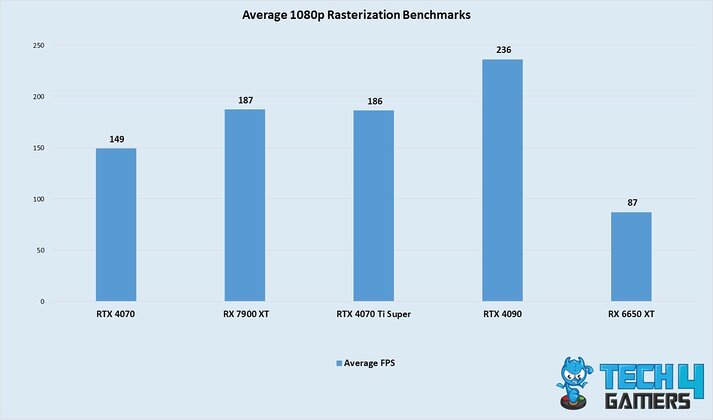
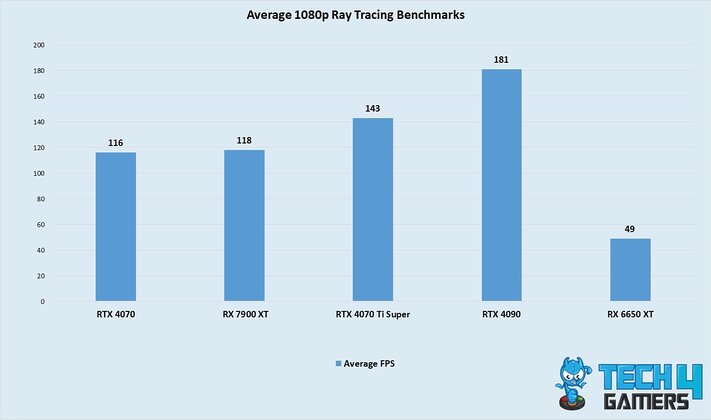

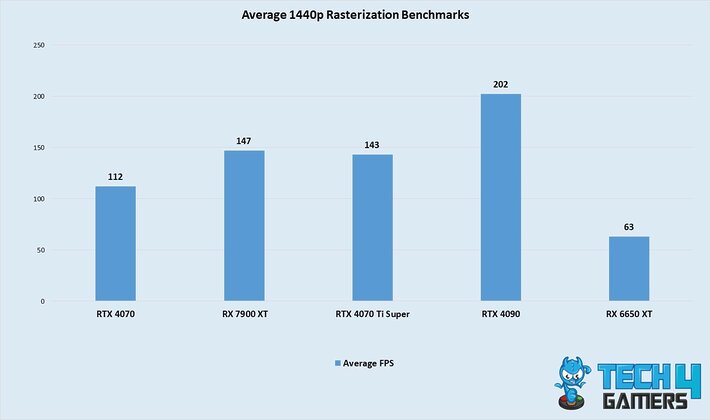
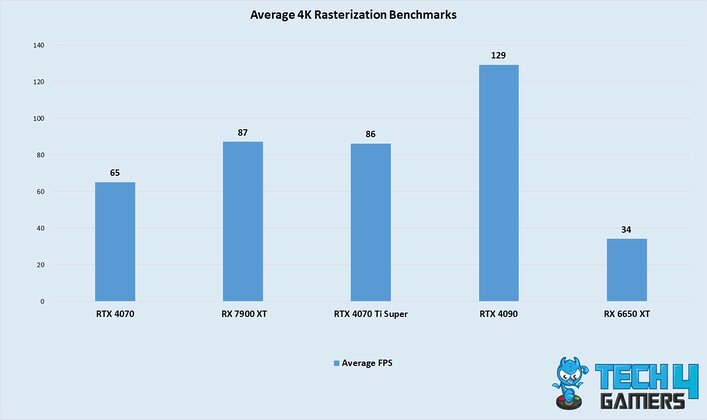


![Gigabyte GT 730 Review [Benchmarks + Unboxing] nvidia geforce gt 730 graphics review](https://tech4gamers.com/wp-content/uploads/2018/05/20180511_184816-Copy-218x150.jpg)
![5 BEST RTX 4060 Graphics Cards [With Benchmarks] Best RTX 4060 Graphics Cards](https://tech4gamers.com/wp-content/uploads/2023/07/Best-RTX-4060-Graphics-Cards-.jpg)