A Worthy AM5 Cooler?
Review Summary
SilverStone iCEGEM 360 is among the contenders for sTRX4/TR4 sockets. This cooler has full block coverage on the TR4 socket. This cooler is compatible with other sockets, including AMD AM5, but not Intel LGA1700. This cooler packs a beautiful diamond cut design on the pump’s housing and overall a good performance albeit loud fans. Digital RGB lighting makes it a complete package.
Hours Tested: 5
Overall
-
Build Quality - 9/10
9/10
-
Design - 9/10
9/10
-
Performance - 8.5/10
8.5/10
-
Features - 9/10
9/10
-
Value - 8.5/10
8.5/10
Pros
- Good Performance
- Scintillating diamond-cut design
- Digital RGB Lighting
- AMD AM5 support
- Full Block Coverage on sTRX4/TR4
- Easy Installation
- Warranty
Cons
- Loud Fans
- AM5 kit needs to be purchased separately
- Not compatible with Intel LGA1700
The liquid cooler market offers diverse options, ranging from budget to enthusiast AIOs. ASUS triggered a trend with display screen coolers in 2018, leading to a surge in AIOs featuring OLED, LCD screens, and display customization software.
While aesthetics matter, the pump remains a crucial cooling component. SilverStone’s EGM 360, part of their liquid cooler lineup, stands out. Available in 240mm and 280mm versions, the 240mm variant has a thicker radiator.
Notably, it caters to various sockets, including ThreadRipper, without being exclusive to a specific socket. Featuring a stylish diamond-cut design with RGB backlighting on the pump’s top cover, the EGM 360 boasts a large copper base plate, delivering both aesthetics and performance.
Key Takeaways
- The SilverStone iCEGEM 360 CPU Cooler is a high-end liquid cooling solution featuring a 394x120x28mm aluminum radiator with a unique diamond-cut RGB-backlit pump design.
- The SilverStone iCEGEM 360 CPU Cooler is ideal for enthusiasts seeking a balance of aesthetics and performance, especially those utilizing AMD ThreadRipper platforms.
- Users prioritizing a quieter system may find the fans loud at full speed. Compatibility with the Intel LGA1700 socket is absent, making it unsuitable for users with systems based on this socket.
- Why you can trust Tech4Gamers: Our reviews are based on dedicated hands-on testing by our team of experienced hardware experts. Find out more about how we test.
First, take a look at the specifications of the product:
| Product | SilverStone iCEGEM 360 Liquid Cooler |
|---|---|
| Block Dimension | 76mm (W) x 66mm (H) x 76mm (D) |
| Block Material | Copper base with plastic body |
| Radiator Dimension | 120mm (W) x 28mm (H) x 394mm (D) |
| Radiator Material | Aluminum |
| Fan Dimension | 120mm (W) x 25mm (H) x 120mm (D) |
| Fan Speed | 600~2200RPM |
| Fan Noise Level | 7.3 ~ 36.6 dBA |
| Fan Rated Voltage | 12V |
| Fan Max Airflow | 93.4 CFM |
| Fan Max Air Pressure | 3.18mm/H2O |
| Fan Connector | 4 pin PWM & 3 pin ARGB (5V LED) |
| Pump Motor Speed | 3000 ±10% RPM |
| Pump Rated Voltage | 12V |
| Pump Rated Current | 0.42A |
| Tube Length | 400mm |
| Tube Material | Rubber |
| Application | Intel LGA 115X/1366/1200/2011/2066 AMD Socket SP3/sTRX4/TR4/AM4/AM5/AM3/AM2/FM2/FM1 |
Packaging Box
Box Contents
It is time to look at the mounting hardware provided in the box.
Design
Radiator
Let’s look at each component, starting with the radiator. This unit has a 394x120x28mm aluminum radiator with a height of 28mm. With 25mm fans added, the assembled cooler stands at around 54mm in total height, including screw heads.
SilverStone excels in fin stacking with a 20 FPI count and 12 coolant flow channels. However, like other AIOs, it lacks protective plating under mounting holes, making it prone to fin damage from excessive screwing.
The far end or block of this radiator is a slim design, and it is not rectangular.
The sides of the frame don’t have any branding. It also seems like these frames are riveted. The SilverStone uses reinforced rubber tubes in the iCEGEM 360 cooler.
These tubes have a length of approximately 400 mm. They are somewhat flexible and don’t kink. These tubes have nice nylon braided sleeves on them.
Observing the radiator closely, I noticed two tubes connected through barbed fittings under a cover. On one end, a small port seems like a refill point, but I found out it’s strictly for factory use.
Opening it might mess with the loop’s vacuum pressure. Also, there’s a serial number sticker on the side. Just a heads-up from my experience.

Cooler Pump
The pump housing has a dimension of 76x66x76mm (LxWxH). It is made of ABS material. The top cover has a scintillating diamond-cut design with a SilverStone logo plate in the center. This diamond or crystalline design looks quite dope with digital RGB backlighting.
The tubes are installed at a 90° angle, which gives them the flexibility to be rotated towards right or left as per the user requirement, though this is a limited movement. Two flat cables are coming out from the mid-section of this housing.
There is a flat cable with a 3-pin connector to power the motor. There is a JST connector and a socket to power the digital RGB LEDs. These cables have a sufficient length.
The left and right sides of the housing are identical. There is no branding here. You will notice an inset or a gap between the base and main housing. This is where the mounting brackets are installed.
The pump motor utilizes a three-phase, six-pole design for smoother, quieter operation than most single-phase, four-pole designs. This also improves energy efficiency. Some key specifications of this pump are:
| Speed | 3000 ±10% RPM |
| Rated Voltage | 12 VDC |
| Rated Current | 0.42A |
| Connector | 2510 – 3 pin and 3 pins A-RGB 5V LED |
There is a copper base plate on this unit, which has a dimension of 70x53mm. It sits in a perfect place over a base portion of ABS housing. The very reason for such a large base is the full block coverage on the AMD Ryzen ThreadRipper platform.
Cooling Fans
SilverStone has provided 3x digital RGB fans in 120x120x25mm sizes. The blades are frosted and designed to generate maximum airflow. There is a SilverStone branded sticker on the center. The inner portion of a frame is circular.
The frame of this fan is sturdy and features a line pattern on the sides, which seems to be only an aesthetic touch.
Each mounting corner has a cut-to-size anti-vibration pad in black color to reduce the vibrational noise.
Looking at the backside of this fan, we can spot a 4-arm assembly with one arm catching the wires coming out of the center. This fan is shown to be taking 0.35A at 12VDC.
The fan is powered by a flat cable with a 4-pin PWM connector. A JST connector and a socket are on two digital RGB cables to power the LEDs. The specifications of the fans are:
| Dimension | 120x120x25mm |
| Speed | 600 ~ 2200 RPM |
| Airflow | 93.4 CFM |
| Air Pressure | 3.18 mmH₂O |
| Noise | 7.3 ~ 36.6 dB(A) |
| Rated Voltage | 12 VDC |
| ARGB Connector | 4-pin PWM and 3-pin 5V LED |
Digital RGB Lighting
We have already covered the dedicated controller provided with this cooler. We have used RGB Fusion 2.0 on GIGABYTE X670E AORUS MASTER for light testing. The lighting is compatible with the following:
- ASUS AURA SYNC
- ASRock POLYCHROME SYNC
- MSI MYSTIC LIGHT SYNC
- GIGABYTE RGB FUSION 2.0
- BIOSTART RGB SYNC
Here are a few pictures showing the digital RGB lighting.
Installation
We have tested the cooler on AMD AM5 on GIGABYTE X670E AORUS MASTER using AMD Ryzen 7 7700X. Installation on AM5 is straightforward and convenient. We needed 9 components to set up the mounting hardware for the block. Installation is the same as is on the VIDA 240 SLIM cooler. The steps are as under:
- Remove AMD’s stock mounting brackets.
- Mount 4x AM5 pillar screws on each mounting hole or standoff of AMD’s stock backplate.
- Install an AMD mounting bracket on the base housing of the cooler.
- Apply the thermal paste on the CPU.
- Place the block on the CPU by aligning the edged concerns of the mounting bracket’s holes with the threaded portion of screws.
- Use spring-loaded nuts to secure the block on the CPU socket.
- Install fans on the radiator.
- Connect the cables as per requirements, and you are good to go.
Clearance
This is a 360mm size liquid cooler having a dimension of 392x120x54mm with fans. The first DIMM slot may have some interference if tubes face the DIMM slots. There is no clearance issue for a PCIe slot.
All you would need to check is that your case has enough clearance for the 394x120x54mm size of the assembled cooler.
Thermal Test
We have used below mentioned configuration to test the performance of this cooler: –
- AMD Ryzen 7 7700X
- GIGABYTE X670E AORUS MASTER
- XPG Lancer RGB 2x16GB @ 6000MHz
- GIGABYTE GeForce RTX 3060 VISION OC Rev.2 [For Display]
- Sabrent Rocket 4 Plus 2TB NVMe SSD [For OS]
- be quiet! Straight Power 11 850W Platinum PSU
- Thermaltake Core P6 TG Snow Edition in an Open Frame Layout
Here is the settings table for testing:
| All Cores | 5200MHz All Cores |
| VCore (V) | Auto |
| Thermal Paste | Alphacool Sub-Zero |
| Test Run Time | 30 minutes CINEBENCH R23.2 |
| Idle Time | 10 minutes |
| Fan/Pump Speed | 100% PWM Duty Cycle |
| Monitoring Software | HWInfo64 |
Results
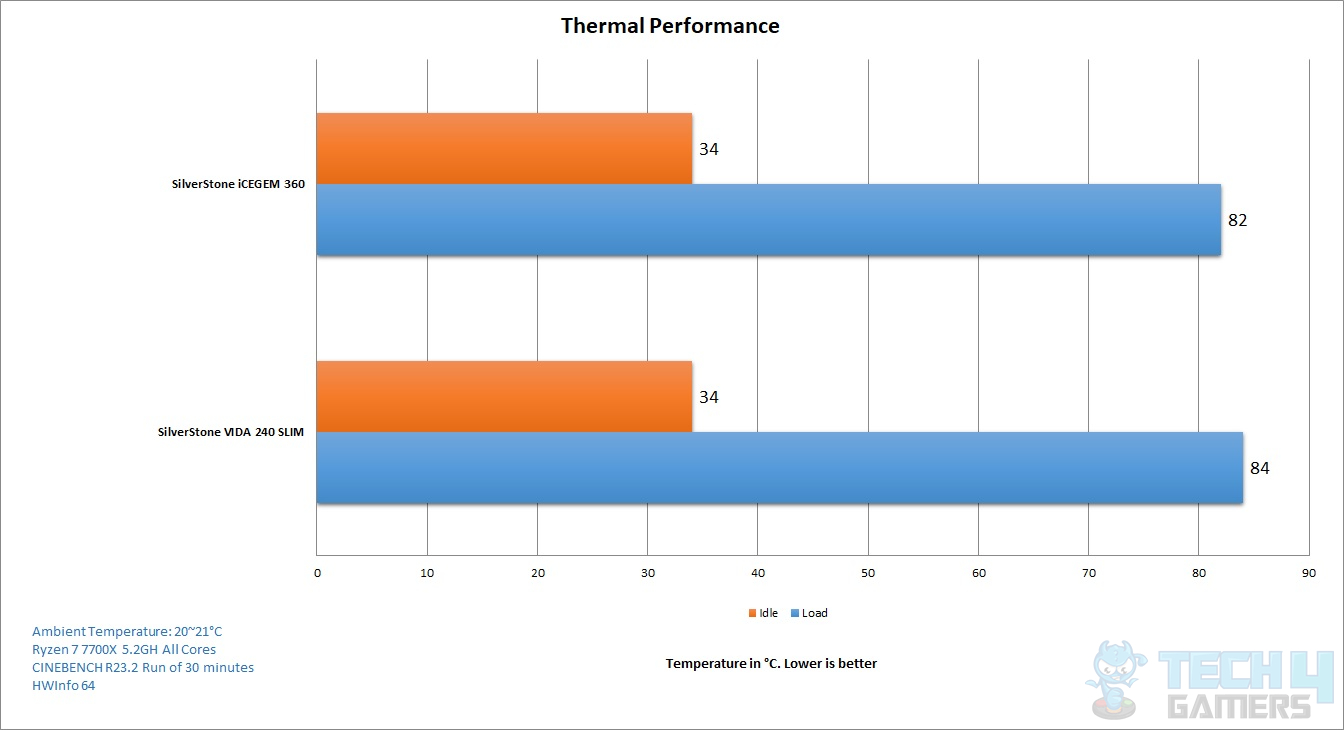
The SilverStone iCEGEM 360 has offered a somewhat better performance on AMD Ryzen 7 7700X clocked at 5.2GHz all cores compared to VIDA 240 SLIM. We see a difference of over 2°C.
Noise
We noted a noise output of roughly 55dB(A) on an ambient noise level of 32~33dB(A). These fans are loud, so that a custom fan curve would help this department.
Should You Buy It?
Now, I will answer many users’ questions regarding who should buy it.
Buy it if:
✅ You are an enthusiastic gamer: If you prioritize aesthetics and desire a high-performance liquid cooler with a sleek design, the SilverStone iCEGEM 360 is ideal.
✅ You use AMD Threadripper: If you’re using the AMD ThreadRipper platform and need a cooler with full CPU coverage and effective handling of high TDP, this cooler is a perfect fit.
✅ You like to customize your rig: If you enjoy customization options, including digital RGB lighting and compatibility with sync technologies like ASUS AURA SYNC, ASRock POLYCHROME SYNC, etc., this cooler offers the desired flexibility.
Don’t Buy it if:
❌ You wish for a quiet operation: If you prioritize a quiet system, be aware that the fans can be loud at full speed. For noise management, consider customizing the fan curve or using auto mode.
❌ You own an Intel LGA1700 socket: If you’re using the Intel LGA1700 socket, note that this cooler lacks compatibility with that specific socket. Explore alternative cooling options suitable for your LGA1700 system.
❌ You have a lower Price Point: If you’re on a tight budget, the SilverStone iCEGEM 360, positioned as a high-end liquid cooler with premium features, may not be the most cost-effective choice for you.
Conclusion
All things considered, the SilverStone iCEGEM 360 stands out as a top-notch 360mm cooling solution. Its aluminum radiator measures 392x120x28mm and comes equipped with 12 coolant channels and a fin density of 20 FPI, showcasing SilverStone’s commitment to quality construction. Unlike the VIDA 240 SLIM, the iCEGEM 360 features a separate pump, not integrated into the radiator.
What makes it shine are the flexible 400mm rubber tubes and the pump housing’s eye-catching diamond-cut design, complete with RGB lighting. The large copper base plate ensures it covers the AMD Ryzen ThreadRipper chips fully.
It’s compatible with a wide range of sockets, including TR4, AM4, and various Intel LGA models, though it misses out on the Intel LGA1700 socket. The 120mm fans come with digital RGB lighting and can hit speeds up to 2200 RPM, pushing air at 93.4 CFM and creating 3.18 mmH₂O of pressure.
With a price tag of $159.99 and a warranty lasting 3 to 5 years, the iCEGEM 360 delivers impressive performance. However, due to the noise when the fans are at full speed, I suggest using Auto mode or setting up a custom fan curve for a quieter operation.
Recent Updates
- January 20, 2024: A few text changes to improve readability. Also added image galleries.
Thank you! Please share your positive feedback. 🔋
How could we improve this post? Please Help us. 😔
[Hardware Reviewer]
Awais Khan is a Tech Geek, conscientious, reliable, and hardworking individual who pays attention to detail with excellent time management skills. Alongside that, he is an expert in PC Hardware; dealing with Benchmarks, Analysis, and testing before sharing information with readers. Whenever free, Awais occasionally shares Gaming Videos on his YouTube Channel.
Get In Touch: awais@tech4gamers.com


 Threads
Threads



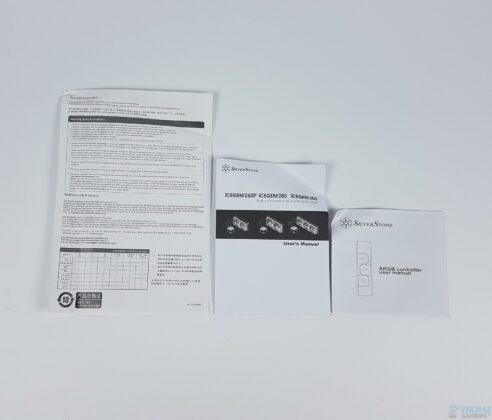















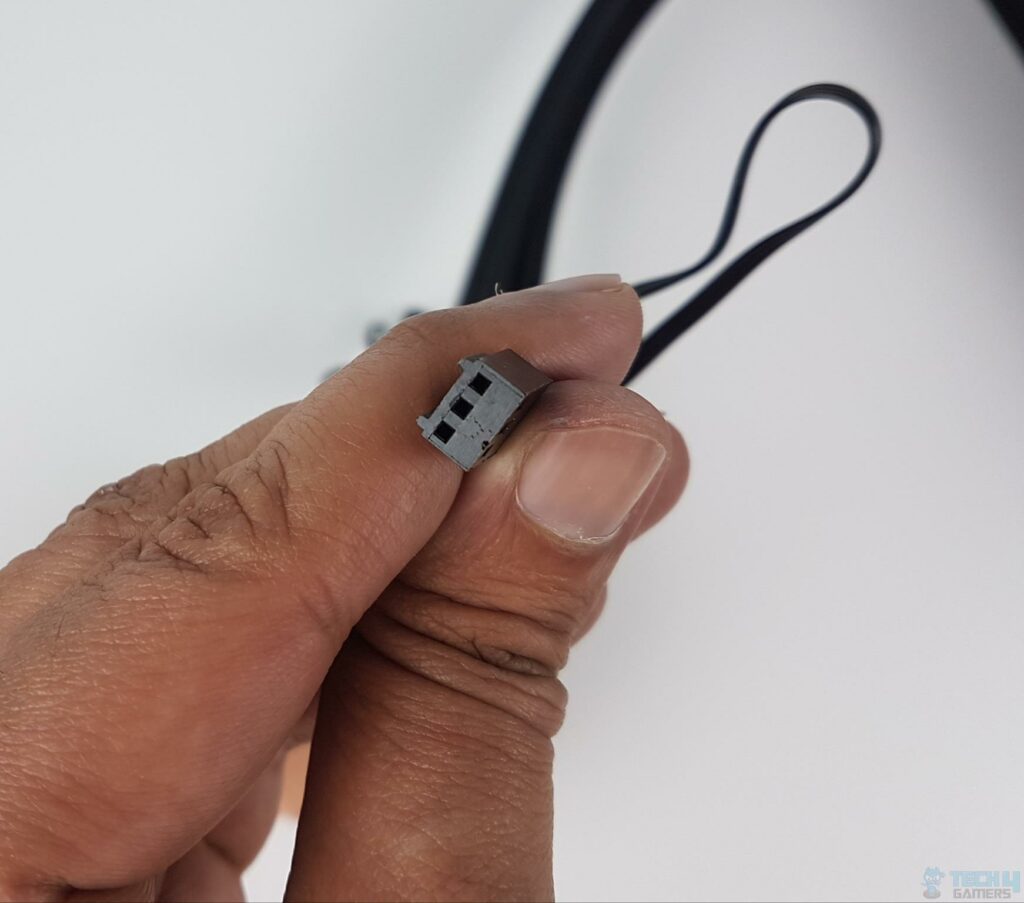
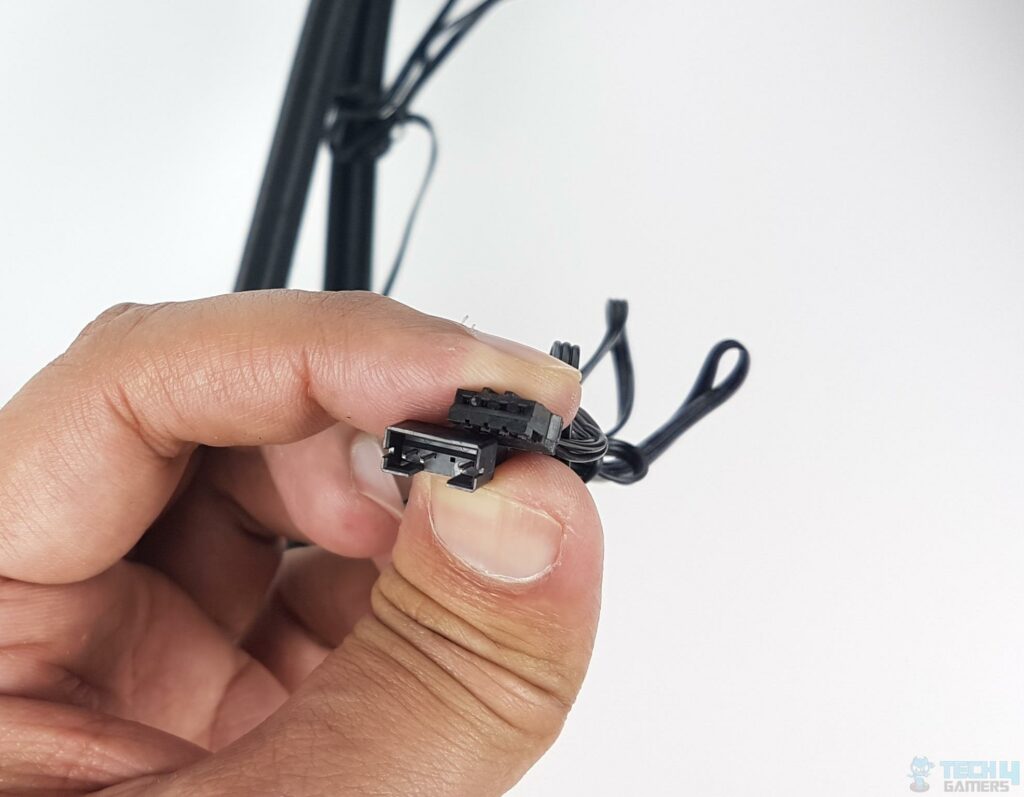




















![Antec Neptune 240 Review [Expert’s Take + Verdict] neptune 240 review](https://tech4gamers.com/wp-content/uploads/2021/01/neptune-240-review-218x150.jpg)
![We Tested The Best LGA 1700 CPU Coolers [With Benchmarks] Best CPU Cooler For LGA 1700](https://tech4gamers.com/wp-content/uploads/2022/02/Best-CPU-Cooler-For-LGA-1700-218x150.jpg)
