Good Performance, Great Looks!
Review Summary
The DeepCool Mystique 360 is a high-performance liquid cooler featuring a large, customizable 2.83” TFT LCD screen and improved pump design. The cooler includes a range of accessories for easy installation and features a sleek design with sleeved rubber tubing. While the Mystique 360 has excellent cooling performance and advanced features like Anti-Leak Technology, it is also somewhat noisy and has multiple cables that can complicate cable management. Priced at $176 with a 5-year warranty, it offers good value compared to competitors.
Hours Tested: 5
Overall
-
Quality - 9/10
9/10
-
Design - 9/10
9/10
-
Performance - 9/10
9/10
-
Features - 9/10
9/10
-
Value - 9/10
9/10
Pros
- Excellent Thermal Performance
- 2.83” TFT LCD Screen and Subtle ARGB Lighting
- Build Quality
- Anti-Leak Technology
- Intel LGA1700 & AMD AM5 Socket Support
- Easy Installation
- 5-Year Warranty and Good Pricing
Cons
- The software can be further simplified
- Noise
- No LGA20xx Support
DeepCool has recently launched a new line of coolers called Mystique. These coolers are available in 240mm and 360mm sizes. The salient features of these coolers are a 2.83” TFT LCD Screen that can be customized using software and an improved pump for better cooling.
I am taking a look at Mystique 360. These coolers are available in black only. DeepCool’s LD series also has a display screen, but that lineup is aimed at the budget segment.
This cooler is compatible with Intel LGA 115x/1200/1700 and AMD AM4/AM5 sockets. DeepCool is using non-RGB performance fans on this cooler. These are 120x25mm in size. Unlike My Valkyrie SYN 360, this cooler has a microSD slot on the pump block.
Key Takeaways
- The DeepCool Mystique 360 is a high-performance AIO with a large customizable LCD screen and multi-socket compatibility.
- You should buy the DeepCool Mystique 360 if you want top performance, LCD display, no chances of any leakages, and plan to switch platforms.
- You should skip the DeepCool Mystique 360 if you don’t like looking at too many cables.
Take a look at the key specs
| Radiator Dimension | 402x120x27 mm (LxWxH) |
| Radiator Material | Aluminum |
| Pump Dimension | 93x77x66 mm |
| Cold Plate | Copper |
| Tube Length | 410mm |
| Display Screen | TFT LCD 2.8” |
| Screen Resolution | 480×640 px |
| Fan Dimension | 120x120x25mm |
| Fan Speed | 500-2150 RPM ±10% |
| Fan Air Flow | 72.45 CFM |
| Fan Static Pressure | 4.32 mmAq |
| Fan Bearing | Fluid Dynamic Bearings |
How Is DeepCool Mystique 360 Different?
Compared to EK Nucelus AIO CR360 D-RGB, which is a high-performance cooler in our testing, the Mystique not only offers a bit better thermal performance but also provides a TFT LCD Screen at almost the same price tag, offering a feature-rich cooling solution at the user’s disposal. Both coolers have almost similar noise output, though.
Packaging And Unboxing

The outer box has DeepCool’s standard branding. However, they have changed the way the contents are packed inside the container. Pay attention to the unboxing if you want to close the cooler later. The following are provided:
- 1x Cooler
- 12x Fan Screws
- 12x Radiator Screws
- 1x Intel Backplate
- 4x Mounting Bracket Screws
- 4x Thumb Nuts
- 2x Intel Mounting Brackets
- 2x AMD Mounting Brackets
- 4x Intel LGA 115x/1200 Spacers
- 4x Intel LGA 1700 Spacers
- 4x AMD Standoff Screws
- 1x Fan Extension Cable
Design
It is time to take a look at each component of the cooler. I will start with the radiator.
Radiator
The fans come pre-installed on the radiator. This is now becoming a new standard, and most units come with pre-installed fans, reducing the overall number of installation steps.
The fans are daisy-chained out of the factory. Since these are non-RGB fans, there is only one cable per fan. These fans have short-length cables, which makes sense. DeepCool has provided a PWM Extension cable for easy connectivity.
DeepCool uses an aluminum radiator, which is a standard material unless stated otherwise. This radiator has a size of 402x120x27mm (LxWxH). This unit has a tad more length compared to the 393mm length of major coolers. Installing 120x25mm fans would make the overall height of this unit to be 53mm, including the fans’ screw heads.
The FPI count is 20, and the coolant flow has 12 channels. The complete assembly is finished in black. The fin stacking job is satisfactory. There is a gap of 105mm between two opposite-end mounting holes.
Looking at the side of the unit, you can spot a DeepCool branding on the near head. The near end has a thicker block compared to the far end. DeepCool uses sleeved rubber tubing with black mesh. The tube length is 410mm.
Block
Let’s take a look at the pump cover.
It is nice to see a refreshing pump cover design—no more rounded design! The block’s salient feature is the integrated 2.83” TFT LCD Screen with a massive screen resolution of 480x640px, which I have not yet seen on any other cooler I have tested. You can display various sensor readings, animations, pictures, etc.
The cover, made of ABS and aluminum, measures 93x77x66 mm and is quite large. However, it does not obstruct the motherboard’s near socket areas.
Looking at the side of the cover’s frame, you can see a dotted pattern: DeepCool’s design pattern. An integrated RGB diffuser right under the top plate provides subtle lighting effects, adding a nice touch to the block. The LEDs are rated for 2.45W power consumption.
One look at the backside reveals that the tubes are installed in 90ᵒ. The connection has a metallic cover, which complements the cooler’s overall theme. The tubes can be slid to make the routing clean and neat. A plethora of cables are coming out of the main housing as well.
The unit comes with a pre-installed thermal paste. The copper base measures 54x52mm. DeepCool has redesigned the cold plate and uses 0.1mm flow channels. The layout is placed over the CPU’s heat-intensive areas for effective heat dissipation.
I wish DeepCool had used a different approach like providing all these cable connections from the radiator by integrating and routing the cables internally. This would be beneficial in clean and neat cable management and for the backplug motherboard design which is the coming future.
FT12 SE Fans
DeepCool has used black FT12 SE fans in the Mystique coolers. These are high-performance fans. Each fan has 9x blades made of PBT material. There is a black sticker over the center with DeepCool branding. Each mounting corner has a cut-to-size anti-vibration pad.
There is a slope-down design on the mounting edges. The fan motor utilizes the 3-phase, 6-slot, 4-pole design and is coupled with Fluid Dynamic Bearings for smoother operations and long life.
Looking at the backside of the fan, you can see 4-arms. These are not curved to aid in the airflow pattern. They rather disrupt the airflow coming out of the fan. One arm has a wider body and holds the wires coming out from the center. These fans are made in China.
A 4-pin PWM connector powers each fan and also has a 3-pin socket so that the fans can be daisy-chained. These cables have a nice mesh sleeve.
Salient specifications of these fans include:
| Dimension | 120x120x25mm |
| Speed Range | 500 – 2150 RPM ±10% |
| Noise Level | ≤ 36.49 dB(A) |
| Air Flow | 72.45 CFM |
| Static Pressure | 4.32 mmAq |
| Rated Voltage | 12 VDC |
| Rated Current | 0.3 A |
| Power Consumption | 3.6 W |
Installation
I have tested this cooler on an Intel LGA1700 socket. Here are the steps:
- Place the backplate on the motherboard.
- Place the Intel LGA1700 spacers over the threaded screws.
- Install the mounting brackets over the base using 4x screws.
- Apply thermal paste where needed or as per requirement.
- Place the block over the CPU so that the brackets pass through the threaded portion of the screws.
- Secure the block using the thumb nuts.
- Install the radiator assembly as required.
- Connect the cables.
- Installation is complete.
Clearance
This cooler has no clearance issue concerning DIMM slots, NVMe Heatsink cover, and PCIe slot. The dimension of this cooler is 402x120x53mm. Keep this in mind for the PC Case clearance.
Display Software
The software interface is user-friendly, unlike the Myth.Cool from My Valkyrie but it is still nowhere as simple as from the Raijintek for their Cyclops display coolers. The first page shows the various sensors’ output which in my opinion is not needed.
The second tab shows the PC specs which is again not needed. The last tab is where the 100% action is performed and it is the only thing that is required in my opinion. There are three modes that the user can use to customize the display as per the requirement.
Screen rotation is a blessing in this cooler. The cooler will adjust the orientation according to the block’s orientation. This is a super cool feature. You can customize the sensors as well. This is where I found out that the voltage rails readings are out of the standard margins of my AX1200i.
Screen In Action
The above pictures show the display screen in action. A video would be a better platform to show the animation effects on this screen. I am in love with this screen display. Job well done, DeepCool!
Thermal Testing
I have used the mentioned configuration to test the performance of this cooler: –
- Intel i7 13700k
- GIGABYTE Z790 AORUS ELITE AX
- Netac RGB 32GB DDR5 kit 7200MT/s CAS34
- Sabrent Rocket 4 Plus 2TB NVMe SSD [For OS]
- GIGABYTE GeForce RTX 3060 VISION OC [For Display]
- Be quiet! Straight Power 11 1000W Platinum
- Open-Air Test Configuration
Here is the settings table for testing:
| All Cores | 5.4GHz on P-Cores, 4.2GHz on E-Cores |
| VCore (V) | Auto |
| Power Limits | Removed |
| Thermal Paste | Pre-Applied |
| Test Run Time | 30 minutes CINEBENCH R23.2 |
| Idle Time | 10 minutes |
| Fan/Pump Speed | 100% PWM Duty Cycle |
| Monitoring Software | HWInfo64 |
Here are our results:
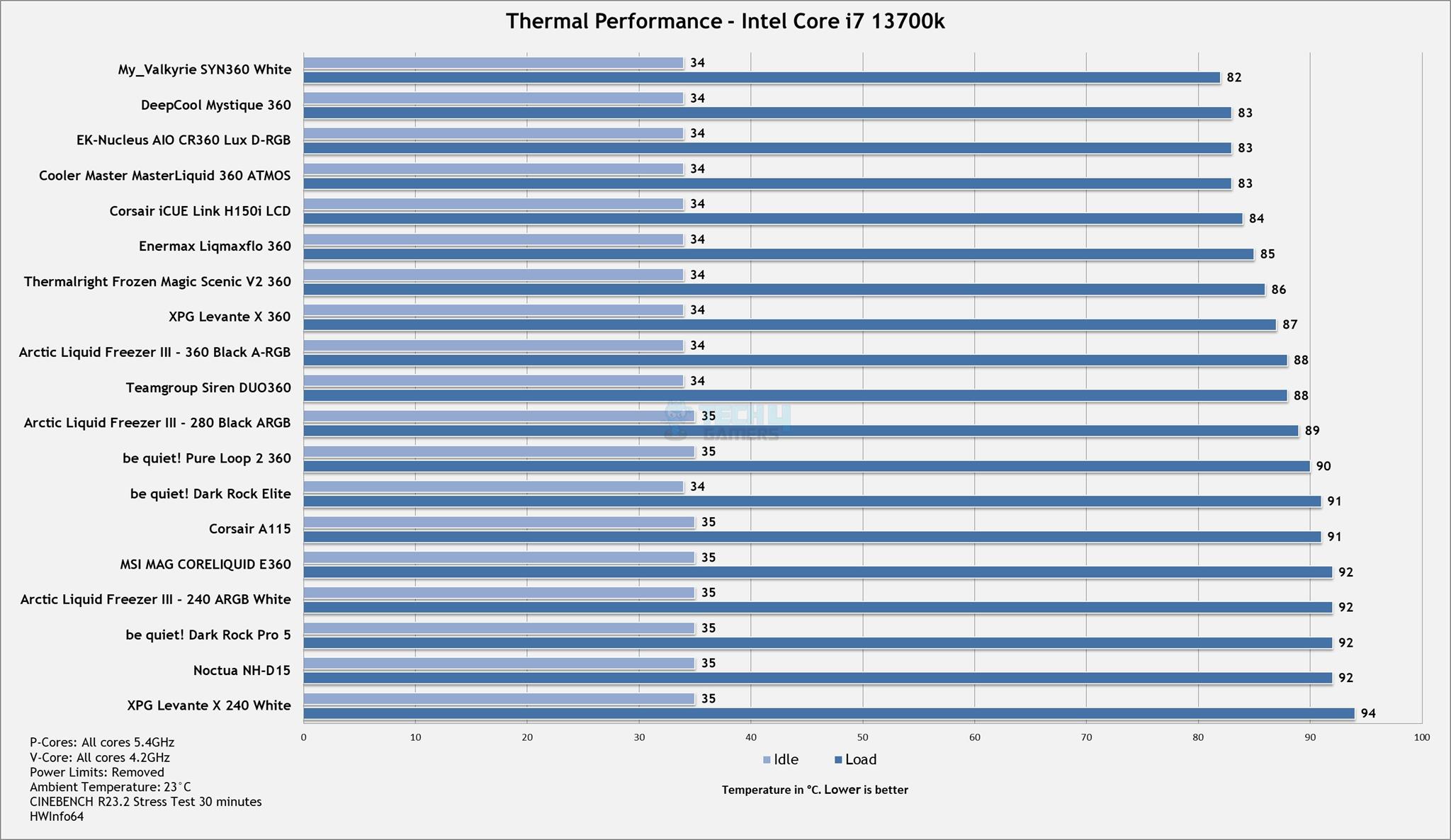
DeepCool Mystique 360 has performed very well as it comes in the second slot in my graph with just a 1ᵒC difference from the top performer, which is My Valkyrie SYN 360 White.
This cooler operates at a 44 dBA sound level, which is a tad high, in my opinion, but you can customize the fan’s speed using fan curves or Auto PWM settings.
Should You Buy It
Buy It If
✅You are looking for a premium performance cooler: The DeepCool Mystique 360 comes with a superb performance out of the box, giving other premium coolers a run for their money.
✅You want an LCD Screen on the Cooler: If you are in the market looking for a cooler that has an LCD screen, then DeepCool Mystique 360 is one of the best display coolers.
✅You are after the Anti-Leak Technology: This cooler has DeepCool’s patented Anti-Leak technology that does not let excessive pressure build up inside the loop. You can have a peace of mind.
✅You want multi-socket support: This cooler is compatible with Intel LGA115x/1200/1700 and AMD AM4/AM5 sockets.
Don’t Buy It If
❌You already have a high-end cooler: Skip this cooler if you already have a high-performance cooler fulfilling your requirements.
❌You don’t like too many cables: The block of this cooler has 4 cables coming out of it. This can make cable management challenging.
❌You have a backplug motherboard and PC: The future is already here, and thanks to backplug motherboards, there is almost no cable on the front of your build. However, there is hardly a cooler that would match this requirement, such as the CORSAIR H150i iCUE Link. Mystique is not your cooler in that sense since its block will show 4x cables.
❌You want a USB-C connection: Unlike the competition, the Mystique does not have a USB-C connection for the display.
Final Words
I have tested a flagship liquid cooler from DeepCool. It is Mystique 360, which is also available in 240mm sizes. This is a feature-rich solution, including a large display screen on the pump cover. This cooler has a radiator measuring 402x120x27mm. It has 20 FPI and 12 channels for coolant flow.
DeepCool uses 410m long rubber tubes with braided sleeve mesh. The block is made of aluminum and ABS materials. There is a 2.83” TFT LCD screen having a screen resolution of 480×640 px compared to 320×240 px on My Valkyrie SYN 360 White that I tested earlier. The copper base measures 54x52mm, and it has pre-applied thermal paste. The pump is not PWM-regulated. It has a rated speed of 3400 RPM ±10% and uses a 3-phase, 6-slot, 4-pole motor.
Speaking of cables, there are standard A-RGB cables, SATA cables, 3-pin power cables, and a 9-pin USB 2,0 cable coming out from the pump cover. This makes this cooler unsuitable for the backplug motherboard and systems. As of now, the AIO manufacturers need to come up with a design change to accommodate this category.
When it comes to installing this cooler on LGA1700, you would need 15 items to install the block over the CPU in 5 steps. Overall, installation is convenient, and there is no clearance issue except that the length of this unit is 402mm.
This cooler retails at USD $176. This is actually a good price tag given the large size display screen and high performance of this cooler. My Valkyrie SYN 360 comes at USD 220 and has a small size display screen.
DeepCool offers a 5-year warranty making this cooler even more compelling at an effective pricing and almost covering all the bases. This unit runs louder and you can control the fan speed by setting a custom fan curve or Auto PWM.
What Others Think
Thank you! Please share your positive feedback. 🔋
How could we improve this post? Please Help us. 😔
[CPU Coolers & RAM Expert]
Hayyan Serwer is a tech enthusiast, with a love for PC building and article writing. Hayyan specializes in writing about CPU coolers and RAM kits. Hayyan has been familiar with the tech industry for over half a decade now, and has now stepped into providing quality reviews for the latest and greatest tech.
Get In Touch: hayyan@tech4gamers.com


 Threads
Threads

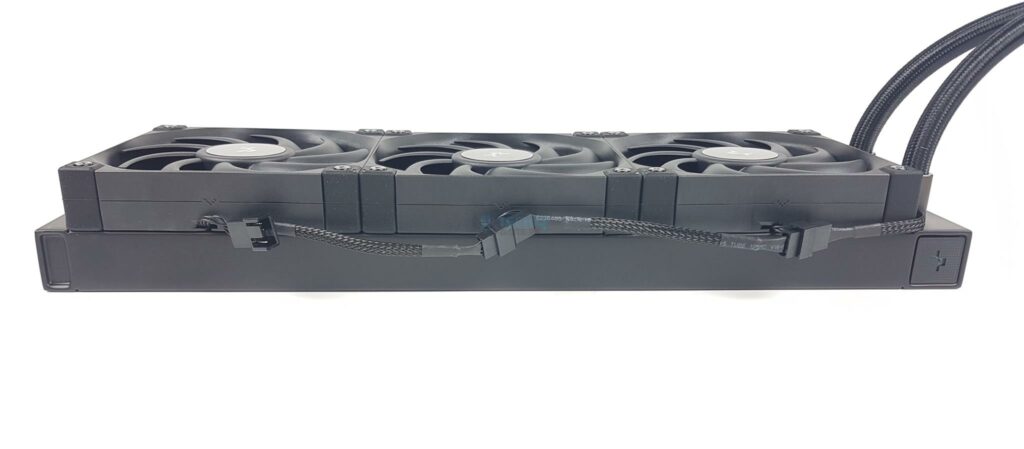











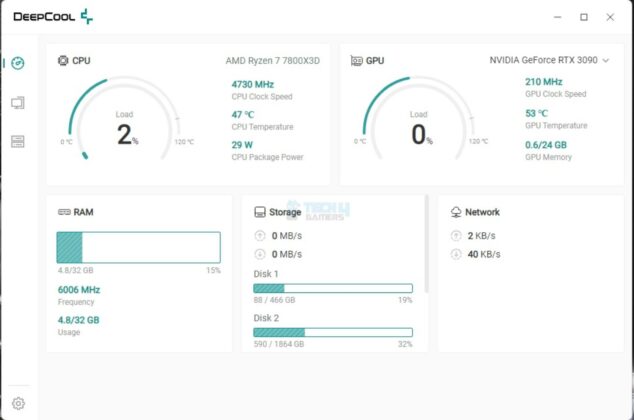
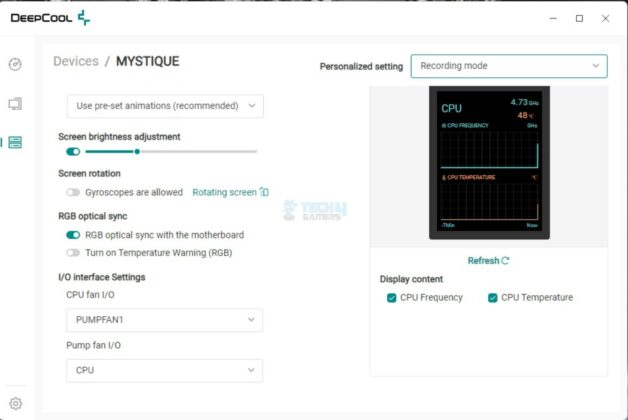
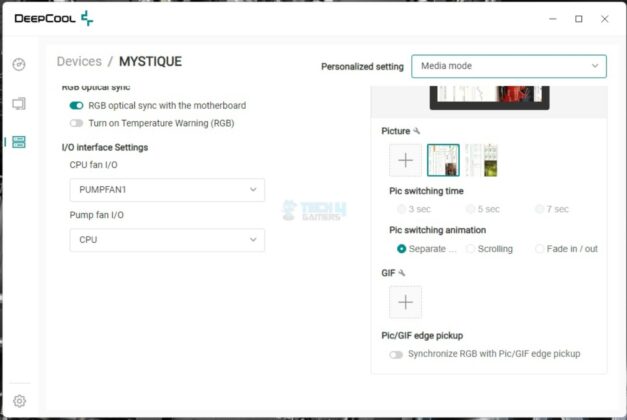
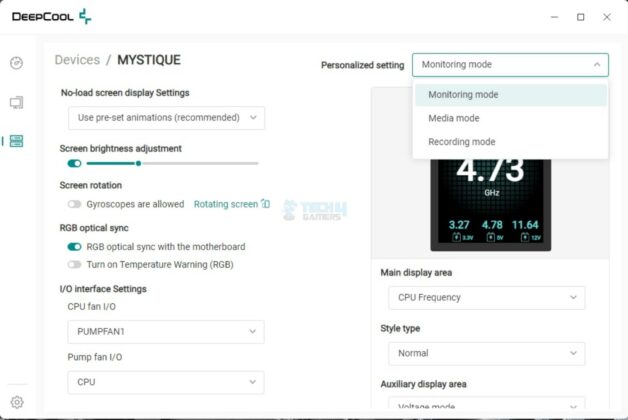
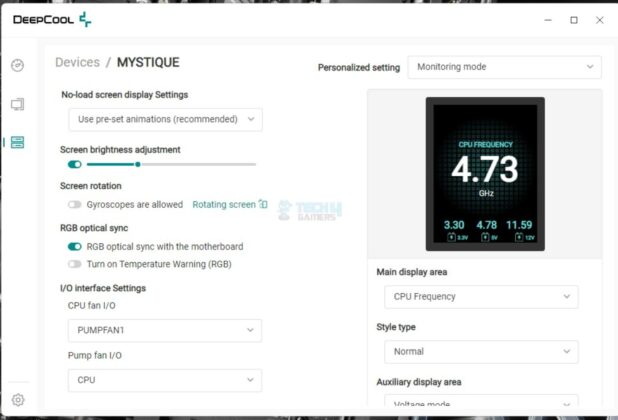
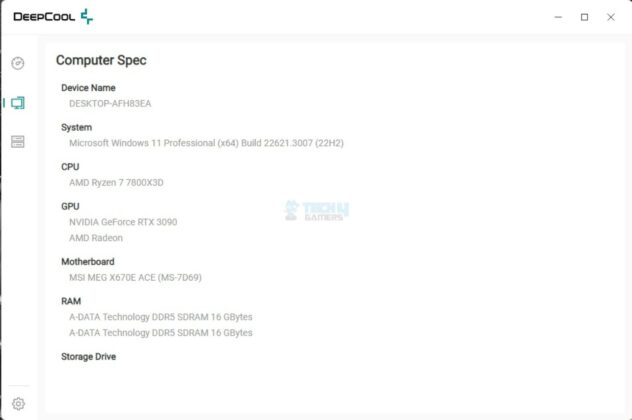

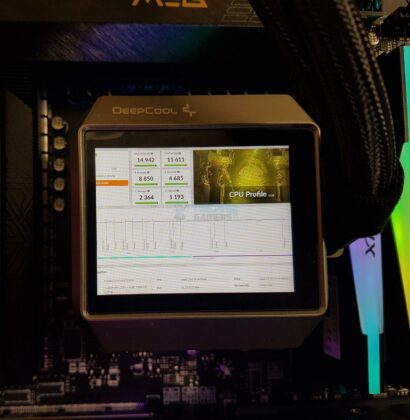









![Best CPU Coolers for Ryzen 9 5900X [We Tested All] Best CPU Cooler For Ryzen 9 5900x](https://tech4gamers.com/wp-content/uploads/2022/02/Best-CPU-Coolers-For-Ryzen-9-5900x-1-218x150.jpg)

