With the plethora of Z690 motherboards, it has become really difficult to choose the right one. Furthermore, now that both the 12th and the 13th Gen Intel CPUs are compatible with 600-chipset motherboards, their demand has gone higher than ever. Therefore, to help you choose the right Z690 motherboard for your PC build, I tested a great variety of these motherboards, then picked my Top 6 that span various categories.
Our Best Z690 Picks And Comparison Summary
Take a look at my picks; all compared to each other:










Considering the newer Z790 chipset instead? I’ve got you covered:
Best Z690 Motherboards
Following are the Best Z690 Motherboards you can get today:
- Best High-End Z690 Motherboard: ASUS ROG Maximus Z690 Hero
- Best Overall Z690 Motherboard: MSI MAG Z690 Tomhawk Wi-Fi
-
Best Overclocking Z690 Motherboard: MSI MPG Z690 Carbon WiFi
-
Best White Z690 Motherboard: ASUS ROG Strix Z690-A
-
Best Value Z690 Motherboard: MSI Pro Z690-A WiFi
-
Best Mini-ITX Z690 Motherboard: ASUS ROG Strix Z690-I
ASUS ROG Maximus Z690 Hero
Best High-End Z690 Motherboard

Chipset: Z690 | Memory: 4x DIMM, 128GB, DDR5-6400 | Video Outputs: HDMI | WiFi | USB Ports: 11x rear IO, 9x internal | Network: 1x 2.5 GbE LAN, 1x Wi-Fi 6E | Storage: 5x M.2, 6x SATA
Pros
- Top Of The Line Z690 Motherboard
- Excellent Connectivity Options
- 2x Thunderbolt 4 Ports
- 20Gbps USB-C port
- Nice Aesthetics
- Excellent Power Delivery
Cons
- Very Expensive
Design & Build Quality: ASUS has gone for a sort of modernized look with the pixelated ROG script on the I/O cover and the ROG eye on the chipset heatsink, also pixelated. These surfaces are finished in a glossy material which meant my fingerprints were visible, so its best to be careful about that. Build quality is excellent.
Performance: Packing a monstrous 20+1 VRM design with 90A power stages, the Maximus Z690 Hero is more than enough for Raptor Lake CPU, as it was for the i9-14900K in my testing. The VRM is also cooled effectively by large heatsinks, and the VRM sensor showed me ~66°C, the coolest I’ve seen in Z690 boards.
Features & Connectivity: Asus manages to stuff 6x USB 3.0 Type-A ports, 3x USB Type-C, and 2x USB 2.0 legacy ports, one of which works with Asus’ BIOS FlashBack feature. DDR5 support is up to 6400 MHz, and we have 2x Thunderbolt 4 ports, a staggering 5 M.2 SSD slots, and 6x SATA III ports.
Buy It If
✅ You’re seeking top performance: The ASUS ROG Maximus Z690 Hero is the perfect Z690 motherboard for those who want a solid allrounder that nails every aspect of being the best motherboard.
Don’t Buy It If
❌ You’re on a budget: With the premium design and set of features offered, the only problem is, of course, the price.
What Makes It The Best High-End Z690 Motherboard?
All in all, you can’t really go wrong with the Maximus Z690 Hero, and that’s why it is my pick for the best high-end Z690 motherboard. It has one of the best power delivery systems of any motherboard available on the market and combines that with a premium feature set that doesn’t really lack anything of note. The price is hefty, understandably, but it might be worth it in the long run if you plan to keep a premium Alder Lake system with you for years down the line.
| VRM Performance: 10/10 | Value: 7/10 |
| Features: 9.5/10 | Design: 9.5/10 |
MSI MAG Z690 Tomhawk Wi-Fi
Best Overall Z690 Motherboard

Chipset: Z690 | Memory: 4x DIMM, 192GB, DDR5-6400 | Video Outputs: DisplayPort | WiFi | USB Ports: 8x rear IO, 7x front| Network: 2.5G LAN, Wi-Fi 6E | Storage: 4x M.2, 6x SATA
Pros
- 16+1+1 VRM structure
- Good Pricing
- All-Black Theme
Cons
- No RGB
- No Thunderbolt Connectivity
Design & Build Quality: The MSI MAG Z690 Tomahawk Wifi has a minimalistic look, with continuation military theme and black appearance. Although I would have liked some RGB, the overall aesthetics of this board are still fascinating. Moreover, its 6-layer PCB with 2oz thickened copper means its super-durable.
Performance: MSI has used its Duet Rail Power VRM system (16+1+1) in this motherboard for smooth power-delivery, which kept the i9-12900K running like clockwork in my testing. For cooling, it has an extended heatsink and 7 W/mK MOSFET Thermal Pads, and double-sided M.2 Shield Frozr for the M.2 SSDs.
Features & Connectivity: There is support for up to 192 GB of 4x DDR5 (up to 6400MHz, which I confirmed in my testing). With 4x PCIe slots (including one PCIe 5.0 x16), there’s support for AMD Crossfire. For storage, there are 4x M.2 slots and 6x SATA 3.0 ports. Lastly, we get 7x USB slots up front, and 8x in the rear.
Other than absence of built-in RGB, the MSI MAG Z690 Tomahawk hits the spot in every factor, whether its looks, performance, storage, capabilities; you name it!
– Nauman Siddique
Buy It If
✅ You’re seeking robust VRMs: The 16+1+1 Duet Rail Power VRM sets this board apart in its price range.
✅ You need multi-GPU support: It offers multi-GPU support which further adds to its value.
Don’t Buy It If
❌ You prefer integrated RGB: There is no integrated RGB lighting.
What Makes It The Best Overall Z690 Motherboard?
The MSI MAG Z690 Tomhawk Wifi is an excellent motherboard in this price range that features high-quality 18-phase VRM, effective thermal solutions, and multi-GPU support. On top of that, the board also has a display port alongside an HDMI port that sets it apart from other boards in this price range. Considering these factors, I have regarded the MSI MAG Z690 Tomhawk Wifi as the Best Overall Z690 Motherboard.
| VRM Performance: 8.5/10 | Value: 8.5/10 |
| Features: 9/10 | Design: 9/10 |
MSI MPG Z690 Carbon WiFi
Best Overclocking Z690 Motherboard

Chipset: Z690 | Memory: 4x DIMM, 128GB, DDR5-6666 | Video Outputs: HDMI and DisplayPort | WiFi | USB Ports: 10x rear IO, 7x internal | Network: 1x 2.5 GbE LAN, 1x Wi-Fi 6E | Storage: 5x M.2, 6x SATA
Pros
- Great VRM For Overclocking on Z690
- 5 M.2 Slots For Storage
- Attractive Aesthetics
- Attractive Design
- High-End Performance
Cons
- Not Affordable For Regular Gamers
Design & Build Quality: This is one of the finest-looking motherboards you can get, particularly thanks to the unique, angular pattern across it. The I/O cover has an illuminated MSI dragon which looked very cool when powered on, and its 8-layer PCB, built mainly from server-grade copper, showed superb build quality.
Performance: MSI has hit the nail on the head with an 18+1+1 phase VRM design (75A each), so I managed to overclock the i9-13900K with ease. MSI has also provided massive VRM heatsinks that are finned to increase the metal’s surface area, plus, the MOSFET is almost fully covered with a heatsink and high-quality thermal pads.
Features & Connectivity: The Z690 Carbon supports DDR5 memory up to a whopping 6666 MHz. Connectivity is handled by a 2.5 GbE LAN port or WiFi 6E. It also has 5x M.2 ports, and on the rear, the MPG Z690 Carbon WiFi boasts 10 ports, including a 20 Gbps USB 3.2 Gen 2×2 Type-C; very impressive all-round!
Buy It If:
✅ You’re seeking top-notch VRMs: If you’re looking for a motherboard with excellent VRMs for overclocking, the MPG Z690 Carbon WiFi more than fits the criteria.
Don’t Buy It If:
❌ You’re on a budget: The MSI MPG Z690 Carbon WiFi is anything but affordable for regular gamers.
What Makes It The Best Overclocking Z690 Motherboard?
Overall, the MSI MPG Z690 Carbon is an extremely competent motherboard from MSI for the Z690 platform. It trades blows with the premium AORUS Master and Maximus Z690 Hero motherboards but is slightly cheaper while offering similar VRM performance, therefore it is our preferred choice for high-end overclocking. The price is still not cheap by any means, but it is competitive in the context of the features that it offers.
| VRM Performance: 9.5/10 | Value: 7.5/10 |
| Features: 9/10 | Design: 9.5/10 |
ASUS ROG Strix Z690-A
Best White Z690 Motherboard

Chipset: Z690 | Memory: 4x DIMM, 64 GB , DDR5-6400 MHz| Video Outputs: HDMI and DisplayPort | WiFi | USB Ports: 10x rear IO, 7x internal | Network: 1x 2.5 GbE LAN, 1x Wi-Fi 6E | Storage: 4x M.2, 6x SATA
Pros
- Decent Power Delivery System
- Gorgeous Design
Cons
- Not Suitable For Core i9 Overclocking
- Slightly Lower DDR5 Memory Compatibility
- Expensive
Design & Build Quality: Thanks to its sizeable white heatsinks and I/O cover, the board is clad beautifully in white and shows a premium build. The RGB design and the Strix script on the I/O cover are my absolute favorites as they give off a glassy appearance. You can see a bit of the black PCB, but that takes nothing away from its looks.
Performance: ASUS has packed a 16+1 phase VRM for the Z690-A, through which I managed to overclock the i7-14700K’s P-cores to 5.2GHz, but I could hardly push the i9-13900K at all. The VRM cooling is quite good as ASUS has provided quite large VRM heatsinks with diagonal fins to maximize heat dissipation.
Features & Connectivity: Firstly, you have both DDR4 (up to 5333 MHz) and DDR5 (up to 6400 MHz) options, so choose accordingly. There are four M.2 slots that support PCIe Gen 4 functionality, a 2.5 GbE LAN port, and WiFi 6 integration. Several high-speed USB ports are also present on the rear I/O with different speeds.
Buy It If
✅ You’re building a white-themed PC: Its black and white finish gives it a sleek and standout appearance, ideal for white-themed PC builds.
Don’t Buy It If
❌ You’re looking to overclock an i9 CPU: While the VRM is decent, I wouldn’t recommend overclocking the Core i9-13900K or even the 12900K with it.
What Makes It The Best White Z690 Motherboard?
The white aesthetics mixed with the black PCB, along with its diverse set of features and decent VRMs, are what make the ASUS ROG Strix Z690-A the Best White Z690 Motherboard.
| VRM Performance: 8/10 | Value: 8/10 |
| Features: 8.5/10 | Design: 10/10 |
MSI Pro Z690-A DDR5 WiFi
Best Value Z690 Motherboard
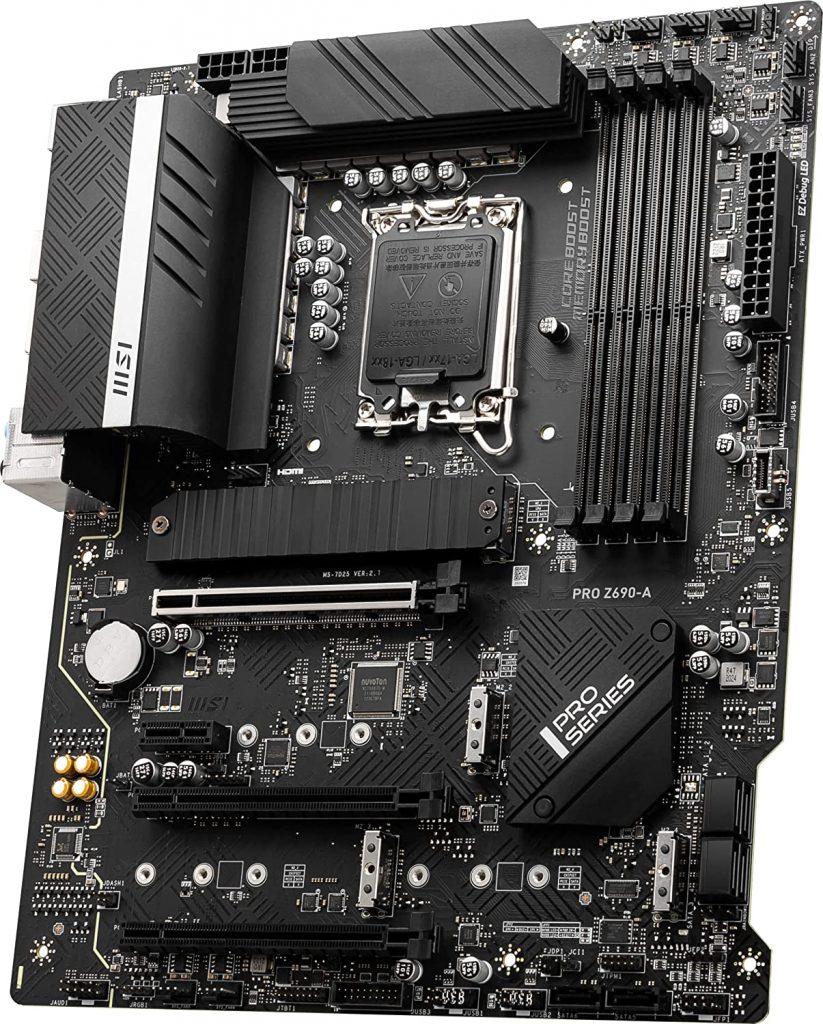
Chipset: Z690 | Memory: 4x DIMM, 128GB, DDR5-6400 | Video Outputs: HDMI and DisplayPort | WiFi | USB Ports: 6x rear IO, 9x internal | Network: 1x 2.5 GbE LAN, 1x Wi-Fi 6E | Storage: 4x M.2, 6x SATA
Pros
- Relatively Affordable
- Solid Connectivity
- Great Storage Options
Cons
- Poor Design
- Mediocre VRM Design
Design & Build Quality: The MSI Pro Z690-A is as basic as they come, and I did not find much to admire. It is just a massive chunk of black PCB with multiple black heatsinks, and no RGB. This is one area where MSI has disappointed me, since several cheaper boards look way better than this one. Build quality, though, is quite good.
Performance: When we talk about value-oriented motherboards, we have to be reasonable with our expectations when it comes to power delivery and VRM design. The MSI Pro Z690-A motherboard packs a decent 8+4 phase VRM that managed to run the i7-13700K on stock settings with no problems in my dedicated testing.
Features & Connectivity: The Pro Z690-A has 4 M.2 slots with PCIe Gen 4 capability, plus 6x SATA III ports. There is no built-in I/O shield, and the rear I/O itself was a slight letdown with its USB ports selection, but I understand that MSI had to cut costs somewhere. Lastly, it offers a GbE LAN port along with WiFi capability.
With the Z690 being part of the most premium chipset series, the price tag of the MSI Pro Z690-A is a godsend, as you get all the amazing I/O and connectivity of the Z690 chipset at an extremely reasonable price.
– Nauman Siddique
Buy It If
✅ You’re seeking a budget Z690 motherboard: Its on the cheaper spectrum of Z690 boards but manages to offer a decent set of features.
Don’t Buy It If
❌ You want RGB: There is no integrated RGB, which may be disappointing for the RGB enthusiasts out there.
What Makes It The Best Value Z690 Motherboard?
Conclusively, the MSI Pro Z690-A is certainly one of the more value-oriented motherboards on the market and one that puts the price-to-performance ratio as first priority. It is for this reason that the MSI Pro Z690-A is my pick for the Best Value Z690 Motherboard out there. It just does everything you would want from a Z690 motherboard on the Alder Lake platform, and it does it at a cheaper price than most competitors. It does have its flaws, but that is to be expected given the price point.
| VRM Performance: 7.5/10 | Value: 9/10 |
| Features: 8/10 | Design: 7/10 |
ASUS ROG Strix Z690-I
Best Mini-ITX Z690 Motherboard

Chipset: Z690 | Memory: 2x DIMM, 128GB, DDR5-6400 | Video Outputs: HDMI | WiFi | USB Ports: 9x rear IO, 5x internal | Network: 1x 2.5 GbE LAN, 1x Wi-Fi 6E | Storage: 2x M.2, 4x SATA
Pros
- Solid Power Delivery
- Great For Compact Builds
- Impressive Connectivity
Cons
- Only 2 DIMM Slots
- Expensive
Design & Build Quality: The design of the ASUS ROG Strix Z690-I is quite interesting and also quite daring. Of course, being a ROG board, the Z690-I also has a healthy share of RGB on the lower-left corner of the I/O cover in the form of the ROG eye. All in all, a sturdy and very nice-looking board for its compact size.
Performance: Obviously, ASUS has downgraded the VRM a little in order to adapt to the size constraints, but the 10+1 phase VRM with 105 amp power stages was enough for mild overclocking of the i7-13700K while the VRM temperature peaked at a reasonable 72°C in my dedicated testing.
Features & Connectivity: Its mini-ITX design bears dual M.2 slots, cooled by ASUS’ ‘triple-decker heatsink’ design which I found highly impressive. For I/O, it sports dual Thunderbolt 4 (Type-C) ports (40 Gbps), multiple USB Type-A ports, and an HDMI 2.1 port for graphical output. Lastly, memory support is up to 6400 MHz.
While its a compact motherboard, ASUS did not miss anything when it comes to aesthetics, producing yet another fantastic looking ROG Strix motherboard!
– Nauman Siddique
Buy It If
✅ You need compactness with decent VRMs: The Asus ROG Strix Z690-I offers a compact form factor suitable for tight spaces, but still manages a fairly decent VRM design.
Don’t Buy It If
❌Concerned about pricing: The pricing of the Asus ROG Strix Z690-I might be disappointing for some users.
What Makes It The Best Mini-ITX Z690 Motherboard?
It can be said that the ASUS ROG Strix Z690-I is the absolute best mini-ITX Z690 motherboard on the market right now. Its great power delivery system and a robust feature set make it an excellent choice for enthusiasts building a compact gaming PC on the Raptor or Alder Lake platform. It does not come cheap, but it seems to be worth it for the specific use cases that it’s designed for.
| VRM Performance: 8/10 | Value: 7.5/10 |
| Features: 8.5/10 | Design: 9/10 |
How We Choose The Best Z690 Motherboard
Let’s go over a few factors that you should also consider whenever you’re on the lookout for the Best Z690 Motherboards.
- VRM: Voltage Regulatory Modules (VRMs) are one of the most essential parts of a motherboard. The main difference between chipsets is usually the difference of VRMs. Better VRMs can transmit and handle more voltage, resulting in fewer chances of voltage-related damage to any PC parts. All the Z690 motherboards I chose have excellent VRMs.
- Heatsink/PCB Layers: Good-quality heatsinks can improve the thermal cooling of your processor, RAM, and storage devices. Sometimes, better heatsinks can prevent thermal throttling, saving users from a potentially unwanted upgrade. Moreover, thicker Printed Circuit Boards (PCBs) result in lower temperatures.
- Expansion Slots/Connectivity: I only selected the motherboards with PCI-E 5.0 slots, ensuring faster data transfer. Many motherboards in the article also support two or more M.2 SSD slots, allowing interested consumers to have extra memory. The same goes for connectivity, with me choosing motherboards with various connectivity options, ranging from USB 2.0 to USB 3.2 Gen 2.
- Form Factor: Before purchasing the motherboard, you must know what form factor suits your case. If you purchase an E-ATX motherboard for an ATX case, the motherboard won’t fit. On the other hand, if you purchase an ATX motherboard for an E-ATX case, you will have too much free space, making your build look ugly.
- Budget: If you’re on a tighter budget, the Z690 chipset will be out of your range, and you’d be better with a B660, H670, or H610 chipset. However, even within the Z690 chipset, I chose motherboards from various price ranges for consumers of all budgets.
What Our Community Thinks
Frequently Asked Questions
Yes, the Z690 motherboards are compatible with all the Intel 12th-Gen and 13th-Gen CPUs, including the Intel Core i9 12900K.
No, the Z690 platform is an entirely differently platform that is not compatible with any Intel 11th Gen or below generations.
We have also personally tested and recommended motherboards for the other 600-series chipsets, too:
Recent Updates
- March 13, 2024: Few text and grammar changes to improve readability. No products were changed/removed.
Thank you! Please share your positive feedback. 🔋
How could we improve this post? Please Help us. 😔
[Hardware Reviewer & Editor]
Meet Nauman Siddique, a highly experienced computer science graduate with more than 15 years of knowledge in technology. Nauman is an expert in the field known for his deep understanding of computer hardware.
As a tech tester, insightful reviewer, and skilled hardware editor, Nauman carefully breaks down important parts like motherboards, graphics cards, processors, PC cases, CPU coolers, and more.
- 15+ years of PC Building Experience
- 10+ years of first-hand knowledge of technology
- 7+ years of doing in-depth testing of PC Hardware
- A motivated individual with a keen interest in tech testing from multiple angles.
- I majored in Computer Science with a Masters in Marketing
- Previously worked at eXputer, EnosTech, and Appuals.
- Completed Course in Computer Systems Specialization From Illinois Tech


 Threads
Threads

![Best H670 Motherboards [Budget & Performance] Best H670 Motherboard](https://tech4gamers.com/wp-content/uploads/2022/02/Best-H670-Motherboards-DDR4-218x150.jpg)
![BEST H610 Motherboards [Top-Rated] Best H610 Motherboard](https://tech4gamers.com/wp-content/uploads/2022/02/Best-H610-Motherboard-1-218x150.jpg)
![The BEST Motherboards For Ryzen 9 5950X [Expert Picks]](https://tech4gamers.com/wp-content/uploads/2022/03/Best-Motherboard-For-Ryzen-9-5950x-218x150.jpg)
