Most people just buy standard cases that they can just put on the desk or floor. But some people want to take it up a notch and glorify their cases by mounting them on the wall like a piece of art. But looking for a case, the Best Wall Mount PC Case without compromising on the requirements can be strenuous. Don’t worry though, I’ve got you covered as I reviewed many such cases to bring you my critically-selected Top 4.
Take a look at the best wall mount PC cases compared with each other:








For more options, check:
Best Wall Mount PC Case
Here are the Best Wall Mount PC Cases in 2024:
- Best Full-Tower Wall Mount PC Case: Thermaltake Core P8 Tempered Glass E-ATX Full-Tower
- Best mini-ITX Wall Mount PC Case: Thermaltake Core P1 Tempered Glass Edition Mini ITX
- Best Open Air Wall Mount PC Case: Cooler Master MasterFrame 700
- Best Overall Wall Mounted Gaming PC Case: Thermaltake Core P5 Tempered Glass V2
Thermaltake Core P8 Tempered Glass E-ATX Full-Tower
Best Full-Tower Wall Mount PC Case

Specifications: Type: Full-Tower Case | Colors: Black, Red and White | Motherboard Support: E-ATX, ATX, Micro-ATX, Mini-ITX | Dimensions: 626 x 260 x 660 mm | Radiator Support: Up to 480mm | Ports: 1x USB 3.1 Type C, 1 x USB 3.0, 1x Audio in/out | Ports: 1x USB 3.1 (Gen 2) Type C, 2x USB 3.0, 2x USB 2.0, 1x HD Audio | Drive Bays: up to six 2.5’’ SSD or three 3.5’’ HDD. | Included Fans: Zero
Pros
- Spacious interior.
- Flashy tempered glass design.
- Multiple layout options.
- Great build quality.
- Modular design.
- Good cable management.
Cons
- Installing E-ATX motherboard blocks the cable management slots.
- No included fans.
- Poor instructions on the manual.
- A bit expensive.
Aesthetics & Build Quality: With 4mm thick tempered glass panels on three sides, the Thermaltake Core P8 is very flashy. What’s more, it has a convertible design as the front and top glass panels are removeable for an open-air design. The case has a premium feel and it showed me impressive build quality as most of its manufacturing is done in steel.
Cooling Performance: The case shows great support for both air and liquid coolers. It also supports an incredible maximum of 18 120mm fans or 13 140mm fans (yes, you read it right!). We get magnetic dust filters on three sides, and the case can be used in an open configuration to top everything off. Obviously, all this meant it showed superb cooling in my testing.
Features: Without a doubt, its best features is the convertibility I just discussed. It also offers great versatility with E-ATX, ATX, mATX, and mini-ITX motherboard support. Its front I/O panel offers four USB ports, while its 3x 3.5-inch drive bays are converted to 6x 2.5″ bays. PSU clearance is up to 200mm, and cable management was a breeze for me.
Buy It If
✅ You want a versatile mounting option: The Thermaltake Core P8 offers desk or floor placement along with its wall mounting capability.
✅ You seek a spacious interior: Ample room inside ensures most hardware components fit without compatibility issues.
Don’t Buy It If
❌ You want included fans: Thermaltake Core P8 lacks included fans, disappointing for users looking for immediate cooling solutions.
❌ You prefer straightforward assembly: Building the case requires expertise, and the provided manual lacks clarity, making assembly challenging.
What Makes It The Best Full-Tower Wall Mount PC Case?
Thermaltake Core P8 offers great value-for-money, with its spacious interior and fabulous exterior are worth buying with its premium features. The amount of fans that Core P8 can fit in it is like no other. All-in-all, the best cooling solutions featured in the Core P8 and premium built quality forces me to give it the title of Best Full-Tower Wall Mount PC Case.
| Cooling Performance: 9/10 | Value: 8/10 |
| Features: 9/10 | Design: 9/10 |
Thermaltake Core P1 Tempered Glass Edition Mini ITX
Best mini-ITX Wall Mount PC Case
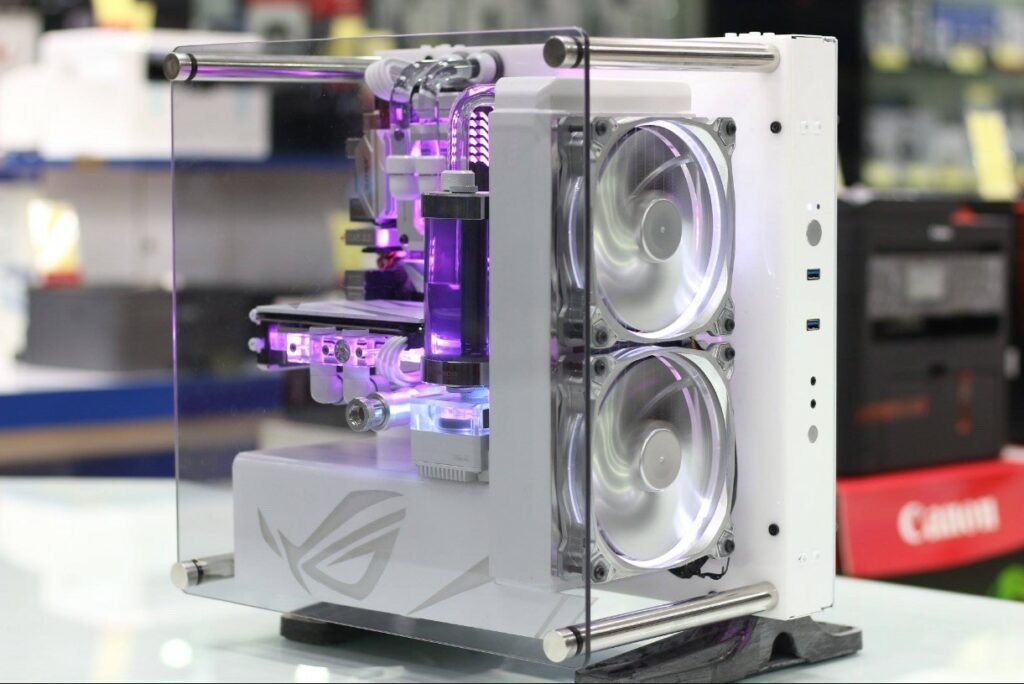
Specifications: Type: Small Form Factor | Colors: Black, Red and White | Motherboard Support: Mini-ITX | Dimensions: 380 x 320 x 422 mm | Radiator Support: Up to 240mm | Ports: 2x USB 3.0, 1x HD Audio | Drive Bays: 1x 2.5″/3.5″, 1x 2.5″ inner аnd 2x 2.5″ outer storage options | Included Fans: Zero
Pros
- Included wall mounts.
- Easy to mount.
- Great ventilation.
- Compact.
- Eye-catchy design.
- Premium build quality.
Cons
- Difficult to build in due to its small size.
- No USB Type-C port.
- No Included fans.
Aesthetics & Build Quality: The Thermaltake Core P1 is quite similar to the Core P8 except for size. It also features a 5mm tempered glass panel on the size for you to show off your build. Furthermore, its constructed with high-quality materials with very little use of plastic, and so looks premium.
Cooling Performance: For cooling, the chassis supports up to 240mm on the side which can be utilized for either case fans or a radiator and DIY water-cooling can be installed, too. Its designed for maximum cooling performance, so the small size caused no problem in my testing as it kept things cool and quiet with two case fans.
Features: Firstly, we have two layouts other than wall-mounting: horizontal or vertical placement. The GPU clearance is impressive, at 380mm, and with vertical mount support, I had no trouble installing the MSI RTX 3090. We also get space for three 2.5-inch SSD and one 3.5-inch HDD, along with 45mm space for easy cable management.
Buy It If
✅ You want a small form factor: The Thermaltake Core P1 offers a compact design with ample space for hardware.
✅ Premium aesthetics matter: With its tempered glass panel and premium build quality, the Core P1 presents an attractive appearance.
Don’t Buy It If
❌ You expect included fans: Thermaltake’s Core P1, like the Core P8, does not come with included fans, requiring separate purchase.
❌ You require USB Type-C connectivity: The absence of USB Type-C on the front I/O panel might be inconvenient, especially in today’s USB Type-C prevalent environment.
What Makes It The Best Mini-ITX Wall Mount PC Case?
Thermaltake Core P1 is a value-for-money PC case. It has a lot going on; an attractive exterior and a spacious interior with the included wall mount made it easy for me to recommend. A few missing features, including a lack of a USB Type-C port and no included fans, are not major issues for most users. Its tempered glass panels give it a striking look, making it a treat for RGB lovers. These traits helped me crown the Thermaltake Core P1 as the Best mini-ITX Wall Mount PC Case.
| Cooling Performance: 8/10 | Value: 9/10 |
| Features: 8/10 | Design: 8/10 |
Cooler Master MasterFrame 700
Best Open Air Wall Mount PC Case

Specifications: Type: Full-Tower Case | Colors: Black | Motherboard Support: SSI EEB, SSI CEB, XL-ATX, E-ATX, ATX, Micro ATX, Mini ITX | Dimensions: 702 x 306 x 410mm | Radiator Support: Up to 420mm | Ports: 1x USB 3.1 Type C, 1 x USB 3.0, 1x Audio in/out | Ports: 2x USB 3.1 Gen 2 Type-A, 1x USB 3.2 Gen 2 Type-C, 1x 3.5mm Headset Jack (Audio+Mic) | Drive Bays: 4x 3.5’’/2.5’’, 3x 2.5’’ | Included Fans: Zero
Pros
- Very spacious.
- Great compatibility range.
- Excellent build quality.
- It includes a VESA 100 mount.
- Multiple possible layouts.
- Cool design.
Cons
- Hard to build.
- Expensive.
Aesthetics & Build Quality: The MasterFrame 700 looks like a piece of art mounted on the wall. It has a center frame and two side wings, and its front features tempered glass panel that can be removed to make it an open-air case. The case is made of high-quality steel, making it quite heavy, but the wall-mounts are highly durable and adequate to hold that weight.
Cooling Performance: We have an open-air design and support for 3x 120mm and 2x 140mm fans on each wing (up to 360mm for radiators). It can also fit a 420mm radiator on the top, so its perfect for DIY water cooling. The side wings can be adjusted to maximize airflow, and thermal performance in my testing was up to the mark.
Features: Regarding the layout, it can be used as an open-air test bench or a simple chassis to sit on a desk or floor. It supports all motherboard sizes, even an SSI EEB one. The GPU (450mm) and PSU (210mm) clearance is incredible. It also features vast storage options, and some of the easiest cable management I have seen.
As far as wall-mount cases go, the Cooler Master MasterFrame 700 is the benchmark and is as good as it gets. If you can bear the high price-tag, there’s no better case to enter the world of wall-mount PCs.
– Faizan Ahmed
Buy It If
✅ You want a unique design: If you’re looking for a PC case with a standout design not commonly found in the market, this is the case for you.
✅ Customizability is important: The case offers various customization options, including ability to easily dismantle for modifications, various layouts, and side wings that are adjustable for optimal airflow.
✅ Top-notch compatibility is a priority: It has some of the best compatibility and clearance I’ve ever seen, whether its PSU, GPU, CPU cooler, or motherboard; you name it.
Don’t Buy It If
❌ You have limited assembly expertise: If you’re a beginner or lack expertise in PC assembly, you might struggle as the installation process is challenging.
❌ Budget limits you: If you’re on a tight budget, the MasterFrame 700 might exceed your price range as its a premium offering.
What Makes It The Best Open-Air Wall Mount PC Case?
With a unique and great-looking design, MasterFrame 700 is truly an exceptional case. It has a full range of features in its beastly chassis, from customizability to compatibility; it has everything a customer can demand from a PC Case. The MasterFrame looks spectacular on a wall with the included VESA mounts, making it my undeniable top choice as the Best Open-Air Wall Mount PC Case.
| Cooling Performance: 10/10 | Value: 7/10 |
| Features: 10/10 | Design: 9/10 |
Thermaltake Core P5 Tempered Glass V2
Best Overall Wall Mounted Gaming PC Case

Specifications: Type: Mid Tower Case | Colors: Black | Motherboard Support: ATX, Micro-ATX, Mini-ITX | Dimensions: 608 x 333 x 570 mm | Radiator Support: Up to 480mm | Ports: 1x USB 3.1 Type C, 1 x USB 3.0, 1x Audio in/out | Ports: 2x USB 3.0, 2x USB 2.0, 1x HD Audio | Drive Bays: 4x 3.5’’/ 2.5’’ storage options | Included Fans: Zero
Pros
- Excellent airflow.
- Great aesthetics.
- Good compatibility.
- Modular design.
Cons
- Wall mounts are not included and need to be bought separately.
- No USB Type-C port.
- No included fans.
Aesthetics & Build Quality: The Thermaltake Core P5 resembles the Core P1 a lot. It also has three layout options, and the removeable tempered glass panel offers a great view of the interior, which looked even better with RGB and water-cooling in my setup. And, yet again, Thermaltake did not disappoint me in terms of build quality.
Cooling Performance: While the case is designed mostly for water-cooling builds, you can also use air cooling. It supports up to a 480mm radiator on the left side or 4x 120mm fans, or you can also fit 3x 140mm fans in it. Its airflow-focused design meant all the components disposed off their heat and ran smoothly in my benchmarks.
Features: Versatility is key with the Core P5, owing to its three layout options. The adjustable PCIe slots enable vertical GPU mounting, although the GPU clearance (570mm) shrinks to 280mm when a water reservoir is included, which is my biggest concern with it. Lastly, there are 4x 3.5″ HDD bays and no USB Type-C port.
Buy It If
✅ You prioritize airflow and thermals: The Core P5 offers excellent airflow and thermal performance.
Don’t Buy It If
❌ You need USB Type-C connectivity: Lack of USB Type-C on the front I/O panel may be inconvenient.
❌ You expect included mounting brackets: The case doesn’t come with mounting brackets for wall installation, requiring separate purchase.
What Makes It The Best Overall Wall-Mounted Gaming PC Case?
Thermaltake Core P5 is an excellent case that will fulfill all your needs. It will easily fit all your hardware in its spacious interior. Furthermore, it looks fantastic with the open-air design, tempered glass panels, and RGB lighting, a gamer’s dream. Although a water cooling case system is preferred in the Core P5, you can also use air cooling, as per your preference, making it very easy for me to recommend the Thermaltake Core P5 as the Best Overall Wall Mounted Gaming PC Case.
| Performance: 9/10 | Value: 9/10 |
| Features: 8/10 | Design: 9/10 |
How We Tested & Picked The Best Wall-Mount PC Cases
Below are the main factors I considered while selecting the Best Wall Mount PC Cases.
- Hardware Compatibility: When selecting the Best Wall Mount PC Case, prioritize hardware compatibility. Cases should support various hardware configurations, including motherboards, GPUs, coolers, and PSUs. Ensure clearance for GPUs and adequate space for cooling systems. After compatibility testing is cleared, we move on to the next factor.
- Integrated Mounting Capability: As obvious by the name, the Wall Mount PC Case must be able to easily mount on a wall without having to purchase third-party mounts. Wall mount cases have holes made into them for different sizes of VESA mounts. Additionally, if the manufacturers include the mounts with the package, that’s a plus.
- Airflow and Cooling Solutions: When selecting the best wall-mount PC cases, airflow and cooling are paramount. Proper ventilation, whether through perforations or open-air design, is crucial to prevent hardware failure. Effective cooling solutions, including room for coolers and options for air or liquid cooling, are essential for maintaining optimal system performance.
- Design and Aesthetics: When choosing wall-mount PC cases, design and aesthetics are crucial. We prioritize unique, attractive cases with tempered glass panels for showcasing RGB lighting. Good cable management is essential to maintain a tidy appearance when displayed on the wall. Additionally, a modular design offers flexibility for users to make tweaks to their builds effortlessly.
Frequently Asked Questions
If you are constantly irritated by dust and debris falling into the case, wall-mounted PC cases are ideal for you, as being mounted above the ground protects the case from dust and small debris.
Wall mount PC cases come in various sizes and shapes; the first thing you need to look for is that the case is large enough to fit all your hardware, including Motherboard, GPU, cooler, Power supply, and storage drives.
Most Wall PC Cases feature tempered glass panels, which look astonishing, especially with RGB lighting, so wall-mounted PC cases are worth it in our books.
Recent Updates
- September 17, 2023: Few text changes to improve readability. No products were changed.
- February 26, 2024: Further changes to improve readability. No products were changed.
Thank you! Please share your positive feedback. 🔋
How could we improve this post? Please Help us. 😔
Feedback By:
[Casings & Motherboards Expert]
Faizan Ahmed is a Computer Hardware Specialist and professional writer covering all the ranges of different PC Casings alongside the latest Motherboards. He is the man to read when you’re buying a casing for your PC, need a Motherboard for your specific processor, or are concerned about the socket or CPU Cooler.
Having a keen eye for the details, his research includes the latest updates and technologies implemented in the sector and the quick response to approaching them ASAP. Before working on Tech4Gamers, Faizan has written immensely on freelancing platforms under the Tech niche, ranging from PC Components to different smart devices, software, and even Game Reviews and Guides.
He’s also written on websites like WhatIfGaming and Mondestuff. Faizan is an early PC gamer, and this prolonged interaction with the PC and Games has made him the perfect candidate for expressing his ideas and concepts in words for others in the community.
Get In Touch: faizan@tech4gamers.com


 Threads
Threads![6 BEST 120mm Case Fans [Tested] Best 120mm Case Fans](https://tech4gamers.com/wp-content/uploads/2023/05/Best-120mm-Case-Fans-218x150.jpg)



