While high-end GPUs are preferred by many, that doesn’t mean 1080p 60 FPS gaming has come to a close. If you’re on a tight budget and want to build a PC under $500, NVIDIA’s RTX 3000 series budget line-up GPUs suit your needs. Therefore, after countless research and hands-on testing, we have compiled a list of the best RTX 3050 graphics cards for you.
Here is a comparison table for all our RTX 3050 GPU picks:








Best RTX 3050 Graphics Card
Our picks for the Best RTX 3050 graphics card variants include:
- Best Overall RTX 3050 Graphics Card: EVGA GeForce RTX 3050 XC Gaming
- Best Cooling RTX 3050 Graphics Card: ASUS ROG Strix Nvidia GeForce RTX 3050 OC
- Best Mini-ITX RTX 3050 Graphics Card: MSI RTX 3050 Ventus 2X OC
- Best Budget RTX 3050 Graphics Card: ASUS Dual Nvidia GeForce RTX 3050 OC
EVGA GeForce RTX 3050 XC Gaming
Best Overall RTX 3050 Graphics Card

Specifications: Dimensions: 201.8 x 110 x 41.6mm | Base Clock: 1,552MHz | Boost Clock: 1,845MHz | Bandwidth: 224GB/s | Recommended PSU: 550W | Power Connectors: 1x 8-pin | RGB: No
Pros
- Decent gaming performance
- Adequate overclocking potential
- Solid value
- Compact twin fan design
- Outstanding ray tracing benchmarks
Cons
- No RGB
- Loud fans
Design & Build Quality: The EVGA RTX 3050 XC Gaming GPU features a simple dotted design with darker aesthetics and little going on. Moreover, the GPU also has no RGB. However, its outstanding build quality, consisting of an anodized aluminum heatsink and copper heat pipes, makes up for the design.
Cooling: The graphics card showcases decent cooling performance with its compact twin-fan design featuring 2x fans. During my testing, I saw average temperatures of around 62°C, showcasing impressive overclocking headroom for the GPU. Moreover, the temperatures didn’t increase much even with ray tracing enabled.
Performance: Because of the better cooling, I was slightly surprised with the GPU’s rasterization and ray tracing performance with DLSS 3.0 enabled. In my gaming tests, the GPU had an average of 70 FPS in all games at 1080p resolution high settings without enabling DLSS.
Buy It If
✅ You want outstanding ray tracing performance: If you’re on a tighter budget but want to experience what NVIDIA’s ray tracing technology can provide with impressive overclocking capabilities, I recommend buying the EVGA RTX 3050 XC Gaming GPU.
Don’t Buy It If
❌ You dislike louder fans: If you don’t want louder fans and want a quiet environment, I don’t recommend buying this GPU because of its louder fans.
What Makes It The Best Overall RTX 3050 Graphics Card?
The EVGA RTX 3050 XC Gaming GPU provides impressive 1080p rasterization and ray tracing performance with decent temperatures and a reasonable price tag. All these reasons have made us award it the best overall RTX 3050 graphics card.
Out of its competition, I loved the EVGA RTX 3050 XC 8GB GPU the most because of its outstanding gaming performance, overclocking potential, lower thermals, and impressive build quality. We have also awarded it the best overall RTX 3050 graphics card because of its value. This GPU can be an outstanding entry-level 1080p gaming component if you don’t mind paying a bit extra.
– Awais Khan
| Performance: 9/10 | Value: 9/10 |
| Features: 10/10 | Design: 8/10 |
ASUS ROG Strix Nvidia GeForce RTX 3050 OC
Best Cooling RTX 3050 Graphics Card

Specifications: Dimensions: 300 x 133.6 x 53.5mm | Base Clock: 1,552MHz | Boost Clock: 1,860MHz | Bandwidth: 224GB/s | Recommended PSU: 550W | Power Connectors: 1x 8-pin | RGB: Yes
Pros
- Excellent cooling
- Quiet fans
- Remarkable rasterization performance
- Solid overclocking potential
Cons
- Average ray tracing performance
- Slightly pricey
Design & Build Quality: The ASUS ROG Strix RTX 3050 Gaming OC GPU has a beautiful design with sharp edges and plenty of RGB on the top of the GPU shroud and the fans. I also loved the GPU’s sturdy build quality with a metallic backplate ensuring longevity.
Cooling: Outside of its design, the GPU has outstanding cooling with a triple-fan design featuring Axial-tech fans. Because of the bigger fans, placing the GPU in a PC case ideal for airflow will improve its temperatures further. During my testing, I saw an average of 56°C at full load in 1080p resolution.
Performance: Featuring its 8GB GDDR6 VRAM and 2,560 CUDA cores, the GPU has remarkable entry-level 1080p performance with decent overclocking potential. My gaming tests showed an average of 67 to 70 FPS in 1080p resolution at high settings. However, I disliked that it has an average ray tracing performance.
Buy It If
✅ You want lower temperatures while overclocking: If you’re looking for a variant that provides outstanding ray tracing performance while keeping lower temperatures to ease your worries, I recommend buying the ASUS ROG Strix RTX 3050 Gaming OC GPU.
Don’t Buy It If
❌ You want to utilize ray tracing while gaming: If you want better eye candy with ray tracing, I don’t recommend buying this variant because of its average RTX performance.
What Makes It The Best Cooling RTX 3050 Graphics Card?
The ASUS ROG Strix RTX 3050 Gaming OC GPU provides impressive 1080p performance while maintaining lower temperatures and providing decent overclocking potential. The GPU also has a beautiful design with plenty of RGB. Thus being awarded as the best cooling RTX 3050 graphics card.
| Performance: 9/10 | Value: 7/10 |
| Features: 9/10 | Design: 9/10 |
MSI RTX 3050 Ventus 2X OC
Best Mini-ITX RTX 3050 Graphics Card

Specifications: Dimensions: 235 x 124 x 42mm | Base Clock: 1,552MHz | Boost Clock: 1,807MHz | Bandwidth: 224GB/s | Recommended PSU: 550W | Power Connectors: 1x 8-pin | RGB: No
Pros
- Small build
- Impressive overclocking potential
- Lower temperatures
- Good rasterization performance
Cons
- No RGB
- Subpar ray tracing
- Slower boost clocks
Design & Build Quality: The MSI RTX 3050 Ventus 2X OC GPU features a small build, perfect for mini-ITX PC cases. The GPU has an average design without any RGB, showcasing a sturdy build quality with a metal backplate and copper heat pipes.
Cooling: Although it’s a smaller variant, the GPU’s low temperatures defy its size. The GPU averaged between 63°C and 64°C during my testing, showing ample overclocking potential. Even with ray tracing and DLSS 3.0 enabled, the temperatures didn’t increase much.
Performance: Having a slower 1,807MHz boost clock speed, initially, I wasn’t expecting decent performance from the variant. However, I saw over 60 FPS in all games at 1080p resolution at high settings during my gaming tests. But the variant doesn’t offer decent ray tracing capabilities.
Buy It If
✅ You want lower temperatures in a smaller PC case: If you’re using a smaller PC case and require an RTX 3050 variant with a smaller size and lower temperatures, I recommend purchasing the MSI RTX 3050 Ventus 2X OC GPU because of its lack of thermal throttling capabilities.
Don’t Buy It If
❌ You want faster boost clocks: If you don’t want to overclock your GPU manually and want faster factory boost clocks, I don’t recommend buying this GPU.
What Makes It The Best Mini-ITX RTX 3050 Graphics Card?
The MSI RTX 3050 Ventus 2X OC 8GB GPU has established its reputation because of its impressive smaller design with a more complex heatsink that allows for decent temperatures while overclocking. Its decent rasterization performance makes it the best mini-ITX RTX 3050 graphics card in our books.
| Performance: 8/10 | Value: 8/10 |
| Features: 9/10 | Design: 8/10 |
ASUS Dual Nvidia GeForce RTX 3050 OC
Best Budget RTX 3050 Graphics Card

Specifications: Dimensions: 200 x 123 x 38mm | Base Clock: 1,552MHz | Boost Clock: 1,822MHz | Bandwidth: 224GB/s | Recommended PSU: 550W | Power Connectors: 1x 8-pin | RGB: Yes
Pros
- Simple & compact design
- Good thermals
- Impressive stock performance
- Robust build quality
- Outstanding value
Cons
- Mediocre design
- Low overclocking capabilities
Design & Build Quality: The ASUS Dual RTX 3050 OC GPU maintains a simple design aesthetic with slight RGB around the GPU shroud. Not much else is going around in the design aspect. However, I loved the GPU’s robust build quality, featuring high-end materials ensuring longevity.
Cooling: Although it’s a compact GPU, the RTX 3050 OC 8GB GDDR6 surprised me with its 2x compact fan design and super low thermals. The GPU averaged 64°C and 66°C during my testing at 1080p resolution. While the GPU showed impressive overclocking headroom, it doesn’t love being tweaked.
Performance: While it’s a budget graphics card, if you pair it with the best budget CPU, you can forget any bottlenecking. While the GPU has low overclocking capabilities, it has remarkable rasterization performance. During my gaming tests, the GPU achieved up to 65 FPS in all games at 1080p resolution without DLSS 3.0.
Buy It If
✅ You want the best value entry-level 1080p variant: If you’re on an extremely tight budget and want an RTX 3050 variant that has the best value out there, I recommend buying the ASUS Dual RTX 3050 OC GPU because of its price and performance ratio.
Don’t Buy It If
❌ You want to overclock your GPU: If you want to squeeze the most performance possible out of your GPU by overclocking it, I don’t recommend buying this one because of its low overclocking capabilities.
What Makes It The Best Budget RTX 3050 Graphics Card?
The ASUS Dual RTX 3050 OC 8GB GPU offers outstanding value for its price while delivering impressive performance. The GPU also has a compact design, making it perfect for mini-ITX PC cases, and houses slight RGB for a sleek design. All in all, this makes it the best budget RTX 3050 graphics card.
| Performance: 8/10 | Value: 10/10 |
| Features: 7/10 | Design: 8/10 |
Gaming Benchmarks
The RTX 3050 was no doubt a great bang for the buck when it first came out, but how well does it stand the test of time against other newer GPUs? To find out, our team of hardware experts tested the RTX 3050 against several other graphics cards, here are our results:
How We Picked & Selected The Best RTX 3050 Graphics Card
Narrowing down graphics cards is no simple task, as countless options exist. For this reason, we decided to make our selections based on strict criteria. We have narrowed it down further below:
- VRM: A VRM ensures that the graphics card receives adequate voltage. Power from the PSU sent to the VRM is then regulated and sent to the GPU. Low-quality VRMs can cause many issues from shutdowns under load and poor overclocking. Therefore, we only chose GPUs with better VRMs.
- Power Limit: You should have full control over your products, which is why you should also be able to control how much power goes into your GPU. That is exactly the reason why power limits exist in GPUs. Increasing a GPU’s power limit allows greater overclocking capabilities and better performance.
- Performance: No one will compromise on the performance of their GPU and how it affects their gaming experience. While you cannot feel attributes like temperature and power limit during gameplay, unless either of the two is causing issues, you will always be able to feel dips in the performance of your application.
- Temperatures: Although it won’t affect your GPU’s performance and health much, you should aim for lower temperatures to get slightly better performance. Fear of overheating your GPU is a major threat. Therefore, we chose GPUs with high-end heatsinks and better cooling solutions.
Frequently Asked Questions
The RTX 3060 offers significantly better performance, depending on your budget, than the RTX 3050 GPU. However, if you’re on a tighter budget, I recommend using the former for 1080p 60 FPS gaming.
No. The RTX 3050 GPU cannot run games at 4K resolution. If you do try, you will see single-digit FPS figures.
Recent Updates
- February 18, 2024: Added gaming benchmarks of the RTX 3050 against the RTX 4060, RX 7600, RTX 3060, and RX 6500 XT at 1080p and 1440p after testing on the latest AAA titles.
- January 3, 2024: Few text and grammar changes to improve readability. No products were changed.
Looking for more options? We have you covered:
- Best RTX 3090 Ti GPU
- Best RTX 3090 GPU
- Best RTX 3080 Ti GPU
- Best RTX 3080 GPU
- Best RTX 3070 Ti GPU
- Best RTX 3070 GPU
- Best RTX 3060 Ti GPU
Thank you! Please share your positive feedback. 🔋
How could we improve this post? Please Help us. 😔
[Hardware Reviewer]
Awais Khan is a Tech Geek, conscientious, reliable, and hardworking individual who pays attention to detail with excellent time management skills. Alongside that, he is an expert in PC Hardware; dealing with Benchmarks, Analysis, and testing before sharing information with readers. Whenever free, Awais occasionally shares Gaming Videos on his YouTube Channel.
Get In Touch: awais@tech4gamers.com


 Threads
Threads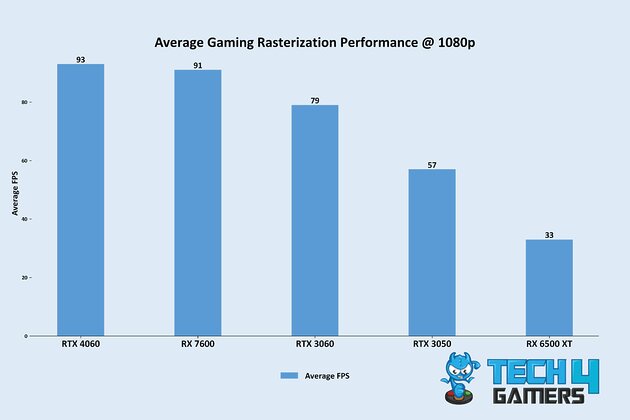
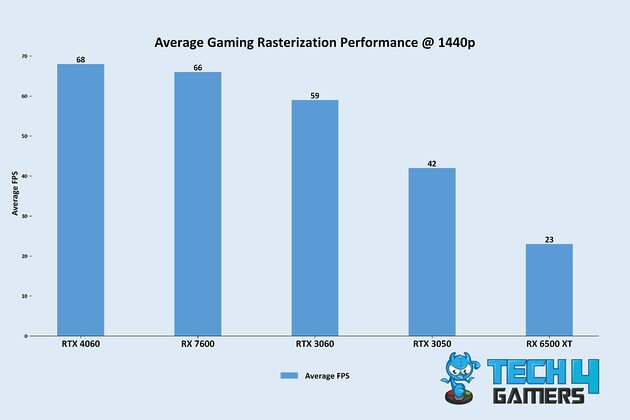
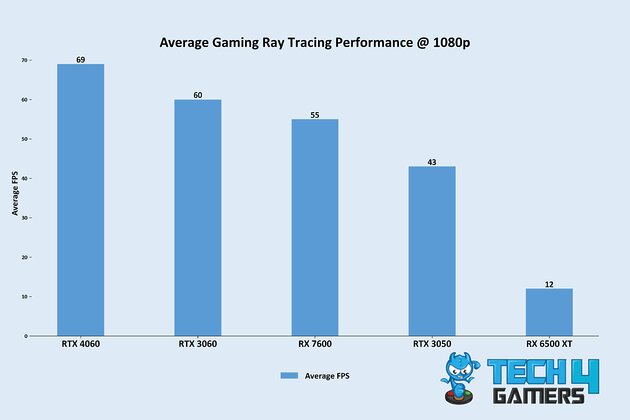
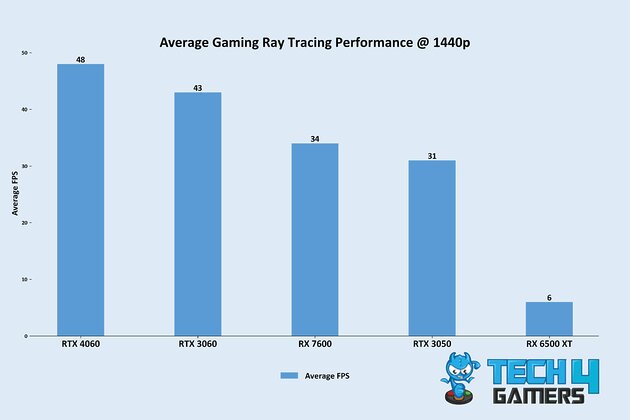


![5 BEST GPU For Core i7-13700K [Tested] Best Graphics Card For i7-13700K](https://tech4gamers.com/wp-content/uploads/2023/08/Best-Graphics-Card-For-i7-13700K-218x150.jpg)
![The BEST RX 6900 XT Graphics Cards [Performance & Budget] BEST RX 6900 XT](https://tech4gamers.com/wp-content/uploads/2022/08/BEST-RX-6900-XT--218x150.jpg)
![Our Best RTX 4070 Super Graphics Cards [After Testing] Best RTX 4070 Super Graphics Cards](https://tech4gamers.com/wp-content/uploads/2024/01/Best-RTX-4070-Super-Graphics-Cards-218x150.jpg)