AMD has added new life to the aging AM4 platform with the introduction of the Ryzen 7 5700X3D. Leveraging the strengths of AMD’s 3D V-Cache technology, I found that the Ryzen 7 5700X3D delivers spectacular gaming performance thanks to its superb single-threaded performance and unique cache layout, all at a reasonable price point. Of course, the motherboard choice is quite crucial to maximize the potential of the Ryzen 7 5700X3D, which is why I have curated this selection based on my testing.
Here’s a quick glance at the best motherboards for Ryzen 7 5700X3D:












Best Motherboard For Ryzen 7 5700X3D
I selected the following motherboards for Ryzen 7 5700X3D based on my hands-on experience and rigorous testing:
- Best Overall Motherboard For 5700 X3D: MSI MAG B550 TOMAHAWK MAX WiFi
- Best High-End Motherboard For 5700X3D: Gigabyte X570 AORUS PRO WiFi
- Best White Motherboard For 5700X3D: ASUS ROG Strix B550-A Gaming
- Best Mini-ITX Motherboard For 5700X3D: ASRock B550 Phantom Gaming-ITX/AX
- Best Value Motherboard For 5700X3D: Gigabyte B550 AORUS ELITE V2
- Best Overclocking Motherboard For 5700X3D: MSI MEG X570 UNIFY
MSI MAG B550 TOMAHAWK MAX WiFi
Best Overall Motherboard For 5700X3D

Chipset: B550 | Form Factor: ATX | Power Delivery: 10+2+1 Phase VRM | Memory Support: 4x DIMM, 128GB, DDR4-5100+ | Display Outputs: HDMI, DisplayPort | USB Ports: 6x rear, 7x internal | Storage: 2x M.2, 6x SATA | Networking: 1x 2.5 GbE LAN, 1x Wi-Fi 6E
Pros
- Affordable price point
- Versatile feature set
- Decent power delivery
- WiFi networking
Cons
- Plain design
- Few rear USB ports
Design and Build Quality: MSI has kept it pretty simple with the design language of the B550 TOMAHAWK MAX, staying true to the rugged and industrial theme that is rampant across this lineup. The black-on-black choice really pays off in terms of versatility, while the touch of RGB lighting under the chipset heatsink is also a welcome addition.
Performance: Although the AMD Ryzen 7 5700X3D is a locked processor and cannot be overclocked, we can still judge the performance of the board by correlating it to the average boost behavior of the chip. In my testing, the robust 10+2+1 phase VRM design of the TOMAHAWK did an excellent job of maximizing the performance of the Ryzen 7 5700X3D.
Features and Connectivity: The B550 TOMAHAWK is quite an affordable motherboard when it comes to AM4 options, and it still delivers a very versatile feature set. The two M.2 ports are a nice addition, but PCIe 4.0 connectivity is only limited to the top slot. It may also have benefited from a couple more rear USB ports, but the addition of WiFi is welcomed.
Buy It If:

✅ You want a well-rounded motherboard: The B550 TOMAHAWK checks all the necessary boxes without having a particular specialty, which makes it a solid all-around choice.
✅ You want WiFi networking: The addition of WiFi networking is a nice touch, especially for the price.
Don’t Buy It If:
❌ You want more RGB lighting: MSI has kept the design of the B550 TOMAHAWK quite simple, and while there is a small element of RGB lighting, it may not be enough for certain users.
❌ You want more rear USB ports: The board provides only 6 rear USB ports, which can be populated quite quickly.
What Makes It The Best Overall Motherboard For 5700X3D?
The MSI B550 TOMAHAWK MAX WiFi covers all bases by providing a solid feature set along with a competent power delivery system at a modest price point, making it the best overall motherboard for Ryzen 7 5700X3D.
| VRM Performance: 8/10 | Value: 9/10 |
| Features: 8/10 | Design: 8/10 |
Gigabyte X570 AORUS PRO WiFi
Best High-End Motherboard For 5700X3D

Chipset: X570 | Form Factor: ATX | Power Delivery: 12+2 Phase VRM | Memory Support: 4x DIMM, 128GB, DDR4-4400 | Display Outputs: HDMI | USB Ports: 10x rear, 9x internal | Storage: 2x M.2, 6x SATA | Networking: 1x 1 GbE LAN, 1x Wi-Fi
Pros
- Excellent power delivery
- Superb storage features
- Attractive aesthetics
- Great for overclocking
Cons
- Expensive
- Only has 1GbE LAN
Design and Build Quality: The design of the X570 AORUS Pro from Gigabyte is rather modern and refreshing, with silver accents providing a welcome contrast to the black PCB. The huge I/O cover is the center of attention, with a unique design pattern along with a touch of RGB lighting that is really subtle and sophisticated.
Performance: The superb 12+2 phase VRM design of the X570 AORUS Pro is really the highlight of the board, providing enough clean and stable power to maximize the clock speeds of the Ryzen 7 5700X3D during my testing. I recorded a maximum temperature of just 55.8C on the MOSFETs during my testing.
Features and Connectivity: Although the AORUS Pro uses the premium X570 chipset, it still does not have the most amazing connectivity suite. Yes, it does have a better PCIe 4.0 configuration, but the networking still leaves a bit to be desired. I would have liked to see at least a 2.5 GbE networking port on the rear I/O.
Seeking expert commentary on the X570 AORUS Pro, I turned to our resident motherboard specialist, Nauman Siddique.
The Gigabyte X570 AORUS Pro WiFi Gaming motherboard impresses with a robust feature set, offering extensive connectivity, top-tier audio components, and effective thermal management.
Buy It If:
✅ You want robust power delivery: The robust 12+2 phase VRM design of the X570 AORUS Pro helps to elevate this motherboard above the competition.
✅ You want lots of USB ports: Gigabyte has provided a total of 10 rear USB ports, with a healthy variety of USB 2.0 and USB 3.2 ports for your peripherals.
Don’t Buy It If:
❌ You have a limited budget: Although the value proposition of the X570 AORUS Pro is quite decent, it is still a relatively expensive motherboard.
❌ You want faster wired networking: The lack of a 2.5 GbE LAN port is a disappointment, especially for the price.
What Makes It The Best High-End Motherboard For 5700X3D?
Providing a solid 12+2 phase VRM design along with high-end storage and connectivity features, the Gigabyte X570 AORUS Pro is certainly the best high-end motherboard for Ryzen 7 5700X3D.
| VRM Performance: 9/10 | Value: 7/10 |
| Features: 9/10 | Design: 9/10 |
ASUS ROG Strix B550-A Gaming
Best White Motherboard For 5700X3D

Chipset: B550 | Form Factor: ATX | Power Delivery: 12+2 Phase VRM | Memory Support: 4x DIMM, 128GB, DDR4-4600 | Display Outputs: HDMI, DisplayPort | USB Ports: 8x rear, 6x internal | Storage: 2x M.2, 6x SATA | Networking: 1x 2.5 GbE LAN
Pros
- Unique white design
- Robust VRM setup
- Excellent storage options
- Decent rear I/O
Cons
- Relatively expensive
- Lack of WiFi
Design and Build Quality: The highlight of the ROG Strix B550-A Gaming is undoubtedly its stellar white design. ASUS has done a fantastic job of integrating the white highlights on this motherboard without it looking too cluttered or overbearing. The subtle RGB lighting elements on the I/O cover also accentuate the design even more.
Performance: I found the VRM performance of the ROG Strix B550-A to be quite solid during my tests, thanks to its admirable 12+2 phase VRM design along with a competent cooling solution. The Ryzen 7 5700X3D was able to maximize its boost clocks and provide excellent sustained performance thanks to the motherboard’s stable power design.
Features and Connectivity: ASUS has provided a pretty well-rounded feature set with the ROG Strix B550-A motherboard. The rear I/O is decently populated with high-speed USB ports, and the storage suite is on par with the rest of the motherboards in this price category. The lack of WiFi networking is the only real downside.
Buy It If:
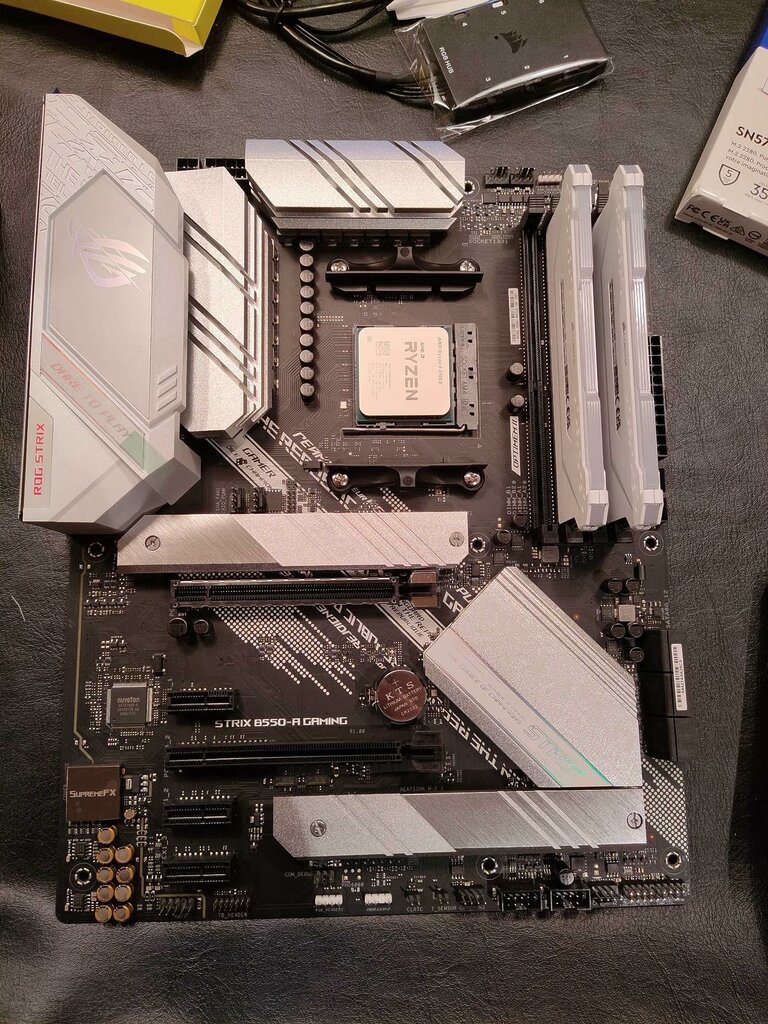
✅ You want a white motherboard: The distinct and unique white accents of the ROG Strix B550-A Gaming provide a superb look to the board and help it stand out from the crowd.
Don’t Buy It If:
❌ You want WiFi connectivity: At this price point, WiFi connectivity should be a default option in a modern motherboard.
What Makes It The Best White Motherboard For 5700X3D?
Combining form with function, the ASUS ROG Strix B550-A Gaming offers a spectacular white design with subtle RGB lighting along with an excellent 12+2 phase VRM design, making it the best white motherboard for Ryzen 7 5700X3D.
| VRM Performance: 9/10 | Value: 8/10 |
| Features: 8/10 | Design: 10/10 |
ASRock B550 Phantom Gaming-ITX/AX
Best Mini-ITX Motherboard For 5700X3D

Chipset: B550 | Form Factor: Mini-ITX | Power Delivery: 8 Phase VRM | Memory Support: 2x DIMM, 128GB, DDR4-5100+ | Display Outputs: HDMI, DisplayPort | USB Ports: 6x rear, 5x internal | Storage: 2x M.2, 4x SATA | Networking: 1x 2.5 GbE LAN, 1x Wi-Fi
Pros
- Great for compact PC builds
- High RAM compatibility
- Solid networking options
- Offers 2 M.2 slots
Cons
- Limited expansion
- Modest VRM design
Design and Build Quality: For a mini-ITX motherboard with considerable space constraints, the ASRock B550 Phantom Gaming ITX still manages to look rather impressive. Its all-black PCB is covered on two sides with silver heat spreaders, which give the board a touch of personality. The RGB bar on the bottom, although in a peculiar position, is still welcome.
Performance: ASRock has gone with a modest 8-phase VRM solution for the B550 Phantom Gaming ITX, and considering the power demands of the Ryzen 7 5700X3D, this is quite acceptable. I was able to run the Ryzen 7 5700X3D at or near its maximum expected boost clocks for a sustained period without any noticeable dips in performance.
Features and Connectivity: The B550 Phantom Gaming ITX delivers an acceptable set of features considering its compact size. The rear I/O is relatively well-stacked with USB ports, and the board even provides 2 M.2 slots which is a nice touch. The presence of Wi-Fi is another helpful addition to the overall usability of the board.
Buy It If:
✅ You want a compact motherboard: If you’re building a small form factor PC around the Ryzen 7 5700X3D, then the ASRock B550 Phantom Gaming ITX is the ideal choice.
✅ You want excellent features: Despite its compact size, ASRock has provided 2 M.2 slots and superb networking options that elevate the feature set of this board.
Don’t Buy It If:
❌ You want to overclock: The 8-phase VRM design is acceptable for stock operation, but should not be pushed to the limits with overclocking.
❌ You want better future expansion: The board only offers a single PCIe expansion slot and just 2 DIMM slots for memory, which can limit future expansion.
What Makes It The Best Mini-ITX Motherboard For 5700X3D?
In a compact form factor, the ASRock B550 Phantom Gaming ITX/AX provides stellar storage options, a competent networking suite, and even has an attractive design, making it the best mini-ITX motherboard for Ryzen 7 5700X3D.
| VRM Performance: 7/10 | Value: 8/10 |
| Features: 8/10 | Design: 8/10 |
Gigabyte B550 AORUS Elite V2
Best Value Motherboard For 5700X3D

Chipset: B550 | Form Factor: ATX | Power Delivery: 12+2 Phase VRM | Memory Support: 4x DIMM, 128GB, DDR4-4733 | Display Outputs: HDMI, DisplayPort | USB Ports: 9x rear, 7x internal | Storage: 2x M.2, 4x SATA | Networking: 1x 2.5 GbE LAN
Pros
- Excellent value for money
- Solid connectivity options
- Robust VRM design
- Lots of rear I/O ports
Cons
- Plain design
- No WiFi networking
Design and Build Quality: Even though the B550 AORUS Elite V2 is targeted at the budget end of the market, it still looks rather decent thanks to its neutral design. Gigabyte has used an all-black PCB with black heat spreaders, with only a touch of silver in the accents. The RGB lighting is quite limited, but the board still looks impressive nonetheless.
Performance: The 12+2 phase VRM design is quite strong for a value-oriented motherboard, and helps the B550 AORUS Elite V2 in maximizing the performance of the Ryzen 7 5700X3D according to my test results. The VRM heatsink is also particularly impressive, as it keeps the temperature of the MOSFETs under control during extended load.
Features and Connectivity: The feature set of the B550 AORUS Elite V2 might be the most well-rounded in its price bracket. The board provides 2 M.2 slots and 4 SATA ports for your storage devices, and the rear I/O is also quite well-equipped with 9 USB ports. The board lacks WiFi, however, which is a slight disappointment.
If you can look past the uninspiring design and underwhelming networking, the Gigabyte B550 AORUS Elite V2 actually makes a really strong case for itself. Even though the board offers a strong VRM design, the Ryzen 7 5700X3D does not allow traditional overclocking anyway, so going for a value-oriented B550 motherboard is a smart move.
– Dr. Usman Saleem
Buy It If:

✅ You want to maximize value for money: Thanks to its affordable price point and competent performance, the B550 AORUS Elite V2 provides excellent value for money.
✅ You want lots of USB ports: Gigabyte has packed the rear I/O with 9 USB ports of various speeds, which is a nice touch for connectivity.
Don’t Buy It If:
❌ You want WiFi networking: The board lacks a WiFi module, which would have been a nice addition for networking.
❌ You want more RGB lighting: The plain design of the board may not appease all users, and it certainly could use a splash of RGB lighting.
What Makes It The Best Value Motherboard For 5700X3D?
At an affordable price point, the Gigabyte B550 AORUS Elite V2 offers a robust 12+2 phase VRM design along with 2 M.2 slots and plenty of USB ports, making it the best value motherboard for Ryzen 7 5700X3D.
| VRM Performance: 9/10 | Value: 10/10 |
| Features: 8/10 | Design: 7/10 |
MSI MEG X570 UNIFY
Best Overclocking Motherboard For 5700X3D

Chipset: X570 | Form Factor: ATX | Power Delivery: 12+2+1 Phase VRM | Memory Support: 4x DIMM, 128GB, DDR4-5000+ | Display Outputs: None | USB Ports: 8x rear, 9x internal | Storage: 3x M.2, 4x SATA | Networking: 1x 2.5 GbE LAN, 1x Wi-Fi 6E
Pros
- Exceptional power delivery
- Superb all-black design
- Offers 3 M.2 slots
- High RAM compatibility
Cons
- Quite expensive
- No display outputs
Design and Build Quality: Although the MSI MEG X570 UNIFY is a high-end board from MSI, you may not get that impression at first glance. It is a completely blacked-out motherboard with all-black accents atop an all-black PCB. Even the glossy MSI Dragon logo is now all-black, which works spectacularly well in my opinion.
Performance: Despite the lack of traditional overclocking on the Ryzen 7 5700X3D, you can still cautiously overclock this chip using BCLK overclocking. For that, you will need a motherboard with a powerful VRM design as well as a robust cooling setup, and the 12+2+1 phase VRM of the MEG UNIFY proved to be perfect for that process during my testing.
Features and Connectivity: Since the MEG X570 UNIFY is a high-end motherboard from MSI, it checks all the necessary boxes when it comes to features. The board provides 3 M.2 slots which is a nice upgrade over the standard setup, although the lack of a rear display output can be a bit annoying for troubleshooting purposes.
Buy It If:
✅ You want to try BCLK overclocking: If you want to try your hand at overclocking the Ryzen 7 5700X3D using BCLK overclocking, then this is the motherboard for you.
✅ You need 3 M.2 slots: The MEG X570 UNIFY outshines the competition by providing a total of 3 M.2 slots for your high-speed storage devices.
Don’t Buy It If:
❌ You have budget constraints: The MEG X570 UNIFY certainly makes a strong case for its value proposition, but you cannot look past its steep price tag.
❌ You need a rear display output: The board lacks any display output, which may be a minor inconvenience during troubleshooting.
What Makes It The Best Overclocking Motherboard For 5700X3D?
The exceptional 12+2+1 phase VRM design along with the expansive VRM cooling solution allow the MSI MEG X570 UNIFY to hold its own during BCLK overclocking, making it the best overclocking motherboard for Ryzen 7 5700X3D.
| VRM Performance: 10/10 | Value: 7/10 |
| Features: 10/10 | Design: 9/10 |
Specifications Comparison
Here are the specs of our top picks compared with each other:
| Motherboard | Chipset | Form Factor | Total VRM Phases | RAM Frequency (MHz) | Rear USB Ports | Front USB Ports | M.2 Slots | SATA Ports |
|---|---|---|---|---|---|---|---|---|
| MSI MAG B550 TOMAHAWK MAX WiFi Gaming | B550 | ATX | 13 | 5100+ | 6 | 7 | 2 | 6 |
| Gigabyte X570 AORUS Pro WiFi | X570 | ATX | 14 | 4400+ | 10 | 9 | 2 | 6 |
| ASUS ROG Strix B550-A Gaming | B550 | ATX | 14 | 4600+ | 8 | 6 | 2 | 6 |
| ASRock B550 Phantom Gaming-ITX/AX | B550 | Mini-ITX | 8 | 5100+ | 6 | 5 | 2 | 4 |
| Gigabyte B550 AORUS Elite V2 | B550 | ATX | 14 | 4733+ | 9 | 7 | 2 | 4 |
| MSI MEG X570 UNIFY | X570 | ATX | 15 | 5000+ | 8 | 9 | 3 | 4 |
Important Motherboard Terms To Watch Out For
While a motherboard is quite important to your PC, it has a lot of confusing technical jargon that can go over the head. Well, here’s a breakdown of the key motherboard terms to keep in mind before you buy your next motherboard:
- CPU Socket: This is the designated area on the motherboard where the central processing unit (CPU) is installed, allowing it to communicate with the rest of the system.
- VRM (Voltage Regulator Module): This part of the motherboard ensures that the CPU and other critical components receive a consistent and regulated power supply.
- Form Factor: Refers to the motherboard’s dimensions and layout, which must align with your computer case. Common types include ATX, micro ATX, mini ITX, and E-ATX.
- Chipset: Acts as the control center on the motherboard, directing data flow between the CPU, RAM, storage, and other peripherals, thus ensuring smooth operation of the computer system.
- PCIe Slots: Short for Peripheral Component Interconnect Express, these slots enable the addition of expansion cards such as video cards, sound cards, and network cards.
- DIMM Slots: These are the spaces available on the motherboard for inserting random access memory (RAM) sticks, which provide short-term data storage for quick retrieval by the CPU.
How We Tested & Picked The Best Motherboards For Ryzen 7 5700X3D
To make sure our top motherboards for Ryzen 7 5700X3D are truly the best, we tested and compared them based on different aspects.
- Chipset Compatibility: We prioritized the B550 chipset for its overclocking capabilities and superior connectivity features, making it a standout choice for the Ryzen 7 5700X3D.
- Form Factor Considerations: While ATX remains the standard, we also explored micro ATX and mini ITX motherboards. This approach allowed us to recommend products for a variety of build sizes, catering to different user preferences.
- Power Delivery Efficiency: Essential for high-performance CPUs like the Ryzen 7 5700X3D, we concentrated on motherboards with robust VRM designs. This ensures stable and efficient power delivery, crucial for maximizing the processor’s overclocking potential.
- Integrated Features Analysis: We evaluated motherboards based on their onboard features, including storage options, connectivity, and networking capabilities. Our goal was to identify boards that offer the best combination of functionality and performance.
- Value Assessment: Prices for motherboards compatible with the Ryzen 7 5700X3D vary widely. Our analysis aimed to highlight options that provide excellent value, balancing cost with features, performance, and reliability.
FAQs
For the Ryzen 7 5800X3D, pairing it with a B550 or X570 chipset motherboard is recommended for the best balance of features, performance, and value. For an all-rounder, we recommend going with the MSI MAG B550 TOMAHAWK MAX WiFi Gaming – its got plenty of features, an affordable price point, and lots of performance.
Yes, the B550 chipset is good enough for the Ryzen 7 5800X3D. It provides robust support for PCIe 4.0, sufficient USB and SATA connections, and can handle overclocking, making it a cost-effective option for most users.
The best budget motherboard for Ryzen 7 5700X3D has to be the Gigabyte B550 AORUS Elite V2. Its got plenty of connectivity options and an impressively low price point, and yes, the board lacks WiFi, but it makes up for it with its decent performance.
Thank you! Please share your positive feedback. 🔋
How could we improve this post? Please Help us. 😔
[Reviews Specialist]
Usman Saleem brings 8+ years of comprehensive PC hardware expertise to the table. His journey in the tech world has involved in-depth tech analysis and insightful PC hardware reviews, perfecting over 6+ years of dedicated work. Usman’s commitment to staying authentic and relevant in the field is underscored by many professional certifications, including a recent one in Google IT Support Specialization.
8+ years of specialized PC hardware coverage
6+ years of in-depth PC hardware analysis and reviews
Lead PC hardware expert across multiple tech journalism platforms
Certified in Google IT Support Specialization
Get In Touch: usman@tech4gamers.com


 Threads
Threads







![GIGABYTE Z490 Aorus Pro Review [With Benchmarks] z490 aorus pro review](https://tech4gamers.com/wp-content/uploads/2020/12/z490-aorus-pro-review-218x150.jpg)

![The 6 Best X570 Motherboards [Updated] Best X570 Motherboard](https://tech4gamers.com/wp-content/uploads/2021/12/best-x570-motherboard-218x150.jpg)

