The graphics card is an essential part of any gaming rig. However, top-notch GPUs are out of reach of many users due to their high price points. Therefore, users look for GPUs with various price ranges and performance bars. If you are one of such users looking for the best GPU options within a budget of $500, this article is undoubtedly for you.
Let’s take a look at the best graphics cards that you can get under $500:










Since you’re looking for a $500 graphics card, you might be interested in:
Best Graphics Card Under $500
Here is my selection of the top 5 graphics cards that lie under $500:
- ASUS TUF Gaming GeForce RTX 4060 Ti OC
- XFX Speedster SWFT 319 AMD Radeon RX 6800 XT CORE
- Predator BiFrost Intel Arc A770
- PNY VERTO GeForce RTX 3070 Ti
- Gigabyte AERO OC GeForce RTX 4060 Ti
ASUS TUF Gaming GeForce RTX 4060 Ti OC
Best Nvidia Graphics Card Under $500

Architecture: Ada Lovelace | CUDA Cores/SPs: 4352 | Base Clock: 2310 MHz | Boost Clock: 2655 MHz | Memory: 8GB GDDR6 | Bus Width: 128-bit | Recommended PSU: 650W | Power Connectors: 1x 8-pin PCIe
Cons
Design: Unsurprisingly, the ASUS aftermarket variant of RTX 4060 Ti has a well-thought design to provide optimal performance. The 3.12 slot card has a length of 300mm with three axial fans. Featuring a gray overall shroud and limited RGB lighting, the OC edition does not stand out in its looks and aesthetics. You can still customize the RGB lights with the ASUS AURA Sync.
Cooling: Keeping the RTX 4060 Ti operating under its thermal limits is difficult. But ASUS has still managed to do it in an air-cooled variant. The ASUS TUF Gaming GeForce RTX 4060 Ti OC comprises a massive heatsink that mainly occupies the 3.12 slot width. To maximize heat dissipation, the heatsink is in direct contact with the four copper pipes. When the heatsink soaks the heat, the three axial-tech fans with enhanced airflow dispatch it into the environment.
Performance: Coming with 4352 CUDA cores, the RTX 4060 Ti can easily handle AAA titles. Similarly, a VRAM of 8GB ensures it can store and supply sufficient assets for graphics rendering. Coming towards VRM, the GPU comprises a 6+1 VRM phase design which ensures robust power delivery and hence overclocking. Consequently, the GPU has a clock speed of 2655 MHz under the OC mode. The founder edition already has a boost clock speed of 2540 MHz, but it did not stop ASUS from further increasing it by 115 MHz. So, the OC edition lives up to its name and gives a good performance boost.
Buy It If

You Want Impressive 1080p Performance: Having an 8GB VRAM and enhanced ray tracing, the ASUS aftermarket variant can run your applications at 1080p smoothly.
Don’t Buy It If
You Require Exceptional Performance At High Resolution: With a VRAM of just 8GB, you cannot expect the ASUS TUF Gaming GeForce RTX 4060 Ti OC to perform very well at high resolutions. If you want the best of the best, you can opt for the RTX 4090.
Your Task Require Higher VRAM: If your use includes applications like 3D modeling and intensive video editing, you should seek a GPU with higher VRAM.
What Makes It The Best Nvidia Graphics Card Under $500?
Few good-performance NVIDIA GPUs come in approachable price ranges, but luckily the ASUS TUF Gaming GeForce RTX 4060 Ti OC is an exception. With an overclocking potential of 115 MHz, it will provide excellent performance at 1080p while leaving some bucks in your pocket. Moreover, through the Ada Lovelace architecture and DLSS 3.0, you get a reasonable share of the latest NVIDIA features. Lastly, the 7-phase VRM design and massive heatsink ensure robust power delivery while maintaining temperatures.
| Performance: 7/10 | Value: 8/10 |
| Features: 8/10 | Design: 7/10 |
XFX Speedster SWFT 319 AMD Radeon RX 6800 XT CORE
Best AMD Graphics Card Under $500

Architecture: AMD RDNA 2| CUDA Cores/SPs: 4608 | Base Clock: 2015 MHz | Boost Clock: 2250 MHz | Memory: 16GB GDDR6 | Bus Width: 256-bit | Recommended PSU: 750W | Power Connectors: 2x 8-Pin
Pros
Cons
Design: The Speedster RX 6800 XT is massively large because it’s an air-cooled variant. With a length of almost 340mm and 2.95 slot width, you cannot use it in small form-factor builds. But the size is justified when you look at the cooling performance of this aftermarket variant. Moving to aesthetics, it has a premium overall black look with no RGBs. You will also find the XFX Speedster branding on the fan centers.
Cooling: Speaking of cooling capabilities, the XFX Speedster SWFT 319 AMD Radeon RX 6800 XT also seems to do an excellent job here. As an air-cooled variant of RX 6800 XT, it utilizes three cooling fans with variable dimensions. A noteworthy cooling feature of this aftermarket variant is the XFX Ghost Thermal design which provides straight airflow and pleasing aesthetics. Similarly, the heatsink also does a good job extracting the heat from the point of generation.
Performance: Where NVIDIA is putting more and more advancements in their cards, resulting in high prices, AMD wants to win it by offering a reasonable price tag. As a result, you see 16GB GDDR6 VRAM at an excellent price. Similarly, it features 4608 SPs to provide competitive performance. Moving to VRM, the XFX Speedster RX 6800 XT offers a 16+3 VRM configuration which is a significant improvement over the founder’s edition. The founder edition offers a boost clock speed of 2250 MHz, which stays the same in this aftermarket variant.
Buy It If

You Want Excellent High-Resolution Performance Under $500: The XFX Speedster RX 6800 XT features 16GB VRAM at a price tag of under $500, which can store and supply enough assets for high-resolution performance.
Don’t Buy It If
You Want A Future-Proof Card: Featuring AMD RDNA2 architecture, the XFX Speedster RX 6800 XT is not a future-proof card.
You Want To Run Intensive Productive Applications: If gaming is not your only concern and you have to deal with productive or AI applications, you might want to consider other options.
What Makes It The Best AMD Graphics Card Under $500?
The 16GB VRAM in a reasonable price tag is the main selling point of this AMD card. If you want excellent high-resolution gaming performance, you can opt for the XFX Speedster RX 6800 XT without a second thought. With an effective cooling solution and a 19-phase VRM design, the budget AMD option will ensure smooth gameplay. Considering the performance bar and price tag, the XFX Speedster RX 6800 XT is clearly the Best AMD Graphics Card Under $500.
| Performance: 9/10 | Value: 9/10 |
| Features: 8/10 | Design: 7/10 |
Predator BiFrost Intel Arc A770
Best Intel Graphics Card Under $500

Architecture: Xe HPG | Cores: 4096 | Base Clock: 2200 MHz | Boost Clock: 2400 MHz | Memory: 16GB GDDR6 | Bus Width: 256-bit | Recommended PSU: 650W | Power Connectors: 2x 8-pin
Pros
Cons
Design: Regarding size and space requirements, the Acer Predator Arc A770 is a 10.5-inch long graphics card that takes dual slots. Acer utilizes a unique design for cooling in this card that we will discuss in the next section. As far as looks and aesthetics are concerned, the card offers customizable RGBs on both of its fans. You can customize these RGBs and other settings through the Predator BiFrost Utility app.
Cooling: As I said earlier, Acer did an excellent job with the Arc A770. You see a unique cooling system here. It utilizes one axial FrostBlade 2.0 fan and a unique 5th-gen AeroBlade fan that works like a blower. Not only this, but it also has a vapor chamber to streamline the airflow. Therefore, there is no reason to question the thermal performance of the Acer Predator Arc A770.
Performance: Speaking of performance, the Arc A770 lies somewhere between RTX 3060 and RTX 3060 Ti. It is DirectX 12 compatible, but some old games may not function at their full potential. Similarly, it has 16GB of VRAM to ensure reasonable performance at 1440p and 4k resolution. Moving on, it comes with 4096 cores and 32 ray tracing units to perform quick computations and provide realistic light effects, respectively. Lastly, the aftermarket variant has a GPU base clock speed of 2200 MHz, which is 100 MHz more than it is on the founder’s edition. Its boost clock speed can reach 2400 MHz, which is excellent for this OC edition.
Buy It If

You Want Decent Gaming Performance: Coming with 16GB VRAM and DirectX 12 compatibility, the Acer Predator Arc A770 lets you game at your desired resolutions comfortably.
You Want Budget Option: Lying in the price bracket of around 300$, the Acer Predator Arc A770 is undoubtedly suitable for budget-option seekers.
Don’t Buy It If
You Want To Run All Games At Full Potential: The Acer Predator Arc A770 offers reasonable performance, but it might not run some old games at their full potential.
You Want No Interruptions: There are some driver issues and other shortcomings at Intel’s end in the Arc A770, but those are being fixed at an appreciable rate by Intel.
What Makes It The Best Intel Graphics Card Under $500?
The 16GB VRAM of the Acer Predator Arc A770 makes excellent gaming performance at higher resolutions possible. Moreover, the overclocking potential of this aftermarket variant is extraordinary. Its boost clock speed can reach 2400 MHz, which signifies a reasonable performance gain. Therefore, considering these specs under $500, the Acer Predator Arc A770 qualifies as the Best Intel Graphics Card Under $500.
| Performance: 7/10 | Value: 9/10 |
| Features: 8/10 | Design: 9/10 |
PNY VERTO GeForce RTX 3070 Ti
Best Used Graphics Card Under $500

Architecture: NVIDIA Ampere | CUDA Cores/SPs: 6144 | Base Clock: 1575 MHz | Boost Clock: 1770 MHz | Memory: 8GB GDDR6X | Bus Width: 256-bit | Recommended PSU: 650W | Power Connectors: 2x 8-pin
Pros
Cons
Design: There is nothing special about the design of the PNY RTX 3070 Ti. You see a triple-fan arrangement with a partially perforated backplate that allows for direct airflow. Speaking of dimensions, the GPU is around 11.57 inches long and occupies almost 2.7 slots. Consequently, it is not for small form factor builds. Moving to aesthetics, the card features an overall dark look with customizable RGBs.
Cooling: Cooling RTX 3070 Ti is not easy, especially for an air-cooled variant. Still, PNY did a good enough job here. With three large fans and a metal heatsink, it effectively operates the GPU under its thermal limits. You will also see holes in the backplate at one side that allows for direct airflow. It is noticeable that the air-cooling fan arrangement on this card is longer than the PCB underneath. So, no portion of the PCB stay deprived of airflow.
Performance: The PNY VERTO GeForce RTX 3070 Ti encompasses the latest 8GB GDDR6X memory type. You can smoothly play games at 1440p resolution with 3070 Ti. A little downside of the PNY aftermarket variant is that they left clock speeds untouched. The variant has a base clock speed of 1575 MHz and a boost clock speed of 1770 MHz. These clock speeds are nearly identical to the founder’s edition. Speaking of native NVIDIA technology, the 3070 Ti features 6144 CUDA cores to perform general-purpose GPU computations.
Buy It If
You Can Buy A Used GPU: The PNY VERTO GeForce RTX 3070 Ti is undoubtedly the best graphics card under $500 when it comes to sheer performance. However, that’s mostly because you can only get it for under $500 as a used GPU. As such, buy it only if you can properly inspect a second-hand graphics card.
You Want Enough Cooling In Air-Cooled Variant: PNY did an excellent job designing the air-cooling solution in the PNY RTX 3070 Ti.
Don’t Buy It If
You Want Overclocking: Despite various wonderful specs, PNY did not touch the clock speeds of the RTX 3070 Ti, which are identical to the founder’s edition.
What Makes It The Best Used Graphics Card Under $500?
High-performance NVIDIA GPUs usually do not come in affordable ranges. But the PNY VERTO GeForce RTX 3070 Ti lets you enjoy excellent performance coming from a leading NVIDIA card. Comprising an 8GB VRAM of the latest memory type, i.e., GDDR6X, it offers you excellent memory speed. Not only that, but you can also benefit from the 6144 CUDA cores.
| Performance: 7/10 | Value: 8/10 |
| Features: 7/10 | Design: 8/10 |
Gigabyte AERO OC GeForce RTX 4060 Ti
Best White Graphics Card Under $500

Architecture: Ada Lovelace | CUDA Cores/SPs: 4352 | Base Clock: 2310 MHz | Boost Clock: 2580 MHz | Memory: 8GB GDDR6 | Bus Width: 128-bit | Recommended PSU: 500W | Power Connectors: 1x 8-pin PCIe
Pros
Cons
Design: Other than performance, the design and looks of the Gigabyte AERO OC GeForce RTX 4060 Ti are among its selling points. Ranging from shroud to fan blades, the Gigabyte RTX 4060 Ti is covered in white. The fascinating flawless white appearance of such a card can captivate any white lover. You will also see a dark-colored AERO logo on the fan centers that beautifully contrasts the overall looks. Moving on to dimensions, it has a length of 281 mm, as you will expect from an air-cooled variant of 4060 Ti. Lastly, it also has limited RGBs you can customize through the software support.
Cooling: Removing the heat generated by the RTX 4060 Ti is not an easy task for an air-cooled variant. However, Gigabyte seemed to address the cooling issue effectively. It utilizes three fans with improved blade designs for effective airflow. Not only this, but it also uses pure copper pipes in the heatsink that touch most parts of the GPU, including the VRAM. Therefore, these copper pipes do a great job in heat dissipation, and cooling fans then remove that heat.
Performance: The 40-series NVIDIA GPUs stand out in their performance. Similarly, the RTX 4060 Ti offers excellent performance. Through its 8GB GDDR6 memory, it ensures reasonable performance at different resolutions. Coming to clock speeds, the boost clock speed of the Gigabyte AERO OC GeForce RTX 4060 Ti can reach 2580 MHz, which is slightly more than that of the reference card. Also, it features the latest gen tensor cores that give it an advantage with DLSS performance as well. Of course, for raw gaming performance, you also get 4352 CUDA cores.
Buy It If

You Want Pleasing White Aesthetics: The Gigabyte AERO OC GeForce RTX 4060 Ti stands out with its fascinating white looks.
You Want Excellent 1080p Performance Under $500: Packing up the latest technologies; the Gigabyte AERO OC GeForce RTX 4060 Ti can support various applications comfortably at 1080p and reasonably at higher resolutions.
Don’t Buy It If
You Want Higher VRAM: If you plan to use applications such as 3D modeling and demanding video editing, I advise you to look for a GPU that offers a larger VRAM capacity.
What Makes It The Best White Graphics Card Under $500?
Undoubtedly, the stunning white looks of the Gigabyte AERO OC GeForce RTX 4060 Ti can catch any eye that is attracted by white. With a boost clock speed of 2580 MHz and the latest NVIDIA technologies like DLSS 3.0, it offers excellent performance at 1080p. Other than the performance bar, the white looks are what make it the Best White Graphics Card Under $500.
| Performance: 8/10 | Value: 8/10 |
| Features: 8/10 | Design: 9/10 |
Gaming Benchmarks Of The Best Graphics Cards Under $500
Through in-house testing, our team of specialized PC hardware experts obtained the following benchmarks for some of the famous games at 1440p:
Important GPU Key Terms
Here are some frequently used GPU terms explained:
- CUDA Cores: CUDA cores are the computing units that are exclusively found in NVIDIA GPUs. These cores process general-purpose GPU (GPGPU) tasks.
- Streaming Processors (SPs): These are CUDA cores equivalent to graphics cards built by AMD.
- Ray Tracing: It is the technology that portrays light effects and light interactions in various applications.
- RT (Ray Tracing) Cores: RT cores are for accelerating the ray tracing abilities of NVIDIA GPUs.
- Tensor Cores: Tensor cores in NVIDIA GPUs mainly handle matrix operations.
- TBP (Total Board Power): TBP, also known as TGP (Typical Graphics Power), is the total power that the GPU board consumes.
- DLSS (Deep Learning Super Sampling): DLSS technology is widely used in NVIDIA GPUs to generate additional frames with the help of AI.
- Memory Bus Width: It is the maximum data transfer that can take place at once between GPU and memory.
How We Picked The Best Graphics Card Under $500
I made every effort to ensure that only the finest GPU options under $500 are presented to you. Below, you will find a list of key factors that guided my GPU selection:
Compatibility
To guarantee ease of use, it is crucial to select a graphics card that is compatible with common motherboards and PSUs. Therefore, I dedicated considerable time and effort to ensuring that all the GPUs I picked were compatible with mainstream PC configurations.
Performance
Performance is the primary consideration for anyone choosing a GPU. A GPU’s performance is liable to many metrics, such as its VRAM, additional cores, and bus speed. I took all of these into account to ensure that only GPUs with decent performance are included in our recommendations.
Cooling Capability
As GPU performance increases, so does heat generation. Therefore, high-end GPUs require effective cooling solutions for optimal performance. Consequently, I examined the cooling methods employed by different aftermarket GPU models and selected the best one for you.
Power Supply
Most high-performance GPUs, especially NVIDIA ones, demand a significant amount of power. As a result, a graphics card must have sufficient VRM phases and PCB capabilities to meet power requirements. Hence, a robust power delivery system was one of the crucial factors guiding my choices.
Budget
You can find a suitable GPU that meets your requirements in various price ranges. Of course, the more expensive ones are inclined towards extraordinary performance, but you can fulfill your needs in even a mediocre price range. So, I tried to list options that can fit various users.
Future-proof
The two big GPU manufacturers, i.e., AMD and NVIDIA, are in a race for development. NVIDIA has introduced DLSS technology in its GPUs, while AMD relies on the FidelityFX Super Resolution technology to stay in the competition. Therefore, it was my primary intention to keep in view these metrics while shortlisting GPU suitable for your build.
Aesthetics
Many users have different aesthetic senses. Some prefer RGBs, and others are in love with the minimalistic looks of modern GPUs. So, I tried to cover a wide spectrum of aesthetics that may suit different users.
FAQs
Unless you want the best of the best, there are various good GPUs that you can get under $500.
If you want to game at 1080p, then 8GB VRAM will be sufficient. However, if you want to play games at higher resolutions, you may want to opt for higher VRAM.
No, generally, RTX GPUs are more expensive than GTX GPUs.
Thank you! Please share your positive feedback. 🔋
How could we improve this post? Please Help us. 😔
[How To Guides Specialist]
Dayan Shahid is a skilled mechanical engineer passionate about technology. With certifications in various programming languages and subjects ranging from microcontrollers to aerial robotics, Dayan can effortlessly present complex technical topics in an engaging way. His ability to bridge the gap between theory and practical applications sets him apart as he continues to inspire others through their insightful content.


 Threads
Threads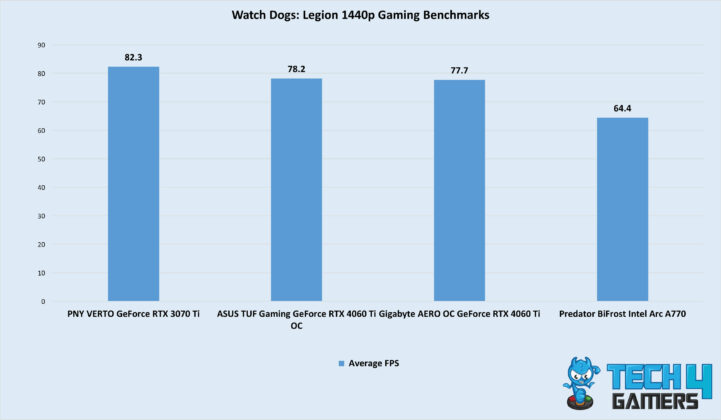
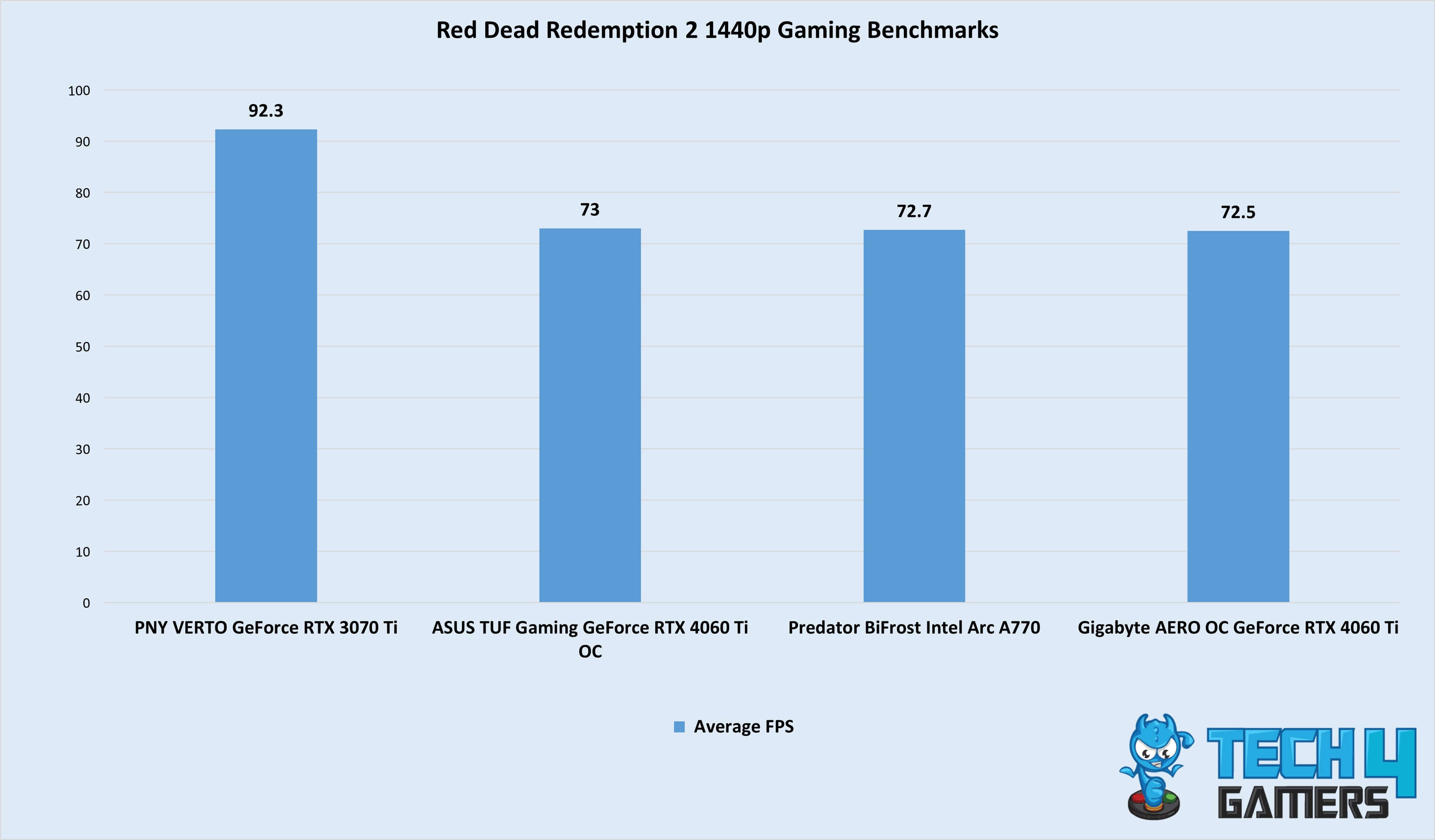
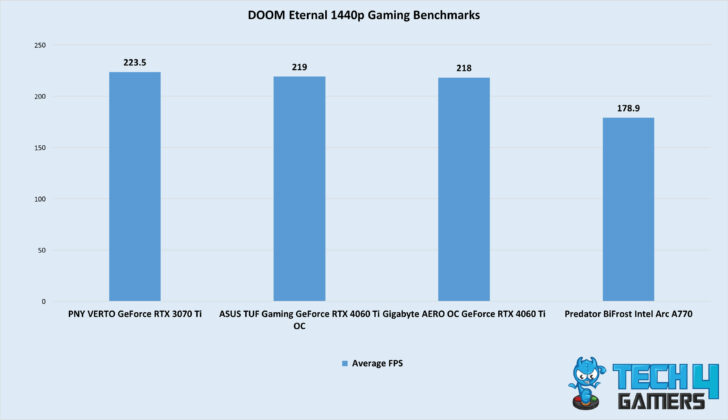
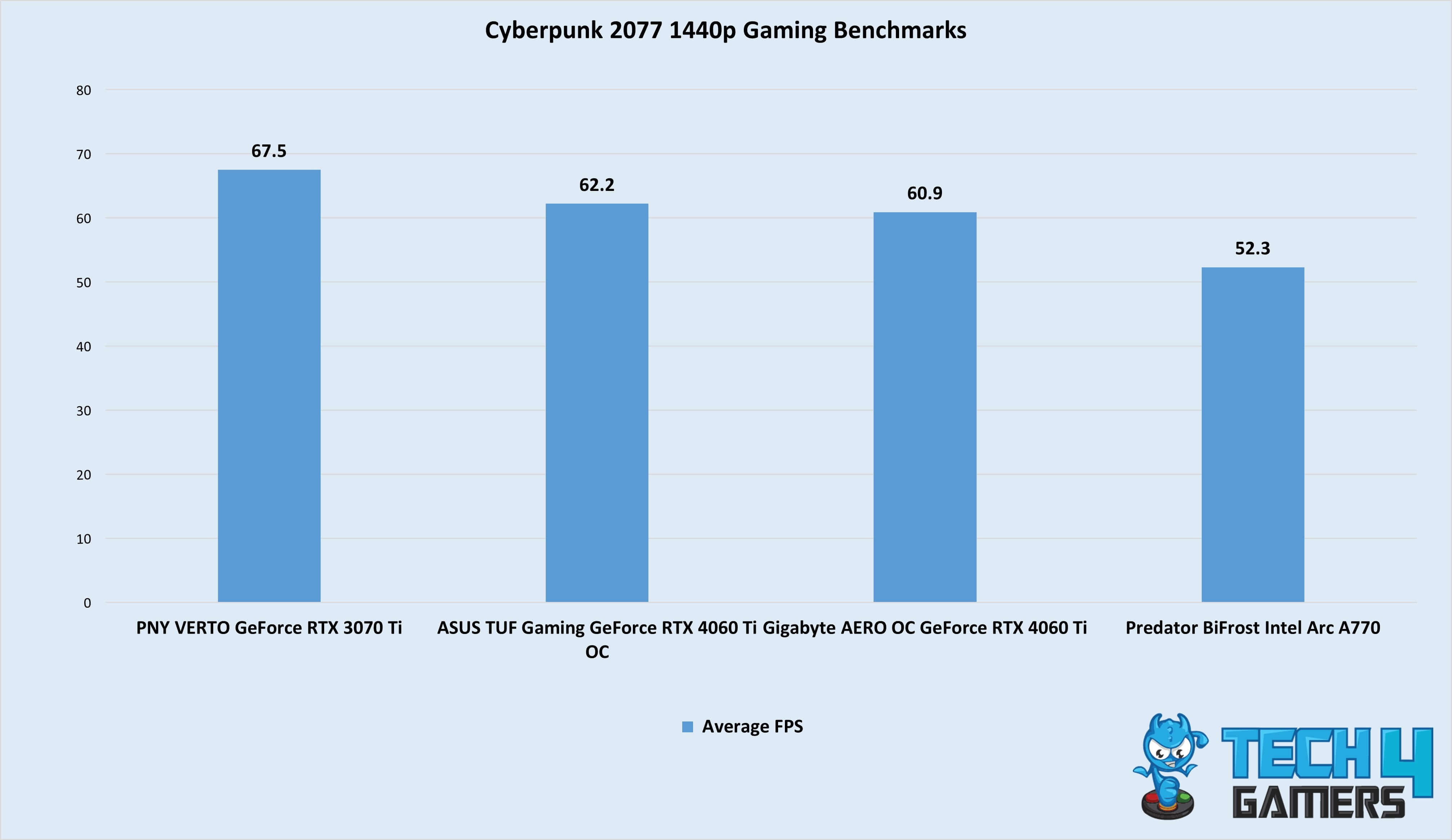
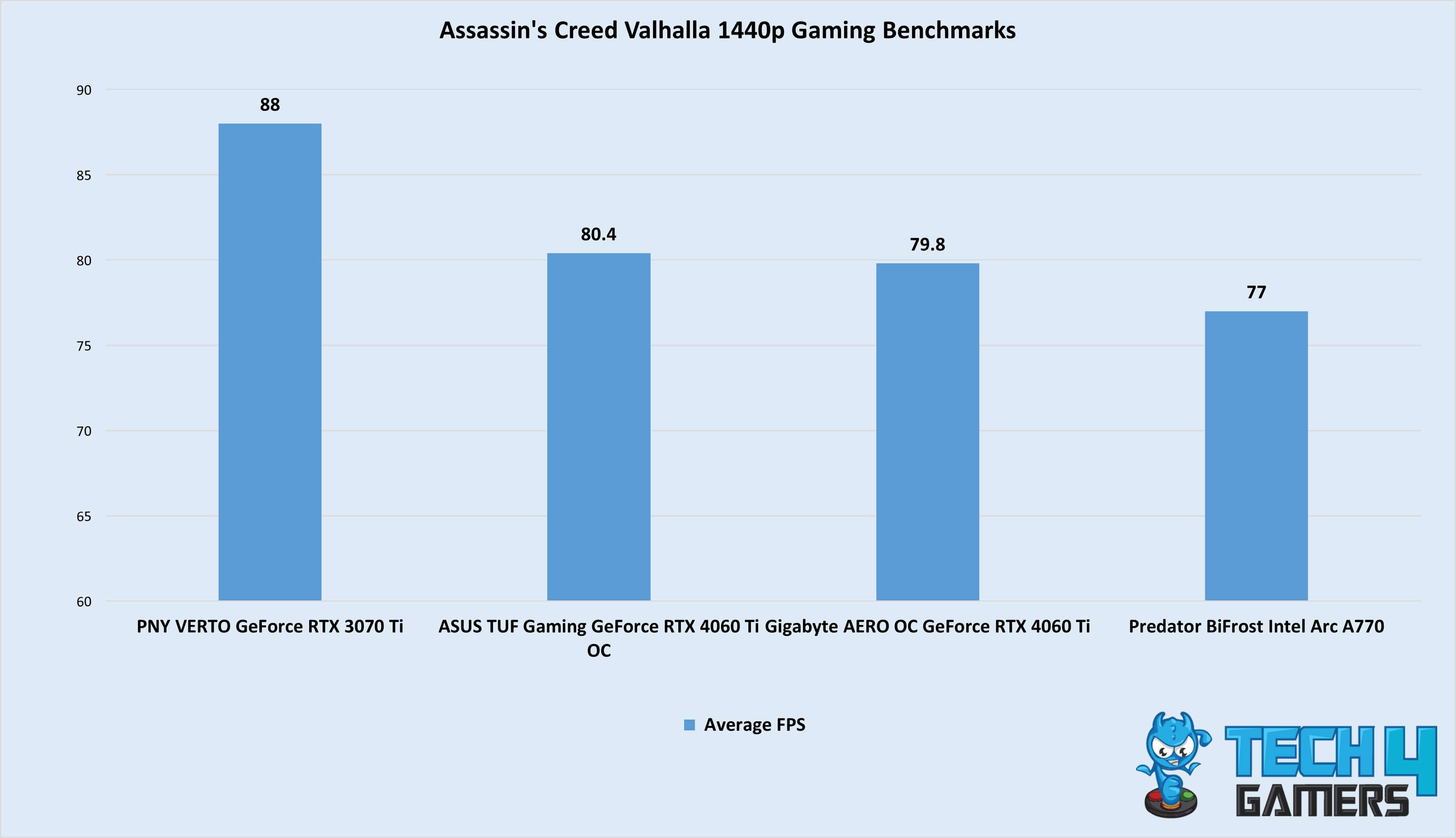


![BEST RTX 3060 Graphics Cards [Expert Picks] Best RTX 3060](https://tech4gamers.com/wp-content/uploads/2022/07/BEST-RTX-3060-218x150.jpg)
![BEST RTX 4070 Ti Graphics Cards [Budget, Performance, & White] Best RTX 4070 Ti Graphics Cards](https://tech4gamers.com/wp-content/uploads/2023/01/Best-RTX-4070-Ti-Graphics-Cards-218x150.jpg)

![BEST RTX 4070 Graphics Cards [With Gaming Benchmarks] Best RTX 4070 Graphics Cards](https://tech4gamers.com/wp-content/uploads/2023/04/Best-RTX-4070-Graphics-Cards-218x150.jpg)