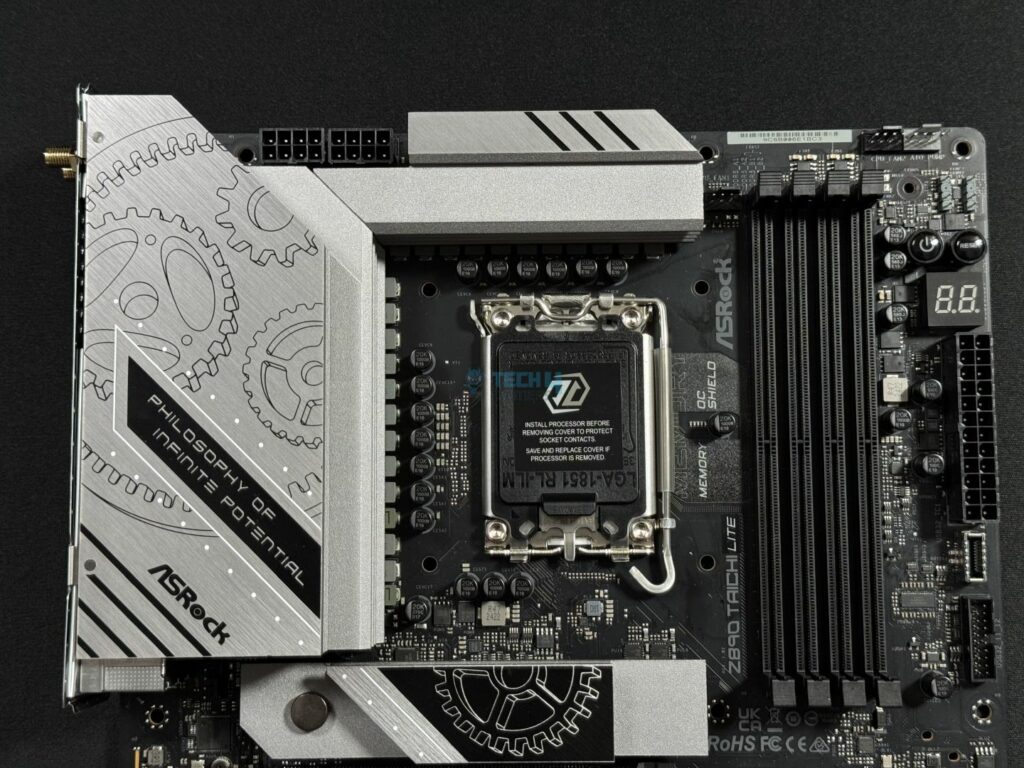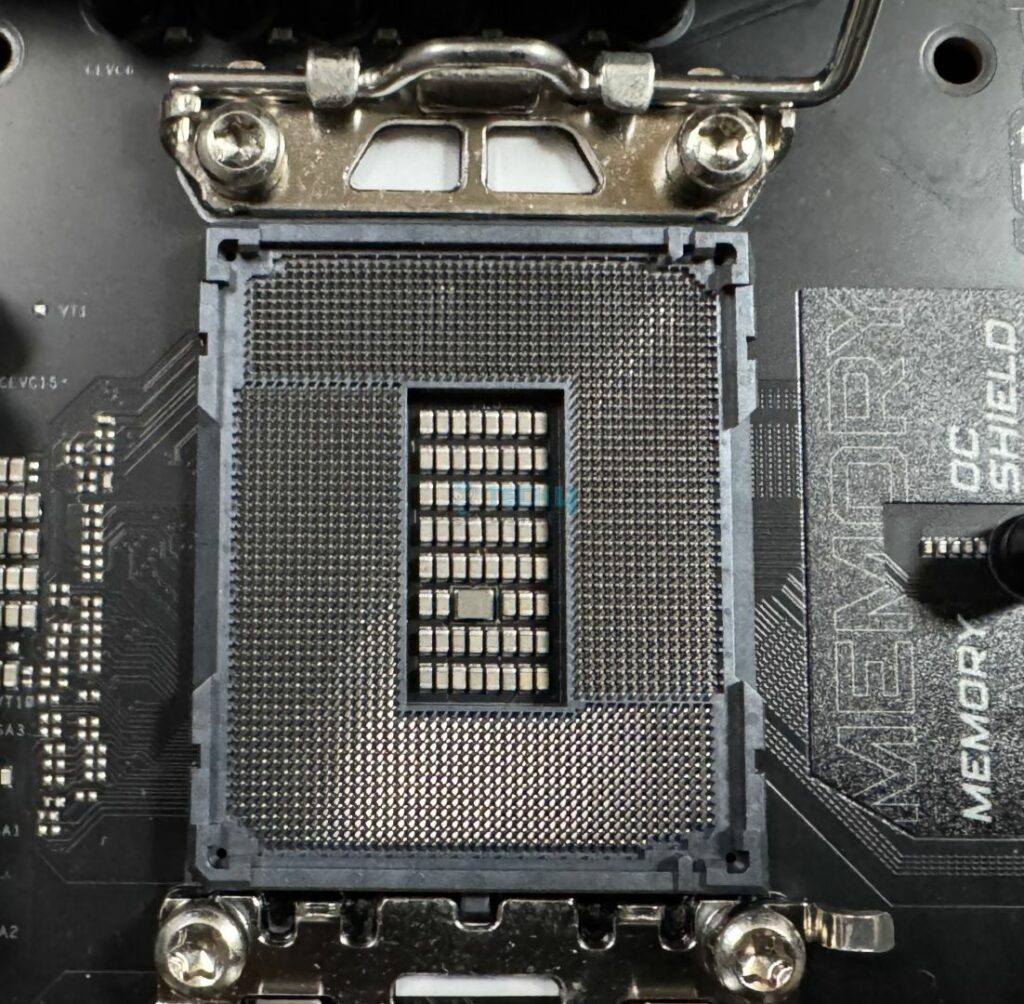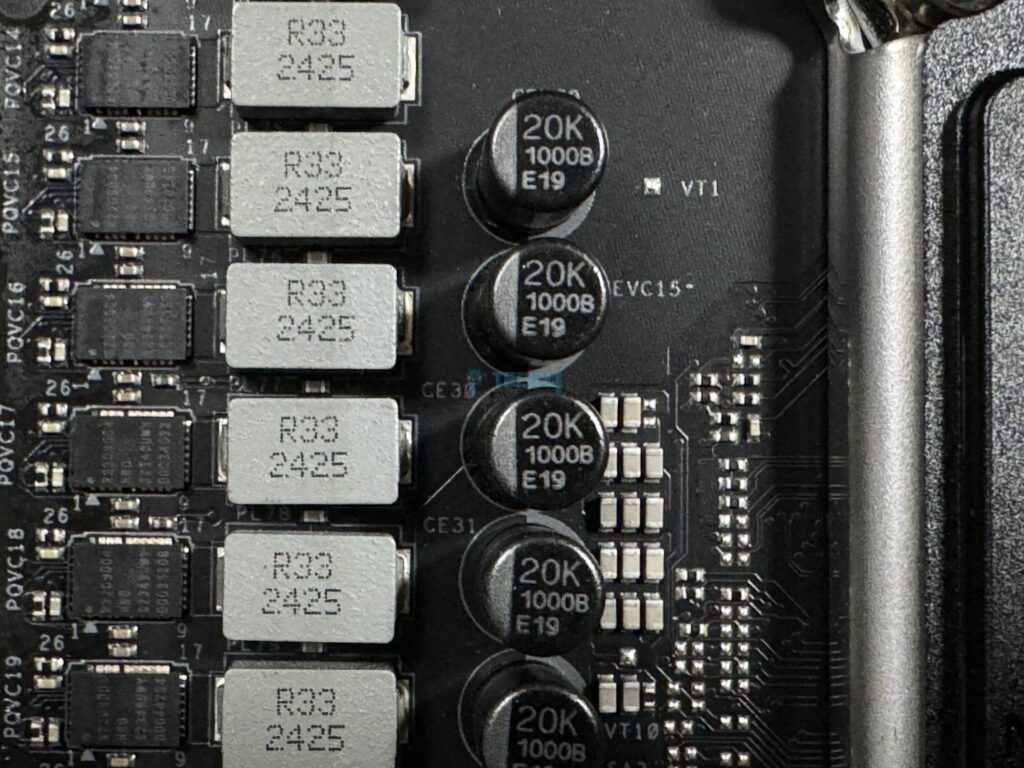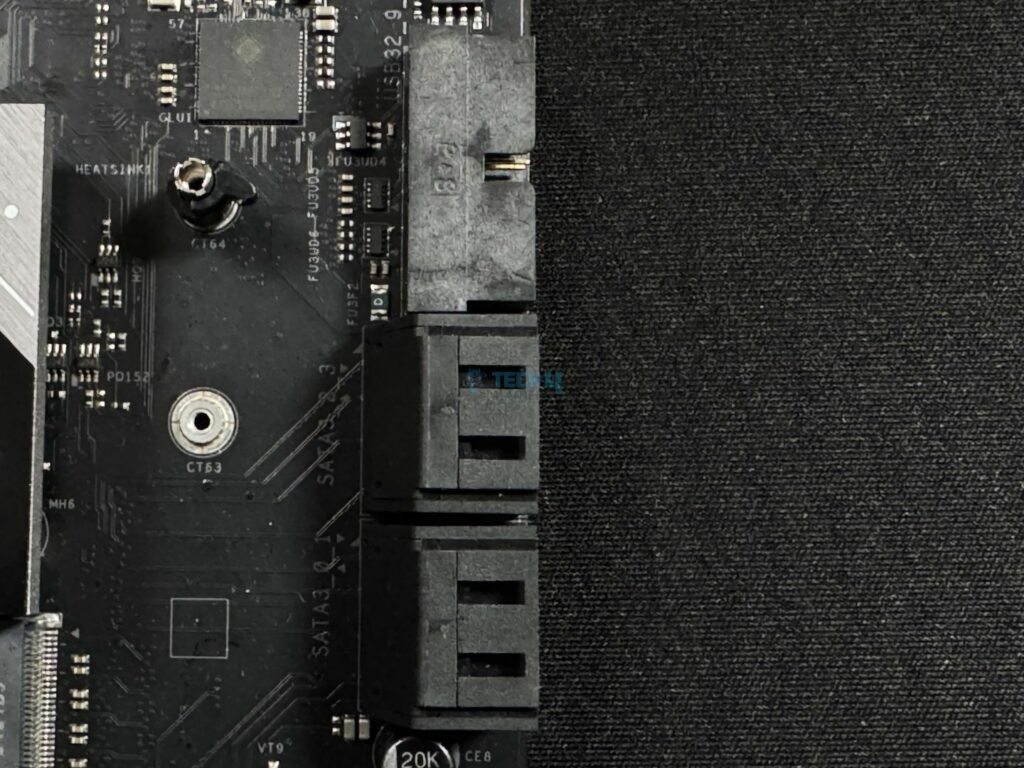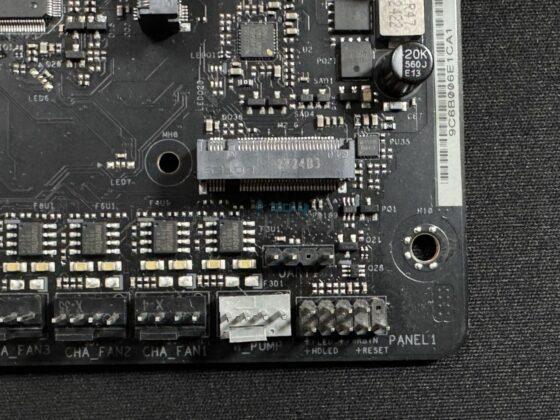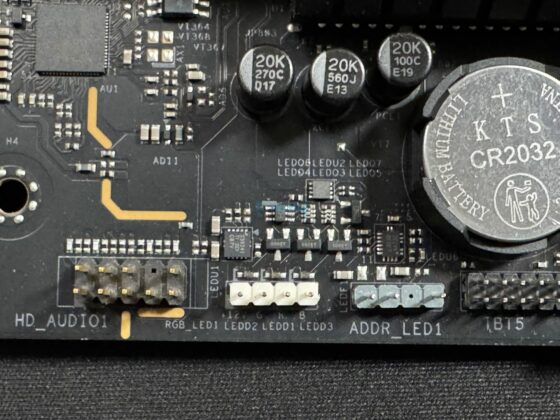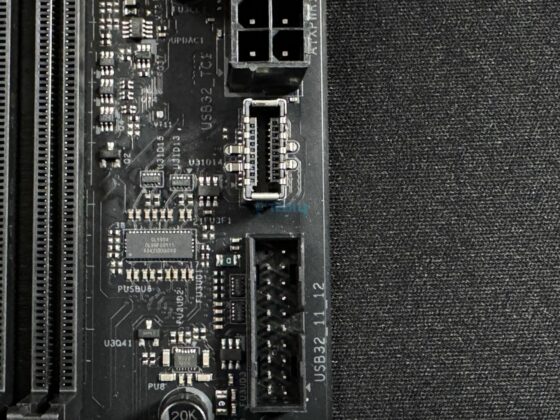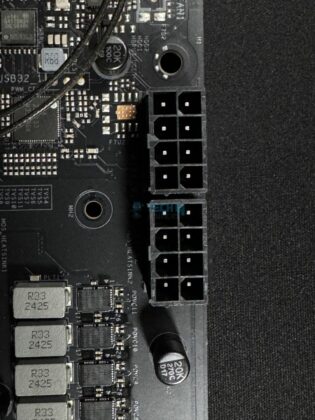Top Features, Competitive Price
Review Summary
The ASRock Z890 Taichi Lite motherboard delivers impressive value with robust performance, featuring support for Intel’s 15th Gen CPUs, high-speed DDR5 memory (up to 9600 MT/s), and extensive connectivity options, including Thunderbolt 4, WiFi 7, and dual LAN. It holds strong in benchmark tests, often placing near the top while remaining competitively priced at $399.99. With effective VRM cooling through an XXL heatsink and a solid, premium design, it’s an excellent choice for high-performance builds.
Hours Tested: 11
Overall
-
Performance - 9/10
9/10
-
Design - 7/10
7/10
-
Features - 8.5/10
8.5/10
-
Value - 8/10
8/10
Pros
- Solid 20+1+2+1+1 VRM with 110A SPS
- High memory support up to 9600 MT/s, 256GB capacity
- Six M.2 slots (1x PCIe Gen5 x4, 5x PCIe Gen4 x4) + 4 SATA3 ports
- Dual Thunderbolt 4 ports–total of 21 USB ports
- WiFi 7, Bluetooth 5.4, and dual LAN (5G + 2.5G)
- XXL heatsink with stacked design and 9W/mK thermal pads
- DEBUG LED, Power, & Reset buttons
- Clear CMOS Button
- BIOS Flashback button
Cons
- No EZ PCIe Release
It has been quite a busy week, with the latest Z890 motherboards being tested back-to-back. In this review, I will be taking a look at the ASRock Z890 Taichi Lite. The Taichi Lite line-up has always delivered top-notch value for its price, and I have high hopes for the Z890 variant as well. In the past, my team and I have tested the ASRock X870E Taichi Lite and the ASRock Z790 Taichi Lite.
Key Takeaways
- The ASRock Z890 Taichi Lite is a very impressive and high-performance motherboard that features top-tier specs to deliver great performance across synthetic and gaming benchmarks.
- You should buy the ASRock Z890 Taichi Lite if you want good performance out of the box, support for high-speed RAM, and you want the best VRM cooling.
- There are not many reasons to skip the Taichi Lite, although it would have been nice to have EZ PCIe Release.
Take a look at the specifications.
| CPU Support | Intel 15th Generation Arrow Lake |
| Memory Support | Up to DDR5 9600+ MT/s (OC) |
| PCIe Slots | 1x PCIe 5.0 x16, 1x PCIe 4.0 x16 (supports x4), |
| M.2 Slots | 1x PCIe Gen5x4 (128 Gb/s), 5x PCIe Gen4x4 (64 Gb/s) |
| SATA Ports | 4x SATA3 6Gbps |
| Audio | Realtek® ALC4082 Code |
| Network | 1x Realtek RTL8126 5G LAN, 1x Dragon RTL8125BG 2.5G LAN, WiFi 7, Bluetooth 5.4 |
| USB Ports | 21 ports, including 2x Thunderbolt 4 |
| Size | 30.5 cm x 24.4 cm, ATX Form Factor |
| MSRP | $399.99 USD |
Packaging and Unboxing
The motherboard comes in a cardboard box with a black and golden theme.
The front of the box has a big Taichi logo, along with some key features listed, such as Thunderbolt, HDMI, WiFi 8, Polychrome Sync, and more. Overall, the front gives off a premium and aggressive vibe.
At the back, you’ll find all the details about the motherboard, including its front picture, rear IO info, specification, and highlighted features like 20+1+2+1+1 VRM structure, 6x M.2 Slots, Dual Thunderbolt 4 ports, and memory OC shield.
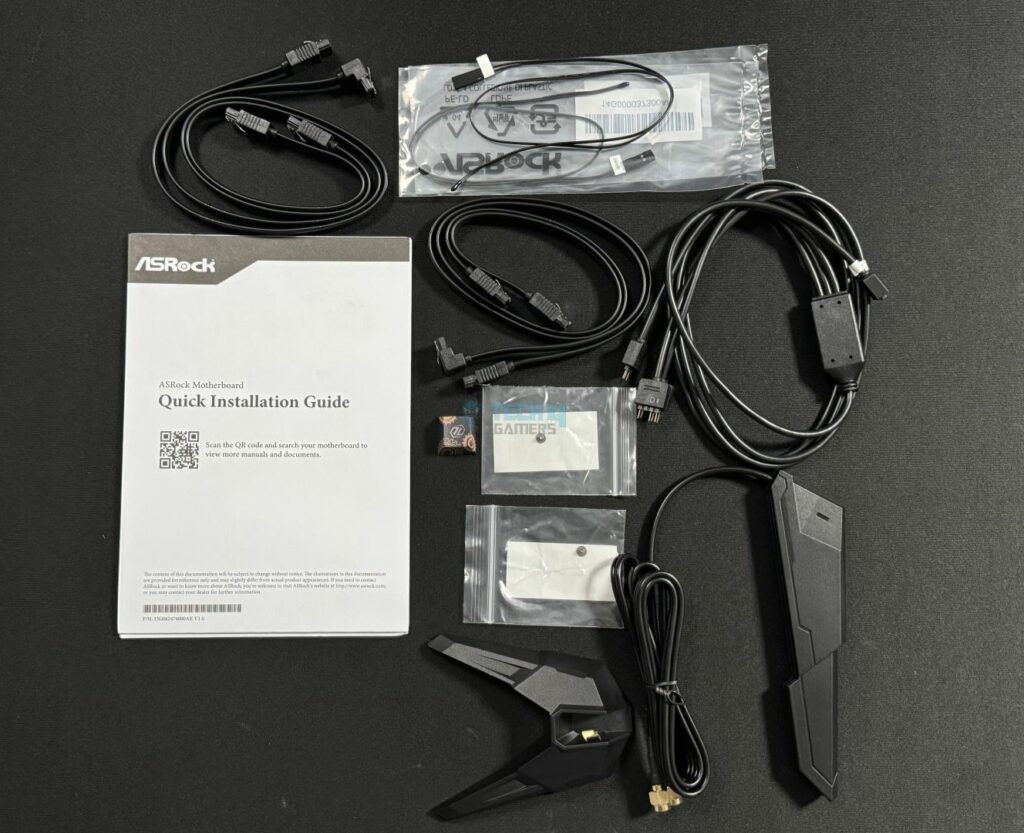
- 4x SATA Data Cables
- 1x ASRock WiFi 2.4/5/6 GHz Antenna
- 1x ARGB Splitter Cable
- 3x Thermistor Cables
- 2x Screws for M.2 Sockets
- 2x Standoffs for M.2 Sockets
The included accessories are standard.
Design
Sure, looks and design are subjective, but I have personally been a fan of how the recent Taichi Lite motherboards look. The board features a black PCB with silver heatsink covers, a slight RGB line below the SSD cover, the iconic gears of the Taichi line-up, and a very premium feel overall.

The rear IO cover has the phrase “Philosophy of Infinite Potential”, along with the ASRock logo. We can also spot the Debug LED, Power and Reset buttons at the top right corner.
The black PCB is 8-layered with 2oz thickened copper.
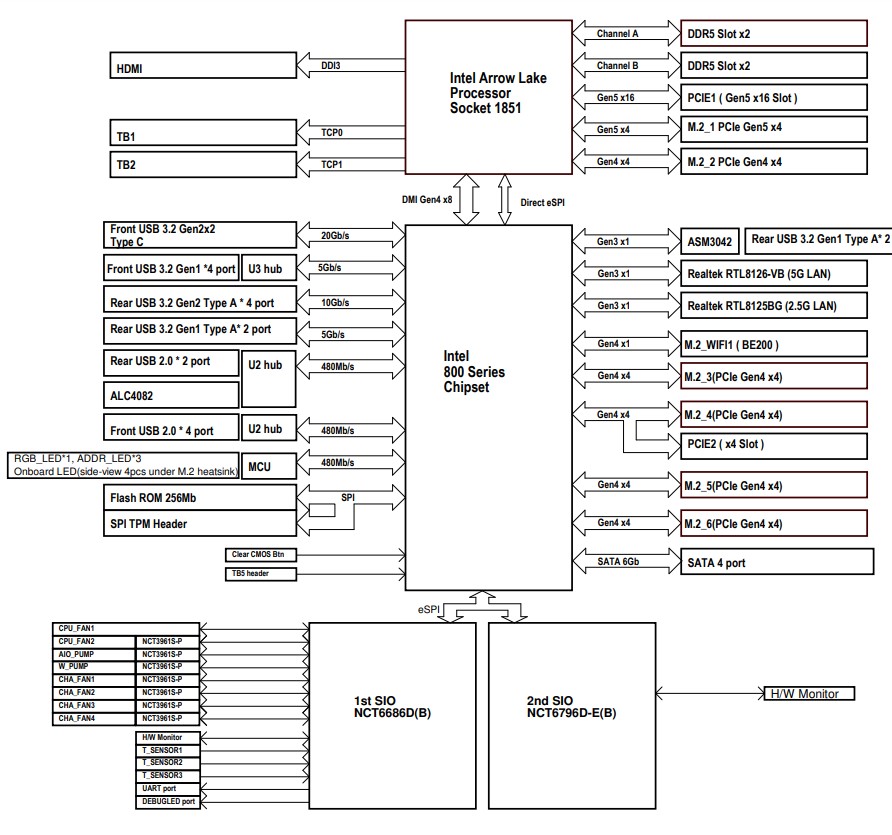
The block diagram shows an Intel Arrow Lake processor with dual DDR5 memory channels, a PCIe Gen5 x16 slot for graphics, and six M.2 slots for storage, including Gen5 and Gen4 options. The motherboard supports a range of connectivity with Thunderbolt ports, multiple USB configurations (up to USB 3.2 Gen2x2), dual LAN (5G and 2.5G), and Wi-Fi. It also includes audio via ALC4082, RGB lighting headers, and dual Super I/O controllers for fan and temperature monitoring, providing extensive hardware control and connectivity.
The LGA1851 CPU socket powers the DDR5 slots, PCIe Gen5 x16, M.2_1 PCIe 5 x4, M.2_2 PCIe 4 x4, HDMI, and the two thunderbolt ports.
The DMI Gen4 x8 is used to connect the CPU socket to the Z890 socket. Direst eSPI is used for communication. Of course, the remaining M.2 and PCIe slots, and all the other I/O config is powered by the chipset.
The first Nuvoton NCT-6686D Super I/O controller is used to control 4x chassis fans, 2x CPU fans, AIO PUMP, H/W monitoring, and temp sensors, and more.
CPU Socket And Power Delivery
Here’s a closer look at the brand-new LGA1851 socket. The socket introduces a new RL-ILM (Reduced Load Integrated Lever Mechanism) to help reduce CPU bending, boost cooling efficiency, and overall better compatibility with AIOs.
- Flat Load Plate: The RL-ILM uses a flat plate instead of the slightly curved one from the LGA1700 design. This flat surface helps keep the pressure balanced on the CPU, reducing the chance of bending.
- Reduced Force: The RL-ILM puts less pressure on the CPU than the older design. This lighter force protects the CPU from potential damage and stress.
- Extra Support Parts: The updated RL-ILM includes added components, such as hinges and lever frame insulators. These extra parts keep the CPU stable and make sure the cooler stays in place, improving heat management.
As per MSI’s testing, the new mechanism reduces CPU temperatures by 1 to 2°C.
The ASRock Z890 Taichi Lite uses a 20+1+2+1+1 power delivery system (VCore/VccGT/VccAUX), with 110A SPS for Vcore. These are pretty solid numbers for any Core Ultra CPU.
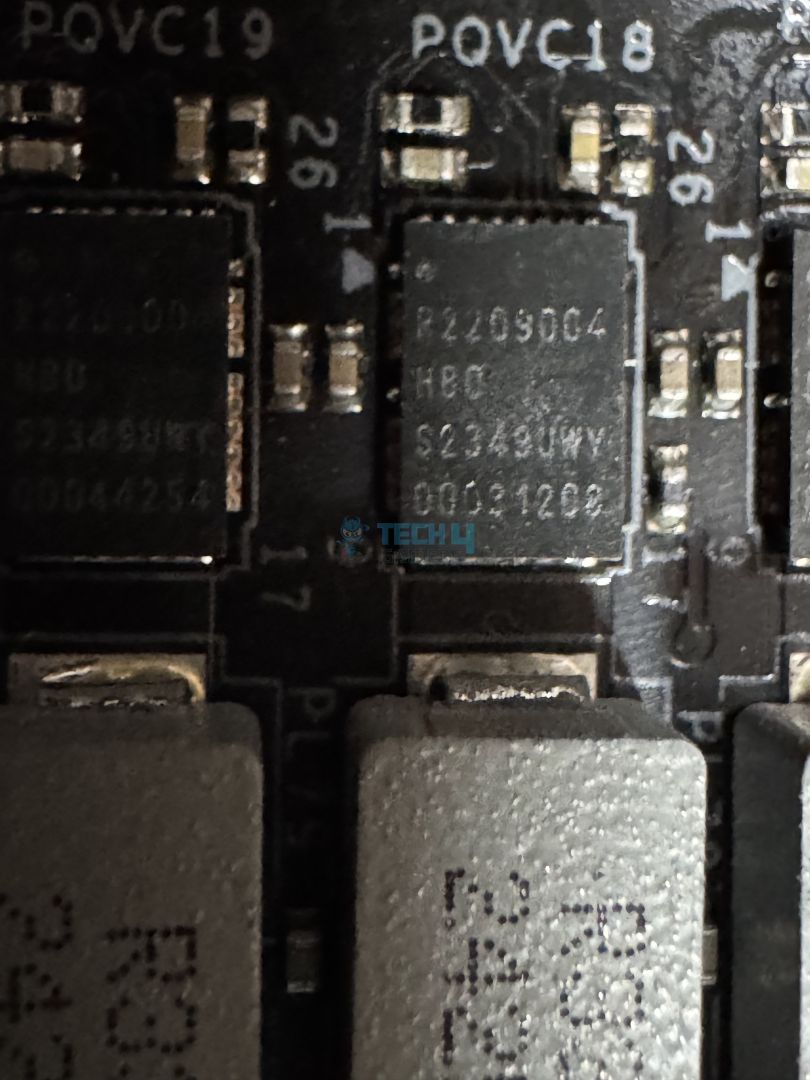
The above picture shows the 110A VCore stages by the R2209004 HBD driver. The capacitors are rated for a 20,000-hour lifespan with 1000µF capacitance.
With the Arrow Lake CPUs taking up around 250W of power (max), the board’s dual 8-pin CPU power connectors deliver up to 300W.
The motherboard uses an XXL heatsink with two aluminium blocks for optimal performance. The VRM heatsink has a stacked design, with multiple fins layered on top of each other. 9W/mK thermal pads are used to facilitate heat transfer from the VRMs to the XXL heatsink.
DIMM Slots

Here, you can see the DIMM slots along with the infamous Memory OC Shield we have heard so much from ASRock. The memory OC shield is basically an extra layer of coating between the DIMM slots and the CPU socket to prevent electromagnetic interference (EMI). In theory, this technique should enable better, more stable memory overclocking.
In the motherboard’s manual, ASRock strictly warns its users not to remove this shield from the motherboard. As per them, “removing this may affect memory overclocking performance and stability”
Regardless, the board can handle up to 256GB of DDR5 memory (128GB per channel), clocking at over 9600 MT/s speed (OC). These are the max speeds:
- 1DPC 1R = 9600+ MT/s (OC)
- 1DPC 2R = 6800+ MT/s (OC)
- 2DPC 1R = 6800+ MT/s (OC)
- 2DPC 2R = 5800+ MT/s (OC)
Here is the full QVL list.
Storage
As for storage, the ASRock Taichi Lite has nailed it with a rather decent configuration. You get 4x SATA3 6.0 Gb/s connectors and 6x M.2 sockets.
There are two M.2 sockets (M2_1 and M2_2) from the CPU, with M2_1 supporting PCIe Gen5x4 (128Gb/s). ASRock calls it the Blazing M.2 socket. The rest are called Hyper M.2 with support for PCIe Gen4x4 (64 Gb/s).
The M2_1 (Blazing M.2) socket supports 2280 SSD only, while the sockets M2_2, M2_4, M2_5, and M2_6 support 2260 and 2280. Lastly, the M2_3 socket supports the most, with 2230, 2242, 2260, and 2280.
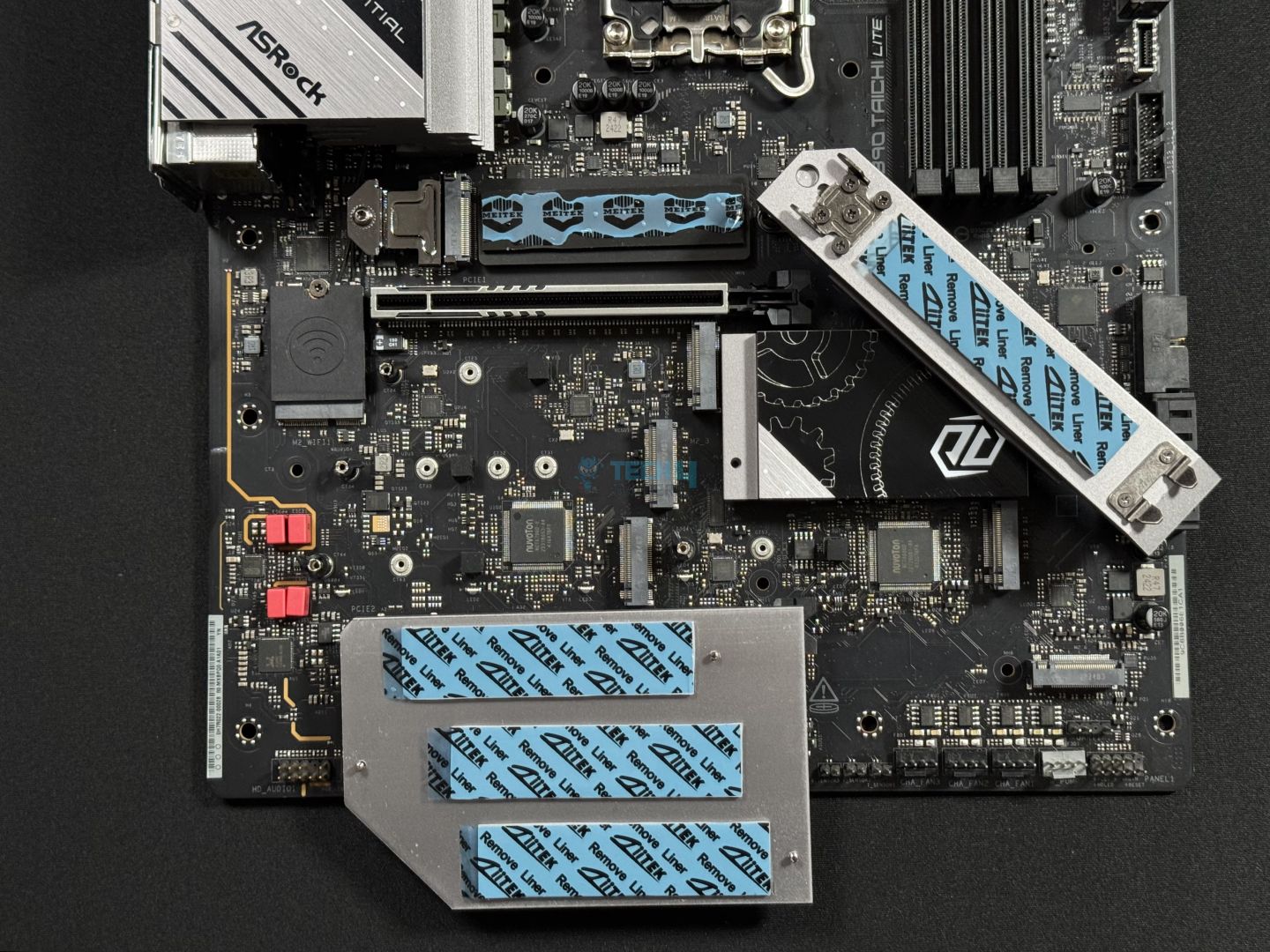
Only the Blazing M.2 socket (Gen5) has a tool-less mechanism, and the rest have three screws to get to. There are also two M.2 sockets that don’t have a heatsink, so you’ll have to buy a separate heatsink or an SSD that comes with a heatsink for these.
You can see the four thermal pads used beneath the heatsink. The Blazing M.2 socket heatsink has a taller design for improved heat transfer.
PCIe Slots
The board offers two PCIe slots; one of them is PCIe 5.0, and the other is PCIe 4.0. Neither of these slots has the EZ PCIe release mechanism. The Gen5 slot is steel-reinforced.
USB Connectivity
The overall USB configuration is quite good. We have the two Thunderbolt 4 Type-C ports from the CPU on the rear, and a USB 3.2 Gen2x2 Type-C at the front. Here is the full list
- 2x Thunderbolt™ 4 Type-C (Rear)
- 1x USB 3.2 Gen2x2 Type-C (Front)
- 4x USB 3.2 Gen2 Type-A (Rear)
- 8x USB 3.2 Gen1 (4 Rear, 4 Front)
- 6x USB 2.0 (2 Rear, 4 Front)
Network And Connectivity
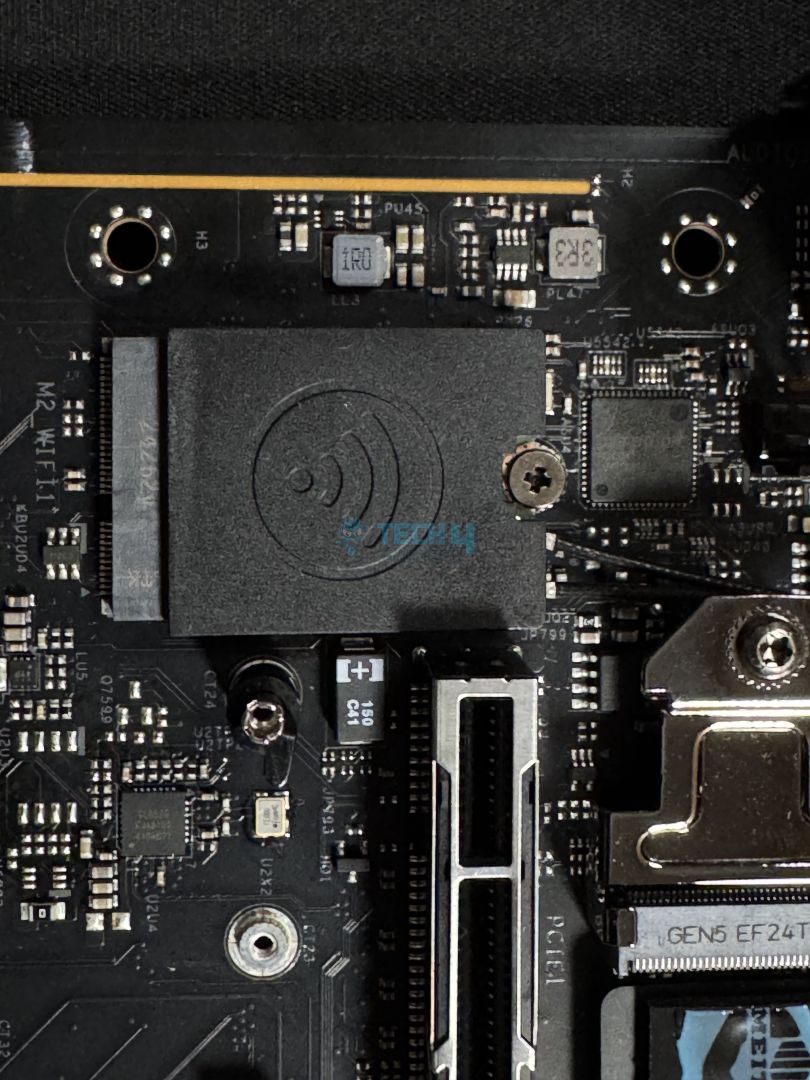
The motherboard also features top-notch connectivity, especially for the price. We have WiFi 7 and Bluetooth 5.4, but also dual LAN support. The primary ethernet is from Realtek RTL8126, which supports 5GbE, and the second 2.5GbE one is from Dragon RTL8125BG.
Audio Solution

This audio system offers 5.1 channel HD audio using the Realtek ALC4082 codec with content protection. The rear outputs use WIMA capacitors, and the ESS SABRE9219 DAC provides a 130dB signal-to-noise ratio. The motherboard uses separate PCB layers for the left and right channels to reduce interference, and the front headphone port with Direct Drive technology supports high-impedance headphones up to 600 Ohms. Nahimic Audio software provides additional customization options.
Internal Connectors
Here is the list of internal connectors on the motherboard:
- 3x Thermistor Cable Headers
- 1x SPI TPM Header
- 1x Power LED and Speaker Header
- 1x RGB LED Header
- 3x Addressable LED Headers
- 2x CPU Fan Connector (4-pin) (Smart Fan Speed Control)
- 4x Chassis Fan Connectors (4-pin) (Smart Fan Speed Control)
- 1x AIO Pump Fan Connector (4-pin) (Smart Fan Speed Control)
- 1x Water Pump Fan Connector (4-pin) (Smart Fan Speed Control)
- 1x 24-pin ATX Power Connector (Hi-Density Power Connector)
- 2x 8-pin 12V Power Connectors (Hi-Density Power Connector)
- 1x Front Panel Audio Connector (15μ Gold Audio Connector)
- 2x USB 2.0 Headers (Support 4 USB 2.0 ports)
- 2x USB 3.2 Gen1 Headers (Support 4 USB 3.2 Gen1 ports)
- 1x Front Panel Type C USB 3.2 Gen2x2 Header (20 Gb/s)
- 1x Dr. Debug with LED
- 1x Power Button with LED
- 1x Reset Button with LED
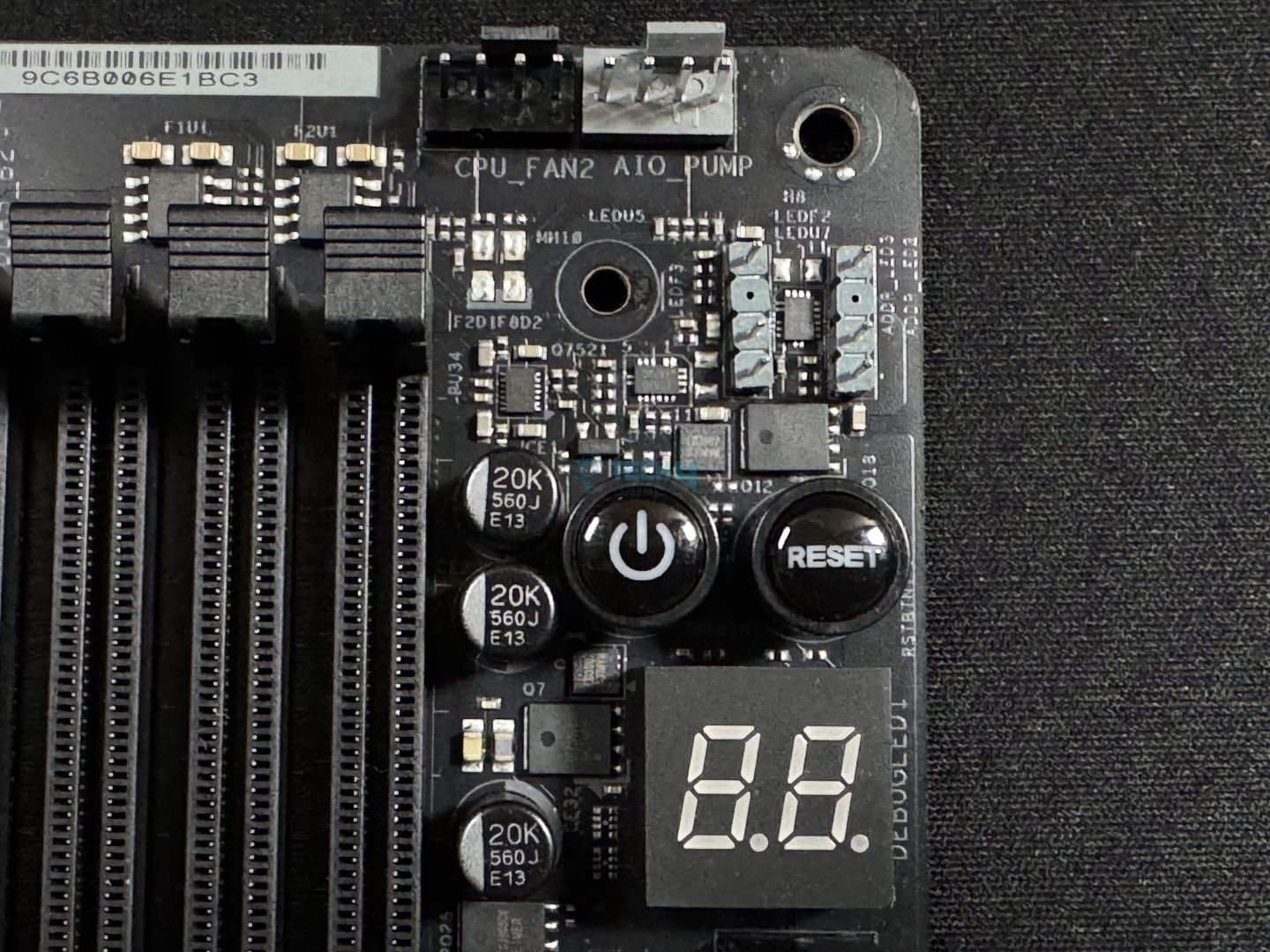
The motherboard has a DEBUG Led, along with power and reset buttons for easy troubleshooting.
Rear I/O
Here’s all that we get on the rear:
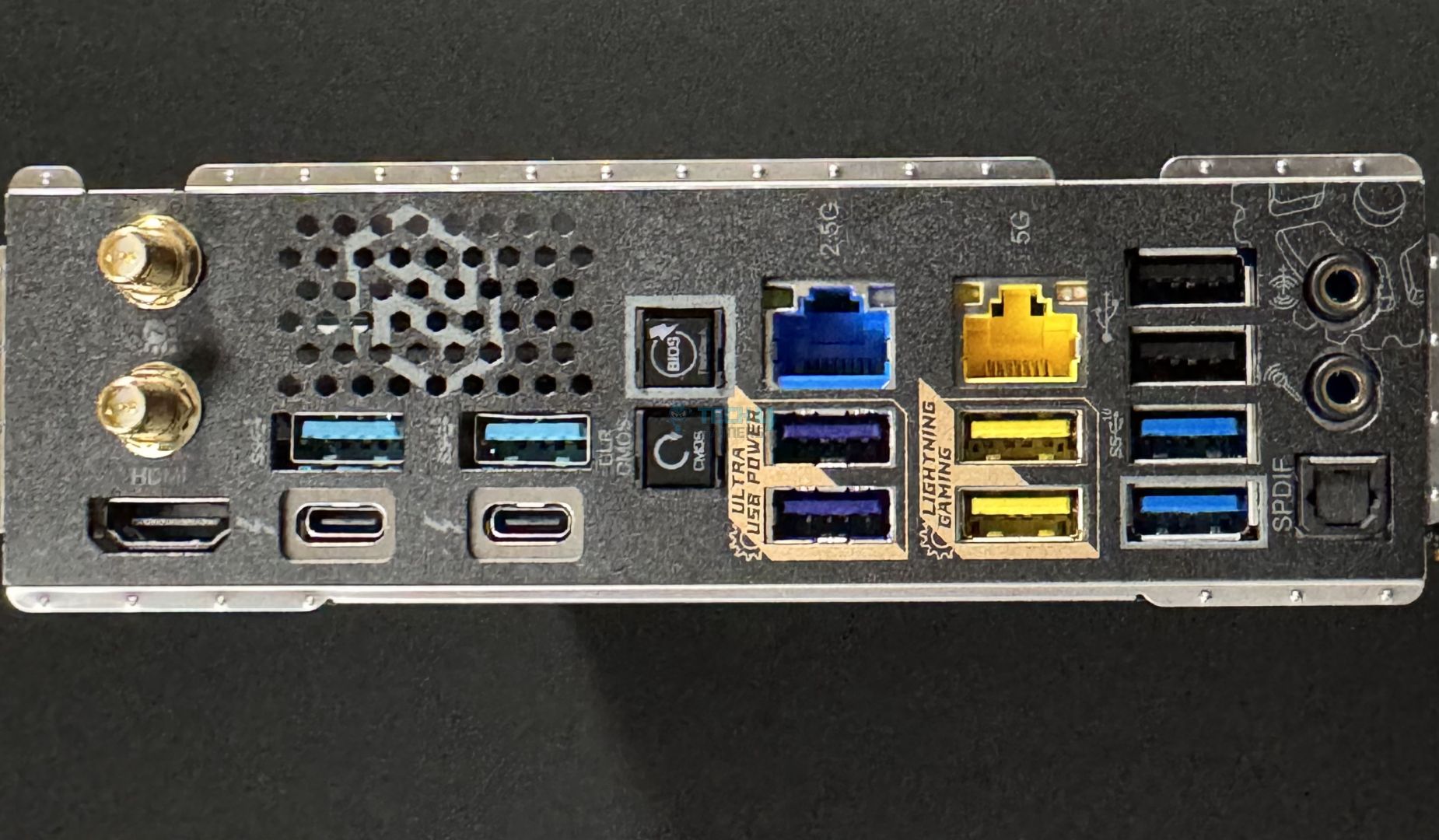
- 2x Antenna Ports
- 1x HDMI Port
- 1x Optical SPDIF OutPort
- 2x Thunderbolt 4 Type-C Ports (40 Gb/s for USB4 protocol; 40Gb/s for Thunderbolt protocol)
- 4x USB 3.2 Gen2 Type-A Ports (10 Gb/s)
- 4x USB 3.2 Gen1 Ports
- 2x USB 2.0 Ports
- 2x RJ-45 LAN Ports
- 1x Clear CMOS Button
- 1x BIOS Flashback Button
- 1x Line Out Jack (Gold Audio Jack)
- 1x Microphone Input Jack (Gold Audio Jack)
The rear IO has both a clear CMOS button and a BIOS flashback button. The Thunderbolt 4 ports also support up to 5V@3A (15W) charging.

Here is a look at the motherboard with all the SSD covers and the VRM heatsink removed. You can spot the two Super I/O controllers from here.
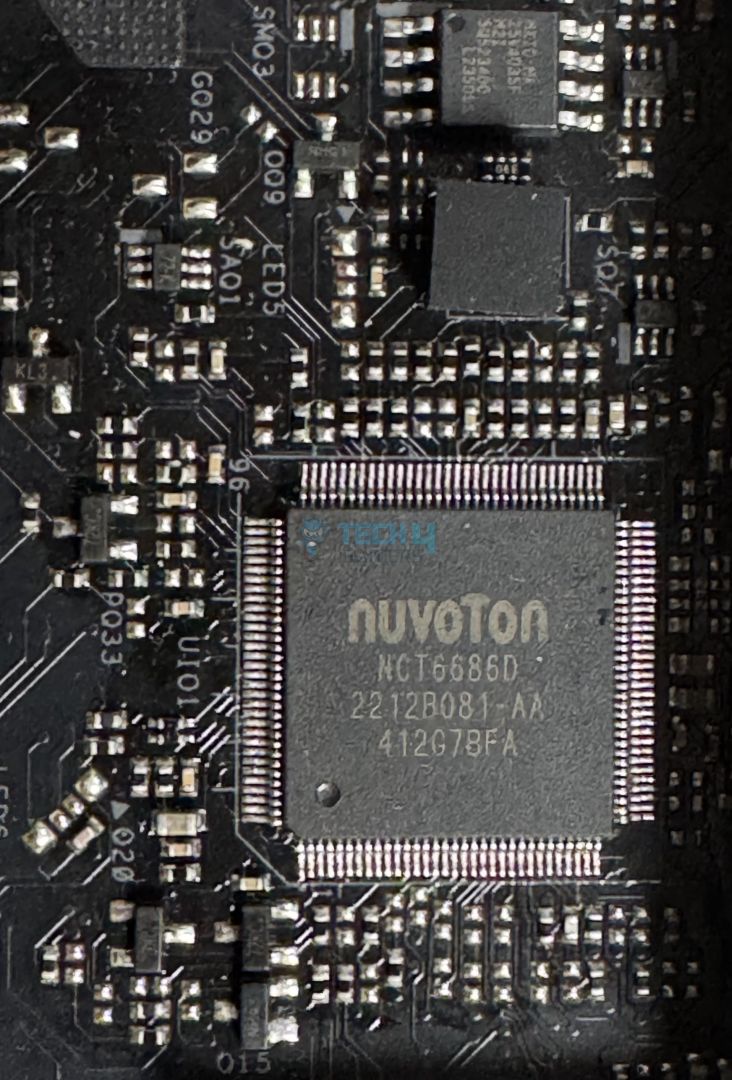
Here is the Nuvoton NCT6686D. It is used to control CPU and chassis fans, as well as AIO and water pumps. The super controller is also used for monitoring thermal sensors.
Test Bench
This test-bench was used for testing:
- CPU: Intel Core Ultra 9 285K
- Cooling: DeepCool Mystique 360
- Memory: Corsair Dominator Titanium 2x16GB 32GB DDR5-7200 CL34
- Graphics Card: GeForce RTX 4090 Gaming OC
- Power Supply: Corsair HX1200i Platinum
- Storage: Sabrent Rocket 4 Plus G 2TB
- OS: Windows 11 Pro 23H2 64-bit
- BIOS Version: 2.08
Synthetic Benchmarks
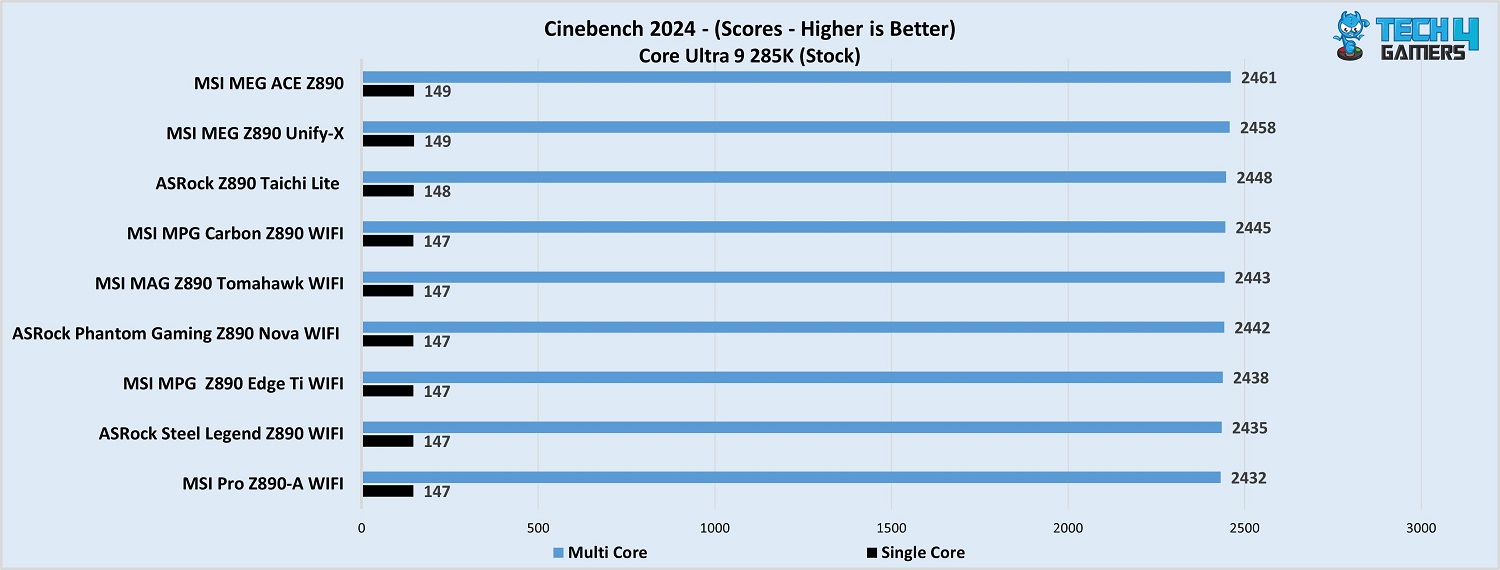
The Taichi Lite gets the 3rd position; this is a very good performance, especially given that the price difference between the first motherboard and Taichi Lite is $160.
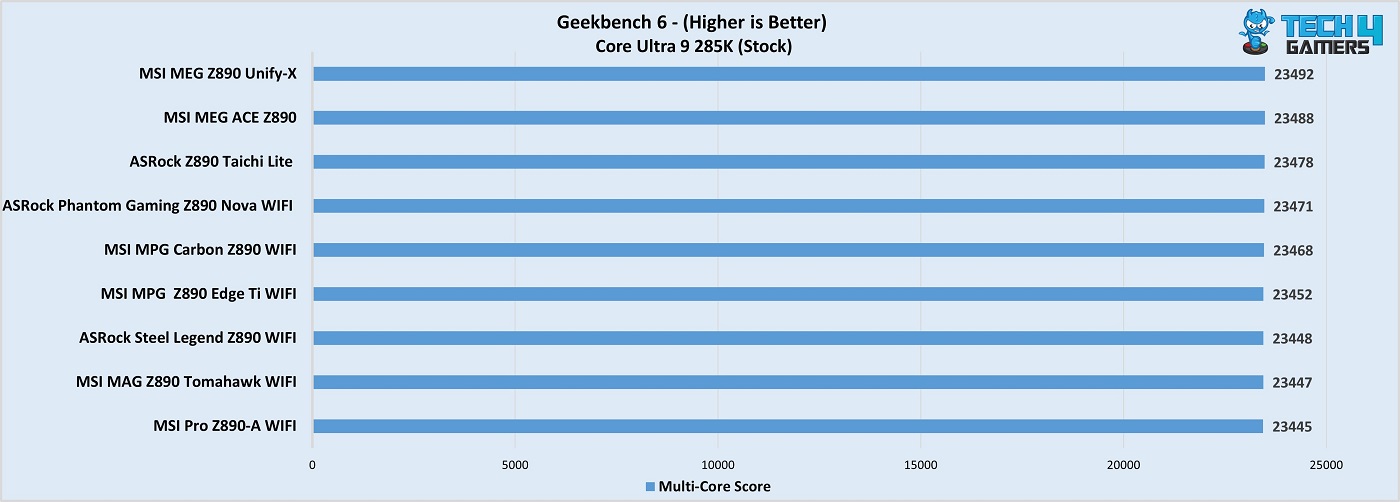
Again, the motherboard performs very well, scoring 23478 in Geekbench 6 and coming in at third.
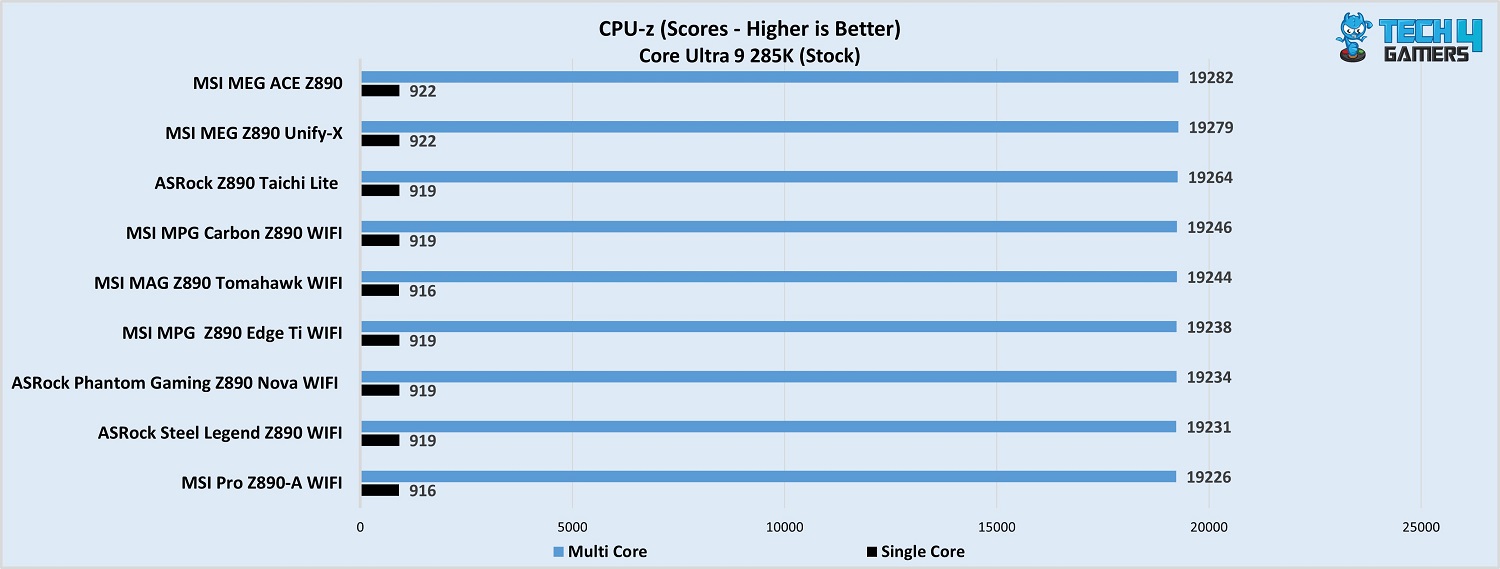
Following the same trajectory, the ASRock Z890 Taichi Lite again comes in third with a score of 19264.
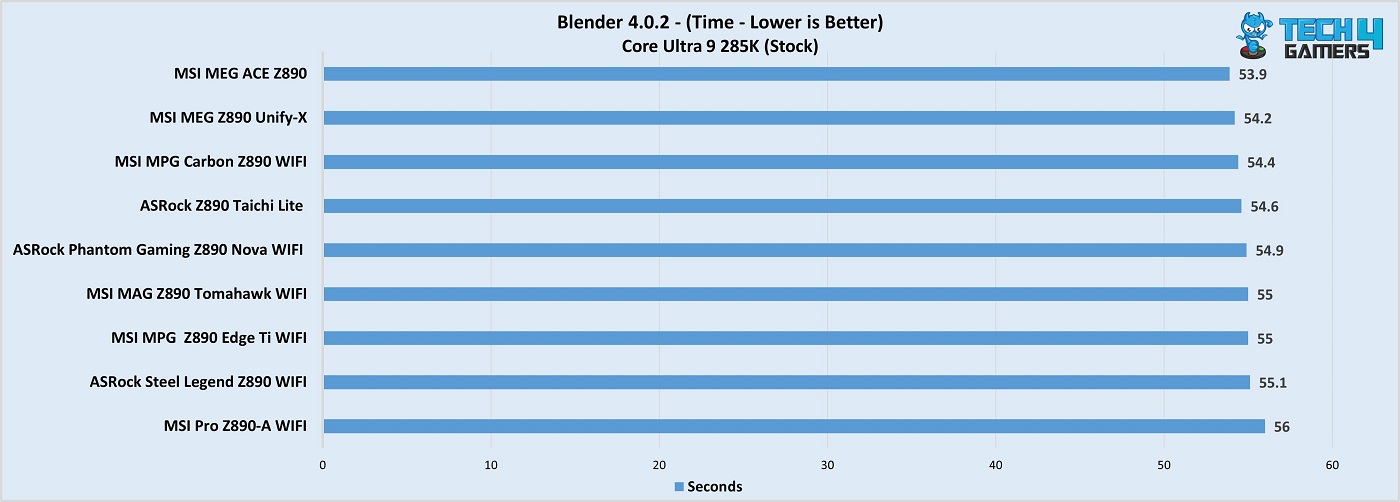
Here the board is in the fourth position, completing the test in 54.6 seconds.
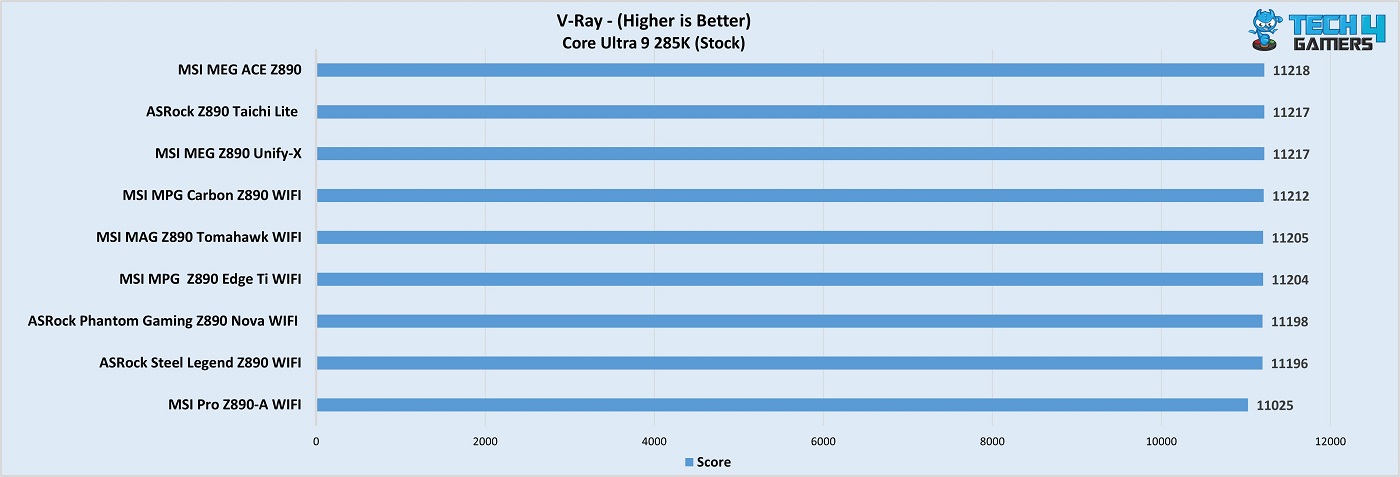
Damn, the board comes in second with 11217 points. This is very good.
Gaming Benchmarks
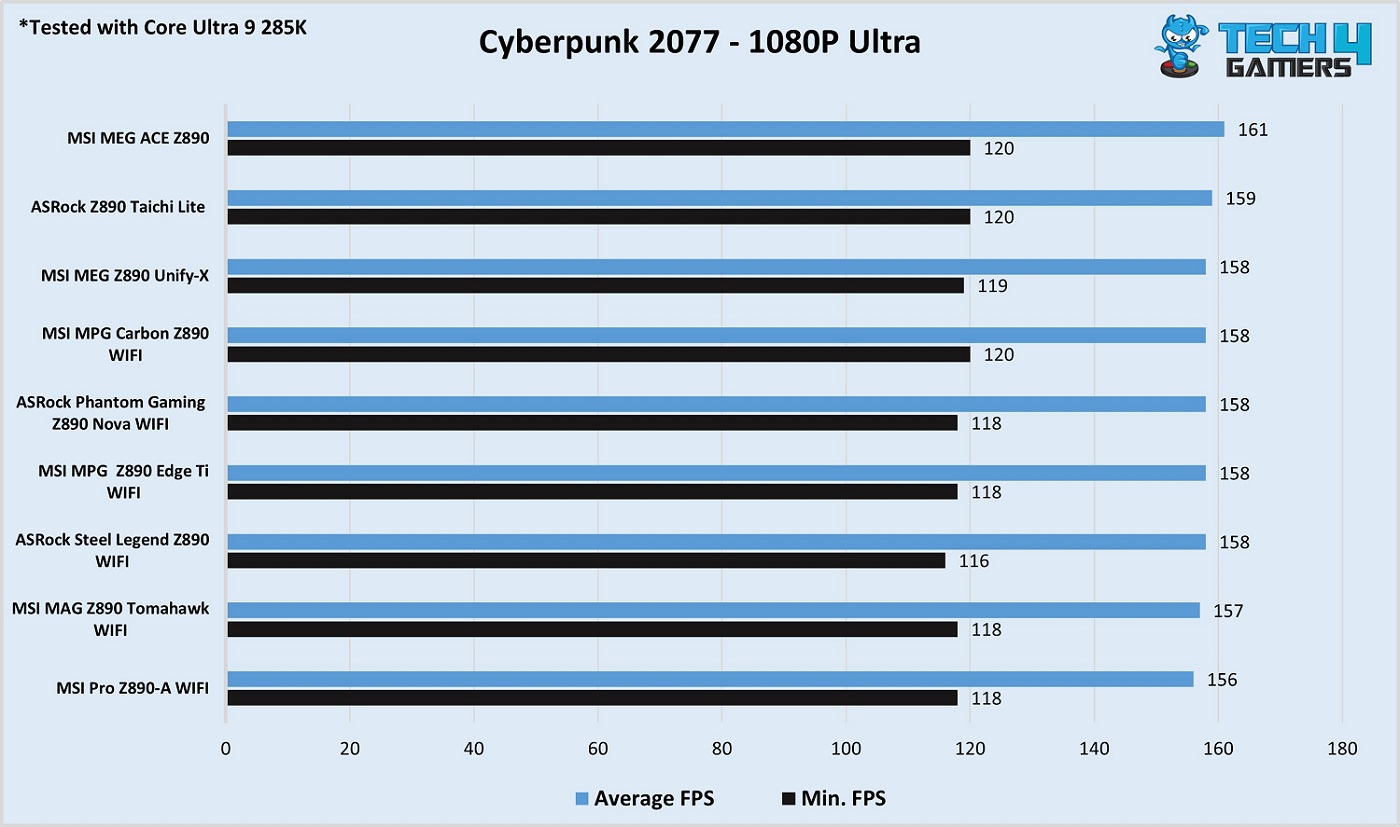
A similar story follows in gaming performance, as the Taichi Lite is only behind the mighty MEG ACE Z890 in Cyberpunk.
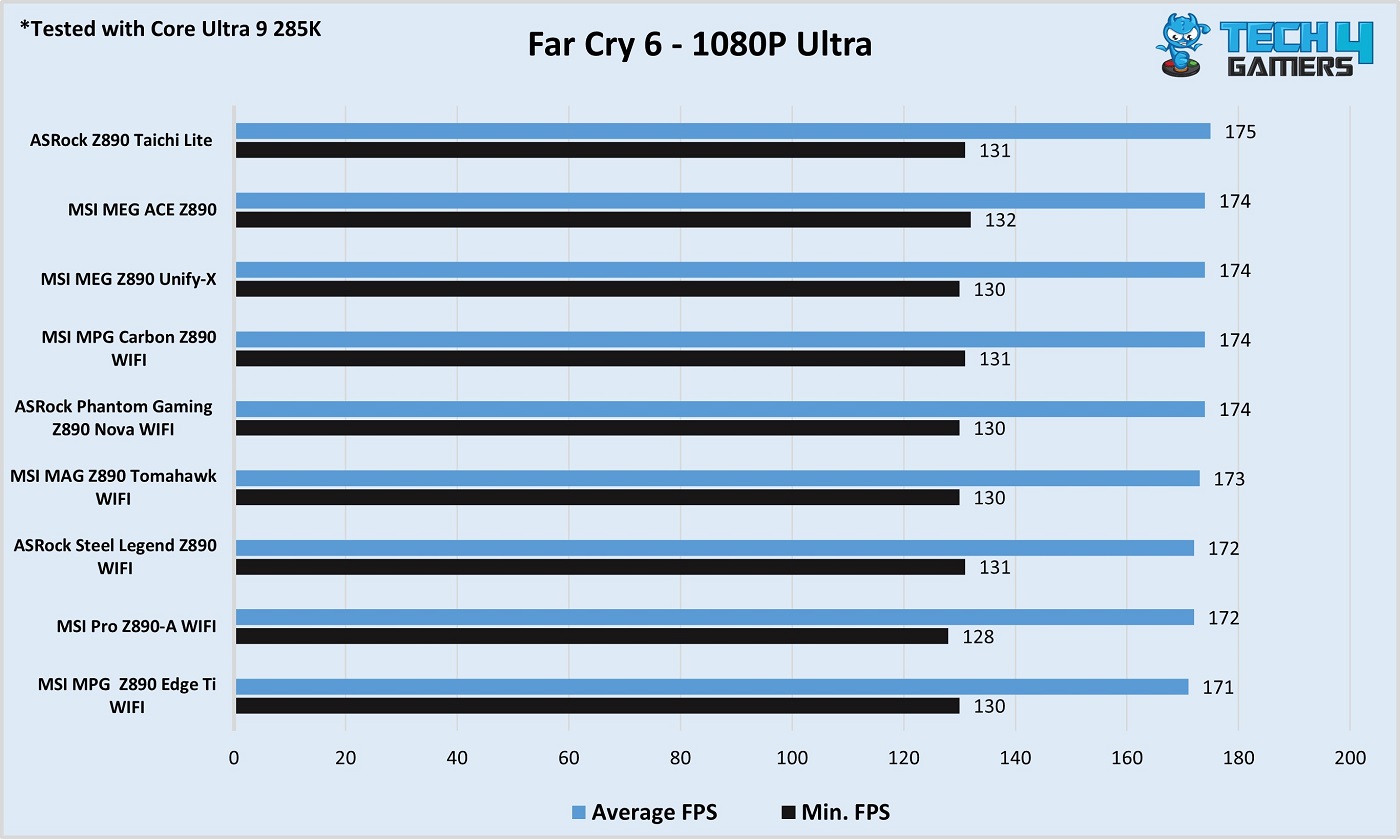
The ASRock Z890 Taichi Lite scores the best and tops the chart in Far Cry 6.
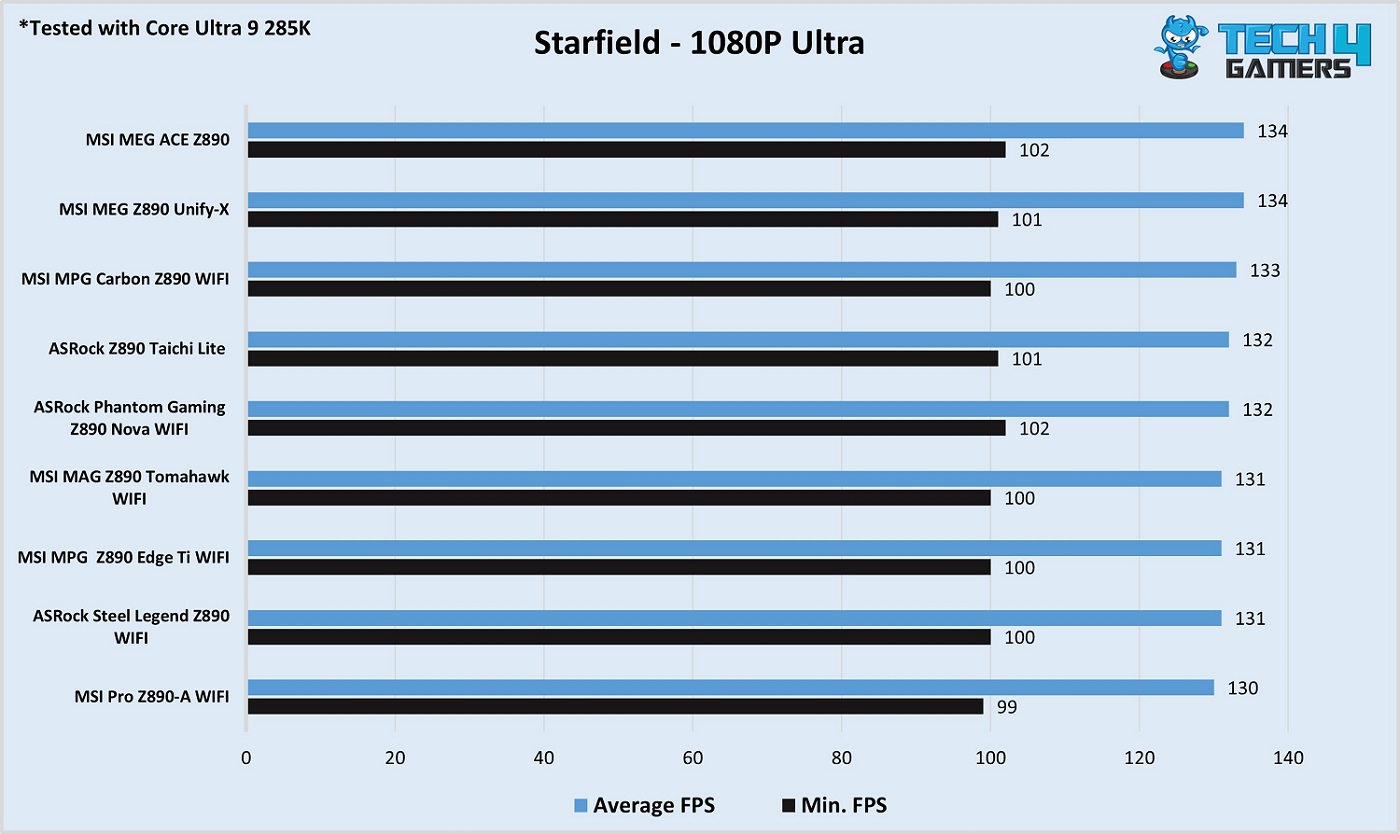
The performance in Starfield is down to fourth position but still rock-solid.
Power Consumption And VRM Temperatures
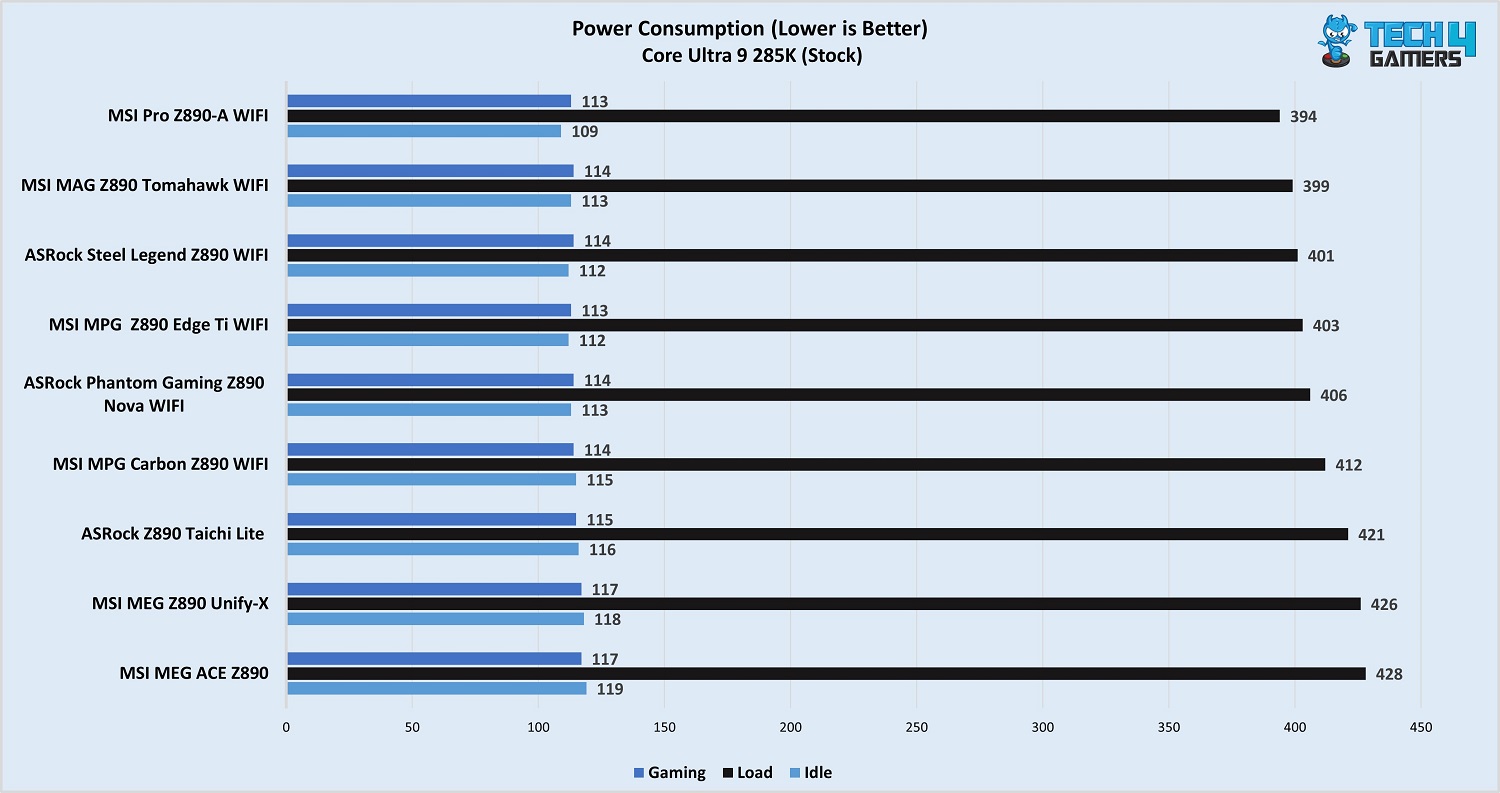
In total, the Taichi Lite and the Core Ultra 9 289K drew 421W during full load, 117W in games, and 118W while idling.
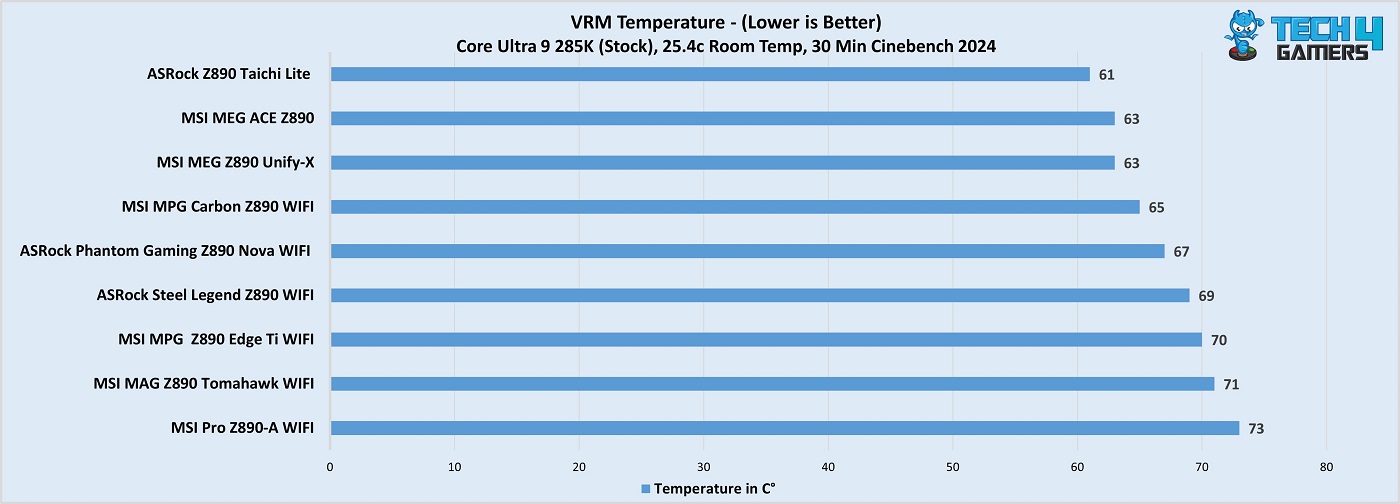
Again, best-in-class performance from the ASRock Z890 Taichi Lite. The max temp is just 61°C, very good performance against the competition.
Should You Buy It?
Buy It If:
✅You want chart-topping performance for less: Right out the box, in many of both synthetic and gaming benchmarks, the ASRock Z890 Taichi Lite was beating all other boards, despite costing way less than them.
✅You need high-speed memory support: The board is capable of handling over 9600 MT/s of DDR5 memory, with up to 256GB capacity. Such an impressive figure, combined with CUDIMM compatibility and stable XMP, makes it a great choice for memory overclocking.
✅You prefer solid VRM cooling: The XXL heatsink with two aluminum blocks works quite well in lowering the VRM’s temperatures. As seen in test results, the VRMs on the Taichi Lite remained cooler than other, more expensive, motherboards.
Don’t Buy It If:
❌You want extras like EZ PCIe Release: While this is not a big deal and the ASRock Z890 Taichi Lite is recommended to all, the lack of EZ PCIe Release may not be a good look for some users.
My Thoughts
In conclusion, the ASRock Z890 Taichi Lite motherboard delivers a well-rounded mix of performance, connectivity, and design features at a competitive price point. It stands out with support for high-speed DDR5 memory, multiple M.2 storage options, including a PCIe Gen5 slot, and plenty of extras. For instance, the board also features robust connectivity, offering WiFi 7, Bluetooth 5.4, and dual LAN ports, while the Thunderbolt 4 support adds flexibility for peripherals and data transfer.
Performance-wise, the ASRock Z890 Taichi Lite consistently ranks in the top tier across various benchmarks, showing solid capabilities in both productivity and gaming tests. Its VRM design and cooling solutions keep power and thermal management efficient, making sure your system runs with high stability even under heavy loads. At the same time, the 20+1+2+1+1 VRM structure is more than enough for even the flagship Core Ultra 9 285K.
Overall, this motherboard provides excellent value, especially for users looking for a reliable, high-performance option without exceeding a $400 budget. The ASRock Z890 Taichi Lite combines durability, ample storage support, and competitive speeds, making it a compelling choice for both gamers and creators seeking a versatile, feature-rich board.
Thank you! Please share your positive feedback. 🔋
How could we improve this post? Please Help us. 😔
[Reviews Specialist]
Usman Saleem brings 8+ years of comprehensive PC hardware expertise to the table. His journey in the tech world has involved in-depth tech analysis and insightful PC hardware reviews, perfecting over 6+ years of dedicated work. Usman’s commitment to staying authentic and relevant in the field is underscored by many professional certifications, including a recent one in Google IT Support Specialization.
8+ years of specialized PC hardware coverage
6+ years of in-depth PC hardware analysis and reviews
Lead PC hardware expert across multiple tech journalism platforms
Certified in Google IT Support Specialization
Get In Touch: usman@tech4gamers.com


 Threads
Threads