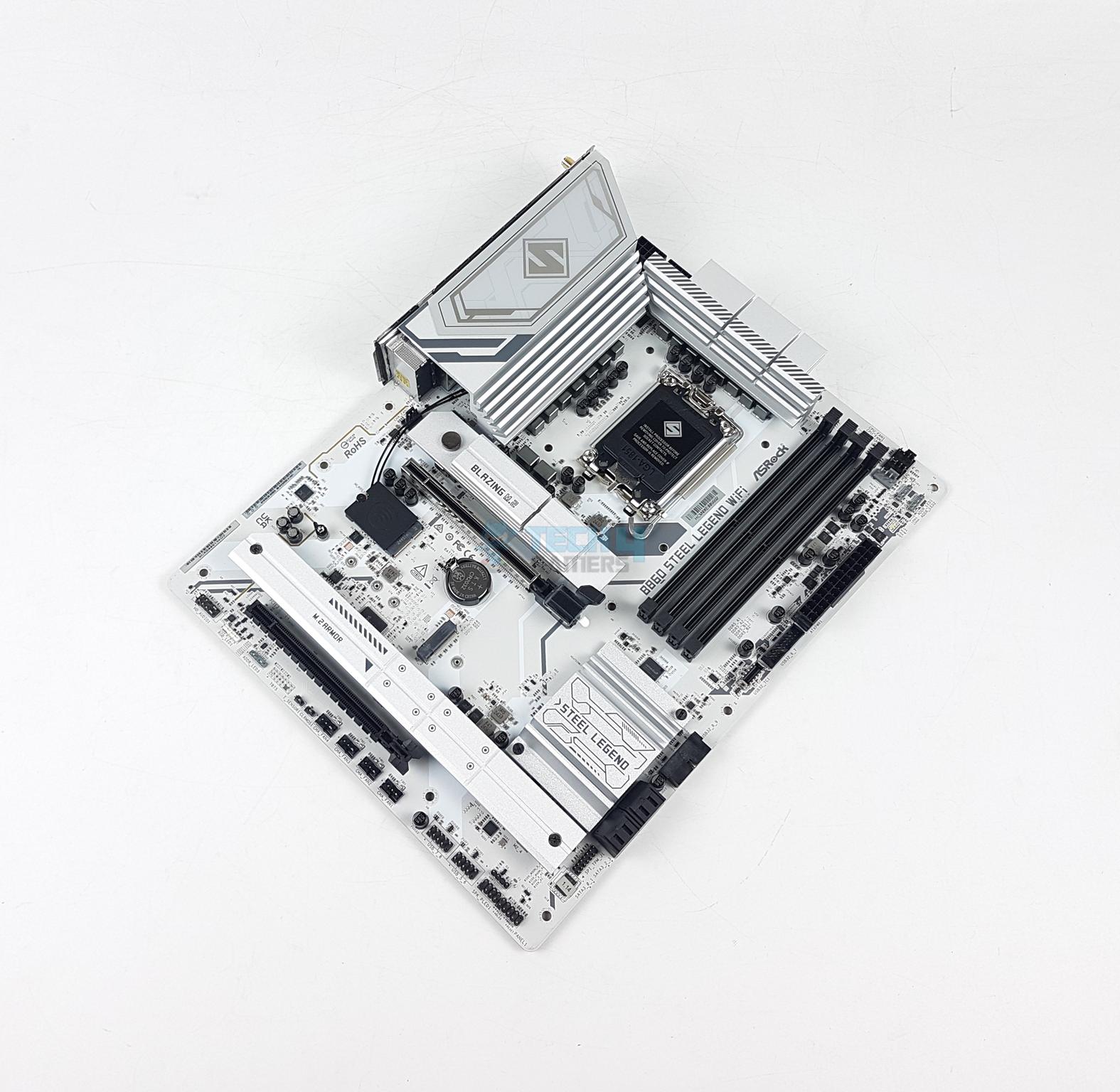Affordable Goodness!
Review Summary
The ASRock Z890 Steel Legend WiFi shows outstanding price-to-performance, making it one of the best budget Z890 boards out there. It offers a fairly capable 18+1+1+1+1 VRM solution, DDR5 support up to 9466 MT/s, WiFi 7, Bluetooth 5.4, and dual Thunderbolt 4 ports. That should be enough, but if not, it also offers a beautiful white design and includes an RGB under the M.2 heatsink. Some handy features like M.2 toolless removal and dedicated USB ports for gaming/charging make this a great package for $259. However, the lack of a heatsink for the M2_3 was a let-down, the only major one.
Hours Tested: 11
Overall
-
Performance - 8/10
8/10
-
Value - 9.5/10
9.5/10
-
Features - 8/10
8/10
-
Design - 9/10
9/10
Pros
- Beautiful white design (includes RGB)
- Good-enough VRMs (18+1+1+1+1; 80A SPS for VCore)
- Affordable
- DDR5 support up to 9466 MT/s
- Dual Thunderbolt 4 ports
- WiFi 7 and Bluetooth 5.4
Cons
- No heatsink for the M2_3 slot
- Features like Debug Code LED panel missing
After testing ASRock’s Z890 Nova WiFi, we’re moving on to the ASRock Steel Legend Z890 WiFi. We also took a look at the X870 Steel Legend WiFi, one of our recent favorites. Will this $259 board impress as well? Let’s find out.
Key Takeaways
- The ASRock Z890 Taichi Lite is a fairly affordable Z890 motherboard, offering sleek white aesthetics, the latest I/O, and impressive memory speeds. Its VRMs are good enough for any Arrow Lake CPU, even with some overclocking.
- Buy this board if you want a good-looking white-themed board and/or the latest I/O at an affordable price.
- Seek other options if you’re looking for heavy overclocking capabilities and/or want features like EZ Debug LED and EZ PCIe release in your motherboard.
Take a look at the specifications.
| CPU Support | Intel 15th Generation Arrow Lake |
| Memory Support | Up to DDR5 9466+ MT/s (OC) |
| PCIe Slots | 1x PCIe 5.0 x16, 1x PCIe 4.0 x16 (supports x4), 1x PCIe 4.0 x4 |
| M.2 Slots | 1x PCIe 5.0 x4, 3x PCIe 4.0 x4 |
| SATA Ports | 4x 6Gbps |
| Audio | Realtek® ALC1220 Codec |
| Network | 1x Realtek RTL8125BG 2.5G LAN, WiFi 7, Bluetooth 7 |
| USB Ports | 19 ports, including 2x Thunderbolt 4 |
| Size | 30.5 cm x 24.4 cm, ATX Form Factor |
| MSRP | $259.99 USD |
Packaging and Unboxing
The motherboard is shipped inside a white-themed cardboard box.
On the front, we have the motherboard’s picture and some key features. The rear side dives into some more features and detailed specifications and has an illustrative picture of the rear I/O. Toward the bottom, there are several compliance marks and certification symbols.

- 2x SATA Data Cables
- 2x ASRock WiFi 2.4/5/6 GHz Antennas
- 1x Thermistor Cable
- 2x velcro straps
- Steel Legend keycap
- ASRock sticker
The addition of velcro straps from ASRock is appreciated. If your keyboard is hot-swappable, you can use the Steel Legend keycap. The ASRock sticker can be attached to your chassis to show that you’re part of the fandom!
Design

The ASRock Z890 Steel Legend WiFi immediately stands out with its white PCB, and the design is very similar to the X870 Steel Legend WiFi I reviewed earlier. All the connectors are black-coated, and there’s an RGB strip under the extended M.2 heatsink. The heatsinks have very little decoration as far as graphics/branding is concerned, and I love that. The I/O cover is mainly greyish and features the Steel Legend logo around the center.
This board has a 6-layer PCB with 2oz thickened copper.
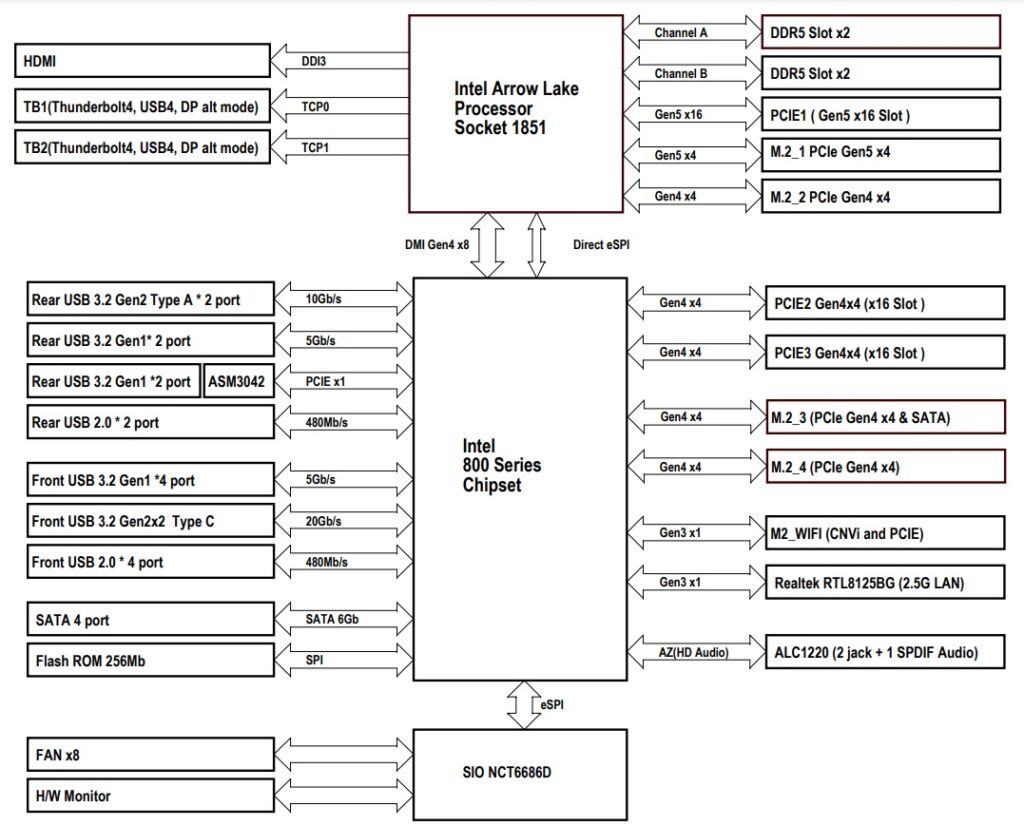
Coming from the CPU socket are the DDR5 slots, Thunderbolt 4, the PCIe Gen 5 x16 slot, and the Gen 5 x4 M.2 slot. The CPU also powers the HDMI (iGPU) and the M.2_2 Gen 4 x4 slot.
The DMI 4.0 x4 link connects the CPU and the chipset. All the USB ports and SATA ports, audio, WiFi, LAN port, the remaining PCIe and M.2 slots come from the chipset. The motherboard’s Super I/O controller is Nuvoton NCT-6686D. This controls 8x fans and is used for hardware monitoring.
CPU Socket And Power Delivery
We know that this is Intel’s new LGA1851 socket with 1851 contact points. The board is using the ILM retention mechanism for the socket, as recommended by Intel (but not made customary). This is meant to improve contact of the CPU with the motherboard by increasing and more evenly distributing the force applied.
The ASRock Z890 Steel Legend WiFi consists of an 18+1+1+1+1 power phase design, including 80A SPS for VCore+GT+SA. The total output available for the VCore is 1440A, which will be good enough for any Intel Arrow Lake CPU.
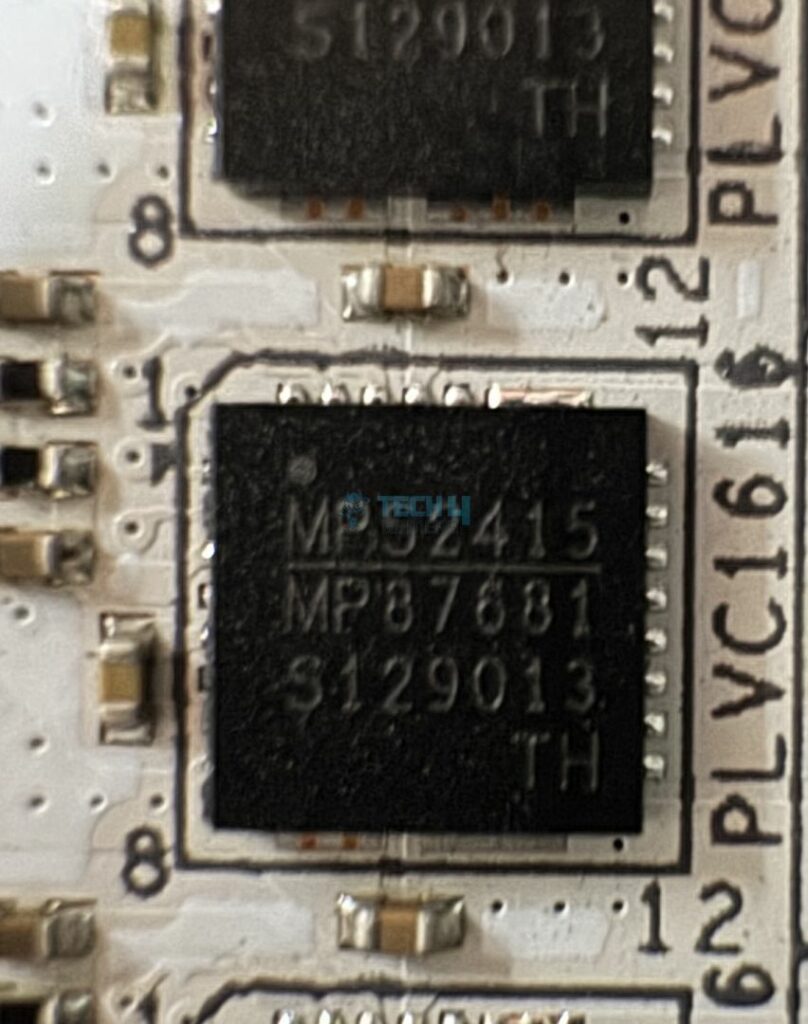
The VCore, GT, and SA are powered by Monolithic Power Systems’ MPS2415 MOSFETs. ASRock is using upgraded capacitors that we’ve seen in a few other boards already. These are rated at 1000µF and have a lifespan of up to 20,000 hours.
The CPU’s power comes from the dual 8-pin EPS connectors, which can provide up to 300W. ASRock is using its “Hi-Density” design for these connectors, claiming that they should be able to support higher currents and facilitate better overclocking performance.
This extended XXL heatsink is designed to cool the VRM setup. It features a heavily stacked design, and of course, there are thermal pads for the MOSFETs and the chokes underneath.
DIMM Slots

The motherboard supports up to 256 GB of memory at 128GB per channel. Memory support is impressive, at up to DDR5-9466 MT/s with OC. Here are the maximum speeds at different configurations possible:
- 1DPC 1R = 9466+ MT/s (OC)
- 1DPC 2R = 6800+ MT/s (OC)
- 2DPC 1R = 6800+ MT/s (OC)
- 2DPC 2R = 5800+ MT/s (OC)
Besides the memory, you can see the setup for ASRock’s Memory OC Shield feature. This feature reduces electromagnetic interference (EMI) around the DIMM slots to improve signal stability, which should help achieve higher speeds through overclocking.
Thanks to the chipset, the board also supports CUDIMM. This improves the CUDIMM standard (which is commonly used today) by adding a dedicated clock driver to the DIMM. The clock driver regenerates clock signals by itself instead of relying on the CPU, allowing for more signal integrity. These modules should be able to achieve much higher speeds because of this feature.
Storage
The motherboard offers 4x SATA 6Gbps ports and as many M.2 sockets. One of these M.2 slots is Gen 5, while the remaining are all offering 64 Gb/s (Gen 4) speeds. Slots M2_1, M2_2, and M2_3 support type 2280 SSDs. The Slot M2_4 supports different sizes, including 2230, 2242, 2260, and 2280. RAID modes 0, 1, 5, and 10 are supported for both the SATA ports and the M.2 sockets.
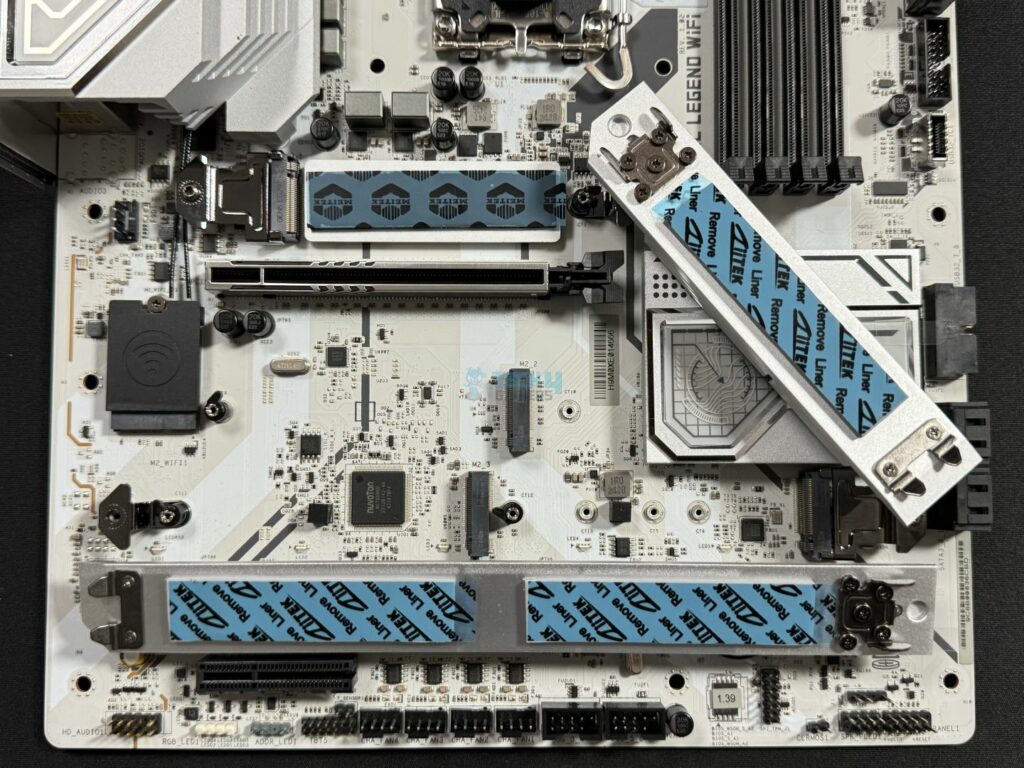
Both M.2 heatsinks feature a toolless removal mechanism, requiring you to slide the button toward the left to remove them. After removing the heatsink, we can see thermal pads on the base of the slot, too. Removing the second M.2 heatsink requires a screwdriver, and underneath, we can see the same thermal pads to cool the 2x SSDs.
Notably, the M2_2 slot does not have a heatsink. You’ll either need to get an SSD with a heatsink or buy a third-party heatsink to occupy this slot.
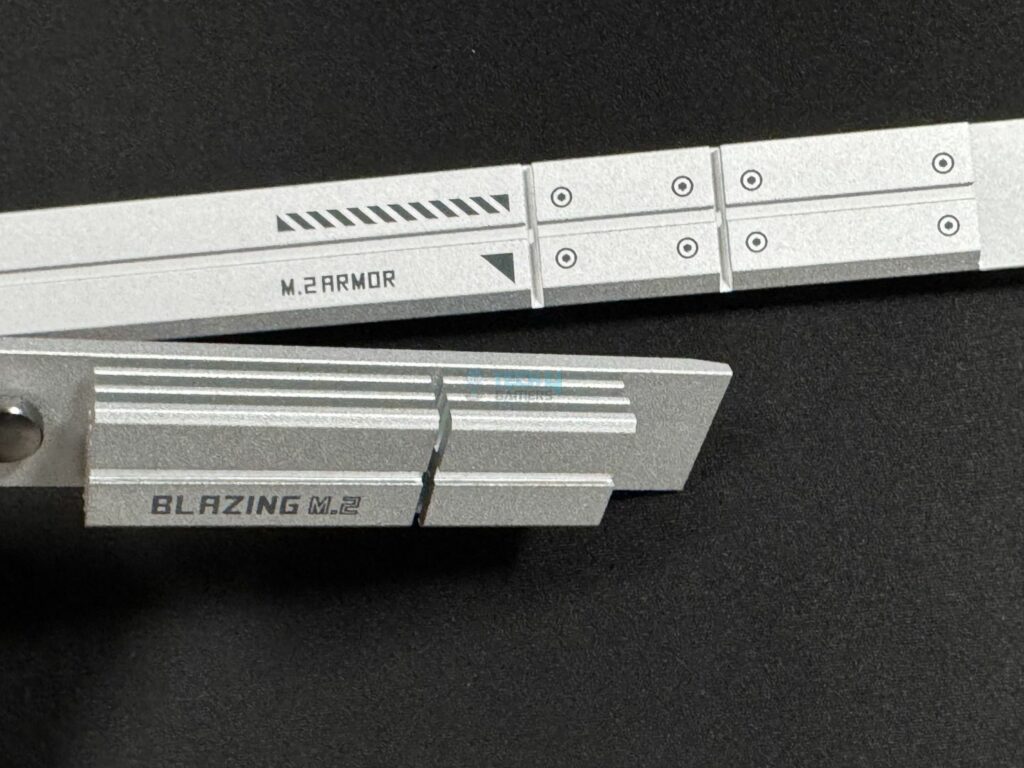
Looking at the heatsinks from the side, the Gen 5 heatsink is taller and has a stacked fin design and a channel in the middle. The M.2 Armor heatsink does not have fins, as Gen 4 SSDs don’t need that higher-end cooling.
PCIe Slots
For PCIe connectivity, the board features 3x PCIe slots. The primary one, PCIe 5.0 x16, comes from the CPU. On the other hand, the remaining two are PCIe 4.0 x16 (operating at x4) and PCIe 4.0 x4 slots. The primary slot is steel-reinforced to handle the weight of heavier cards and is surface-mounted on the board for better signal strength.
Unfortunately, there is no EZ PCIe release mechanism on display here. ASRock seems to have reserved that for higher-end boards.
USB Connectivity
For USB connectivity, the board offers:
- 2x Thunderbolt™ 4 Type-C (Rear)
- 1x USB 3.2 Gen2x2 Type-C (Front)
- 2x USB 3.2 Gen2 Type-A (Rear)
- 8x USB 3.2 Gen1 (4 Rear, 4 Front)
- 6x USB 2.0 (2 Rear, 4 Front)
Given the board’s price, it’s good to see that ASRock retained dual Thunderbolt 4 ports instead of one. We also have a 20Gbps connector and 2x Type-A 10Gbps ports in the rear. 2x of the rear USB 5Gbps ports come from the ASMedia ASM3042 controller. All ports have electrostatic discharge (ESD) protection.
Network And Connectivity

For connectivity, the board offers WiFi 7 and Bluetooth 5.4. Again, it’s nice to see that ASRock added a WiFi 7 module at this price point. For a wired connection, there is a 2.5G LAN port out back. You can use the Dragon 2.5G LAN software for some handy features like Auto Adjust Bandwidth Control and optimizing settings for gaming, browsing, and streaming. It also lets you view your network usage stats.
Windows 11 build 24H2 is required for Bluetooth 5.4 and WiFi 7 support.
Audio Solution
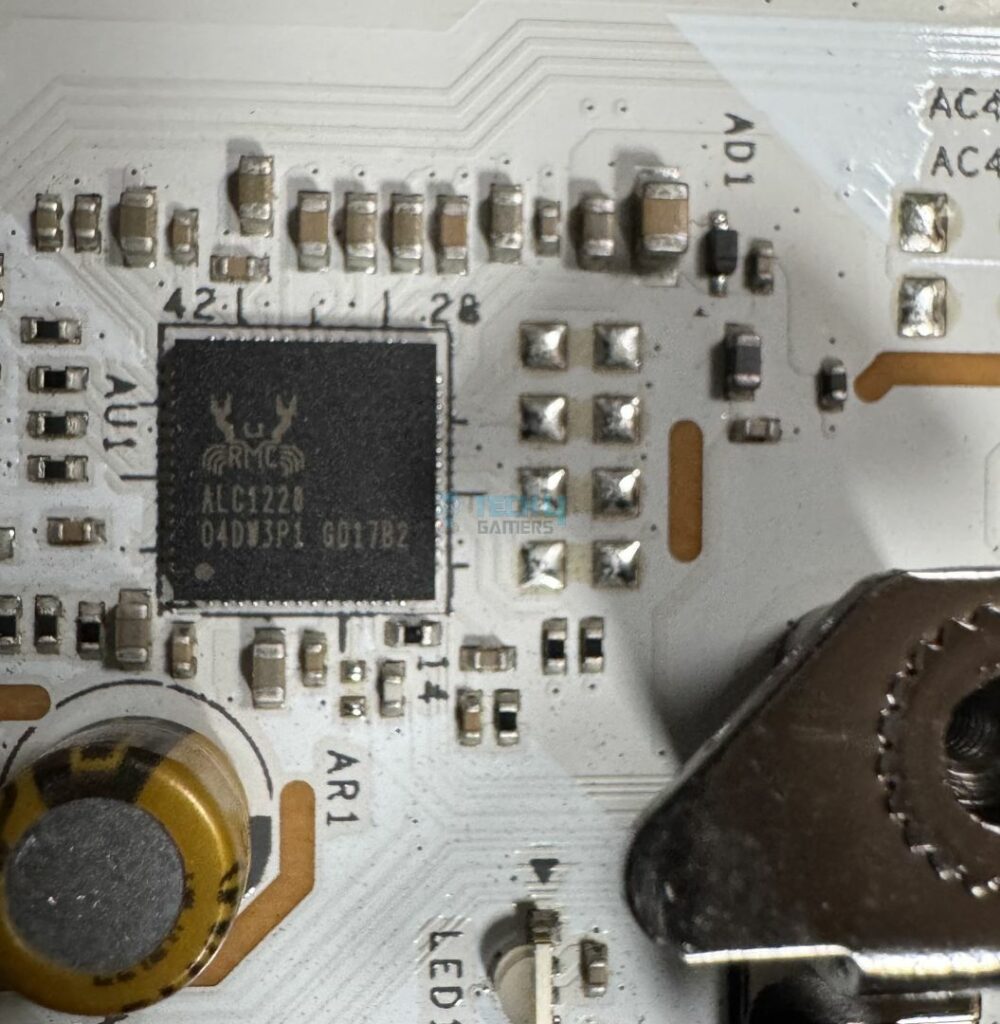
This motherboard features the ALC1220 audio chip from Realtek. It’s a fairly decent codec and performs similarly to the ALC4080. This solution is enhanced by Nahimic audio drivers and was designed in collaboration with Steelseries. The drivers provide “optimized” sound and improve your microphone’s performance through software tweaks. These tweaks include noise and echo cancellation and voice stabilizer.
There are individual layers for the right and left audio channels on the board for minimum interference.
Internal Connectors
Here is the list of internal connectors on the motherboard:
- 1x Thermistor Cable Header
- 1x SPI TPM Header
- 1x Power LED and Speaker Header
- 1x RGB LED Header
- 3x Addressable LED Headers
- 2x CPU Fan Connectors (4-pin)
- 5x Chassis Fan Connectors (4-pin)
- 1x AIO Pump Fan Connector (4-pin)
- 1x 24-pin ATX Power Connector
- 2x 8-pin 12V Power Connectors
- 1x Front Panel Audio Connector
- 2x USB 2.0 Headers (Support 4 USB 2.0 ports)
- 2x USB 3.2 Gen1 Headers (Support 4 USB 3.2 Gen1 ports)
- 1x Front Panel Type C USB 3.2 Gen2x2 Header (20 Gb/s)
So, we get one thermistor cable header to connect the included thermistor. Another thing to note is that the 24-pin ATX connector is also Hi-Density. All the components being powered through it should potentially benefit from its ability to handle more current.
The RGB LED header, CPU_FAN2, CHA_FAN1-5, and AIO_PUMP support up to 36W output at 3 amps. The addressable LED headers support up to 15W, while the CPU_FAN1 connector supports 12W.
There’s no debug code LED panel for troubleshooting; you’ll have to rely on the good old post-state LEDs.
Rear I/O
Here’s all that we get on the rear:
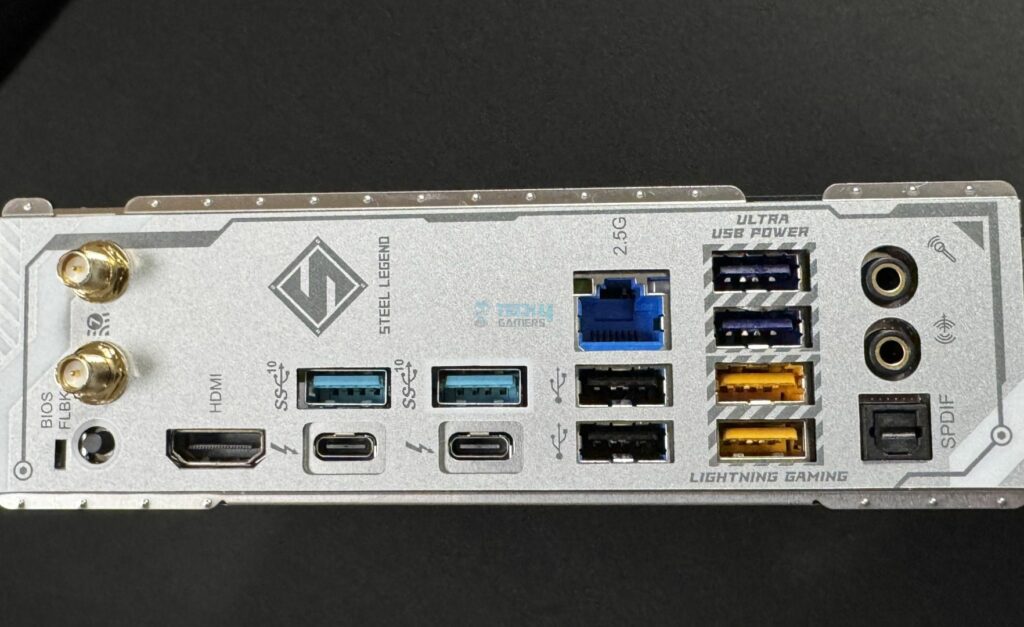
- 2x Antenna Ports
- 1x HDMI Port
- 1x Optical SPDIF Out Port
- 2x Thunderbolt™ 4 Type-C Ports
- 2x USB 3.2 Gen2 Type-A Ports (10 Gb/s)
- 4x USB 3.2 Gen1 Ports
- 2x USB 2.0 Ports
- 1x RJ-45 LAN Port
- 1x BIOS Flashback Button
- 1x Line Out Jack
- 1x Microphone Input Jack
We get a BIOS flashback button, but no “clear CMOS” option is available on the rear. The Thunderbolt 4 ports support charging up to 15W.
Two of the 5Gbps ports are “Lightning Gaming” ports. These are for your keyboard and mouse, as both of them use separate USB controllers, so there will be no traffic for either device. The “Ultra USB Power” ports provide 5V power from a line separate from a 12V line. It will be free of any load from the PSU’s 5V line, providing a noise-free sound experience.
The I/O shield is fairly flexible, which is in line with ASRock’s claim about it. We already examined the rear I/O cover, so let’s remove it and examine the board.
We also removed the M.2 heatsinks. Moving closer, we can see the Super I/O controller, the Nuvoton NCT-6686D.
Test Bench
Here’s a look at our test setup:
- CPU: Intel Core Ultra 9 285K
- Cooling: DeepCool Mystique 360
- Memory: Corsair Dominator Titanium 2x16GB 32GB DDR5-7200 CL34
- Graphics Card: GeForce RTX 4090 Gaming OC
- Power Supply: Corsair HX1200i Platinum
- Storage: Sabrent Rocket 4 Plus G 2TB
- OS: Windows 11 Pro 23H2 64-bit
- BIOS Version: 2.10
Synthetic Benchmarks
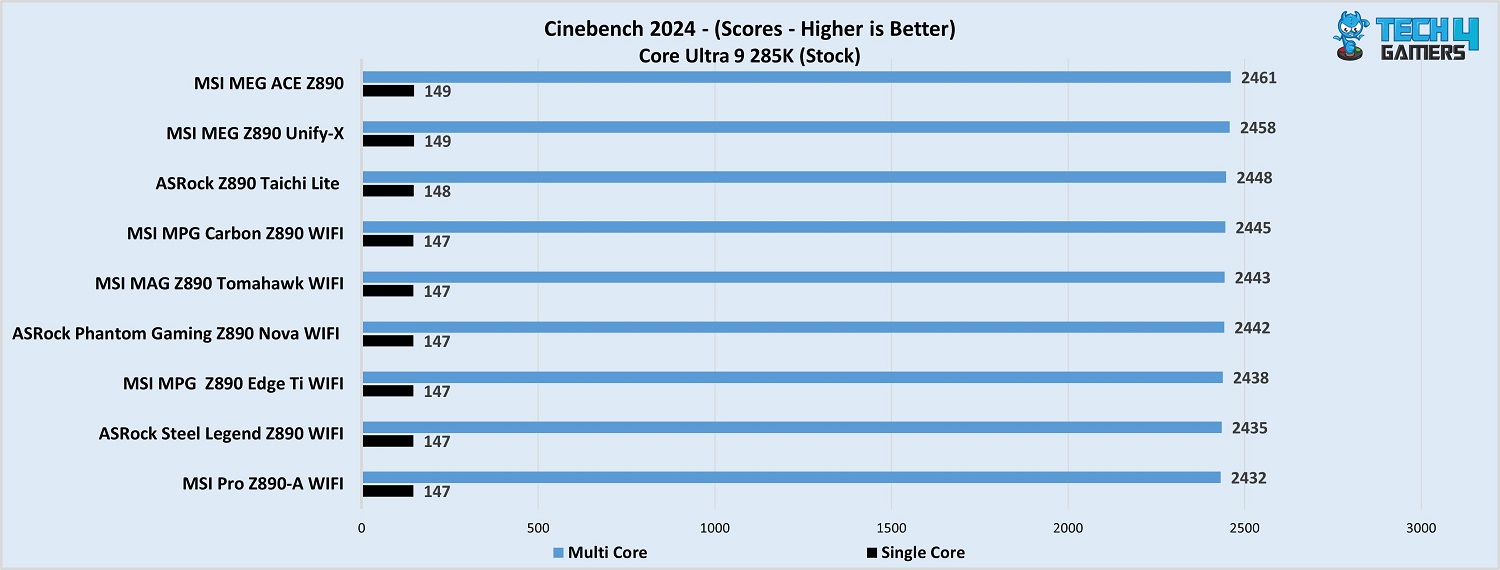
The motherboard comes out in 8th place in Cinebench 2024.
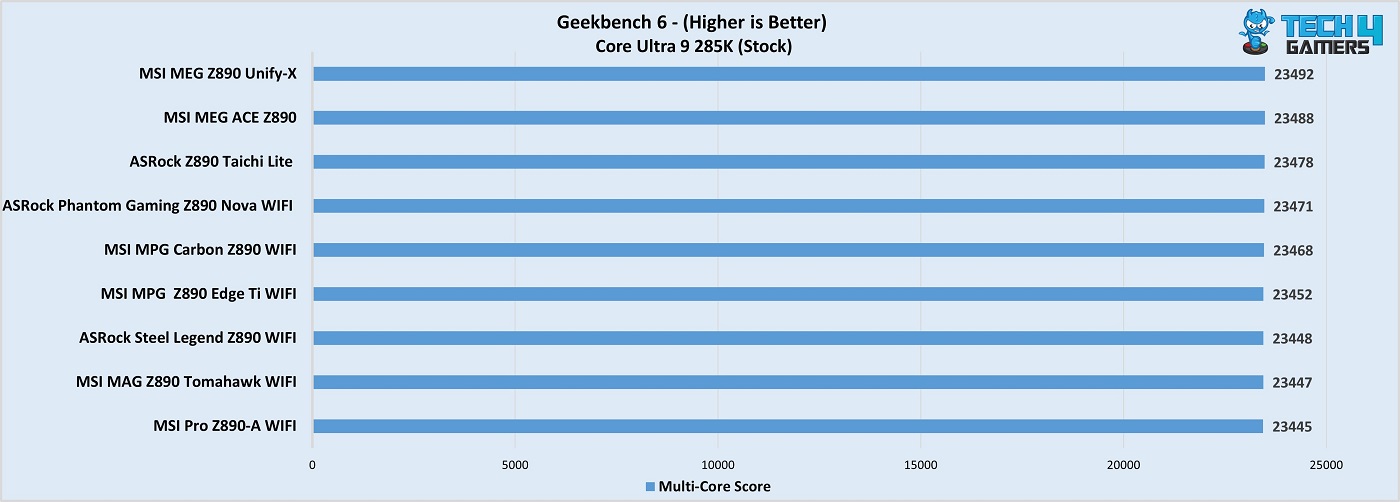
All the boards are within margins of each other again, with the board in question coming in at 23448 points.
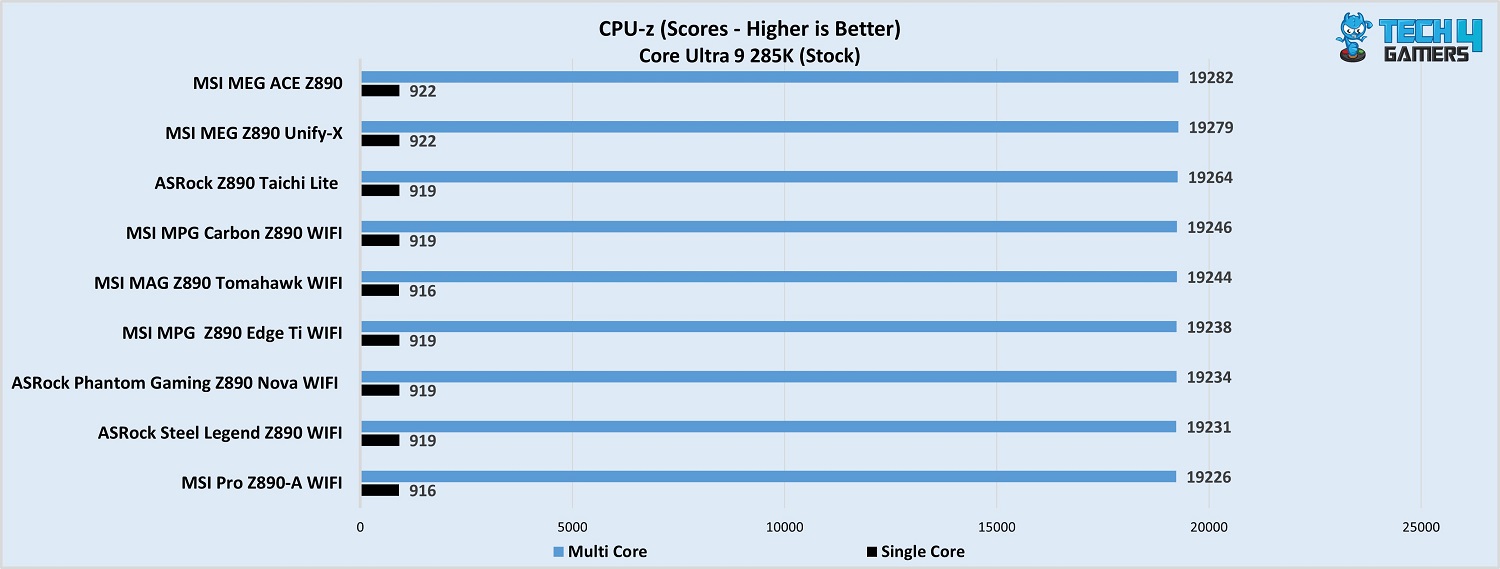
In CPU-Z, the board again comes out in 8th place overall, but with negligible difference.
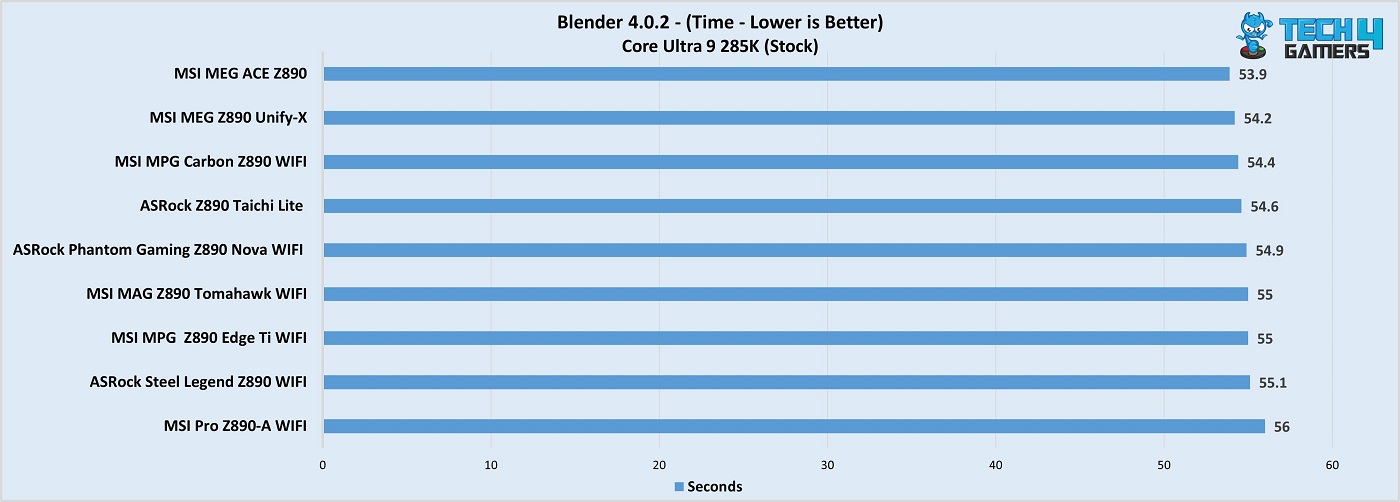
The Blender 4.0.2 render test saw the ASRock Z890 Steel Legend complete the test in 55.1 seconds.
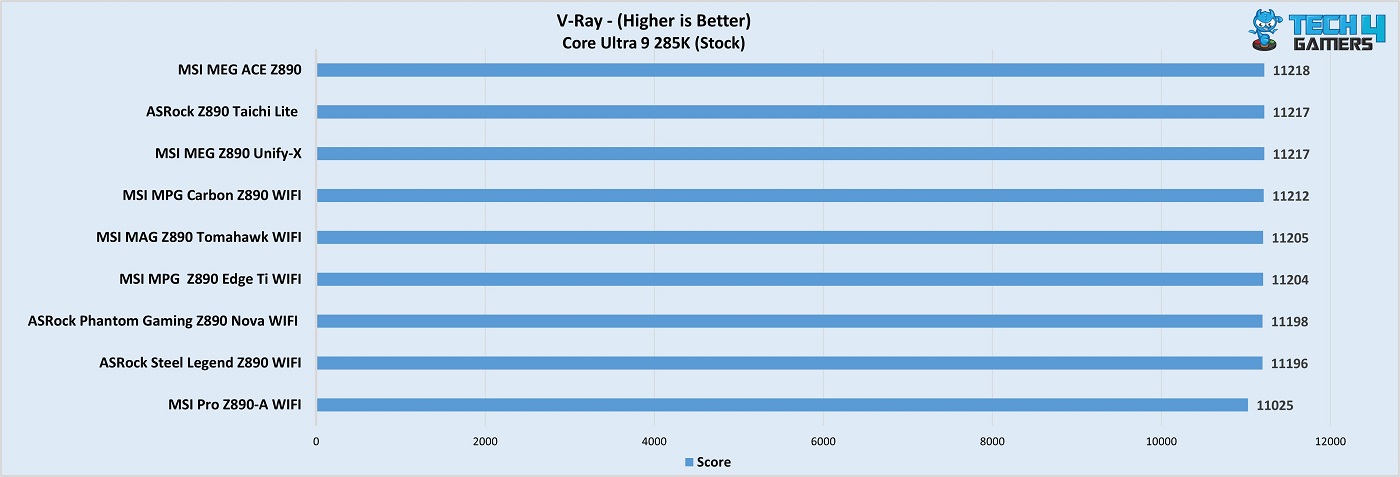
In V-Ray, the ASRock Steel Legend Z890 WiFi scored 11196 points.
Overall, the performance is satisfactory.
Gaming Benchmarks
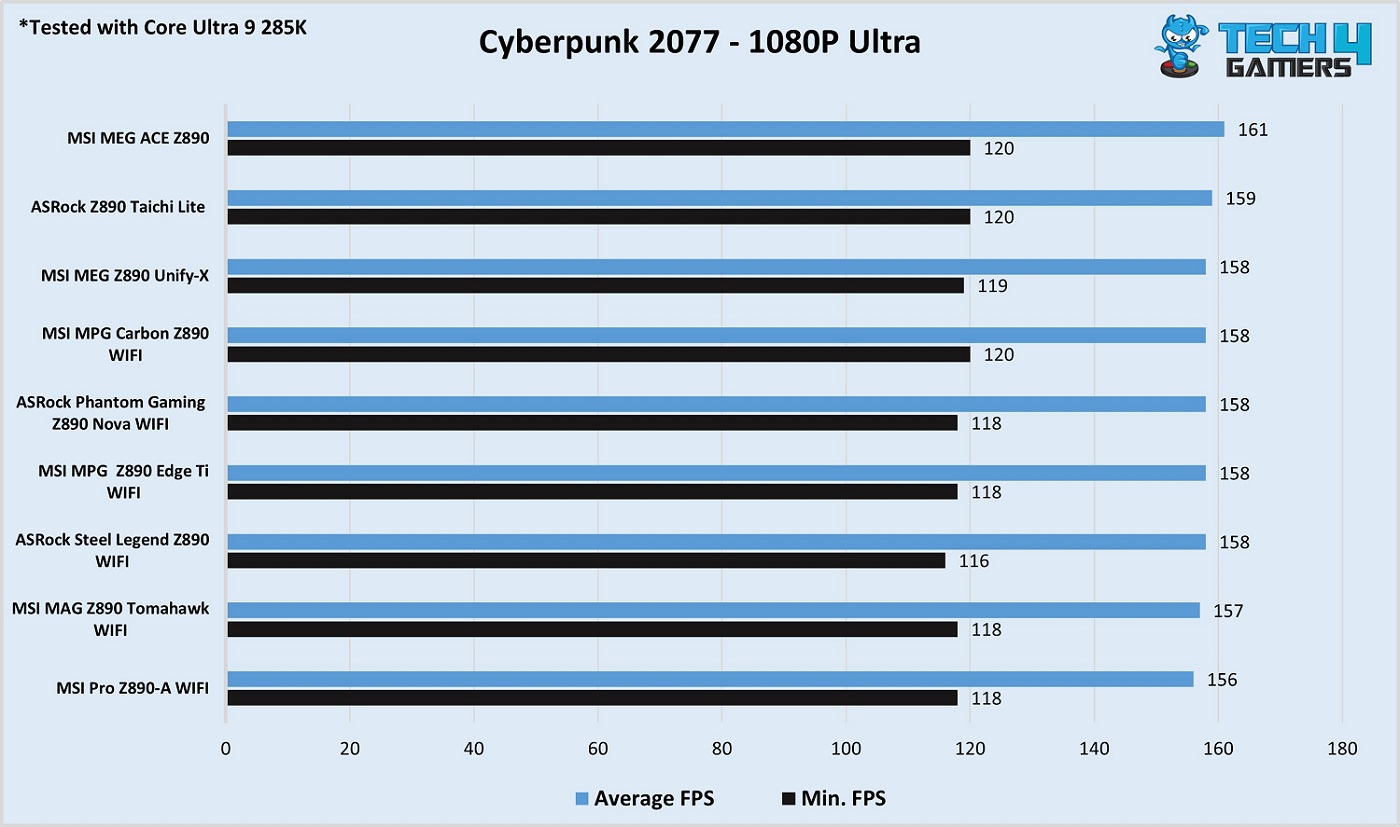
Performance is excellent in Cyberpunk 2077, as the board gets 158 FPS.
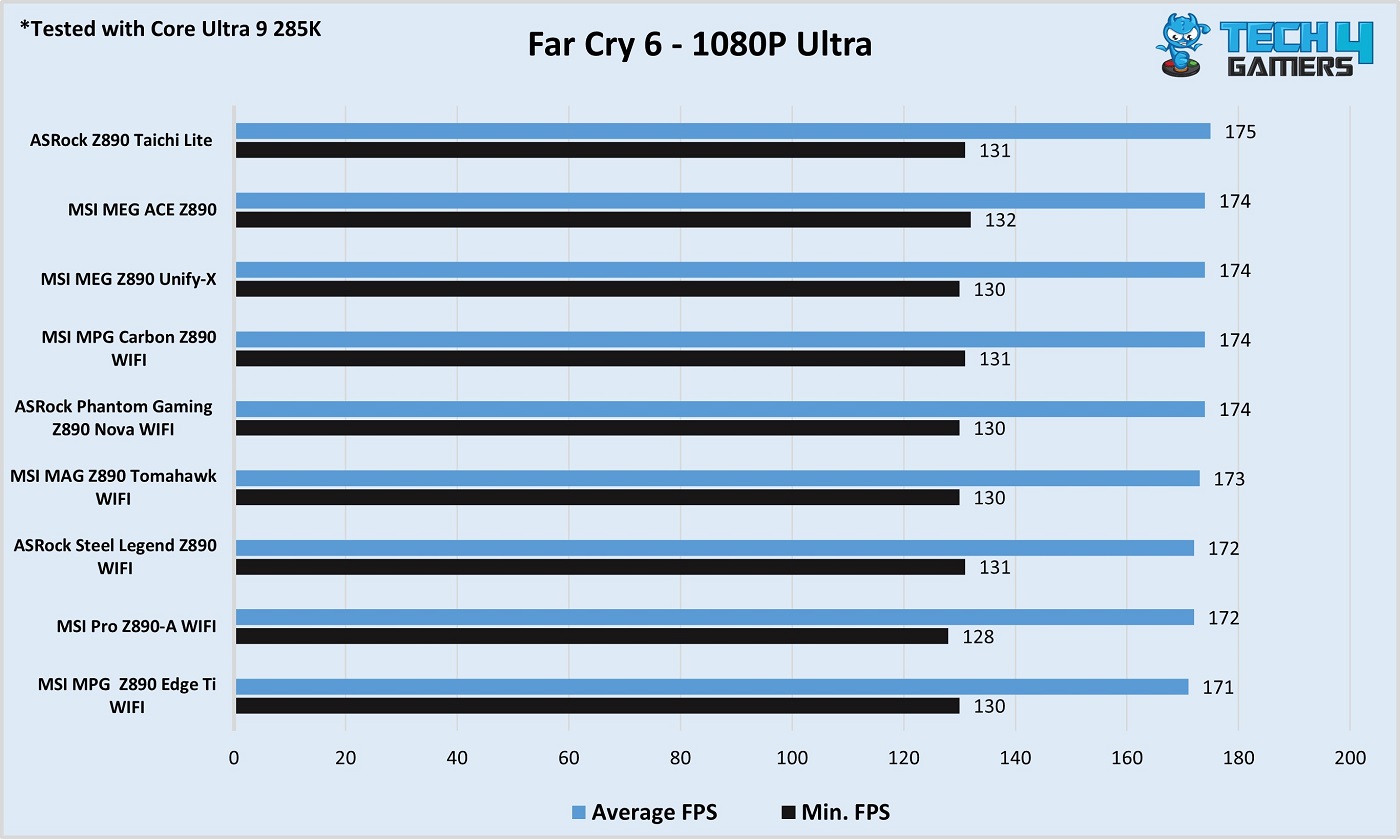
Our board scores well in average FPS.
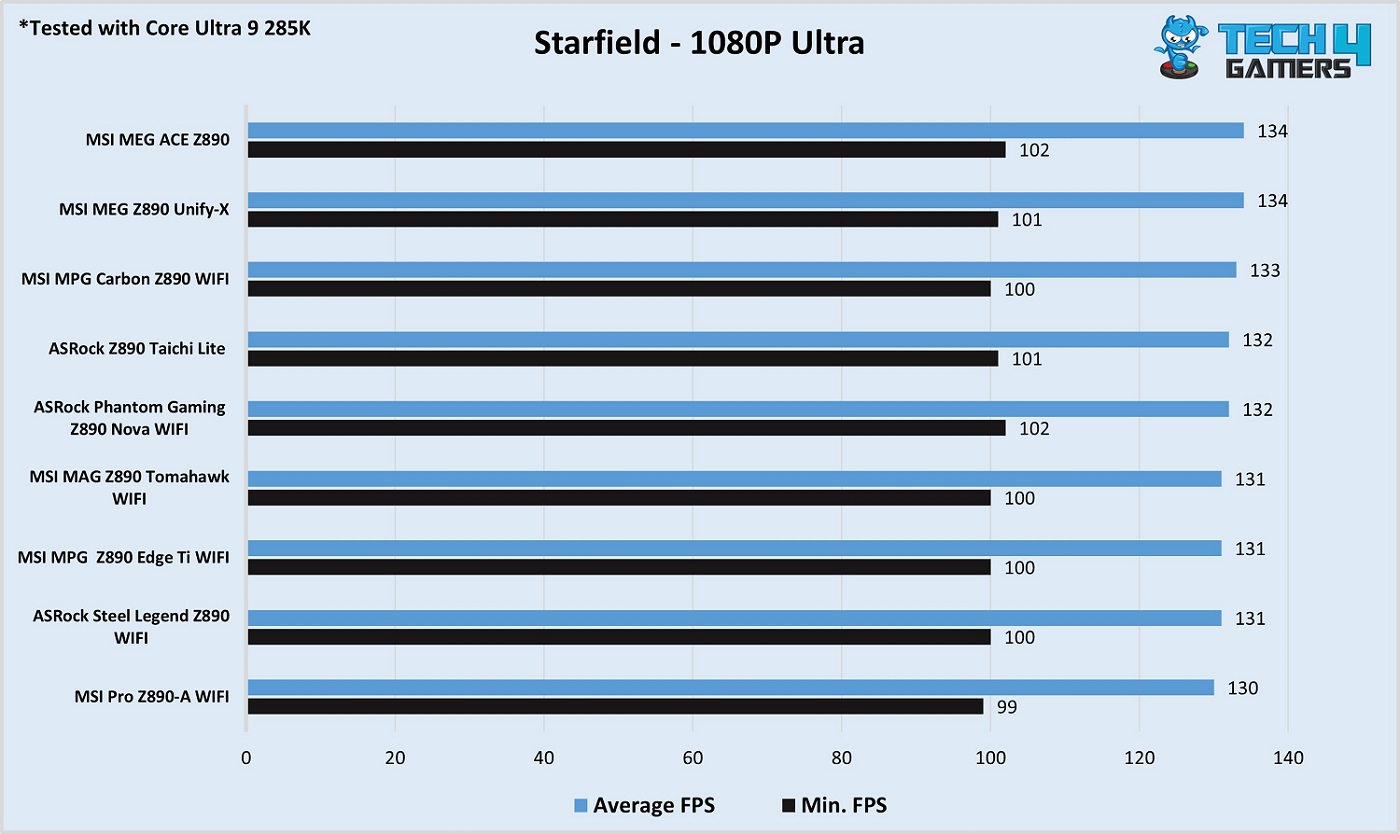
The board is beaten by a maximum of 3 average FPS in Starfield.
Gaming performance is also as expected.
Power Consumption And VRM Temperatures
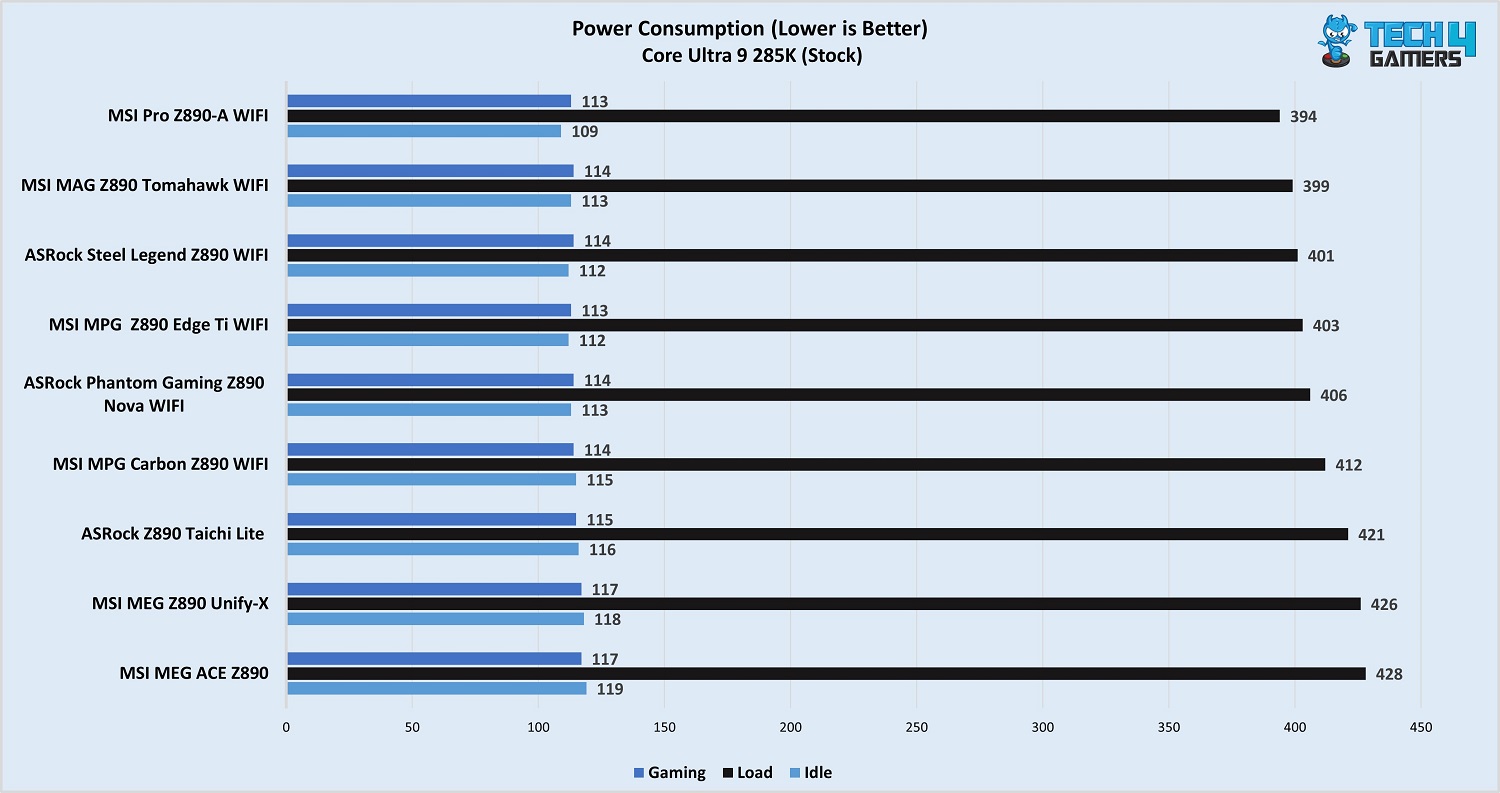
The board plus CPU combination drew 401 watts under full CPU load, 114W during gaming, and 112W at idle. This is very good performance.
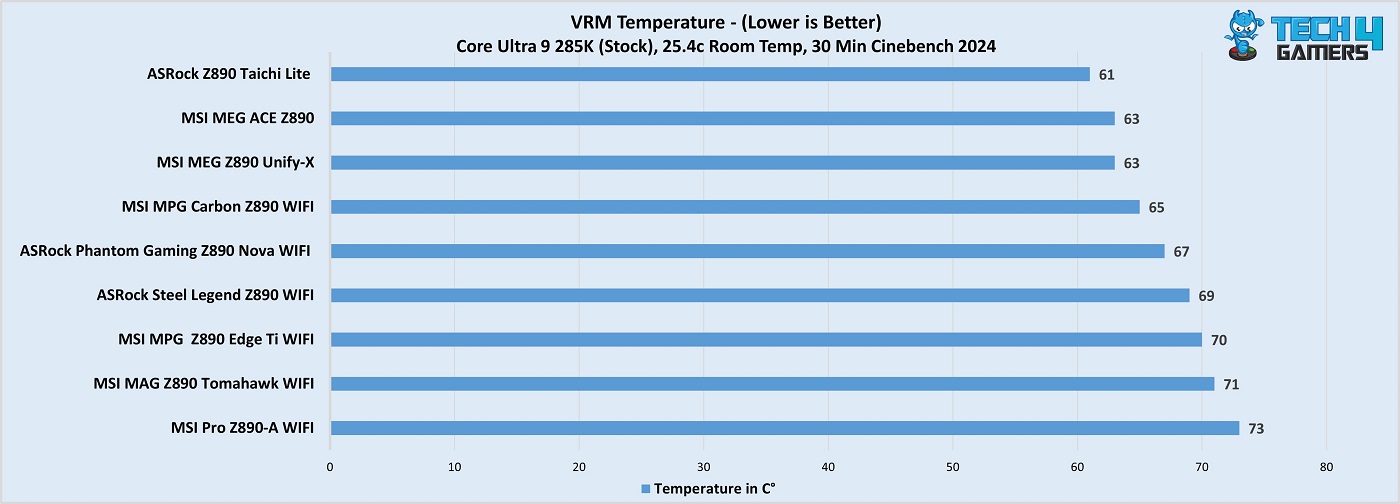
The board’s VRMs maxed out at 69C. These are not the best results, but they shouldn’t be a big concern either.
Should You Buy It?
Well, should you!?
Buy It If:
✅You want to step onto the new platform for cheap: If you want to rock the latest I/O and high-end memory support for a fairly affordable price, the ASRock Z890 Steel Legend WiFi is a strong contender.
✅You want top-notch memory support: The motherboard offers DDR5 support up to 9466 MT/s at an affordable price point.
✅Aesthetics are important: This motherboard stands out with its all-white design with black connectors and the RGB strip under the M.2 heatsink. It should fit right in with both white and black-themed builds.
✅You need dual Thunderbolt 4: At $259, the motherboard is one of the cheaper Z890 motherboards offering two Thunderbolt 4 ports.
Don’t Buy It If:
❌You want more features: For some users, missing features like the debug code LED panel and EZ PCIe release could be a letdown.
❌You’re looking to overclock heavily: The board may support mild overclocking, but it isn’t the right choice for enthusiast overclockers.
My Thoughts
The ASRock Z890 Steel Legend WiFi continues ASRock’s message that they can make killer, affordable motherboards. This is a well-rounded motherboard offering a few features that are common only in more expensive boards (dual Thunderbolt 4, DDR5-9466 support). At the same time it cuts down on features like EZ PCIe release and the Dr. Debug LED panel to stay in the affordable range.
Aesthetically, this is a great-looking motherboard with a fairly minimalist approach. There’s RGB under the extended M.2 heatsink, which should provide enough illumination unless you like excessive flamboyance. The connectors, all in black, contrast nicely with the white PCB and heatsinks.
The motherboard uses the ILM retention mechanism and rocks an 18+1+1+1+1 phase design, which includes 80A SPS MOSFETs for the VCore. At 1440A, this is a fair bit of juice, and you can run any Arrow Lake CPU on it hassle-free—even slight overclocking is on the table. The bulky heatsinks do a great job cooling this VRM, as supported by their excellent results in our load testing.
The board supports memory up to DDR5-9466 MT/s (1DPC single-rank), and you can install up to 256GB of memory in total. From what I’ve seen, this XMP speed is not supported by any other motherboards in this price range. For storage, there are 4x SATA ports and an equal number of M.2 slots (1x PCIe Gen 5). Both the M.2 heatsinks feature toolless removal/installation mechanisms.
It also has 3x PCIe slots: 1x Gen 5 x16, 2x Gen 4 x4. The primary slot is steel-reinforced and surface-mounted but does not feature an EZ-release mechanism.
There are 19 USB ports (if you count the two Thunderbolt 4 ports), including a 20Gbps Type-C port for the front panel. ASRock’s Ultra USB Power and Lightning Gaming Ports improve sound/charging performance and reduce your peripherals’ latency, respectively. The 5Gbps ports on the rear support 15W charging, and all USB ports are ESD protected.
The audio solution is the mid-range ALC1220. Networking is enabled by WiFi 7 and Bluetooth 5.4, and there’s a 2.5G LAN port for an ethernet connection. It would have been nice to see a 5G port, but I can’t complain. ASRock’s Memory OC shield, the Dragon LAN utility, and both the M.2 heatsinks being toolless are some other nice-to-haves.
ASRock offers a 3-year warranty for the board, and we’re grateful they sent us this model for review.
Thank you! Please share your positive feedback. 🔋
How could we improve this post? Please Help us. 😔
[Reviews Specialist]
Usman Saleem brings 8+ years of comprehensive PC hardware expertise to the table. His journey in the tech world has involved in-depth tech analysis and insightful PC hardware reviews, perfecting over 6+ years of dedicated work. Usman’s commitment to staying authentic and relevant in the field is underscored by many professional certifications, including a recent one in Google IT Support Specialization.
8+ years of specialized PC hardware coverage
6+ years of in-depth PC hardware analysis and reviews
Lead PC hardware expert across multiple tech journalism platforms
Certified in Google IT Support Specialization
Get In Touch: usman@tech4gamers.com


 Threads
Threads

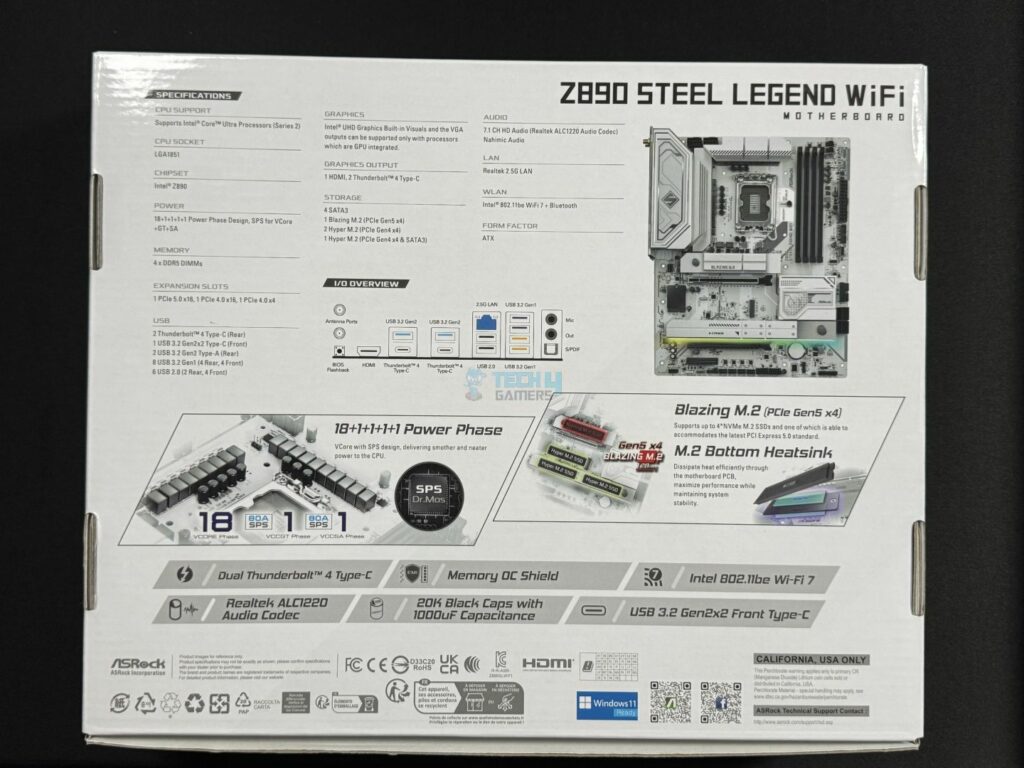

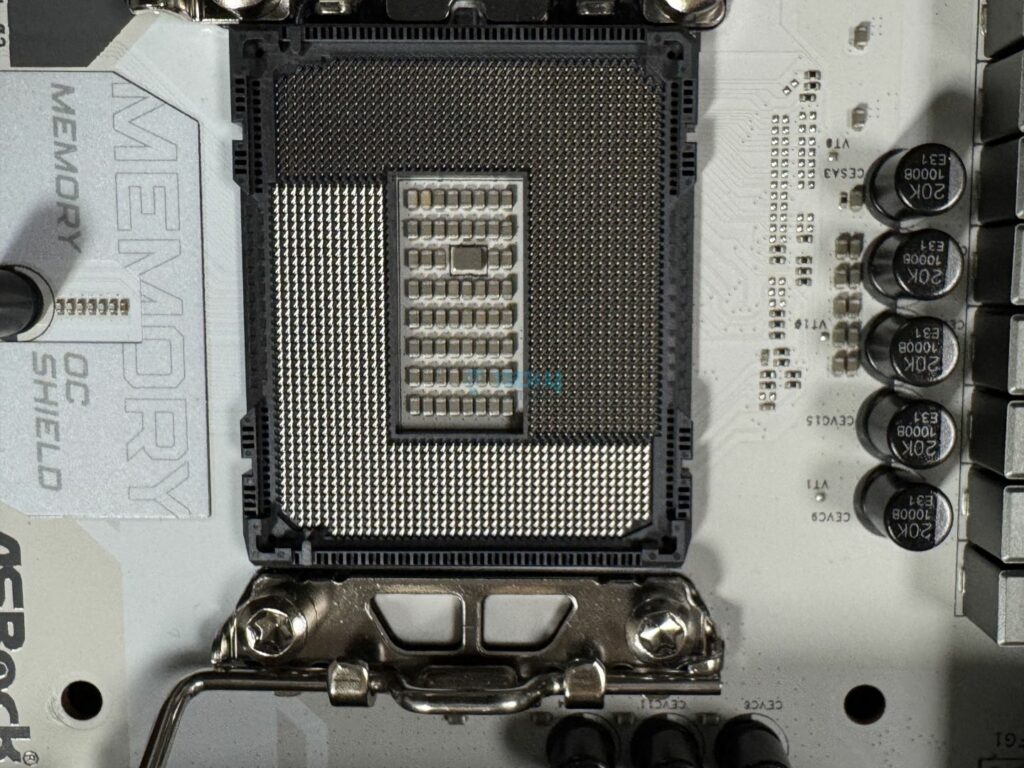
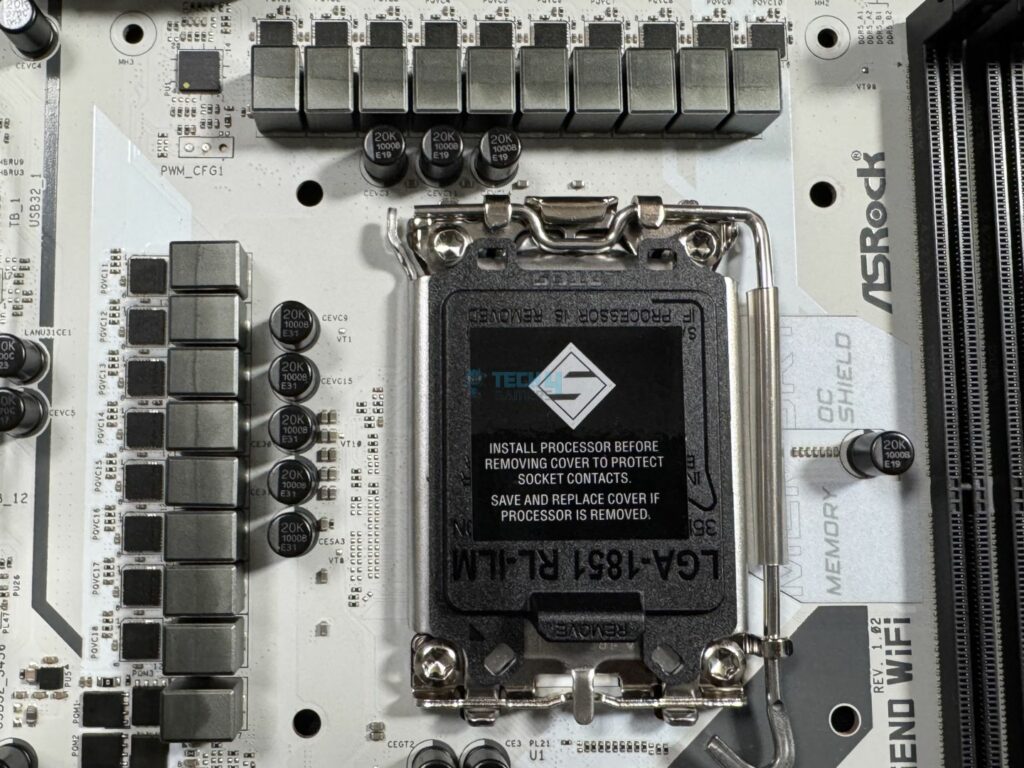
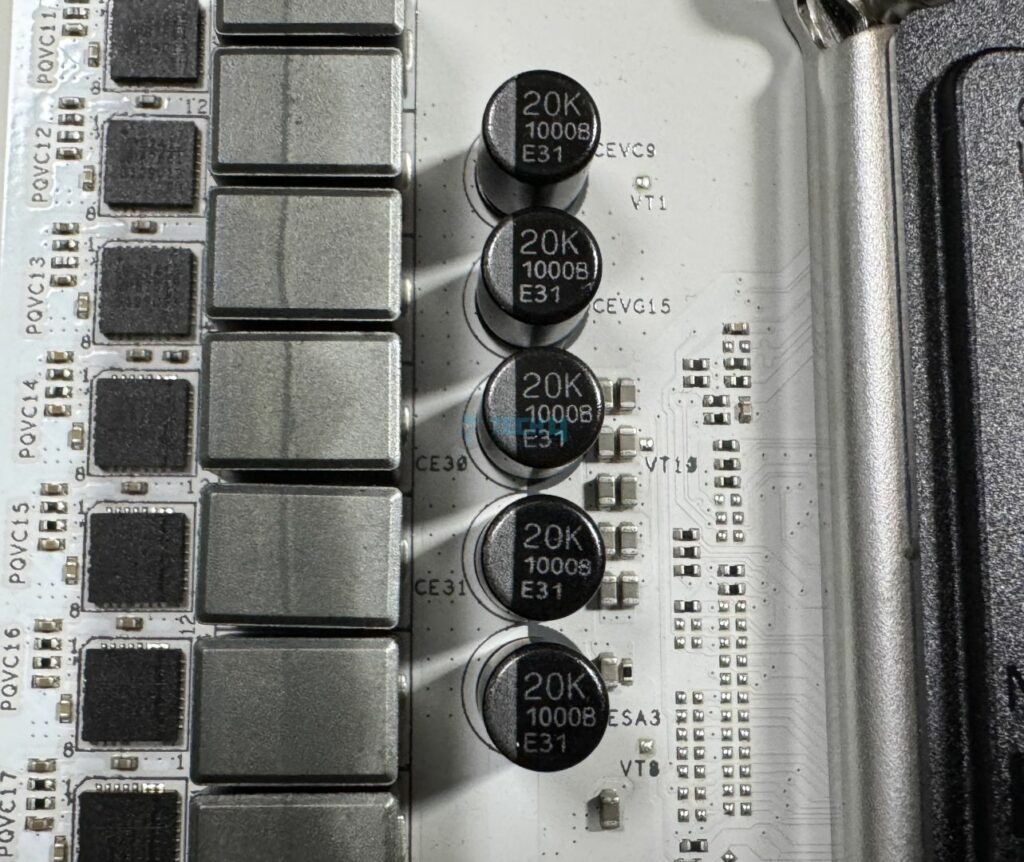

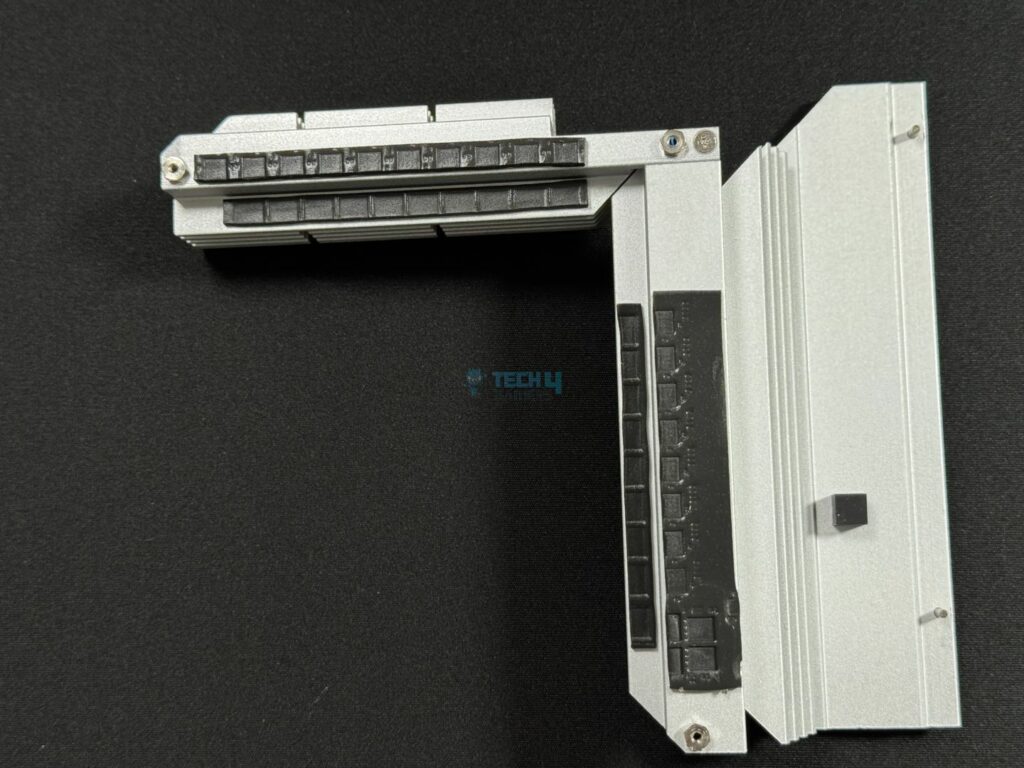
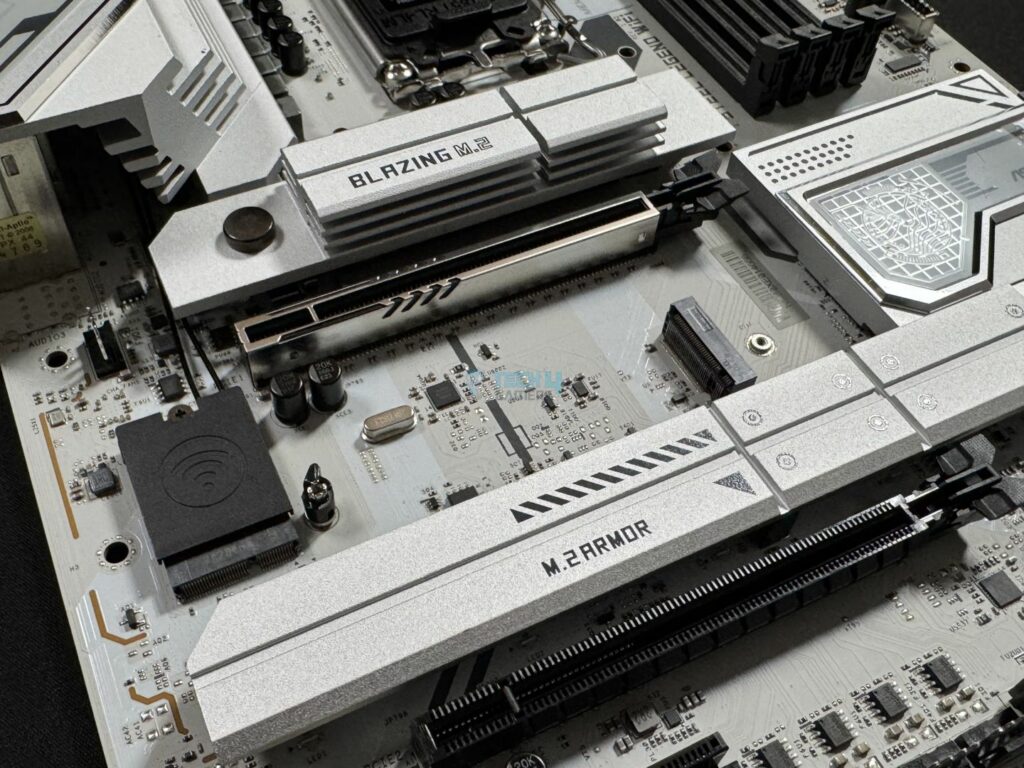
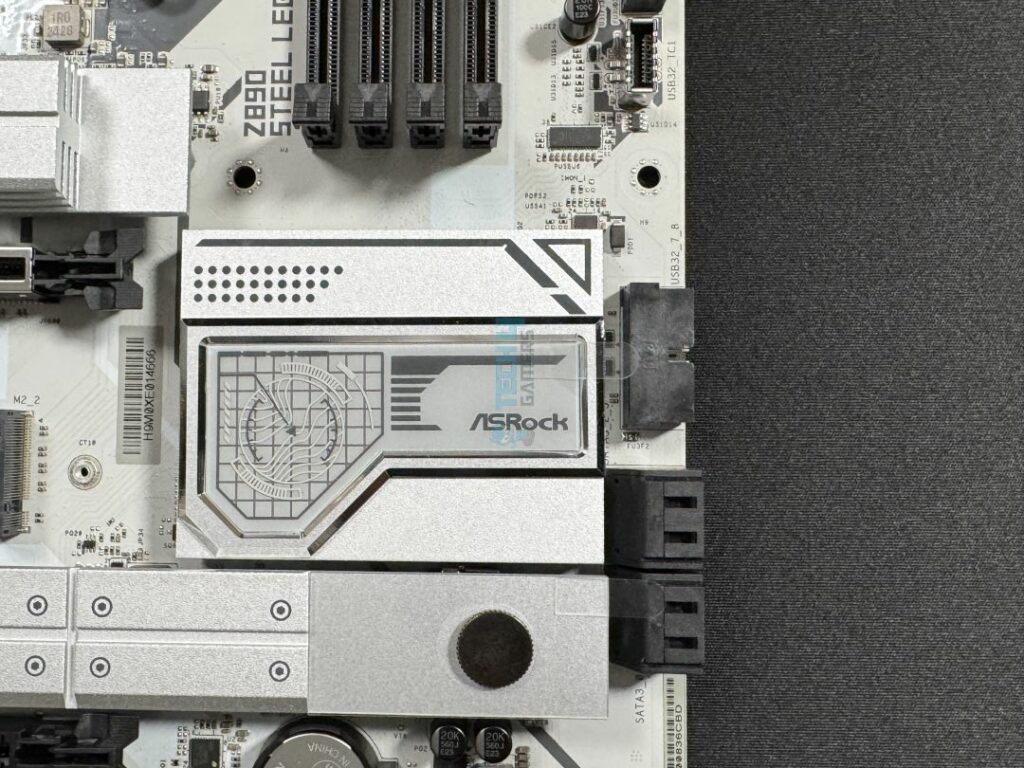
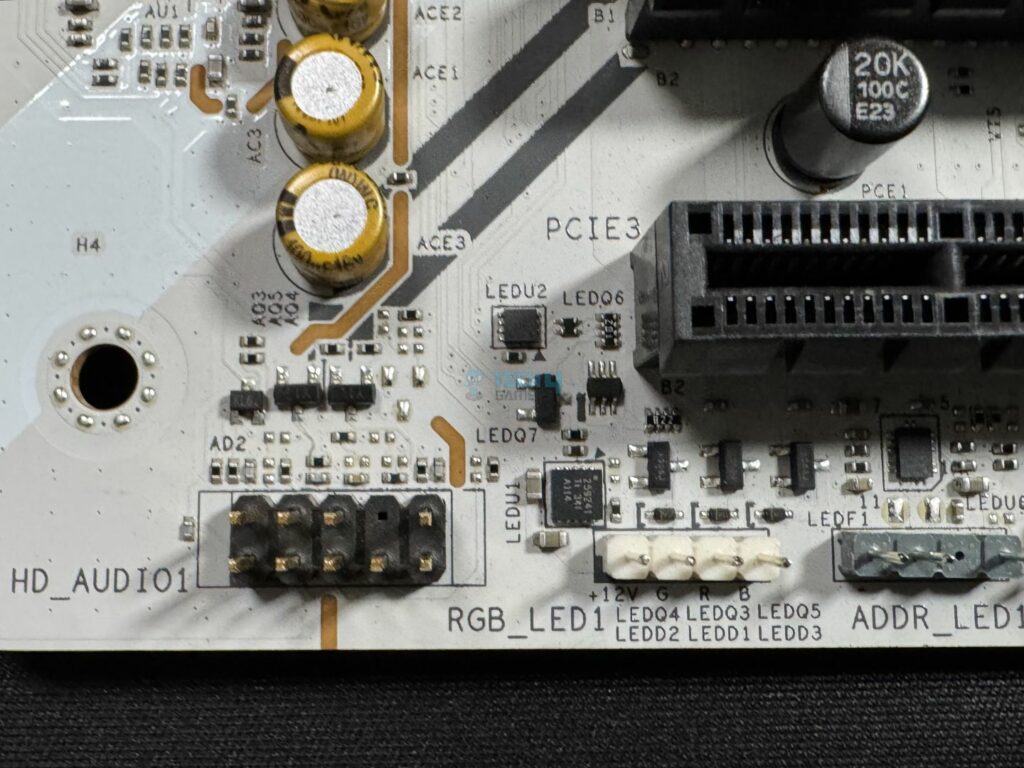
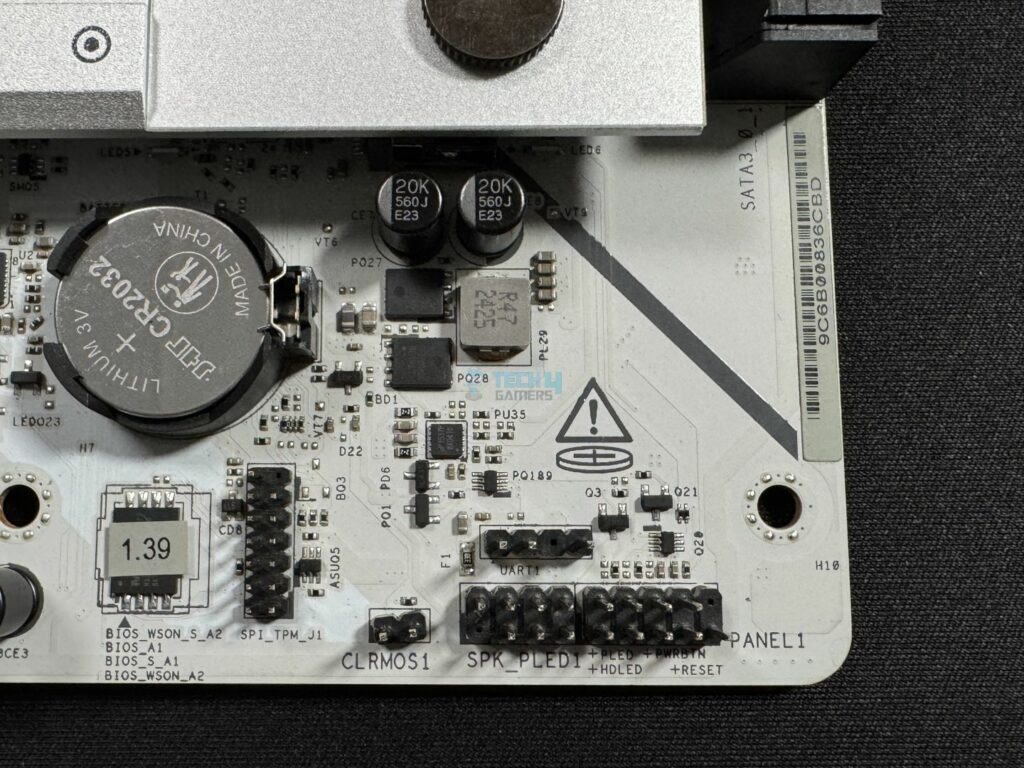
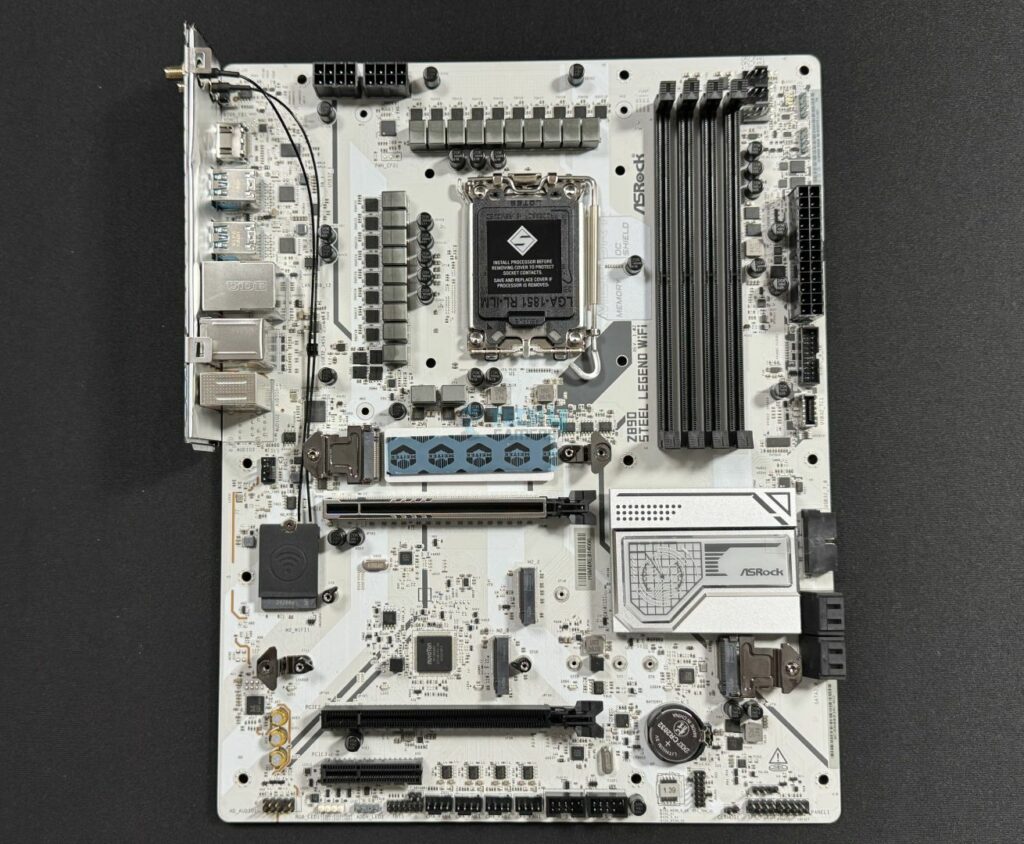
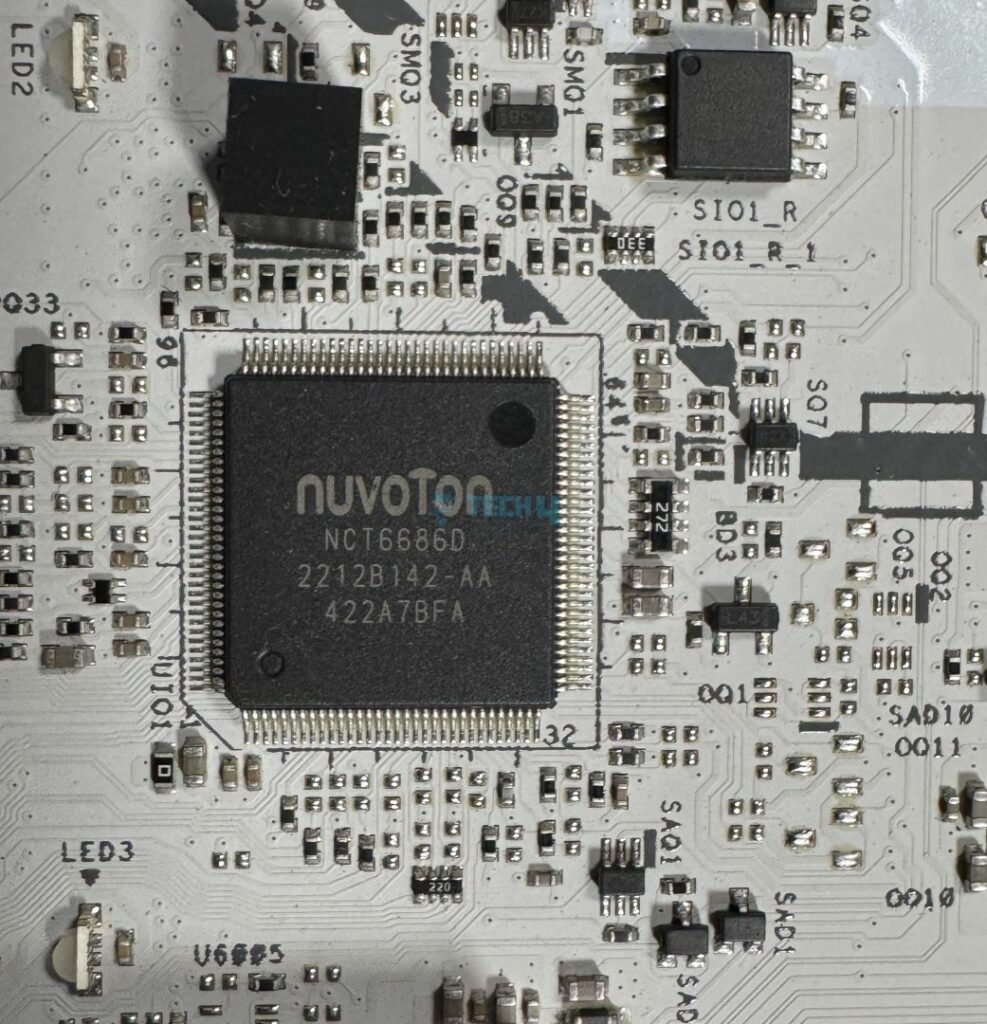

![6 BEST Motherboards For Ryzen 9 7900X3D [Tried & Tested] Best Motherboard For Ryzen 9 7900X3D](https://tech4gamers.com/wp-content/uploads/2023/02/Best-Motherboard-For-Ryzen-9-7900X3D-218x150.jpg)