The main drawback of the i9-10900k is its high power consumption because of the limiting 14nm die, which makes cooling it a real challenge. So, you must be careful when pairing this beast of a CPU with an AIO or an air cooler. That’s why I am here to help you make an informed decision and pick suitable coolers from the top-tier coolers I have shortlisted below.
Take a look at our selections here:










You might also be looking for:
Best CPU Coolers for i9-10900k
Here are the 6 Best CPU Cooler For i9-10900k:
- Best Low-Profile CPU Cooler For Core i9-10900k: Noctua NH-L9i chromax.black
- Best 360mm Liquid Cooler For Core i9-10900k: EK-AIO Elite 360mm D-RGB
- Best Budget CPU Cooler For Core i9-10900k: Scythe Mugen 5 Black Edition
- Best 240mm Liquid Cooler For Core i9-10900k: CORSAIR iCUE H100i Elite Capellix
- Best Overall CPU Cooler For Core i9-10900k: DeepCool AK620
- Best White CPU Cooler For Core i9-10900k: NZXT Kraken Z53 RGB 240mm
Noctua NH-L9i chromax.black
Best Low-Profile CPU Cooler For Core i9-10900k

Specifications : Type: Low-Profile Air Cooler | Colors: Black and wood brown | TDP: 95+ W | RGB: No | Dimensions: 37 mm x 95 mm x 95 mm | Fan: 1x Noctua NF-A9x14 HS-PWM chromax.black 92 mm fan | Fan Speed: 600–2500 RPM (+/- 10%), 1800 RPM with LNA | Noise: 23.6 dBA and 14.8 dBA with LNA
Pros
- Fans use features for maximum airflow
- Extremely low noise operation
- Even less noisy with low noise adapter
- Maximum RAM clearance
Cons
- Can not handle CPU overclocking
- No RGB
Cooling Performance: The Noctua NH-L9i chromax.Black excels in cooling efficiency with its low-profile design. It incorporates a Noctua NF-A9x14 HS PWM 92 mm fan, capable of reaching up to 2500 RPM with an airflow of 57.5 m³/h. I used it with the low noise adapter that drops it to 1800 RPM, balancing performance with a quieter operation. In our testing, it maintained the CPU at optimal temperatures.
Build Quality: This cooler showcases exceptional build quality with its nickel-plated copper base plate and U-shaped 6 mm copper heat pipes. The entire unit, including the fin arrays and screws, boasts a sleek black coating, highlighting Noctua’s attention to detail and quality. When fitting it into a compact system, I had no issues with RAM clearance.
Aesthetics: Noctua redefines the aesthetics of CPU coolers with the NH-L9i chromax.black’s all-black theme. I like this significant departure from their traditional wood-brown color scheme. This model not only performs efficiently but also looks sophisticated inside a PC build. Its low-profile stature blends seamlessly with any setup, enhancing the overall look without the need for RGB lighting.
This is what our hardware expert, Awais Khan, has to comment on the build quality of this cooler:
“The build quality is unquestionable, as Noctua has always prioritized customer satisfaction.”
What Makes It The Best Low-Profile CPU Cooler For The Core i9-10900K
The Noctua NH-L9i chromax.black features sufficient cooling performance in a compact design. Utilizing a Noctua NF-A9x14 HS PWM fan with adjustable speeds, guarantees optimal temperature control. The sleek all-black aesthetic, combined with high-quality materials like a nickel-plated copper base, further solidifies its position as a top choice for those seeking a balance of efficiency, style, and compactness.
| Performance: 8/10 | Value: 9/10 |
| Noise: 10/10 | Design: 9/10 |
EK-AIO Elite 360mm D-RGB
Best 360mm Liquid Cooler For Core i9-10900k

Specifications : Type: AIO Liquid Cooler | Colors: Black | TDP: 200+ W | RGB: Yes | Radiator Dimensions: 395 x 120 x 27 mm | Fan: 6x EK-Vardar S 120ER D-RGB | Fan Speed: 550 – 2200 RPM ± 10% | Noise: 31.6 dB(A)
Pros
Cons
- Expensive
- PWM connector hub not magnetic
- RAM clearance is not impressive
Cooling Performance: The EK-AIO Elite 360mm D-RGB features six premium EK-Vardar S 120ER D-RGB fans capable of running at speeds ranging from 550 to 2200 RPM. This extensive speed range, combined with the robust pump, ensures exceptional cooling for the Core i9-10900K. It withstood our testing even at extreme conditions, which makes it an ideal choice for demanding tasks and overclocking.
Build Quality: The 360mm CPU cooler boasts a durable build, featuring a steel pump block surface with black nickel elements. Its pump incorporates a cold-plated copper base plate and 400 mm ultra-low evaporation rubber tubes with nylon braided sleeves, providing both strength and efficient heat transfer. In its installation, I didn’t have to use any tools, which further enhanced its user-friendly design.
Aesthetics: The EK-AIO Elite 360mm D-RGB stands out with its sleek design, blending steel and black nickel to create a premium and minimalistic appearance that I am a huge fan of. The inclusion of fully addressable D-RGB lighting on the fans, customizable through the EK-Hub PWM controller, adds a touch of sophistication. The diamond-cut rotating system not only contributes to aesthetics but also allows easy adjustment of tubes.
Sajjad Hussain, our hardware review expert, has the following thoughts on this cooler:
“Fin density is a really impressive aspect of the EK radiator. The fins are stacked very close to each other and show intense curvatures, giving a large surface area for heat dissipation.”
What Makes It The Best 360mm Liquid Cooler For The Core i9-10900K
The EK-AIO Elite 360mm D-RGB earns its title as the best 360mm liquid cooler for the Core i9-10900K due to its exceptional cooling performance, premium design featuring six high-performing fans, and the inclusion of a fully addressable D-RGB lighting system. Its ability to handle overclocking effortlessly, coupled with a user-friendly tool-less installation system, sets it apart from competitors, justifying its position as a top choice for demanding users.
| Performance: 9/10 | Value: 7/10 |
| Noise: 10/10 | Design: 9/10 |
Scythe Mugen 5 Black Edition
Best Budget CPU Cooler For Core i9-10900k
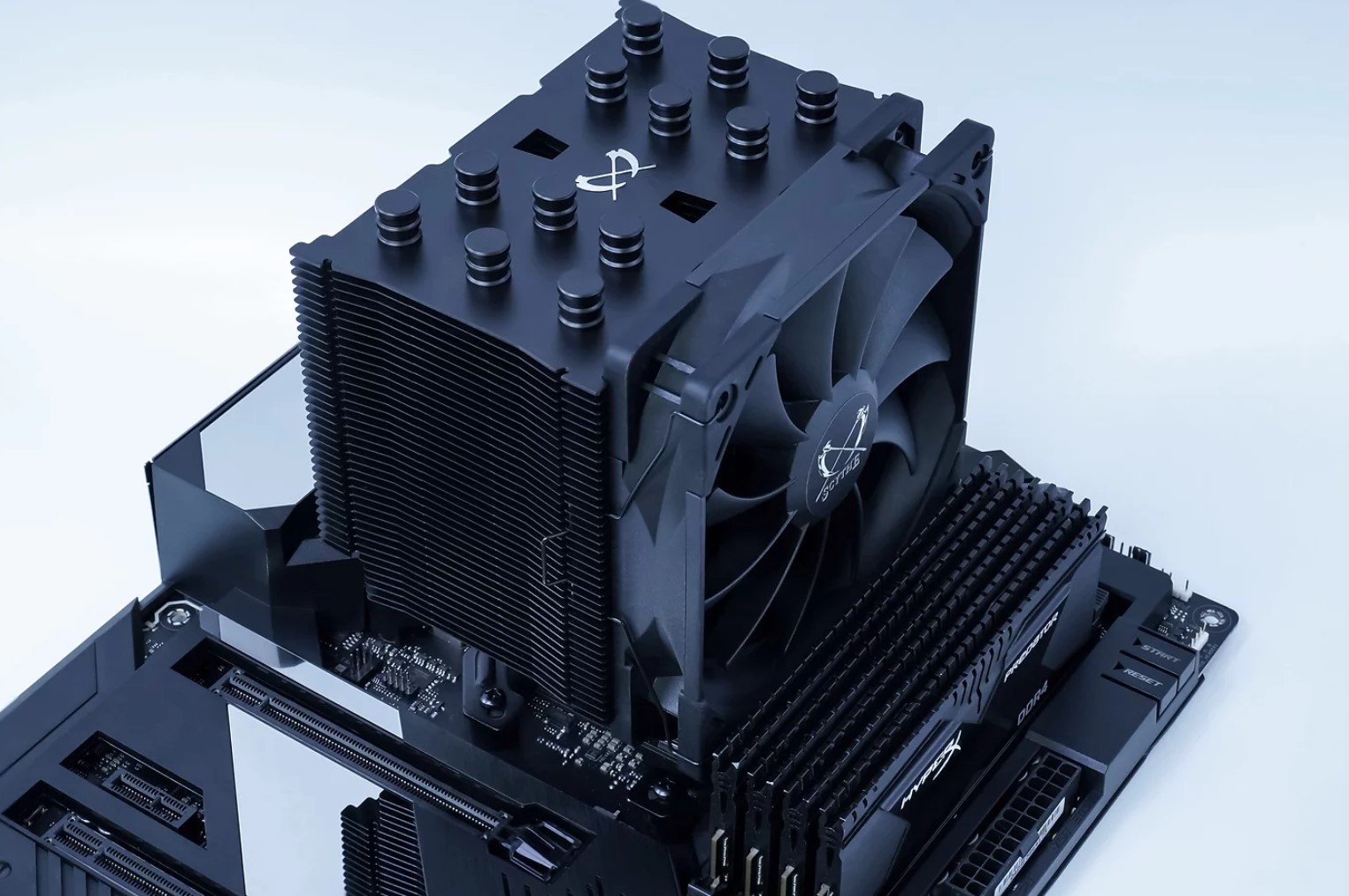
Specifications : Type: Single Tower Air Cooler | Colors: Black and Grey-Blue | TDP: 150+ W | RGB: No | Dimensions: 155 x 136 x 110 mm | Fan: 1x Kaze Flex 120 Black | Fan Speed: 300–1500 RPM | Noise: 29.75 dBA | Socket Support: Intel: LGA1200, LGA115X, LGA2011 (Square ILM), and LGA2066 | AMD: AM4, AM3(+), AM2(+), FM2(+), and FM1
Pros
- Incredible fan speed
- Low noise operation
- Very easy installation process
- Minimalistic matte black
Cons
- An asymmetrical layout looks different
- No RGB
Cooling Performance: The Scythe Mugen 5 Black Edition impressed me with its remarkable cooling performance. It is driven by the Kaze Flex 120 Black fan with an incredible maximum rotation speed of 1500 RPM. This fan, coupled with dense and well-finished fin arrays, efficiently dissipates heat from the CPU.
Build Quality: Crafted with precision and attention to detail, the Mugen 5 Black Edition showcases a premium design. I appreciate its convex base plate with a perfect finish that provides a mirror-like surface. Furthermore, the inclusion of sturdy clips for fan mounting, along with premium materials, contributes to the overall build quality, making it an affordable yet high-quality option.
Aesthetics: Being a fan of minimalistic looks, I find the matte black design of Mugen 5 Black Edition very fascinating. The all-black design, complemented by matte black caps on heat pipes and fittings, enhances the cooler’s appearance. While the asymmetrical layout may appear unconventional from the side, it serves a functional purpose in maintaining RAM clearance.
What Makes It The Best Budget CPU Cooler For The Core i9-10900K
The Mugen 5 Black Edition stands out due to its exceptional cooling capabilities, minimalistic matte black design, and affordable price. The increased fan speed, along with a dense fin array, contributes to its impressive performance. The inclusion of a magnetic screwdriver and an easy installation process further enhances its value.
| Performance: 7/10 | Value: 10/10 |
| Noise: 8/10 | Design: 8/10 |
CORSAIR iCUE H100i Elite Capellix
Best 240mm Liquid Cooler For Core i9-10900k

Specifications : Type: AIO Liquid Cooler | Colors: Black and White | TDP: 175+ W | RGB: Yes, Corsair’s Capellix LED Technology | Radiator Dimensions: 277 mm x 120 mm x 27 mm | Fan: 2x ML Series 120 PWM RGB Fans | Fan Speed: 2400 RPM | Noise: 37 dB(A) | Socket Support: Intel: LGA 2066, 2011, 1700, 1366, 1200, 1156, 1155, 1151, 1150 | AMD: AM4 / AM3 / AM2 / sTR4 / sTRX4
Pros
- Swappable translucent pump cover
- Upgradable LCD pump cover kit
- Special LEDs consume less heat
- Special LEDs generate less power
- PWM Connector Hub for fans and light strips
Cons
- Tall and bulky pump
- Pump tubes droop over the GPU
- Few wires around the pump
Cooling Performance: The CORSAIR iCUE H100i Elite Capellix stands out in our cabinet with its superior cooling performance. Its Capellix LED technology, comprising 33 ultra-bright RGB LEDs on the pump cover, not only delivers a mesmerizing visual display but also consumes less power and generates minimal heat. The combination of a split-flow cold copper plate with micro-skived fins and two ML Series PWM RGB fans ensures efficient heat dissipation and excellent airflow.
Build Quality: The H100i Elite Capellix showcases a tall pump design with a distinctive white translucent cover. While the pump’s height may be considered bulky, the upgradeable LCD pump cover kit and swappable translucent pump cover add customization options, setting it apart. The inclusion of magnetic levitation technology in the fans further contributes to a reliable and durable build.
Corsair coolers have always been my point of interest due to their perfect blend of performance, features, and affordability. I like how Corsair understands the needs of its users and delivers accordingly.
– Hayyan Serwer
Aesthetics: The RGB illumination, facilitated by the Capellix LED technology and ML Series PWM RGB fans, creates a stunning visual display. I appreciate the option to swap its pump cover, which further enhances the overall aesthetics. However, the clutter of wires above the pump cover and the drooping pump tubes might affect the visual appeal for some users.
Summarizing the cooler’s performance and value, our hardware reviewer, Nauman Siddique, states in his review:
“This cooler offers a nice blend of performance and features.”
What Makes It The Best 240mm Liquid Cooler For The Core i9-10900K
The CORSAIR iCUE H100i Elite Capellix earns its title as the best 240mm liquid cooler due to its exceptional cooling performance and captivating aesthetics. The incorporation of Capellix LED technology, a swappable pump cover, and an option for an upgradable LCD pump cover kit makes it stand out in terms of customization.
| Performance: 9/10 | Value: 8/10 |
| Features: 9/10 | Design: 9/10 |
DeepCool AK620
Best Overall CPU Cooler For Core i9-10900k

Specifications : Type: Dual-Tower Air Cooler | Colors: Black and White | TDP: 150+ W | RGB: No | Dimensions: 129 mm x 138 mm x 160 mm | Fan: 2x ML Series 120 PWM RGB Fans | Fan Speed: 500~1850 RPM ± 10% | Noise: ~ 28 dBA
Pros
- White color is entirely white
- Performs excellently
- Reasonable price for a dual-tower cooler
- Minimal and sleek design in both colors
Cons
- No RGB
- Black doesn’t have an all-black theme
Cooling Performance: The DeepCool AK620 is listed here due to its exceptional cooling performance in our testing. Featuring a dual-tower design with six 6mm nickel-coated heat pipes, it efficiently dissipates heat. The two non-RGB DeepCool FK 120 PWM fans operate quietly while providing a maximum airflow of 68.99 CFM and air pressure of 2.19 mmAq.
Build Quality: The dual-tower configuration of the AK620, complemented by shiny silver heat pipes, creates a robust and stylish appearance. Also, the additional covers on the sides show Deepcool’s commitment to high-quality manufacturing. While minor machining marks were present on the base plate of my cooler, they did not significantly impact build quality.
Aesthetics: The AK620 boasts an attractive design, particularly in the white variant, where the entire cooler, including the fans, is adorned in white. The black version also shows appealing aesthetics with its shiny silver heat pipes and matte black fans. But there are some shiny parts in the black version that were a bit disappointing for me. However, the dotted design on the top cover and the inclusion of side covers suffices for it.
Nauman Siddique, our hardware reviewer, has the following remarks on this cooler:
“The peculiar design element is the back color scheme and square frame of these fans.”
What Makes It the Best Overall CPU Cooler For The Core i9-10900K
The DeepCool AK620 earns the title of the best overall CPU cooler due to its outstanding balance of performance, affordability, and aesthetics. The dual-tower design, efficient heat pipes, and quiet operation make it a compelling choice. Moreover, the sleek and minimalistic appearance, along with side covers and compatibility with standard RAM, positions the AK620 as a top-tier air cooler for various build configurations.
| Performance: 8/10 | Value: 8/10 |
| Features: 10/10 | Design: 9/10 |
NZXT Kraken Z53 RGB 240mm
Best White CPU Cooler For Core i9-10900k

Specifications : Type: AIO Liquid Cooler | Colors: Matte Black and Matte White | TDP: 175+W | RGB: Yes | Radiator Dimensions: 123 x 275 x 30mm | Fan: 2x Aer RGB 2 120mm fans | Fan Speed: 500 – 1,500 ± 300RPM | Noise: 22 – 33 dBA | Socket Support: Intel: Socket LGA 1200, 115X, 1366, 2011, 2011-3, 2066 | AMD: AMD Socket AM4, sTRX4*, TR4* (*Threadripper bracket not included)
Pros
- Customizable and colorful LCD screen
- Premium NZXT fans
- Less noisy
- Performs excellently
- Extremely minimalistic appearance
- Three orientations for LCD screen
Cons
- Expensive
- Fans don’t have middle RGB
Cooling Performance: The NZXT Kraken Z53 RGB 240mm AIO liquid cooler offers exceptional cooling performance, which is ideal for handling the demanding requirements of the Core i9-10900K. Equipped with two 1500 RPM Aer RGB 120mm fans reaching a maximum airflow of 52.44 CFM and a high-quality aluminium radiator, this cooler effectively dissipates heat while maintaining relatively low noise levels.
Build Quality: I could easily tell that the Kraken Z53 is built with premium materials by just looking at it. The use of ultra-low evaporation rubber tubing with nylon braided sleeves ensures durability and protection against leaks. It uses the fluid dynamic bearings in the fans that contribute to long-term reliability. With a six-year warranty and a lifespan of 60,000 hours for the radiator, NZXT demonstrates confidence in the longevity of its product.
Aesthetics: The NZXT Kraken Z53 boasts a stunning appearance. It is available in matte black or matte white finishes to suit various build aesthetics. I liked its customizable LCD screen on the pump that allows you to add a touch of personalization by displaying temperature metrics or custom GIFs and images. However, the RGB lighting on the fans, while premium, may disappoint some users due to the lack of illumination in the middle, resulting in a less uniform glow.
What Makes It the Best White CPU Cooler for The Core i9-10900K
The NZXT Kraken Z53 RGB 240mm AIO liquid cooler stands out due to its exceptional performance coupled with premium build quality and sleek aesthetics. The customizable LCD screen on the pump adds a unique touch of personalization, while the matte black or matte white finish complements various build themes. Despite its higher price point, it offers reliability, longevity, and flexibility.
| Performance: 8/10 | Value: 7/10 |
| Features: 9/10 | Design: 9/10 |
Thermal Benchmarks
Below are all of our in-house tested benchmarks for the top coolers for i9-10900K:
How We Choose The Best CPU Coolers For Core i9-10900k
There is a set of criteria that we go through for selecting any product. We recommend you go through it as well before you make any purchase so you have a clear picture of what to get:
- Compatibility: The most crucial aspect of buying a CPU cooler is to see if it is compatible with your CPU or not. To check the compatibility, we ensured our listed coolers support the LGA 1200 socket that the Core i9-10900k uses.
- Efficiency and Performance: Generally, the efficiency of any CPU cooler boils down to its TDP. If the TDP of the CPU cooler matches your CPU’s, it supports it. So, we picked coolers that match the TDP of the Core i9-10900K.
- Noise: With the high-speed fans, there also comes noise. Lowering the fan speeds when the temperatures are lower can help significantly reduce the noise levels but also impact performance. Therefore, we catered to this trade-off in our selection.
- Size and Clearance: This is one of the most important things to look for. Before buying any cooler, its size should offer enough RAM clearance for you to easily install all your memory sticks. Our suggested coolers offer enough RAM clearance in various setups.
- Design and Aesthetic: Some users prefer an RGB cooler with fans that glow to make their entire setup pop. While some prefer a toned-down, sleek design that complements their minimalistic and subtle setup. We considered this variation of aesthetic preference in listing down our choices.
- Budget: The budget is the most important part of making any decision. We double-checked that we provide cooler options to users in all budget ranges. If the budget is tighter, I recommend avoiding coolers with fancy options like an LCD screen because they significantly increase the price.
Frequently Asked Questions
No, the Intel Core i9-10900K 10th Gen processor does not come with a stock cooler. Intel does not provide any stock coolers if the Intel processor includes the letters K, KF, KS, XE, or X. As for the standard ones without these letters, Intel does provide a stock cooler.
Since the Intel Core i9-10900K is a high-end CPU with an extremely high TDP rating of 125 W, it is recommended to choose a 360 mm AIO liquid cooler so it can easily handle the CPU and allow you to have maximum overclocking possibilities without any problems.
The Core i9-10900k is known to be a power-hungry processor, which is why it tends to get hot. However, overheating doesn’t occur if you go for a high-end air cooler or a liquid cooler. Make sure that you have correctly installed the cooler or the thermal paste
The Core i9-10900k has a knack for consuming a lot of power, which raises its temperature. By using a decent CPU cooler, the temperatures can rise to 75°C with more than two hours under 100% load. If the temperature hits 90°C or above, you have a problem.
Recent Updates
- February 23, 2024: Added thermal benchmarks from our in-house tested individual cooler reviews.
- February 22, 2024: A few text and grammar changes to improve readability. No products were changed.
Thank you! Please share your positive feedback. 🔋
How could we improve this post? Please Help us. 😔
[CPU Coolers & RAM Expert]
Hayyan Serwer is a tech enthusiast, with a love for PC building and article writing. Hayyan specializes in writing about CPU coolers and RAM kits. Hayyan has been familiar with the tech industry for over half a decade now, and has now stepped into providing quality reviews for the latest and greatest tech.
Get In Touch: hayyan@tech4gamers.com


 Threads
Threads















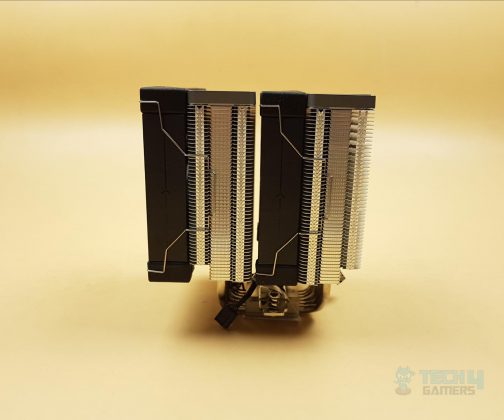

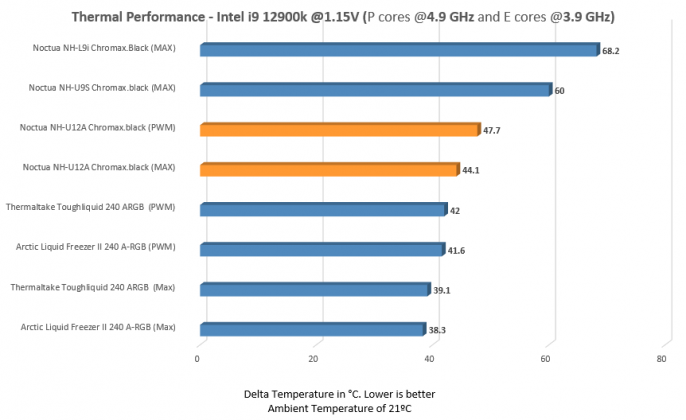
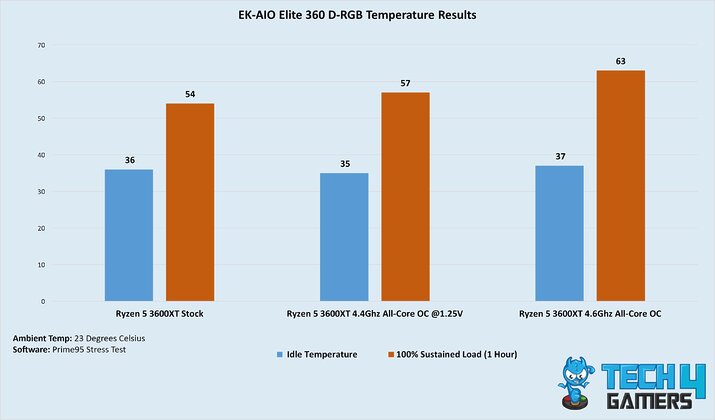
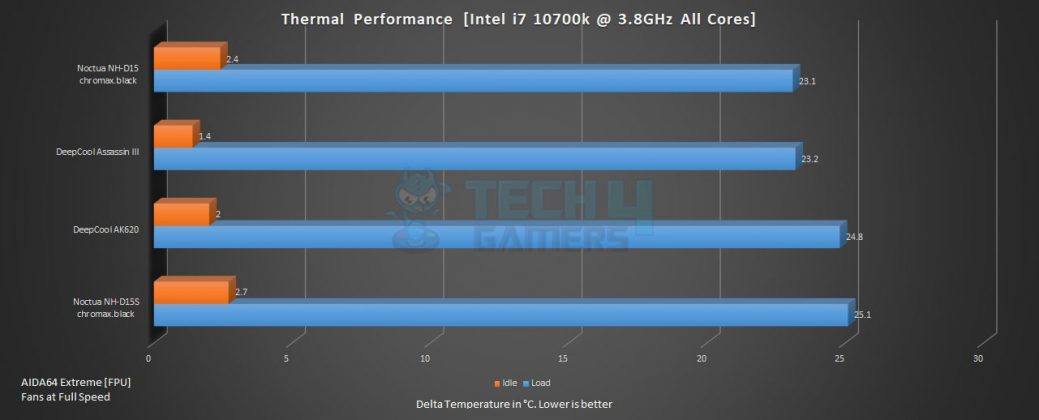
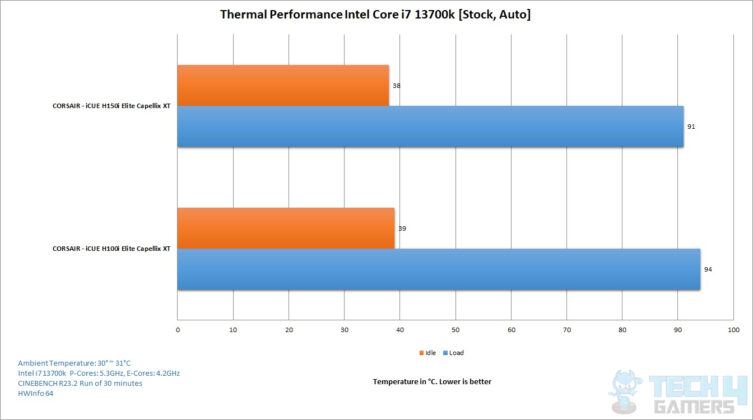


![BEST CPU Coolers For i5-13600K [Budget, RGB, 360mm] Best CPU Cooler For i5-13600K](https://tech4gamers.com/wp-content/uploads/2022/12/Best-CPU-Cooler-For-i5-13600K-218x150.jpg)

