Bang For The Buck!
Review Summary
I have had a notably positive experience with the XPG Vento R 120 ARGB PWM Fans. Their distinctive reversed blades, designed for optimal airflow, not only enhance a PC case’s aesthetic appeal but also significantly boost cooling efficiency. Available in both black and white and sold in triple packs at an accessible price point, these fans offer excellent value for anyone looking to upgrade their case fans. The package includes various screws and cables, ensuring a flexible installation process. Although the fans tend to become loud at full speed, their performance, design, and overall value make them a compelling choice for PC enthusiasts seeking functionality and style in their setup.
Hours Tested: 3
Overall
-
Quality - 9/10
9/10
-
Design - 9/10
9/10
-
Performance - 8.5/10
8.5/10
-
Features - 8/10
8/10
-
Value - 9.5/10
9.5/10
Pros
- Adequate Performance
- Rifle Bearing
- Inverse Blades
- Daisy-Chain
- ARGB Adapter Cable with standard connector
- PWM Extension Cable with standard connector
- Price
- 2-Year Warranty
Cons
- Loud at full speed
- Long screws don’t make sense for the case fans
XPG has released new fans named Vento R 120 ARGB PWM Fans. These fans feature reversed blades and they are specifically designed as PC Case fans for airflow operations. These fans are available in black and white. They also come in a pack of three.
These fans are available in 120mm size. I am not sure if XPG plans to release 140mm fans in the coming time. I am taking a look at a triple fan pack in white color that has an MSRP of USD 34.99.
- Why you can trust Tech4Gamers: Our reviews are based on dedicated hands-on testing by our team of experienced hardware experts. Find out more about how we test.
Key Takeaways
- The XPG Vento R 120 Fans combine reversed blades and ARGB lighting for efficient and stylish PC cooling.
- You should buy the XPG Vento R 120 PWM ARGB fans if you want the most value out of your money without compromising looks or performance.
- The only reason to avoid these fans is if you already have good 120mm case fans.
The main specifications are:
| Dimension | 120x120x25mm |
| Fan Speed | 300 to 1600 ±10% RPM |
| Air Flow | 65.33 CFM |
| Static Pressure | 1.65 mmH₂O ±10% |
| Sound Level | 38.3 dBA |
| Power Draw | 2.4W |
| PWM Controlled | Yes |
| Bearing | Rifle Bearing |
| MTTF | 160,000 Hours @ 40ᵒC |
| Warranty | 2-Year |
Packaging And Unboxing

We have got a triple fan pack. It is shipped in a paperboard box. The packing box is finished in red color which is a standard color for the XPG theme. The following are provided:
- 3x Fans
- 2x Fan PWM Extension Cables
- 2x Fan A-RGB Adapter Cables
- 3x Sets of Self-Tapping Screws
- 3x Sets of M3x4 Screws
- 3x Sets of 6032×4 Screws
Design
It is time to take a look at these fans.
Looking at the front side of the fan, you can see 9x blades installed in an inverted layout. This means that these blades when spun, would throw air in front of them. The center has a white color sticker with XPG branding. The blades are frosted. There is a large gap between the tips of the blades and the fan’s frame. The frame has a slope-down design on the mounting corners.
As for the back side, typically, this is where the air would come out of the fan. However, in this fan, the air is being intake from this side. So you may call this a front side. 4-arms assemblies hold the impeller blade and secure it with the main frame. These arms are installed in an angled manner meaning they will disrupt the air inflow in a guided manner except the main arm which would simply disrupt the air intake. Since these are case fans, we don’t guide arms design anyway.
The large arm carries the wires from the center towards the frame. These fans are made in China. Their manufacturing date is also listed, and for this fan, it is 25-Feb-2024. These fans use Rifle bearings and have an MTTF rating of 160,000 hours at 40ᵒC which is not bad.
The mounting corners have cut-to-size anti-vibration pads. These pads are also in white. I am showing a frame’s side view. There is a sticker cautioning that the warranty will be void if removed. This is new. I have never seen such things on the fan. However, I did not peel off the sticker to see what was under it.
The arrow markers show the direction in which blades spin and the direction of airflow through the fan.
Each fan has two sets of cables. There is a 4-pin PWM connector and a 3-pin socket on the power cable. The ARGB cable has a proprietary 3-pin JST connector and socket. These fans can be daisy-chained.
2x PWM extension cables would allow the daisy-chain fans to be connected to the motherboard using a standard connector. Similarly, there are ARGB adapter cables that would allow the daisy-chained fans (ARGB LEDs) to be connected to the motherboard using a standard connector.

XPG has also provided a total of 4 extension/adapter cables in the accessories. The above picture illustrates the use of those cables.

XPG has provided two different threaded screws with these fans. There are a total of 12 screws on one thread size and 12x screws on other thread sizes. These are M3 screws and 6-32 screws. These two are commonly used screws on the radiator. I am wondering why these screws are provided when these case fans are targeted as Case Fans!
How Did We Test?
I will test these fans in the Invader X White (barebone) PC Case, which XPG also sent us. This case did not come with any fans. We have already reviewed a regular edition of XPG Invader X. So, we first tested the thermal performance of the CPU and Graphics Card without fans playing CONTROL and then repeated the tests with 3x Vento R 120 ARGB PWM fans.
Here is a test build configuration:
- AMD Ryzen 7 7700X [Stock, Auto]
- MSI Project Zero B650M
- MSI GeForce RTX 3090 Gaming X Trio 24G
- XPG Levante X 240 White ARGB Cooler
- WD SN850 500GB NVMe SSD [OS]
- Sabrent Rocket 4 Plus 4TB NVMe SSD [Games]
- Fractal ION+ 2 Platinum 860W PSU
- XPG Invader X White

The above picture shows the test build without fans.

The above picture shows the test build with fans.
RGB Lighting
Since XPG uses a standard ARGB connector on the adapter cable, these fans are compatible with motherboard manufacturers’ RGB sync technology. I have used the MSI app for lighting control. Here are some pictures.
Testing PWM Range
The following is the PWM range along with the RPM of XPG Vento R 120 ARGB PWM Fans.
| PWM (%age) | Speed (RPM) |
| 5 | 342 |
| 10 | 342 |
| 20 | 342 |
| 30 | 532 |
| 40 | 740 |
| 50 | 923 |
| 60 | 1101 |
| 70 | 1261 |
| 80 | 1415 |
| 90 | 1552 |
| 100 | 1731 |
The maximum speed of 1731 is 8% above the rated 1600 RPM. It is within the ±10% margin.
Thermal Testing
The system was left idle for about 10 minutes before recording the temperature from HWInfo64. HWInfo64 was set to run in the background while I played the CONTROL game at 1080P resolution at the highest graphics settings. The ambient temperature was at 25ᵒC.
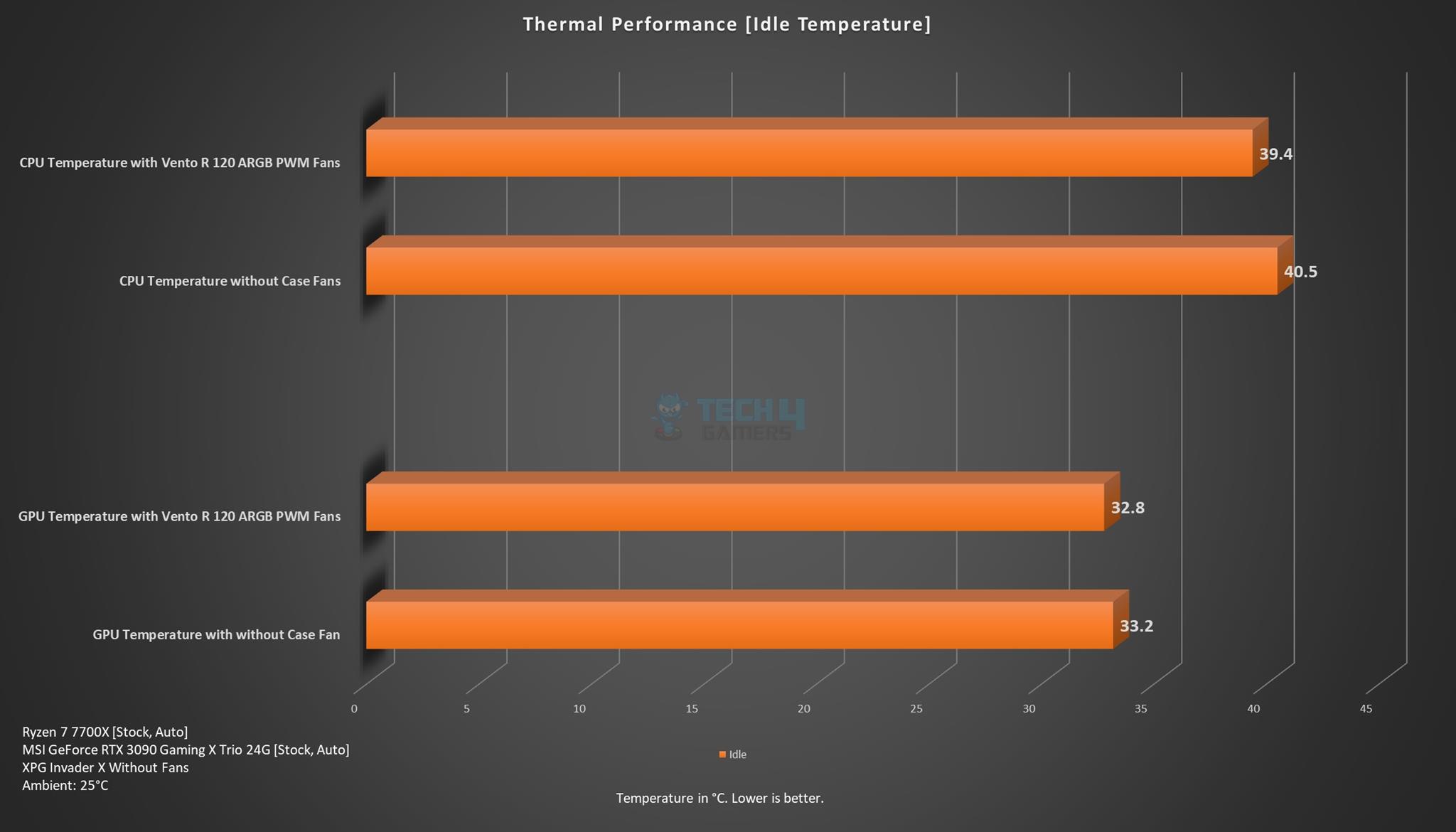
We can see that temperatures are a bit reduced with active airflow inside the case.
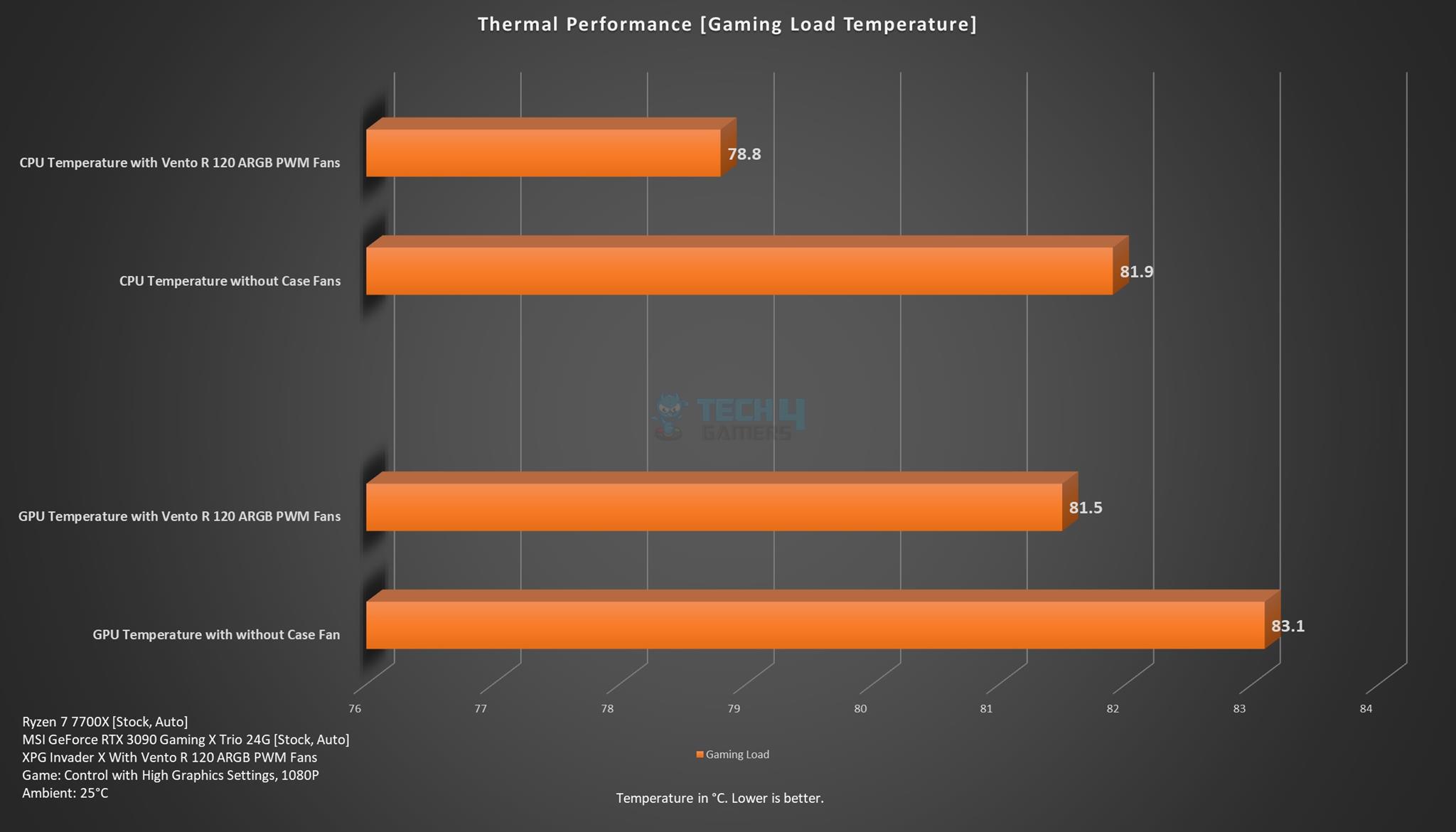
I saw a reduction of CPU temperature by 3.1ᵒC with XPG Vento R 120 ARGB PWM fans. The reduction in graphics card temperature was 1.6ᵒC. This shows that XPG Vento R 120 ARGB PWM fans provided adequate airflow to cool the two main components.
However, at full speed, these fans were operating at 45.9 dB(A) with a loud noise. I set the Levante X 240 fans at silent so that the only contributing factor would be the Vento R fans.
Should You Buy It
Buy It If
✅You are planning to buy your new case fans: The XPG Vento R 120 PWM ARGB fans (white and Black) are good fans for your case ventilation requirements.
✅You want to maintain the look of the fans: The XPG Ventor R 120 PWM ARGB fans have reversed blades, meaning they keep the front look of a regular fan yet act as air intake.
✅You are looking for fans giving you the best value: The XPG Vento R 120 PWM ARGB triple fan pack in black would cost you USD32.99 and the white edition would cost you USD34.99. These fans come with all screws and extension/adapter cables. It is a complete package.
Buy It If
❌You already have good case fans: Skip these fans if your current case fans give you a satisfactory performance.
Final Words
XPG has released new case fans named Vento R 120 PWM ARGB fans. These fans are available in a single fan pack and triple fan pack. They are available in white and black as well. These fans feature reversed blades, retaining the front view of a regular fan yet providing air intake.
Each fan has 9x frosted blades. The mounting corners have anti-vibration rubber pads. The backside of the fans is where the air is intake. The fan has a 4-arm assembly with one wider arm that carries the wires towards the frame.
Each fan has two sets of cables. One is the power cable for the fan motor which has a 4-pin PWM connector and a socket. The ARGB cable has a JST 3-pin connector and socket. XPG uses different color tones on the PWM cable and the ARGB cable. I am not sure if this is by design or not. The fans can be daisy-chained and then connected to the motherboard using a PWM extension and ARGB adapter cable.
The fans have a rated voltage of 12VDC. The ARGB LEDs have a rated voltage of 5VDC. The fan’s rated current is 0.20A (max). The ARGB LEDs have a rated current of 0.30A (max). These fans use Rifle Bearing with MTTF of 160,000 hours at 40ᵒC. However, I did not understand the purpose of long screws in M3 and 6-32 threading.
XPG has sent us the Invader X White edition without fans so that we can test these case fans in that PC Case. We have already reviewed a regular Invader X. This case supports a backplug motherboard in mATX size and standard or regular ATX size motherboards. This case has a provision of 3x 120mm fans on the side, one on the base, and one on the rear. Additionally, a user can install two more fans over the PSU shroud. This is a panoramic view case with dual glass panels.
The XPG Vento R 120 ARGB PWM White fans generated good airflow to cool the CPU and graphics card in our testing. These fans are loud at full speed. You can either use Auto PWM settings or use a custom fan curve. XPG is offering a 2-year warranty on these fans, which costs you USD 34.99 for the white edition and USD 32.99 for the black edition.
Readers Poll
Thank you! Please share your positive feedback. 🔋
How could we improve this post? Please Help us. 😔
[Hardware Reviewer & Editor]
Meet Nauman Siddique, a highly experienced computer science graduate with more than 15 years of knowledge in technology. Nauman is an expert in the field known for his deep understanding of computer hardware.
As a tech tester, insightful reviewer, and skilled hardware editor, Nauman carefully breaks down important parts like motherboards, graphics cards, processors, PC cases, CPU coolers, and more.
- 15+ years of PC Building Experience
- 10+ years of first-hand knowledge of technology
- 7+ years of doing in-depth testing of PC Hardware
- A motivated individual with a keen interest in tech testing from multiple angles.
- I majored in Computer Science with a Masters in Marketing
- Previously worked at eXputer, EnosTech, and Appuals.
- Completed Course in Computer Systems Specialization From Illinois Tech


 Threads
Threads














![6 Best CPU Coolers Under $100 [With Benchmarks] Best CPU Coolers Under $100](https://tech4gamers.com/wp-content/uploads/2022/06/Best-CPU-Coolers-Under-100-218x150.jpg)

![Antec Neptune 240 Review [Expert’s Take + Verdict] neptune 240 review](https://tech4gamers.com/wp-content/uploads/2021/01/neptune-240-review-218x150.jpg)
