Good Performance With Value!
Review Summary
The MSI MAG CORELIQUID E360 is a value-oriented liquid cooler that offers good performance and vibrant ARGB lighting effects. With a 360mm radiator, it effectively tames high-end CPUs under load, although the fans can get loud at maximum speed. It’s a solid choice if you need a capable AIO cooler and appreciate value for your money. Overall, the CORELIQUID E360 impresses with its efficient design and compatibility, but a longer warranty period would have been a welcome addition.

Overall
-
Quality - 9/10
9/10
-
Design - 9/10
9/10
-
Performance - 9/10
9/10
-
Features - 9/10
9/10
-
Value - 9/10
9/10
Pros
- Adequate Thermal Performance
- ARGB Effect on Block Cover
- Rotatable Top Cover
- PWM Controlled Pump
- Standard Connectors
- ARGB High-Performance Fans
Cons
- The warranty period is low
- Loud fans
MSI carries multiple liquid coolers in each of its MAG, MEG, and MPG brandings. They have recently released a new cooler in MAG branding. The new liquid cooler is named CORELIQUID E, and it comes in 240mm and 360mm sizes, along with black and white color editions. This is a more mainstream, value-oriented liquid cooling solution for the major market segment.
MSI has sent us a MAG CORELIQUID E360 black cooler for testing. This cooler comes with 3x 120mm fans and has a 360mm size radiator. It is compatible with Intel LGA1700 and AMD AM5 sockets out of the box in addition to other listed sockets from both platforms. The salient features of this cooler include:
- MSI has enlarged the copper base which provides more surface area for effective heat transfer.
- The microchannels have been widened.
- The pump block top is rotatable.
- MSI Center will control the fans and ARGB Lighting.
- High-Performance 120mm Fans.
- The pump has a 3-phase, 6-pole motor for durability.
- Efficient Radiator Design.
- Compatible with AMD TR4 and sTRx4
- Why you can trust Tech4Gamers: Our reviews are based on dedicated hands-on testing by our team of experienced hardware experts. Find out more about how we test.
Let’s go over the specifications:
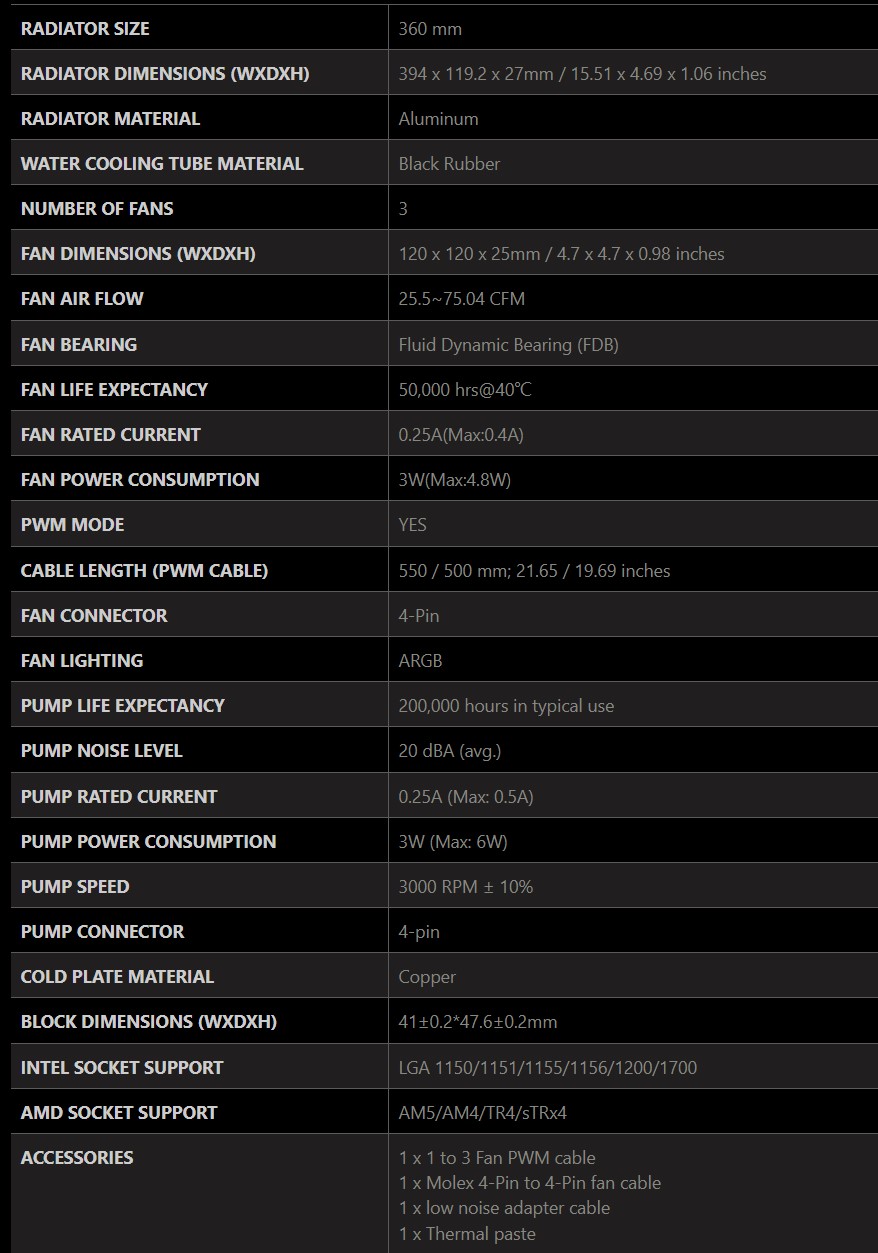
The above picture shows the specifications of the cooler. The cooler has a 360mm size radiator in terms of 120mm size multiples. The pump is PWM controlled with a maximum speed rating of 3000 RPM±10%, and it has a life expectancy of 200,000 hours with typical use. The fans are using FDB bearings with a life expectancy of 50,000 hours at 40ᵒC.
Packaging And Unboxing

The cooler is shipped inside a cardboard box. This box has a black and yellow color theme that represents the MAG series colors. There is a container inside the main box that has the contents safely placed inside. The following are provided:
- 1x Cooler
- 3x Fans
- 1x Backplate for Intel LGA1700
- 1x Backplate for Intel other sockets
- 1x set of Mounting Brackets for Intel Sockets
- 2x set of Mounting Brackets for AMD Sockets
- 4x Intel Standoff Screws
- 4x Thumb Nuts
- 4x Screws for Mounting Brackets
- 1x Thermal Paste
- 1x MOLEX powered Pump Cable
- 1x 3-way PWM Splitter Cable
- 1x 3-way Low Noise Adapter Cable
- 1x User Guide
Design
It is time to take a look at each component of the cooler. I will start with the radiator. The salient feature highlight of this cooler is the enhanced copper base and cold plate designs for effective heat transfer. I will cover them later in this section.
Radiator

MSI has used a black color coating on the total assembly of this radiator. This radiator is made of aluminum material and has a dimension of 394×119.2x27mm (LxWxH). Here 27mm refers to the thickness of the radiator. After installing fans over the radiator, we would get a total thickness of 54mm or so. This radiator has 12 channels for the coolant flow and fin density is at 20 FPI. There is a gap of 105mm between any two fan mounting holes on the radiator. The overall fin stacking is satisfactory since I did not find a bend or broken fin.

I am showing the tube connection side of this radiator. MSI has used black clamps to conceal the connection between tubes and barbs. There is another port on the side that has a raised plug. There is a warranty void sticker over this plug. This port seems to be reserved for factory use only and using it may lose the vacuum pressure of the loop along with losing the warranty. There is a serial number sticker label as well. The 0.25A at 12VDC is the power rating of the pump. I am not sure about the OEM of this unit.

The above picture shows the side view of the unit. There is no branding on the side frame of the radiator. Notice the gap between the actual fin stack and the side frames indicating that the thickness of the fin stack is less than 27mm. MSI has used rubber tubes with nylon braided mesh sleeve covers over them for aesthetics. These tubes run to approximately 400mm in length.
Block

MSI uses a circular or ring-designed block housing that is finished in a matte black color. The housing is made of ABS material. The pump top has a stylish design resembling the reactor. The salient feature is that this top cover is rotatable up to 270ᵒ which makes the installation of this cooler regardless of the orientation. The center of the top lid has ARGB backlighting. There is MSI branding on one side. I appreciate the simplicity yet the elegance of this design. The housing has a dimension of 41±0.2×47.6±0.2mm. This block has relatively a slim profile.
I am showing the side of the main housing. We can guess a dual-chamber design. Take a look at the base where there are cut-to-size cutouts. This is where the mounting brackets are inserted into the block and secured using the screws. These screws are put on from the base.
Looking at the other side of the main housing, we can see two cables coming out of the main body. We can see similar cutouts over here as well because we need to install two mounting brackets (one on each side).
There are two flat cables coming out of the block. One has a 4-pin PWM connector for the pump’s motor and the other is a standard ARGB female connector using a 5V, 3-pin interface.
Looking at the backside of the housing, we can see that the tubes are installed at a 90° angle on rotary barbs. There are black color clamps hiding these connections.

This unit has a thick copper base measuring 56x40mm. There is a protective cover over the base that needs to be peeled off during installation. You can see two mounting holes above the copper base. This is where the screws go inside the housing.
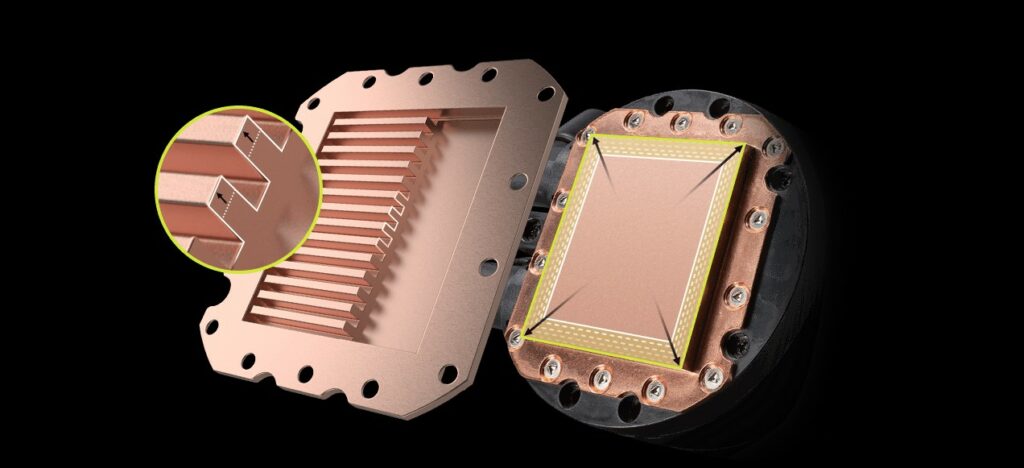
MSI has enlarged the contact area between the coolant and copper base of the block. The fin density (microchannels) of the cold plate is increased as well which would improve the efficiency of the coolant flow.
The pump of this unit is using a 3-phase, 6-pole motor with a life expectancy of 200,000 hours. Its power rating is 0.25A at 12VDC. The maximum speed of this pump is 3000±10% RPM. This pump is rated for a noise output of 20 dB(A). The power consumption on a typical load is 3W with a maximum power of 6W.
Fans

MSI has provided 3x 120mm ARGB fans with this cooler. Each fan has 9x translucent blades with each having 3D stripes. These stripes are probably there to generate more airflow. The center has MSI branding on it. The main frame is in ring design. There are anti-vibration pads on the mounting corners.
There is a 4-arm assembly on the backside of the fan. One arm has catchers to hold the wires coming out of the center and going towards the frame. The power rating of this fan is mentioned as 0.40A at 12VDC. These fans are using Fluid Dynamic Bearings. These fans have a dimension of 120x120x25mm.
There are no arrow indicators on the side frame. These arrows provide a visual aid to determine the direction of airflow through the fan and the direction in which blades spin. The frame is quite sturdy.
The speed of these fans is not mentioned and I admit, I did not check that in the BIOS either. The maximum airflow is 75.04 CFM. It seems like MSI has emphasized enough on the pump but not so much on the fans. There is no static pressure rating or noise rating either. These fans have a life expectancy of 50,000 hours at 40ᵒC.
Each fan has two flat cables. One has a 4-pin PWM connector to power the motor of these fans. The other has two standard ARGB connectors (male and female) using 5V with 3-pin interface.
Installation
I have followed the following steps to install this cooler on the GIGABYTE Z790 AORUS Elite AX motherboard:
- Place the Intel LGA1700 backplate on the backside of the motherboard.
- Secure it using 4x Intel LGA1700 Standoff Screws.
- Install Intel mounting brackets on the block.
- Apply thermal paste over CPU.
- Peel off the protective cover from the base of the block.
- Place the block over the CPU by aligning the tips of screws with the holes on the mounting brackets.
- Use thumb nuts to secure the block over the CPU.
- Install fans on the radiator and set up cable connection.
- Installation is completed.
Clearance
This cooler has no clearance issue for DIMM and PCIe slots. You need to make sure that your case supports the 360mm size radiator and in particular the clearance for 394×119.2x54mm for the assembled cooler.
Digital RGB Lighting
MSI has wisely used the standard ARGB connectors that make this cooler compatible with the RGB sync technology of major motherboard manufacturers, including:
- ASUS AURA SYNC
- GIGABYTE RGB FUSION 2.0
- MSI MYSTIC SYNC
- ASRock RGB LED
I have tested the cooler on the GIGABYTE Z790 AORUS Elite AX motherboard using the RGB Fusion 2.0 app. The lighting was responding well to the change in mode. Here are some pictures:
Thermal Testing
I have used the mentioned configuration to test the performance of this cooler: –
- Intel i7-13700k
- GIGABYTE Z790 AORUS ELITE AX
- XPG Lancer RGB 32GB DDR5 kit 7200MT/s CAS34
- Sabrent Rocket 4 Plus 2TB NVMe SSD [For OS]
- GIGABYTE GeForce RTX 3060 VISION OC [For Display]
- be quiet! Straight Power 850W Platinum PSU
- Open-air Test Bench
Here is the settings table for testing:
| All Cores | Auto |
| VCore (V) | Auto |
| Power Limits | Removed |
| Thermal Paste | Pre-applied |
| Test Run Time | 30 minutes CINEBENCH R23.2 |
| Idle Time | 10 minutes |
| Fan/Pump Speed | 100% PWM Duty Cycle |
| Monitoring Software | HWInfo64 |

Let’s go over the results:
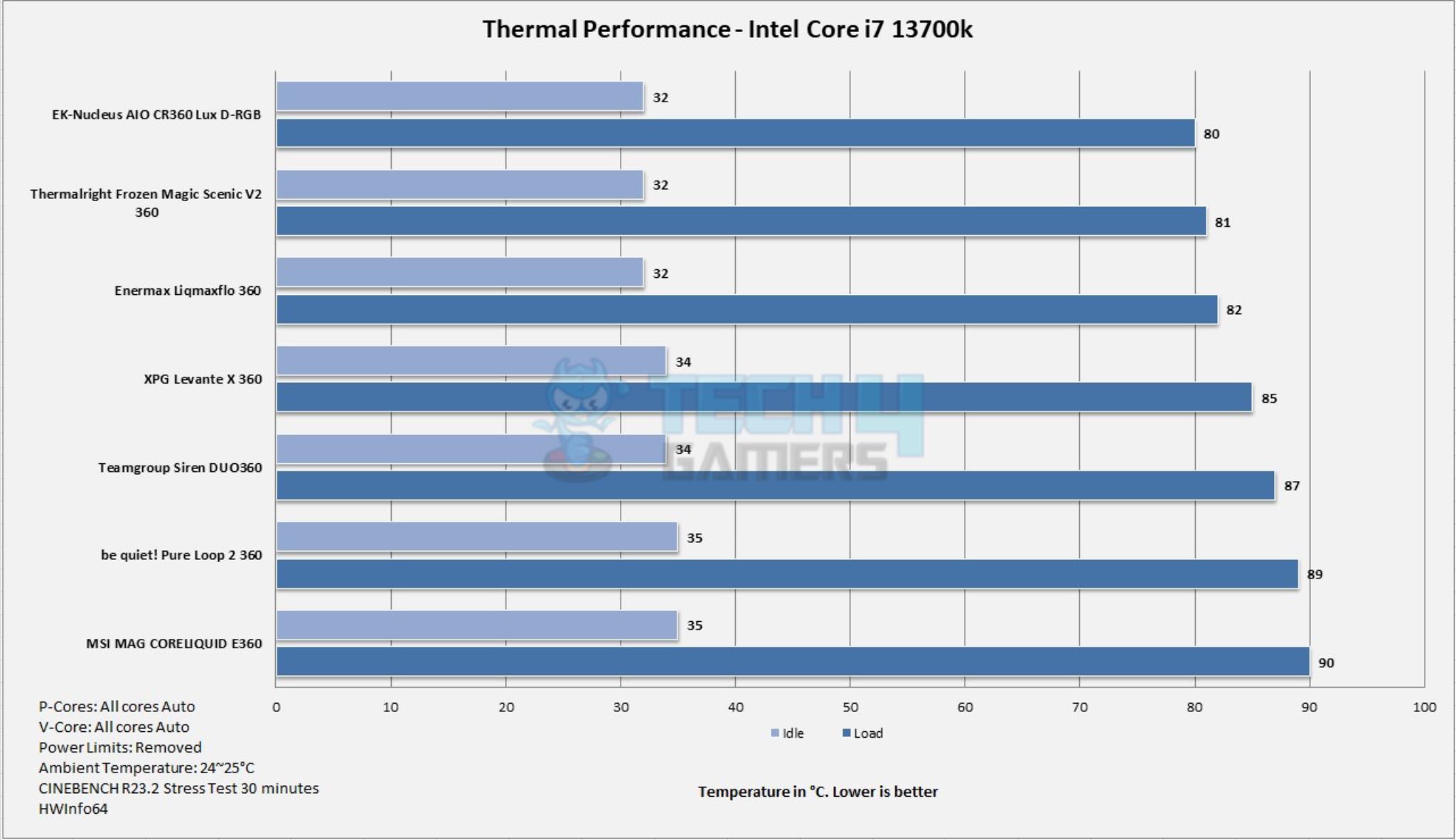
I have seen many 360mm liquid coolers struggle to tame this 13700K with unlocked power limits. However, the MSI MAG CORELIQUID E360 has managed to keep this CPU at 90ᵒC under stress test load. This is a good performance from this cooler albeit the fans were loud at full speed. You would not need to run the fans at full speed anyway. Better use AUTO PWM settings or a custom fan curve and you are good to go.
Should You Buy It?
Now, the main question is, should you get the MSI MAG CORELIQUID E360?
Buy It If
If you need a good performance AIO: The MSI MAG CORELIQUID E360 is a decent liquid cooler that can handle up to 280W or so load, but this cooler can handle the gaming load without a hiccup.
If you are looking for a value-oriented cooler: Coming in at USD 139.90, this cooler offers a good performance and packs vivid ARGB lighting effects offering a good value for your bucks.
If looking for a cooler for AMD TR4: This cooler has TR4 and sTRx4 compatibility for which the mounting brackets are provided (only a 360mm version has these brackets).
Don’t Buy It If
If you already own a liquid cooler: If you already have a 360 mm-sized liquid cooler, you probably do not need this cooler.
If you are on Intel LGA20xx Socket: This cooler does not support Intel LGA20xx sockets. If you are on this platform, then this cooler is not for you.
Final Words
CORELIQUID E360 is a new cooler from MSI under MAG branding. This cooler is available in white and black colors. This cooler is compatible with Intel LGA115x/1200/1700 and AMD AM4/AM5/TR4/sTRx4 sockets. It has all the mounting hardware for these sockets. AMD mounting uses a clip style for AM4 and AM5 sockets. The overall mounting is streamlined and convenient for installation.
The pump of this unit has a 3-phase, 6-pole motor with a life expectancy of 200,000 hours at a typical load (3W). This pump can pull 6W under full load with a maximum speed of 3000±% RPM. It is PWM-controlled. The block top can be rotated in 270ᵒ, making sure that the MSI brand logo remains upright. It is ARGB backlit. MSI has enlarged the copper base with a more dense microchannel.
MSI has provided 3x 120mm ARGB fans that have translucent blades with a striped design. These fans have brilliant ARGB lighting effects. MSI has used standard ARGB connectors, making this cooler compatible with the RGB sync technology of motherboard manufacturers.
Installation of this cooler on Intel LGA1700 is convenient and uses 16 items to install the block on the socket. MSI has also bundled the low noise adapter cable as well as a MOLEX to 4-pin connector cable. The overall build quality is on money, and I did not make any observations about it. This cooler is retailing at USD 139.90 and comes with a 3-year warranty. I would have preferred a 5-year warranty.
Thank you! Please share your positive feedback. 🔋
How could we improve this post? Please Help us. 😔
[Hardware Reviewer & Editor]
Meet Nauman Siddique, a highly experienced computer science graduate with more than 15 years of knowledge in technology. Nauman is an expert in the field known for his deep understanding of computer hardware.
As a tech tester, insightful reviewer, and skilled hardware editor, Nauman carefully breaks down important parts like motherboards, graphics cards, processors, PC cases, CPU coolers, and more.
- 15+ years of PC Building Experience
- 10+ years of first-hand knowledge of technology
- 7+ years of doing in-depth testing of PC Hardware
- A motivated individual with a keen interest in tech testing from multiple angles.
- I majored in Computer Science with a Masters in Marketing
- Previously worked at eXputer, EnosTech, and Appuals.
- Completed Course in Computer Systems Specialization From Illinois Tech


 Threads
Threads













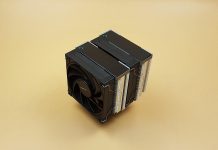
![Best CPU Coolers For i5-14600K [Hands-On Tested] Best CPU Cooler For i5-14600K](https://tech4gamers.com/wp-content/uploads/2023/10/Best-CPU-Cooler-For-i5-14600K-218x150.jpg)


