The Ryzen 9 9950X is AMD’s current flagship CPU. At 170W, it’s the only chip in the new lineup that hasn’t received a lower TDP rating than its predecessor, the 7950X. We have also reviewed the Ryzen 9 9950X ourselves, and while it doesn’t offer a significant jump in gaming, it still performed exceptionally well across our productivity benchmarks. So, naturally, you’ll need a fairly capable motherboard to power this beast. That’s why we tested many AM5 motherboards to find the best picks.
So, these are the motherboards I would recommend pairing with the Ryzen 9 9950X:










Last Updated:
- September 9, 2025: After testing and going over the results, we replaced the ASRock B650E PG-ITX WiFi with the ASRock Phantom Gaming B850i Lightning WiFi as the best mini-ITX motherboard for the Ryzen 9950X.
Best Motherboards For Ryzen 9 9950X
These are my selections:
- Best Overall: ASRock Phantom Gaming X870E Nova WiFi
- Best Value: MSI MAG X870 Tomahawk WiFi
- Best Overclocking: ASUS ROG Crosshair X870E Hero
- Best White: MSI MPG X870E Edge Ti WiFi
- Best Mini-ITX: ASRock Phantom Gaming B850i Lightning WiFi
ASRock Phantom Gaming X870E Nova WiFi
Best Overall Motherboard For Ryzen 9 9950X
Chipset: AMD X870E | Memory: DDR5-8200 (OC) | VRM: 20+2+1 | Video Outputs: 1x HDMI 2.1 port | RGB Lighting: Yes | Network: 1x Realtek RTL8126 5G LAN, AMD WiFi 7, Bluetooth 5.4 | Storage: 5x M.2, 4x SATA | USB Ports: 12x Rear, 9x Front
Pros
- Solid performance
- Low thermals
- Looks great
- Plenty of storage and USB ports
Cons
- PCIe3 disables once M2_5 is occupied
Read Our ASRock Phantom Gaming X870E Nova WiFi Review
If you don’t have a specific preference and just need a solid all-around motherboard that will not leave you disappointed in any scenario, I suggest you go with the ASRock Phantom Gaming X870E Nova WiFi. For a flagship CPU like the Ryzen 9 9950X, the PG X870E Nova WiFi comes with a 20+2+1 VRM structure with a combined current capacity of around 2200A. This means there is enough room to even overclock the 9950X to the fullest, let alone push it on stock config with just gaming/productivity workloads. In our review, we also paid extra attention to the motherboard’s cooling design, as it can significantly impact its performance, especially in the long run.
Upon taking off the heatsinks, we saw high-quality thermal pads below them as well as a stacked design to improve overall heat dissipation. The cooling efficiency was further backed by our testing, as we saw the VRM temps rise to around 53°C only (after a 30-minute Cinebench run). Other than that, you also get five M.2 slots for storage (with the top one support PCIe Gen5), two USB4 type-C ports at the back, one USB 3.2 Gen2x2 Type-C port at the front, and plenty of USB 3.2 Gen2 ports (front & back). I also love how ASRock has managed to squeeze in extras like Dr.Debug, Power/Reset buttons, and a toolless design for the M.2 heatsink to improve the overall user experience.
Here’s how Nauman Siddique, our most senior hardware reviewer with years of experience, described the ASRock Phantom Gaming X870E Nova WiFi in his review:
The X870E Nova WiFi packs a solid punch when it comes to both synthetic and gaming benchmarks, and also has very optimal VRM thermals, making it a good choice for overclocking.
What Makes It The Best Overall Motherboard For Ryzen 9 9950X?
All things considered, the ASRock Phantom Gaming X870E Nova WiFi is an extremely easy-to-recommend motherboard for the Ryzen 9 9950X. It fits the CPU perfectly in terms of performance, features, and overall experience. It performs exceptionally well across all benchmarks, runs cool, looks absolutely beautiful, and has all the bells and whistles you would expect from a flagship chipset. On top of this, the price is relatively good, especially considering what you get for the money, and seeing how it ticks all the boxes, it is hard to pick any other board over the ASRock PG X870E Nova WiFi when it comes to being the best overall pick for Ryzen 9 9950X.
| Performance: 9/10 | Value: 8/10 |
| Features: 8/10 | Design: 9/10 |
MSI MAG X870 Tomahawk WiFi
Best Value Motherboard For Ryzen 9 9950X
Chipset: AMD X870 | Memory: DDR5 8,400+ (OC) | VRM: 14+2+1 | Video Outputs: HDMI 2.1, 2x Type-C DisplayPort, USB4 Port, DisplayPort 1.4 | RGB Lighting: No | Network: WiFi 7, Realtek 5G LAN, Bluetooth 5.4 | Storage: 4x M.2, 4x SATA III | USB Ports: 12x Rear, 9x Front
Pros
- Incredible price-to-performance ratio
- DDR5 support up to 8400+ MT/s (OC)
- Gen5 storage
Cons
- Looks good as is, but no RGB lighting
Read Our MSI MAG X870 Tomahawk WiFi Review
If you’re not interested in flashy design and need a stealthy motherboard that delivers exceptional value for money, the MSI MAG X870 Tomahawk WiFi is the right choice. We’ve personally reviewed this motherboard as well and I have to say it is one of the best X870 motherboards currently available, period. For starters, the 14+2+1 power system with 80A power stages translates to stable and reliable power for the Ryzen 9 9950X. Plus, if you’re into overclocking and don’t want to spend hours manually tuning different aspects, you can rely on EZ OC TUNING to do the job for you.
To keep the VRMs at optimal temperatures, MSI has used a two-piece massive heatsink with thermal pads. While the two heatsinks are not connected via any heat pipes, they still do the job fairly well to the point that you won’t have to worry about running into any issues in that regard. Moving on, it is very impressive to see a total of four M.2 slots out of which two support PCIe Gen5. All four M.2 slots have dedicated heatsinks, with the top Gen5 having double-sided thermal pads as well. As for USB ports, the main highlight is that you get two USB 40Gbps Type-C ports at the back and one Type-C 20Gbps port at the front. There are more ports as well (12x rear and 9x front in total), which is very impressive.
This is what I had to say about the MAG X870 Tomahawk after testing the motherboard thoroughly:
The MSI MAG X870 Tomahawk WiFi is a motherboard costing $299, making it one of the pricier boards so far. For that, it offers reasonably capable VRMs, a minimalist black theme without RGB, a ton of EZ-DIY features to make life easier, and good overall performance. The EZ-DIY features are the highlight for us, but we feel the price tag is still a bit too high, especially given the board’s shared connectivity complications.
Simply put, the only real cost-cutting MSI has done with the MAG X870 Tomahawk WiFi is in the overall design. It is not exactly the flashiest board currently available, but this makes sense as the rest of the features and performance make up for it. Plus, considering the competitive pricing, it is hard to beat the value aspect of this motherboard, which is why I am also recommending it as the best value choice for Ryzen 9 9950X. Best Overclocking Motherboard For Ryzen 9 9950X Chipset: AMD X870E | Memory: DDR5-8600 (OC) | VRM: 18+2+2 | Video Outputs: 1x HDMI 2.1 port, 2x USB4 Type-C display output via DP 1.4a | RGB Lighting: Yes | Network: 1x Realtek 5G LAN, 1x Intel 2.5G LAN, AMD WiFi 7, Bluetooth 5.4 | Storage: 5x M.2, 4x SATA | USB Ports: 10x Rear, 10x Front Read Our ASUS ROG Crosshair X870E Hero Review
Since the Ryzen 9 9950X comes with an unlocked multiplier and fully supports overclocking, you may be interested in pairing it with a motherboard that can really push the processor to its limits. Well, for that, I recommend the ASUS ROG Crosshair X870E Hero. The overclocking potential of a motherboard significantly relies on its VRM design, and the ROG Crosshair X870E Hero is packed with an 18+2+2 VRM structure, totaling 22 phases with combined current support of up to 1980A. As a result, the motherboard can handle even the most extreme power requirements from the 9950X. Of course, being a flagship-level motherboard, it is also rigged with a suite of apps (like Dynamic OC Switcher, Core Flex, Asynchronous Clock, and PBO Enhancement) to improve the board’s overall overclocking experience. To keep the VRMs cool, ASUS has gone with well-engineered heatsinks for both the VRMs and the rear IO. The two are connected through a heatpipe as well so the heat dissipates quite effectively. As for memory, the board is rated to handle DDR5 kits with speeds of over 8200 (OC) when paired with the Ryzen 9950X, so no issues there. Similarly, it also has five M.2 slots, three of which run at PCIe Gen5 speeds, which is very impressive. There are also 20 USB ports in total (10x front, 10x rear), of which two are USB4 (40Gbps) Type-C ports at the back and a couple are USB 20Gbps connectors at the front. Simply put, no matter how you look at it, the ASUS ROG Crosshair X870E Hero packs an incredible amount of both raw performance and excellent features. Here’s how we described the ASUS ROG Crosshair X870E Hero in our dedicated review of the motherboard: The ASUS ROG Crosshair X870E Hero is one of the most premium ($700) offerings for AMD’s most premium chipset. It offers a fresh, all-black design highlighted by the large Polymo Lighting II array, excellent VRMs, five M.2 slots, and 20 USB ports. Dual LAN ports are also on offer, but we would’ve preferred a singular 10G port. What Makes It The Best Overclocking Motherboard For The Ryzen 9 9950X? If we just talk about overclocking alone, it is the 18+2+2 VRM structure with excellent cooling and software features that combine to make the ASUS ROG Crosshair X870E Hero a great choice for overclocking. However, its storage and connectivity support, audio solution, 60W charging support, and just the overall build quality, layered on top of exceptional overclocking potential, is what makes it the best overclocking motherboard for the Ryzen 9 9950X. Best White Motherboard For Ryzen 9 9950X Chipset: AMD X870E | Memory: DDR5 8,400+ (OC) | VRM: 14+2+1 | Video Outputs: HDMI 2.1, 2x Type-C DisplayPort, USB4 Port, DisplayPort 1.4 | RGB Lighting: Yes | Network: WiFi 7, Realtek 5G LAN, Bluetooth 5.4 | Storage: 4x M.2, 4x SATA III | USB Ports: 12x Rear, 9x Front Read Our MSI MPG X870E Edge Ti WiFi Review
I’ve always been a massive fan of white PC builds, way more than flashy RGB designs. The sleek, minimalistic, and clean looks are simply beautiful, and if you’re like me and want a white motherboard to go along with your Ryzen 9 9950X, going with the MSI MPG X870E Edge Ti WiFi is a no-brainer option. We will get to its style later, but first, in terms of performance, the board features a solid 14+2+1 VRM structure which is more than enough for the 9950X. For cooling, there are two stacked heatsinks with 7W/mK thermal pads and a heat pipe that facilitates heat transfer between them. There are also plenty of heatsinks (with thermal pads) for the M.2 slots and the chipsets. Speaking of storage, you get four M.2 slots (two PCIe Gen5, two PCIe Gen4), which should be more than enough for most gamers/content creators. The overall USB provision is also impressive, with the board packing a total of 12 ports at the back and 9 at the front. Of course, since this is an X870E motherboard, we get to USB 40Gbps Type-C ports at the back, and there is also a USB 20Gbps Type-C port at the front. Coming back to the design, you get a beautiful silver-on-white finish with a premium texture on all the heatsinks. There are also some gray accents for logos and other design elements. The MSI Dragon mascot on the rear I/O heatsink supports A-RGB and lights up beautifully as well. After testing, this is how we summarized the MSI MPG X870E Edge Ti WiFi in our review: The MSI MPG X870E Edge Ti WiFi is a great choice for an X870E chipset that costs you $329.99. This motherboard can also be called the beauty and the beast because of its appealing white aesthetics and powerful VRMs that ensure great performance output. The board also comes packed with an EZ-DIY mechanism all over it. Moreover, the VRMs stay very cool even under intense load, which impressed us quite well. All in all, the MSI MPG X870E Edge Ti WiFi is an excellent choice for pretty much all high-end Ryzen 9000 processors, including the Ryzen 9 9950X. I mean, the design is simply beautiful, there is no denying that, but the performance is also quite impressive, and we witnessed that first-hand when we put the board to the test. Then other aspects give it more value, like plenty of USB ports, EZ DIY features, 27W PD charging support, and DDR5 support with up to 8400+ MT/s (OC), and that’s why I am recommending it as the best white motherboard for Ryzen 9 9950X. Best Mini-ITX Motherboard for Ryzen 9 9950X Chipset: AMD B850 | Memory: DDR5-8200+ (OC) | VRM: 10+1+1 | Video Outputs: 1x HDMI 2.1 port, 1 x USB 3.2 Gen2 Type-C Port (supports DP1.4a) | RGB Lighting: No | Network: 1x 2.5G LAN, AMD WiFi 6E, Bluetooth 5.2 | Storage: 1x M.2 Gen 5, 1x M.2 Gen 4, 2x SATA | USB Ports: 7x Rear, 3x Front | MSRP: ~$200 Read Our ASRock Phantom Gaming X870E Nova WiFi Motherboard Review
ASRock’s Phantom Gaming B850i Lightning WiFi is another feather in its cap of affordable, excellent motherboards. It stands out with 8 PCB layers and an excellent 10+1+1 setup, with 10x 110A VCore phases, enough to handle the flagship Ryzen 9 9950X. The VRM cooling is not as good due to the size limitation, but it’s good enough to get you by. You also get decent cooling for the Gen 5 M.2 slot. The design theme for this generation’s PG boards for AMD follows a purple-blue aesthetic. Though you have only the one heatsink following this, and there’s also no integrated RGB lighting. Its key features include a full Gen 5 PCIe slot, 2x M.2 slots, 10 USB ports, a decent audio solution, and 2.5G LAN. There’s also a thermistor header on the board with a cable included in the package. What you may find lacking is the lack of USB4 (with Ryzen 9000) and WiFi 7. Here’s what reviewer Ali Tauseef had to say after taking the motherboard for a spin: While the board does cost you $209.99, the motherboard justifies it pretty well with its competitive performance figures that speak volumes for its excellence. With a modest ~$200 price tag, the ASRock Phantom Gaming B850i Lightning WiFi mostly cuts down on the right features while retaining the important ones. You get powerful VRMs, a decent design, plenty of USB ports, 2.5G LAN, and a decent audio codec. There’s no WiFi 7, though, and you will also miss out on USB4 with the Ryzen 9 9950X. We can’t just recommend a bunch of motherboards out of thin air. We actually went ahead and reviewed several X870 and X870E options from key manufacturers like ASUS, MSI, and ASRock, and then identified the top options that we consider to be the best for the Ryzen 9 9950X. Of course, we didn’t just pick the boards with the best benchmarks; we also considered other features and overall value. In any case, here are some synthetic and gaming benchmarks along with VRM temps and power consumption of some of the best X870/X870E motherboards we have reviewed. These benchmarks are with the Ryzen 9 9950X processor itself, so this should also give you a fairly good idea of what to consider from your build. Some motherboards narrowly missed our list; here’s why. Here’s how our picks compare in some key specifications: My team and I have been trying and testing different motherboards to gain insights into their performances, features, and overall value. During our testing, we focused the most on these aspects: According to AMD’s senior Technical Marketing Manager, the Ryzen 7 7800X3D will remain the gaming king of its lineup, albeit by little margin. According to our tests, the best (and most stable) results were seen while testing the Ryzen 9 9950X with 6400 MT/s memory. No. AMD’s AM5 platform only supports DDR5 memory. Recent Updates Thank you! Please share your positive feedback. 🔋 How could we improve this post? Please Help us. 😔 [Reviews Specialist] Usman Saleem brings 8+ years of comprehensive PC hardware expertise to the table. His journey in the tech world has involved in-depth tech analysis and insightful PC hardware reviews, perfecting over 6+ years of dedicated work. Usman’s commitment to staying authentic and relevant in the field is underscored by many professional certifications, including a recent one in Google IT Support Specialization. 8+ years of specialized PC hardware coverage Get In Touch: usman@tech4gamers.comWhat Makes It The Best Value Motherboard For Ryzen 9 9950X?
Performance: 8/10
Value: 9/10
Features: 8/10
Design: 7.5/10
ASUS ROG Crosshair X870E Hero
Pros
Cons
Performance: 10/10
Value: 7/10
Features: 9.5/10
Design: 9.5/10
MSI MPG X870E Edge Ti WiFi
Pros
Cons
What Makes It The Best White Motherboard For The Ryzen 9 9950X?
Performance: 8/10
Value: 9/10
Features: 7.5/10
Design: 10/10
ASRock Phantom Gaming B850i Lightning WiFi
Pros
Cons
What Makes It The Best Mini-ITX Motherboard For Ryzen 9 9950X?
Performance: 9/10
Value: 9/10
Features: 8/10
Design: 8/10
Benchmarks Of Our Tested X870 Motherboards
The Narrow Misses
Specifications Comparison
Motherboard Model Total Power Phases Max Memory Speed (MT/s) No. of M.2 slots No. of SATA III ports No. of USB ports (Front) No. of USB ports (Rear)
ASRock Phantom Gaming X870E Nova WiFi 23
8200 5 4 9 12
MSI MAG X870 Tomahawk WiFi 17 8400 4 4 9 12
ASUS ROG Crosshair X870E Hero 22 8600 5 4 10 10
MSI MPG X870E Edge Ti WiFi 17 8400 4 4 9 12
ASRock Phantom Gaming B850i Lightning WiFi 12 8200 2 2 5 8
Important Terms About Motherboards
How I Rounded Up These Motherboards
FAQs
6+ years of in-depth PC hardware analysis and reviews
Lead PC hardware expert across multiple tech journalism platforms
Certified in Google IT Support Specialization


 Threads
Threads





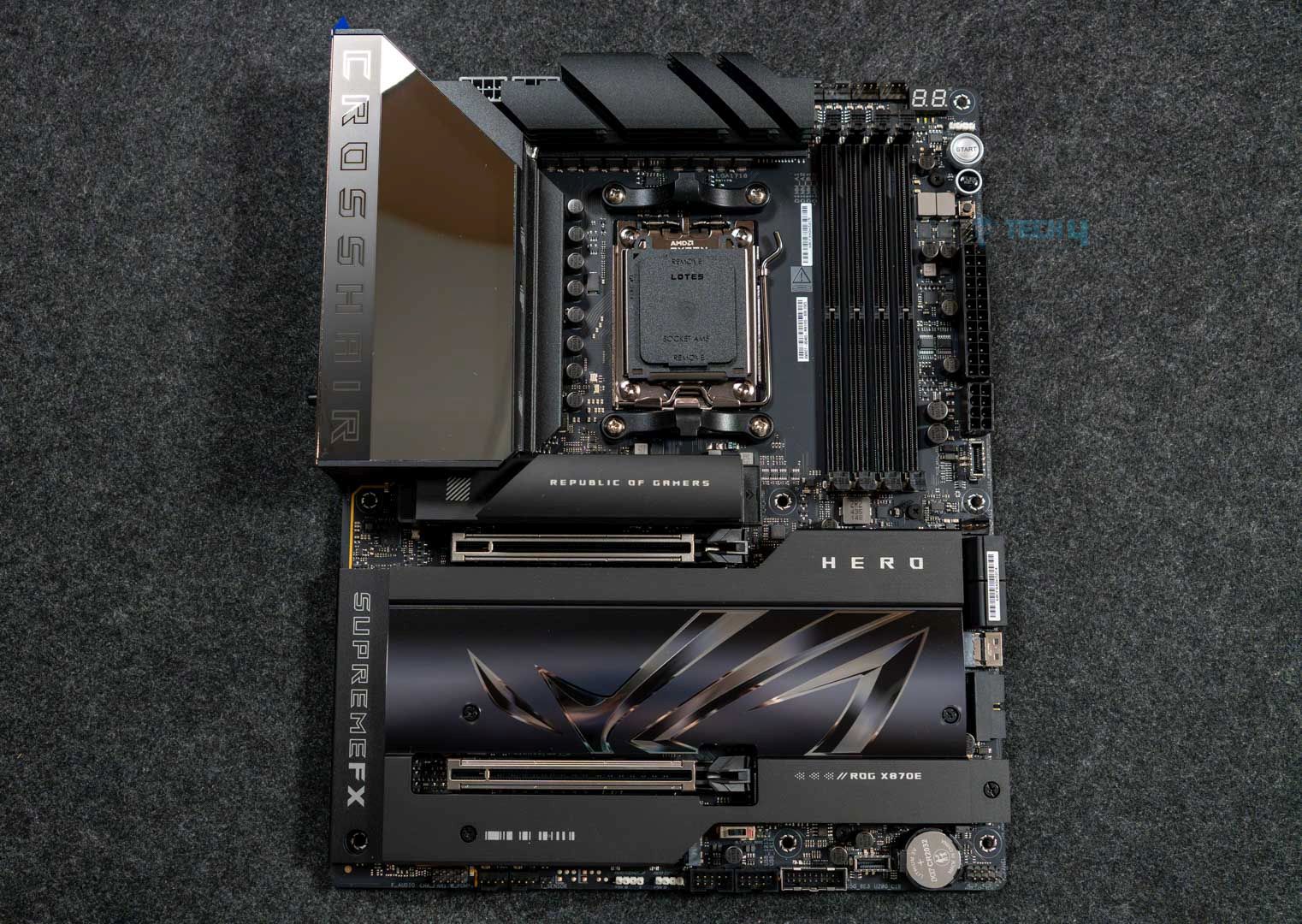



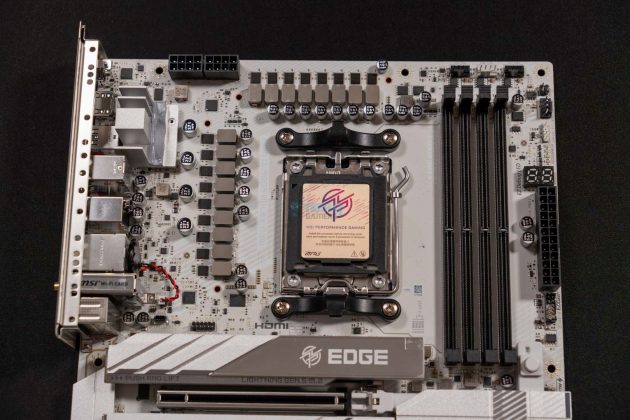
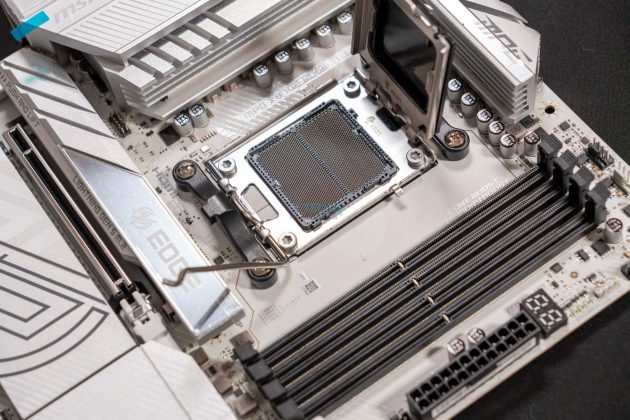



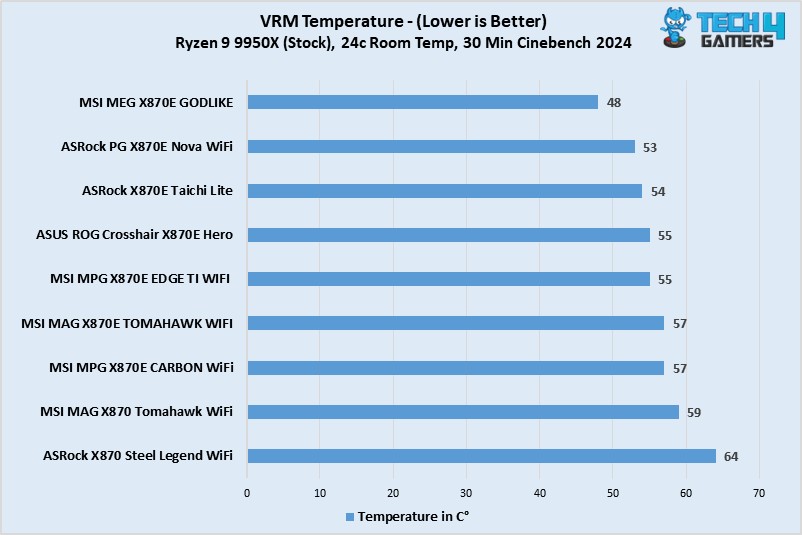
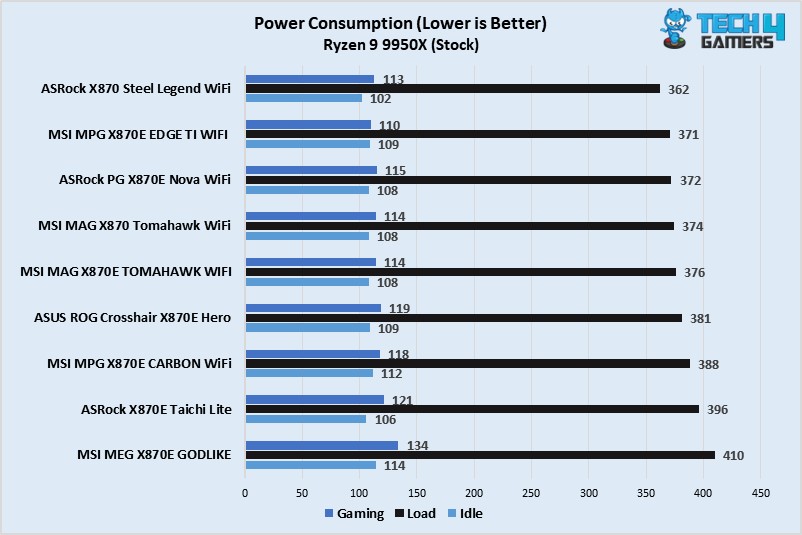
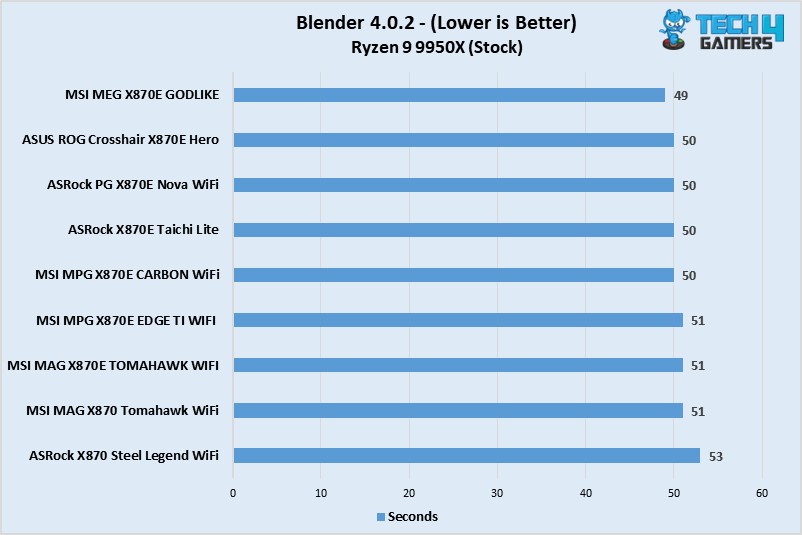
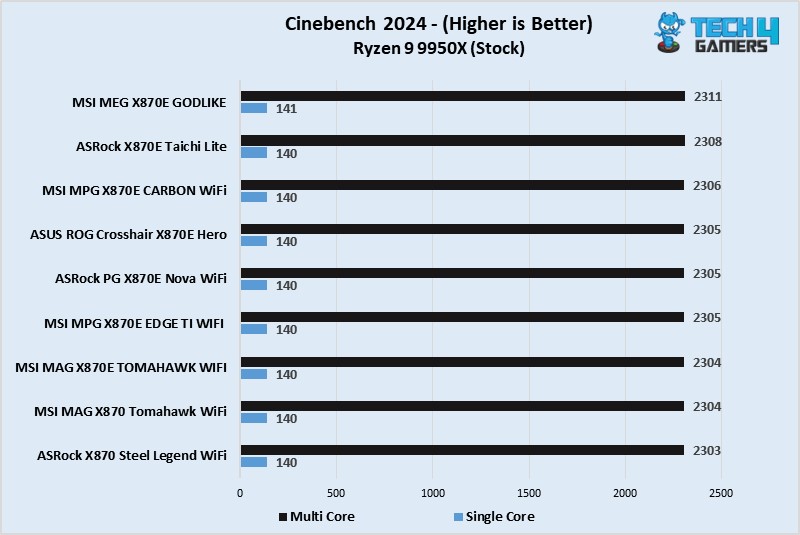
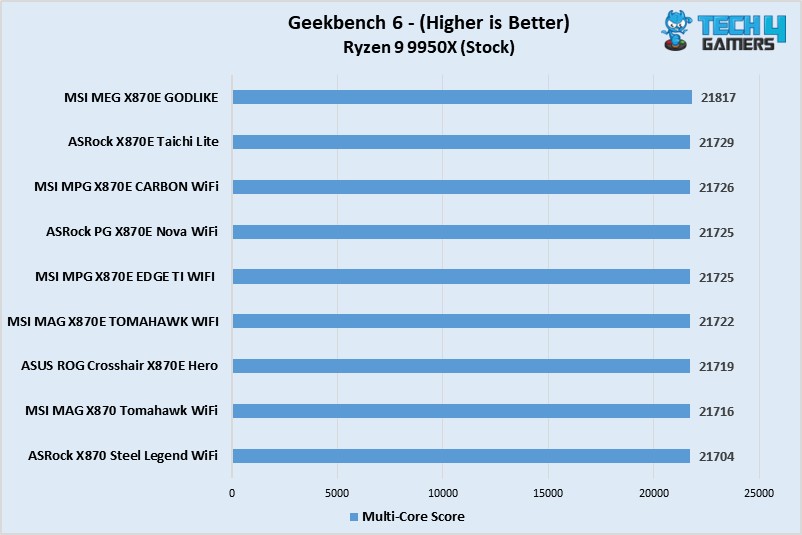
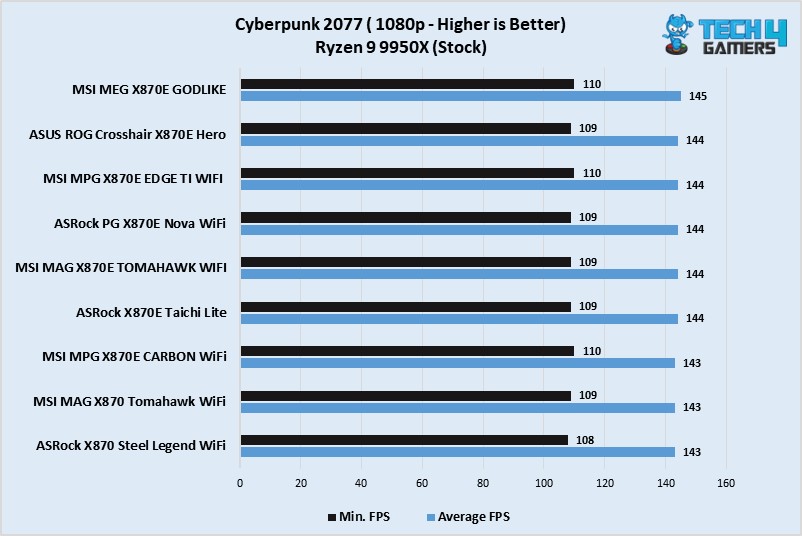
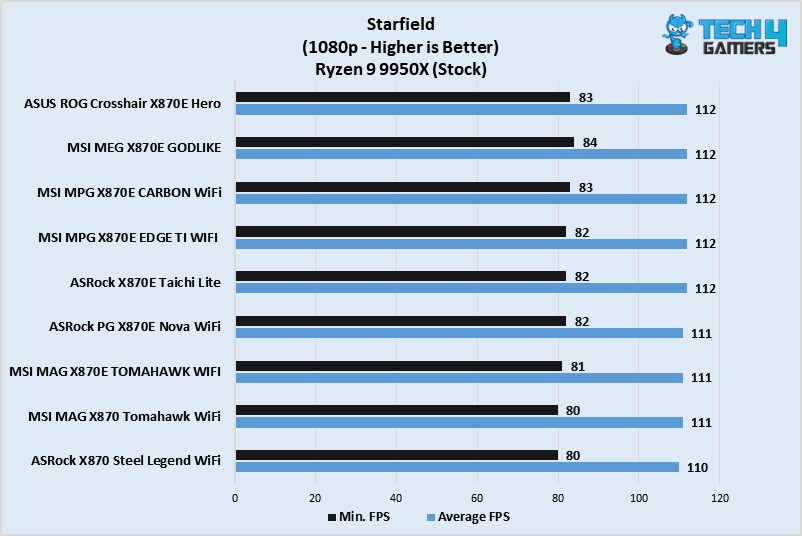
![Best Z890 Motherboards In 2026 [Benchmarks Included] Best Z890 Motherboards](https://tech4gamers.com/wp-content/uploads/2024/11/Best-Z890-Motherboards-218x150.jpg)


![The BEST Motherboards For Ryzen 9 5950X [Expert Picks]](https://tech4gamers.com/wp-content/uploads/2022/03/Best-Motherboard-For-Ryzen-9-5950x-218x150.jpg)
