An Overclocker's Dream!
Review Summary
The MSI MPG X670E Carbon WiFi motherboard offers a robust feature set, including Gen5 M.2 ports and PCIe slots, excellent VRM cooling with 18+2+1 power phases, and extensive USB connectivity. Designed with aesthetics in mind, it supports AMD Ryzen 9000/7000 Series Desktop Processors and DDR5 Memory. Its cooling solution makes it an excellent choice for high-performance builds and overclocking enthusiasts. In short, it provides solid performance across the board, and I recommend it.
Hours Tested: 13

Overall
-
Design - 9/10
9/10
-
Performance - 9/10
9/10
-
Features - 9/10
9/10
-
Value - 8.5/10
8.5/10
Pros
- 19+2+1 Power Phases with excellent cooling
- 2x Gen5 M.2 Ports
- 2x PCIe Gen5 Steel Reinforced Slots (x16/x8)
- 1x USB 3.2 Gen2x2 20Gbps Type-C Port
- Clear CMOS & BIOS Button
- Debug LED
Cons
In this review, I am testing another X670E motherboard from MSI which is X670E Carbon WiFi. This is an ATX form factor design with beautiful aesthetics using black stencils and featuring Gen5 M.2 ports and PCIe Gen5 slots in addition to plethora of USB connectivity.
Key Takeaways
- The MSI MPG X670E Carbon WiFi packs competitive performance and an impressive set of features, including 19+2+1 power stages, 1x USB 3.2 Gen2x2 Type-C Port, and 2x PCIe Gen5 slots.
- You should buy the MSI MPG X670E Carbon WiFi if you want a top-tier motherboard that prioritizes performance and Gen5 connectivity and can easily be used as an overclocking masterpiece – thanks to its powerful VRM design and cooling.
- There is really no one I wouldn’t recommend this board to, of course unless you already have an X670E motherboard.
The salient features include:
- It supports AMD Ryzen™ 9000 / 7000 Series Desktop Processors
- This motherboard supports DDR5 Memory7 800+MHz (OC)
- The power design comprises 18+2+1 phases with a 90A Power Stage.
- It has dual CPU power connectors to unleash maximum performance.
- This motherboard has 4 x M.2 Connectors.
- The double-sided Shield Frozr design keeps M.2 SSDs safe while preventing throttling.
- The cooling solution comprises Direct Touch VRM Heat-pipe, 7W/mK thermal pads, double-sided M.2 Shield Frozr and Frozr AI software.
- The network connectivity comes from a 2.5GbE LAN with the latest Wi-Fi 6E solution.
- Lightning Fast Game experience is provided via PCIe 5.0 slots, Lightning Gen 5 x4 M.2, USB 3.2 Gen 2×2 20G.
- Convenient user experience is ensured via patented Screwless M.2 Shield Frozr, EZ M.2 Clips, Smart Button, Pre-installed I/O Shield, and Steel Armor.
- The long-lasting stability is provided via an 8-layer PCB with 2oz Thickened Copper.
- The motherboard packs a powerful audio solution driven by an ALC4080 audio codec.
Here are the key specs:
| CPU Support | AMD Ryzen 9000 and 7000 series desktop CPUs |
| Memory Support | 4xDIMM Slots for DDR5 up to 7800MHz+ (OC) |
| Display Interface | Support 4K@120Hz as specified in HDMI 2.1 FRL, DisplayPort 1.4, – Requires Processor Graphics |
| PCIe Slots | 2x PCIe Gen5 x16 slots, 1x PCIe Gen4 x16 slot |
| M.2 Ports | 2x M.2 Gen4 Ports, 2x M.2 Gen5 ports |
| SATA Ports | 6x |
| Audio | RealTek ALC4080 |
| Network | 2.5G LAN port and wireless connectivity using WiFi 6E/BT |
| USB Ports | Total 19x USB Ports (Front and Rear), including a USB 3.2 Gen2x2 Type-C |
| Size | 304.8×243.84mm, ATX Form Factor |
How Is MPG X670E Carbon Different?
The MSI MPG X670E Carbon WiFi does not compromise when it comes to providing a feature-rich experience with an excellent VRM/MOSFET cooling solution and Gen5 connectivity. This motherboard sits perfectly in the upper mid-range market segment and offers competitive performance.
Packaging And Unboxing

The motherboard is shipped inside a standard cardboard packing box. MSI has included the following in the box:
- 1x ATX Motherboard
- 1x Wi-Fi Antenna
- 1x USB Drive
- EZ M.2 Clips
- 2x SATA 6Gbps Cables
- 1x Quick Installation Guide
- 1x European Union Regulatory Notice
- 1x Cable Sticker
- 1x 1 to 2 RGB LED Extension Y Cable
- 1x Rainbow RGB LED Extension Cable
Design Overview

The MSI MPG X670E Carbon WiFi uses an AMD AM5 socket that supports AMD Ryzen 9000 and 7000 CPUs. Since different SKUs have different levels of PCIe support, refer to the user manual for more details. It has 4x DIMM slots. The motherboard has 8 PCB layers using IT-170 Server-grade PCB material and 2oz Thickened Copper. The onboard display coming from the socket includes HDMI 2.1, capable of 4K@120Hz, and DisplayPort 1.4, capable of 4K@60Hz. In addition, this socket provides 20x PCIe lanes.
The top two M.2 ports are Gen5 and wired to the CPU socket. The other two are Gen4 ports that are wired to the chipset. The top two PCIe slots are also wired to the CPU socket and are Gen5. The third PCIe slot is Gen4 and wired to the chipset.
Let’s start with this motherboard’s power delivery circuit.
Power Delivery To Socket
MSI is using AMD AM5 platform (LGA 1718). This socket supports the AMD Ryzen 7000 series CPUs and the Ryzen 9000 series desktop CPUs. The BIOS for the Ryzen 9000 series CPUs needs to be updated.
MSI has used two extended VRM heatsink covers along with a heat pipe ensuring a maximum cooling provision for the power stages. The thermal pads are rated for 7W/mK to ensure effective heat transfer.
Given it is a Carbon series motherboard, the overall theme is black. There is a backlit MSI logo on the heatsink cover adding a subtle touch to the overall black theme of the motherboard.

The MSI MEG X670E ACE features an adequate delivery circuit using a 19+2+1 phase VRM configuration. MSI has named it DUET, which means that every two stages will get the same PWM signal from the controller. The main driving force is the Infineon XDPE192C3B PWM controller.
The 19 VCore phases are PMC41420. These power stages each support a maximum of 90 A of continuous current.
DIMM Slots
MSI has used 4x DDR5 UDIMM slots. MSI has used the SMT welding process to install slots on the PCB for better performance. A total of 192GB capacity is supported along with a support for binary as well as non-binary memory kits. The maximum supported DDR5 frequency is 7800+(OC) MHz.

This motherboard supports AMD EXPO as well as Intel XMP with dual-channel and dual-controller modes. The supported memory is non-ECC and unbuffered.
Storage Options
This motherboard has 4x M.2 slots and 6x SATA ports. Each M.2 slot or port has an aluminum cover for heat transfer which is finished in black color. The M.2 Shield Frozr tool-less cover is provided over the top M.2 Gen5 port.
The overall footprint of this motherboard is quite appealing and eye-catching. The first and second ports have separate covers whereas the other two have a single cover.
I have removed the heatsink covers and shown the M.2 ports. You can see that only Gen5 ports have thermal pads on the base, whereas the Gen4 ports don’t have these thermal pads over the base.
It is interesting to see that only the M2_3 (PCIe 4) slot supports 22110. The Gen5 ports don’t support this form factor. All these ports conform to Key M.
Speaking of SATA ports, this motherboard has a total of 6x ports. All of these are wired to the chipset.
PCIe Connectivity
This motherboard has a total of 3x PCIe slots. The top two slots are Gen5 x16, and the third is Gen4 x16. For Ryzen 7000 series CPUs the configuration of these slots will be x16/0/x4 or x8/x8/x4. This configuration is x8/0/x4 for Ryzen 7 8700G and Ryzen 5 8600G. The Ryzen 5 8500G supports x4/0/x4.
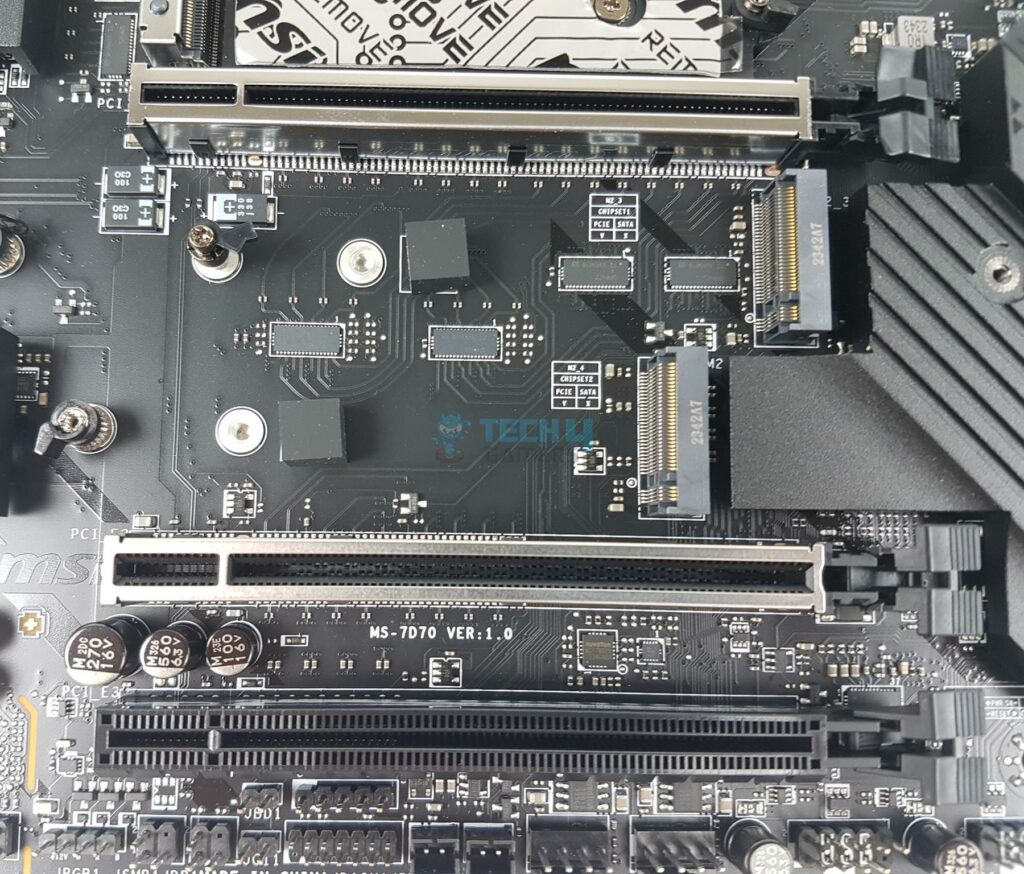
PCI_E1 and PCI-E2 are wired to the CPU socket. PCI_E3 is wired to the chipset. The top two PCIe slots are steel reinforced that MSI refers to as Steel Armor and it has heavy soldered connections on the PCB to support the weight of heavy graphics card. MSI has used the advanced SMT technology for the PCIE slot to diminish interference and electrical noise.
USB Connectivity
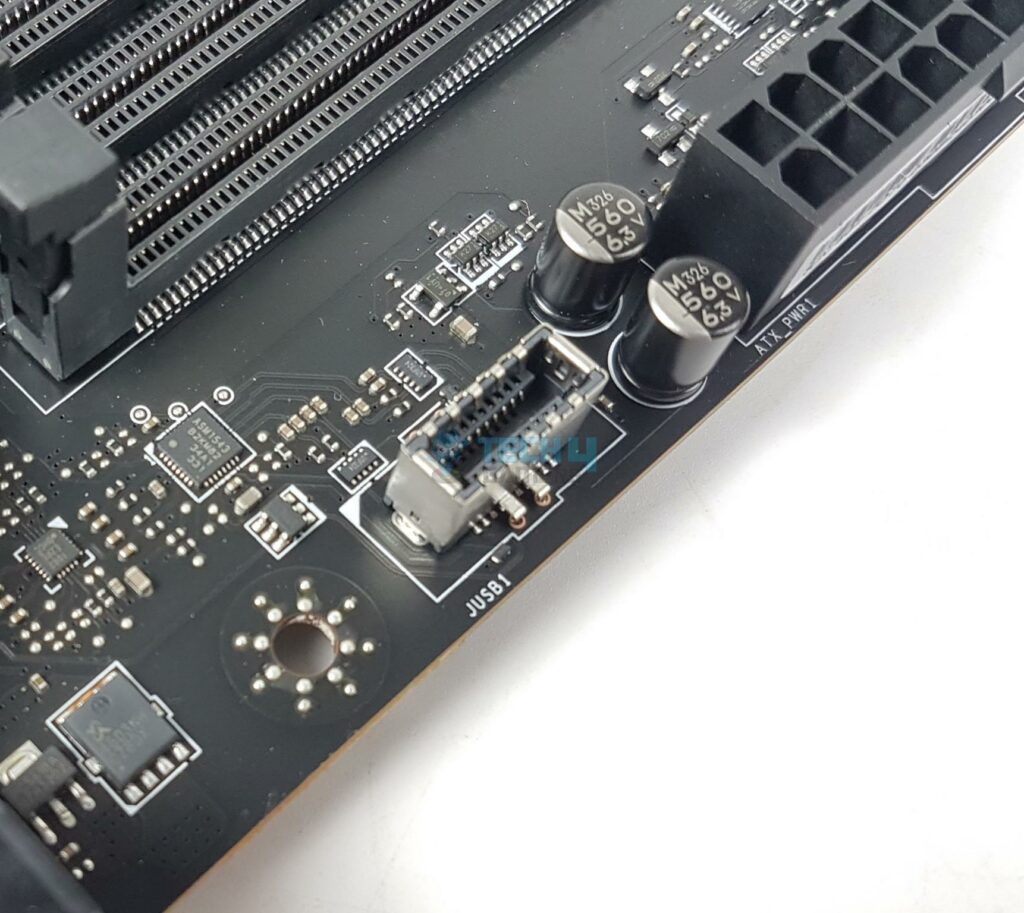
This motherboard is packed with USB ports on the front, rear, and mid-board. It has:
- 2x USB 2.0 (Rear)
- 4x USB 2.0 (Front)
- 2x USB 2.0 ports (Rear)
- 4x USB 2.0 ports (Front)
- 4x USB 5Gbps Type A (Front)
- 6x USB 10Gbps Type A (Rear)
- 1x USB 10Gbps Type C (Rear)
- 1x USB 10Gbps Type C (Front)
- 1x USB 20Gbps Type C (Rear)
Thanks to Chiplet design on the Chipset side, we have more lanes hence more USB connections on the AMD platform. This motherboard has only one USB3.2 Gen2x2 20Gbps port which is on the rear panel (wise decision). MSI has used multiple controllers on this motherboard including ITE IT8856FN, ASM1543, P12DPX, PI3EQX10, PI3HDX, and PI3EQX2. The main IO controller is nuvoTon NCT6687D-R.
Networking Solution
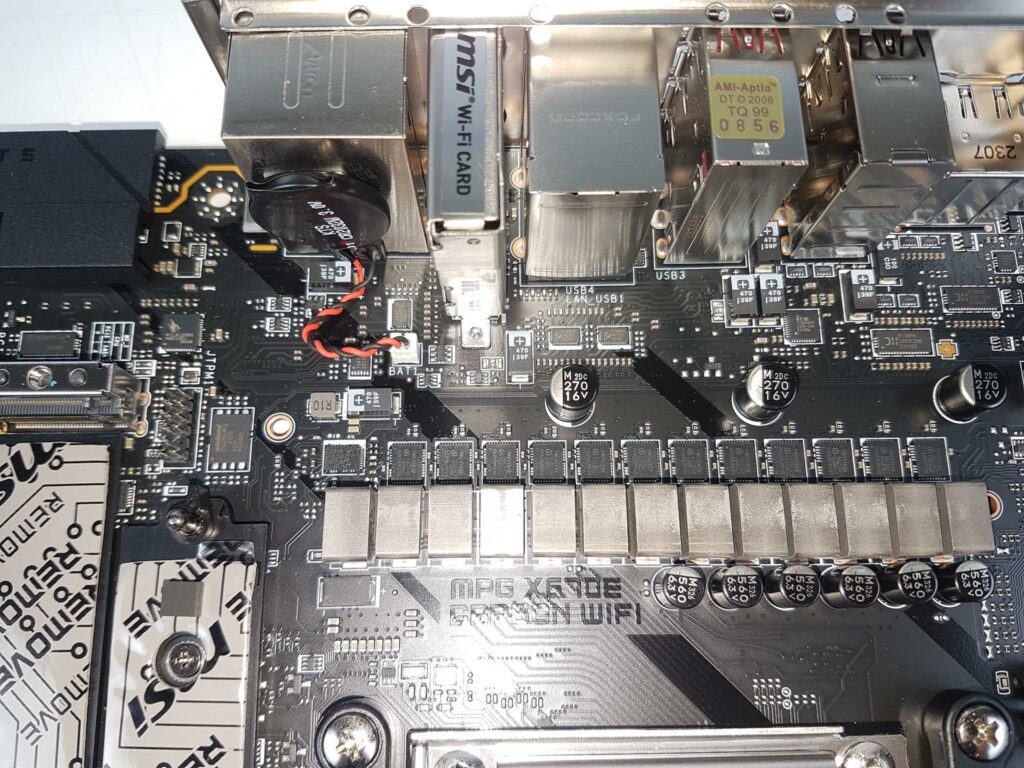
This motherboard has a 2.5GbE LAN port on the rear panel driven by a RealTek RTL8125BG LAN controller. The wireless connectivity comprises WiFi 6E and Bluetooth 5.2. The module is installed in the M.2 Key-E slot on the rear panel.
The antenna is magnetic, which makes its placement convenient. The WiFi 6E supports MU-MIMO TX/RX and 20MHz, 40MHz, 80MHz, and 160MHz bandwidth in 2.4GHz/5GHz. It supports 802.11 a/b/n/g/ac/ax.
Audio Solution
MSI has implemented Audio hardware on two separate layers of the PCB. They have used RealTek ALC4080 codec in combination with high-performance Chemi-Con capacitors.

This is 1 8-channel audio solution that has S/PDIF output as well. It supports up to 32-bit/384 kHz playback on front panel. MSI has designed the isolated analogy structure for the output on the rear panel.
Chiplets
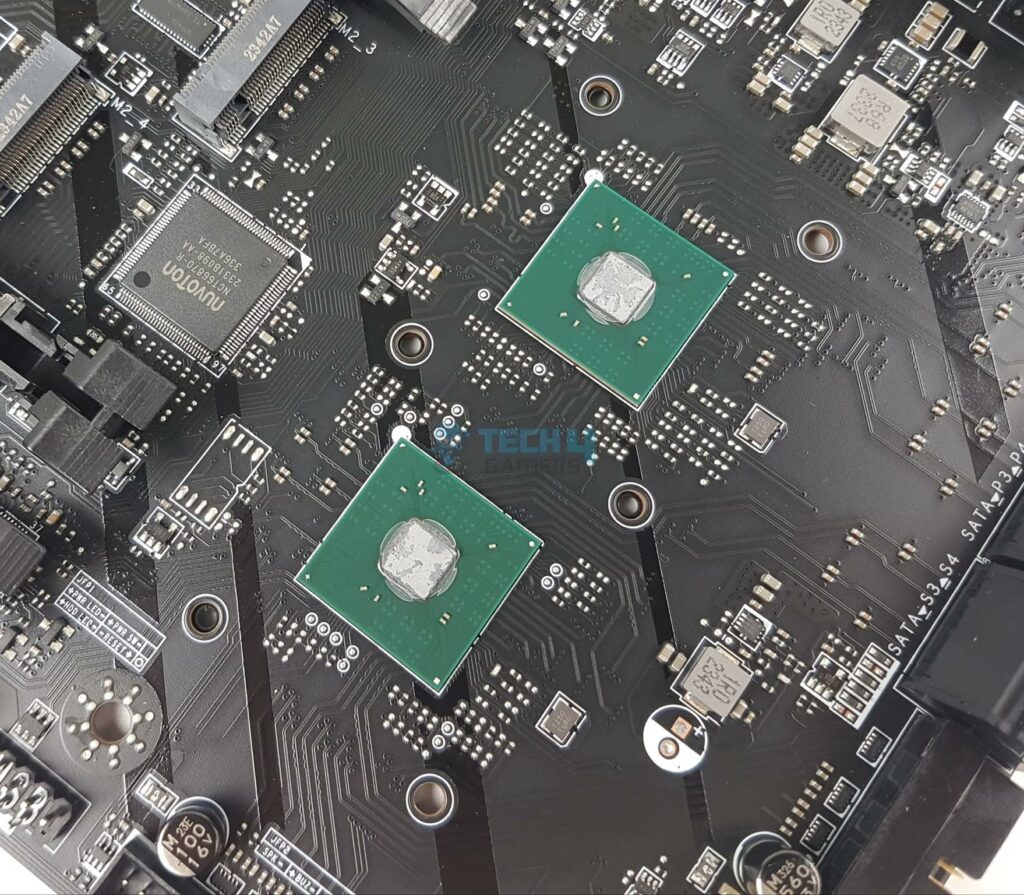
I am showing X670E chiplets after removing its heatsink cover. Let’s take a look at the connectors.
Internal Connectors
There are:
- 1x 24-pin Power Connector (ATX_PWR)
- 2x Power Connector EPS (CPU_PWR)
- 1x CPU Fan Header
- 1x Pump Fan Header
- 5x System Fan Headers
- 2x Front Panel (JFP) Connector
- 1x Chassis Intrusion (JCI)
- 1x Front Audio (JAUD) Port
- 1x Thermal Sensor connectors (T_SEN)
- 1x Tuning Controller connector (JDASH)
- 2x Addressable V2 RGB LED connectors (JARGB_V2)
- 1x RGB LED connectors (JRGB)
- 1x TPM pin header (Support TPM 2.0)
- 4x USB 2.0 ports
- 4x USB 5Gbps Type A ports
- 1x USB 10Gbps Type C ports
- 1x EZ LED Control switch
- 4x EZ Debug LED
- 1x 2-Digit Debug Code LED
Each fan header is powered and controlled by nuvoTon 3961S. The same controller was used in MEG Z790 ACE MAX. The Pump and CPU Fan headers are rated for 3A, whereas the system fan headers are rated for 2A each.
In addition to Debug LED, there is EZ Debug LEDs to troubleshoot the system in case anything goes wire. These LEDs correspond to CPU, RAM, VGA, and Boot. The power connectors use solid pins that improve stability by providing low impedance and durability with high current-withstanding capability.
Rear IO Panel

There are:
- Clear CMOS Button
- Flash BIOS Button
- DisplayPort
- USB 2.0
- 5G LAN
- Audio Connectors
- Smart Button
- HDMI™
- USB 10Gbps (Type-C Display port)
- USB 10Gbps (Type-A)
- USB 20Gbps (Type-C)
- Wireless / Bluetooth
- S/PDIF-Out
The SMART button is another innovative feature. Its default behavior is to reset your PC. However, you can customize its behavior from BIOS to any of Mystic Light On/Off, Safe Boot, and Turbo Fan.
This motherboard’s backside does not have a backplate, unlike the one on the MSI MEG X670E ACE.
MSI uses a winband 25Q256JWEQ 256M-bit Serial Flash Memory with uniform 4KB sectors and Dual/Quad SPI. In simple words, this is your BIOS chip.
BIOS
BIOS has the same interface that I saw on MEG X670E ACE with a similar layout. BIOS starts in the EZ mode. Press F7 to switch to Advanced mode. EXPO/XMP is just one click away. CPU, RAM, and Voltage settings are grouped under the OC menu. System-related configuration options are grouped in the Settings menu. Boot and Exit options are also under the Settings menu.
You can control the speed of the fans on the Hardware monitor page. OC Profiles allow the users to save their configurations in the files and restore from the saved files. This would come in handy during installation. M-Flash is used to update the BIOS ROM. Power limits are available in Advanced CPU Configuration.
PBO is your ally when it comes to tweaking and tuning. Performance Switch can be used to access the MSI’s own OC settings. You can also access the thermal point profiles pre-defined in the PBO settings as well as ECO mode and different TDP settings (PPT/TDC/EDC).
I am not covering the software part here since it is already covered in the Z790 Tomahawk Max WiFi motherboard content.
Test Build

I have used the following configuration to test the motherboard:
- MSI MPG X670E Carbon WiFi
- MSI GeForce RTX 3090 Gaming X Trio 24G
- AMD Ryzen 7 7700X [Stock, Auto]
- DeepCool Mystique 360
- XPG Lancer RGB 32GB 6000MHz DDR5 kit
- Western Digital SN850 Black 500GB NVMe SSD [For OS]
- Sabrent Rocket 4 Plus 2TB Gen4x4 NVMe SSD [For Software]
- Sabrent Rocket 4 Plus 4TB Gen4x4 NVMe SSD [For Games]
- Sabrent Rocket NANO V2 4TB Portable SSD
- Fractal Design ION+ 2P 860W Platinum
- Praxis Wetbench
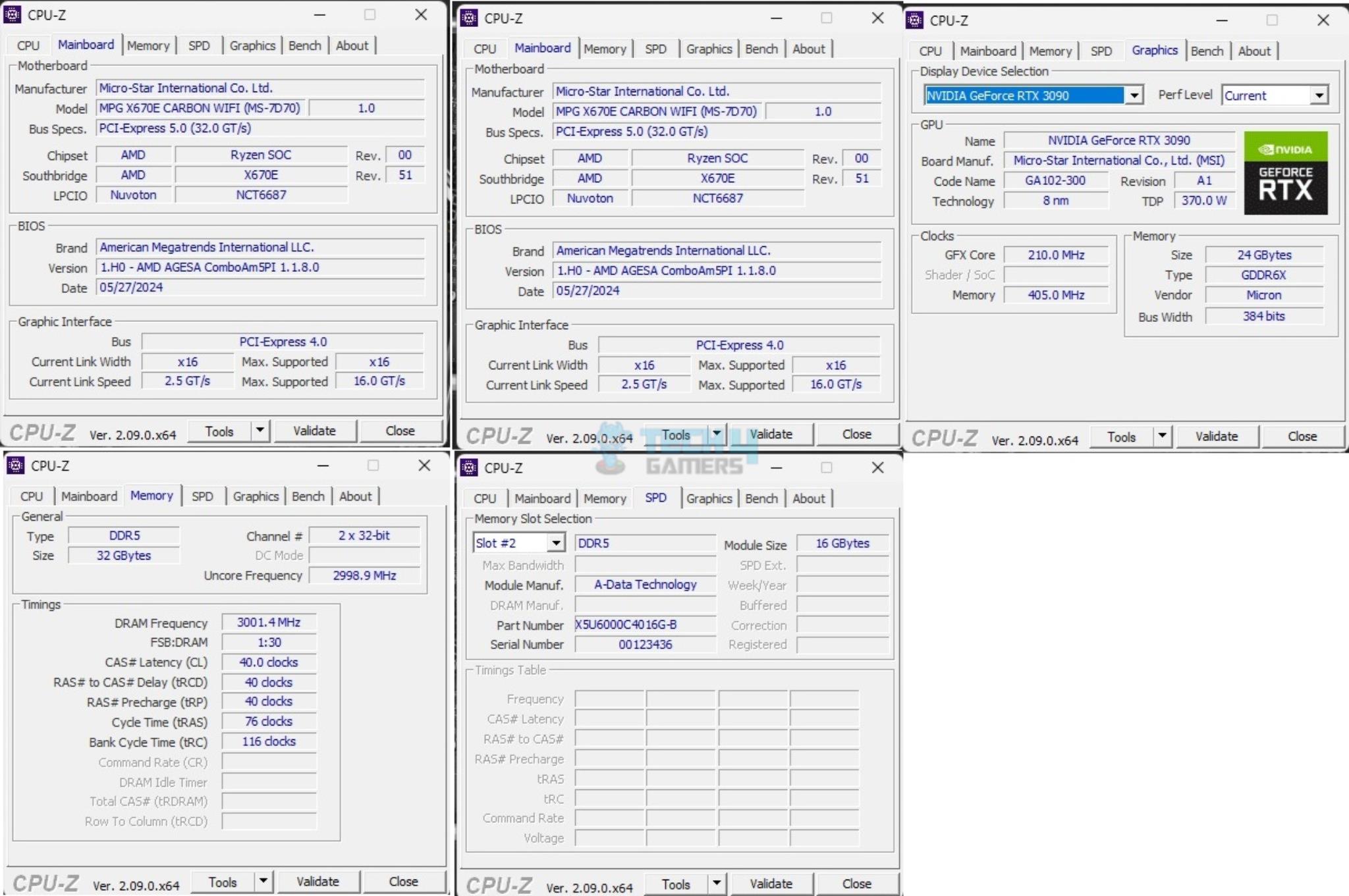
The above is a picture showing a run of CPU-Z. You can see that the graphics card is operating at the x16 link. The RAM is operating at its tested speed of 6000MT/s after loading the XMP. However, the software could not read SPD timings on each module. I observed the same behavior on the MSI MEG X670E ACE.
We have divided the overall tests into four major categories. These are:
- CPU and Memory Tests
- Storage Tests
- Gaming Tests
- Overall System Tests
Test Result
The testing was done on stock settings with XMP loaded. This motherboard has powers unlocked by default.
CPU And Memory Benchmarks
In Cinebench R23.2 the CPU scored 19603 points in CPU Multi Core load and 2005 points in a Single Core Load. The DDR5 kit has performed well at its tested speed of 6000MHz. The single core score of 2158 from Gekbench 5.4.5 is quite well. The performance in 7-Zip benchmark is satisfactory as well with a compression result of 94264MIPS and 86994MIPS score in Decompression. The blender benchmark overall score was 281.22.
Storage Test
I have used:
- Gen4x4 NVMe Drive
- USB 3.2 Gen2x2 Type-C Drive [Rated for 1600MB/s]
Both drives passed their sequential speeds in the CrystalDiskMark. The performance of the PCMARK10 Data Drive Benchmark is quite good. The Gen4x4 NVMe drive scored 3471, and the USB drive scored 621 score. These scores are low compared to Intel which is a platform limitation.
Gaming Test
We have good overall performance in the gaming benchmarks, which shows that this motherboard can handle the gaming load easily.
System Performance Test
The PCMARK10 score came to 9419, which is a good score, and the Performance Test overall score was 10714.
Core Clock Behavior
I have Balanced Power profile in Windows Environment. To record the idle temperatures, the system was put on idle for 10 minutes. The idle clocks were around 2400MHz. The cores boosted to 5.5GHz under 1T load using R23.2 whereas these cores boosted to 5.15GHz under all cores load. These figures confirm AMD’s clock ratings for Ryzen 7 7700X.
Thermals And Power
The CPU Package power draw was 145.545W on all cores load using Cinebench R23.2. The Graphics card under full stress test load was doing 376W.
Testing was done on an ambient temperature of 32ᵒC. the CPU was idling at 45.3ᵒC and the graphics card was idling at 36ᵒC. Under load, the CPU was doing 94.5ᵒC whereas the GPU was doing 83ᵒC.
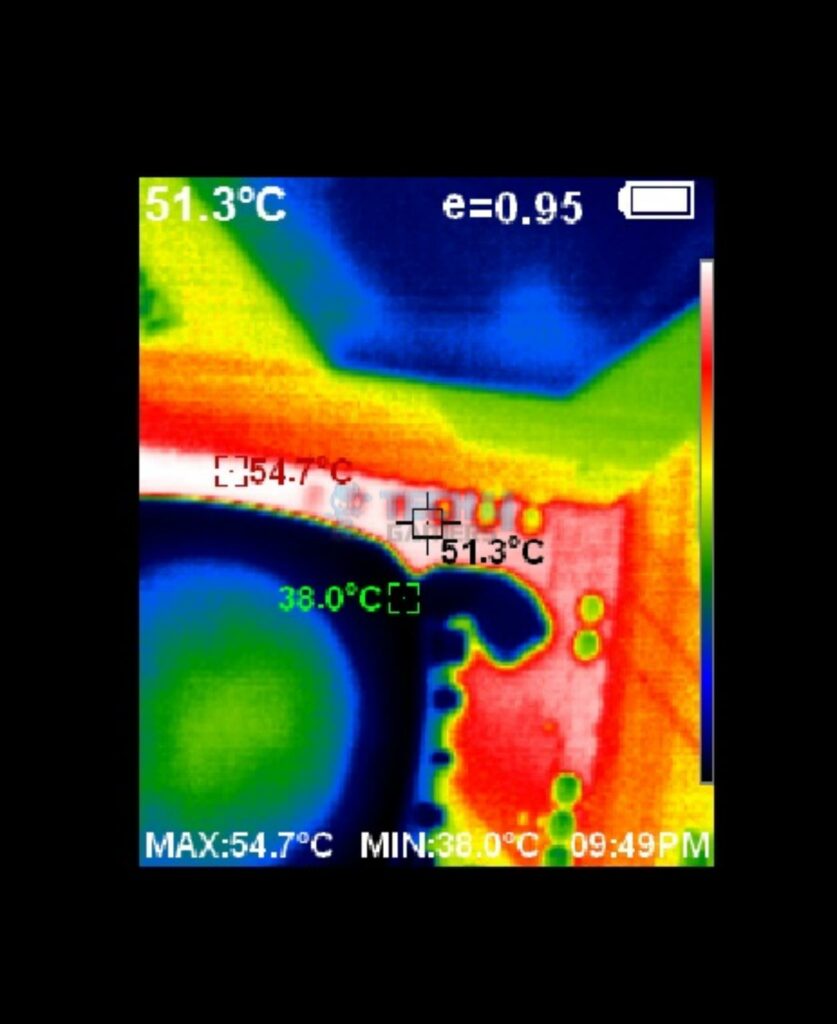
The VRM/MOSFET was doing 54.7ᵒC at an ambient of 32ᵒC. This is a good performance from the VRM cooling solution.
Should You Buy It
Buy It If
✅You are looking for a high-spec motherboard: MSI MPG X670E Carbon WiFi is an upper mid-range motherboard that offers a well-balanced feature set.
✅Gen5 Connectivity is your requirement: MSI MPG X670E Carbon WiFi has 2x Gen5 PCIe slots and 2x Gen5 M.2 ports.
✅You need more USB connections: MSI MPG X670E Carbon WiFi has a total of 19 USB ports, including a USB 3.2 Gen2x2 Type-C port.
✅You prefer effective VRM cooling: MSI has employed a beefy cooling solution over the power delivery circuit on this motherboard comprising two large-size heatsink covers interconnected with a heat pipe and using 7W/mK thermal pads.
Don’t Buy It If
❌You already have an X670E motherboard: Skip this motherboard if you already have an X670E or even a B650E motherboard.
My Thoughts
Recently, I tested the flagship motherboard from MSI, which is the MEG X670E ACE. This time around, I have tested a more mainstream motherboard targeting the upper mid-range market segment. It is MPG X670E Carbon WiFi. This motherboard packs 18+2+1 power phases (DUETS) with enlarged heat sinks that use a heat pipe and 7W/mK thermal pads. MSI has integrated sensors to report temperature and power values from two different rails. There is over-current and over-voltage protection as well. The BIOS interface is the same as we have seen on the MSI motherboard.
Speaking of Gen5 connectivity, this motherboard offers a lot in this price range. It has a total of 3 PCIe slots. The two steel-reinforced slots are Gen5 and wired to the CPU socket. The third slot is PCIe Gen4 and is wired to the chipset. Their behavior/configuration is dependent on the installed CPU. The PCIe slots are SMT welded.
This motherboard has two Gen5 M.2 ports wired to the CPU socket. They have dual thermal pads. The other ports are Gen4, and they don’t have thermal pads over the base. One of the two Gen4 ports supports the 22110 form factor. All these ports are Key M type. This motherboard has a total of 6 SATA 6G ports wired to the chipset.
The board has a support for up to 192GB RAM Capacity with up to 7800+(OC) MHz frequency. Speaking of USB connectivity, this board has a strong game with a total of 19 USB ports including a USB 3.2 Gen2x2 20Gbps port on the rear panel.
This motherboard retails at USD 456.33. This motherboard has a solid performance. MSI offers a standard 3-year warranty on this motherboard.
Community Poll
Thank you! Please share your positive feedback. 🔋
How could we improve this post? Please Help us. 😔
[Reviews Specialist]
Usman Saleem brings 8+ years of comprehensive PC hardware expertise to the table. His journey in the tech world has involved in-depth tech analysis and insightful PC hardware reviews, perfecting over 6+ years of dedicated work. Usman’s commitment to staying authentic and relevant in the field is underscored by many professional certifications, including a recent one in Google IT Support Specialization.
8+ years of specialized PC hardware coverage
6+ years of in-depth PC hardware analysis and reviews
Lead PC hardware expert across multiple tech journalism platforms
Certified in Google IT Support Specialization
Get In Touch: usman@tech4gamers.com


 Threads
Threads

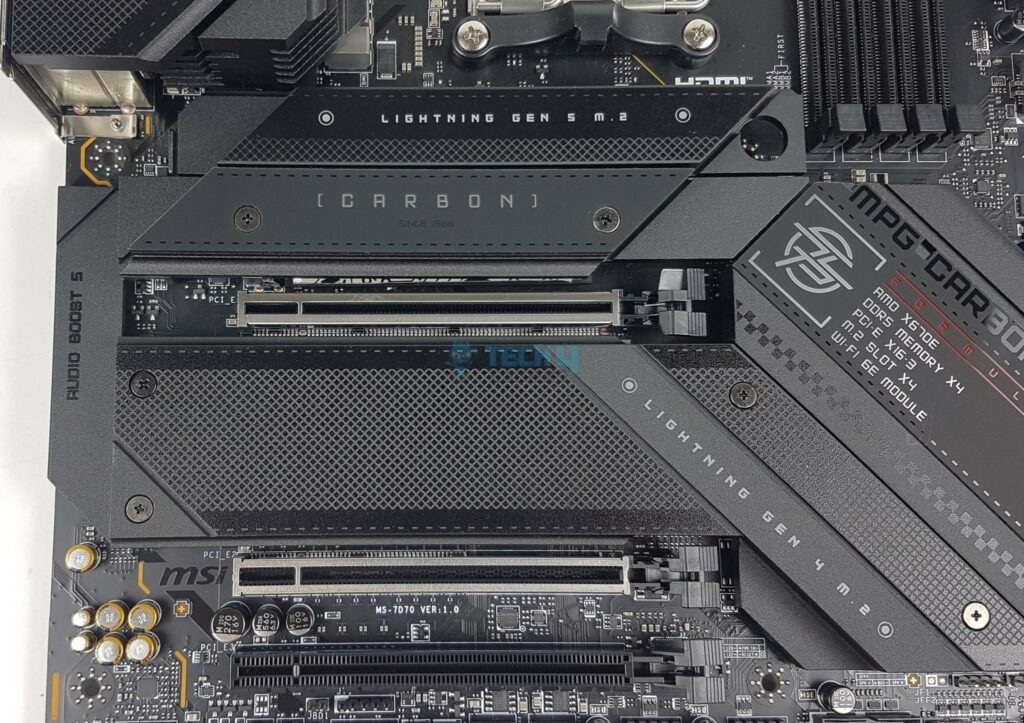


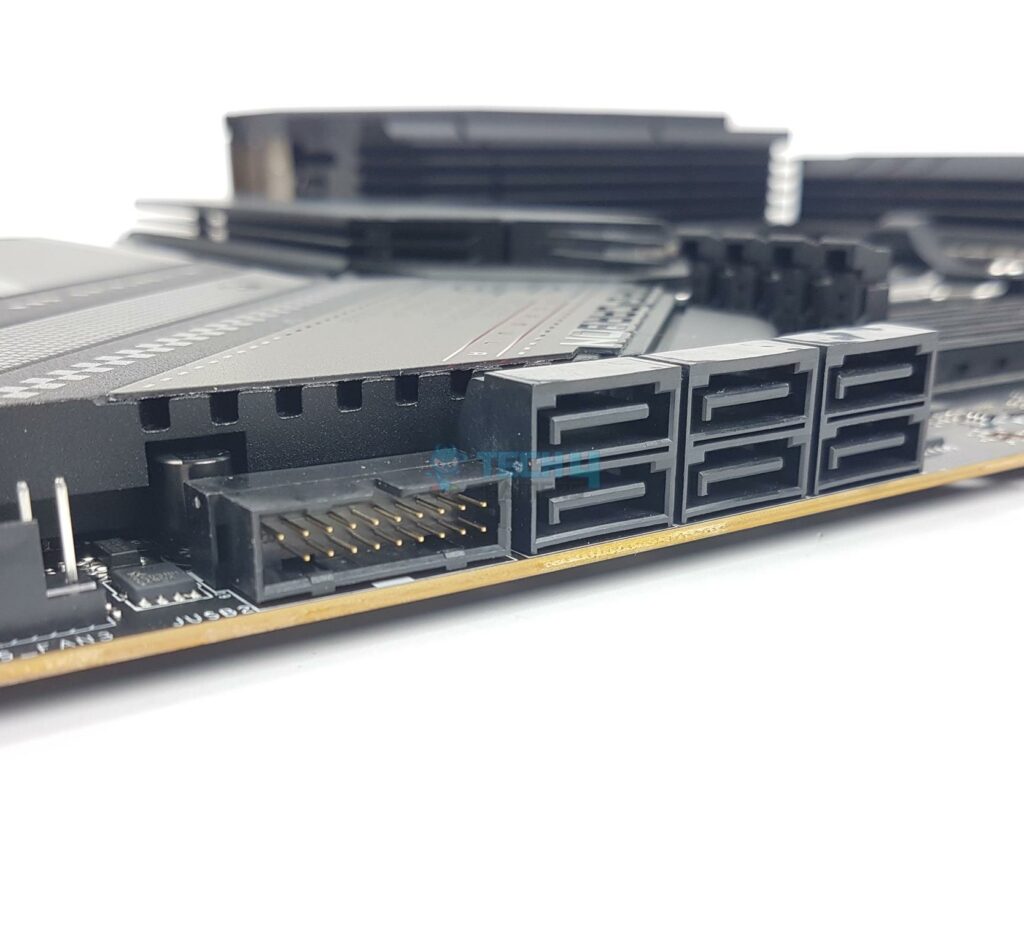
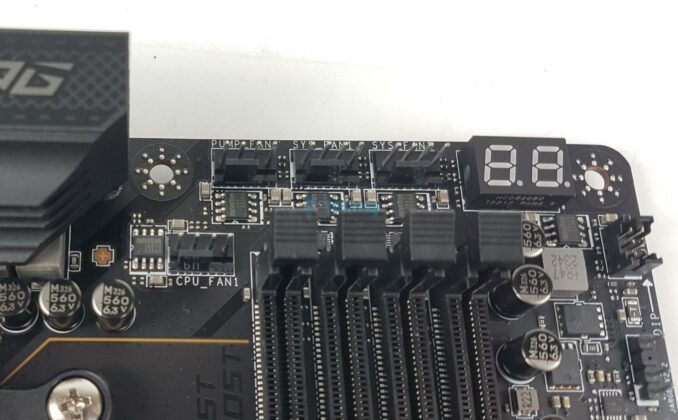


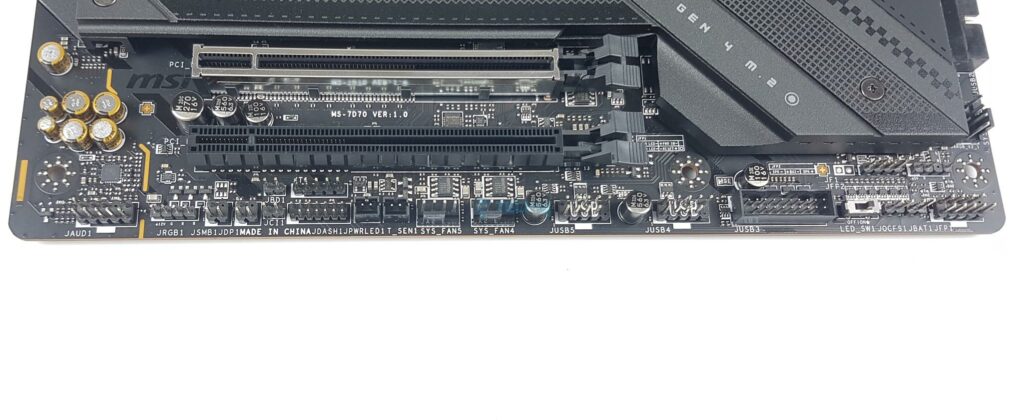

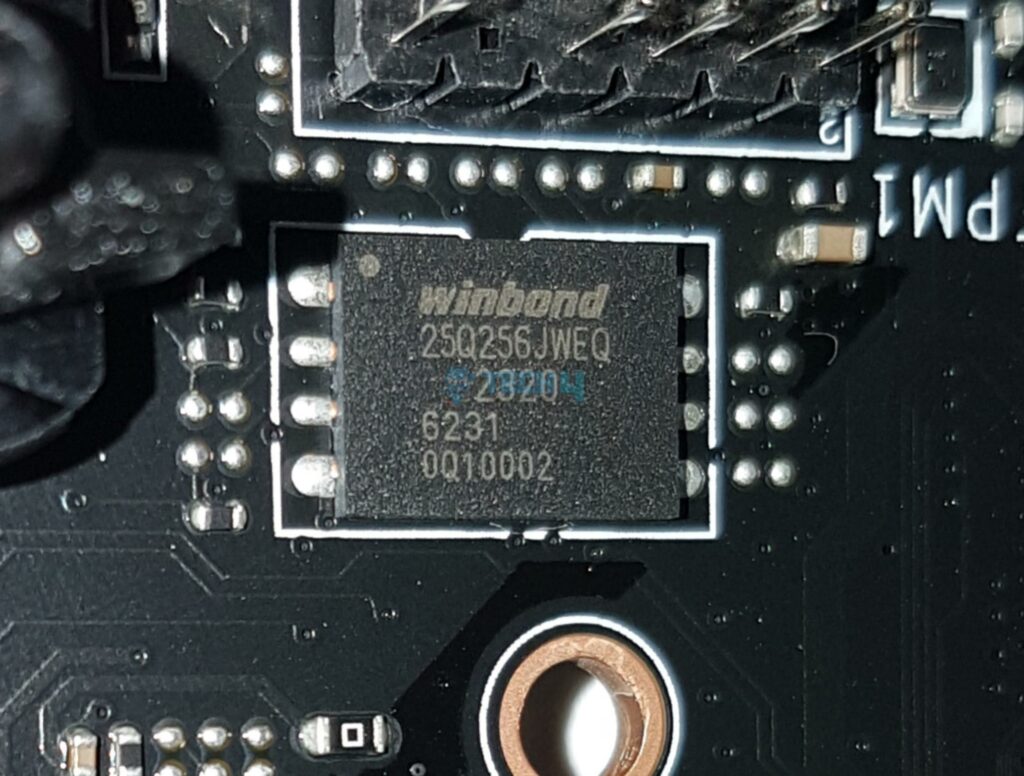



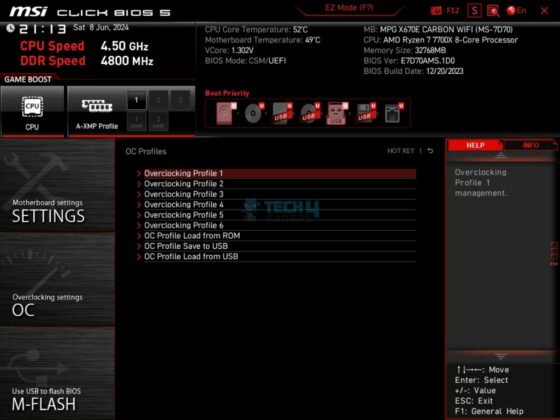









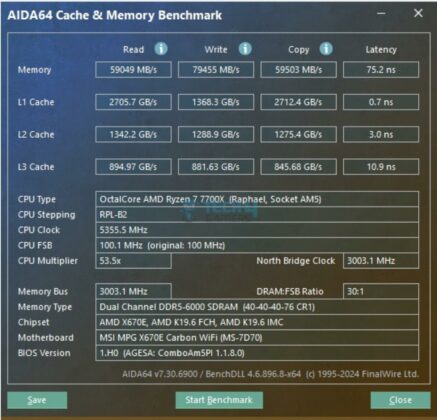
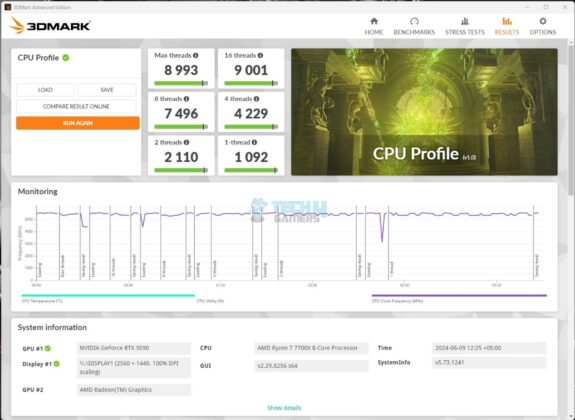
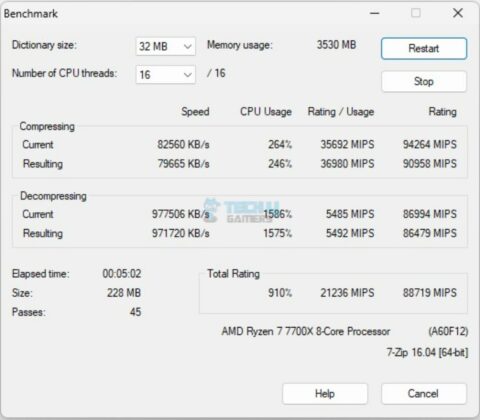
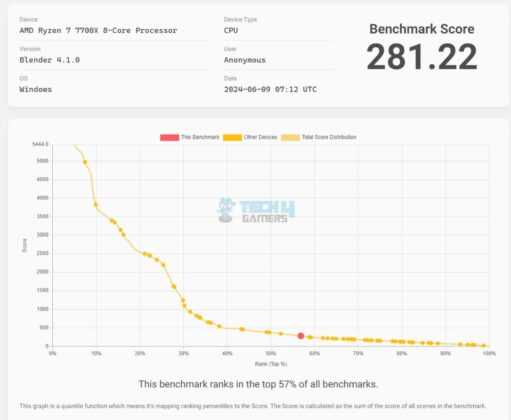
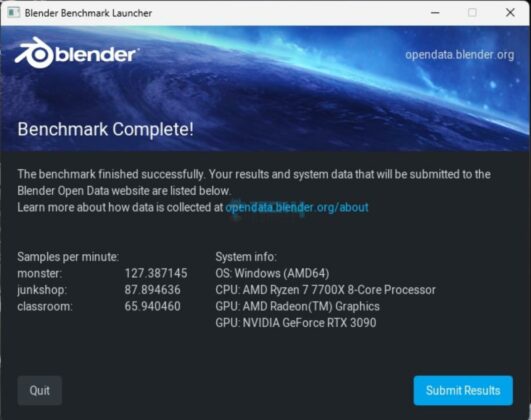
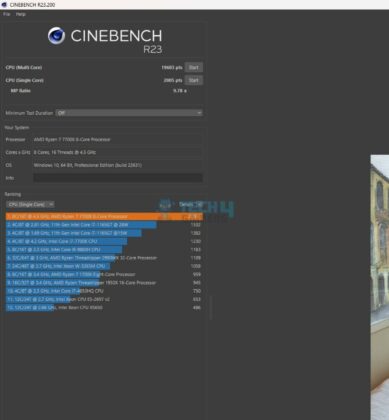
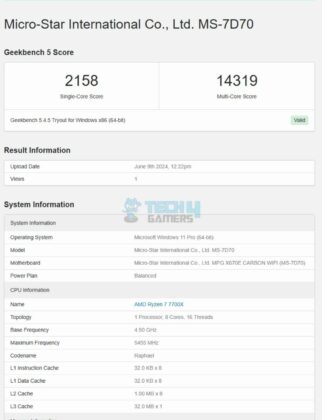
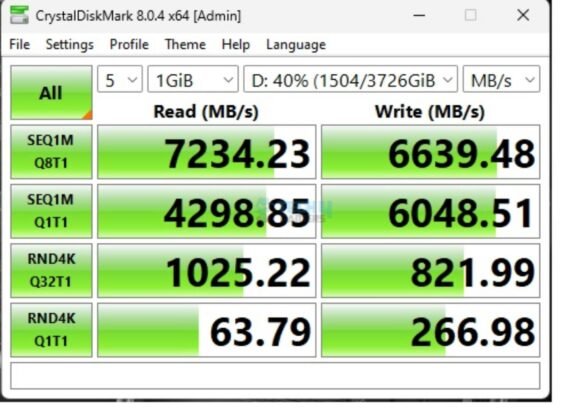
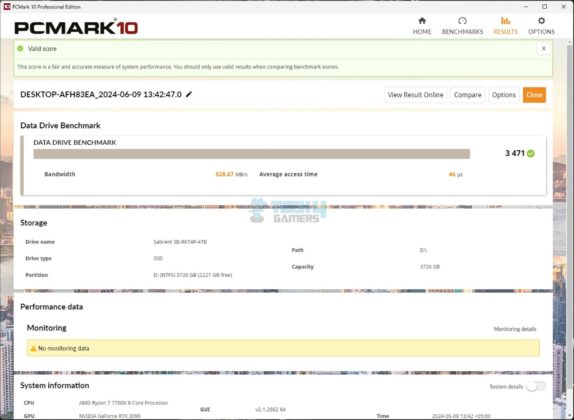
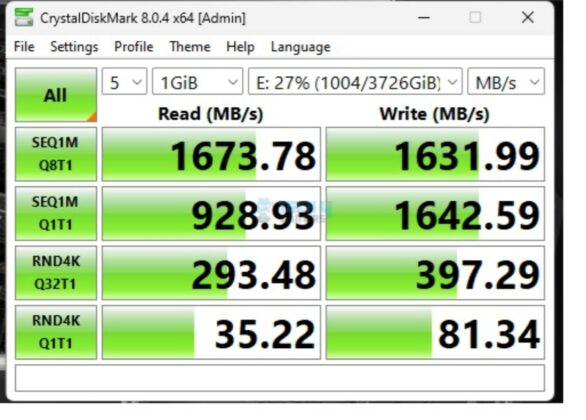
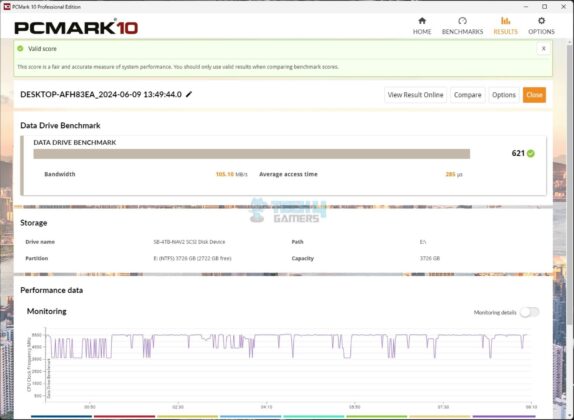
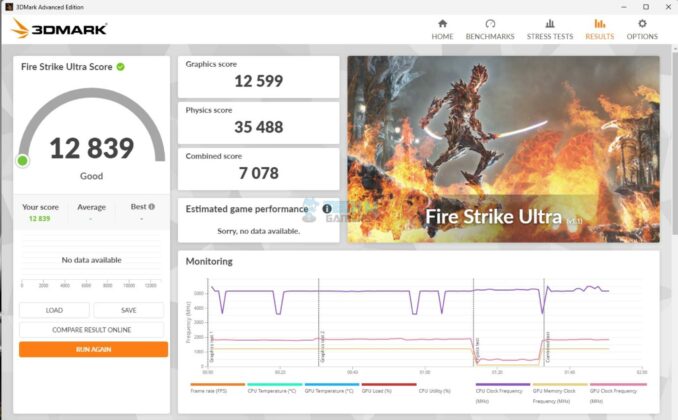
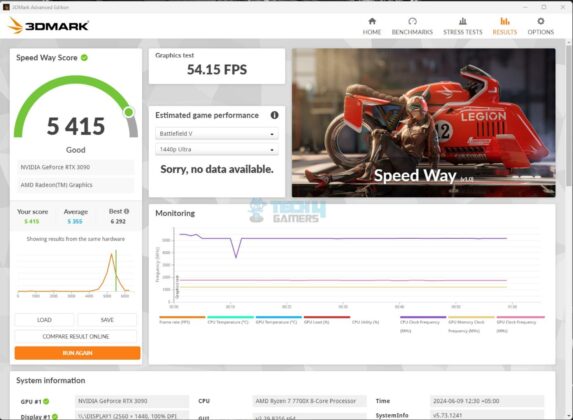
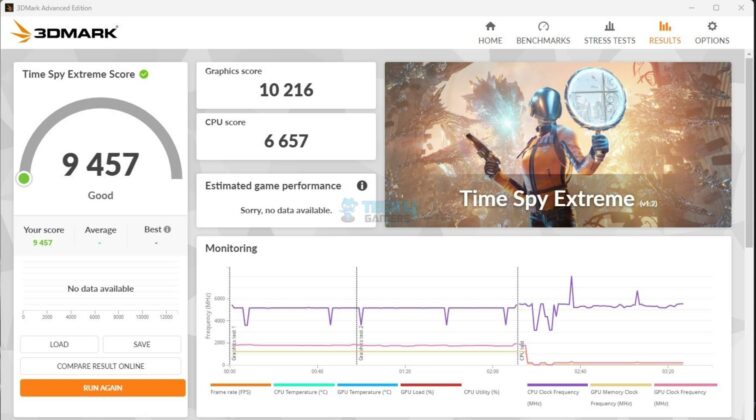
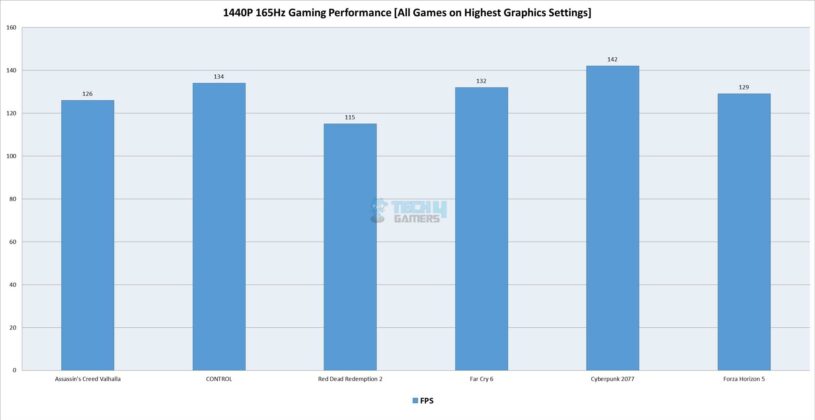
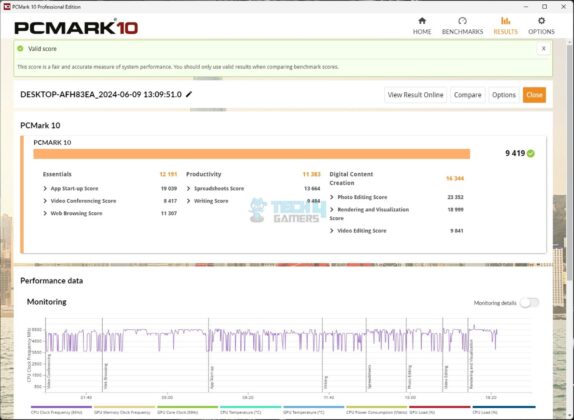
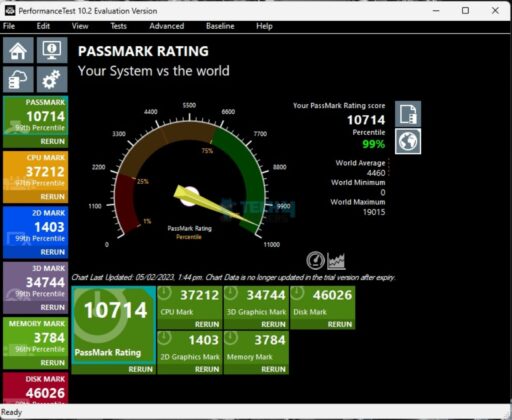
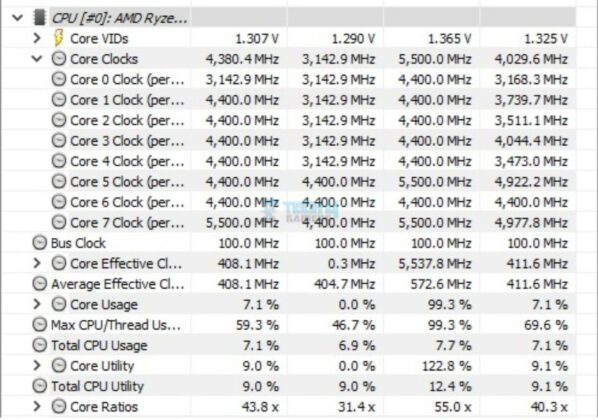
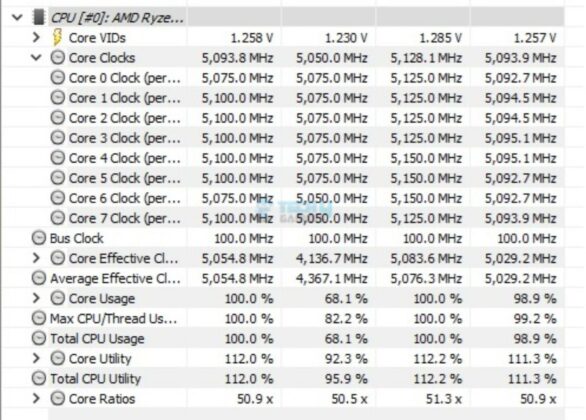
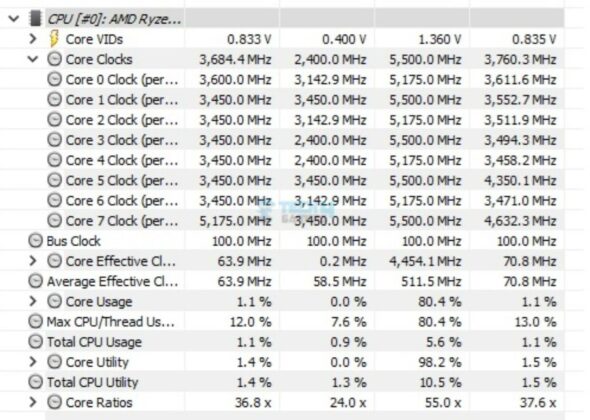

![These Are The Best Motherboards For i7-14700KF [After Testing] Best Motherboard For i7-14700KF](https://tech4gamers.com/wp-content/uploads/2023/10/Best-Motherboard-For-i7-14700KF-218x150.jpg)


