Is It Worth It?
Review Summary
The MSI MEG Z890 ACE motherboard delivers top-tier performance and features, perfect for those who want the best without budget constraints. The motherboard supports high-speed DDR5 memory and PCIe 5.0, with plenty of M.2 and USB ports to meet any demand. Its robust VRM setup is built for overclocking, excelling in both gaming and synthetic benchmarks. Plus, the heatsinks performed quite well, as compared to other Z890 motherboards. Sure, it is priced on the higher end, but the board is a premium choice, providing exceptional performance, cooling, and connectivity.
Hours Tested: 11
Overall
-
Performance - 9.5/10
9.5/10
-
Design - 9/10
9/10
-
Features - 9.5/10
9.5/10
-
Value - 8.5/10
8.5/10
Pros
- High-end 24+2+1+1 VRM design
- DDR5 supported over 9,200 MT/s
- Tops all synthetic and gaming bechmarks
- 5x M.2 Slots (1x PCIe 5.0)
- 10G LAN, WiFi 7
- Premium Design
- Tool-less M.2 installation
- Exceptional VRM cooling
- Total 24 USB ports
Cons
- Price
The MSI ACE lineup of motherboards from MSI has always been our favorite. These motherboards pack some of the most high-end features with ultimate performance and great design, and they are overall the ideal choice for anyone who wants the best of the best without worrying about the budget because they are also quite pricey. When we tested and reviewed the MSI MEG Z790 ACE MAX and the MSI MEG X670E ACE WiFi, we gave both motherboards our Editor’s Choice award, so let’s see if the MSI MEG Z890 ACE lives up to the hype or not.
Key Takeaways
- The MSI MEG Z890 ACE is a flagship motherboard that leaves all other Z890 motherboards in the dust with its extensive features and exceptionally well-built VRM design.
- You should buy the MSI MEG Z890 ACE if you want the best performance, a premium design, and plenty of overclocking headroom for both the CPU and the DDR5 kit.
- You should not buy the MSI MEG Z890 ACE if its price tag is out of your budget, as the motherboard is rather pricey.
Here’s a quick table sum-up of the specifications:
| CPU Support | Intel Arrow Lake Core Ultra Processors (Series 2) |
| Memory Support | Up to DDR5 9200+ MT/s (OC) |
| PCIe Slots | 1x PCIe 5.0 x16, 1x PCIe 5.0 x8, 1x PCIe 4.0 x4 |
| M.2 Slots | 1x PCIe 5.0 (x4), 4x PCIe 4.0 (x4) |
| SATA Ports | 4x 6Gbps |
| Audio | Realtek ALC4082 Codec + ESS9219Q Combo DAC/HPA |
| Network & Connectivity | 1x Marvell AQC113CS 10Gbps LAN, Intel Killer BE1750x Wi-Fi 7, Bluetooth 5.4 |
| USB Ports | 22 ports |
| Size | 30.5 cm x 24.4 cm, ATX Form Factor |
| MSRP | $659.99 USD |
LGA1851: The Key Change

With the Intel Core Ultra series of desktop processors, Intel has introduced a new LGA1851 socket. This means that your old Intel 600- and 700- series motherboards are incompatible with the latest 15th gen processors, and you’ll have to get a new 800-series motherboard.
There are some improvements in the new socket, it has 151 more pins than the LGA1700 socket and a new reduced-load integrated lever mechanism (RL-ILM). According to MSI, the new mechanism successfully takes down overall CPU temperatures of the new Core Ultra series by 1 to 2°C.
Here are the key improvements in the RL-ILM socket:
- Level Pressure Plate: Unlike the LGA1700’s curved plate, the RL-ILM uses a flat surface to maintain even pressure across the CPU, minimizing the risk of warping.
- Lowered Pressure Application: The RL-ILM design applies less force to the CPU, which helps safeguard it from stress and potential damage.
- Additional Stabilizing Components: The RL-ILM is enhanced with new support features like hinges and insulated lever frames, providing extra stability for the CPU and securing the cooler for better heat control.
Packaging and Unboxing
As you expect from a flagship motherboard, the MEG Z890 ACE comes in a premium cardboard box with a black finish and golden accents. The front of the box has the main design of the motherboard, along with several branding logos and a warning sign.
At the back, you’ll find more information about the salient features, including its VRM design, I/O connectivity, cooling solutions, and more features. You can scan the QR code at the bottom right corner of the back to open the user manual on your phone.

Opening the box, you’ll side another MEG logo in a golden theme, which adds to the already premium aesthetic of the unboxing experience.
Here are the accessories included in the box:

- EZ Wi-Fi Antenna
- USB Drive
- Cable Stickers
- 4x SATA Cables
- EZ Front Panel Cable
- 1 to 3 EZ Connector Cable (V2)
- 1 to 2 RGB Extension Cable
- ARGB Extension Cable
- 2x Thermistor Cables
- EZ M.2 Clip II Remover
- EZ M.2 Clips II
- M.2 Screw and Standoff Set
- Shout Out Flyer
- Quick Installation Guide
- European Union Regulatory Notice
The 1 to 3 EZ Conn-Cable (V2) reduced cable management. It combined three connectors: ARGB, Sytem Fan, and USB device, into a single connector. If you’re using an MSI AIO with an 11-pin design, this EZ Conn-Cable is a great way to reduce the clutter.
Design
In a word, I would describe the design as exotic. I’ve always been a fan of MSI’s design language, and the MEG Z890 ACE does not disappoint. The motherboard uses a solid-black 8-layered PCB, and its heatsinks feature a blend of black, gray, and golden accents, which simply look premium.
The massive MSI logo on the VRM heatsink is RGB, along with the ACE logo on the SSD’s heatsink. There is also a big MEG logo at the right of the PCIe cover. You can use the Aura RGB software to control the RGB logos, along with any other RGB devices connected to the motherboard.
The metal backplate follows the same design language, with a matte-black base and gold accents.
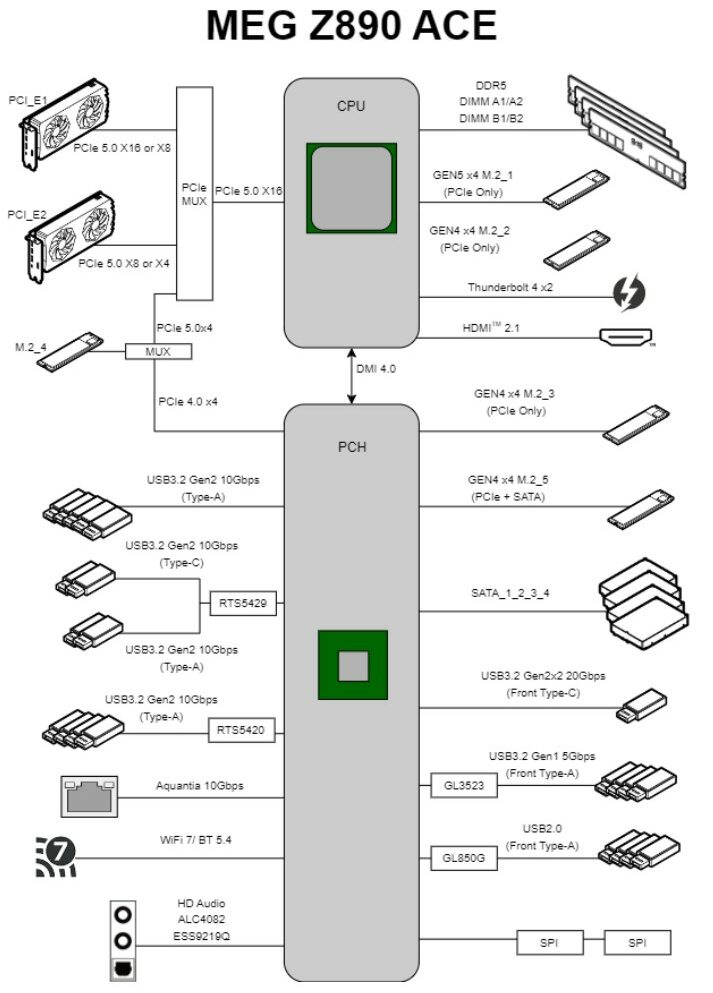
The CPU handles the primary I/O, including a PCIe 5.0 x16 slot, a Gen 5 M.2 slot, Thunderbolt 4, and DDR5 memory support. It also powers an HDMI 2.1 port for display output if integrated graphics are used. A DMI 4.0 x8 link connects the CPU to the chipset, providing high-speed data transfer between them.
The chipset manages additional connectivity, including multiple USB ports, four SATA ports, extra M.2 slots, 10G Ethernet, Wi-Fi 7, and audio. It also provides the remaining PCIe slots for further expansion options. This configuration delivers a balanced mix of performance and connectivity for demanding setups.
CPU Socket And Power Delivery
As with other Z890 motherboards we’ve reviewed, the ACE also uses an RL-ILM mechanism CPU socket I have talked about above.
The MSI MEG Z890 ACE’s VRM structure is one of the best power phase systems currently available in a Z890 motherboard. In total, the motherboard features a 24+2+1+1 design, with 24 of these phases reserved for VCore, supporting 110A SPS. This means the CPU has a total of 2,640A available, which is more than enough for the flagship Core Ultra 9 285K, and likely for next-gen flagships as well.
There are also two phases dedicated to SA, and one each for GT and AUX power. All things considered, the motherboard’s power delivery system will be the least of your concerns when it comes to overclocking.
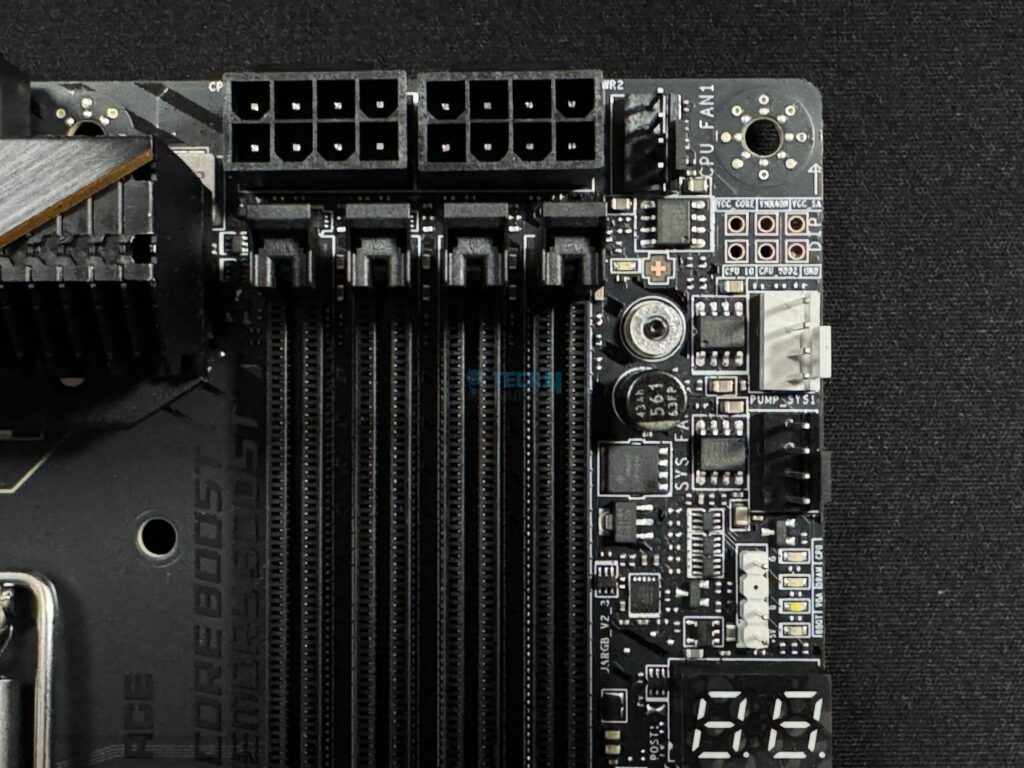
Here you can see the dual 8-pin power connectors for the CPU. Now, let’s go over the VRM heatsinks.
The MEG Z890 ACE uses a massive VRM heatsink to keep its power delivery system under optimal temperatures. The heatsink has a stacked design with multiple layers to efficiently dissipate any excess heat.
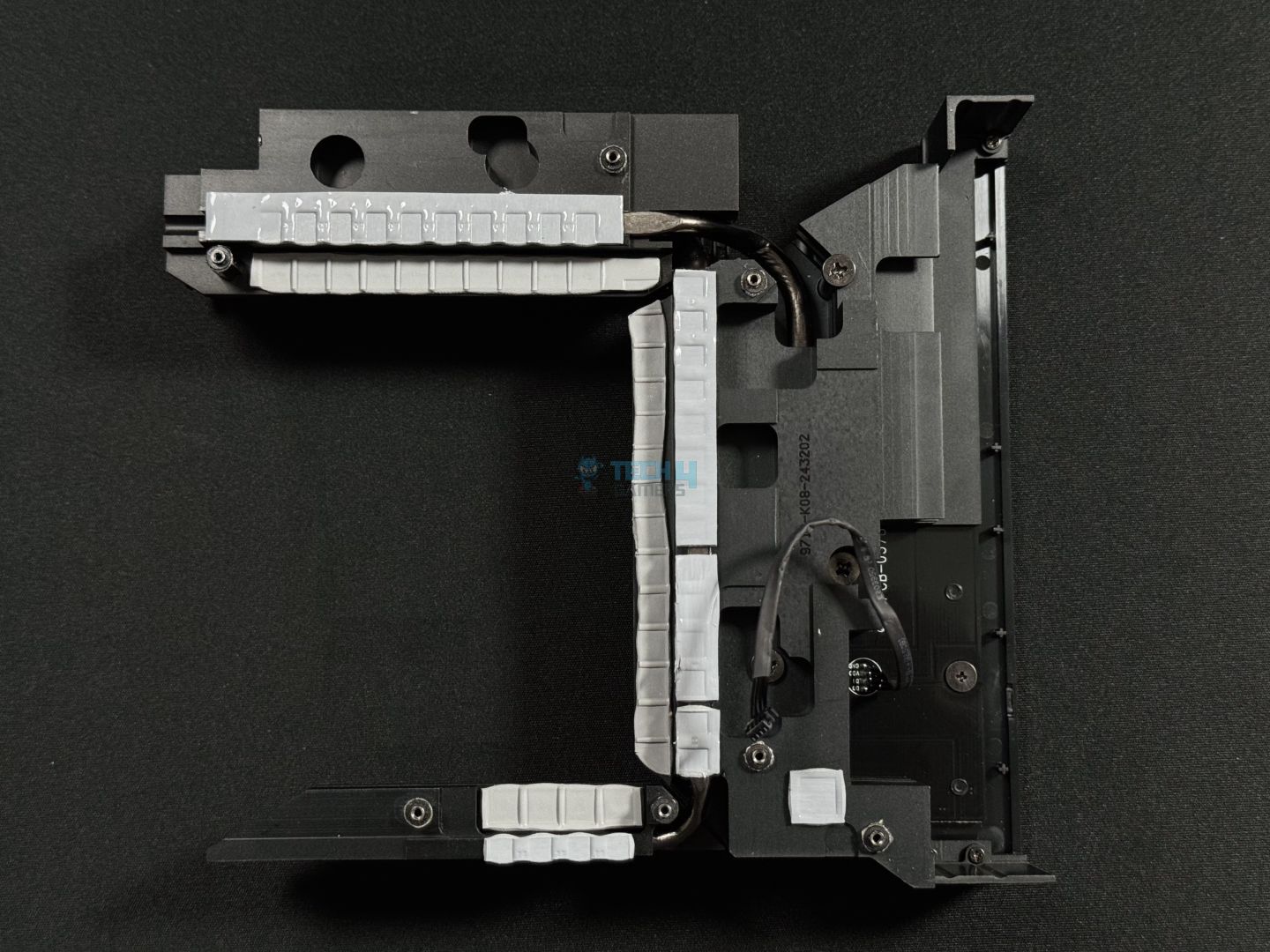
Flipping over the VRM heatsink shows its thermal pads. There are three pieces of heatsinks, and they connected using heat pipes.
DIMM Slots
The motherboard features 4x DDR5 slots with a maximum of 256GB capacity, 64GB per slot. The board supports memory speeds north of 9,200 MT/s, so there are no memory OC hiccups either. Here are the memory speeds supported in different configurations:
- 1DPC 1R = 9200+ MT/s
- 1DPC 2R = 7200+ MT/s
- 2DPC 1R = 4800+ MT/s
- 2DPC 2R = 4800+ MT/s
The motherboard is compatible with CUDIMMs, a new standard of memory modules. These modules have an integrated clock driver, allowing them to manage the clock cycle independently from the CPU, which improves signal quality. This design may lead to higher speeds than those typically reached by UDIMMs, potentially setting new performance records soon.
MSI has also included its Memory Boost Technology, positioned near the DIMM slots. This feature aims to create a stable, high-quality connection between the CPU and RAM by removing any intervening components. It uses an isolated memory circuit to avoid interference from surrounding parts, and the routing path is carefully designed for the fastest signal transfer possible.
Storage Options
With 5x M.2 and 4x SATA 6G, there is plenty of room for storage. The first M.2 slot supports PCIe 5.0 x4, while the rest runs up to PCIe 4.0 x4. While the fourth M.2 slot (M.2_4) runs from the chipset and supports PCIe 4.0 x4 by default, you can manually set it to support PCIe 5.0 x4 from the CPU through the BIOS.
Slots 1,2,3, and 5 support 2280/2260 devices, while M.2 slot 4 supports 22110/2280 devices. The 5th M.2 slot also runs in SATA mode, so if you’re still rocking a SATA M.2, the motherboard has you covered.
The top M.2 slot has a separate heatsink, while the rest have a unified heatsink. The design is undoubtedly premium and gives off an exotic look, matching the motherboard’s theme. Let’s take off these heatsinks and go over the thermal pads beneath them.
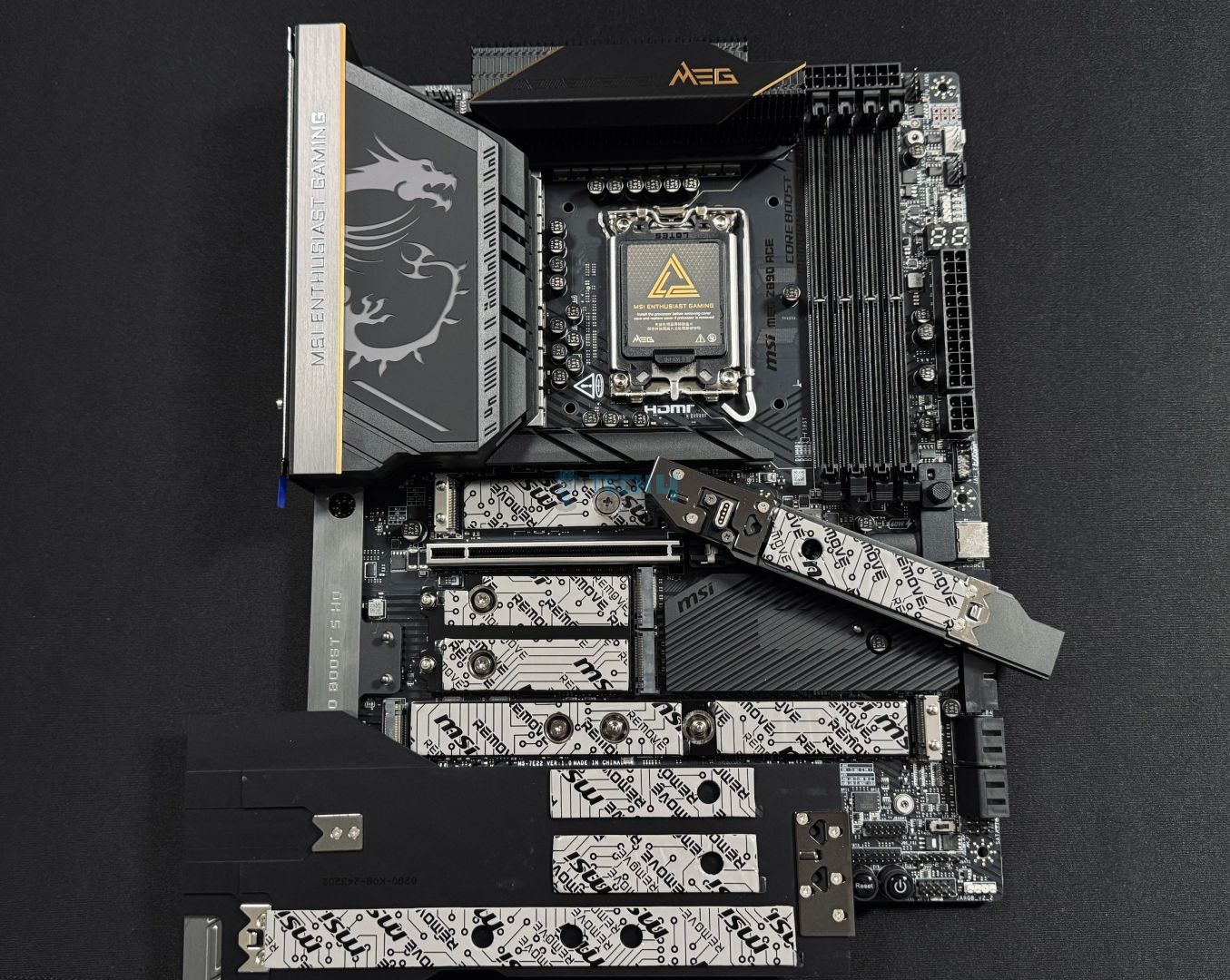
Both heatsinks can be easily removed thanks to a quick-release mechanism. It is great to see thermal pads used for all SSDs, so you don’t have to spend extra on a separate heatsink. Of course, for a $650 motherboard, we wouldn’t expect anything less.
You can also see the aluminium heatsink for the chipset.
PCIe Slots
We get a total of three PCIe slots, with the top one running at PCIe 5.0 x16 (from CPU). The second PCIe slot is also from the CPU and runs at Gen5 x8, while the third is from the chipset, running at Gen4 x4 speeds. The first PCIe slot will reduce to x8 speeds if the second PCIe slot is in use. Similarly, if you manually adjust the fourth M.2 slot to run at PCIe 5.0 from the CPU instead of the chipset, the first PCIe slot will reduce to x8, and the second one will reduce to x4.
You can also choose between x16, x8/x8, x8/x8/x4 modes for the first PCIe slot and x8 or x4/x4 for the second PCIe slot from the BIOS.
The EZ PCIe release button makes it easy to remove the GPU with just one hand and a light press. This design is especially convenient—you simply press the button to toggle the lock between open and closed positions. A small padlock icon helps indicate whether the lock is currently open or closed, adding extra clarity.
USB Connectivity
In total, the MEG Z890 ACE has 24 ports:
- 2x Thunderbolt4 (Rear)
- 4x USB 2.0 (Front)
- 4x USB 5Gbps Type A (Front)
- 11x USB 10Gbps Type A (Rear)
- 2x USB 10Gbps Type C (Rear)
- 1x USB 20Gbps Type C (Front)
There is no denying that the USB configuration is extensive and more than enough for any scenario. There are two Thunderbolt 4 Type-C ports at the back and a USB 3.2 Gen2 Type-C port at the front. It should be noted that the two Thunderbolt 4 ports support up to 40 Gbps speeds only when using Thunderbolt devices, for USB4, they shift to 20Gbps speeds.
Network and Connectivity
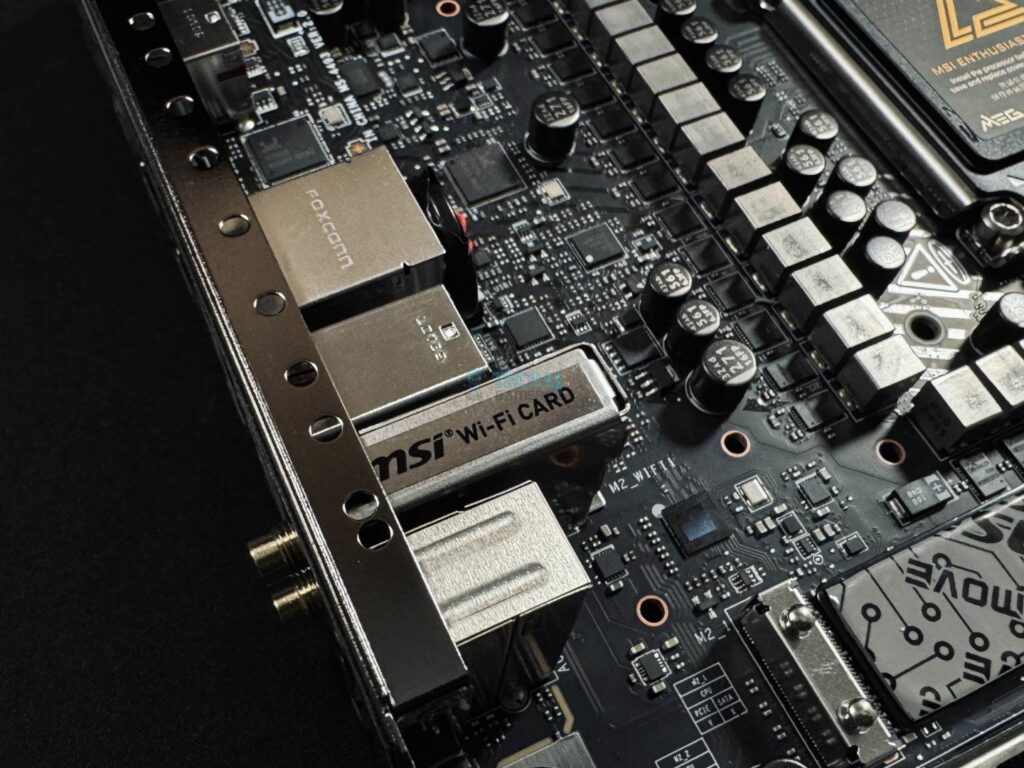
First up, the motherboard has an Intel Killer BE1750x Wi-Fi 7, along with a Marvell AQC113CS 10Gbps LAN. Yes, there is no Dual-LAN support. Whether it would’ve been nice to have 2x 5G ports or a single 10G port depends on your specific use case, but I would have appreciated dual LAN ports at this price point.
Audio Solution
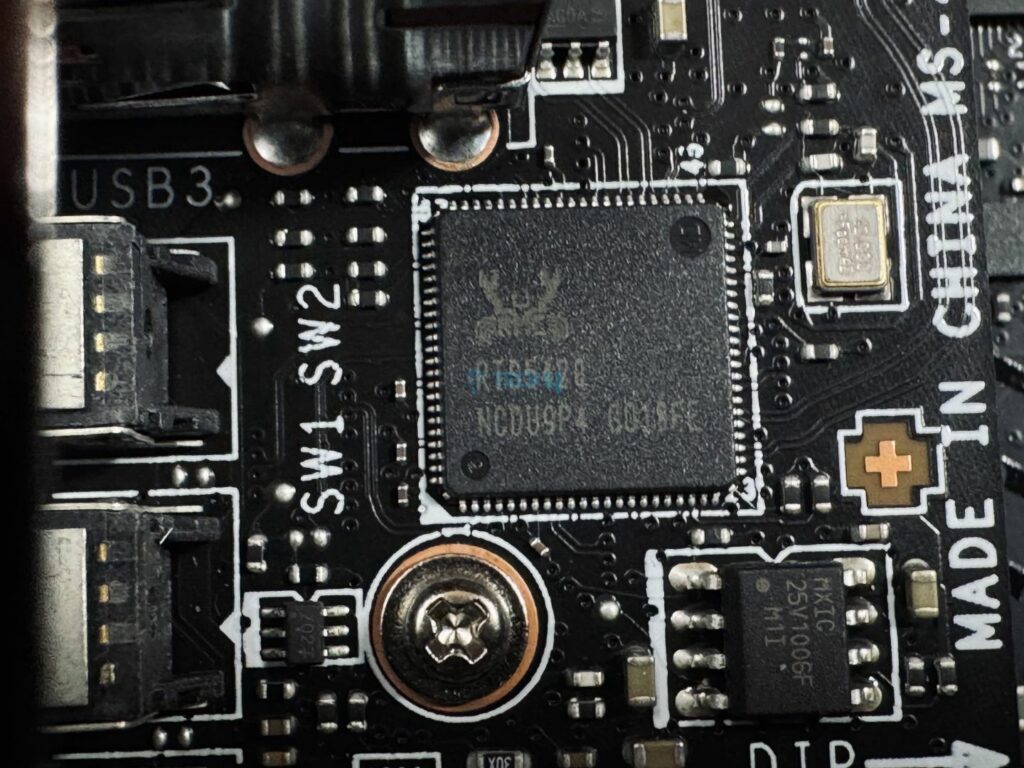
The audio system features a Realtek ALC4082 Codec combined with an ESS9219Q DAC/HPA, delivering 7.1-channel USB high-performance audio with S/PDIF output and support for up to 32-bit/384 kHz playback on the front panel.
Internal Connectors And Components
Here’s the list of the internal connectors:
- 1x Thunderbolt5 card connector (JTBT5, support RTD3)
- 1x Power Connector (ATX_PWR)
- 2x Power Connector (CPU_PWR)
- 1x Power Connector (PCIE_PWR 8pin)
- 1x Front Type-C Quick Charge Connector (PD_PWR1)
- 1x CPU Fan
- 2x Combo Fan (Pump_Sys Fan)
- 5x System Fan
- 1x EZ Conn-header (JAF_2)
- 2x Front Panel (JFP)
- 1x Chassis Intrusion (JCI)
- 1x Water Flow connector
- 1x Slow Mode Booting Jumper (JSLOW)
- 1x Front Audio (JAUD)
- 2x Thermal Sensor connectors (T_SEN)
- 1x Tuning Controller connector (JDASH)
- 3x Addressable V2 RGB LED connector (JARGB_V2)
- 1x RGB LED connector (JRGB)
- 1x TPM pin header (Support TPM 2.0)
- V-check point
- 4x USB 2.0 ports
- 4x USB 5Gbps Type A ports
- 1x USB 20Gbps Type C port
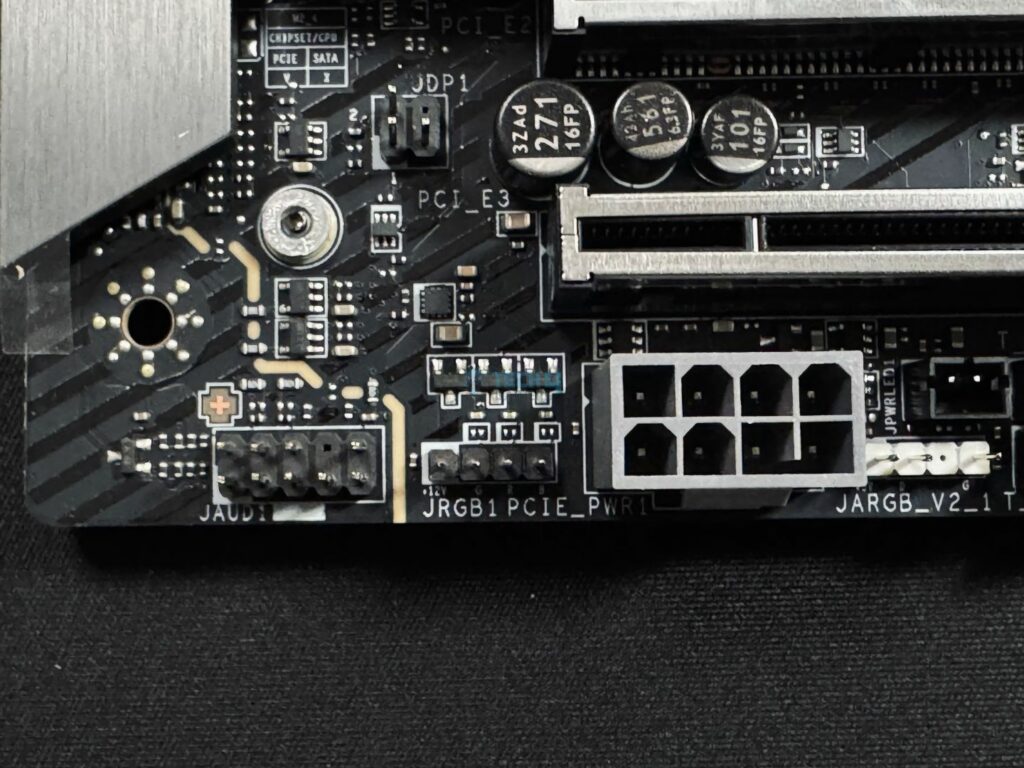
A key feature is the additional 8-pin PCIe connector, designed to supply extra power to the motherboard when the 24-pin ATX connector alone isn’t enough to handle multiple peripherals. This connector contributes an extra 252W of 12V power, bringing the combined power with the 24-pin ATX to 420W.
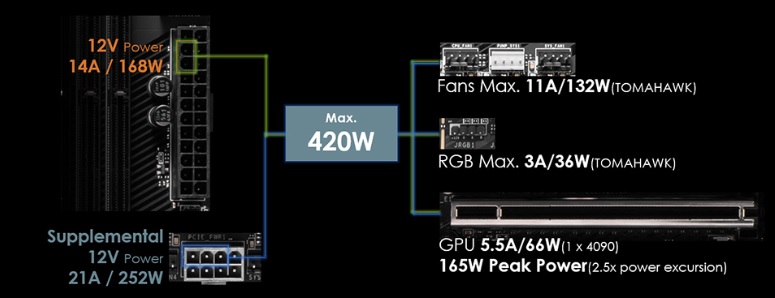
The setup provides up to 132W for fans and 36W for RGB, allowing you to use all available fan and RGB connectors on the motherboard without issues.
It also supports a 2.5x power burst for the PCIe slots, meaning it can handle short spikes in power demand. However, this burst isn’t meant to power graphics cards that lack sufficient power from their dedicated PCIe connectors. With this feature, the maximum peak power from PCIe is raised to 165W.
Above you can see more internal connectors along with the 24-pin ATX connector.
We have 4x EZ Debug LED and 1x EZ Digit Debug LED to help troubleshoot any problems. The motherboard also has a reset and a power button.
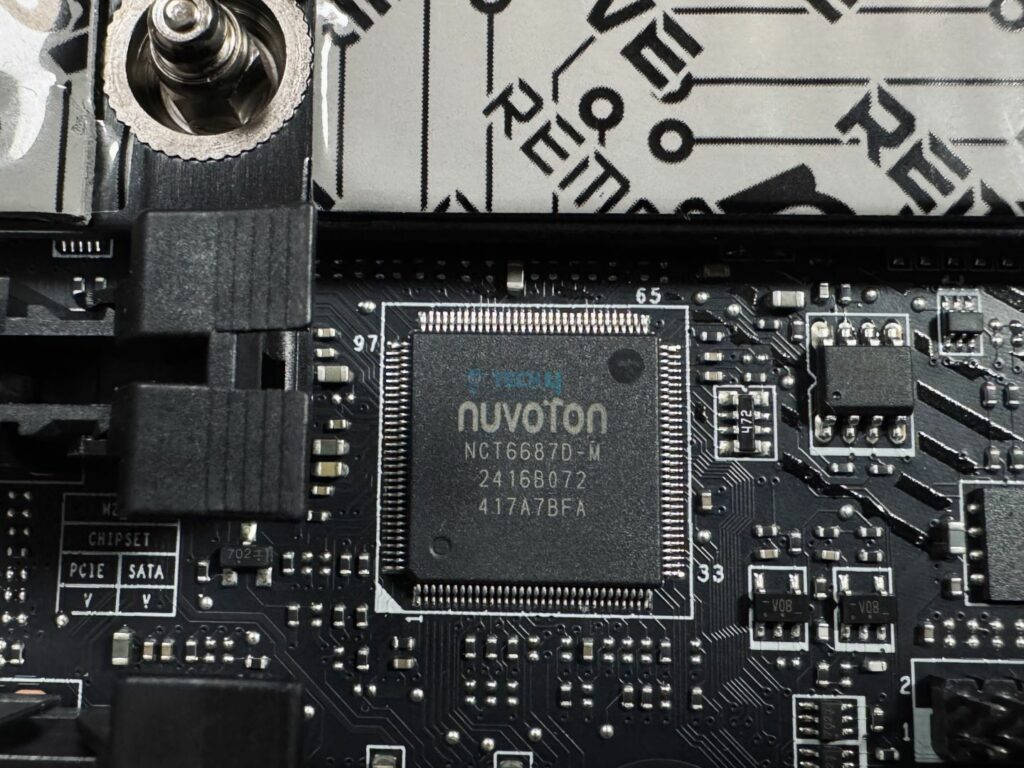
Here’s a look at the Super I/O Controller, the Nuvoton NCT6687D chip. It is used to control and monitor temperatures, voltages, and fans.
Rear I/O Panel
This is the rear I/O panel on the MEG Z890 ACE.

- USB 10Gbps (Type-A)
- Flash BIOS Button
- Clear CMOS Button
- Smart Button
- 10G LAN
- Wi-Fi / Bluetooth
- HD Audio Connectors
- HDMI™ 2.1 Port
- Thunderbolt™ 4 40Gbps (Type-C)
- USB 10Gbps (Type-C)
- USB 10Gbps (Type-A)
- Optical S/PDIF-Out
I really appreciate MSI labeling their USB ports by their speeds instead of giving them some cheesy name. We have three buttons here as well, Clear CMOS, Flash BIOS, and Smart button.

Take a look at the motherboard with all the heatsinks removed, except for the chipset.
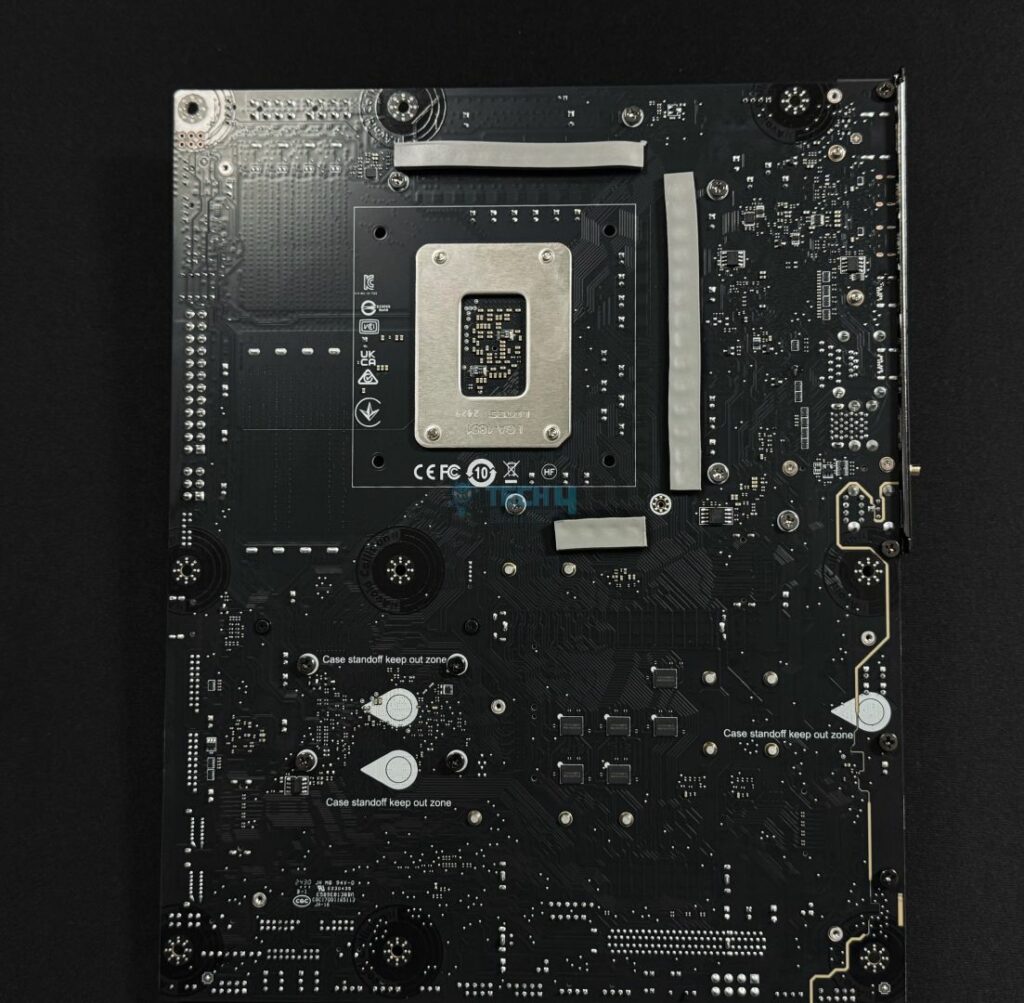
Here is the back design with the metal back plate removed.
Test Setup
Here’s a look at our test setup:
- CPU: Intel Core Ultra 9 285K
- Cooling: DeepCool Mystique 360
- Memory: Corsair Dominator Titanium 2x16GB 32GB DDR5-7200 CL34
- Graphics Card: GeForce RTX 4090 Gaming OC
- Power Supply: Corsair HX1200i Platinum
- Storage: Sabrent Rocket 4 Plus G 2TB
- OS: Windows 11 Pro 23H2 64-bit
- BIOS Version: 7E22v1A2
Let’s get into the benchmarks.
Synthetic Benchmarks
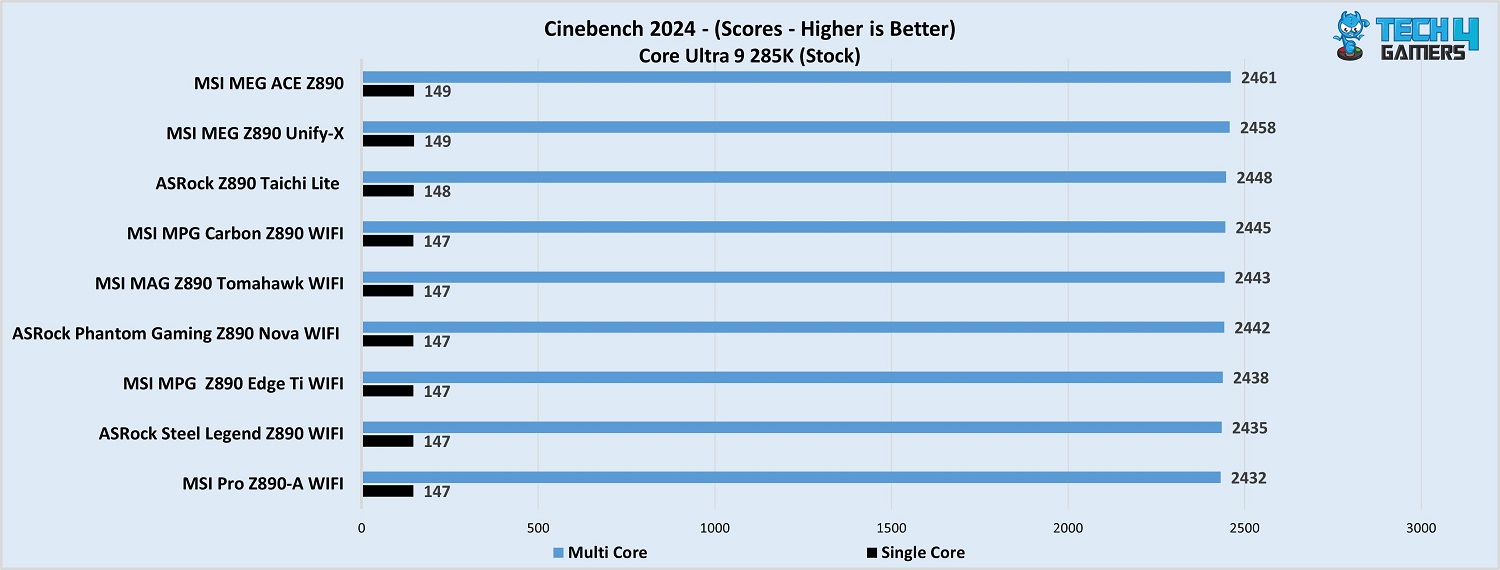
The MSI MEG Z890 ACE gets the highest score among all the other Z890 motherboards we have tested.
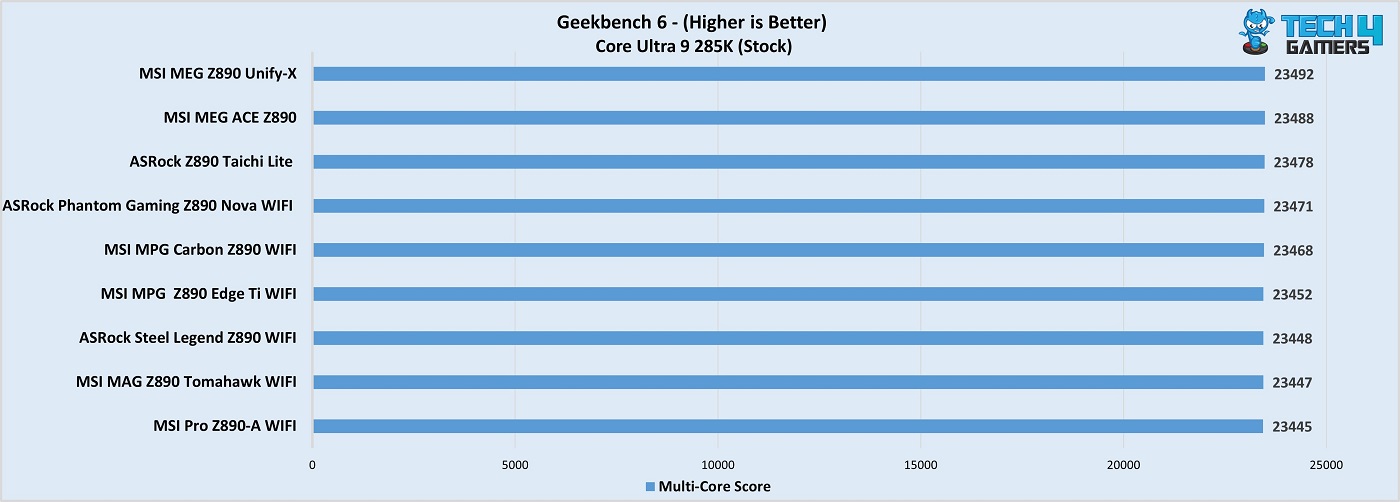
The board comes in second place, just behind the MSI MEG Z890 Unify-X, and that too by a small margin.
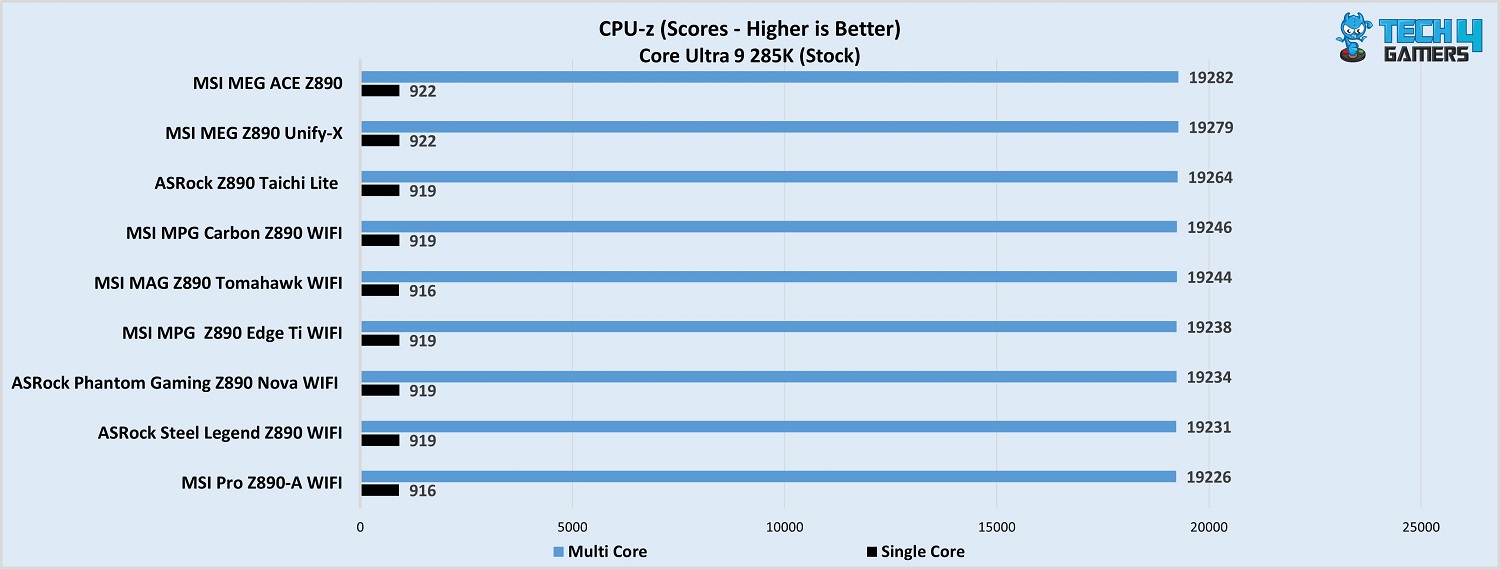
The board stood 6th in this list, but all the boards are within inches of each other.
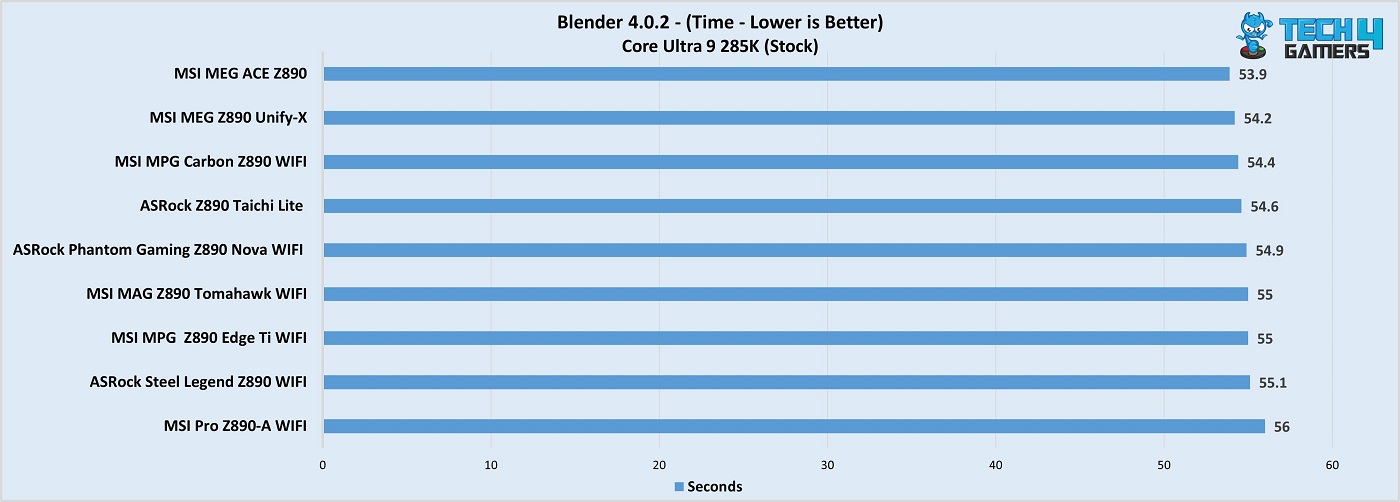
The Ace continues to impress with its exceptional performance, getting a 53.9 sec time in Blender 4.0.2.
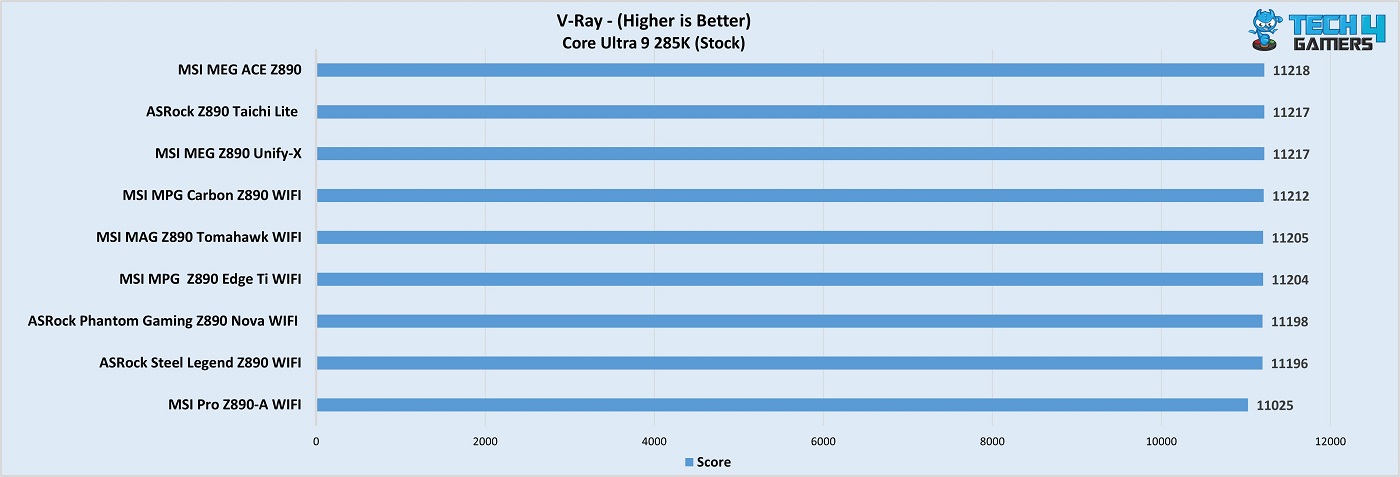
Again, the MSI MEG Z890 ACE is leading with chart-topping performance, scoring 11,218.
In short, the motherboard has left behind all the other z890 motherboards by a good gap.
Gaming Benchmarks
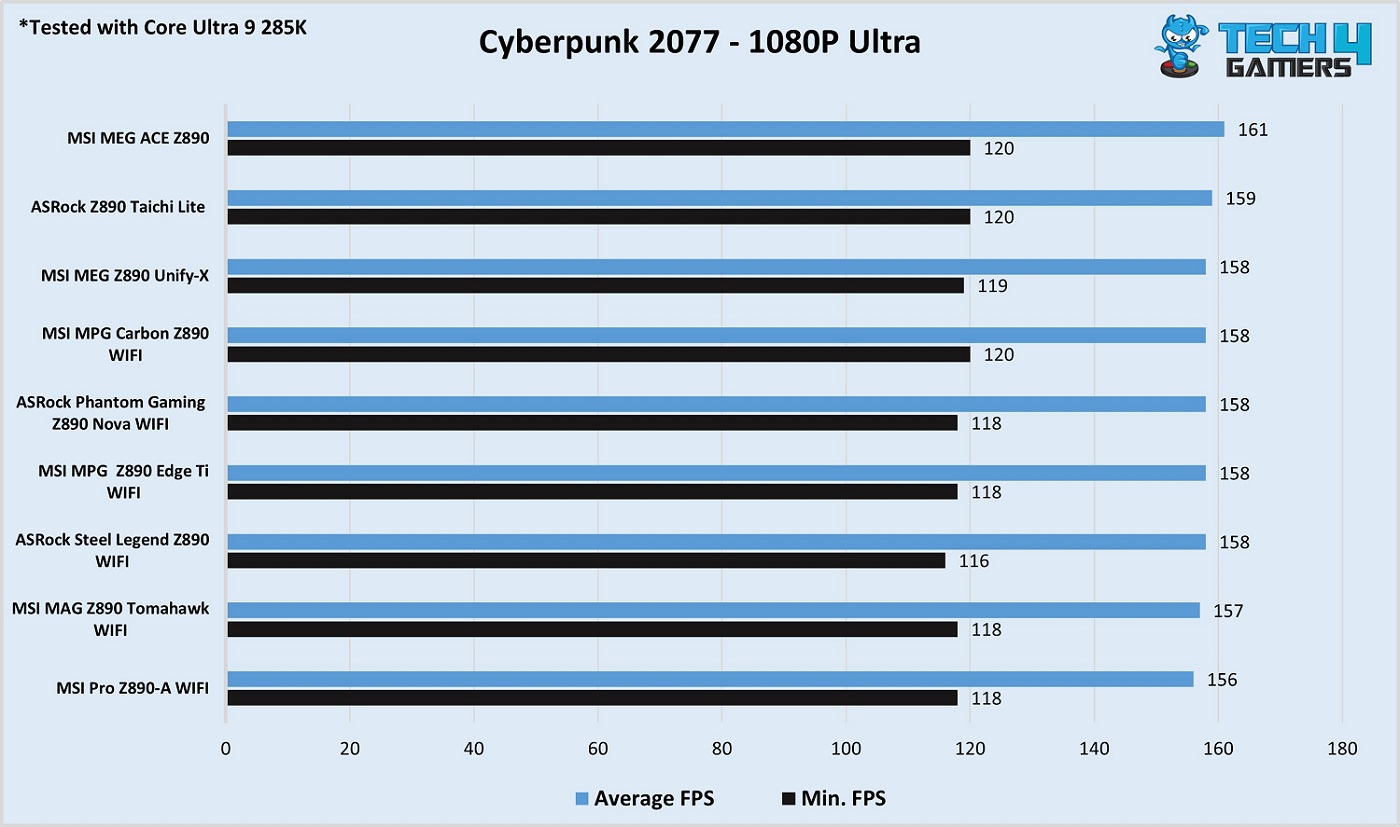
The same goes for the gaming benchmarks, the Z890 Ace is leading at 161 framerates.
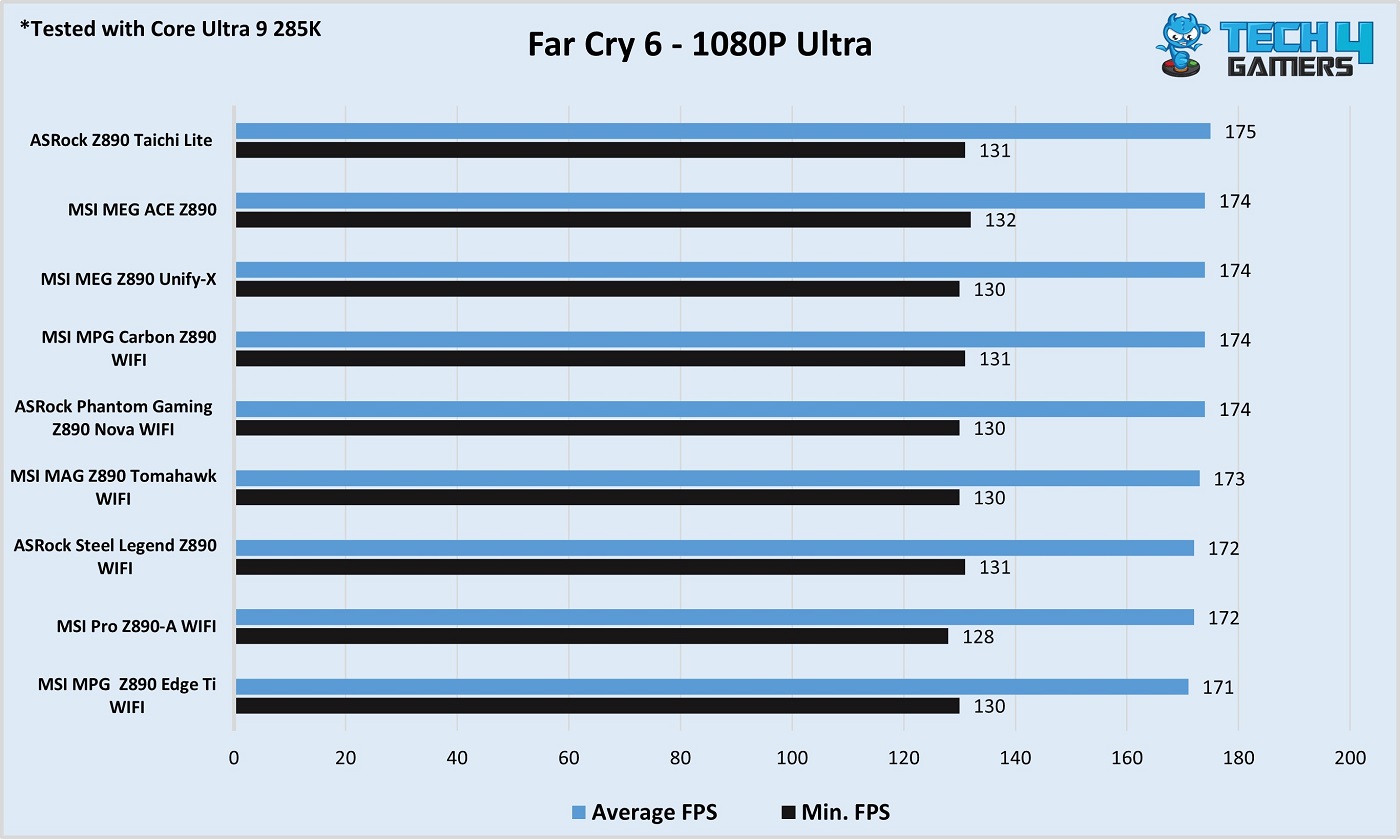
In Far Cry 6, the Taichi Lite outperformed the MEG Ace by a single FPS.
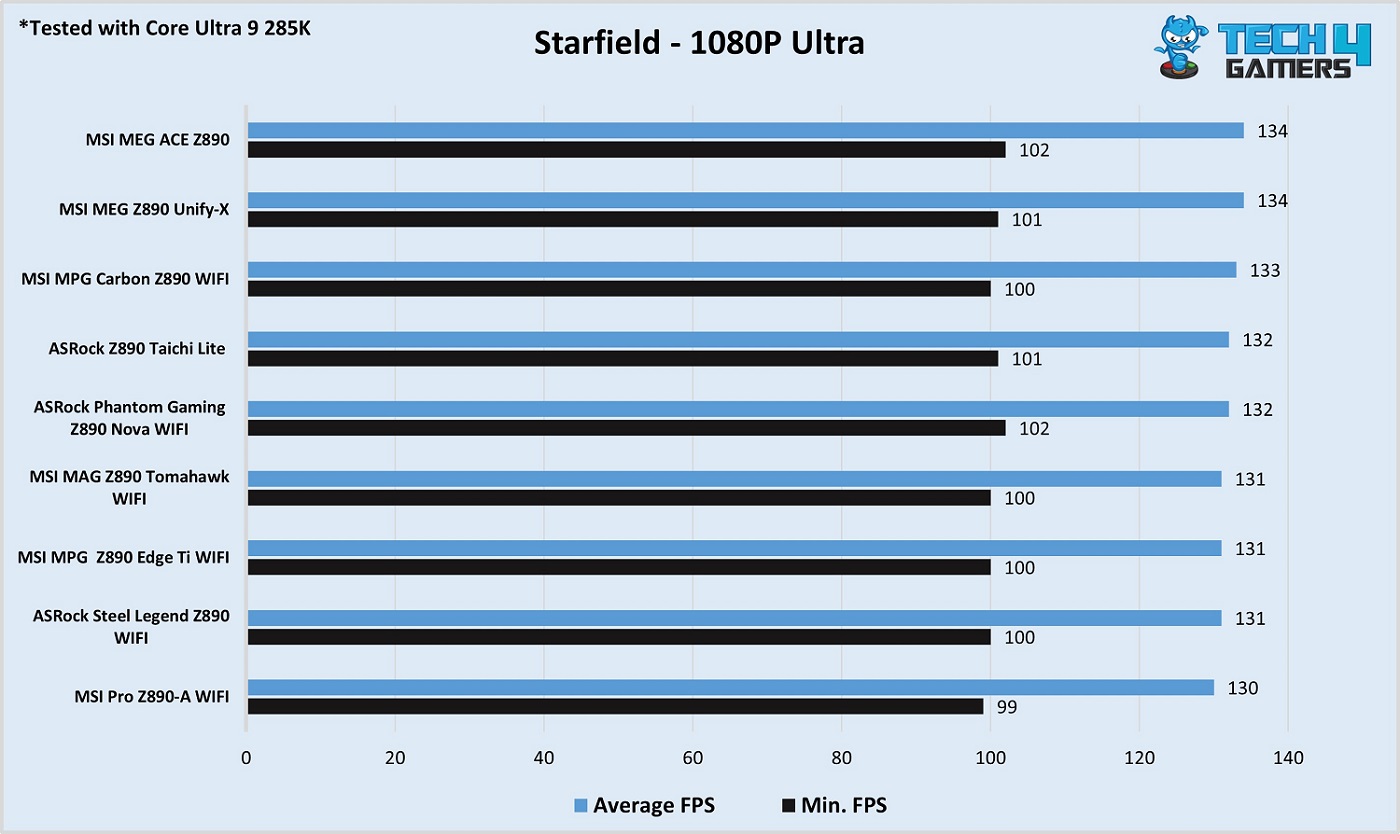
The board is back on top, beating all the other competition.
In both synthetic and gaming benchmarks, the MSI MEG Z890 ACE has given flagship-level performance, truly outstanding.
Power Consumption and VRM Temperatures
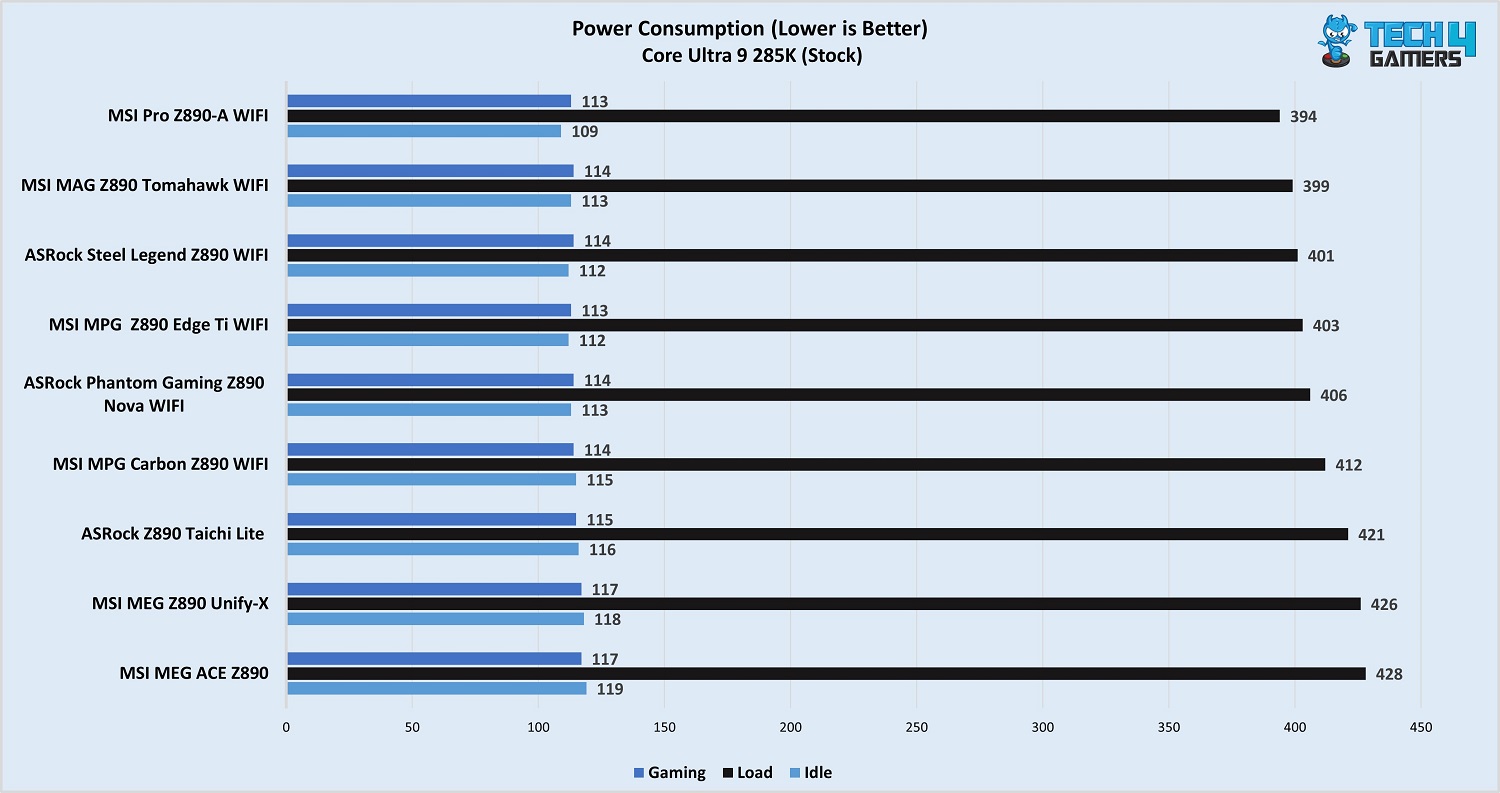
I expected such results. After all, its power delivery system is quite heavy duty, and the performance we saw from it was also exceptional. As a result, the board has the highest power consumption, reaching 428W under load.
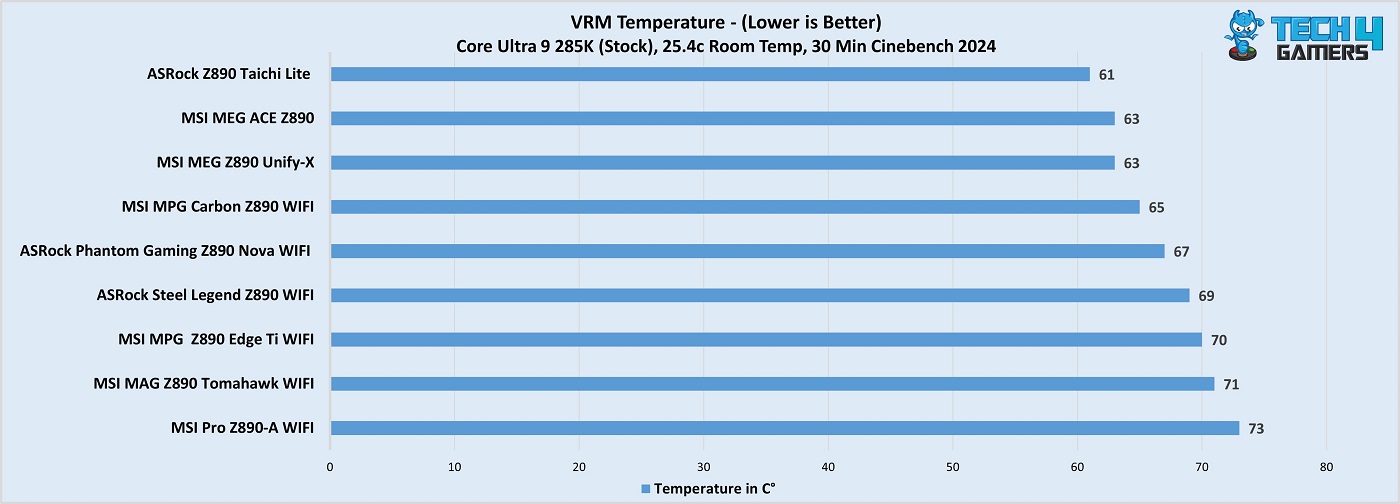
For such a high-end VRM structure, the temperatures are very good. The motherboard is just above Taichi Lite at 63°C, coming in at the second position.
Should You Buy It?

Now that we’ve gone through the board, who should get it?
Buy It If:
✅You want maximum performance: The MSI MEG Z890 ACE consistently beats other Z890 motherboards we have reviewed across synthetic and gaming benchmarks; it is a true beast when it comes to raw performance.
✅You plan to overclock: The 24+2+1+1 power delivery system on the MSI MEG Z890 ACE is built for performance; the board can handle extreme overclocking without breaking a sweat. Plus, as seen in the VRM temperatures, it can really handle its cooling as well.
✅You prefer good I/O: With 24 ports in total comprising 2x Thunderbolt 4 and 1x USB 3.2 20Gbps, the board knocks I/O configuration out of the park. You get plenty of high-speed USB, so you’ll never run out.
Don’t Buy It If:
❌You’re on a budget: There is much of a reason to not buy the MSI MEG Z890 ACE. It is truly a complete package. The only reason to skip it is the price.
My Thoughts
The MSI MEG Z890 ACE packs a lot into one board, making it a strong choice if you’re after a high-end, reliable setup. It’s built to handle demanding tasks without breaking a sweat, but at this price, it’s really for users who prioritize performance and have the budget to match.
The board has a 24+2+1+1 phase VRM design, which means it’s geared to supply stable power even under heavy loads. With 24 phases dedicated to the VCore and 110A SPS per phase, the Z890 ACE is more than equipped to handle overclocking for top-tier Intel CPUs. It’s likely future-proof for a few generations too. MSI includes massive heatsinks over the VRM, with a stacked design to improve airflow and heat dissipation.
For connectivity, the Z890 ACE goes all out. You get a total of 24 USB ports—10Gbps and 20Gbps options plus two Thunderbolt 4 ports for high-speed data transfers. There’s also a 10G LAN port for wired networking, and the latest Wi-Fi 7 and Bluetooth 5.4 for wireless connections. This level of connectivity is great for users with multiple devices, storage drives, or who just want fast, seamless networking options. I also liked the EZ PCIe release button for the top slot, which lets you remove the GPU without hassle—just press and release.
In short, this board doesn’t skimp on features or performance. It’s pricey, but if you need high-end specs, solid power delivery, extensive connectivity, and future-proof support for CPUs and RAM, the Z890 ACE delivers on all fronts.
Thank you! Please share your positive feedback. 🔋
How could we improve this post? Please Help us. 😔
[Reviews Specialist]
Usman Saleem brings 8+ years of comprehensive PC hardware expertise to the table. His journey in the tech world has involved in-depth tech analysis and insightful PC hardware reviews, perfecting over 6+ years of dedicated work. Usman’s commitment to staying authentic and relevant in the field is underscored by many professional certifications, including a recent one in Google IT Support Specialization.
8+ years of specialized PC hardware coverage
6+ years of in-depth PC hardware analysis and reviews
Lead PC hardware expert across multiple tech journalism platforms
Certified in Google IT Support Specialization
Get In Touch: usman@tech4gamers.com


 Threads
Threads





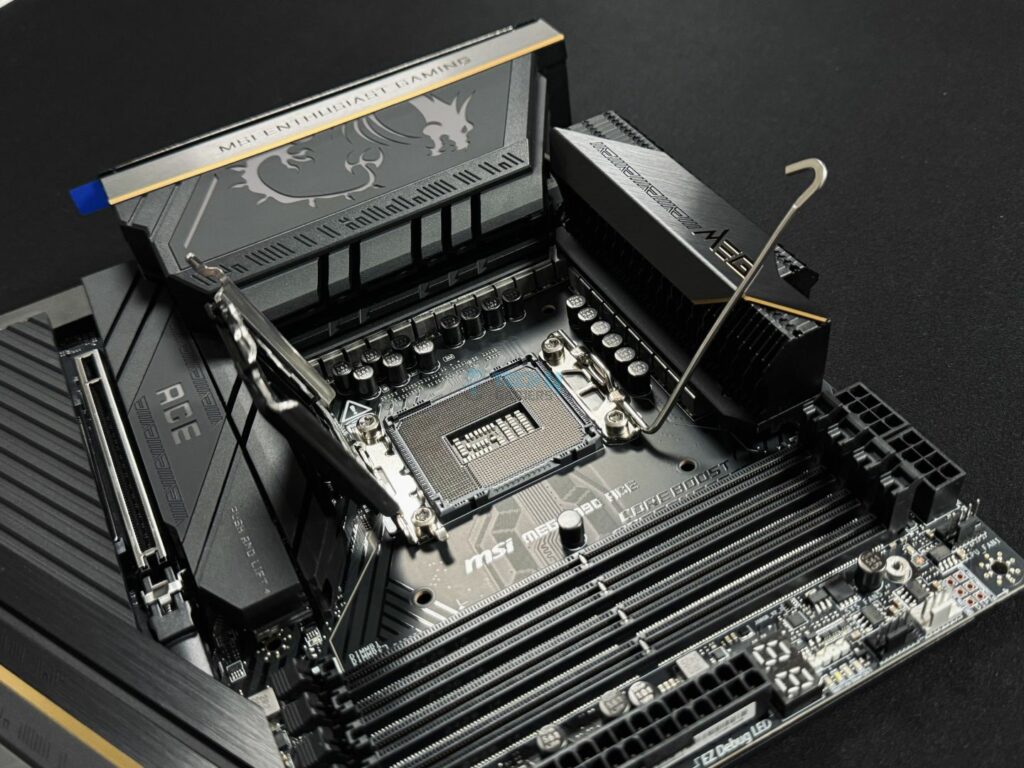

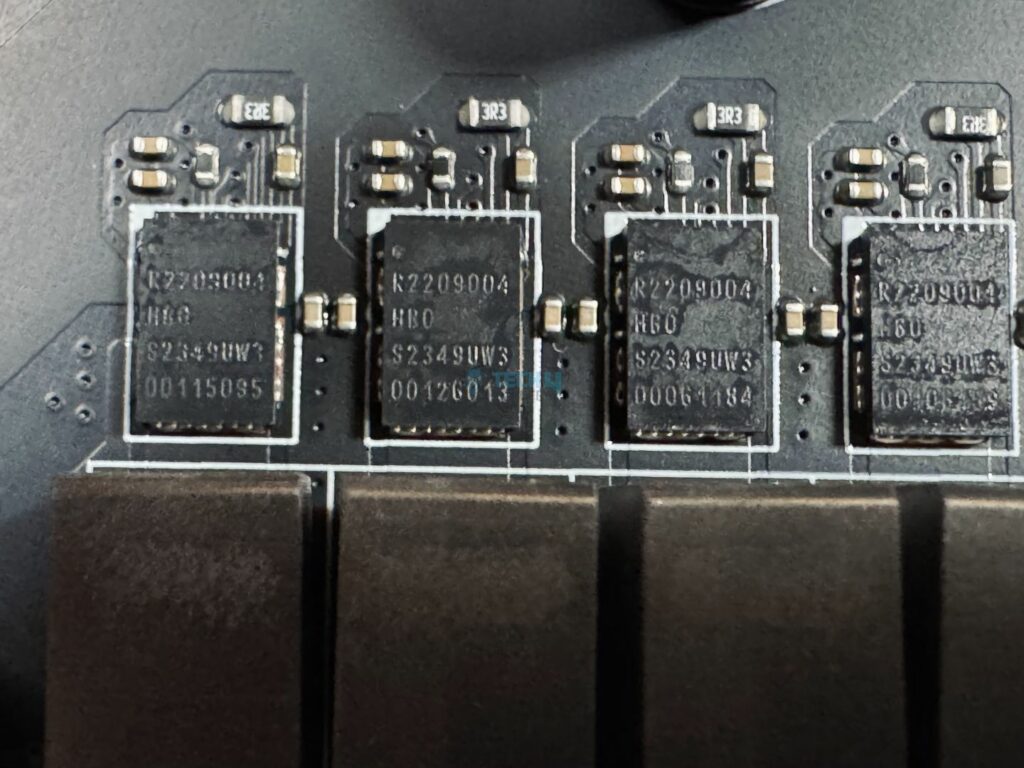





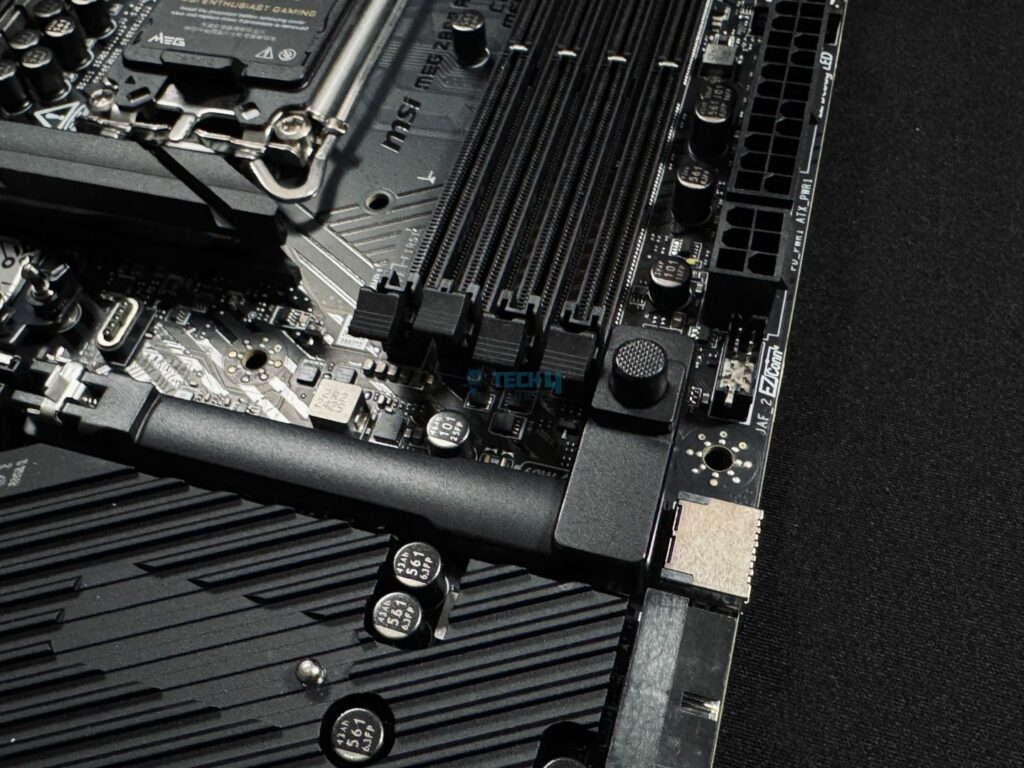
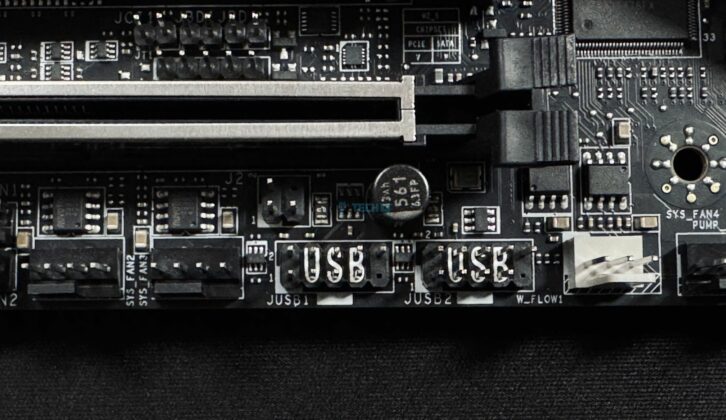
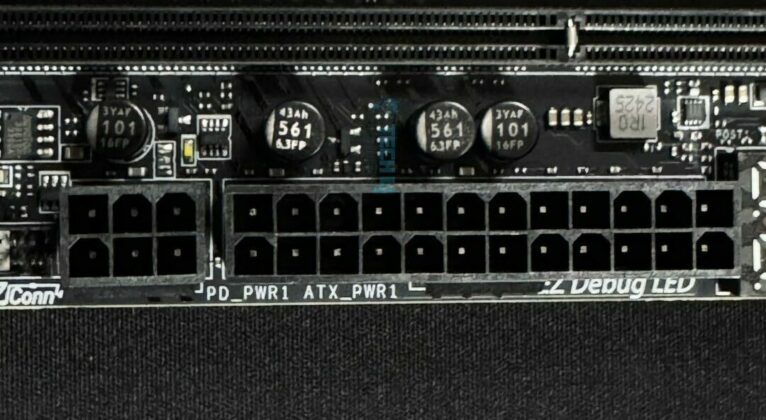


![BEST Motherboards For i5-13600K [Updated] Best Motherboards For Core i5-13600K In 2022](https://tech4gamers.com/wp-content/uploads/2022/11/Best-Motherboards-For-Core-i5-13600K--218x150.jpg)



