If you have been out in the market for a new graphics card recently, then you must have felt overwhelmed by the sheer number of options out there. From AMD to NVIDIA, every GPU out there boasts of being the best. So, you must wonder, which one is the right one for you?
Well, Tech4Gamers is here to answer that question for you by walking you through the most important factors that every gamer must consider before buying a graphics card. Once you go through all of these factors, you will know exactly which graphics card is perfect for you, and hence, you will make the right choice.
Let’s get started!
Key Takeaways
- Choose between AMD or NVIDIA based on personal preference and compatibility with your existing hardware and software, and set a budget accordingly.
- Ensure the selected graphics card matches the resolution of your monitor for optimal performance and visual quality, and confirm compatibility with your case and power supply unit.
- Review the specifications of your chosen GPU, including VRAM capacity, core clock speed, and additional features like RGB lighting and factory overclocking, to find the best fit for your needs and preferences.
AMD or NVIDIA?
Before we begin selecting the graphics card that checks all the boxes, it is important to finalize which brand you go with. The two major players in the industry, AMD and NVIDIA, have been consistently gunning for the top spot, continuing to trade blows on multiple occasions.
While both tech giants have had numerous feats within the industry, choosing the right company for you will depend on a couple of factors, including gaming performance, driver support, and value.
It is clear that both companies have become synonymous with competing on equal grounds when it comes to performance. While some might crown NVIDIA the winner for one-upping AMD with the GeForce RTX 4090 Ti, AMD does not fall that far behind with their Radeon RX 7900 XTX. However, there are some factors that put one above the other.

- Ray Tracing: Turning on Ray Tracing paints a completely different picture, with NVIDIA’s RTX cards proving to be far better at handling next-gen ray-traced visuals, that too by a significant margin[1]. If Ray Tracing capabilities are something that you are looking for, then NVIDIA’s RT cards are the way to go. Backed up with NVIDIA’s capable RT cores[1], NVIDIA’s GeForce RTX cards take the lead in demonstrating the ultimate ray tracing spectacle.
- Budget: Where AMD succeeds, however, is in sheer value, with offerings such as the RX 6600 XT currently dominating the mid-range market. Even disregarding their older cards, AMD continues to maintain an edge over NVIDIA in terms of pricing, with the latest Radeon RX 7900 XTX being priced at a slightly lower point than the GeForce RTX 4090 Ti.
- Driver Support: Driver support is also something you will have to take into consideration. AMD cards have garnered slight disrepute for their bad driver optimizations; however, AMD has been making consistent strides within that department, improving drivers with each iteration[2]. Over at NVIDIA’s side of things, drivers have managed to consistently remain stable over the years, providing reliable support for the most part. When it comes to drivers, you can’t really go wrong with NVIDIA; however, both brands are bound to serve you well in terms of driver stability.
- Upscaling: As far as upscaling methodologies are concerned, NVIDIA undoubtedly has the upper hand in that department, with DLSS providing better results than AMD’s FSR. It is worth mentioning that AMD intends to catch up soon with later versions of FSR; however, as of the writing of this article, DLSS is taking the crown for the better upscaling method.
To sum up, both brands offer an extensive range of graphics cards that cater to different price segments. Choosing between the two brands ultimately boils down to personal preference as well as your intended use case for your GPU.
Upscaling technology: DLSS and FSR

With graphically intensive enhancements such as ray tracing increasing the load on GPUs, both AMD and NVIDIA have curated their own upscaling technologies designed to monumentally increase frame rates, even doubling them in some cases.
Fundamentally, both AMD’s FSR and NVIDIA’s DLSS serve the same purpose of boosting frame rates by upscaling from a lower resolution. However, the two technologies use vastly different approaches to achieving the same result.
The main difference between the two upscaling methods comes down to hardware. NVIDIA’s DLSS harnesses hardware-based Super Sampling, a technique that exclusively depends on tensor cores for its processing power[6].
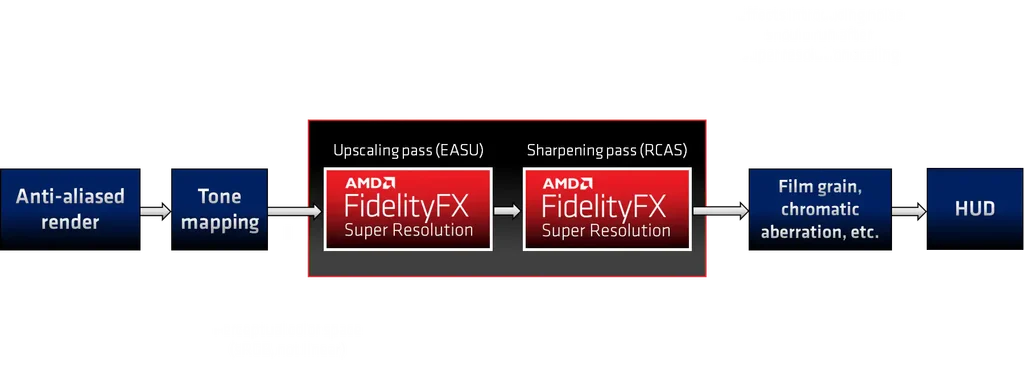
In stark contrast, FSR uses software-based upscaling[7], which means it is not restricted to a limited selection of graphics cards[8], allowing it to enhance performance in older GPUs that might struggle with modern titles.
Naturally, this is not the only difference separating the two technologies. Both DLSS and FSR offer different quality modes, with both of them providing similar image quality. However, DLSS remains triumphant over FSR when dealing with lower resolutions.
Not only that but with DLSS’s latest frame generation technology, NVIDIA takes the lead when it comes to performance as well, as discussed earlier. Surprisingly, FSR does not fall behind either, with FSR 2.2 narrowing the gap between the two.
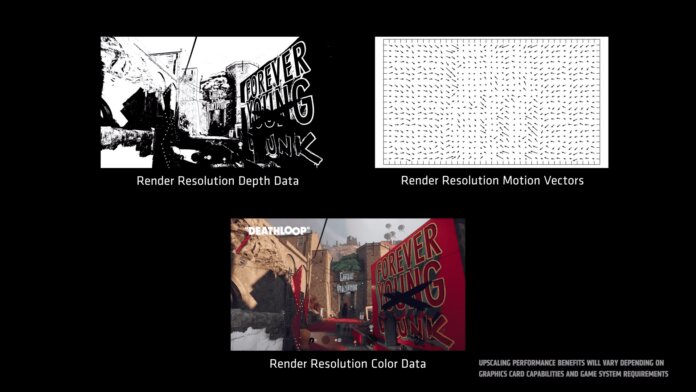
Although DLSS’s advantages over FSR are undeniable, it is limited to their RTX lineup. FSR’s main advantage comes with its accessibility, shining a ray of hope to older graphics cards that might even be considered obsolete in this new era.
How Much Are You Willing To Budget?
Whatever your brand of choice may be, whether you are willing to go all out or intend on saving out on the graphic cards ultimately depends on your budget.
Your budget will largely depend on the types of workloads you are dealing with. Intense workloads such as working with the latest triple-A titles at 1080p 60fps or 3D rendering require quite a lot of GPU horsepower[3], making it crucial to opt for a capable graphics card.
That is not to say that entry-level cards are entirely out of the question. Cards like the GeForce RTX 3050 and the Radeon RX 6600 offer remarkable performance while also falling way under the 500 US dollar mark.
However, gaming at native 1440p will set you back around $800, and that is for the graphics cards alone. Similarly, if you are looking for a high refresh rate experience, you will have to set aside an equally adequate budget.

4K, on the other hand, is a completely different beast, requiring top-of-the-line graphics cards for a smooth 60fps experience. A capable 4K card, such as the GeForce RTX 4080, will cost you around $1199. depending on the type of variant you end up choosing.
Preferred Refresh Rate and Resolution
Once you have your budget sorted, you can move on to selecting your desired refresh rate[4] and resolution[5]. While most people might stick with 1080p 60Hz or 90Hz, those unsatisfied with their viewing experience can choose to crank up the resolution and refresh rate, achieving a much smoother and clearer image.
If you are interested in competitive online shooters, high refresh rates are bound to give you an edge over other players thanks to these displays updating frames at a significantly faster rate than normal monitors.

While the advantages of high-refresh-rate displays are undeniable, you can also opt for a 4K 60Hz option if you want the best possible visual fidelity. Furthermore, 4K 60Hz is fairly achievable when working with higher-end cards. 1440p 144Hz serves as the perfect sweet spot, offering the best of both worlds.
Lastly, you can always go for 1080p 60Hz, which remains the dominant combination thanks to its budget-friendly nature.
Graphics Card Hierarchy 2024 – Tier List
| Graphics Card | Resolution | Price ( MSRP ) |
|---|---|---|
| NVIDIA: RTX 4090, RTX 4080, RTX 4070 Ti, RTX 3090 Ti, RTX 3090, RTX 3080 Ti AMD: RX 7900 XTX, RX 6950 XT, RX 6900 XT, RX 7900 XT, RX 6800 XT | 4K | $700-$1600 |
| NVIDIA: RTX 3080 12GB, RTX 3080, RTX 3070 Ti, RTX 3070, RTX 2080 Ti AMD: RX 6800, RX 6750 XT, RX 6700 XT | 1440p | $450-$1000 |
| NVIDIA: RTX 3060 Ti, RTX 3060, RTX 3050, RTX 2080 Super, RTX 2080, RTX 2070 Super, RTX 2070, RTX 2060 Super, RTX 2060, GTX 1080 Ti, GTX 1080, GTX 1070 Ti, GTX 1070, GTX 1660 Super, GTX 1660 Ti, GTX 1660 AMD: RX 6700 10GB, RX 6650 XT, RX 6600 XT, RX 6600, RX 5700XT, RX 5700, RX Vega 64, RX Vega 56, Radeon VII Intel: Arc A770 16GB, Arc A770 8GB | 1080p | $200-$700 |
Graphics Cards Specs To Look For
Your Graphics card’s performance depends on the type of specifications it arrives with. Here are all the specifications you should consider before selecting your ideal graphics card.
- Clock Speeds: Let’s first discuss clock speeds, which can significantly impact performance. Responsible for determining the rate at which the GPU processor effectively executes tasks, clock speeds undeniably contribute quite a bit to the overall performance of your GPU[9]. Different cards are clocked at different rates; however, it is worth mentioning that changes in the clock speeds can be noticed among variants of the same graphics card.
- VRAM: Higher video memory, or VRAM, gives your card enough memory capacity to process more elevated levels of detail[10]. Modern GPUs are equipped with video memory ranging from 4 to 16GB, with some higher-tier GPUs even going beyond that[11]. While 4GB might have served the sweet spot a couple of years ago, newer games have become far more demanding, requiring at least 6GB of video memory to operate at reasonable frame rates. Furthermore, if you wish to crank up your resolution and texture detail, 8 to 12GB of VRAM is recommended.
- Memory Frequencies & Bandwidth: Unlike VRAM itself, memory frequencies and bandwidth might not be as important to consider; however, a card with an increased bandwidth is bound to achieve better results.
- TFLOPS: What’s important to note is that clock speeds and memory frequencies are not the only factor responsible for boosting your card’s performance. You should also look out for TFLOPS or TeraFlops, which accurately represent a card’s theoretical performance[12]. Easily calculated using a simple formula, TFLOPs help gives users an idea of how well a graphics card should perform relative to other similarly priced options.
- Cuda Cores: Similarly, Cuda cores and streaming processors can also show you how well your GPU should perform[13]; however, they might not be the most accurate measure of graphics card performance.
AIB Partner Designs

Looking for more than just a standard graphics card? Aftermarket options from various manufacturers (AIB Partners) offer several advantages:
- Enhanced Performance: Improved cooling and power delivery allow for higher clock speeds and better overclocking potential.
- Customizable Aesthetics: Match your card to your build with unique designs and RGB lighting.
- Additional Features: Enjoy features like dual BIOS switches for safer overclocking.
While these benefits come at a higher price, AIB cards are ideal for those seeking top performance or a personalized look. If you prioritize affordability and base performance is sufficient, reference cards remain a good choice.
Will My Graphics Card Fit In My Case?
Despite enthusiasts’ clear disdain over larger graphic card sizes, we have seen an insurmountable increase in the overall footprint of modern GPUs, with some occupying up to four slots in total. Naturally, larger sizes have inevitably resulted in PC case clearance issues, with GPUs such as the GeForce RTX 4090 Ti failing to fit in some mid-tower cases.

To check if your selected GPU is supported inside your case, you can simply look at the manual or check out your manufacturer’s website for the maximum supported graphics card length.
Power Supply
In recent years, higher power outputs have sunk their fangs into most high-end graphic cards. This gradual influx in power draws means you will need a fairly hefty power supply to actually power these modern graphics cards.
One quick method of selecting a power supply is by looking at the recommended power supply for your GPU. This is typically listed by your GPU manufacturer under the specifications.
Future-proofing is also something you should account for. If you intend to upgrade your processor or graphics card down the line, make sure to get a higher-rated power supply from a reputable manufacturer.

Furthermore, you can also look at your GPU’s TDP to determine the type of power supply you might require. Of course, power supply ratings are not the only thing to be considered when looking for one that checks all the boxes.
A power supply should also be capable enough to handle sudden spikes in voltages without running into any major issues or, even worse, a complete shutdown of the entire system. This, combined with the risk that comes with lower-end power supplies, makes it important to prioritize the efficiency of your PSU before finalizing your decision.
Power supplies come with different efficiency ratings[14], with 80 Plus Titanium being the highest rated. Of course, that will also depend on your budget; however, cheating out on a PSU is never recommended.
Best Graphics Card For 1080p Resolution
- Best Mainstream AMD Pick: AMD RX 6600: Those interested in enjoying a decent 1080p experience will definitely be satisfied with RX 6600’s performance. Barring its lackluster ray tracing performance, the AMD RX 6600 remains capable of providing excellent frame rates in traditionally rasterized titles, making for a compelling option for 1080p gaming.
- Best Mainstream NVIDIA Pick: GeForce RTX 3060 12GB: Over at the NVIDIA side of things, the GeForce RTX 3060 12GB takes the crown for the best 1080p pick. With 12GB of VRAM and decent performance, the GeForce RTX 3060 gives you enough headroom to crank your texture details to the highest while also delivering an impeccable 1080p gaming experience.
Best Graphics Card For 1440p Resolution
- Best Mainstream Pick: GeForce RTX 3080: If you wish to crank up things all the way up to 1440p, then the GeForce RTX 3080 is going to be your best bet. The GeForce RTX 3080 ranks among one of the fastest graphics cards to have come out in recent years. Despite being a couple of years old at this point, it holds up fairly well, especially if you intend on gaming at 1440p.
- Best High-end Pick: GeForce RTX 4070 Ti: The recently released GeForce RTX 4070 Ti provides exceptional performance that even surpasses NVIDIA’s previous flagship. Its remarkable performance allows it to handle every triple-A title out there, that too at 1440p.
Best Graphics Card For 4K Resolution
- Best Mainstream Pick: AMD Radeon RX 7900 XTX: Powered by AMD’s latest RDNA 3.0 architecture[15], the AMD RX 7900 XTX is the fastest graphics card that AMD currently offers. With an incredible boost in performance compared to its predecessors and 24GB of VRAM, the Radeon RX 7900 XTX eliminates all possible bottlenecks, providing you with the best possible 4K gaming experience.
- Best High-end Pick: GeForce RTX 4090: The GeForce RTX 4090 is packed with enough performance to run every game at native 4K Resolution. In addition to that, it boasts exceptional ray tracing capabilities along with RTX 4000 exclusive features such as DLSS 3.0, which further add to its value. While it does come with a tremendous price increase over its predecessors, it still makes for a viable option for 4K gaming at the highest settings.
Some Extras To Consider: Cooling Solutions, RGB, and MSRP

Now that we have our basic priorities out of the way, we can focus on other factors concerning our graphics card.
- Cooling Solution and Performance: The cooling solution directly impacts a GPU’s performance. With advancements like liquid cooling becoming more prevalent, ensuring sufficient cooling prowess is crucial to prevent issues like thermal throttling[16]. Modern GPU vendors typically provide adequate cooling systems, but if you plan on overclocking, opting for a beefier cooling solution is advisable to maintain safe temperatures.
- Factory Overclocking and Performance: Factory-overclocked GPUs, often labelled with an “OC” tag, may not always offer significantly higher performance compared to their non-overclocked counterparts. Despite the allure of enhanced clock speeds, the actual performance gains can be minimal and come with a hefty price increase.
- RGB Elements and Personalization: RGB elements on GPUs not only enhance the visual aesthetics of your build but also add a sense of personalization. While they contribute to the overall look and feel of your setup, opting for RGB features may come at an additional cost.
- MSRP Consideration: Before finalizing your GPU purchase, it’s essential to check the manufacturer’s suggested retail price (MSRP) to ensure you’re getting value for your money. Overspending on a graphics card, especially when the market has stabilized, may not be justified.
Final Thoughts
The graphics card ranks among the most important components when it comes to building a PC. Opting for one that simply fails to attend to your needs can be detrimental to the PC building experience, making it important to consider every aspect of it first.
Other Helpful Sources By Tech4Gamers:
- How To Choose The Right RAM
- How to Find the Right Mouse for Your Hand Size
- How to Buy the Right SSD
- CPU Cooler Guide
- How Long Do Gaming PCs Last?
References:
- Nvidia. (n.d). GeForce RTX. Retrieved from: https://www.nvidia.com/en-us/geforce/rtx/
- IGN Entertainment. (n.d). AMD vs. Nvidia. Retrieved from: https://www.ign.com/articles/amd-vs-nvidia#software
- Alton, L. (2018, May 01). What Kind of Computer Do You Need for 3D Rendering?. IEEE Computer Society. Retrieved from: https://www.computer.org/publications/tech-news/trends/what-kind-of-computer-do-you-need-for-3d-rendering/
- Indiana University Knowledge Base. (n.d.). What is Refresh Rate? Retrieved from: https://kb.iu.edu/d/atui
- University of Michigan Library. (n.d.). What is Resolution? Retrieved from: https://guides.lib.umich.edu/c.php?g=282942&p=1885350
- NVIDIA. (2024, April 17). Tensor Cores: Versatility for HPC & AI. Retrieved from: https://www.nvidia.com/en-us/data-center/tensor-cores/
- Hodes, S. (2023, March). Temporal Upscaling: Past, Present, and Future [Presentation slides]. AMD. Retrieved from: https://gpuopen.com/gdc-presentations/2023/GDC-2023-Temporal-Upscaling.pdf
- Advanced Micro Devices, Inc. (AMD). (n.d.). FidelityFX Super Resolution. Retrieved from: https://gpuopen.com/fidelityfx-superresolution/
- Versus. (n.d.). GPU clock speed. Retrieved from: https://versus.com/en/glossary/gpu-clock-speed
- Lenovo. (n.d.). What is video memory?. Retrieved from: https://www.lenovo.com/us/en/glossary/what-is-video-memory/?orgRef=https%253A%252F%252Fwww.google.com%252F
- NVIDIA. (n.d). A Deeper Look At VRAM On GeForce RTX 40 Series Graphics Cards. Retrieved from: https://www.nvidia.com/en-us/geforce/news/rtx-40-series-vram-video-memory-explained/
- Lenovo. (n.d.). Teraflops vs. Petaflops. In Lenovo glossary. Retrieved from: https://www.lenovo.com/us/en/glossary/computing-difference-between-teraflops-and-petaflops/?orgRef=https%253A%252F%252Fwww.google.com%252F
- NVIDIA. (n.d). CUDA FAQ. Retrieved from: https://developer.nvidia.com/cuda-faq
- Corsair Support. (n.d). PSU Efficiency Ratings Explained. Retrieved from: https://help.corsair.com/hc/en-us/articles/14641912717453-PSU-Efficiency-Ratings-Explained
- Advanced Micro Devices, Inc. (AMD). (n.d.). RDNA Architecture. Retrieved from: https://www.amd.com/en/technologies/rdna
- Samsung Electronics Co., Ltd. (2022, August 23). What Is Thermal Throttling and How Does It Impact Gaming? Retrieved from: https://insights.samsung.com/2022/08/23/what-is-thermal-throttling-and-how-does-it-impact-gaming/
Thank you! Please share your positive feedback. 🔋
How could we improve this post? Please Help us. 😔
[Wiki Editor]
Ali Rashid Khan is an avid gamer, hardware enthusiast, photographer, and devoted litterateur with a period of experience spanning more than 14 years. Sporting a specialization with regards to the latest tech in flagship phones, gaming laptops, and top-of-the-line PCs, Ali is known for consistently presenting the most detailed objective perspective on all types of gaming products, ranging from the Best Motherboards, CPU Coolers, RAM kits, GPUs, and PSUs amongst numerous other peripherals. When he’s not busy writing, you’ll find Ali meddling with mechanical keyboards, indulging in vehicular racing, or professionally competing worldwide with fellow mind-sport athletes in Scrabble. Currently speaking, Ali’s about to complete his Bachelor’s in Business Administration from Bahria University Karachi Campus.
Get In Touch: alirashid@tech4gamers.com


 Threads
Threads![Can A Motherboard Bottleneck A GPU? [Explained] Motherboard Bottlenecking GPU](https://tech4gamers.com/wp-content/uploads/2022/10/Can-A-Motherboard-Bottleneck-A-GPU-218x150.jpg)
![Power Supply 80+ Certification [Explained] be quiet! Dark Power Pro 80 Plus Titanium Branding](https://tech4gamers.com/wp-content/uploads/2024/05/be-quiet-Dark-Power-Pro-80-Plus-Titanium-Branding-218x150.jpg)
![Can Motherboard Bottleneck Your PC? [CPU & GPU] Can Motherboard Bottleneck Your PC](https://tech4gamers.com/wp-content/uploads/2022/12/Can-Motherboard-Bottleneck-Your-PC-218x150.jpg)
![What Is A Modular PSU? [Pros & Cons] Modular Bay](https://tech4gamers.com/wp-content/uploads/2024/05/REVOLUTION-D.F.-2-1200W-Gold-Modular-Bay-218x150.jpg)
![Mouse Polling Rate [What, Why, & How]](https://tech4gamers.com/wp-content/uploads/2023/06/HOW-TO-4-218x150.jpg)