In my experience as an avid PC user, a comfortable mouse helps significantly in having a productive PC time, be it gaming or work. However, it may be challenging to find the right mouse for your hand size if you are new to the tech world. To simplify the process, take it step by step, starting with measuring your hand’s length and width.
- Evaluating handedness, hand size, and mouse size is crucial in picking the right mouse.
- Ergonomic mice are a good choice for better comfort and extended usage.
- Test the mouse before buying to ensure it fits your hand correctly.
Determine Handedness
In selecting the right mouse, your preferred handedness is super important. Whether you are left-handed or right-handed will determine how we proceed with the mouse selection.
Measure Your Hand Size
Begin by evaluating the size of your hand, as it will help narrow down the mouse selection that you can hold comfortably without needing to extend your fingers to reach the buttons. Get an accurate length and width of your palm for a suitable measurement.
Length
Proceed with the following steps to measure the mouse’s length:
- Rest Your Palm On A Flat Surface: Place your preferred hand on a flat surface. Ensure not to curl your palm or fingers and lay them in a straight position.
- Grab A Measuring Tool: You can use a tape measure or a long centimetre ruler that is longer than the length of your hand.
- Place The Measuring Tool: Align the measuring scale with your other hand on the preferred hand. Measure from the crease of your wrist to the top of your middle finger.
Measure Hand Length (Image By Tech4Gamers) - Note Measurements: Write these measurements somewhere so you do not forget them later.
Width
This is how you can correctly measure the width:
- Position Your Palm: Face your hands palm-first and straighten them.
- Align Scale: Place the measuring tool on the center of your palm, aligned with the curve between your thumb and the index finger.
- Measure Width: Measure the width horizontally across your palm.
Measure Hand Width (Image By Tech4Gamers)
Evaluate Grip Type
There is not one, but many types of mouse grip that vary with each individual. Refer to our guide for details on mouse grip types, such as Palm, Claw, and Fingertip.
Select The Mouse
Now that you know your hand size and grip type, it is time to choose the mouse. Again, I consider many factors before making my final pick, ensuring comfort and longevity.
Size
As we measured the hand size in the above section, note the mouse measurements this time. Look up the respective manufacturer’s website, for instance, Microsoft, for the size details of your selected mouse.
For physical measurement, place the measuring tool vertically beside the mouse and get the length from top to bottom. Jot down these measurements.
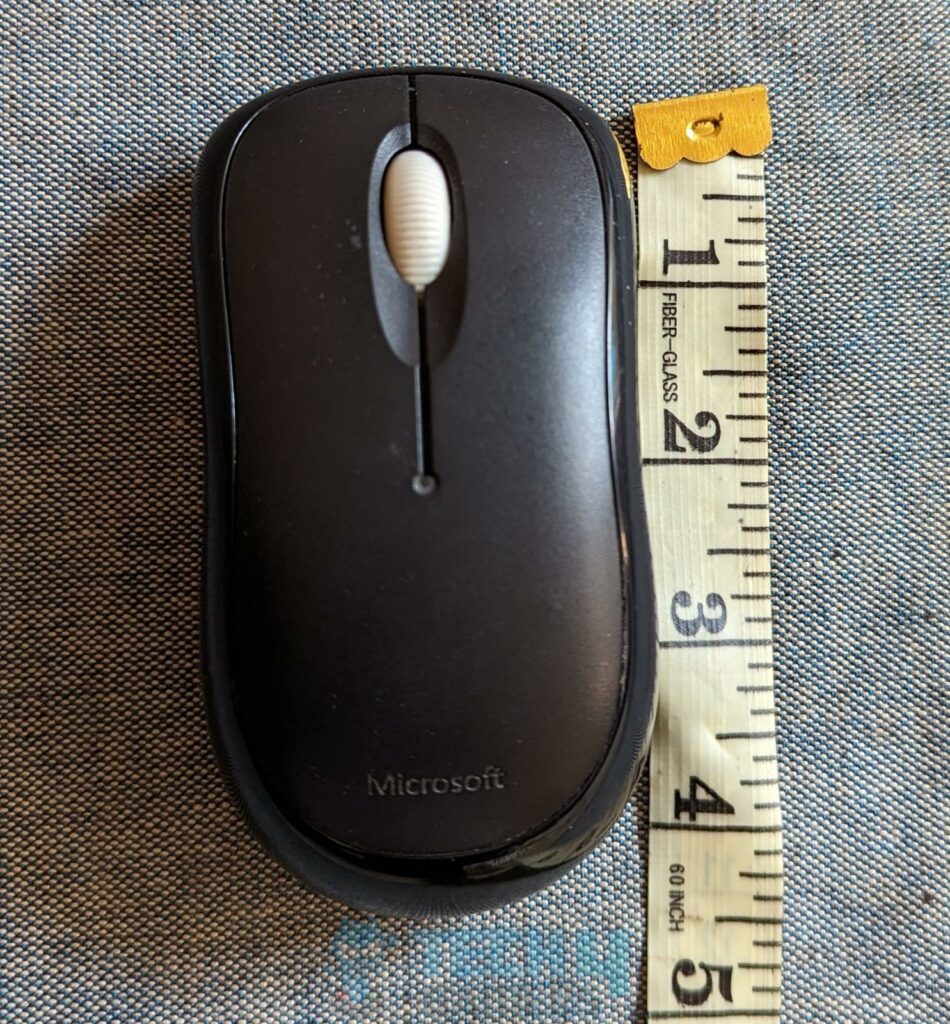
Next, adjust the tape horizontally beneath the mouse to get the width and take the measurements.

Once done, refer to the size chart in the next section to get an idea about the estimated mouse size you should get for your hand. Besides, here are some of the best gaming mice for small and big hands to make your pick easier.
Weight
The mouse’s weight is as essential as its design and other factors. Consider getting a lightweight mouse, typically under 100g, for easy and quick movement if you are an active gamer.
Design
A mouse design aids its comfort level. A well-made mouse will not strain your hand during usage. Additionally, you need to match the design with your preferred hand, as some are made for left-handers while others are for right-handed use. Therefore, double-check to verify that it suits your handedness.
An ergonomic mouse offers added comfort for your hand as it has a specialized design to rest your thumb and wrist to avoid straining during prolonged use. So, if it fits your budget, get a mouse with an ergonomic facility that fits your hand size.

Size Chart
| Categories | Hand Size | Mouse Size |
|---|---|---|
| Small | < 17.5cm (6.9in) | < 11cm (4.4in) |
| Medium | 17.5-19cm (6.9-7.5in) | 11-12.5cm (4.4-4.9in) |
| Large | > 19cm (7.5in) | > 12.5cm (4.9in) |
Features Of An Ideal Mouse Size
Here are some pointers you can use to confirm whether a particular mouse is right for your hand size:
- Your index and middle fingers can easily reach and click the top buttons.
- The scroll wheel is conveniently accessible.
- The thumb can naturally fit on the side and click any buttons.
- Your pinky finger can rest naturally on the side of the mouse.
- The palm can rest on the mouse.
- Holding the mouse does not strain your wrist or put your hand in an awkward position.
- You can easily move the mouse around without discomfort or stretching.
Test The Mouse
Finally, test the mouse. I suggest you hold the mouse and move it around a bit, or if possible, play a game that requires mouse control to evaluate the compatibility and comfort.
Final Words
When picking a mouse, I tested a few different products before choosing the Corsair M65 RGB Ultra Wireless, as it had an ergonomic design and wireless connectivity, thus meeting my requirements. Furthermore, remember to choose based on size categories to find the right mouse for your hand size, like opting for a medium-sized mouse for medium hands rather than expecting an exact match with your hand size.
Frequently Asked Questions
It is crucial to buy the right size of mouse based on your hand for better and more comfortable gripping.
For someone who spends a lot of time on a PC, ergonomic mice can keep your hands at ease, preventing discomfort and pain.
There is no single ideal mouse size; it entirely depends on your hand size.
More About Mouse:
- Mouse DPI: What & How To Find It
- Mouse Polling Rate [What, Why, & How]
- Optical Mouse Sensor [What & How]
- Best Mouse For Butterfly Clicking [Hands-On Tested]
Thank you! Please share your positive feedback. 🔋
How could we improve this post? Please Help us. 😔
[Wiki Editor]
Ali Rashid Khan is an avid gamer, hardware enthusiast, photographer, and devoted litterateur with a period of experience spanning more than 14 years. Sporting a specialization with regards to the latest tech in flagship phones, gaming laptops, and top-of-the-line PCs, Ali is known for consistently presenting the most detailed objective perspective on all types of gaming products, ranging from the Best Motherboards, CPU Coolers, RAM kits, GPUs, and PSUs amongst numerous other peripherals. When he’s not busy writing, you’ll find Ali meddling with mechanical keyboards, indulging in vehicular racing, or professionally competing worldwide with fellow mind-sport athletes in Scrabble at an international level. Currently speaking, Ali has completed his A-Level GCEs with plans to go into either Allopathic Medicine or Business Studies, or who knows, perhaps a full-time dedicated technological journalist.
Get In Touch: alirashid@tech4gamers.com


 Threads
Threads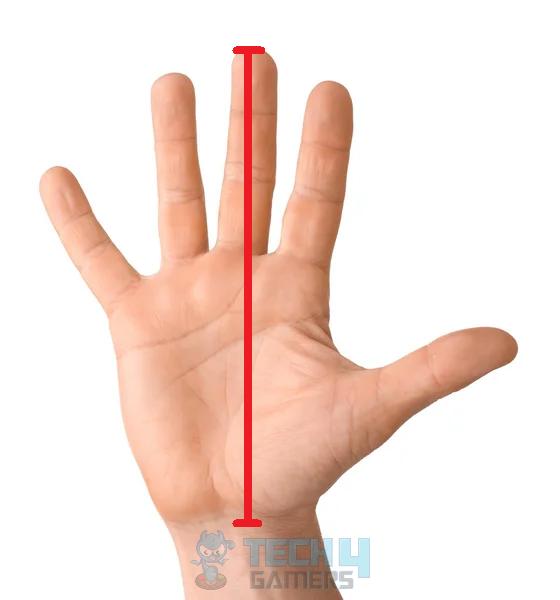
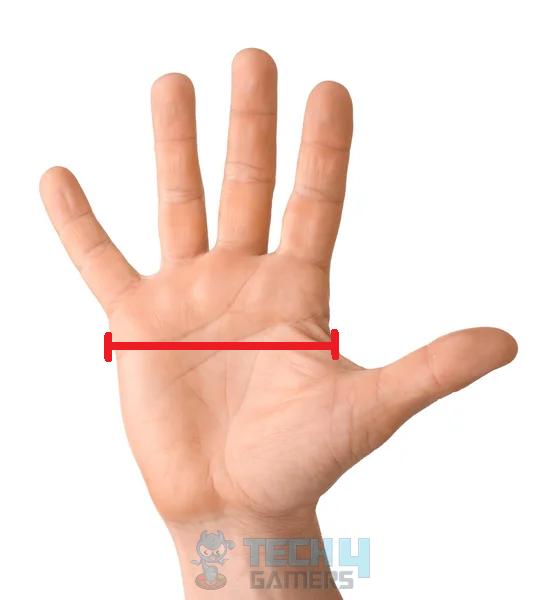



![How To Remove Malware And Viruses From PC? [5 Methods] How TO remove malware and viruses from PC](https://tech4gamers.com/wp-content/uploads/2023/03/How-TO-remove-malware-and-viruses-from-PC-218x150.png)


![The Right Way To Power Cycle Xbox [All Models] How TO POWER CYCLE XBOX](https://tech4gamers.com/wp-content/uploads/2023/11/How-TO-POWER-CYCLE-XBOX-218x150.jpg)
