In online gaming, account linking offers a seamless transition between devices and sharing progress and experiences. However, there are times when unlinking your account becomes necessary. Whether it is for privacy reasons, wanting a fresh start, or simply changing to another account. Follow the steps mentioned below to unlink your Ubisoft account successfully.
- A Ubisoft account is a user profile facilitating access to Ubisoft’s gaming services.
- Unlinking your Ubisoft account provides flexibility across platforms but may result in the loss of synchronized progress and exclusive content.
- To unlink your account, go to the Ubisoft website and select the version you want unlinked in linked accounts.
- Unlinking a Ubisoft account offers flexibility but requires careful consideration due to the potential loss of progress in games and other content.
Through Account Settings
Unlinking your Ubisoft account can be necessary for various reasons, whether you’re switching platforms, sharing accounts, or addressing privacy concerns. While the process may seem complex, following a few straightforward steps can help you seamlessly unlink your Ubisoft account. Take the following steps to unlink your account through account settings:
- Access Account Settings: Go to the official Ubisoft website > log in to your account > Navigate to the account management section.
Ubisoft Account Management – Image Credits [Tech4Gamers] - Locate Linked Accounts: Look for the “Linked Accounts” > Here, you’ll find a list of linked accounts, including platforms like Discord, Xbox, or others.
Linked Accounts Ubisoft – Image Credits [Tech4Gamers] - Unlinking Account: identify the platform or account you wish to unlink > click unlink and follow on-screen instructions
Unlink Option – Image Credits [Tech4Gamers] - Confirmation: Check ” I want to unlink my account” > Click unlink.
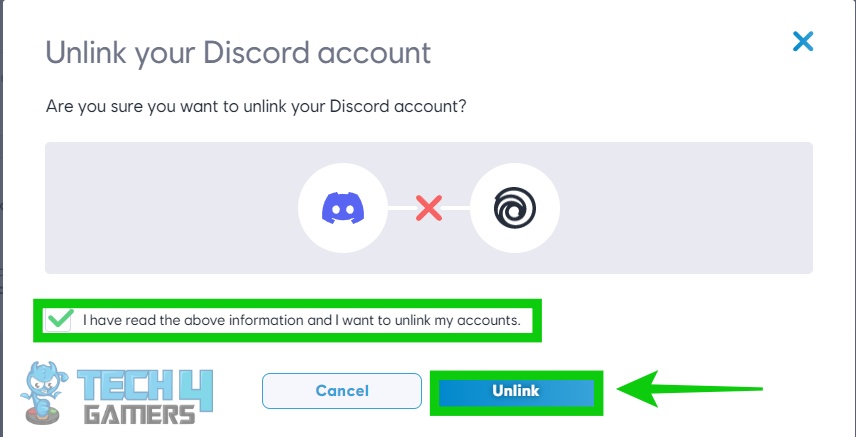
Other Comments
Unlinking your Ubisoft account is a manageable process that allows for flexibility and control over your gaming experience. Whether you’re adjusting to a new platform or addressing account concerns, following the general steps above should guide you through the unlinking process smoothly.
Well I hope you guys fix this in a way so that people from any platform can play with no issues regarding that topic and unlinking and linking your ubisoft connect account because some people may find it tricky to do that procedure
— Onion_with_cucumber (@with_onion) July 21, 2022
While on Reddit I saw a user mention that deleting or unlinking your account will delete all games as well, so we suggest that you do so with caution. Some users on twitter have claimed for the process to be a bit tricky.
Related Articles:
Thank you! Please share your positive feedback. 🔋
How could we improve this post? Please Help us. 😔



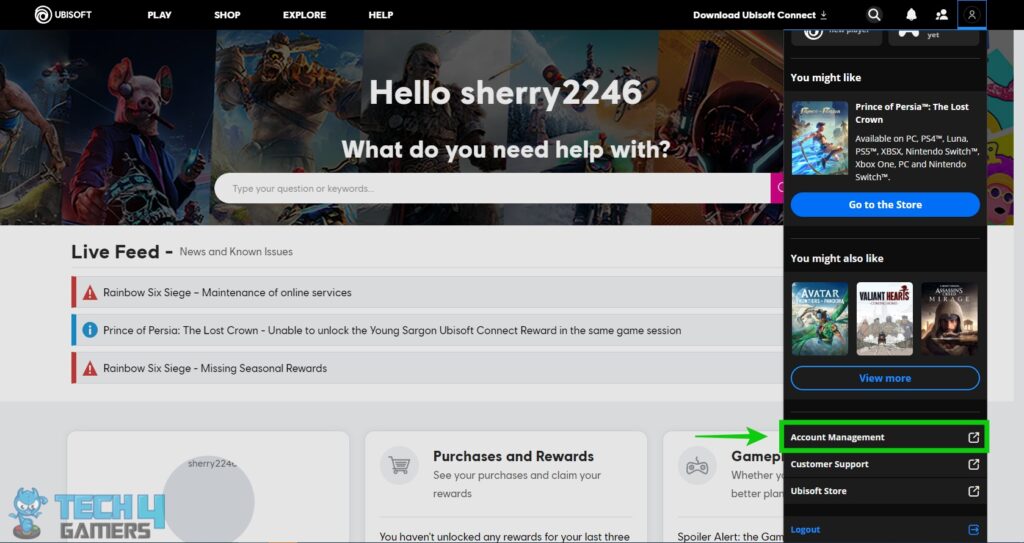
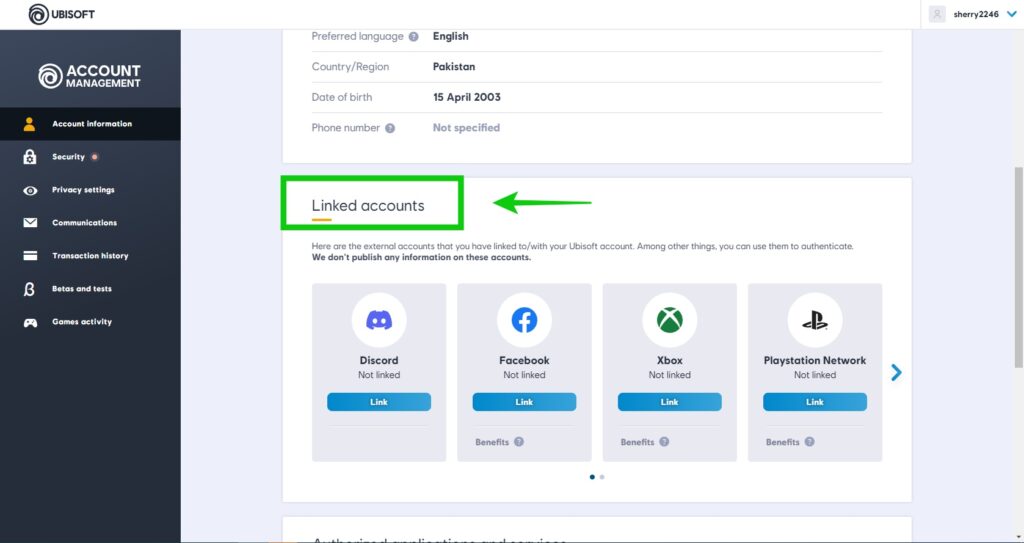
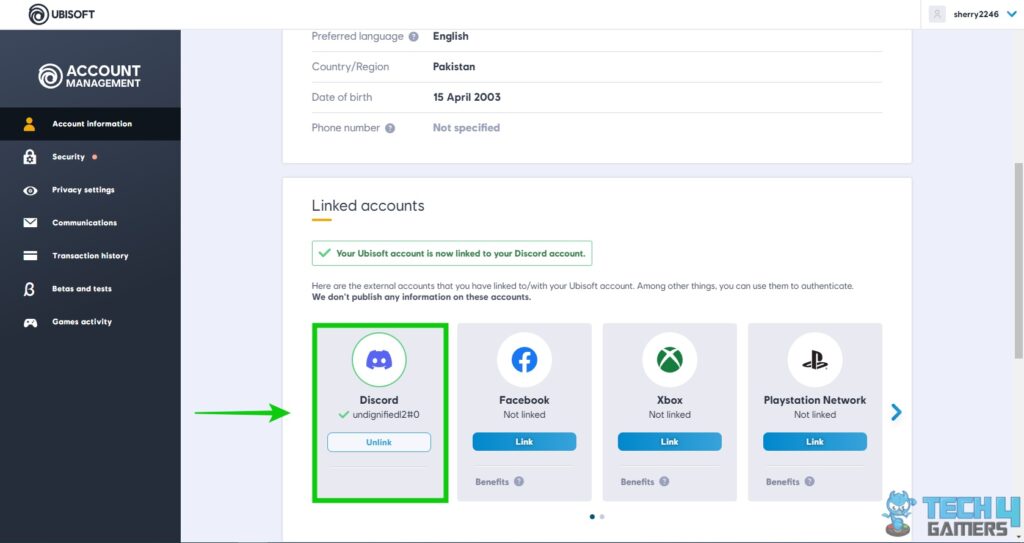


![How To Change Color On Redragon Keyboard [Step By Step]](https://tech4gamers.com/wp-content/uploads/2023/03/How-TO-27-218x150.jpg)


