Every PC build is incomplete without high-end peripherals. A poor choice of peripherals like a mouse can limit your performance even with top-notch gaming rigs. Therefore, it is crucial to weigh your mouse choices to see what best suits your style and needs. Many gamers prefer a lightweight mouse that does not compromise performance and connectivity. If you are among those gamers, you are in the right place! I have done extensive research on several lightweight gaming mice currently on the market. After going through their performance, connectivity, price, and other features, I have finally rounded up the best lightweight mouse you can get right now.
Here are my top picks for the best lightweight mouse, all compared with each other:










Read more of our tested round-ups:
- Best Mouse For Big Hands
- Best Fingertip Grip Mouse
- Best Claw Grip Grip Mouse
- Best Palm Grip Gaming Mouse
Best Lightweight Mouse
Here are my 5 picks for the best lightweight mouse:
- Best Overall Lightweight Mouse: Logitech G Pro X Superlight
- Best Wireless Lightweight Mouse: Razer Viper V2 Pro
- Best Budget Lightweight Mouse: Cooler Master MM720
- Best MMO Lightweight Mouse: SteelSeries Aerox 9 Wireless
- Best Mid Range Lightweight Mouse: GLORIOUS Model D Minus
Logitech G Pro X Superlight
Best Overall Lightweight Mouse

Specifications: Weight: 63g | Connectivity: LightSpeed wireless | Onboard Memory: Yes | Feet: PTFE Feet | Buttons: 5 | Sensor: HERO Sensor | Resolution: 25,600 DPI | Max Acceleration: 40 G | Max Speed: 400 IPS | Report Rate: 1000 Hz | Battery Life: 70 Hours
Pros
Cons
Design & Build Quality: The Logitech G Pro X Superlight Wireless has a lovely sleek, minimalist design that lacks RGB but doesn’t resort to a honeycomb design to achieve its impressive 63 grams of wright – one of the lightest gaming mice I’ve ever used. The mouse felt solid in my hands with no noticeable flex.
Performance: Rocking Logitech’s HERO sensor, it offers a DPI up to 25,600, 400 IPS max speed, and 40g max acceleration, so its more than capable of handling fast-paced gaming scenarios. It helped me maintain a fluid connection with the game through its low weight and high-performance bar.
Connectivity & Battery Life: While it doesn’t support Bluetooth, the mouse utilizes Logitech’s LightSpeed wireless technology. It supports a USB report rate of 1000 Hz and nearly lasted 70 hours during my performance testing. Also, for those who prefer wireless charging, the option is available with the separately sold Powerplay Mousepad.
When Abdul Hannan, our mouse expert, took a spin on the G Pro X Superlight, he was really surprised to see just how responsive this mouse is. He said:
The mouse seemed precise and responsive when I tried it with FPS Games. Moreover, in games like COD:MW II, the sensor followed my every move with remarkable accuracy.
Buy It If
Here are some more pictures of the mouse, taken straight from our in-depth review.
✅ You Need Multiple Memory Profiles: Apart from its incredibly lightweight, the Logitech G Pro X Superlight features 5 memory profiles that allow you to carry your preferences with you.
✅ You Want Premium Build Quality: It features a minimalist yet premium build quality design with a good choice of materials.
Don’t Buy It If
❌ You Want RGB Lighting: Focusing on weight reduction, the Logitech G Pro X Superlight does not include RGBs.
What Makes It The Best Overall Lightweight Mouse?
The Logitech G Pro X Superlight Wireless stood out for me as the Best Overall Lightweight Mouse due to its exceptional blend of features. Its lightweight design, without resorting to the common honeycomb shell design, makes it unique in its category. Moreover, the onboard memory support, HERO sensor, swift connectivity, and reasonable battery life make it one of the bestsellers among its competitors.
| Performance: 9/10 | Value: 8/10 |
| Features: 8.5/10 | Design: 9/10 |
Razer Viper V2 Pro
Best Wireless Lightweight Mouse

Specifications: Weight: 58g | Connectivity: Razer HyperSpeed Wireless and Wired – Speedflex Cable | Onboard Memory: Yes | Feet: 100% PTFE Feet | Buttons: 5 | Sensor: Focus Pro 30K Optical Sensor | Resolution: Max. 30000 DPI | Max Acceleration: 70g | Max Speed: 750 IPS | Report Rate: 1000Hz, 4000Hz | Battery Life: Up to 80 hours at 1000Hz, Up to 24 hours at 4000Hz
Cons
Design & Build Quality: The Razer Viper V2 Pro also has a great, lightweight ergonomic design and lacks RGB. It also lacks side grips and right-side buttons, weighing just 58g and becoming one of the lightest mice in our collection. Despite its featherlight build, it shows great build quality and I found the weight distribution very well-balanced, too.
Performance: The Viper V2 Pro houses the Focus Pro 30K Optical Sensor, offering a maximum sensitivity of 30,000 DPI, along with 750 IPS max speed and 70g max acceleration. Talking switches, it uses Gen-3 Optical Switches and showed great responsiveness during my testing.
Connectivity: You get both wired and wireless connectivity. The maximum polling rate is 1000Hz but the HyperPolling Wireless dongle increases that to 4000Hz. You can use the mouse as it charges through the SpeedFlex cable. The rated battery timing at 1000Hz is 90 hours, which the mouse nearly managed in my testing.
Our reviewer Abdul Hannan was impressed with the mouse’s performance during his testing:
“My gaming experience significantly improved with the Razer Viper V2 Pro, especially in titles like CS: GO, Valorant, Apex Legends, and DOTA.”
Buy It If
Check out some more pictures of the mouse from our review:
✅ You Want Top-Notch Performance: Aimed at hardcore gamers, the Razer Viper V2 Pro is perfect for hardcore gamers who want a lightweight mouse with wireless connectivity and zero compromises on performance.
Don’t Buy It If
❌ You’re On A Budget: The Razer Viper V2 Pro is priced at the higher end of the spectrum in its category.
❌ You Want Razer’s Dock Feature: Despite the high price point, the Razer Viper V2 Pro does not come with Razer’s signature dock, which left some users disappointed.
What Makes It The Best Wireless Lightweight Mouse?
The Razer Viper V2 Pro’s standout feature is its remarkable combination of lightweight design and exceptional performance. It manages to be one of the lightest gaming mice available while retaining structural integrity and delivering the precision and responsiveness that competitive gamers demand. And that’s not it: it has versatile connectivity options, long battery life, customizable buttons, and unparalleled performance, and so I just had to choose it as the Best Wireless Lightweight Mouse.
| Performance: 9/10 | Value: 7/10 |
| Features: 8.5/10 | Design: 8.5/10 |
Cooler Master MM720
Best Budget Lightweight Mouse

Specifications: Weight: 49g | Connectivity: Wired | Onboard Memory: Yes | Feet: PTFE | Buttons: 6 | Sensor: PixArt PMW3389 | Resolution: Max. 16,000 DPI | Max Acceleration: 50g | Max Speed: 400 IPS | Report Rate: 1000 Hz
Pros
Cons
Design & Build Quality: The MM720 from Cooler Master is small and weighs, that’s right, just 49 grams with its honeycomb design. It comes in matte or glossy surfaces, plus, with two RGB lighting zones, it offers great customizability. The mouse is constructed with ABS and PTFE materials, and felt real sturdy in my hands.
Performance: Powered by the PixArt PMW3389 sensor, this offers up to 16,000 DPI and 400 IPS of max speed and has a lift-off distance of less than 2mm, making it very precise. Additionally, it uses LK optical micro switches which have a 70-million-click durability rating that provide a nice, tactile feedback.
Connectivity: The Cooler Master MM720 wired mouse connects via a fixed Ultraweave cable measuring 1.8 meters, and operates at a polling rate of 1000Hz. I tested the mouse in various FPS games and felt no issue in moving it swiftly. The cable is fairly flexible, so I faced no issues in that department either.
Buy It If

✅ Budget is Limited: The Cooler Master MM720 targets gamers who want a swift mouse without extending their budget.
✅ You Prefer RGB: Surprisingly, despite weighing only 49g, the MM720 features two RGB lighting zones.
Don’t Buy It If
❌ The Honeycomb Design Doesn’t impress You: The mouse features the honeycomb design to achieve its exceptional light weight, but it may not be your type.
❌ You Want Wireless Connectivity: Focusing on budget, the MM720 lacks wireless connectivity.
What Makes It The Best Budget Lightweight Mouse?
What set it apart for me as the Budget Lightweight mouse is its combination of premium features at a reasonable price. The customizable RGB lighting, responsive sensor, and durable switches offer versatility for a variety of tasks, from gaming to productivity. All of this is wrapped up in an affordable package that’s hard to beat for budget-conscious users seeking a lightweight, high-performance mouse.
| Performance: 8/10 | Value: 10/10 |
| Features: 8/10 | Design: 8/10 |
SteelSeries Aerox 9 Wireless
Best MMO Lightweight Mouse

Specifications: Weight: 89g | Connectivity: 2.4GHz and Bluetooth 5.0 | Onboard Memory: Yes | Buttons: 18 | Sensor: SteelSeries TrueMove Air | Resolution: 18,000 DPI | Max Acceleration: 40 G | Max Speed: 400 IPS | Report Rate: 1000 Hz | Battery Life: 180 Hours (Bluetooth), 80 Hours (2.4GHz)
Pros
Cons
Design & Build Quality: The SteelSeries Aerox 9 Wireless has a sleek honeycomb design, a matte black finish, and 3-zone RGB lighting, giving it a premium aesthetic. Also, its thin PCB and lightweight battery mean it weighs just 89g. I’m not an MMO gamer, but I learned to use the mouse in a short time thanks to its great button placement.
Performance: Under the hood, the Aerox 9 employs an optical sensor with a CPI range of 100–18,000. It also boasts an impressive IPS of 400 and an acceleration of 40G. Moreover, it has zero hardware acceleration due to which I had no trouble making small, precise movements while testing it in MMO titles like WoW.
Connectivity & Battery Life: The SteelSeries Aerox 9 Wireless offers both 2.4GHz and Bluetooth 5.0 and the polling rate is adjustable up to 1000Hz. Regarding battery life, it offers up to 80 hours (which my testing confirmed) of use on the 2.4GHz connection and a whopping 180 hours on Bluetooth. Lastly, you can use it as it charges.
Buy It If

✅ You Need Plenty Of Programmable Buttons: The SteelSeries Aerox 9 offers you 18 programmable buttons.
✅ You Want Extended Battery Life: You get a maximum of 180 hours of battery life, using Bluetooth, with this lightweight MMO mouse.
Don’t Buy It If
❌ You Are Low On Budget: If you want an MMO mouse that is more economical, you might want to consider other options.
What Makes It The Best MMO Lightweight Mouse?
I picked the Steelseries Aerox 9 Wireless as the Best Lightweight Mouse for MMO Gamers due to its lightweight design, precise sensor, and plethora of programmable buttons which make it tick all the important boxes: speed, accuracy, and versatility. Add to that its impressive battery life and adjustable polling rate, and you have a mouse that can adapt to your gaming style effortlessly.
| Performance: 8.5/10 | Value: 7/10 |
| Features: 9.5/10 | Design: 9/10 |
GLORIOUS Model D Minus
Best Mid-Range Lightweight Mouse

Specifications: Weight: 61g | Connectivity: Wired – USB 2.0 | Onboard Memory: No | Feet: G-Skates Premium | Programmable Buttons: 6 | Sensor: Pixart PMW-3360 | Resolution: Max. 12000 DPI | Max Acceleration: 50g | Max Speed: 250+ IPS | Report Rate: 1000Hz
Pros
Cons
Design & Build Quality: The Glorious Model D Minus impresses with its captivating RGB lighting and a lightweight (61g) honeycomb design. It also has six programmable buttons and a dedicated DPI button with an indicator for easy adjustments. I noticed a minor wobble in the mouse, but other than that, its overall build is commendable.
Performance: The Glorious Model D Minus comes equipped with a Pixart PMW3360 sensor, delivering a maximum DPI of 12,000, 250 IPS max speed and 50G acceleration. Moving on, the mouse uses Omron mechanical switches, rated for an impressive 20 million clicks. I was impressed with the control I felt as I tested it in a variety of titles.
Connectivity: The Model D Minus connects via a USB 2.0 cable with a length of 2 meters. It features an ultra-flexible ascended cord that reduces cable drag, so I had no trouble moving it around. The mouse operates at a polling rate of 1000Hz (1ms), but unfortunately, it isn’t adjustable, which could be a drawback for some users.
Our peripherals reviewer Abdul Hannan had plenty of positive things to say about the mouse:
“The Glorious Model D Minus is an ultra-lightweight powerhouse with responsive sensors and a layout tailored to the specific needs of gamers.”
Buy It If
Here are some more pictures of the mouse:
✅ You Want An Affordable Option: The Glorious Model D Minus is a worth-it investment in a mid-range budget.
✅ You Want RGBs: The lightweight mid-range mouse features limited RGB lighting.
Don’t Buy It If
❌ You Want Wireless Connectivity: To minimize the overall price, the Glorious Model D Minus does not support wireless connectivity.
❌ You Prefer An Adjustable Polling Rate: The polling rate on the mouse is fixed at 1000Hz and can’t be adjusted.
What Makes It The Best Mid-Range Lightweight Mouse?
The Glorious Model D Minus is one of my favorite mid-range mice due its exceptional performance, lightweight design, and customizable RGB lighting, all at an affordable price. Its Pixart PMW-3360 sensor ensures precise tracking, while the honeycomb shell reduces weight and improves airflow, making it comfortable for extended gaming sessions. All-in-all, its competitive price and a great performance, made it my top choice for the Best Mid-range Lightweight Mouse.
| Performance: 8/10 | Value: 9/10 |
| Features: 7.5/10 | Design: 8/10 |
Important Mouse Terms
Here are some commonly used terms in modern mouse technology that you need to know:
- DPI (Dots Per Inch): This refers to the number of on-screen dots or pixels the mouse cursor moves for each inch of physical mouse movement.
- CPI (Counts Per Inch): This represents the number of counts recorded by the mouse sensor for every inch of its physical movement.
- Polling Rate: It indicates how frequently the mouse reports its position to the computer in one second. It’s also referred to as the report rate.
- IPS (Inches Per Second): There is an upper limit of distance at which you can move your mouse per second. If you go beyond this limit, the mouse’s sensor will not be able to translate physical movement accurately. It is usually measured in Inches Per Second (IPS).
- Maximum Acceleration: This refers to the highest acceleration level at which the mouse’s sensor can still accurately track its movement.
- Mouse Acceleration: A setting that adjusts the cursor speed based on the speed of mouse movement.
How We Tested & Picked The Best Lightweight Mouse
- Software: Modern mice come with software support that helps you adjust and customize your settings. So, I tried my best to keep software support and overall performance side by side in making my recommendations for the best lightweight mice.
- Performance: Choosing the perfect gaming mouse involves evaluating various performance factors, including polling rate, DPI, speed, latency, acceleration, and connectivity. I conducted a thorough assessment to ensure that only top-tier performance mice made it to this list.
- Ergonomics: Professional gamers pay close attention to ergonomics when choosing a mouse, as it greatly impacts comfort during extended gaming sessions. Factors such as shape, grip, button layout, weight, and texture define a mouse’s ergonomics.
- Aesthetics: While some users might want a minimalistic, flawless white mouse, others prefer flashy elements like RGBs. Aesthetics, including the mouse’s design, color options, and lighting effects, played a crucial role in shortlisting the best mice in the lightweight category.
- Durability: Once you have spent time getting used to your mouse, you do not want to lose it. This is where durability plays a key role. Therefore, I considered factors such as structural integrity, button quality, battery life, and overall strength.
FAQs
Lightweight mice can help you maintain a swift and fluid connection with the game all the time.
For FPS games, a 100-gram mouse might be a bit heavier, but for MMO games, it is quite good.
Recent Updates
- February 20, 2024: Few text and grammar changes to improve readability. No products were changed/removed.
Thank you! Please share your positive feedback. 🔋
How could we improve this post? Please Help us. 😔
[How To Guides Specialist]
Dayan Shahid is a skilled mechanical engineer passionate about technology. With certifications in various programming languages and subjects ranging from microcontrollers to aerial robotics, Dayan can effortlessly present complex technical topics in an engaging way. His ability to bridge the gap between theory and practical applications sets him apart as he continues to inspire others through their insightful content.


 Threads
Threads


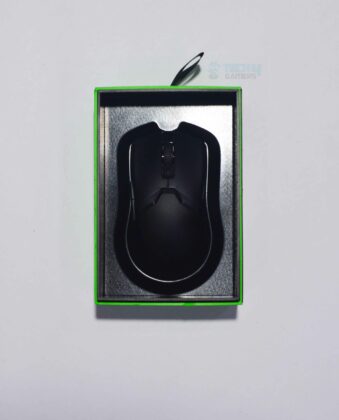









![BEST MMO Gaming Mouse [Our Expert Picks] best mmo gaming mouse](https://tech4gamers.com/wp-content/uploads/2023/08/best-mmo-gaming-mouse-218x150.jpg)
