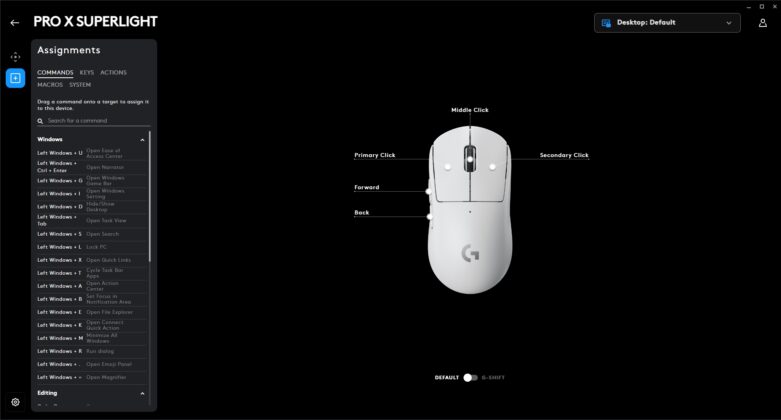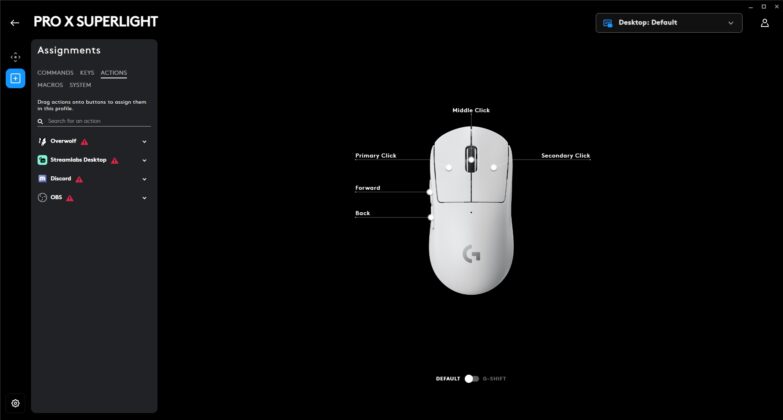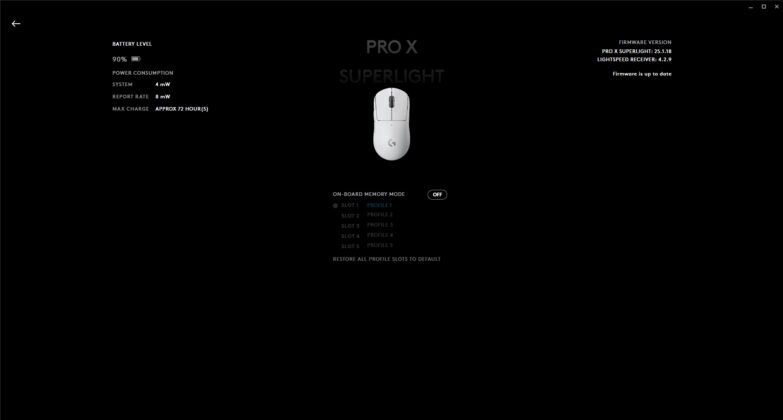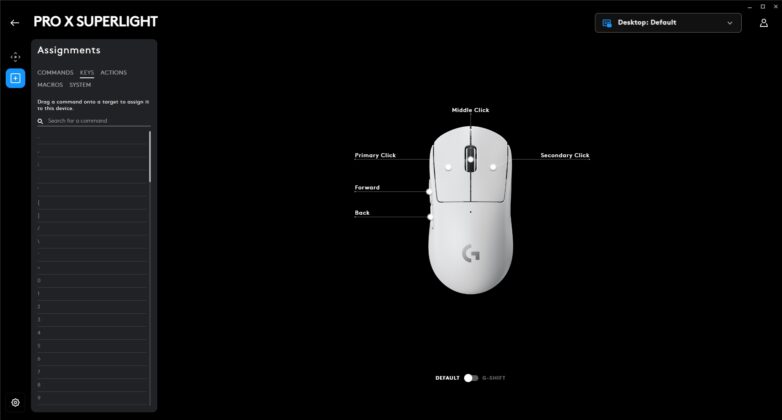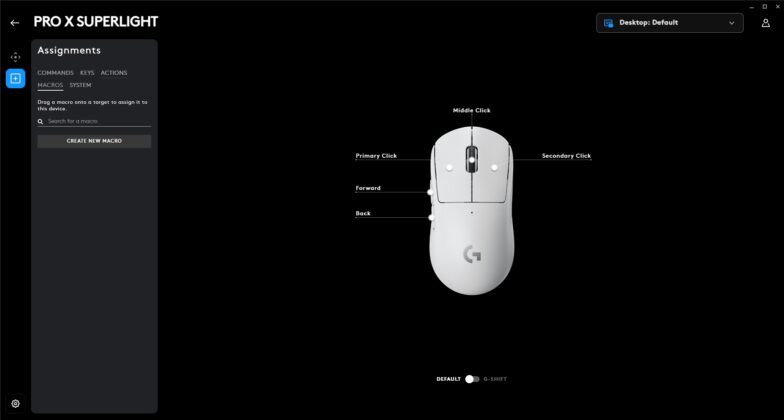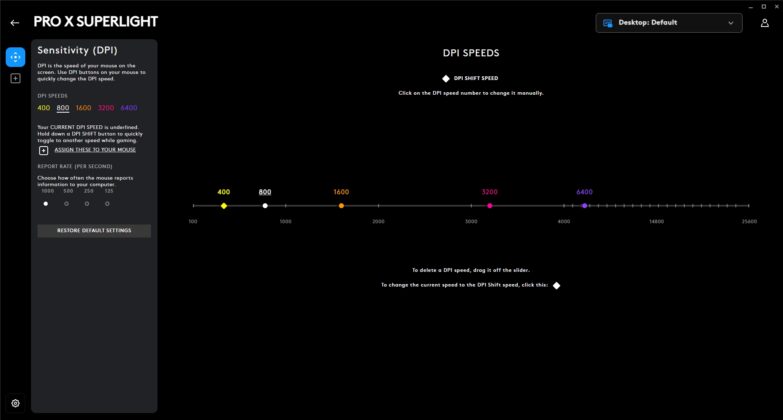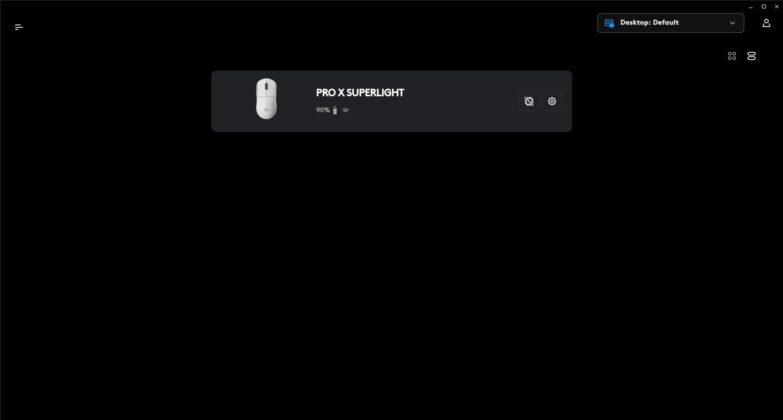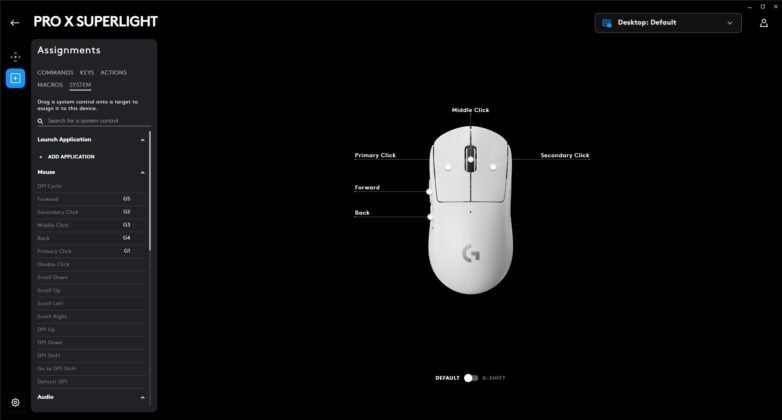Best Lightweight Mouse?
Review Summary
The Logitech Pro X Superlight is an exceptional FPS gaming mouse known for its lightweight design and pinpoint accuracy, making it ideal for competitive gaming. It lacks a honeycomb design but excels in construction, low click latency, and quality PTFE feet compatible with various mousepads. While it’s somewhat expensive, its sleek appearance and lightweight features make it a top choice among wireless gaming mice.
Hours Tested: 2-3 Weeks
Overall
-
Build Quality - 8/10
8/10
-
Value - 7/10
7/10
-
Performance - 9/10
9/10
-
Design - 8/10
8/10
-
Software - 9/10
9/10
Pros
- Remarkably Lightweight
- Enduring Battery Life
- Flawless Sensor
- Sleek Design
- Sturdy Build Quality
Cons
- Inadequate Number of Buttons
- A Bit Pricey
- No Bluetooth Connectivity
- Quite Similar to the Basic Model
- Compact Form Factor
The original Logitech G Pro Wireless revolutionized gaming mice with low latency, exceptional battery life, and lightweight design. The Logitech G Pro X Superlight Wireless improves upon this, aiming to reclaim the title of the best gaming mouse.
Lighter and quicker is what gamers desire, and Logitech does not disappoint with every single turn of the crank to feed our insatiable demand for minute performance metrics. Prepare to be enlightened, gaming enthusiasts! Today, we’re diving deep into the world of precision, speed, and unrivaled performance with the Logitech G Pro X Superlight.
Key Takeaways
- The Logitech G Pro X Superlight is designed for esports players who are interested in getting a competitive edge with the lightweight design.
- The Logitech G Pro X Superlight is not for anyone who wants to benefit from more buttons.
- The Logitech G Pro X Superlight features Logitech’s faultless HERO sensor, a lightweight design, as well as a versatile structure that caters to most grip styles.
Let’s first take a look at the specifications.
| Dimensions | 4.92 x 2.5 x 1.57in (HxWxD) |
| Weight | 63 g |
| Buttons | 5 |
| Feet | No-additive PTFE Feet |
| Onboard memory | Yes, up to 5 Profiles |
| Wireless Connectivity | Lightspeed wireless technology |
| Wireless Charging | Powerplay Compatible |
| Sensor | Hero 25K |
| Resolution | 100 – 25,600 DPI |
| Max. Acceleration | 40 g |
| Max. Speed | 400 IPS |
| Features | Zero smoothing/acceleration/filtering |
| USB Report Rate | 1000 Hz |
| Battery Life | 70hrs |
| Warranty | 2-Year Limited Hardware Warranty |
Box Contents
The Pro X Superlight Wireless Gaming Mouse comes with a Lightspeed Wireless Receiver, a charging/data cable, a receiver extension adapter, optional grip tape with cloth wipes for prep, an aperture door with PTFE foot, and user documentation.

First Impressions
I’m really impressed with the Logitech G Pro X Superlight wireless gaming mouse. Weighing only 2.2 ounces, it’s lightweight without sacrificing features.

Priced at $150, it rivals the Razer DeathAdder V3 Pro without the typical honeycomb design. With a user-friendly design and subtle contouring, it’s a standout choice. The dust-resistant build adds durability, making it a luxurious treat for gamers at all levels. Check out my in-depth review for more details.
Design

The Logitech G Pro X Superlight, resembling the G Pro Wireless, captivates with its clean white design and the iconic Logitech G logo. As a right-handed user, I value its minimalism, featuring subtle side depressions. Unlike the standard G Pro, this Superlight version skips extensive RGB lights for a single LED dot indicating DPI levels.
What sets it apart is its commitment to a lightweight design, enhancing its sophisticated look. I also like the inclusion of stick-on grips for those who prefer textured handles.

The Logitech G Pro X Superlight, weighing just 2.2 ounces, offers optional textured grips for customization without compromising its ultralight status. With a sleek white design and additional grips, it strikes a balance between comfort and weight, making it suitable for both office and gaming setups.
Comfort
I’m impressed by the Pro X Superlight’s compact size (4.9 x 2.5 x 1.6 inches), a welcome change from bulkier gaming mice in the market. It suits various grip styles with its accessible trigger zone. The low-sloping chassis feels comfortable, but the flat top surface can get uncomfortable during long gaming sessions.

The Logitech G Pro X Superlight, at 63 grams, maintains the G Pro’s shape but feels even lighter and sleeker. Ideal for medium-sized hands, it accommodates various grips and features a matte plastic coating for a secure hold. The symmetrical layout enhances precision, making it excellent for quick responses and faster clicks. Logitech’s weight reduction makes it stand out among lightweight mice.
Buttons
The Superlight boasts minimal buttons – left and right primaries, a clickable scroll wheel, and two thumb buttons – all impressively responsive. The distinct and deep clicks, with minimal tilting and sharp tactility, make these buttons among the best. However, the absence of detachable thumb buttons limits personalization to right-handed users. The scroll wheel resembles its predecessor but with a softer click.
Logitech mice, including the original G Pro Wireless, have faced a double-clicking issue, prompting software updates to add extra debounce delay. The button placement is good, and I can distinguish between M4 and M5. The Superlight’s scroll wheel, like the G Pro Wireless, has a softer click but the same design. While side buttons lack some tactile feedback compared to the G Pro Wireless, they are still decent.
Underside PTFE Feet

The Logitech Superlight introduces virgin-grade PTFE feet, increasing their surface area for smoother movement. It comes with an additional PTFE disc for enhanced glide. The change in foot material, along with weight reduction, makes the Superlight notably smoother than its predecessor.
The mouse features a covered dongle storage area and includes USB hub storage and a port for the Logitech PowerPlay adapter on the base, enhancing its utility for on-the-go use. Consider pairing it with the Fnatic Jet Mousepad for an optimal experience.
Build Quality

The Logitech G Pro X Superlight impresses with its exceptionally lightweight yet robust design, showcasing Logitech’s materials engineering expertise. The thin yet strong plastic shell, free of holes, makes it one of the lightest wireless gaming mice, and despite minimal flex around the sensor under pressure, it doesn’t hinder everyday use.
However, I still have reservations about the buttons and whether they will hold up with time with lateral movement and double-clicking, but they are still pretty robust at the time of this review. Although the left and right clicks move to the side when pressed, this is just a superficial issue.
Battery Life
I’ve spent weeks testing the Superlight and its standout feature is its remarkable battery life. Without RGB lighting, a full charge can last up to 70 hours, 10 hours more than its predecessor, the G Pro Wireless. This extended battery life, coupled with the absence of RGB lighting and an exclusive wireless connection, should deliver comparable results for most users.

While I appreciate the ability to play wired and the unique locking mechanism, the proprietary cable feels unnecessary. A more convenient USB-C connector would have been preferred. Nonetheless, quick charging minimizes downtime during wired sessions. Overall, it’s an excellent choice for those prioritizing extended battery life and portability.
HERO 25K SENSOR
Logitech’s G Pro X Superlight boasts the Hero sensor, delivering top-notch specifications for professional gamers. With a max resolution of 25,600 DPI, 400 IPS tracking speed, and a 1000 Hz polling rate, it enables swift and precise movements, leveraging its lightweight design for effortless control.

Logitech G Pro X Superlight delivers pinpoint accuracy with its flawless HERO sensor. No prediction, snapping, or jitter across its 100 to 25,600 DPI range ensures consistent performance. Weighing in at 62 grams, the Superlight’s agility is unmatched, and the latency difference compared to wired mice is minimal, making it a responsive and fantastic choice.
Wireless and Wired Connectivity

The Logitech G Pro X Superlight utilizes a 2.4 GHz dongle, extendable with an extender, and compatible with PowerPlay or a standard USB dongle for seamless wireless performance. PowerPlay, priced at $120, offers wireless charging, but I have reservations due to its steep cost. Many other manufacturers integrate Qi wireless charging for free if your device supports the standard.

Powerplay replaces the G Pro X Superlight’s extra PTFE foot, offering a choice between wireless charging and ultra-smooth gliding. Despite the price, Logitech includes it in their premium wireless mice lineup. Wireless connectivity is flawless, lacking Bluetooth support. The flexible rubber cable for recharging doesn’t hinder wired use, but Logitech’s choice of micro-USB may be for weight considerations.
The absence of a dedicated charging station, like the Razer Viper Ultimate, is felt, relying on a micro-USB cable at this price point. Powerplay is an alternative but adds cost and restricts pad choices.
Performance
The Logitech G Pro X Superlight impressively matches high-end Logitech mice performance once you adapt to its extremely lightweight design. It exhibits precision and responsiveness across various games during my playtests, thanks to its silky-smooth functionality, effortless movement, modest weight, and strategically positioned PTFE feet.
Drawing from my experience with the almost identical G Pro Wireless, I can attest to its comfort and durability. The Superlight’s matte black surface is expected to maintain similar resilience with minimal wear, despite regular use. In Valorant, the Logitech G Pro X Superlight excels with its ultra-lightweight design, providing enhanced control at lower DPI settings, ideal for intense gameplay and FPS.

Potential advancements in Logitech’s Hero sensor, like increased polling rates or higher DPI, could be expected. The commitment to carbon neutrality in Logitech’s latest devices aligns with sustainability priorities, adding a compelling touch to the overall package.
Logitech G Hub Compatibility
The Logitech G Pro X Superlight utilizes Logitech G Hub software for customization, offering options like calibrating DPI, reassigning keys, and managing five memory profiles. Despite lacking certain standard functionalities, such as a DPI preset cycle, G Hub allows full access to these features for general mouse settings or game-specific profiles.
All in all, it is a simple app that is well-organized with lists and other visual aids for navigating its many features. The fact that G Hub organizes your assignments over five different tabs is a major plus. Notably, this greatly simplifies keeping track of the commands and functions you use most often.
Should You Buy It?
Buy It If:
✅You Want Lightweight Mouse With Premium Build: Weighing only 63g despite the premium build quality, Logitech G Pro X Superlight has a good reputation among the best lightweight mice.
✅You Want Responsive Sensor: The HERO sensor used in the Logitech G Pro X Superlight offers good responsiveness.
✅You Need Multiple Memory Profiles: Apart from its incredibly lightweight, the Logitech G Pro X Superlight features 5 memory profiles that allow you to carry your preferences with you.
Don’t Buy It If:
❌You Want Bluetooth: Although the Lightspeed Wireless technology is more than enough if you still need Bluetooth connectivity, this mouse might not be right for you.
❌You Prefer More Features: If you desire features like DPI control, adjustable thumb switches, and RGB lighting, the Superlight’s minimalist approach may not meet your expectations.
❌You Want Budget Alternatives: For non-professional gamers, more affordable alternatives can deliver a similar experience without the premium price tag of a high-end device.
Conclusion
In this review, I explored how the Logitech G Pro X Superlight lives up to its name. Logitech successfully achieved a lightweight design with a premium feel and exceptional performance, albeit at a higher cost. Despite its resemblance to other Logitech mice, the Superlight stands out with its impressively low weight, making it a compelling choice for gamers seeking a competitive edge.
In the current market, the Superlight makes a strong case for being the best wireless gaming mouse. While the Viper V2 Pro offers robust buttons and enduring battery capacity, the choice between them boils down to personal preference. For those with medium hands and a hybrid or palm grip, the Superlight is likely to feel fantastic. Claw grippers may also consider the Viper Ultimate. Notably, the Superlight comes with a two-year warranty.
Awards Received By The Logitech G Pro X Superlight
The Logitech G Pro X Superlight received the following Tech4Gamers Awards:
- Best Overall Minecraft Mouse
- Best Overall Mouse for Valorant
- Best Wireless Mouse For Small Hands
- Best Overall Mouse For WoW
- Best Overall Mouse For Butterfly Clicking
- Best Wireless Fingertip Grip Mouse
- Best Wireless Gaming Mouse For Big Hands
- Best Overall Drag Clicking Mouse
- Best Overall Claw Grip Gaming Mouse
- Best Overall Mouse For LoL
- Best White Wireless Gaming Mouse
- Best Overall Lightweight Mouse
Recent Updates
- January 5, 2024: Few text changes to improve readability.
Thank you! Please share your positive feedback. 🔋
How could we improve this post? Please Help us. 😔
[Hardware Reviewer]
After many years of exploiting various pieces of hardware, Abdul Hannan now serves as an editor at Tech4Gamers. He’s been in the PC hardware reviewing industry for almost a decade, and his staff of passionate geeks and reviewers is second to none.
Abdul Hannan is constantly seeking new methods, you will always see him running into New Computer Courses to improve the performance of his computer components since he is an ardent overclocker. He is well-known for providing the most extensive and unbiased analysis of the newest and greatest hardware for PC gaming, including everything from GPUs to PSUs.


 Threads
Threads