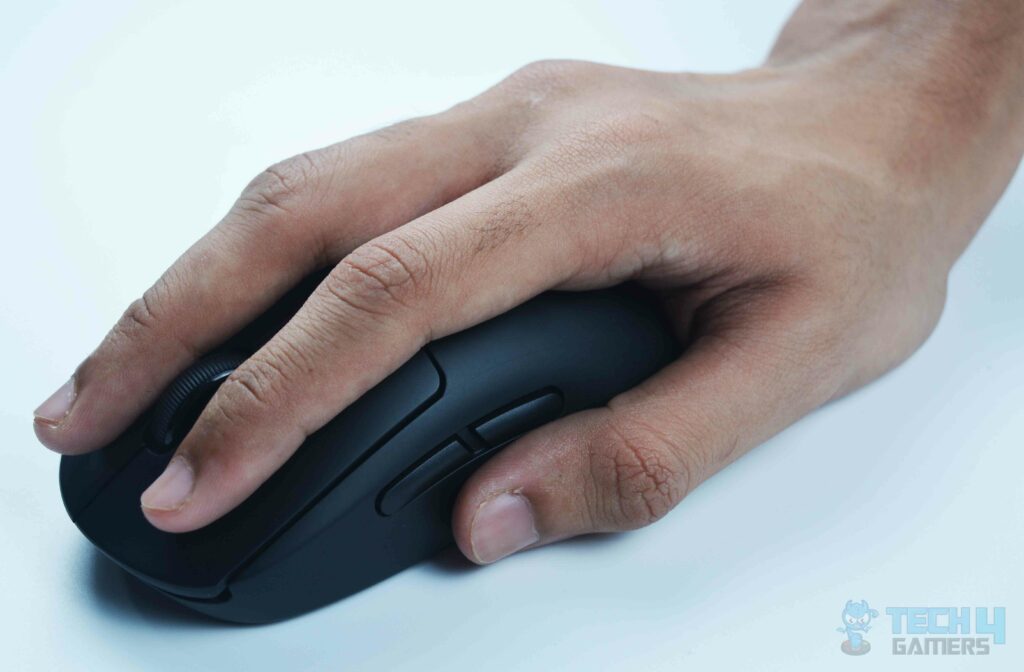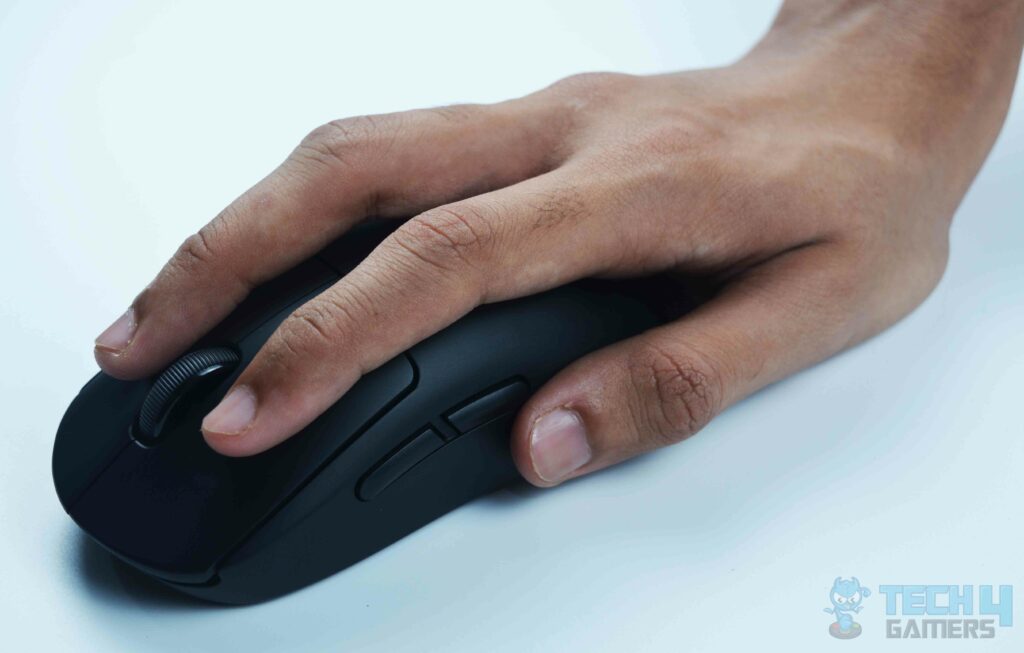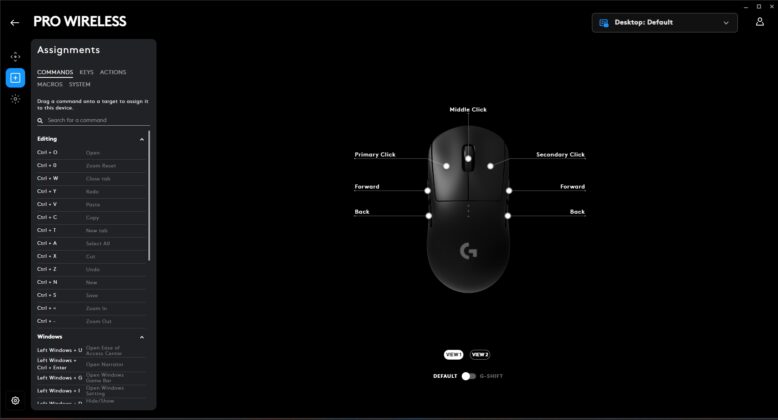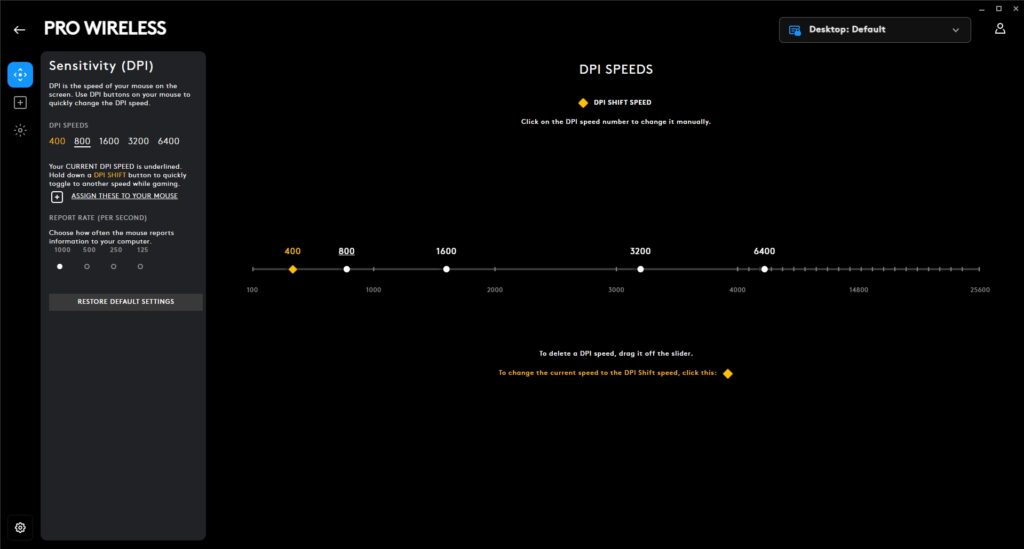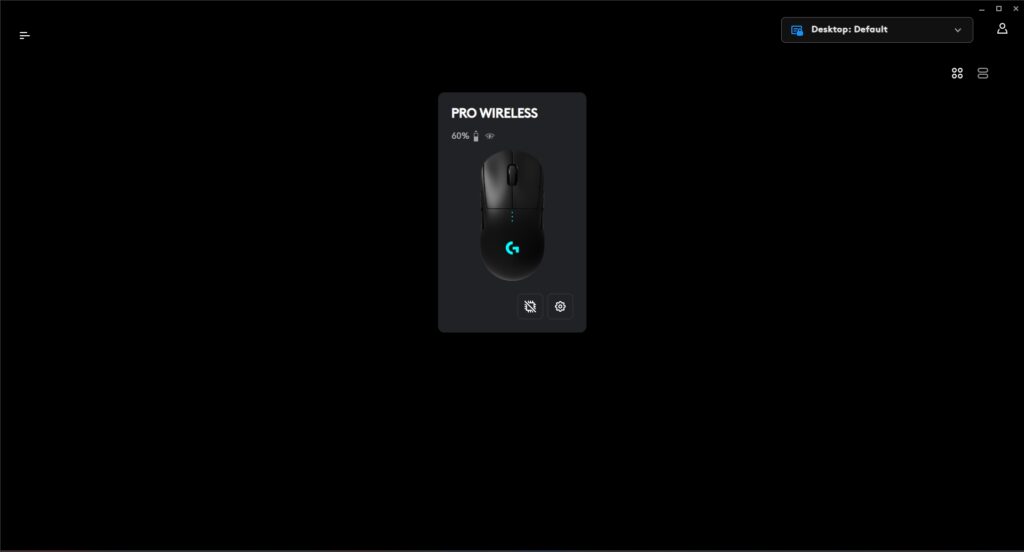Great Gaming Mouse?
Review Summary
A high-performance choice for any professional esports player is the Logitech G Pro Wireless. Subsequently, it continues to be one of the best performers on the market, competing favorably with the latest mice because of its superior tracking, comfortable design, and variety of additional customizable features. Moreover, lightspeed’s wireless connection has a 1ms report rate so that you won’t tell the difference between wireless and wired connectivity in this mouse. It has excellent wireless performance and a high-quality sensor in a compact, minimalist package.
Overall
-
Build Quality - 8.5/10
8.5/10
-
Value - 6/10
6/10
-
Performance - 9.5/10
9.5/10
-
Design - 9/10
9/10
Pros
- Precise Tracking
- Accurate Sensor
- Crispy, Satisfying Clicks
- Ambidextrous Design With Removable Buttons
- Enduring Battery Life
- Minimal Aesthetic RGB Lighting
Cons
- Ambidextrous Sacrifices Right-Handed Ergonomic Design
- DPI Switch Button at the Bottom
- Absence of Bluetooth connectivity
- Expensive
Logitech shifted from fancy names to numeric branding a couple of years ago. Among these is the Logitech G Pro Wireless, a game-changer in the industry, featuring low-latency clicking, a precise sensor, and a well-balanced design. Despite its 2018 release, the Logitech G Pro Wireless remains competitive with its Hero 25K sensor and sleek ambidextrous design, making it a top choice for gamers.
Priced at $129.99, it’s a premium option, though still reasonable for a wireless gaming mouse. While slightly more expensive than some wired alternatives, it performs well. We tested it against competitors and gathered detailed information to help you make an informed purchase decision.
Key Takeaways
- The Logitech G Pro Wireless is an excellent gaming mouse with features that appeal to serious gamers and those just starting. Lightspeed technology, designed by Logitech, maintains a constant and lag-free connection. Moreover, the HERO 25K sensor is responsive and precise, enhancing tracking and movement accuracy on various playing surfaces. The G Pro Wireless is also ambidextrous and easy on the hands, making it an excellent choice for left- and right-handed users.
- You should get the Logitech G Pro Wireless if you are looking for a wireless gaming mouse that is on par with the performance of a wired mouse, has a minimalist aesthetic, a slight competitive edge in your favor, and customizable RGB lighting.
- You should not get the Logitech G Pro Wireless if you want a mouse for your MOBA titles, as it does not have any extra buttons to accommodate you and does not provide the best price-to-performance ratio. Since the DPI button is on the bottom, you cannot change DPI presets on the fly.
- Why you can trust Tech4Gamers: Our reviews are based on dedicated hands-on testing by our team of experienced hardware experts. Find out more about how we test.
Specifications
| Dimensions | 125 x 62.5 x 40mm (HxWxD) |
| Weight | 80 g |
| Sensor | HERO 25K |
| Resolution | 100 – 25,600 dpi |
| Features | Zero smoothing/acceleration/filtering |
| Max Acceleration | 40 g |
| Max Speed | 400 IPS |
| USB Report Rate | 1000Hz |
| Wireless Technology | Lightspeed Wireless |
| PTFE Feet | 250 kilometers |
| Battery Life | With Lighting 48 Hrs, Without Lighting 60Hrs |
| Onboard Memory | Five profiles |
| Lightsync RGB | 1 Zone |
| Buttons | Mechanical Button Tensioning System |
Box Contents

- PRO Wireless Gaming Mouse
- Lightspeed USB Receiver
- USB Charging/Data Cable
- Optional Receiver Extension Adapter
- Optional Side Buttons (2x left, 2x right)
- Optional Button Covers (2x left, 2x right)
- User Documentation
First Impressions

The first impression is that it’s a light wireless mouse, thanks to its design, and it’s made for serious gamers who don’t need or want a ton of frills. Consequently, no extraneous features like customizable weights or a gazillion buttons exist. Surprisingly, it still has the most up-to-date sensor offered by the manufacturer, a massive battery life, and an expensive price tag of $150.
Furthermore, the G Pro Wireless from Logitech is an esports-focused wireless gaming mouse with an appealing aesthetic and outstanding performance that will appeal to serious competitors. I’m not a pro player, but I know the value of a premium mouse with a solid build. You can expect all this and more from the G Pro Wireless.
Design
The Logitech G Pro Wireless boasts an appealing, minimalistic design with RGB accents. Weighing a mere 80g, it’s lighter than most wireless gaming mice and features a comfortable, grip-able plastic shell. Achieving a remarkable 77.6g weight by removing the bottom plate enhances swift usability. Compared to wired alternatives like the Logitech G502 (121g) and the Razer Mamba Wireless (106g), the G Pro Wireless stands out for its featherlight feel. The ambidextrous design suits various hand sizes, offering comfort and ease of use. The smooth plastic, while lacking roughness, provides sufficient grip, ensuring stability during extended use.
The mouse feels secure and doesn’t slip around despite potential sweatiness in warm environments. Its ideal size, coupled with a user-friendly design, makes it a seamless fit for most hands. Even after prolonged use, the mouse remains comfortable and easy to grip, dispelling concerns about ambidextrous preferences. The well-regarded form and efficient feet contribute to hassle-free control and management, enhancing the gaming experience.
The Logitech G Pro Wireless, with its ambidextrous design and dual side buttons on each side, offers flexibility for both left- and right-handed users. Its compact size, detachable wire, and the option to use all four buttons simultaneously make it a convenient and versatile choice. While I found it comfortable for palm and claw grips, it was somewhat less ideal for my fingertip grips.
In my opinion, the Logitech G Pro Wireless also has an excellent claw grip, regardless of hand size. The Logitech G Pro Wireless can work with a fingertip, but smaller hands might have difficulty using it for lengthy gaming sessions because it’s uncomfortable.
The primary left and right mouse buttons feel solid, and the actuation force is ideal. Henceforth, you won’t make unintentional clicks but won’t have to press too hard. There is a 10ms click lag while using wireless, which isn’t noticeable. While forceful, the scroll wheel’s movement is also quite smooth. Moreover, the mouse wheel has well-spaced clicks that are easy to feel, so I never accidentally chose a weapon I didn’t want and never felt like I had to spin it too forcefully.
The Logitech G Pro Wireless offers crisp and clear clicks with compact, satisfying buttons. Lightweight and mobile, it’s perfect for Valorant exercises. The solid plastic build, excellent sliding feet, and durable switches ensure reliable performance. I can say that the Side buttons are well-placed for quick actions, though the top button may feel a bit forward initially. Overall, a well-crafted design with reliable performance in my eyes.

The Logitech G Pro Wireless provides a comfortable, fatigue-free gaming experience with its lightweight design and ergonomic shape. Despite a less impressive plastic cable, the mouse offers added protection with included mini-USB port supports. It excels in versatility, accommodating various grips and hands, and allows easy customization of side buttons for ambidextrous use. The flush placeholders ensure a seamless feel, and the Logitech G Hub app allows convenient function assignments. Overall, it’s an outstanding mouse, delivering a great in-hand feel and adaptability for left- and right-handed users.
Here is an audio sample for the Logitech G Pro Wireless:
The Logitech G Pro Wireless is audible, but you probably won’t disturb anybody unless you’re in a quiet room.
Also Read: BEST Palm Grip Gaming Mouse
Features
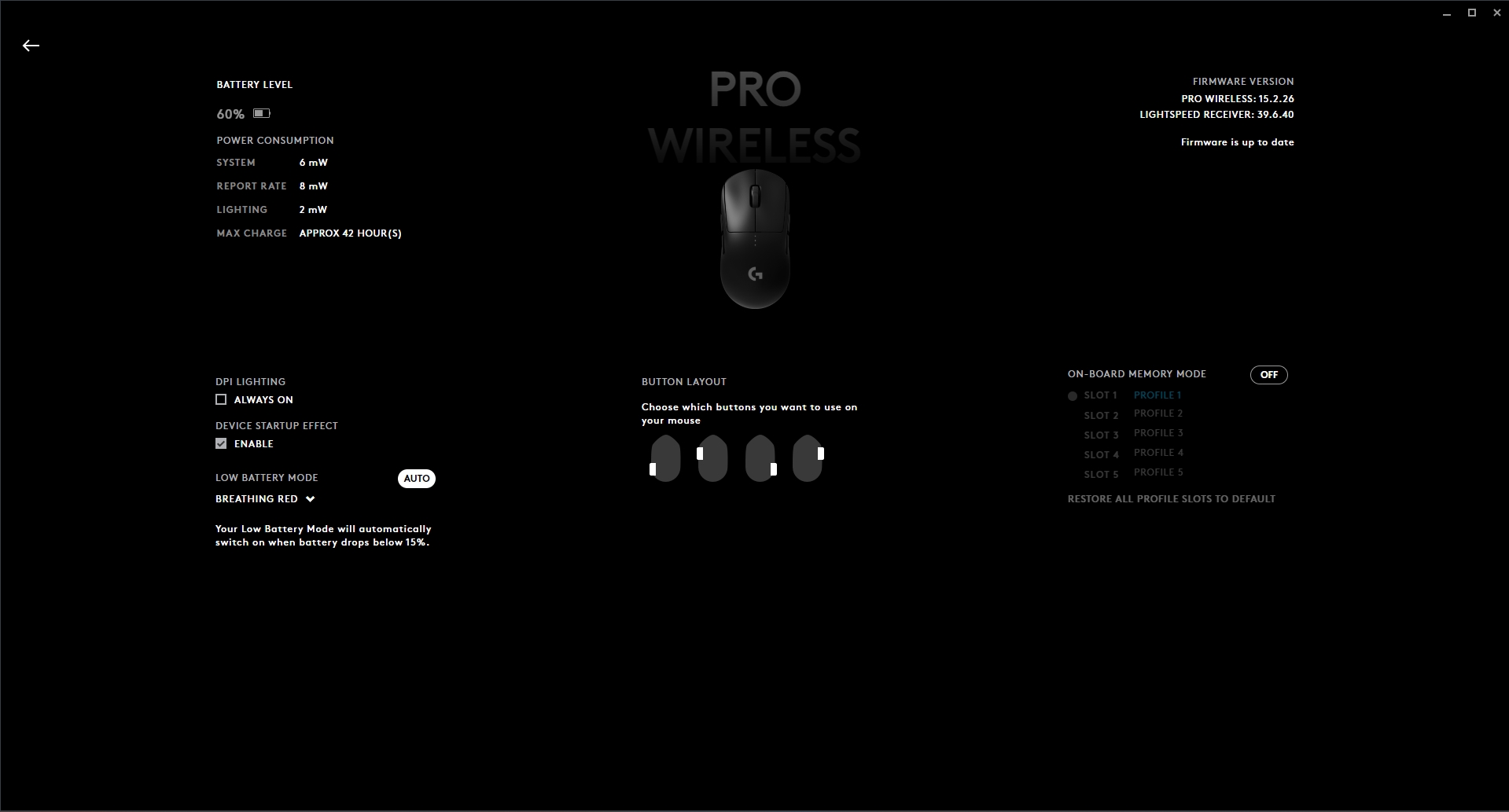
There are a few more exciting features about this mouse besides its weight that are worth discussing. Overall, the Logitech G Pro Wireless has eight programmable buttons that may be assigned to up to 15 different functions, bringing the G-Shift button layer under consideration. Notably, a G-Shift button may be programmed to act as a second set of inputs.
That’s fantastic, especially considering how slim and performance-oriented this mouse is. Keeping such a robust set of features in such a compact size is especially surprising. I often have to give up macro commands and other controls in exchange for performance in a lightweight design.
Also Read: CORSAIR Sabre RGB Pro Wireless Gaming Mouse Review
Wireless Connectivity
Switching to the Logitech G Pro Wireless from the Glorious Model D Minus is a game-changer. I hesitated because I doubted a wireless connection could match the stability of a wired one, but Logitech’s Lightspeed technology proved me wrong with zero lag time. The wireless range is decent, and the USB receiver, included in the package, enhances connectivity. The receiver turns off after five minutes to save power. The mouse has a six-foot cable and a USB-A receiver in the bottom compartment.
The cable is acceptable, but the sticky rubber base hinders desk movement. Using the cable to shorten the distance between the mouse and receiver ensures a 1ms report time. Placing the cable and dongle above my mousepad eliminates connectivity issues and cable tangling. Unfortunately, the G Pro Wireless lacks Bluetooth support with the Lightspeed dongle. While a storage spot for the dongle is convenient, Bluetooth would be appreciated for compatibility with USB-less computers in a pinch. Despite this, I won’t return to a wired mouse after experiencing the seamless wireless performance.
RGB Lightning

Like with every modern mouse, RGB lighting is included. The mouse’s logo may be customized to whatever color you choose, and a trio of lights located just above it shows you the current DPI setting. I only used one DPI. Therefore, I never saw any difference between the lowest and highest settings while using it.
You can always leave the DPI lights on or have them flash momentarily whenever you make a DPI adjustment. Given that a more extensive RGB solution would use more battery life, I’m OK with the mouse’s somewhat restrained implementation of RGB, which only consists of a single lighted G symbol.
Battery Life
The G Pro Wireless offers convenient charging with a dual-supported USB connection. Three top lights indicate battery life, which is impressive—lasting around 45 hours with RGB on and 60 hours without, aligning with Logitech’s claims. Even after a week of work and gaming, it needed only one charge.
While having a nearby cable is a bit inconvenient, it’s manageable, and the extended battery life compensates. After a week’s use, the mouse warned on Saturday of low battery, but it lasted until the next day. The unique feature is its low power consumption, ensuring smooth performance even at low battery levels. Notably, it’s compatible with the Logitech Powerplay mouse pad for wireless charging convenience.
Feet

The mouse’s power button, DPI switch, and USB receiver slot are on the bottom, with the DPI button being underneath, which might bother some users. Logitech justified this by claiming most people don’t use it, so they placed it on the base. This arrangement works well for me as someone who sticks to a constant DPI. Logitech removed the DPI button from the mouse, which I appreciate since I rarely used it. Storing the receiver within the mouse is convenient.
The mouse has four feet, possibly because it is lightweight and performs swiftly and smoothly. The feet offer excellent glide, though there may be some scratching sounds on thicker mouse pads. Rounded feet reduce resistance while gliding. If you’re not a fan, third-party alternatives are available.
Sensor
Logitech’s HERO 25K sensor in the G Pro Wireless is flawless, matching top-grade sensors like the PMW3360. It ensures precise tracking with a maximum resolution of 25,600 DPI, offering competitive performance. While the software lacks LOD adjustment, the sensor’s power efficiency contributes to a compact, lightweight design. The 1ms report rate is achieved through Lightspeed wireless technology, ensuring smooth cursor movement and pinpoint accuracy even at high speeds.
Related: Razer Basilisk X Hyperspeed Review
Performance
I extensively used the Logitech G Pro Wireless for a week, testing it across daily work and gaming sessions in titles like Valorant, CS: GO, and Apex Legends. The Hero sensor, now upgraded to 25K DPI, performed exceptionally well, capturing precise movements in fast-paced gameplay. Despite its age, the mouse excelled in click latency and tracking accuracy. Flicking between Valorant matches showcased its responsiveness and pinpoint precision. Surprisingly, I couldn’t distinguish any difference between this wireless mouse and the traditional wired one regarding tracking capabilities.
The Logitech G Pro Wireless offers an excellent gaming experience with superb click latency, ensuring a highly responsive performance. While click latency may vary slightly based on the receiver’s connection, it remains negligible and goes unnoticed during gameplay.
Logitech G Hub Software Suite
Although Logitech’s Gaming Software was previously excellent, the company has improved upon it by releasing the G Hub software suite. Anybody can pick it up and start using it right away because of how intuitive, well-structured, and simple it is.
You can do everything you’d expect, from adjusting the mouse’s DPI in increments of 50 up to 25,600, lighting, to recording and assigning macros. Most actions can be performed with a simple drag & drop. If you don’t want it, you may simply drag one of the DPI assignments off the line with the program. To reassign functions to buttons, you may also use a drag-and-drop interface. It’s a breeze to use.
Furthermore, a G-Shift button may be programmed to function similarly to the Shift key on a standard keyboard. When this button is pressed, the mouse has accessibility to other buttons. Moreover, with the Pro Wireless’s onboard memory, you may store up to five profiles, allowing you to carry the mouse when you remove and use it with another PC, say, during a tournament. I programmed the mouse wheel to activate the Profile Switch, but you could use any button.
Overall, it’s a high-end suite with many customization possibilities, yet using it is a delight because of the streamlined interface. That is to say, the Logitech G Pro Wireless’s range of compatibility is quite impressive. As the accompanying software is also Mac-friendly, you can adjust the mouse’s settings relatively easily, regardless of your OS.
G Pro Wireless Vs. Competitors

The Logitech G305 Lightspeed offers excellent wireless performance at $59.99, with a 1ms report time like the G Pro Wireless. Its 12K DPI sensor and lack of right-side buttons are drawbacks, but it’s a simple and affordable alternative.
Razer Basilisk Ultimate, priced around $100, is a sturdy option with a 20,000 DPI sensor, configurable buttons, and RGB lights. The Razer Viper V2, at $149.99, mirrors the G Pro Wireless in performance and aesthetics, featuring a lightweight design with a 58g weight.
Conversely, if wired is your preference, the Glorious Model D Minus is a comfortable choice at $49.99, boasting an outstanding sensor, honeycomb shell design, and sharp clicks.
Should You Buy It or Not?
Buy It If
✅ You want Competitive Gaming Performance: The G Pro Wireless excels in gaming with its flawless Hero 25K sensor, providing precise tracking, low latency, and a 1ms report rate. It’s designed in collaboration with professional gamers, ensuring top-tier performance.
✅ You crave a Versatile Design: The ambidextrous design, lightweight structure (80g), and comfortable grip make it suitable for left- and right-handed users. Its adaptable design accommodates various grips and hand sizes, offering a comfortable experience during extended gaming sessions.
✅ Wireless Peripherals suit you: The wireless functionality, powered by Lightspeed technology, provides a stable and lag-free connection. With a long-lasting battery life of up to 60 hours, it offers freedom of movement without compromising performance.
Don’t Buy It If
❌ You resent a High Price Tag: The G Pro Wireless comes at a premium price of $129.99, making it relatively expensive compared to other gaming mice. If budget is a significant consideration, there are more affordable alternatives with similar features.
❌ You wish for a specific DPI Button Placement: The DPI button is located on the bottom of the mouse, which may be inconvenient for users who frequently switch between sensitivity presets. If easy access to DPI adjustments is crucial for your gaming style, this design choice could be a drawback.
❌ You want Customization options: The Logitech software lacks customization options, such as adjusting the Lift-Off Distance (LOD). Users who prefer fine-tuning their mouse settings may find the absence of these features limiting.
Final Verdict

The Logitech G Pro Wireless, shaped by insights from over 50 professional gamers, stands out as an exceptional choice for dedicated and casual PC gamers. The mouse’s fully programmable buttons, comfortable grip, and a high-performing sensor boasting 25,600 DPI contribute to a seamlessly immersive gaming experience. The 1ms report rate further ensures a wired-like responsiveness without the inconvenience of cable drag.
Despite its impressive accuracy, comfort, and customization options, the $150 price tag may deter some users. However, the mouse’s premium cost is justified by its outstanding performance in essential gaming functions, making it the ultimate wireless mouse for ambidextrous use, especially for those ready to make a substantial investment.
For individuals with high expectations and left-handed users, I highly recommend the Logitech G Pro. If budget considerations come into play, exercising patience for a favorable deal is advised, transforming this outstanding mouse into a more financially viable investment.
Awards Received By Tech4Gamers
The following awards were given to this product by Tech4Gamers:
Coming Next: BenQ Zowie EC2-B Review
- December 13, 2023: A few text changes to improve readability.
Thank you! Please share your positive feedback. 🔋
How could we improve this post? Please Help us. 😔
[Hardware Reviewer]
After many years of exploiting various pieces of hardware, Abdul Hannan now serves as an editor at Tech4Gamers. He’s been in the PC hardware reviewing industry for almost a decade, and his staff of passionate geeks and reviewers is second to none.
Abdul Hannan is constantly seeking new methods, you will always see him running into New Computer Courses to improve the performance of his computer components since he is an ardent overclocker. He is well-known for providing the most extensive and unbiased analysis of the newest and greatest hardware for PC gaming, including everything from GPUs to PSUs.


 Threads
Threads