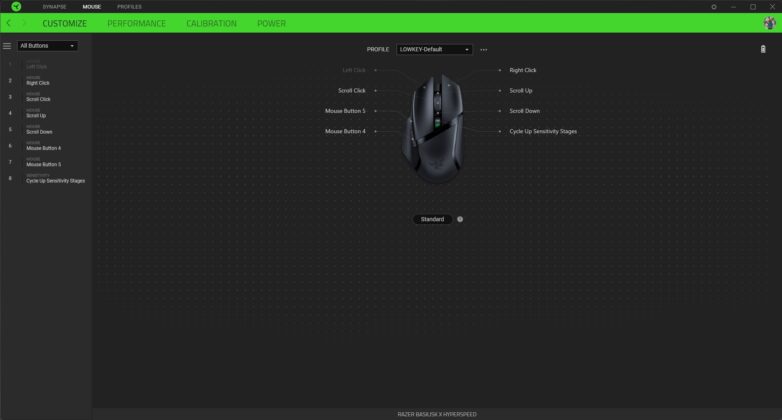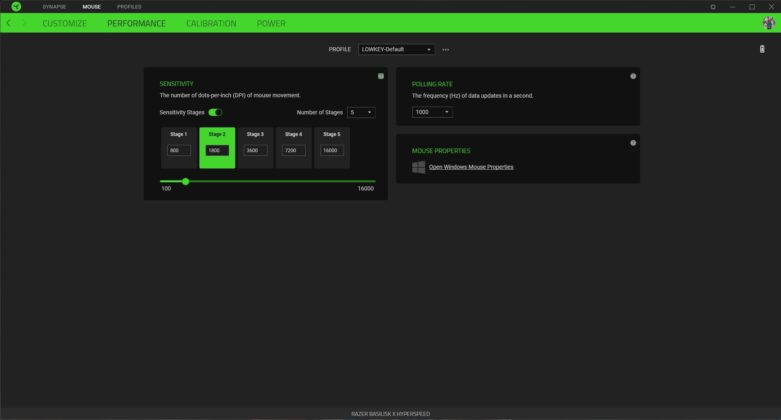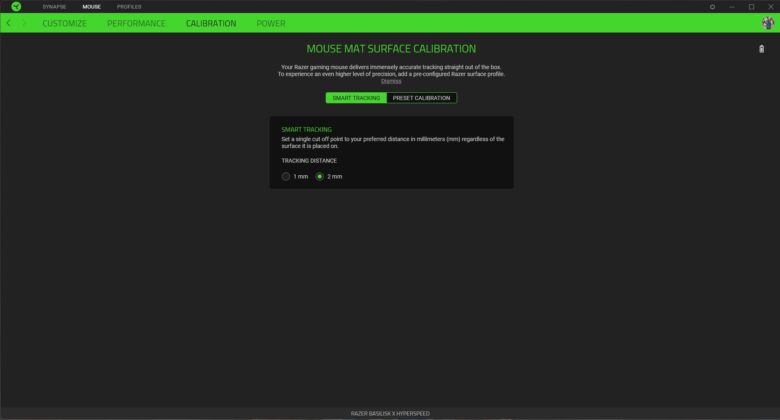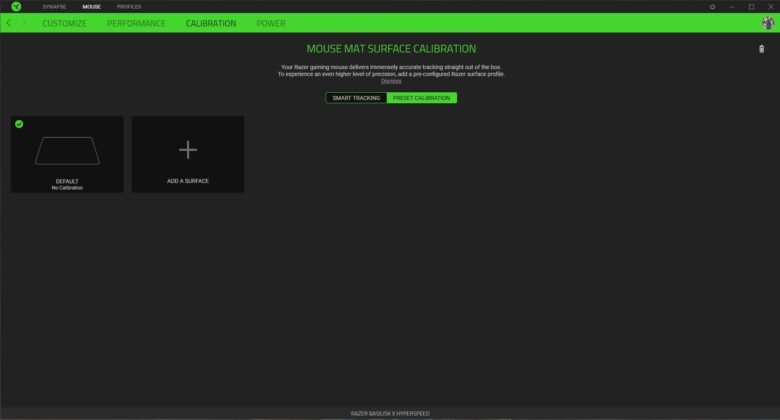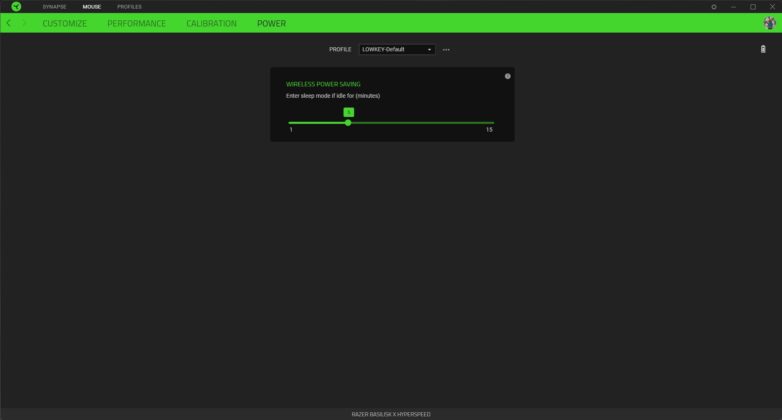Good Value for Money?
Review Summary
The Razer Basilisk X Hyperspeed is a multifunctional mouse that excels in a number of domains. It’s hard to tell the difference between this and the much more costly Razer Basilisk Ultimate. In addition, its ergonomic design makes it comfortable to use with any grip style and almost any hand size. On the downside, it uses a single AA battery instead of being charged through a USB port and has no RGB lighting. Ultimately, it is a perfect companion for FPS titles with its low click latency.
Overall
-
Build Quality - 8/10
8/10
-
Value - 9/10
9/10
-
Performance - 8/10
8/10
-
Design - 8/10
8/10
Pros
- Remarkable Wireless Connection
- Enduring Battery
- Top-notch Performance
- Ergonomic Design
- Good Value For Money
- Durable Build
Cons
- Non-rechargeable battery
- Absence of DPI Indicator and Sniper Button
- Outdated Razer Gen Technology
- No Option Wire Connections
- A bit heavy
Razer’s Basilisk X HyperSpeed joins their gaming mouse lineup, offering wireless convenience and top-tier performance at just $59. A wireless adaptation of the original Basilisk, it proves that compromises in hardware can pay off, making it a strong contender in both price and performance against leading wired gaming mice.
The Razer Basilisk X HyperSpeed is ideal for casual gamers, but it has some outdated tech, making it questionable as a primary mouse for esports pros. Razer made compromises to keep the price low, and while it looks good on paper, my real-world test reveals both upsides and downsides.
- Why you can trust Tech4Gamers: We understand the importance of making informed decisions. That’s why our team spends significant time testing every product we review. Find out more about how we test.
Related: GLORIOUS Model D Minus Mouse Review
Key Takeaways
- The Razer Basilisk X Hyperspeed Mouse is a dual-mode wireless gaming mouse that has been designed for competitive play, has an amazing battery life, and is competitively priced.
- You should get the Razer Basilisk X Hyperspeed if you want a wireless mouse that would be comfortable with all sorts of grip styles, precise sensors, good battery life, onboard memory, low latency, and button switches that would last for a long time.
- You should not get the Razer Basilisk X Hyperspeed if you are looking for a wireless mouse that is lightweight and has a rechargeable battery, RGB lightning, latest-gen Razer technology, and impressive features.
Specifications
These are the most important details regarding the Razer Basilisk X Hyperspeed mouse’s specifications that you need to know.
| MOUSE FEET | Standard Stock Feet |
| FORM FACTOR | Right-Handed |
| MAX ACCELERATION | 40 |
| MAX SENSITIVITY | 16000 |
| RGB LIGHTING | None |
| APPROXIMATE WEIGHT | 0.18 lbs / 83 g |
| BATTERY LIFE | Up to 450 Hours |
| MAX SPEED | 450 |
| SWITCH LIFECYCLE | 50 Million Clicks |
| PROGRAMMABLE BUTTONS | 6 |
| ONBOARD MEMORY PROFILES | 1 |
| CONNECTIVITY | Razer HyperSpeed Wireless Bluetooth |
| APPROXIMATE SIZE | Length x Grip Width x Height 5.11″ x 2.36″ x 1.65″ 130 mm x 60 mm x 42 mm |
| SWITCH TYPE | Mechanical |
| SENSOR | Optical |
First Impressions

The Razer Basilisk X Hyperspeed, resembling the Basilisk Ultimate without RGB lights and the left-side sniper button, maintains an ergonomic design and thumb rest, making it compact for travel. Despite lacking the sniper button, it offers a comfortable grip with two solid thumb buttons.
The mouse features a non-RGB DPI switch, mechanical switches rated for 50 million clicks, and a weight of 83g (excluding the AA battery, which adds around 17g). The battery compartment, alongside the USB dongle, lacks provisions for additional custom weights. Measuring 130mm x 60mm x 42mm (LxWxH), identical to the Basilisk V2, it aligns with a user-friendly design, suitable for extended gaming sessions.
Design

Razer’s Basilisk X Hyperspeed wireless gaming mouse draws inspiration from the pricier original model, maintaining a sleek design with ergonomic side grips for a luxurious feel. Despite lacking a DPI switch, tilt-scroll buttons, and sensitivity adjustment for scrolling, it features a longer thumb rest and wider base with an appealing curved plastic on the front.
While the design lacks some natural elegance, the mouse suits palm and claw grips, offering a comfortable experience. The utilitarian look is appreciated for its simplicity, and the left-side thumb rest stands out, providing a comfortable place when not using side buttons.
Notably, the Basilisk X Hyperspeed’s design is similar to the Logitech G502, but the G502 is heavier despite being around the same size. You can also read my Logitech G502 review to learn more about this performance-packed beast.
A Good Read: CORSAIR HS60 Pro Surround Gaming Headset
Comfort

Razer’s Basilisk X Hyperspeed features the typical rough matte finish of Razer mice. Though not the most comfortable, the design works and the rubberized part on the right side enhances grip. It’s enjoyable for extended gaming sessions.
Its unique form sets it apart from competitors like the ambidextrous Rival 3 and Logitech G305. The Basilisk X maintains Razer’s big ergonomic frame with a rubberized thumb rest.
While almost identical to pricier siblings, the Basilisk X’s buttons perform well. However, the plastics feel underwhelming, and the rubber feet show wear after a few hours of use, a drawback to consider.
Grip Styles
The Razer Basilisk X Hyperspeed is a comfortable, well-balanced gaming mouse. This mouse is angled slightly for the right hand and has a thumb resting on the left side. The scroll wheel of the Basilisk X HyperSpeed is conveniently accessible with all types of grips, and the mouse’s rubberized, recessed coating is comfortable to grip.
No matter the size of your hand, this mouse should feel good in your palm.
Also Read: BEST Palm Grip Gaming Mouse

Those with tiny hands may have difficulties reaching the primary buttons when using a claw grip.
Build Quality

The Razer Basilisk X Hyperspeed boasts top-notch build quality, matching the premium feel of the more expensive Ultimate version. The main distinction is the Ultimate’s higher-quality feet. Minimal audible vibration occurs during daily use, mainly from the battery.
Razer’s Basilisk X Hyperspeed takes a basic design approach, lacking features compared to its predecessor. While well-built and secure, it misses key elements like a dedicated DPI button and a paddle for quick switching to a lower DPI “sniper” mode, making it seem less feature-rich despite its pleasing aesthetics.
Similar: RAZER Huntsman Tournament Edition Gaming Keyboard Review
Feet
Razer opted for plastic feet instead of PTFE in this Basilisk edition, a compromise reminiscent of the budget-friendly DeathAdder Essential. While PTFE offers smoother gliding, I surprisingly didn’t miss it during testing. The plastic feet held up well, and I thought, “If it cuts costs without sacrificing much, it’s worth it.” Notably, the Basilisk X HyperSpeed’s bottom houses a switch for different connectivity modes.
Hyper Speed Wireless

In the HyperSpeed 2.4 GHz wireless mode, the Basilisk X HyperSpeed delivered uninterrupted, precise inputs, performing on par with the Basilisk V2 in games like CS: GO and Valorant. While some may doubt wireless reliability, my experience was flawless, except for the AWP-induced misses.
The USB receiver ensures excellent click latency, but Bluetooth usage results in increased and less consistent latency – a trade-off expected for fast-paced games. Overall, its exceptional performance blurs the line between wired and wireless, with Razer claiming a 25% speed advantage over the competition, including Bluetooth.
Related: HYPERX Cloud 2 Wireless Review
5G Advanced Optical Sensor
The optical sensor found underneath it is the Razer 5G Advanced, which can achieve up to 16,000 DPI, 450 IPS of tracking speed, and 40G of acceleration. On the other hand, the Razer Focus+optical sensor with up to 20,000 CPI, 650 IPS, and 50G is used in the other existing Basilisks, which is a downgrade. Not to mention, there is no RGB lighting in this variant.
The Basilisk V2, with its Focus+ sensor supporting up to 20,000 CPI, theoretically outperforms the Basilisk x HyperSpeed on paper. In practical terms, the maximum DPI is less relevant as long as tracking is accurate at 1,000 CPI, my preferred setting for gaming.
Ultra-Long Battery Life

Compared to the Basilisk V2, Basilisk Ultimate, and DeathAdder V2, the Basilisk X HyperSpeed stands out for its lack of a Razer Speedflex cable. It’s a wireless mouse utilizing Razer’s HyperSpeed wireless tech through a 2.4 GHz USB Type-A dongle or Bluetooth Low Energy. While some may worry about the absence of wired compatibility, the Basilisk X HyperSpeed’s battery life is impressive, claiming up to 285 hours with HyperSpeed and 450 hours with Bluetooth on a single AA battery.
In our testing, the battery only dropped by a few percent, with a helpful 5% warning through a flashing light on the DPI button. Although it lacks the convenience of a lithium battery, the mouse’s extensive battery life and Bluetooth connectivity make it versatile for work or office use, despite some tracking smoothness reduction with Bluetooth.
Related: Razer Viper V2 Pro Review
Programmable Button and Switches
The Razer Basilisk X Hyperspeed offers tactile buttons, but the firm feel may be a drawback. The thumb rest enhances accessibility, though users with smaller hands may find reaching buttons challenging. Lacking side-scrolling and configurable scrolling affects versatility. The subpar scroll wheel, with around 10 or 11 clicks, lacks a lock feature.
The handy DPI adjustment button could benefit from an RGB indicator. Featuring Razer mechanical switches with a 50 million click rating and six programmable buttons, it deviates from other Basilisk mice. While losing five customizable buttons from the Basilisk V2 might not bother some users, Razer Hypershift doubles customization potential. Despite lacking advanced features, the Basilisk X Hyperspeed’s quick response to mouse movements is commendable, thanks to optical mouse switch technology and a 1000Hz polling rate.
Here is an audio sample for the Razer Basilisk X Hyperspeed
Gaming Performance
The Razer Basilisk X Hyperspeed delivers excellent top-tier tracking performance, ideal for skilled gamers. It seamlessly handled quick movements in Valorant, providing an experience comparable to the Basilisk V2. The wireless connectivity, while generally reliable, experienced occasional hiccups, requiring a restart once in my usage.
Despite this, the mouse maintained a consistent aim in gameplay, especially during fast flicks and turns. The 2.4GHz wireless connection ensured zero lag in high-frame-rate gaming. However, it’s essential to note that wireless capabilities may have occasional issues, as evidenced by a momentary loss of responsiveness during a Valorant match.
Razer Synapse
Tried the Razer Basilisk X HyperSpeed – it’s optional, but I gave it a shot. Standard controls for DPI, bindings, and mousepads. Customizable lift-off distance (1-2 mm). Razer Synapse allows button programming, five sensitivity levels, and on-device storage.
No RGB lighting; the $10 premium seems steep compared to the Corsair Harpoon RGB. Adjustable mouse sleep interval (default 5 mins). Reprogramming buttons is tedious. The software lacks polish, is less user-friendly than Logitech G HUB, and freezes often.
Should You Buy It or Not?
Having conducted thorough testing on the Razer Basilisk X Hyperspeed, I have concluded that:
Buy It If:
✅You want wireless convenience: The Razer Basilisk X Hyperspeed offers the freedom of wireless gaming with the reliability of Razer’s HyperSpeed technology, providing a seamless experience without the constraints of cables.
✅Casual gaming is your focus: Ideal for casual gamers, this mouse caters to various grip styles, ensuring comfort during extended gaming sessions. The precise sensors, good battery life, and low latency make it suitable for everyday gaming needs.
✅You value battery life: If exceptional battery life is a priority for you, the Basilisk X Hyperspeed stands out with up to 450 hours of usage on a single AA battery. This makes it convenient for both gaming and regular office use.
Don’t Buy It If:
❌You prioritize lightweight design: Gamers who prefer lightweight mice may find the Basilisk X Hyperspeed’s 83g weight, excluding the AA battery, a bit on the heavier side.
❌RGB lighting is a must: The Basilisk X Hyperspeed lacks RGB lighting, which might be a deal-breaker for those who prioritize aesthetics and want customizable lighting in their gaming setup.
Final Verdict
The Razer Basilisk X Hyperspeed is a compelling entry in the $50–$60 wireless gaming mouse market. Despite some trade-offs, it stands out as a reasonably priced option with solid features. Competing with the Corsair Harpoon RGB Wireless, the Basilisk X Hyperspeed offers a competitive mix of affordability and functionality.
Positives include its reasonable pricing, impressive features, exceptional battery life, and reliable wireless connectivity. However, drawbacks include the absence of lighting, chaotic software, and the lack of standout features seen in other Basilisk models. While the premium Basilisk Ultimate offers more, the Basilisk X Hyperspeed serves well for its cost.
It’s distinctive as the only wireless Basilisk model and, despite utilizing older tech, feels comparable to the wired Basilisk V2. For those needing higher sensitivity and extra buttons, the Basilisk V2 might be a better choice. However, the Basilisk X Hyperspeed offers adequate performance and savings for most users.
For an update with additional features, the Basilisk V3 is recommended, offering Razer’s best sensor, a new scroll wheel, extra buttons, and a third thumb button for a slightly higher price. In essence, the Basilisk X Hyperspeed delivers essential functionality with simplicity, making it a great choice for those prioritizing value for money and effective gaming performance.
Coming Next: Ducky One 3 Mini Daybreak Keyboard Review
Awards Won By Razer Basilisk X Hyperspeed
The Razer Basilisk X Hyperspeed won the following Tech4Gamers Awards.
Recent Updates
- December 14, 2023: A few text changes to improve readability.
Thank you! Please share your positive feedback. 🔋
How could we improve this post? Please Help us. 😔
[Hardware Reviewer]
After many years of exploiting various pieces of hardware, Abdul Hannan now serves as an editor at Tech4Gamers. He’s been in the PC hardware reviewing industry for almost a decade, and his staff of passionate geeks and reviewers is second to none.
Abdul Hannan is constantly seeking new methods, you will always see him running into New Computer Courses to improve the performance of his computer components since he is an ardent overclocker. He is well-known for providing the most extensive and unbiased analysis of the newest and greatest hardware for PC gaming, including everything from GPUs to PSUs.


 Threads
Threads