Excellent Budget Choice!
Review Summary
The Corsair HS60 Pro surround gaming headset has memory foam ear cushions and 50mm neodymium audio drivers that have been specially tuned. It provides one of the most comprehensive and well-designed bundles for the money. In some ways, it competes with the more expensive Corsair Void Pro. It improves a good low-cost gaming headset in subtle but significant ways. Both the build quality and the sound of the Corsair HS60 Pro Surround are excellent for the price. With a solid mic, a USB adaptor with sidetone, 7.1 surround, and robust bass for good measure, this headset epitomizes the phrase “punching beyond your weight.”
Overall
-
Build Quality - 9/10
9/10
-
Audio Quality - 8/10
8/10
-
Microphone - 7/10
7/10
-
Comfort - 8/10
8/10
-
Value - 9/10
9/10
Pros
- Good level of comfort.
- A visual equalizer is available through the accompanying Software.
- Premium finish
- Feel sturdy in your ears.
- Superb audio quality.
- Worth it for its price.
Cons
- Sound Leakage
- Poor at filtering ambient sound.
- The wire may become tangled up quickly.
- The quality of the microphone’s recordings is only adequate.
- There are a lot of identical Corsair models available at this pricing.
- How about a virtual surround experience? No, thanks
Exploring the market for gaming headsets, I stumbled upon Corsair’s HS60 Pro, adding to the influx of affordable, high-quality options. Navigating numerous choices can be overwhelming, given the saturation in the budget-friendly gaming headset sector. As a hardware enthusiast, Corsair’s reputation precedes it, offering a range from entry-level to premium headsets.
Known for top-notch gaming accessories, Corsair maintains its quality even in the more basic HS60 Pro Surround. Equipped with features like surround sound, it acknowledges the pivotal role of sound in professional gaming, providing a distinct advantage in locating enemy footsteps for an immersive gaming experience. The headset boasts durable components, a sleek design, and user-friendly, configurable software. Now, the real question – does it live up to the price? Let’s dive in and find out.
Key Takeaways
- The Corsair HS60 Pro features 50mm drivers, a 20Hz – 20 kHz frequency response, 111dB sensitivity, and 2 Ohms impedance @ 1 kHz. Its uni-directional noise-canceling microphone has a 100Hz to 10kHz frequency response, -40dB sensitivity, and 2.0k Ohms impedance—ideal for a budget-friendly option with comfortable earcups and balanced music, gaming, and microphone performance.
- Avoid the Corsair HS60 Pro if worn in crowded places, as it lacks a secure fit and has sound leakage. The microphone recording quality is subpar, and the virtual sound experience is disappointing.
- Perfect for audiophiles seeking customization options, the HS60 Pro offers extensive features in iCUE. It caters to those prioritizing audio preferences with a premium finish, comfort, superb audio quality, and multi-platform compatibility.
- Why you can trust Tech4Gamers: Our reviews are based on dedicated hands-on testing by our team of experienced hardware experts. Find out more about how we test.
Also Read: Corsair Vengeance RGB Pro Review
Overview
Corsair’s HS60 Pro Surround improves upon the well-received HS60, offering enhanced microphone performance, more comfortable memory foam ear cups, and fine-tuned drivers. With a USB dongle providing access to iCUE and EQ controls, it boasts a discord-approved noise-cancelling boomstick mic.
Featuring high-quality Neodyne 50mm drivers, a 20 Hz to 20,000 Hz frequency range, and surround-sound technology, this $69 headset delivers excellent comfort and sound quality, compatible with any 3.5mm headphone-supported device. The question remains: Will the Corsair HS60 Pro stand out as one of the best PC gaming headsets, or is it just another filler model?
Specifications
If you’re curious about the headset’s features, I’ve snatched them from Corsair’s website and inserted them below:
| Weight | 0.325 |
| Headset Frequency Response | 20Hz – 20 kHz |
| Headphone Sensitivity | 111dB (+/-3dB) |
| Impedance | 32 Ohms @ 1 kHz |
| Headset Drivers | Headset Drivers 50mm |
| Cable Length | 1.8m |
| Audio | 7.1 Surround |
| Microphone Type | Uni-directional with noise-canceling |
| Microphone Impedance | 2.0k Ohms |
| Microphone Frequency Response | 100Hz to 10kHz |
| Microphone Sensitivity | -40dB (+/-3dB) |
Packaging and Unboxing
Let’s start with the unboxing procedure itself. The packaging is monochromatic black and yellow. To that end, the retail packaging for the Corsair HS60 Pro Surround displays a modernized design compared to the original HS60 Surround headset. Most of Corsair’s more recent products have a similar design for their packaging and colour scheme.
Box Contents
Ideal for laptops or budget computers lacking optimal audio output, the USB dongle soundcard accompanying the Corsair HS60 Pro is recommended for a digital link and iCUE management. iCUE controls equalization, stereo/surround sound modes and detachable microphone options. The microphone, with a frequency response of 100Hz to 10kHz, remains flexible and comes with a wind muff to minimize breathing noises.
Corsair assures rigorous audio and microphone quality testing and is compatible with Discord. The package includes setup guides and a warranty handbook, with Corsair’s standard two-year warranty for audio equipment. Now, let’s move on to the real-world performance evaluation.
Design

With its carbon stitching, the Corsair HS60 Pro Surround exudes a sleek and minimalist design. The leatherette headband, adorned with a stitched carbon pattern, adds a touch of style. Though resembling an open-back headset, the unique grille design is purely aesthetic, not ventilation. The matte black finish and subtle Corsair branding make it ideal for competitive gaming.
The plastic outer shell contrasts with an aluminum alloy interior, providing a blend of portability and durability. Despite its plastic components, the headset feels premium and weighs 317g, offering a well-balanced, middleweight design with a robust gripping force from the leatherette headband.
Comfort

Exploring the Corsair HS60 Pro, I appreciate the upgrades over the HS60. The steel frame boosts durability, and the memory foam-filled ear cups enhance comfort. Though the black earcups scuff easily, the larger, cushioned design and adjustable features cater to various head sizes and preferences.
Weighing 319g, it’s slightly heavier but comfy, even with glasses. The non-rotatable ear cups may impact neck resting, but adjustable lengths accommodate different head sizes. I found it extendable as someone with a larger head, but trying before buying is recommended.
Build Quality
This headset is simply exceptional in terms of design and material selection. The inner headband’s stitched grid pattern is extremely well-finished. Minimal discomfort was experienced when wearing the headband. I believe it now incorporates memory foam, which adapts to the shape of your head depending on your body temperature. The hinges and swivel points on the headband have been improved from prior models, making this version more durable. HS60 Pro Headset can be adjusted According to Your head size, as shown below.
A volume up/down rotary knob is provided. This enhancement is complemented by the dial’s increased stability, allowing for finer tuning without compromising user-friendliness. My only issue with the earlier headset in this lineup was its loose dial. Thus, the improved resistance is appreciated.
A mute button has been provided below for your convenience. Sometimes, it’s difficult to remember whether you’re muted. The distance between muted and activated phases is somewhat longer. Still, it’s not enough to replace a clear audio cue or a lighting signal, which the Void utilizes to prevent call-outs to no one in online games.

I rarely used the button and volume control due to their awkward positioning. Instead of a bulky boomstick, connect the noise-canceling microphone to a regular socket with the included rubber plug. Discord is certified for clear voice transmission. The rubber cable is now a durable braided option, eliminating kinking issues. Though fixed to the left earpiece, the 1.8-meter length suits various gaming platforms. While detachability would be ideal, the braided texture compensates.
Despite the slightly short cable, the hinge is sturdy with no squeaking. For its low cost, the headset impresses with high quality and durability. It’s undeniably comfortable, but the clamping force on the ears may cause fatigue after a few hours. A more balanced clamping force would enhance comfort.
Audio Quality
The Corsair HS60 Pro, at its budget-friendly price, proves to be a capable headset, but let’s focus on its crucial aspect: audio quality. Supporting stereo and 7.1 virtual surround sound, the 50mm speakers deliver clean, pleasant bass in stereo mode. However, the virtual surround may sound synthetic, impacting the overall tone. The neodymium magnet drivers maintain clarity and volume with minimal distortion, especially in stereo mode.
The headset offers flexibility with two connection modes (3.5mm and USB) to accommodate various devices. The USB dongle provides 7.1 virtual surround sound drivers, while the 3.5mm connection allows direct PC use. Console users can connect through the audio port but won’t have access to the 7.1 surround sound feature.
Gaming Performance
Using the Corsair H60 Pro made me realize that this headset works with all consoles perfectly. Game audio is a joy—crisp, loud, and clear voice acting. It’s a notable improvement over standard closed-back headphones, enhancing your ability to pinpoint opponent footsteps and customize EQ for competitive games.
What’s more, the surround sound was crucial. Surround sound adds a new layer of realism to games like Fortnite and Call of Duty. With this headset, even gunshots and explosions are crystal clear. This has a very standard sound signature for a headset designed for gaming. The bass is amplified enough. This makes the sounds of explosions and gunshots in games seem more powerful and real. Its deep, powerful, and resonant kick makes the bass noticeable. Given that it’s a headset designed specifically for use while gaming, this is to be expected.
Furthermore, when used for gaming, the headset delivers an experience like no other. There wasn’t any muddying or haziness to the music, and I had no issue distinguishing between frequencies. As I said before, the audio is well separated if you’re the kind to seek directional sounds. Consequently, the midrange is not neglected due to the bass’ prominence.
There are instances when the bass is a little too strong, but the voices and other elements are just as apparent. The highs are excellent and not too harsh, which is how I enjoy my music. I feel compelled to mention the simulated 7.1 surround sound system before continuing. If I had to provide my honest opinion, I’d say to keep it at stereo. When you need directional audio, the stereo will do just fine.
Music Performance
In evaluating inexpensive gaming headsets, it’s crucial to temper expectations for audiophiles. The Corsair HS60 Pro pleasantly surprised me, exceeding my low expectations for music. The treble is enjoyable, offering clear and distinct higher-pitched instruments and voices without being piercing.
However, the upper midrange and treble can become harsh. The focus on low-end frequencies lacks the desired substance, leaving an empty impression. The midrange is more prominent than the original HS60, maintaining a dry tone, particularly at the top end. While the overall sound is rich and detailed, the lack of cleanliness and separation in complex songs is noticeable.
The passable noise isolation of the Corsair HS60 Pro is countered by its tendency to leak noise. Though sometimes overwhelming, it offers heavy and resonant bass for gaming and bass-heavy music enthusiasts. While not satisfying for audiophiles, the headset is fantastic for its intended purpose. The expansive soundstage allows for clear delineation between frequency ranges, providing a generally satisfying experience with music.
Corsair HS60 Pro Microphone: How Does it Sound?
The Corsair HS60 Pro’s microphone performs well. It’s slightly thin but has a pop filter for clarity. Adequate sensitivity for PC or console use. Typical gaming sound profile with removed bass for in-game communication. It is acceptable for gaming and calls but struggles with ambient noise. Not recommended for streaming. iCUE app lacks mic settings, but Discord usage has been clear. The portable mic and mute buttons are convenient.
Software Support
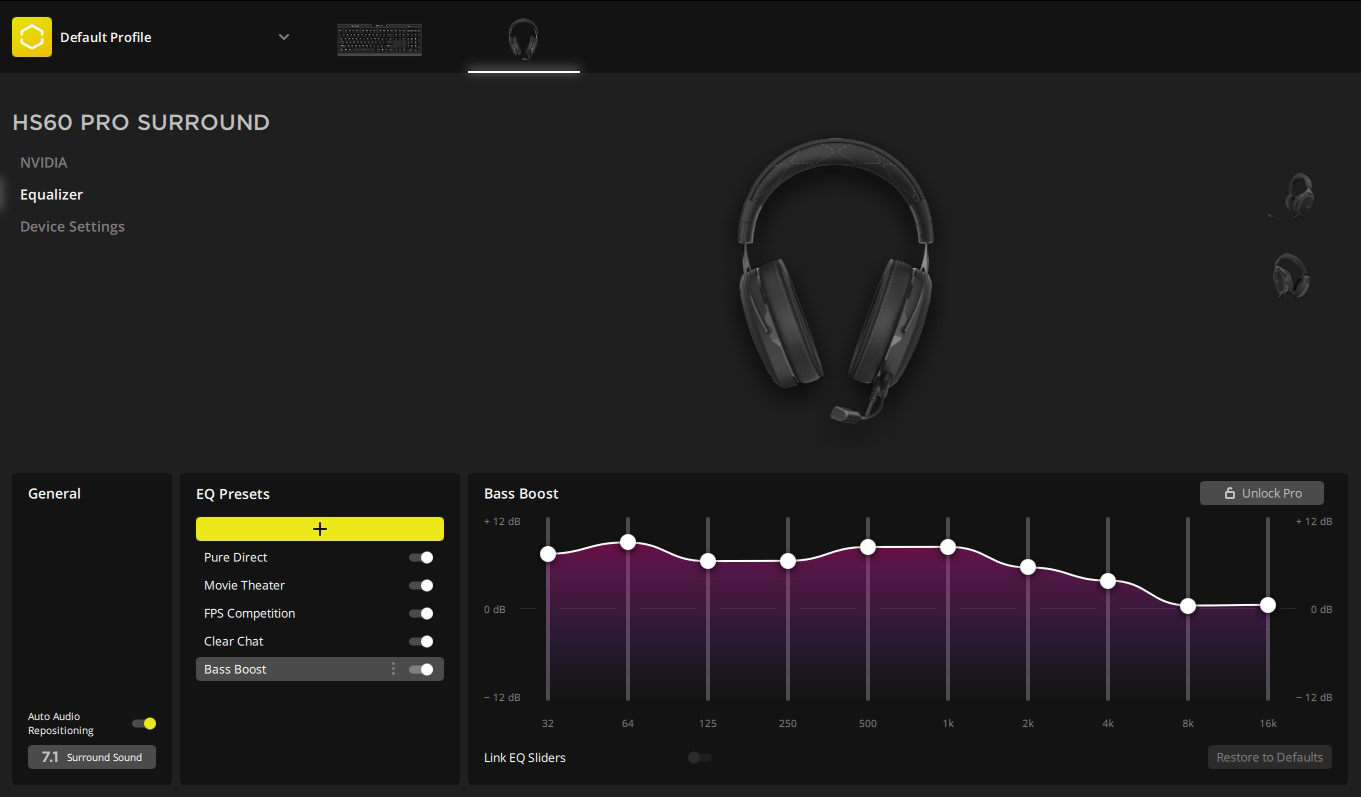
iICUE Software has been on the market for quite some time. We enjoy how the control panel keeps things simple. The top portion of the program’s interface is dedicated to displaying the currently connected Corsair hardware. There was no difficulty in identifying the headset. You may quickly switch between devices by clicking on them. The accompanying Software doesn’t allow for much customization, but I feel it’s important to mention it. Common practice calls for using the Corsair iCUE program to adjust audio and visual settings.
With no fancy RGB lighting, the HS60 Pro prioritizes auditory customization. You can switch between stereo and 7.1 virtual surround sound. Adjusting EQ is easy, with five profiles offering practical and restrained choices. Clear conversation setting tackles Discord issues, and the FPS Competition preset enhances CS: GO’s crucial elements. It’s all accessible with a single click in the straightforward software.
Interestingly, when you mute the mic, you don’t get a notification like when you change a preset or turn the surround sound on or off. I felt that making these little alterations greatly increased the headset’s adaptability. You may adjust the equalization and store the settings as a profile inside the program.
You may create unique profiles for each to organize your gaming and listening experiences better. Using the USB sound card that came with the headset is required for this program to function since the headset will not be detected without it. While iCUE does not come with many bells and whistles, it does function well and may be combined with other Corsair products.
Should You Buy It?
Now that I have tested the Corsair HS60 PRO, would I recommend it?
Buy It If
✅ You are a Budget-Conscious Gamer; the Corsair HS60 PRO offers a compelling option for gamers on a budget. It provides a solid balance of comfort, build quality, and audio performance at an affordable price, making it an excellent choice for those looking for value without compromising too much on features.
✅ You are a casual gamer or a multi-platform user: If you’re a casual gamer who wants a versatile headset that works well across different gaming platforms, the HS60 PRO is a suitable choice. Its compatibility with PCs, consoles, and mobile devices ensures flexibility, making it appealing for those switching gaming setups.
✅ You have a Fling for Bass: With its bass-heavy and energetic sound profile, The HS60 PRO is ideal for gamers who enjoy immersive audio experiences, especially in genres like electronic dance or hip-hop. The headphones’ well-designed accompanying software allows some customization, enhancing the overall audio experience for bass enthusiasts.
Don’t Buy It If
❌ You are a Professional Streamer or Content Creator: If you’re a content creator heavily relying on streaming or recording high-quality audio, the HS60 PRO’s microphone may fall short. Its average performance and limited noise isolation make it less suitable for users who prioritize top-notch voice recording for their content.
❌ You Travel Frequently: The non-foldable design and compactness make the HS60 PRO less practical for frequent travelers or users needing a portable headset. If you’re often on the go and need a headset that’s easy to carry, more portable options are available.
❌ You are Seeking Extensive Customization: Audiophiles and users who seek extensive customization options may find the HS60 PRO limiting. While it offers some basic adjustments through the accompanying software, those looking for advanced audio customization features or RGB lighting options may want to explore higher-end models in Corsair’s lineup.
Conclusion
In my exploration of the Corsair HS60 PRO, I couldn’t help but notice the familiar design elements from its predecessor, the HS60, with subtle upgrades like white stitching and thicker ear cup padding. The comfort factor remains top-notch, and the added cushioning indeed elevates the overall feel of the headset. The metal build gives off a sense of durability, although I can’t help but be wary of the fixed cord and limited hinge movement, which might pose some durability concerns down the line.
However, despite these minor drawbacks, the HS60 PRO excels where it matters. The bass-heavy and energetic sound profile suits a range of music genres. While the software doesn’t offer extensive customization options, including a graphic equalizer and presets, it allows for some tweaking. Notably, the non-foldable design may be slightly inconvenient for those prioritizing portability. Still, if you prioritize comfort during long gaming sessions like me, the HS60 PRO stands out in Corsair’s lineup.
Up Next: GLORIOUS Model D Minus Mouse Review
- December 12, 2023: A few text changes to improve readability.
Thank you! Please share your positive feedback. 🔋
How could we improve this post? Please Help us. 😔
[Hardware Reviewer]
After many years of exploiting various pieces of hardware, Abdul Hannan now serves as an editor at Tech4Gamers. He’s been in the PC hardware reviewing industry for almost a decade, and his staff of passionate geeks and reviewers is second to none.
Abdul Hannan is constantly seeking new methods, you will always see him running into New Computer Courses to improve the performance of his computer components since he is an ardent overclocker. He is well-known for providing the most extensive and unbiased analysis of the newest and greatest hardware for PC gaming, including everything from GPUs to PSUs.


 Threads
Threads






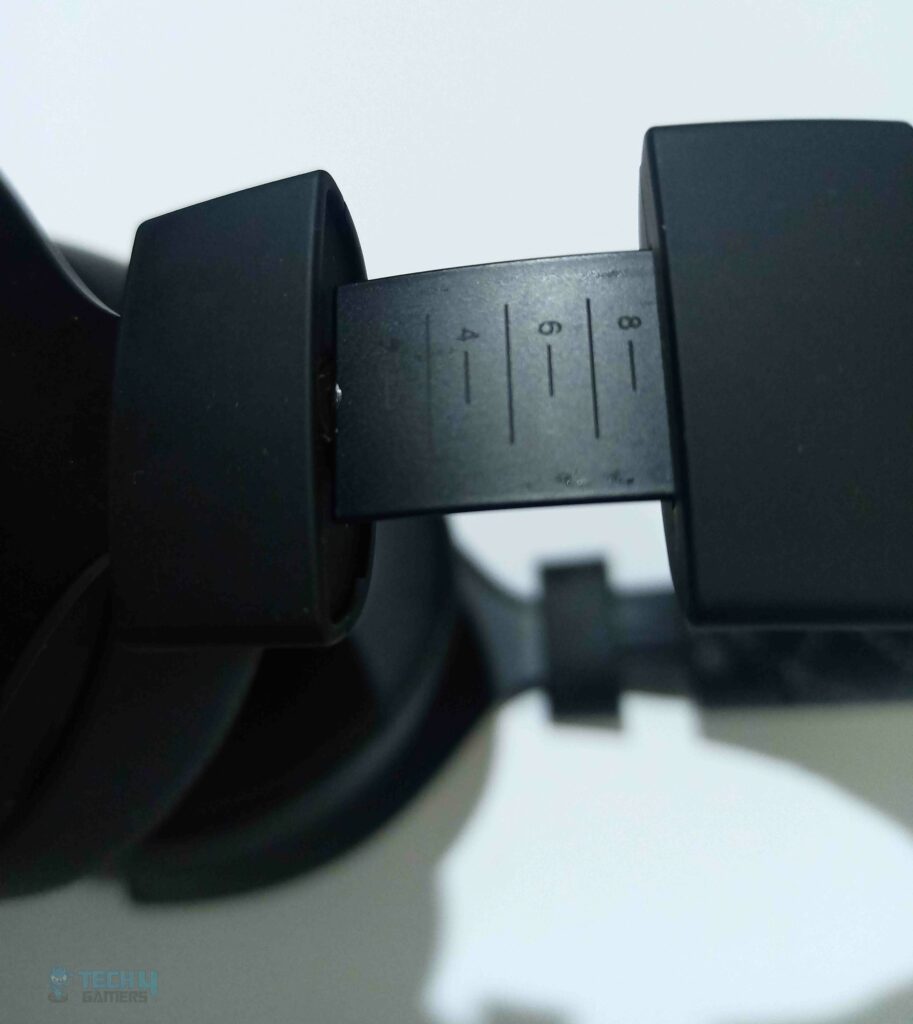


![How To Change The Color Of Corsair RAM? [Detailed Guide] HOW TO CHANGE CORSAIR RAM COLOR](https://tech4gamers.com/wp-content/uploads/2023/02/HOW-TO-CHANGE-CORSAIR-RAM-COLOR-218x150.jpg)

