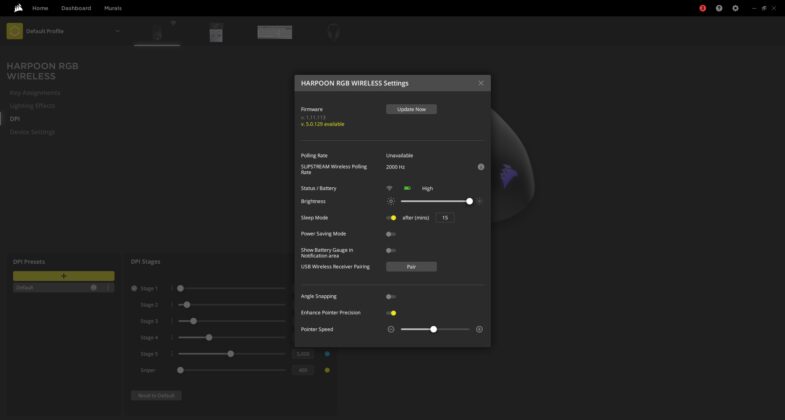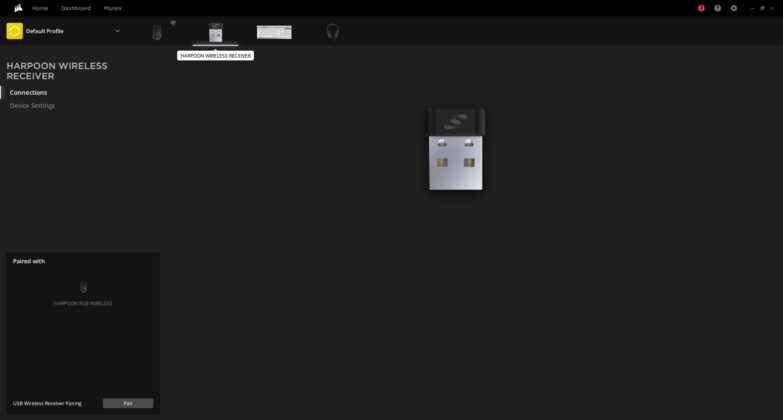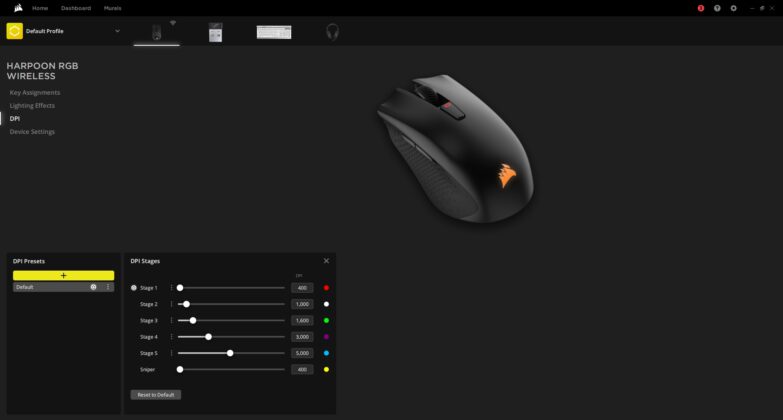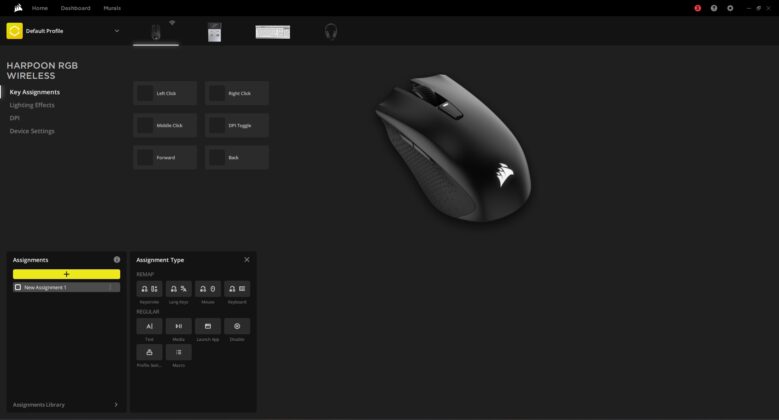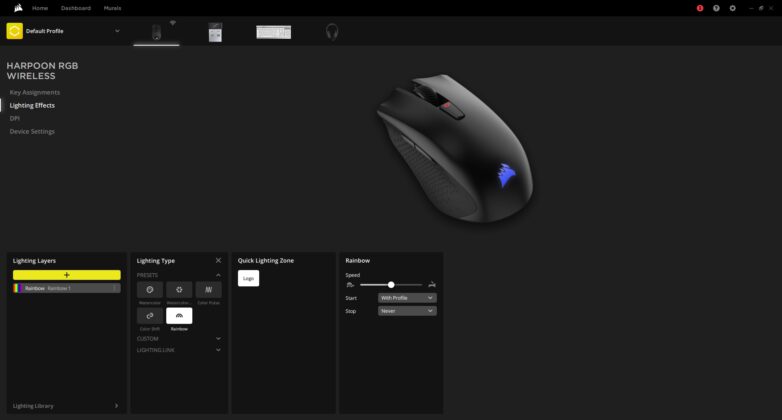Best Budget Wireless Mouse?
Review Summary
The Corsair Harpoon RGB Wireless’s ridiculously low price, superior comfortable grip, and trouble-free connection bring the wireless gaming mouse within reach of almost anybody. When used with either the provided USB charging cable or the wireless USB receiver, the click latency is excellent. Although it supports Bluetooth, you should not use it for playing games. Moreover, all hand sizes may comfortably use this mouse with a claw grip. However, those with really tiny hands may have trouble accessing all of the buttons. Ultimately, when compared to other wireless gaming mice, the Corsair Harpoon RGB Wireless is a steal.
Overall
-
Build Quality - 8/10
8/10
-
Value - 9/10
9/10
-
Performance - 8/10
8/10
-
Design - 7/10
7/10
Pros
- Remarkable performance
- Comfortable grip
- Reasonably priced
- Enduring battery life
Cons
- Inadequate RGB lighting
- Irritating charging port
- Design favors only right hand
- Not suitable for large hands
In this review, we’ll get into the Corsair Harpoon RGB Wireless, a budget-friendly gem that challenges the notion that quality always comes with a hefty price tag. From its sleek design to its impressive in-game performance, we explore the key features, specifications, and real-world experiences that make this mouse a serious contender for gamers seeking a balance between cost and excellence.
- Why you can trust Tech4Gamers: We understand the importance of making informed decisions. That’s why our team spends significant time testing every product we review. Find out more about how we test.
Related: GLORIOUS Model D Minus Mouse Review
Key Takeaways
- Corsair’s Harpoon RGB Wireless is a Budget-friendly, mid-range wireless gaming mouse with a lightweight design, suitable for claw and fingertip grips.
- You should get the Corsair Harpoon RGB Wireless if you are looking for an affordable wireless gaming mouse that is on par with the industry benchmark, lightweight, portable, has low-latency connectivity, and has adjustable lighting.
- You should not get the Corsair Harpoon RGB Wireless if you are looking for a mouse with extensive customizable options, compatible with large hands, adjustable weights, a high DPI range, and extensive ergonomic options.
- If you are a gamer who values portability, affordability, and consistent wireless performance, the Corsair Harpoon RGB Wireless gaming mouse is an excellent option.
Specifications
| Prog Buttons | 6 |
| DPI | 10,000 DPI |
| Sensor | PMW3325 |
| Sensor Type | Optical |
| On Board Memory | Yes |
| Mouse button Type | Omron |
| Mouse Button Durability | 50M L/R Click |
| Connectivity | Wireless |
| Grip Type | Claw |
| Hand Size | Small, Medium |
| Game Genre | Strategy, Sim |
| Weight | 99g |
| Cable | 1.8m Tangle Free Rubber |
| Report Rate | 1000Hz/500Hz/250Hz/125Hz |
| Battery Life | 2.4GHz SLIPSTREAM: Up to 30hrs with standard lighting or 45hrs with lighting off
Bluetooth: Up to 40hrs with standard lighting or 60hrs with lighting off |
| Battery Type | Rechargeable Lithium-Polymer |
Box Contents

Corsair took a fresh approach to packaging the Harpoon. The all-yellow, smaller box features a product image and functions list. Unlike previous models, this RGB wireless variant has a sleek design without door-style viewing windows.
Opening the package reveals high-quality, sturdy cardboard and a slim plastic casing housing the mouse, with a concealed charging cord.
- Harpoon RGB Wireless Gaming Mouse
- USB Charging and Data Cable
- USB Wireless Transceiver (dongle)
- Quick Start Guide
- Safety Leaflet
- Warranty Card
First Impressions

Initially, the Corsair Harpoon RGB Wireless might seem like a wired version with a higher price tag, identical to the wired Harpoon RGB Pro. Functionally similar, it features an optical sensor and a right-handed design, six buttons, and a single RGB lighting zone.
Despite the noticeable gap in the left and right mouse buttons when wired, the wireless version is practically indistinguishable from its wired counterpart, weighing 99 grams and handling well in gaming. Despite Corsair suggesting it’s more of a ‘claw-grip’ model, I found it comfortable with any grip style.
A Good Read: CORSAIR HS60 Pro Surround Gaming Headset
Design

The Harpoon’s design smartly caters to the trend of compact mice. It stands out in Corsair’s lineup with a fresh approach. Upon touching it, the seamless body promises a delightful experience. Personally, I appreciate the Corsair Harpoon RGB Wireless for its clean, understated look.
The uninterrupted plastic flow, textured rubber for grip, and sleek design make it almost seamless. However, the middle fork housing the scroll wheel disrupts this consistency. Despite its aesthetic appeal, I find the placement of the micro USB charging connector in the center inconvenient, limiting the cable options for charging.
Comfort

The black chassis of the mouse has a compact design (4.6 x 2.7 x 1.6 inches) suitable for palm and claw grips. Textured grips on the thumb and fingers, a scroll wheel, a DPI button, and two side buttons are conveniently placed. Controls provide satisfying clicks, and the wireless receiver has a storage compartment. It offers 2.4GHz and Bluetooth LE 4.2 modes.
While lacking unique design elements, it fulfills gaming needs. The RGB lighting, limited to the palm rest, is a drawback as it’s often obstructed by the hand, making it less appreciable compared to other Corsair mice. If given the choice, I’d opt for no RGB lighting at a slightly lower price.
Build Quality

The Corsair Harpoon Wireless impresses with its quality matte plastic build and versatile ergonomic design, suitable for both claw and palm grips. Despite a slight rightward lean, it’s comfortable for extended use with sturdy construction and minimal button issues.
Textured rubber grips maintain control, and the concave sides provide a comfortable resting spot for the thumb and fingers. The mouse’s petite profile is its only drawback, but it excels in precision and comfort, making it an excellent travel companion for efficient work on a laptop.
Similar: RAZER Huntsman Tournament Edition Gaming Keyboard Review
Six Fully Programmable Buttons

The mouse boasts six customizable buttons, providing ample options for most gamers. The top features right and left buttons, a scroll wheel for easy scrolling, and a DPI settings button. The design exudes an intimidating vibe, especially above the main buttons.
The haptic buttons respond accurately, offering a satisfying click, and the textured scroll wheel facilitates easy gripping. Two buttons for the left thumb are conveniently placed at an ideal height, ensuring quick access without being obtrusive. While lacking a dedicated “sniper” button, one of the side buttons can easily be assigned for that function.
Related: HYPERX Cloud 2 Wireless Review
Grip Styles
Fingertip grip should work well for everyone except those with extremely tiny hands. The front side button may be out of reach for those with smaller hands.
Everyone, regardless of hand size, will be able to use this mouse with ease and access all of its features with a claw grip, making it ideal for that kind of grip style.

This mouse is on the tiny side. Thus, it is probably suitable for individuals with medium or smaller hands who want to use a palm grip. Larger hands will not fit comfortably, and the fingers will extend too far from the front.
Dynamic RGB Lightning

While the DPI button LED technically adds a second lighting zone, the Harpoon RGB Wireless officially boasts only one. Customization is limited to the Corsair logo above the palm rest, offering color patterns. However, you can also personalize colors on the LED indicator for five DPI levels and the dedicated sniper DPI mode.
Patterns on the Corsair logo appear similar as they flash in a single zone rather than cycling across multiple ones, resulting in a somewhat underwhelming RGB display. If you use the mouse wirelessly, you might opt to disable RGB lighting to conserve power, considering your palm mostly covers it.
Slipstream Wireless Technology

The Harpoon RGB Wireless stands out as a top-tier wireless gaming mouse from a reputable brand. At an affordable price, it competes with options like the Razer Atheris and Logitech G305. With a 10,000 DPI optical sensor and Corsair’s Slipstream Wireless tech, it delivers precise and rapid performance. The low-latency connection supports both USB and Bluetooth, a notable advantage in its price range.
The mouse excels in various genres, offering a quick and responsive gaming experience. While Bluetooth may have occasional hiccups, the USB connection remains reliable. Corsair’s iCUE software enhances customization, making this mouse a compelling choice for gamers seeking performance and affordability.
Similar Read: Razer Viper V2 Pro Review
Battery Life
The Corsair Harpoon RGB Wireless excels with its impressive 840 mAh battery, delivering up to 30 hours in 2.4GHz Slipstream Wireless mode with RGB lighting. Charging is convenient with the on-mouse micro-USB connection, and the included six-foot braided cable addresses the common issue of short cords in affordable mice.
The mouse signals low battery with a red-flashing DPI indicator, ensuring timely recharging. The Corsair Harpoon RGB Wireless stands out for its exceptional battery life and user-friendly charging design.
Sensor

The new PMW3325 sensor is what really sets this version of the Harpoon apart, increasing the maximum speed from 6000 to 10,000 DPI. Unless you have bionic eyes that can detect subatomic-level motions across the screen, you probably will not ever need that additional 4000 DPI. Although, it is nice to have the option.
The Harpoon RGB Wireless mouse matches the Logitech G Pro in responsiveness for both gaming and daily tasks, despite its lower cost. While the Harpoon took a bit to wake up after periods of inactivity during my testing, it’s a minor concern. Considering the substantial savings, I’m willing to overlook this small hiccup.
You might be interested: Razer Basilisk X Hyperspeed Review
Performance

The Harpoon RGB Wireless excels in titles like Destiny 2, Dota 2, Thronebreaker, and League of Legends. Its two thumb buttons prove handy, especially when paired with the Corsair MM350 mouse pad for rapid reactions and precise control in FPS games. The 10,000 DPI sensor is effective, but sensitivity beyond 6,000 DPI can be intense.
While its small width may not suit everyone, and the textured grips could use more spacing, it offers comfort for claw grip users. The mouse lacks a dedicated sniper button but delivers excellent performance for its size and weight. Concerns arise about its suitability for tournament play due to the absence of genre specialization, but it remains a solid choice. For those favoring a larger mouse, the Razer Basilisk x Hyperspeed is an alternative, albeit at a higher cost.
iCUE
Corsair’s iCUE software is a gamer’s dream, providing extensive controls for optimizing peripherals and internal hardware. Despite a steeper learning curve than competitors like Razer and Logitech, the unmatched functionality justifies the effort. Customizing lighting, DPI settings, and button remapping is intuitive.
The software’s versatility shines with a sniper mode, five DPI settings up to 10,000 DPI, and customizable lighting effects for the Corsair logo and DPI indicator. Despite the absence of a sniper button, remapping options compensate, and the onboard memory allows seamless profile switching between computers. Overall, with Corsair iCUE, you’re not just gaming; you’re gaming with precision and style.
Should You Buy It or Not?
Having conducted thorough testing on the Corsair Virtuoso RGB Wireless XT, I have concluded that:
Buy It If:
✅Wireless freedom matters: With a lightning-fast wireless connection, the mouse provides seamless switching between 2.4GHz, Bluetooth, and cable connections, offering low latency in each mode.
✅You prioritize lightweight design: Despite its compact size, the mouse delivers unwavering performance and comfort, making it suitable for those who prefer a smaller, lighter form factor.
✅Compatibility across platforms: Works with both Windows and macOS, catering to users with different operating systems.
Don’t Buy It If:
❌You have large hands: The somewhat tiny form factor may not be ideal for users with larger hands, potentially causing discomfort during extended use.
❌Onboard memory is essential: Lack of onboard memory means that your preferences won’t transfer to a new computer, which may be a drawback for users who frequently switch devices.
Conclusion
In conclusion, the Corsair Harpoon RGB Wireless stands out as a budget-friendly gem in the ever-expensive realm of gaming mice. Corsair has achieved the extraordinary by delivering a mouse with a high-quality sensor, lightning-fast wireless connectivity, and impressive customization options through the iCUE software.
While the lack of onboard memory poses a limitation for users switching between computers, the wireless capabilities, dynamic RGB lighting, and programmable buttons contribute to its overall value. Admittedly, the sensor may not be top-tier, but considering the wireless and RGB features, it effectively fulfills its purpose.
The mouse’s compact size and lightweight design may not suit everyone, especially those with larger hands or a preference for MMO gaming. However, for users seeking a cost-effective, wireless mouse with commendable performance and aesthetics, the Corsair Harpoon RGB Wireless emerges as a top contender under the $60 mark.
Special thanks to The Revive Tech for providing the sample unit allowing me to assess its strengths and drawbacks thoroughly.
Coming Next: Logitech G Pro Wireless Review
Awards Won By Corsair Harpoon RGB Wireless
The Corsair Harpoon RGB Wireless won the following Tech4Gamers Awards.
Recent Updates
- December 14, 2023: A few text changes to improve readability.
Thank you! Please share your positive feedback. 🔋
How could we improve this post? Please Help us. 😔
[Hardware Reviewer]
After many years of exploiting various pieces of hardware, Abdul Hannan now serves as an editor at Tech4Gamers. He’s been in the PC hardware reviewing industry for almost a decade, and his staff of passionate geeks and reviewers is second to none.
Abdul Hannan is constantly seeking new methods, you will always see him running into New Computer Courses to improve the performance of his computer components since he is an ardent overclocker. He is well-known for providing the most extensive and unbiased analysis of the newest and greatest hardware for PC gaming, including everything from GPUs to PSUs.


 Threads
Threads