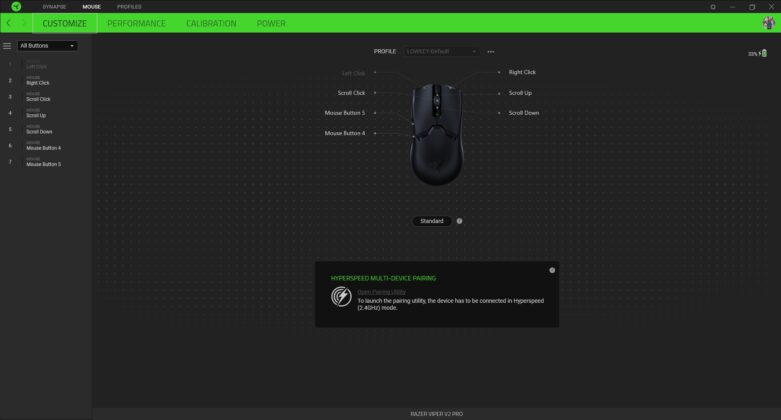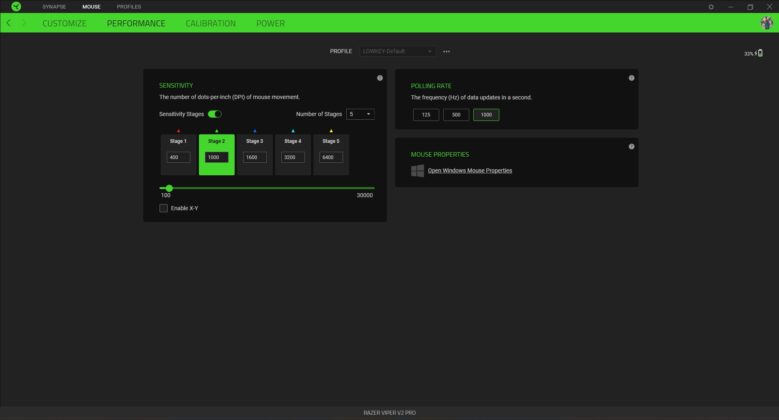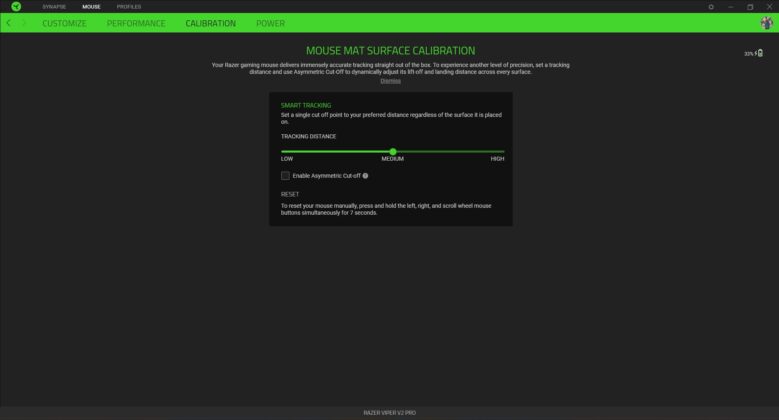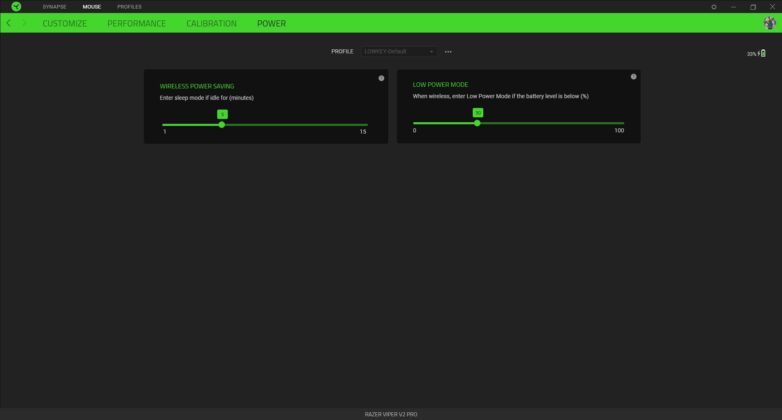Best Gaming Mouse!
Review Summary
The Razer Viper V2 Pro prioritizes speed and accuracy, a crucial aspect for FPS professionals, potentially revolutionizing this sector. It’s lighter, equipped with next-gen optical switches, and a Razer Focus Pro 30K sensor. Razer has also improved its wireless performance and battery life. The mouse’s symmetrical design offers ergonomics, and its feet provide a smooth, quiet glide. While there are more affordable options for casual users, this mouse stands out as a top choice for dedicated professional gamers.
Hours Tested: 3 Weeks
Overall
-
Design - 9/10
9/10
-
Performance - 10/10
10/10
-
Value - 7/10
7/10
-
Features - 9/10
9/10
Pros
- Superb wireless performance
- Exceptionally lightweight
- Conveniently shaped
- Superior Sensor
- Lightning-fast optical switches
- Additional Side Grips
- Extended battery life
- Even on soft pads, the redesigned feet move more easily.
Cons
- DPI-switching is a pain
- Enhanced build quality
- Expensive for several genre players to justify
- Absence of RGB Ligtning
- Unsuitable for left-handed players
- There is now no more space for the USB dongle.
Razer’s gaming mice are unbeatable, and the Viper V2 Pro is a game-changer. Crafted with pro gamers’ input, this mouse nails it in performance, design, and weight. There’s some buzz about the price and features, but the V2 Pro outshines its predecessor. It’s my top pick in the gaming mouse world right now.
The Viper V2 Pro, which has been available for more than eight months as of this writing, has garnered both fans and skeptics since its introduction to the market. To better understand these favorable and unfavorable thoughts, I put the Viper V2 Pro through its paces to determine which camp I would ultimately join. Let’s examine the Viper V2 Pro’s performance in depth and the validity of the continuing discussions concerning its cost.
Key Takeaways
- The Razer Viper V2 Pro combines a sleek, angular design with black plastic and a matte finish, delivering exceptional performance with a solid build and minimal noise during use.
- Tailored for dedicated gamers, this mouse offers features like 80-hour battery life, customizable buttons, and a responsive Gen-3 optical sensor, making it a top choice for esports enthusiasts and those prioritizing precise controls.
- Individuals on a tight budget may find the Razer Viper V2 Pro less appealing due to its higher price point; however, its premium features cater to those seeking top-notch performance without budget constraints.
Specifications
Speaking of the mouse, let’s look at the specifications first:
| FORM FACTOR | Right-handed Symmetrical |
| CONNECTIVITY | Razer™ HyperSpeed Wireless and Wired – Speedflex Cable |
| BATTERY LIFE | Up to 80 hours (constant motion at 1000Hz) and Up to 24 hours (with HyperPolling Wireless Dongle, constant motion at 4000Hz) |
| RGB LIGHTING | None |
| SENSOR | Focus Pro 30K Optical Sensor |
| MAX SENSITIVITY (DPI) | 30000 |
| MAX SPEED (IPS) | 750 |
| MAX ACCELERATION (G) | 70 |
| PROGRAMMABLE BUTTONS | 5 |
| SWITCH TYPE | Optical Mouse Switches Gen-3 |
| SWITCH LIFECYCLE | 90-million Clicks |
| ON-BOARD MEMORY PROFILES | 1 |
| MOUSE FEET | 100% PTFE |
| CABLE | Razer™ Speedflex Cable USB Type-C |
| TILT SCROLL WHEEL | None |
| APPROXIMATE SIZES | Length: 126.5 mm / 4.98 in, Width: 66.2 mm / 2.61 in, Height: 37.8 mm / 1.49 in |
| APPROXIMATE WEIGHT | 58 g |
| DOCK COMPATIBILITY | None |
What’s in the Box
Featuring Razer’s signature green-on-black color scheme, the Viper V2 Pro’s package is immediately recognizable as a high-quality product. Unboxing the mouse is a simple process. Everything you need to start with the Razer Viper V2 Pro is in the package.

- Razer Viper V2 Pro
- Wireless USB dongle + USB dongle adapter
- Type-A to Type-C Speedflex cable
- Razer Mouse Grip Tape
- Important Product Information Guide
Design
After spending significant time with the Viper V2 Pro, I’m impressed by its feather-lightweight feel and solid build. As a loyal Viper Ultimate user, the upgraded V2 Pro caught my attention, shedding 17 grams through smart design tweaks. Weighing just 57 grams, it outperforms other top mice like the Logitech G Pro X Superlight and HyperX Pulsefire Haste Wireless, all while maintaining durability without resorting to honeycomb shells.
Razer sticks to the “if it ain’t broke, don’t fix it” approach, retaining Viper Ultimate dimensions. The symmetrical design suits ambidextrous users but leaves lefties without side buttons. Despite a conservative appearance, the V2 Pro’s practical form, refined with textured plastic, is a winner. However, sacrifices include missing rubber grips, a combined power button/DPI switch, and removing the dongle’s dedicated space, raising potential misplacement concerns.
Also Read: Drevo Falcon Gaming Mouse Review
The Razer V2 Pro features Razer’s latest third-gen optical switches for the primary buttons, certified for 90 million clicks, ensuring low latency and preventing accidental double-clicks; upgrades to the side buttons offer improved ergonomics compared to the Viper Ultimate; the optical switches, though initially an adjustment, have been refined with Gen 2 and Gen 3 versions, providing a responsive and tactile experience comparable to premium switches like Omron.
The Razer Viper V2 Pro has impressed me with its exceptional build quality, remaining silent during movements and proving resilient to lateral pressure, instilling confidence in its durability. Its flat form is designed for claw and fingertip grips and perfectly aligns with my preferences. The upgraded optical switches in the primary controls enhance gaming with minimal lag and satisfying click responses.
While the side buttons emit a slightly hollow sound, their responsiveness and minimal travel contribute to a tactile experience. The scroll wheel maintains high quality with increased tension, delivering a reliable scrolling experience. Externally, the textured matte finish provides a satisfactory grip and resists dirt and fingerprints effectively. Cleaning, though it may take some time, restores the mouse to a pristine state, and overall, the choice of materials has left a positive impression on me.
In my experience with the Razer Viper V2 Pro, the Focus Pro 30K optical sensor impresses with speeds up to 30,000 CPI, enhanced surface compatibility, and a shorter lift-off distance. Customizing settings, including the 30K DPI, through the Razer Synapse app, is beneficial, particularly for competitive play.
While the 30K DPI may seem excessive for everyday use with a preferred DPI range of 800 to 1000, its advantages shine in precision-demanding competitive scenarios. The redesigned PTFE feet significantly contribute to the mouse’s performance, ensuring a smooth glide and stability on various surfaces.
The Viper V2 Pro’s flawless sensor and extended battery life showcase Razer’s commitment to optimal gaming mouse performance. Surprisingly, the absence of customizable RGB lighting, replaced by a minimal LED for essential indicators, reflects a deliberate move towards weight reduction and pure performance. The Viper V2 Pro achieves at least 80 hours of battery life, emphasizing functionality over flashy RGB features.
The Razer Viper V2 Pro ditches the charging dock found in the Viper Ultimate, opting for a 2.4GHz dongle setup with HyperSpeed Wireless technology. The wireless dongle and USB-A to USB-C charging cable offer a reliable connection, allowing seamless transitions between wired and wireless modes.
The absence of a dedicated dock might disappoint some, but the V2 Pro’s flexible charging options and 80-hour gameplay surpass the Ultimate. Users preferring a cable connection can utilize the SpeedFlex cable for snag-free charging, though there’s no anchor at the mouse end. While some critique the changes, understanding Razer’s intentions clarifies the design choices.
Razer Viper Ultimate’s rubber panels wore out quickly, but the V2 Pro includes interchangeable rubber grips for a softer feel. These grips cover side panels and buttons, with cutaways for back and forward buttons on the left. Unlike the Viper Ultimate, the V2 Pro is not “truly” ambidextrous, featuring buttons only on the left side, preventing accidental activations by the right hand.
Including replaceable grips addresses wear and tear concerns, providing a solution without discarding the functional mouse.
My gaming experience significantly improved with the Razer Viper V2 Pro, especially in titles like CS: GO, Valorant, Apex Legends, and DOTA, where precision and rapid mouse movements are paramount. The mouse seamlessly incorporates the best elements of its predecessor, delivering a refined and precise gaming device.
While enhancing performance in FPS games, the lightweight design requires some feature sacrifices, as detailed transparently on Razer’s website. The trade-offs, including grip extensions, right-side buttons, and RGB lighting, are understandable when considering the meticulously crafted, lightweight, precise, and durable gaming mouse you’re getting for the price.
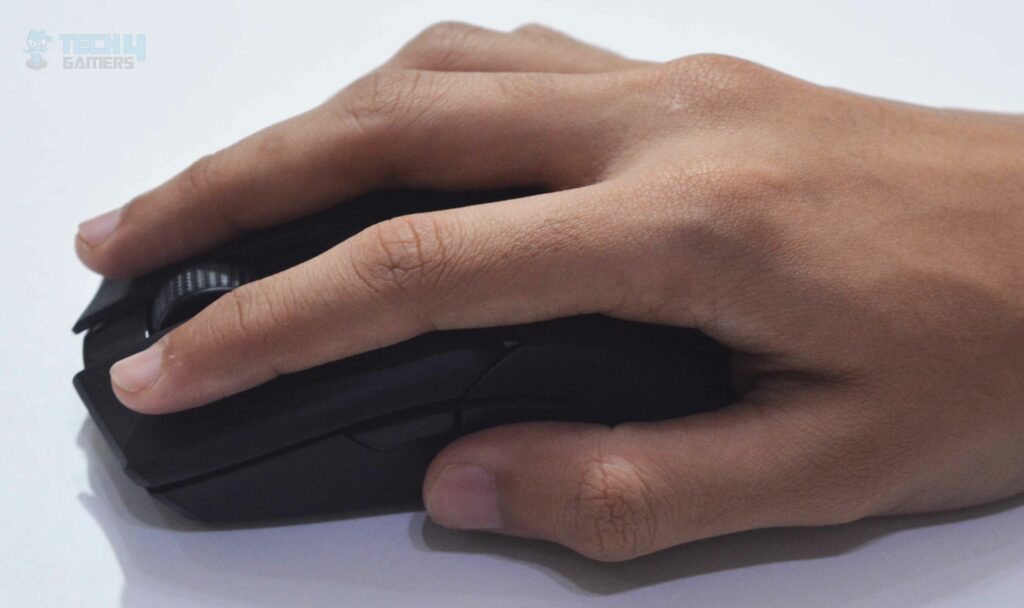
Also Read: TT eSPORTS Mouse Review
Enhanced By Intelligent Functions
The V2 Pro, like the Ultimate before it, uses Motion Sync, Razer’s Smart Tracking, and Asymmetric Cut-Off technology. Motion Sync syncs up with your computer’s data extraction intervals for the mouse, so it always has the most up-to-date information on your cursor’s location. Razer’s Smart Tracking keeps the lift-off distance constant regardless of the surface, which provides more command.
Finally, height adjustment granularity levels in Asymmetric Cut-Off have increased from three to twenty-six. The new sensor is impressive thanks to its high resolution of 30,000 dpi and a top acceleration of 750 inches per second. These features make the new sensor outstanding, putting it on par with Logitech’s acclaimed Hero sensor.
In plain English, users may choose a launch and landing distance that is optimal for their play style, and this distance will remain constant regardless of the surface type. This is done so that the device can maintain consistent tracking for improved accuracy.
Compatibility With Razer Synapse
Esports gamers are Viper’s target demographic, so I’m willing to bet they wouldn’t mind if the mouse lost a little weight in exchange for the lightning show. However, the lack of RGB support does not compromise the power of Razer’s customization suite, Razer Synapse. It may not have any lightning settings, but you can still tinker with the sensitivity, polling rate, lift-off distance, button as alignments, and other settings to your heart’s desire.
The Razer Viper Pro V2 utilizes the latest Synapse version for setup, offering the flexibility to fine-tune pick-up game settings with asymmetric cut-off adjustments. With five DPI levels and Razer Hypershift for additional shortcuts, the mouse is particularly useful in strategy games and MMORPGs.
The extensive settings may be overwhelming for new users, but familiar Razer users will find it user-friendly. The V2 Pro caters to specialists comfortable navigating deep settings menus.
Should You Buy it?
Upon examining the product, the primary question arises: should you make the purchase?
Buy It If:
✅ You are dedicated to gaming: The V2 Pro is an excellent choice for dedicated gamers who prioritize performance. Its phenomenal sensor, extensive customization options, and sleek appearance make it an ideal tool for enhancing gaming experiences.
✅ You are into FPS gaming: Specifically designed for FPS gamers, the V2 Pro provides precision and accuracy, making it the perfect weapon for increasing headshot counts and achieving victories in battle royale games.
✅ You are a fanatic about Razer products: If you like Razer’s minimalist aesthetic and have the budget, the Viper V2 Pro is a top-tier wireless gaming mouse that should be on your radar.
Don’t Buy It If
❌ You are a Budget-Conscious shopper: The asking price of $150 might overwhelm budget-conscious shoppers. If you’re looking for a more budget-friendly option, it might be worth waiting for discounts or alternatives.
❌ You Prioritize RGB Lighting: If you prefer mice with RGB lighting or require additional side buttons (four in total), the Viper V2 Pro may not be the best fit. Consider the Razer Viper Ultimate if RGB lighting and extra buttons are crucial for your setup.
❌ You are an impatient buyer: Those unwilling to pay the current price and prefer to wait for potential discounts in the future should exercise patience. Razer is known for offering discounts on its products, and the V2 Pro’s price may decrease over time.
Conclusion
Having spent considerable time with the Razer Viper V2 Pro, I can confidently attest to its sleek, angular design in black plastic with a matte finish. The absence of RGB lighting doesn’t compromise its solid build, ensuring minimal noise and wobbling during movement. The side buttons respond effortlessly to pressure, contributing to the overall comfort of its symmetrical form, textured grip, and strategically placed buttons, particularly for right-handed users.
The impressive 80-hour battery life, a lightweight charging wire, and efficient feet ensure seamless movement across different surfaces. The customizable buttons, including profile switching and media playback, add a layer of convenience. The Gen-3 optical switches and low click latency deliver a responsive gaming experience for casual and competitive players. The “Asymmetric Cut-Off” setting and the sensor’s compatibility with glass provide enhanced customization options.
The silent mouse wheel with a rubberized texture contributes to improved grip during intense gaming sessions. While Razer’s Synapse software allows adjustments, it is not without criticism for frequent updates and resource use. Nevertheless, the mouse performs reliably in both Windows and macOS environments. It’s crucial to note that this review reflects my independent experience and is not influenced by Razer.
Up Next: GLORIOUS Model D Minus Mouse Review
Awards Received By Tech4Gamers
The Razer Viper V2 Pro mouse has received the following Tech4Gamers awards:
- Best Overall Gaming Mouse For Fortnite
- Best Wireless Mouse For Valorant
- Best Wireless Lightweight Mouse
- Best Overall Palm Grip Gaming Mouse
- Best Wireless Butterfly Mouse
- Best Overall White Gaming Mouse
- Best Wireless Mouse For League Of Legends
- Best Mouse For Minecraft PvP
- Best Wireless Mouse for CS:GO
- Best Overall Gaming Mouse For Fingertip Grip
- Best Lightweight Mouse For WoW
- Best Overall Gaming Mouse For A Big Hand
Recent Updates
- January 4, 2024: A few text changes to improve readability. Also added image galleries.
Thank you! Please share your positive feedback. 🔋
How could we improve this post? Please Help us. 😔
[Hardware Reviewer]
After many years of exploiting various pieces of hardware, Abdul Hannan now serves as an editor at Tech4Gamers. He’s been in the PC hardware reviewing industry for almost a decade, and his staff of passionate geeks and reviewers is second to none.
Abdul Hannan is constantly seeking new methods, you will always see him running into New Computer Courses to improve the performance of his computer components since he is an ardent overclocker. He is well-known for providing the most extensive and unbiased analysis of the newest and greatest hardware for PC gaming, including everything from GPUs to PSUs.


 Threads
Threads