Is It Worth It?
Review Summary
The Corsair Scimitar Elite Wireless is a perfect choice for MMO and MOBA gamers who value extensive customization options. However, its specific design and weight make it less suitable for certain gaming styles and preferences. Make sure to consider your gaming needs and preferences carefully before making a decision.
Overall
-
Build Quality - 8/10
8/10
-
Performance - 8/10
8/10
-
Value - 7/10
7/10
-
Software - 7.5/10
7.5/10
-
Design - 7.5/10
7.5/10
Pros
- Extensive Customization
- Comfortable Ergonomics
- High-Performance Sensor
- Long Battery Life
Cons
- Hefty Weight
- Size Concerns
- Stiff Braided Cable
- Steep Price
It’s been a while since we’ve seen a product from Corsair’s Scimitar family, so I suppose it’s about time for a revision. The recently released Corsair Scimitar Elite Wireless is a wireless successor to the wired Corsair Scimitar RGB Elite, including a few minor design changes and a new sensor. As usual, it is catered to MMO and MOBA players. The Scimitar Elite Wireless, like many MMO mice before it, has a small keypad on its left side, to which you can customize macros or additional inputs for your favorite games.
Additionally, it has a wide CPI range, three connectivity options, and an ergonomic shape that makes it straightforward to use. The Scimitar Elite Wireless is available for $129.99 and with a standard warranty of two years. When considering the cost, the most important thing to ask is whether or not the features and functionality are worth the investment. To find out, let’s jump into some actual testing to learn more about the experience of using this mouse by exploring its numerous attributes.
- Why you can trust Tech4Gamers: Our round-ups feature products that are based on dedicated hands-on testing by our team of experienced hardware experts. Find out more about how we test.
Key Takeaways
- The Corsair Scimitar Elite Wireless is a specialized gaming mouse designed with a focus on MMO and MOBA genres. Offering extensive customization with 16 programmable buttons, including a unique side keypad, it caters to users who value personalized control.
- The things I have liked about the Corsair Scimitar Elite Wireless are its Extensive Customization Options, Specific Design for MMO and MOBA gaming, Comfortable Ergonomics, High-Performance Sensor, Adjustable Side Panel, Multiple Connectivity Choices, Long Battery Life, and Corsair iCUE Software Support.
- The things I have not liked about the Corsair Scimitar Elite Wireless are its Hefty Weight, Not Ideal For FPS gaming, Larger Form Factor, Matte Finish Attracts Fingerprints, Stiff Braided Cable, and Relatively High Price.
- The Corsair Scimitar Elite Wireless is a perfect fit for MMO and MOBA Enthusiasts, Customization Enthusiasts, Palm Grip Users with Larger Hands, Users Requiring Precise Tracking, Gamers Preferring Wireless Flexibility, and Fans of Corsair iCUE Software.
Specifications
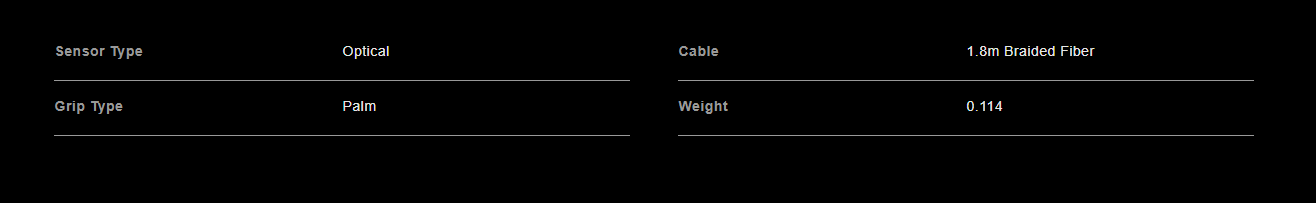
What’s Inside the Box?
- Scimitar Elite Wireless
- Allen Key
- Manual Guides & Warranty Information
- Slipstream Wireless Reciever
- USB-A to USB-C Cable
How Does the Scimitar Elite Wireless Look Like?

The Scimitar Elite Wireless, a wireless gaming mouse with a numeric keypad on the left side, is a sculptured, right-handed, exceptionally hefty MMO and MOBA specific mouse. You can tell just by looking at it that it isn’t designed for speed but rather for steadiness and convenience. It is mostly suited to long, nonstop gaming marathons rather than casual gaming for a short while.
Rather than being able to glide across your mousepad or be grabbed up and banged down repeatedly, its hefty, shaped body is made for supporting your hand in a palm grip in a somewhat stationary position. It has a matte black plastic chassis that tends to attract fingerprints and oil from the palms of your hands.
For MMOs, you can take advantage of the keypad on the side of the mouse instead of the keyboard for the vast majority of the commands you’d normally use on it. Even MOBAs, which have a lot of different hotkeys, can be played flawlessly with it. It gives you the option to play with only one hand by relying solely on the mouse for all inputs. Unfortunately, the Scimitar Elite is only usable for righties because of the location of the keypad on the left side.
Design

Although I find the Scimitar Elite Wireless’s form factor to be a bit too hefty to be completely comfortable with, it is still an adequate mouse. Generally speaking, it’s easy to figure out a gripping position, and the textured right side features a little divot where your ring finger is going to rest, making things somewhat usable for longer gaming sessions. As per my usage, I think most people with average hand sizes should be able to use the mouse.
It’s a little wider than, say, a BenQ Zowie EC2-B, but that only means you can get a better grip on the keypad. Even for taking pictures, this mouse proved to be a bit heavy to hold, so you can imagine how challenging it would be to move and lift it while actually playing games. It weighs 114g and has dimensions of 119.23 x 73.48 x 42.17mm. As I said, there is some heft to the mouse, but this is less of an issue for MMO or MOBA players than it would be for FPS players because of how rarely they need to move their cursor around the screen rapidly.
Even with its superior sensor and increased polling rate, this mouse is probably not what you’re looking for if you’re concerned about playing FPS, e-sports or competitive games at all. You can look for further options, such as the Logitech G Pro X Superlight. I think the Scimitar Elite Wireless has one drawback in that it is somewhat hefty at a time when ultra-lightweight tiny mice are all on the rage. Therefore, it is aimed at an audience that often prefers larger and heavier mice than small and lightweight ones, and it certainly lives up to that expectation.
Which Grip Styles Can Be Used?
When it comes to grip style and ease of use, I’ve never been an admirer of the Scimitar family form factor. The curving shape of the side panel would be acceptable if it were simply a thumb groove in place of a panel of buttons. Moreover, pressing the buttons there puts some pressure on my thumb. It’s not a lot, but during marathons, after pressing plenty of side buttons, it becomes noticeable. After some usage, I can say that it’s an enormous mouse that’s best used with a palm grip rather than a claw grip or a fingertip.
Because of the fact that there’s a little place on the right side where your ring finger can rest while having a palm grip. The texturing in this groove continues down the mouse’s side, which is nice and all if you want a more comfortable grip but probably isn’t all that necessary because you probably won’t be lifting this mouse up with your ring or pinky finger anyway. Those who prioritize other grip styles may find more suitable options among mice designed with a lighter build and tailored button placement.
Features
With so many options for gaming mice currently on the market. You might be wondering why you should consider buying a Scimitar Elite Wireless instead of staying with them. So, let’s have a look at its features and whether they make it a good option for MMOs and MOBAs.
Buttons Layout

The Scimitar Elite Wireless includes 16 buttons in total, of which 15 buttons are programmable, excluding the left-click. Twelve of them are situated on an adjustable side keypad panel. In addition to them is a scroll wheel click, primary right-click, and you’ll find a CPI toggle button that lets you quickly change between five different CPI settings. Apparently, there is also a profile-changing button at the bottom of the mouse, but it can’t be programmed, which is probably for the best, considering how few people really do that with other mice.
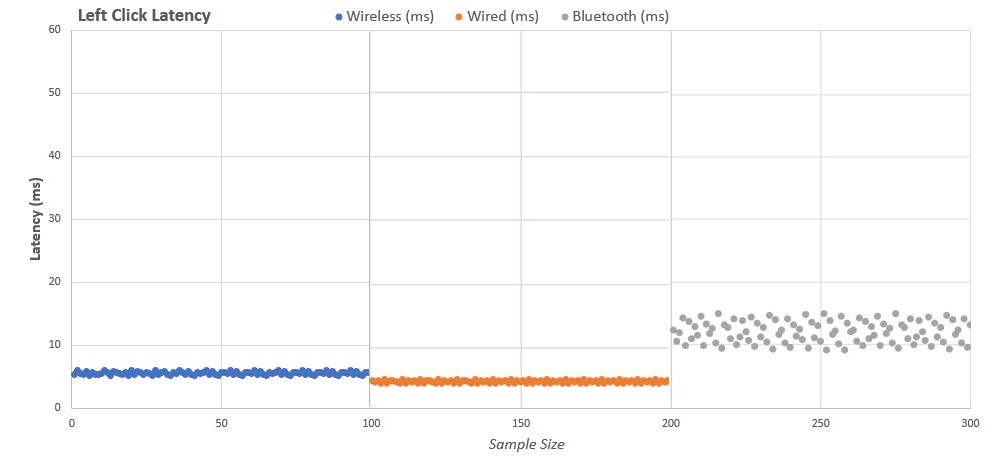
Notably, the primary right and left click buttons use optical switches, which have the benefit of being both faster and more durable than mechanical switches. As per my testing, I found out that the Scimitar Elite Wireless has a very low click latency. Because of this, you can expect a fluid gaming experience, making it ideal to use for casual and competitive play.
The switches are not overly heavy or noisy, but they nevertheless have a satisfying click when pressed.
Side Profile Look

The side keypad panel includes a standard three-by-four grid with texturing on both the second and fourth columns to help with easy button recognition. For me, the positioning of the rows is not adequate. Specifically, the row in the middle protrudes a little bit more as compared to the top and bottom rows. Having said that, it wasn’t hard for me to tell which button on the Scimitar Elite Wireless’s side panel I was pressing while playing, but I still prefer it when the buttons on the sides are inclined.
In addition to this, each one has a number written on it. In the first column, 1 is located at the bottom, and the numbers rise up from there. There is no universally accepted rule for the optimal button arrangement for MMO and MOBA mice. What matters is that your preferences are reflected in its positioning. As per my testing, I think a normal-sized thumb will have no trouble reaching any of the buttons.
How Can I Adjust the Side Panel?
The side keypad panel with the customizable buttons can either slide backward or forward for your ease of convenience. Initially, the mouse’s side panel is secured in place and can be unlocked with the included Allen key by twisting a screw on the underside of the mouse. Even if you don’t lock it, you can still use it, but I wouldn’t recommend it.
Although it may be a stretch, Corsair advertises this as suitable for individuals with varying hand sizes. However, don’t get me wrong, this is a great bonus if your hands are the right size for the mouse. Although not as thorough as the swappable buttons, Corsair’s consideration of different hand sizes is commendable.
I’ve had lots of 12-button side panels in the past that only let me use nine of them properly due to the awkward placement of the buttons. Furthermore, to compensate for the mouse’s width, the panel housing its buttons curls inward slightly, but not enough to serve as a thumb rest.
Scroll Wheel

The Corsair Scimitar Elite Wireless mouse features a rubberized scroll wheel positioned between the primary right and left buttons. Unlike some premium gaming mice from the same manufacturer, like the M65 Ultra Wireless, it lacks a tilt wheel. Therefore, it has the absence of additional left and right movement functionality. However, it stands out with its remarkable smoothness and precision, adding to the overall positive performance of the mouse.
The Underside of Scimitar Elite Wireless

The mouse has four PTFE feet on the bottom. Surprisingly, it moved smoothly across a wide range of surfaces. During my testing, not only did it glide better than I expected, but it was also exceedingly smooth and precise, which really stood out to me as a mouse that was specifically made for MMO and MOBA games.
Additionally, the underside also includes a power switch for toggling between Bluetooth and wireless, a button to switch profiles, a cutout for the mouse’s sensor, and an area to store the Scimitar’s 2.4GHz wireless USB-A receiver. In my testing, it stayed put and didn’t come loose by accident. However, the plastic clip holding it together can be tricky to open without your fingernails. You should be concerned about accidentally snapping off the clip if you use too much force.
Which Sensor Is Used?
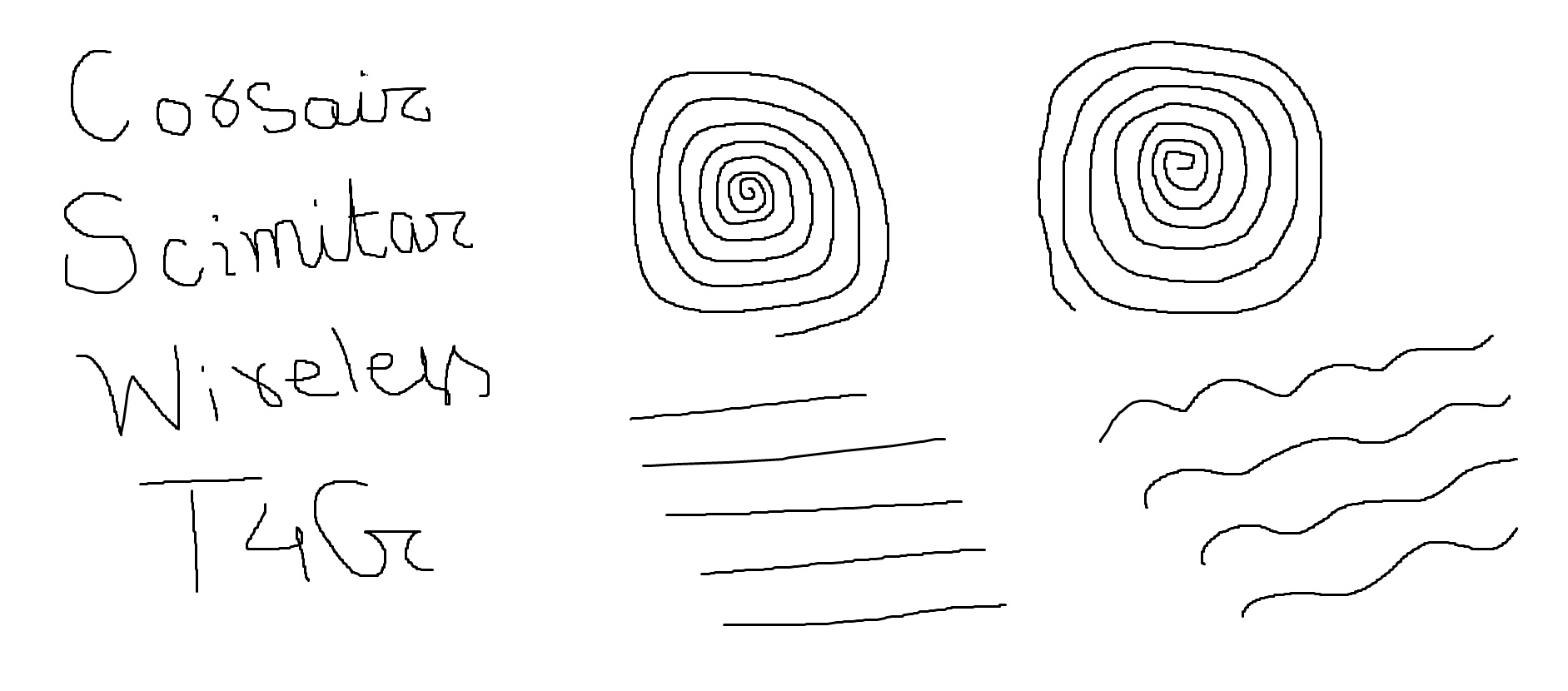
The native resolution of the Corsair Marksman optical sensor in the Scimitar Elite Wireless is 26,000 CPI, bringing it just below the 30,000 CPI of the Razer Viper V2 Pro. Furthermore, the Scimitar Elite Wireless can achieve speeds of up to 650 IPS along with up to 50 G of acceleration. In my tests, the mouse did wonderfully. In addition, the sensor had no trouble tracking extremely precise motion, which is required by MOBA and MMO genres.
Polling Rate Offered By Scimitar Elite Wireless
The mouse comes at the industry standard polling rate of 1,000Hz. Although this can be adjusted to 2,000 Hz, but at the expense of high drainage of the battery life. During my tests, I used the mouse on both 1,000Hz and 2,000 Hz, and I must say that the mouse performed exceptionally well at 1,000Hz. It was able to transmit my pressing without any inconveniences or lag. Hence, there is no need to tune up to the 2,000 Hz polling rate and decrease the battery life of the mouse.
RGB Lighting

The mouse’s palm rest, which features a Corsair logo, and its side panel are the two RGB zones that the Scimitar Wireless has. In iCUE, you can customize separate independent RGB zones with layered lighting effects from pre-made presets, and you can even create one from scratch. Having said that, the mouse’s lighting isn’t its main selling point. However, for dazzling RGB effects, try something like the Corsair Darkstar Wireless, which has multi-zone RGB lighting.
Wireless Connectivity Options
There are three ways to connect the Scimitar Elite Wireless to your PC. First, we will talk about the wireless connectivity. Slipstream is Corsair’s 2.4 GHz wireless technology, and it has a latency of less than 1 millisecond and an average range of about 33 feet. Also, one wireless receiver can support up to three separate wireless Corsair products. Throughout my testing duration, the Scimitar Elite Wireless maintained a constant and reliable connection, never missing a click or failing to register a movement.
Furthermore, the Scimitar Elite Wireless also includes a 2-meter-long braided USB-C to USB-A wire. While braided for added durability, this cable is on the stiff side and won’t provide a drag-free mouse experience like Razer’s Speedflex cable. So, I won’t suggest you to use it while playing. Last but not least, it also supports Bluetooth connectivity. However, its latency is too high to be suitable for gaming.
Battery Life
Corsair didn’t disclose the wattage of the lithium polymer battery powering the Elite Wireless. Nevertheless, it claims the Scimitar Elite Wireless’s battery life at up to 120 hours when using a 2.4 GHz wireless connection while keeping the mouse’s RGB lighting turned off, which is on par with what we’d anticipate from a mouse of this size and weight designed for MMO and MOBAs. However, it can go up to 150 hours on a single charge when connected through Bluetooth. The claimed battery life aligns closely with my testing while engaging in several gaming sessions, and it does charge up quickly with a full recharge in 90 minutes.
Gaming Performance
Over the past two weeks, I’ve spent 40 hours playing League of Legends, and the Scimitar Elite Wireless has been there with me the entire time. Notably, it’s been adequate for this game, providing appropriate comfort, weight, and glide without being challenging, as well as a lengthy lifespan for the battery and responsive but not overly rigid buttons.
It allows you to assign a wide variety of shortcuts to your favorite champion’s skills and abilities. Since I am a dedicated Azir player, the Scimitar Elite Wireless 12-button side panel gave me a great deal of flexibility to use its soldiers for controlling the battlefield. However, after some passage of time, my journey with the Scimitar Elite Wireless and all of its programmable buttons went south.
While I do like the removable side panel, I wouldn’t exactly call it game-changing, and I wouldn’t let the slightly awkward placement of the side buttons prevent me from saying this mouse isn’t worth purchasing. Having said that, over time, using my standard grip on the Scimitar Elite Wireless, I had slight fatigue on all buttons due to the side panel’s design. This is especially true for the palm side column of side buttons. Because of the convex shape, my thumb is always pressed inward, and I feel this is the problem.
What are the Customization Options iCUE Provides?
The Scimitar Elite Wireless, like the rest of Corsair’s peripherals, can be set up and customized using the company’s universal companion software, iCUE. In addition to hardware settings, you can program the keybindings in software as well, which is iCUE-dependent. It features entirely different menus for both. Since it is designed specifically for use with MMO and MOBA games, the keypad on the Scimitar Elite is likely its most necessary customizable feature.
Hence, iCUE’s key assignments menu allows you to map any button on the mouse to a variety of functions. Additionally, the polling rate, lighting effects, CPI range, and many more features are all customizable. Moreover, the CPI can be customized in discrete steps of one increment, which is a level of precision that is likely unnecessary. Lastly, you can change the mouse’s brightness to extend the battery life along with a sleep mode and other battery-related settings.
Should You Buy It?
Buy It if
MMO and MOBA Enthusiast: The Corsair Scimitar Elite Wireless is tailor-made for MMO and MOBA players, offering a unique side keypad with 12 programmable buttons. If you’re deeply invested in these genres, the mouse provides a distinct advantage.
Comfortable Palm Grip: If you prefer a palm grip and have larger hands, the ergonomic design of the Scimitar Elite Wireless ensures comfort during long gaming sessions. The textured right side with a ring finger divot enhances usability.
Don’t Buy It if
Not Suitable for FPS Gamers: If you’re into fast-paced FPS, esports, or competitive gaming that demands rapid cursor movements, the Scimitar Elite Wireless may not be the ideal choice due to its heft and design primarily suited for MMO/MOBA.
Concerned About Size and Weight: The Scimitar Elite Wireless is a sizable and relatively heavy mouse. If you prioritize lightweight and compact mice or have smaller hands, the form factor might not align with your preferences.
Bottom Line
The Corsair Scimitar Elite Wireless has almost every feature I would expect in a mouse that is made to cater to the needs of MMO and MOBA players. If you’re sick of using the same small form factor, light mice everyone else uses in esports, this is the mouse made for you. The large form factor makes it simple to use in the palm of your hand, and the adjustable keypad ensures that you never miss any in-game commands.
Fortunately, I have large hands, so it worked quite well for me. Having said that, it’s not just a big, heavy gaming mouse, but it also has an unusual form factor that is quite different from the mice we usually see on the market. Not everyone will be able to use it properly, particularly those with tiny hands. Therefore, if you love to enjoy FPS games and are not into MMO or MOBA games, this mouse isn’t for you.
However, if you are on the other end of the spectrum and are looking for a mouse that would cater to your MOBA needs by having a large number of buttons on the side panel, you would find this mouse to be an excellent wireless option, and I would suggest you spend some bucks into this mouse. Ultimately, this mouse has my recommendation, but you have to take some considerations into account before buying this mouse.
Thank you! Please share your positive feedback. 🔋
How could we improve this post? Please Help us. 😔
[Hardware Reviewer]
After many years of exploiting various pieces of hardware, Abdul Hannan now serves as an editor at Tech4Gamers. He’s been in the PC hardware reviewing industry for almost a decade, and his staff of passionate geeks and reviewers is second to none.
Abdul Hannan is constantly seeking new methods, you will always see him running into New Computer Courses to improve the performance of his computer components since he is an ardent overclocker. He is well-known for providing the most extensive and unbiased analysis of the newest and greatest hardware for PC gaming, including everything from GPUs to PSUs.


 Threads
Threads







