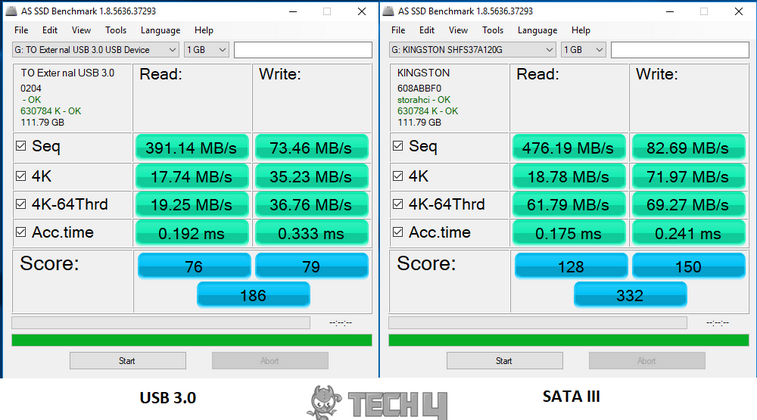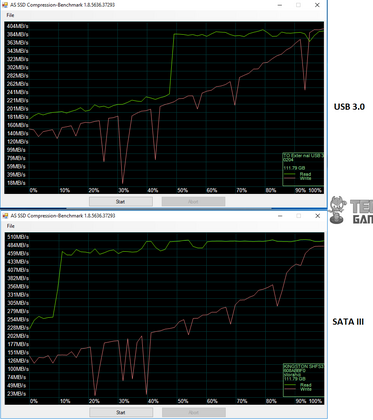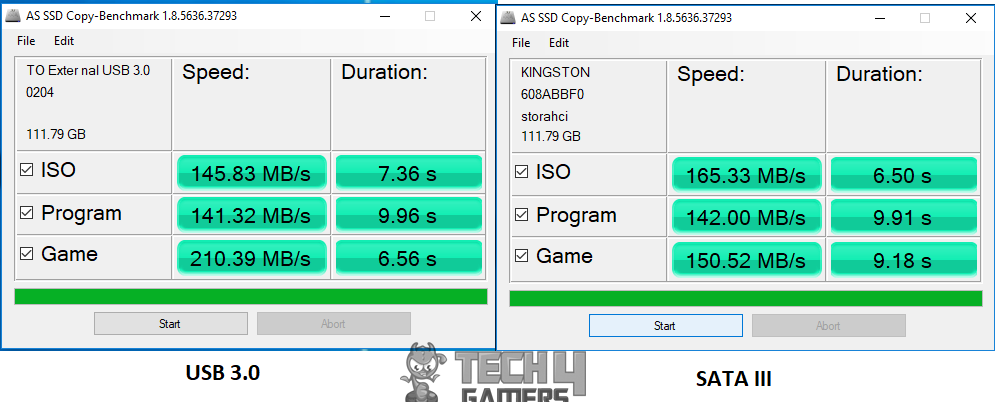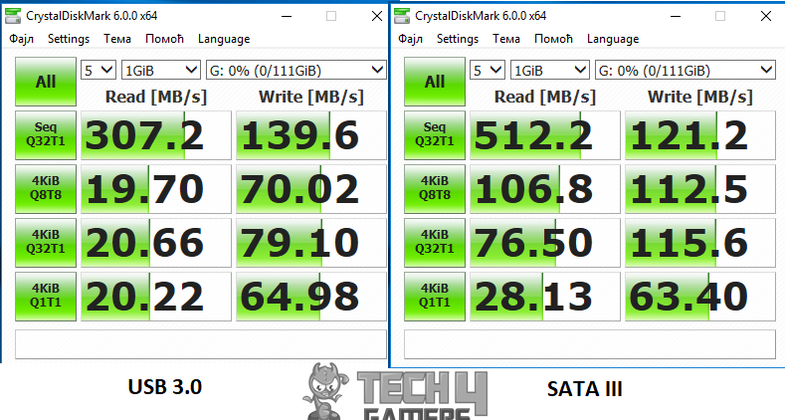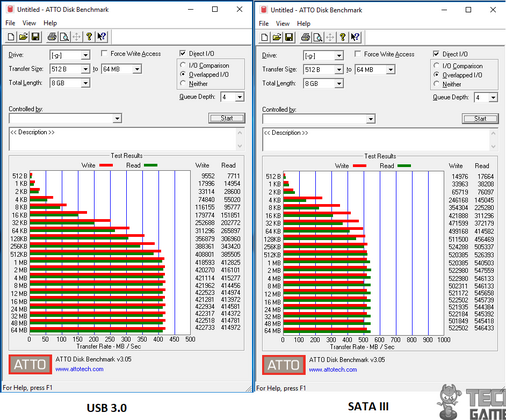Compact Storage Genius!
Review Summary
The Orico 2189U3 is a USB 3.0 external enclosure designed for 2.5″ SATA-based SSD/HDD, providing a tool-less assembly and compatibility with drives up to 2TB. It offers a sleek design, ease of use, and safety features. While it may not deliver extremely high-speed data transfers, it serves well for users seeking portability and convenience.
Hours Tested: 4
Overall
-
Design - 7/10
7/10
-
Performance - 8/10
8/10
-
Features - 8/10
8/10
-
Value - 7/10
7/10
Pros
- Toolless assembly for easy conversion of 2.5″ SATA drives.
- Sleek design with a brushed aluminium finish.
- USB 3.0 compatibility and user-friendly setup.
- Safety features include over-current, over-voltage, and overheat protection.
- Suitable for users prioritizing portability and ease of use.
Cons
- Performance hit compared to using the drive directly via SATA III.
- Not suitable for applications demanding extremely high-speed data transfers.
- Limited to 2.5″ SATA drives.
Orico sent us their Orico 2189U3 for review, focusing on their external storage solutions. Originally expecting a USB 3.1 2.5″ hard drive enclosure, we received the USB 3.0 version for 2.5″ SSD/HDD due to stock availability. The Orico 2189U3, a tool-less assembly, effortlessly converts any 2.5″ SATA-based HDD/SSD up to 2TB into a USB 3.0 external drive. With a simple open, insert, close, and play setup, it’s compatible with various operating systems without the need for additional drivers. The dedicated PCB ensures added protection features such as over-current, over-voltage, and overheat protection. Let’s dive into its performance and ease of use!
- Why you can trust Tech4Gamers: We understand the importance of making informed decisions. That’s why our team spends significant time testing every product we review. Find out more about how we test.
Key Takeaways
- Orico 2189U3 is a USB 3.0 external enclosure designed for a 2.5″ SATA-based SSD/HDD, providing tool-less assembly and compatibility with drives up to 2TB. It boasts a sleek design, ease of use, and safety features.
- It is ideal for users looking to convert their 2.5″ SATA SSD/HDD into a portable USB 3.0 external drive with a user-friendly setup, LED indicators, and shockproof pads for added protection.
- It is not suitable for users needing extremely high-speed data transfers, as there is a performance hit compared to using the drive directly via SATA III.
These are the specified requirements.
| Specifications | Details |
|---|---|
| Compatible HDD Type | 2.5 inch HDD / SSD (7-9.5mm thickness) |
| Output | USB 3.0 Micro B |
| Installation | Tool-Free |
| Capacity | 213 |
| Dimension | 125 x 80 x 14mm |
| Driver | Driver Not Required |
| Supported System | Windows 2000 / XP / 7/8/10, Linux, Mac OS 9.1 or above |
| Safety Approval | CE / CC / RoHS |
Packaging and Unboxing
The product is shipped in a rugged cardboard box with retail printing done right on the box itself.
Box Contents
The ORICO has provided the following items in the box:
- 1x External Enclosure
- 2x Anti-Vibration Pads
- 1x USB Adapter Cable
- 1x User Guide

Design
The ORICO 2.5” SATA USB 3.0 External Enclosure, known as Orico 2189u3, transforms your 2.5” SATA III SSD/HDD drive into an external drive. It’s a compact and well-designed gadget by ORICO that enhances the portability of non-portable drives.
The enclosure, measuring 125x80x14mm, is made of ABS material with a brushed aluminium finish for a sleek appearance. On the top, there’s an ORICO brand name and logo in silver, with a rough-textured surface and a blue LED indicator on the left side for drive operation status.
The backside of the enclosure reveals a two-fold design, with 19mm fixed to the front side and the rest of the cover being removable. The right side displays product information in silver, including the ORICO brand name, logo, product name, model, manufacturer’s website address, input current, and voltage.
The left side features a USB 3.0 Micro B port following the USAP protocol for enhanced sync speed and reduced CPU utilization. The enclosure comes with a braided black USB adapter cable with a blue end indicating USB 3.0. Opening the rugged cover reveals a design suitable for 2.5” SSD or HDD, with a SATA port, shockproof pads, and a simple slide-in mechanism. The enclosure utilizes SATA 3 bandwidth over the USB 3.0 interface, with multi-protection safety features like over-current, over-voltage, overheat, electric leakage, short circuit, clutter, fall resistance, and shockproof capabilities, though the operating temperature range is not specified.
Testing
The following test bench was used to test the drive:
- Intel i7 6850k
- Asus ROG Rampage V Edition 10
- Ballistics Elite 4x4GB @ 3000 MHz
- Noctua NH-U12S CPU Cooler
- Nvidia GeForce GTX 1080 FE
- Corsair AX1200i
- Samsung 840 EVO 250GB for OS
- HyperX 120GB SSD [Test Drive]
- PrimoChill Praxis WetBench
I connected the HyperX 120GB to the PC using the SATA III port and ran tests. Next, I placed the SSD in the ORICO 2.5” SATA USB 3.0 Hard Drive Enclosure, connected it to the USB 3.0 port, and repeated the tests. Results are categorized with USB 3.0 and SATA III labels for clarity. Check out the results.
Should You Buy It?
Following an in-depth analysis of ORICO’s USB 3.0 External Enclosure, my judgment is:
Buy It If
✅ You are looking for a compact design: The Orico 2189U3 offers a tool-less assembly, making it easy to convert your 2.5″ SATA drive into a portable USB 3.0 external drive.
✅ You prioritize portability and ease of use: With a sleek design, lightweight construction, and a simple open-insert-close setup, this enclosure enhances the portability of non-portable drives.
✅ You want added safety features: The dedicated PCB in the enclosure provides over-current, over-voltage, and overheat protection, ensuring the safety of your hard drive or SSD during operation.
Don’t Buy It If
❌ You require extremely high-speed data transfers: The Orico 2189U3 may not be suitable for applications demanding the highest speeds, as there is a performance hit compared to using the drive directly via SATA III.
Final Words
ORICO’s USB 3.0 External Enclosure turns your spare hard drive into a portable one with a USB 3.0 connection. It’s compact, made of tough ABS material, and supports up to 2TB drives. The case is sleek, weighs very little, and has a two-part design. The drive easily slides into a container inside, connecting its SATA ports to the enclosures. The case, though plastic, looks like brushed aluminum.
It’s rugged with a slide-out bottom cover. The USB 3.0 Micro B port connects with a provided cable. No drivers are needed, and it works with various operating systems. The enclosure includes multiple protections, such as overcurrent and overheat protection, making it a reliable and affordable choice for your 2.5″ SSD.
I am thankful to the ORICO for allowing reviewing their 2.5” SATA USB 3.0 Hard Drive Enclosure Orico 2189u3.
Recent Updates
- February 25, 2024: A few text changes to improve readability. Added image galleries.
Thank you! Please share your positive feedback. 🔋
How could we improve this post? Please Help us. 😔
[Hardware Reviewer]
Awais Khan is a Tech Geek, conscientious, reliable, and hardworking individual who pays attention to detail with excellent time management skills. Alongside that, he is an expert in PC Hardware; dealing with Benchmarks, Analysis, and testing before sharing information with readers. Whenever free, Awais occasionally shares Gaming Videos on his YouTube Channel.
Get In Touch: awais@tech4gamers.com


 Threads
Threads