Being limited by your peripherals while playing a response-intensive game can irritate many players. You require a great mouse with an amazing click latency, especially when playing Multiplayer Online Battle Arena (MOBA) games. For example, ranking up in the famous League of Legends game can become easier if you have better peripherals. Therefore, in today’s article, let’s discuss the best mouse for League of Legends.
Here are the general specifications and comparison of the best mouse for LoL:








Play more games? Check:
- Best Mouse For Valorant
- Best Mouse For Fortnite
- Best Mouse For Minecraft
- Best Mouse For CSGO
- Best Mouse For WoW
Best Mouse For League Of Legends
Following are the best mice for League of Legends:
- Logitech G Pro X Superlight
- Logitech G502 X
- Logitech G305
- Razer Viper V2 Pro
Logitech G Pro X Superlight
Best Overall Mouse For League of Legends

Specifications: Size: 125 x 63.5 x 40mm | Weight: 63g | Warranty: 2 year limited hardware warranty | Programmable Buttons: 5 | Switch Type: Omron switches | Max Speed (IPS): 400 | DPI Range: 100 — 25,600 | Sensor: HERO 25K Optical Sensor | Connection Type: Wireless and Wired | RGB: No
Pros
- Exceptional click latency
- Amazing build quality
- Supremely lightweight
- Great sensor
Cons
- Expensive
- No Bluetooth connectivity
Design: The Logitech G Pro X Superlight offers 5 programmable buttons you can customize in the Logitech G HUB software. While you can customize RGB in the software, the G Pro X Superlight has none. The 5 onboard memory profiles on the mouse serve well for games such as League of Legends due to the number of combinations you can have. It’s best not to use the buttons for macros, though, as that can get you banned. In any case, the Logitech software is easy to use and understand, and I had my mouse fully customized within a few minutes.
Performance: Talking about performance, you need the best performance possible for a fast-paced game like LoL. Therefore, the Logitech G Pro X Superlight’s HERO 25K Optical Sensor should prove worthy. Your tracking and cursor control should be spot-on, with a DPI range of 100 — 25,600. Additionally, with an IPS of 400 and a maximum acceleration of 40g, you can quickly move your mouse throughout the League map with a single flick. The sensor will also be useful for quick hand movements, and I noticed that the sensor picked up on even my most subtle movements, improving my gameplay.
Connectivity: As for connectivity, you can access the 2.4GHz wireless connection or shift to a wired connection using the micro-USB cable that comes with the mouse. In both cases, you have a 1,000Hz polling rate, which is decent for any form of gaming. I liked that I could easily shift from wireless to wired mode by connecting the micro-USB cable and calling it a day. The mouse also charges while in the wired connection, so you take care of two things simultaneously.
What Makes It The Best Overall Mouse For League of Legends?
The lightweight feel, sturdy build, amazing battery life with several charging options, and multiple connectivity modes are some reasons that make the Logitech G Pro X Superlight the best overall mouse for League of Legends. The amazing sensor, great IPS, max acceleration, high polling rate, 100% PTFE mouse feet, and simple design are other reasons for the award.
- Logitech G Pro X Superlight Review
- Best Mouse For Butterfly Clicking
- Best White Gaming Mouse
- Best Drag Clicking Mouse
| Performance: 10/10 | Value: 8/10 |
| Features: 9/10 | Design: 9/10 |
Logitech G502 X
Best Wired Mouse For League Of Legends

Specifications: Size: 131.4 x 41.1 x 79.2mm | Weight: 89g | Warranty: 2 year limited hardware warranty | Programmable Buttons: 12 | Switch Type: Omron Switches | Max Speed (IPS): 400 | DPI Range: 100 — 25,600 | Sensor: HERO 25K Optical Sensor | Connection Type: Wired | RGB: No
Pros
- Comfortable design
- Amazing click latency
- Interchangeable thumb buttons
Cons
- Too big for small hands
Design: Starting with the design, the Logitech G502 X comes with 12 programmable buttons. Of course, these can be reprogrammed easily using Logitech’s personal customization software. Although the mouse doesn’t offer any RGB, you can customize that in the Logitech G HUB software tray. Moreover, the Logitech G502 X has 5 onboard memory profiles, perfect for a MOBA game such as League of Legends. There are also interchangeable thumb buttons aimed for smaller and larger hand sizes, improving versatility.
Performance: The Logitech G502 X shows amazing performance through its HERO 25K Optical Sensor, making it an ideal peripheral for League of Legends. With a DPI range of 100 — 25,600, an IPS of 400, and a maximum acceleration of 40g, the G502 X has similar specifications as the Logitech G Pro X Superlight. You’ll find differences in the dragging and tracking capabilities of the mouse, but other than that, the performance is similar. While using the Logitech G502 X in League of Legends, using the best DPI for LoL at a constant of 1,800, I had no issues with fast movements and going across the map in fast intervals.
Connectivity: As the award suggests, the Logitech G502 X only offers a wired connection, leaving aside all other forms of connectivity. With a 1.8 meter-long cable, the Logitech G502 X houses a 1,000Hz maximum frequency. The mouse has 4 total polling rate values, ranging from 125Hz, 250Hz, 500Hz, and 1,000Hz. However, because it’s not a wireless mouse, the lower polling rates aren’t as important as no batteries or charging is involved. During my LoL sessions with the Logitech G502 X, I couldn’t feel the cable too much, and sudden movements didn’t feel too difficult to make.
What Makes It The Best Wired Mouse For League Of Legends?
The performance of the HERO 25K Optical Sensor, along with a maximum IPS of 400 and acceleration of 40g, are some reasons why the Logitech G502 X is the best wired mouse for League of Legends. Other reasons include interchangeable thumb buttons and several polling rates. The build quality, tracking abilities at higher DPI, and rubberized sides add extra value for the mouse.
If you liked the Logitech G502 X mouse, you may also be looking for the following:
| Performance: 10/10 | Value: 7/10 |
| Features: 8/10 | Design: 8/10 |
Logitech G305
Best Budget Mouse For League Of Legends

Specifications: Size: 116.6 x 62.15 x 38.2mm | Weight: 99g | Warranty: 2 year limited hardware warranty | Programmable Buttons: 6 | Switch Type: Omron switches | Max Speed (IPS): 400 | DPI Range: 200 — 12,000 | Sensor: Logitech HERO Sensor | Connection Type: Wireless | RGB: No
Pros
- Affordable
- Durable design
- Long battery life
- Exceptional click latency
- Reliable Bluetooth connection
Cons
- Small size
- Not rechargeable
- Heavy
Design: The Logitech G305 offers 6 programmable buttons with 5 onboard memory profiles, which can be customized using Logitech’s customization software. Although the peripheral does not have any RGB, the Logitech G HUB can help customize the RGB too. While setting my mouse, it didn’t take me long to figure out how the G HUB software works, and within a couple of minutes, I was ready to start playing. The Logitech G HUB tray also shows the remaining battery of the mouse.
Performance: Considering the product’s price, the Logitech G305 has a HERO Sensor with a DPI range of 200 — 12,000, an IPS speed of 400, and a maximum acceleration of 40g. These are remarkable values for a budget mouse, and while playing, I had no issues with tracking or fast-paced movements. You have a lot of customization possibilities for the DPI with increments of 100, and you can easily save up to 5 DPI values on each memory profile. Under the performance mode, while playing League of Legends, I felt no jitters or lag issues, and the click latency was also crisp.
Connectivity: The Logitech G305 offers a wireless Bluetooth connection. Sadly, that is the only connectivity it offers, considering it’s a budget mouse. However, the budget tag doesn’t stop the Logitech G305 from offering amazing changeable polling rates from 125Hz to 1,000Hz. Furthermore, the mouse offers two modes that affect performance. The “performance” mode offers a response rate of 1ms, whereas the “endurance” mode shoots it up to 8ms.
What Makes It The Best Budget Mouse For League Of Legends?
The amazing 250 hours of battery life in the performance mode, sturdy build quality, flexible use-case scenario, high-performance sensor, fast acceleration, and IPS for its price are a few reasons why the Logitech G305 is the best budget mouse for League of Legends. Other reasons include the high-quality PTFE mouse feet, multiple polling rates, and a separate mode for longer battery life.
| Performance: 8/10 | Value: 10/10 |
| Features: 7/10 | Design: 9/10 |
Razer Viper V2 Pro
Best Wireless Mouse For League Of Legends

Specifications: Size: 126.5 x 66.2 x 37.8mm | Weight: 58g | Warranty: 1 year limited warranty | Programmable Buttons: 5 | Switch Type: Optical Mouse Switches Gen-3 | Max Speed (IPS): 750 | DPI Range: 100 — 30,000 | Sensor: Focus Pro 30K Optical Sensor | Connection Type: Wired, Wireless | RGB: No
Pros
- Great grip design
- Remarkable wireless performance
- Amazing battery life
- Smooth gliding experience
- Extremely lightweight
Cons
- Complicated DPI switching
- Single onboard memory profile
Design: Focusing on the design, the Razer Viper V2 Pro offers 5 programmable buttons that can be customized easily using the Razer Synapse software. For its price, the mouse is slightly lackluster due to the single onboard memory profile. It won’t be an issue if you don’t often shift between your mouse settings. Otherwise, you’ll find yourself tweaking the mouse settings every other day. In any case, the Razer Synapse software is extremely easy to use, and I customized my mouse in a few minutes before I tested it in League of Legends. While the peripheral has no RGB, you can customize it in multiple ways in the software tray.
Performance: Besides the great design, the Razer Viper V2 Pro also demonstrates outstanding performance in various use case scenarios. To explain, the mouse utilizes the Focus Pro 30K Optical Sensor, one of the best in modern-day mice. The sensor offers a DPI range of 100 — 30,000, which should be plenty for all tasks. Moreover, the peripheral has a speed of 750 and a peak acceleration of 70g. By using the Optical Gen-3 mouse switches, the Razer Viper V2 Pro showcases a ~1ms to 2ms click latency with no issues of double-clicking. Because of the amazing sensor performance, even the slightest movement is tracked, and you can easily glide your mouse across the surface. While using a higher DPI, I had better control in LoL than I could imagine, improving my gameplay.
Connectivity: The Razer Viper V2 Pro offers two connectivity types: 2.4GHz wireless and a wired connection using a USB-C cable. You get a 1,000Hz polling rate out of the box, but by using the Razer HyperPolling feature, you can increase it to a maximum of 4,000Hz. Moreover, the Viper V2 Pro offers multiple changeable polling rates going all the way from 1,000Hz to 4,000Hz. While most mice have a higher wired polling rate, the Viper V2 Pro has a higher wireless polling rate thanks to the HyperPolling feature, making it the best wireless mouse on the market.
What Makes It The Best Wireless Mouse For League Of Legends?
With its amazing build quality, nimbleness due to the lightweight design, extraordinary sensor performance, and changeable polling rates while wireless are a few reasons why the Razer Viper V2 Pro is the best wireless mouse for League of Legends. The ability to easily glide through the map at higher DPIs accurately makes the Viper V2 Pro more desirable for MOBA games such as LoL.
| Performance: 9/10 | Value: 7/10 |
| Features: 10/10 | Design: 9/10 |
Best Ways To Optimize Your Mouse In League Of Legends
After purchasing your intended mouse, you must know how to optimize your peripheral for the highest performance. Therefore, in the next several headings, I shall describe how you can best optimize your mouse for League of Legends without facing many difficulties.
Mouse Acceleration
Mouse acceleration is a feature built into Windows that takes away some control from your mouse. This can be destructive for fast-paced games such as League of Legends, where you require precise control with fast movements. So, the first step is to turn off mouse acceleration. Here’s how you can get to it:
Go to the Windows search bar, search for “mouse settings,” and click on the first option that pops up.
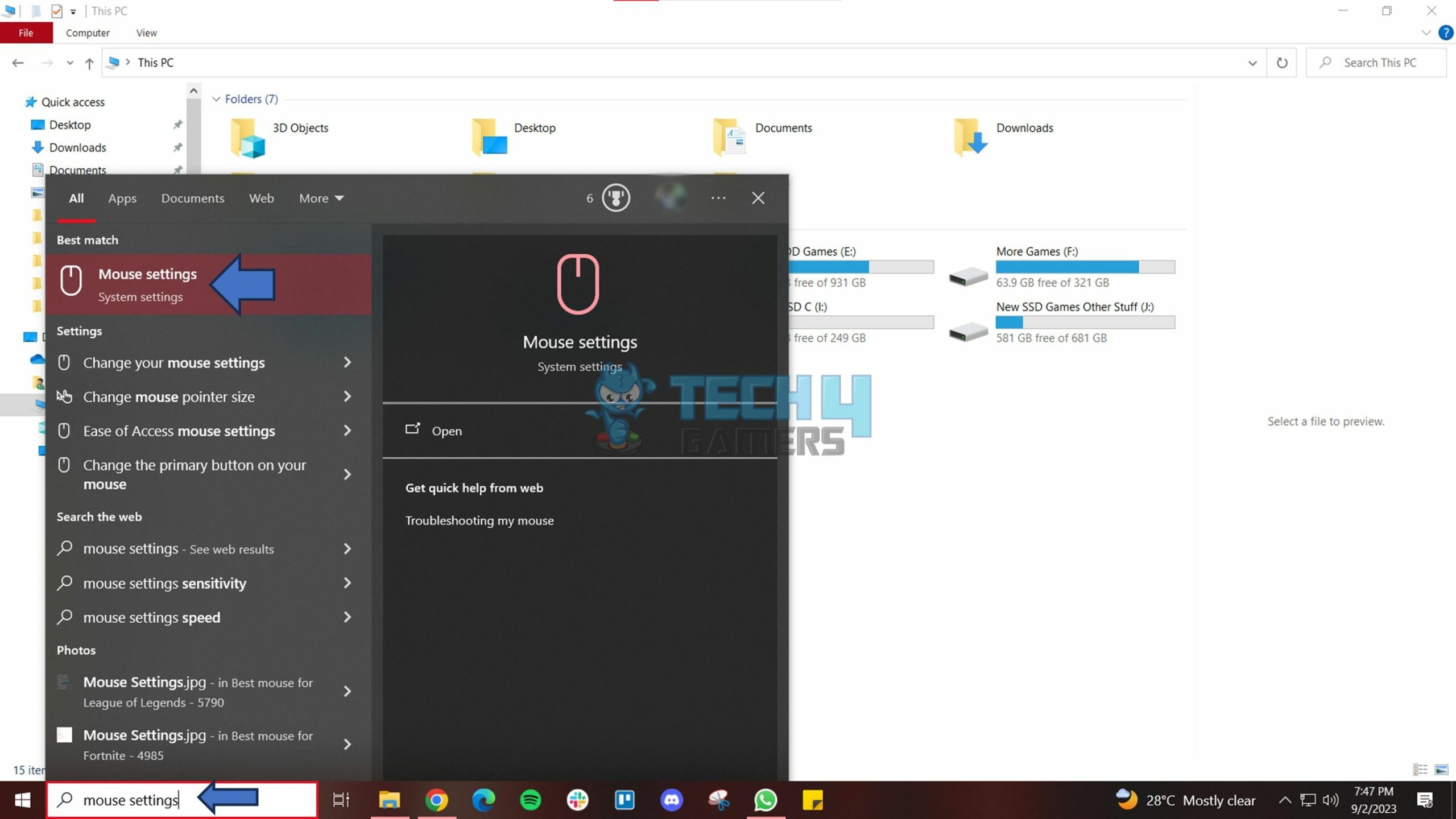
Now, go to the “additional mouse options” setting on the far right, leading you to a new window.

Click on “Pointer Options,” where you can finally turn off the mouse acceleration feature.
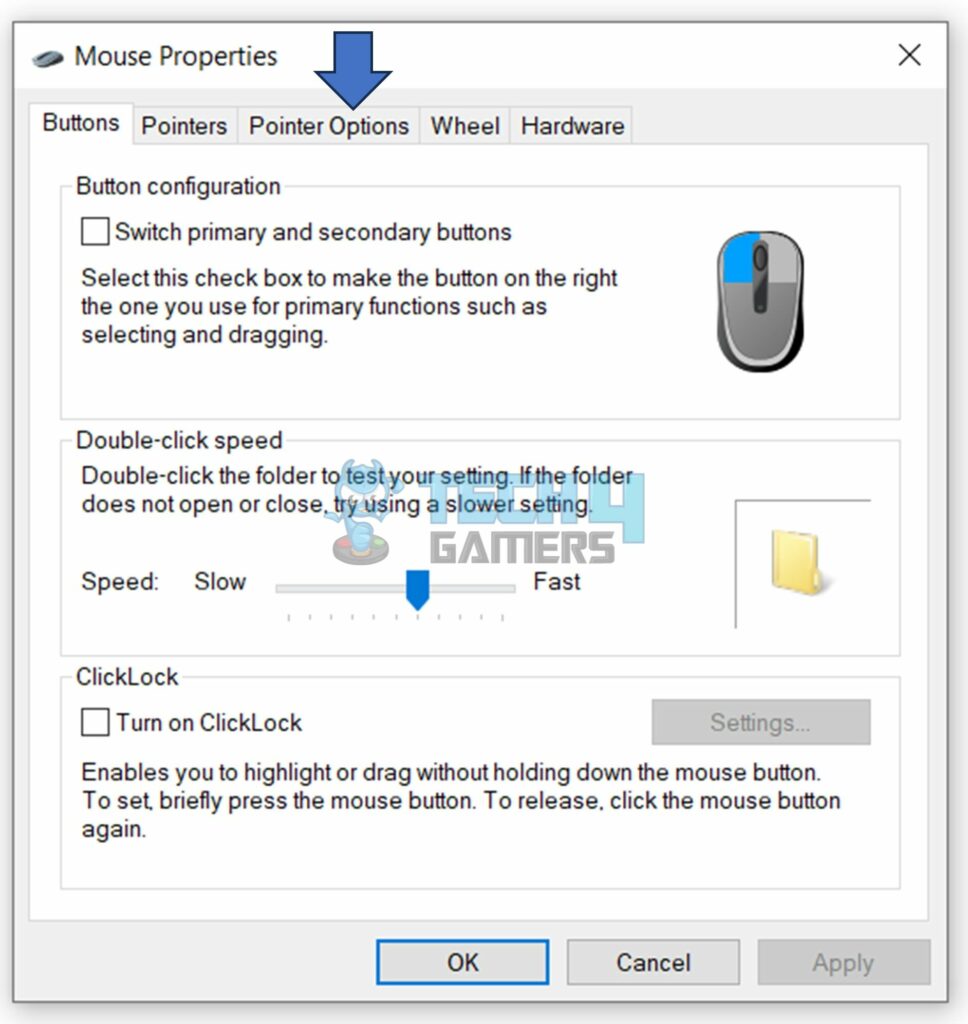
Click on the “enhance pointer precision” box and disable the feature. Now click apply, and you have successfully turned off Windows’ in-built mouse acceleration.
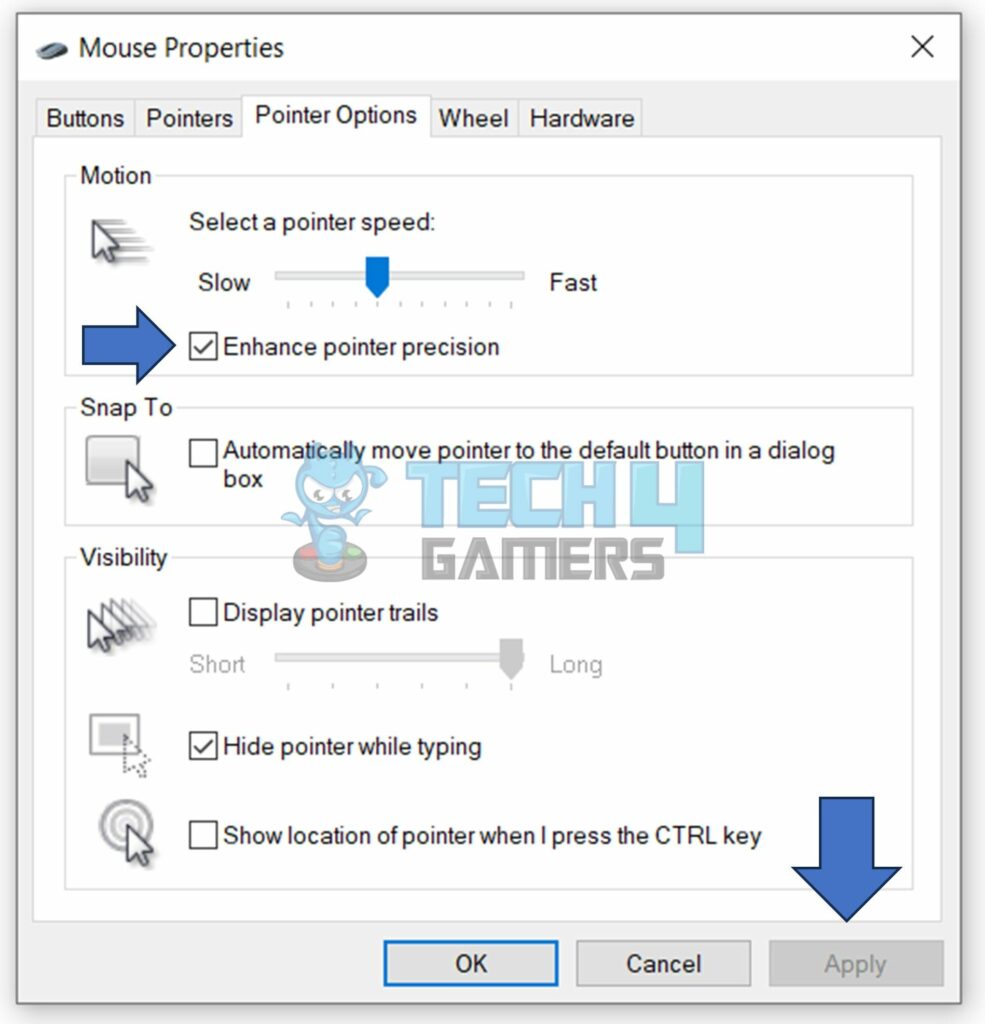
You should have greater sensor control now, but it’ll feel slightly weird for some time. Therefore, I recommend you play a few practice matches before diving into a ranked LoL game right after disabling mouse acceleration.
Changing DPI
League of Legends isn’t like your ordinary precision-click-based game like CS:GO and Valorant. While you need precision, you also need a fast-moving mouse. Therefore, to bring about a fast-moving mouse, you must change your DPI. FPS games require lower and more accurate DPI, such as 400 or 800. On the other hand, ability-based fast-moving games such as League of Legends require more DPI, ranging between 1,200 to 2,500 DPI.
The sweet spot you’re looking for is anywhere between 1,500 to 1,800 DPI. Of course, you should customize the DPI settings based on what makes you more comfortable, but I suggest starting from 1,500 and moving upwards to 1,800 DPI. If you have chosen any mouse I discussed in this article, you can easily customize their DPI in their respective software in increments of 100 or 200.
Here are the DPI values I have saved for my personal-use Logitech G402 mouse. These values should also help you with office work, competitive gaming, and MOBA games.
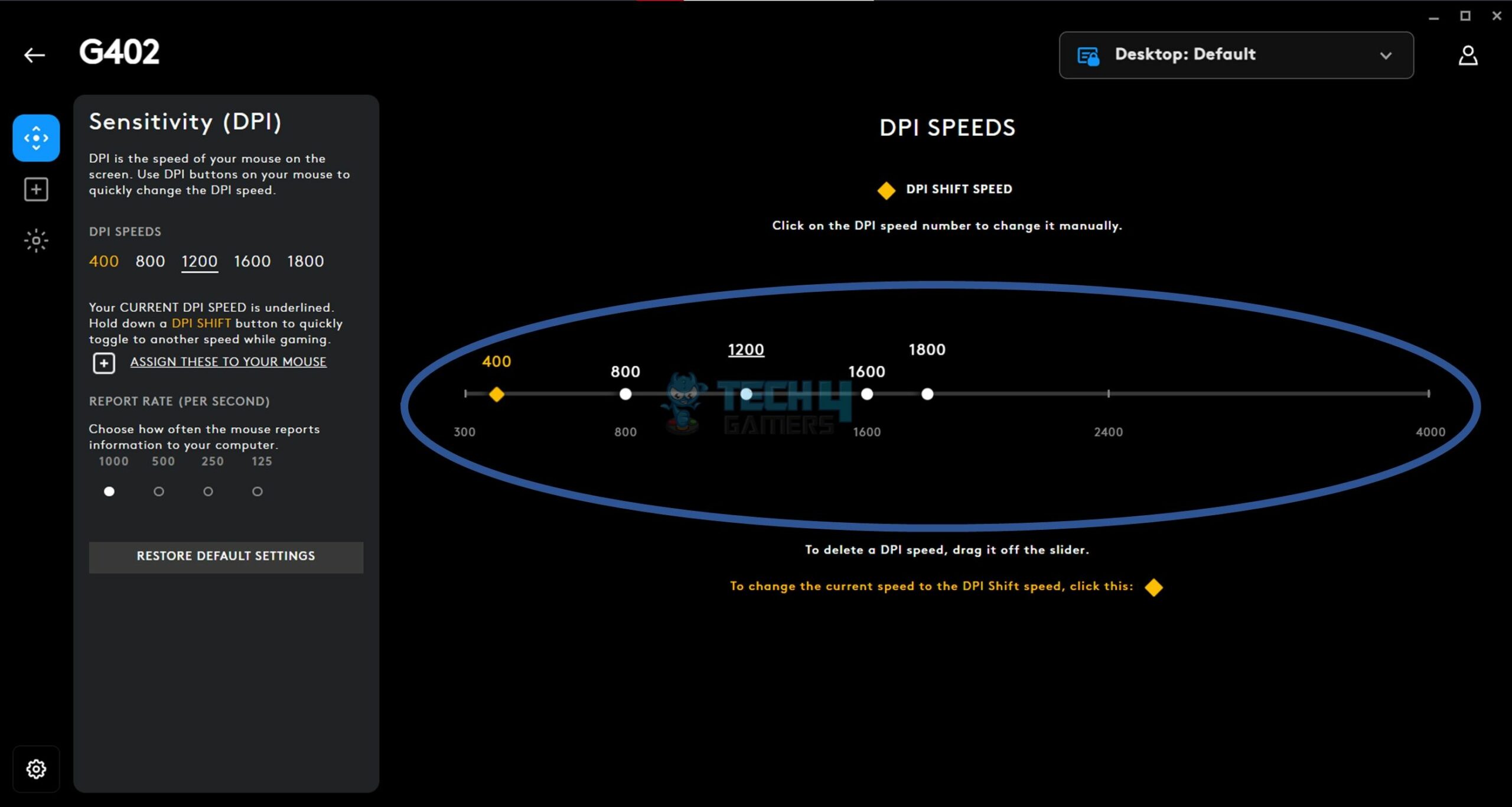
For the Logitech G402, you can save up to 5 DPI values in increments of 50. I save the 400 and 800 values for competitive gaming. 1,200 is for office work and other productivity-based tasks such as video editing and graphic designing. Lastly, the 1,600 and 1,800 values are for League of Legends.
To update the DPI, you need to glide the little circles around your desired value, and it’s saved by itself. You can assign macros and other shortcuts to your mouse within the same software. Furthermore, on the bottom left, we can see the polling rate values of the Logitech G402. I have, of course, kept the value at 1,000Hz for the fastest refresh rate.
Your DPI should be based on the particular champion you main. You should have a lower DPI if your main champion requires more accuracy. However, if your champion requires more Actions Per Minute (APM), you should have a higher DPI. Generally, junglers and most assassin-type champions require more accuracy, whereas the others require a great APM, especially the Attack Damage Carry (ADC) champions.
Changing Mouse Speed
The last bit of customization you want is to change your mouse speed in League of Legends itself. The general rule is to keep your mouse speed constant, and your DPI should be variable. Therefore, I recommend keeping a mouse speed of 50 within the game, as that is the best sensitivity for LoL. Of course, you should change your speed based on the champion you play and your comfortability, but it should be around that speed.
Here’s how you can easily change your mouse speed in League of Legends:
Look for the settings button on the top right of the client, and go to the “game” settings. The first slider shows the mouse speed. Move it around and apply a few settings until you find the perfect speed for your gameplay.
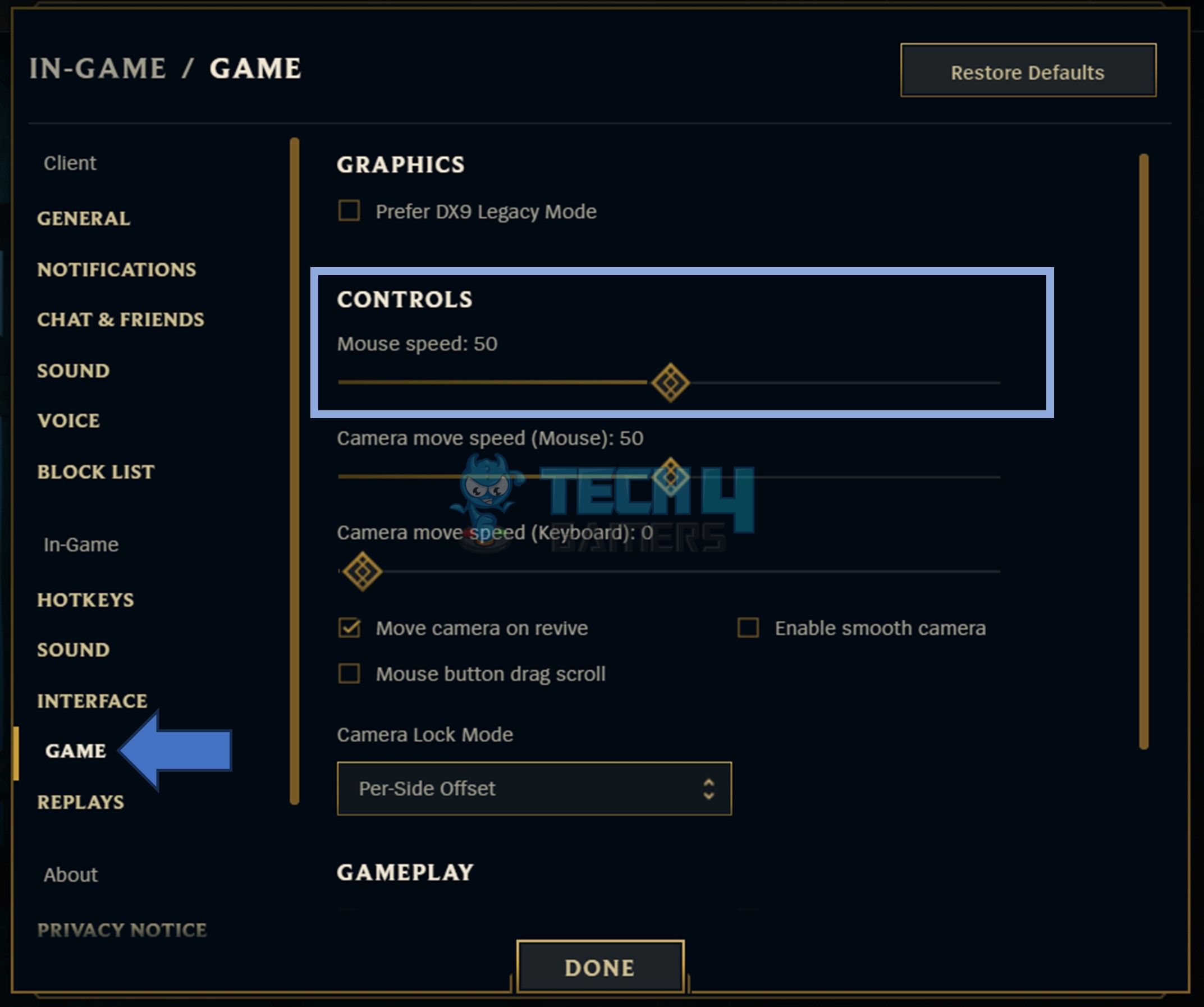
Finding the perfect value may take a while, so make time before changing your mouse speed. You can also play around with the camera mouse speed for the keyboard and mouse if you wish.
Lastly, after changing all these settings, you should have better control over your mouse while playing LoL. For a better gliding experience, you should buy a better mouse pad. The Razer Gigantus V2 is currently the best mousepad for LoL, so you should check it out.
Important Mouse Key Terms
- DPI: Abbreviated as Dots Per Inch, DPI is used to calculate how many dots the mouse can move on-screen by moving it physically per inch. Most competitive gamers keep their mice DPI between 800 — 1,200. In comparison, professional League of Legends players keep their mice DPI between 1,600 — 2,500.
- PTFE: Short for Poly-Tetra-Flouro-Ethylene, PTFE is a high-quality plastic used to make the bottom mouse feet. Good mice have 100% PTFE mouse feet, which help with gliding and tracking.
- IPS: Shortened as Inches Per Second, IPS defines the peak velocity the mouse’s sensor supports. Most mice have a maximum IPS of 400.
- Acceleration: A mouse’s acceleration shows the cursor’s maximum speed. Greater acceleration is an important feature for fast-paced games like League of Legends.
- Polling Rate: A mouse’s polling rate is its frequency or recurrence at which it communicates or corresponds with the computer. Generally, most mice have a frequency between 125Hz and 1,000Hz. However, high-quality mice can have polling rates up to 4,000Hz.
- Optical Sensor: An optical mouse sensor takes images of the surface at a high speed and analyzes the images to determine the speed and position of the mouse.
- CPI: Also stands for Counts Per Inch; CPI measures the steps registered by a mouse as it is moved from its physical position.
- Programmable Buttons: These are buttons on a mouse that can be reprogrammed using the mouse software to create shortcuts and macros. You can use these in games and productivity tasks.
How We Selected These Mice
Before purchasing, you should know various things to look out for. I considered the sensor, polling rate, click latency, and comfort while choosing the mice in this article. There are many more ways to test peripherals and things to know before purchase.
- Comfort: One of the most important things to notice in a mouse is its comfortability in your hands. What good is a mouse if it doesn’t feel comfortable? Therefore, I selected mice that are comfortable in big or small hands, have rubberized sides, and can be used with multiple grips.
- Sensor: If you’re a competitive gamer, you’ll want a good mouse sensor, as the sensor is a good way to figure out how fast your mouse is. Moreover, many wireless mice utilize better sensors to prolong the battery life. Therefore, I only chose mice with the best sensors on the market.
- Polling Rate: The polling rate defines how many times the mouse reports its location on the monitor. Higher polling rates are essential for competitive gamers as they require precision. Most mice have a polling rate ranging from 125Hz to 1,000Hz. However, many mice can exceed that limit by up to 4,000Hz. Boosting the frequency in wireless mice can deplete the battery quickly, so you must be careful. For this article, I only chose mice with a polling rate of 1,000Hz and higher.
- Click Latency: Besides the frequency, the click latency of a peripheral is also extremely important. The click latency showcases the time duration of clicking a mouse and the click signal being sent to the computer. Competitive and MOBA games, like League of Legends, prefer lower click latencies. Therefore, I took extra caution to select mice with 1ms or 2ms click latencies.
Frequently Asked Questions
There are many mice pros use for League of Legends. However, pros like Faker are currently using the Corsair Sabre RGB Pro.
Yes. A good mouse is important to play League of Legends effectively, as you need faster movement and better precision control. You require a mouse with a good sensor and great build quality to achieve both.
Yes. A higher DPI is generally better for League of Legends. However, you may have a differing opinion based on your playstyle.
Thank you! Please share your positive feedback. 🔋
How could we improve this post? Please Help us. 😔
[Hardware Expert]
With a major in Computer Science, Sameed is a tech enthusiast who puts his passion for gadgets into words and creates informative blogs. From comparing different hardware to reviewing the best RAMs, motherboards, and graphics cards for your next build, Sameed has covered a wide spectrum of topics that have given him a special insight into every nook and cranny of the tech world. Sameed is also a certified expert at Computer Hardware & Networking.
Get In Touch: sameed@tech4gamers.com


 Threads
Threads



![BenQ ZOWIE EC2-A Review [Expert Tested] benq zowie ec2-a review](https://tech4gamers.com/wp-content/uploads/2019/05/benq-zowie-ec2-a-review-218x150.jpg)

![The Best Claw Grip Gaming Mouse [Hands-On-Tested] Best Claw Grip Gaming Mouse](https://tech4gamers.com/wp-content/uploads/2023/04/Best-Claw-Grip-Gaming-Mouse-218x150.jpg)
![The 6 Best Gaming Keyboards Of 2025 [Magnetic, Custom, Wireless] Akko-MU01](https://tech4gamers.com/wp-content/uploads/2025/02/Akko-MU01.jpg)
