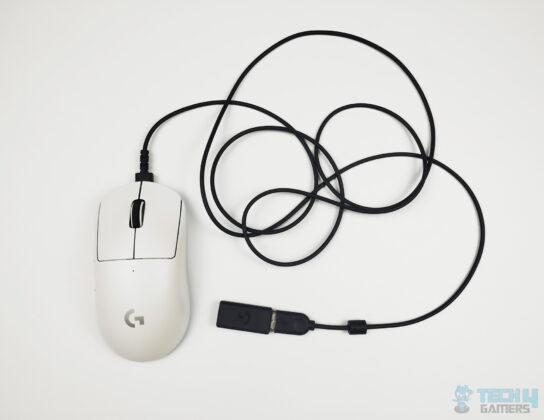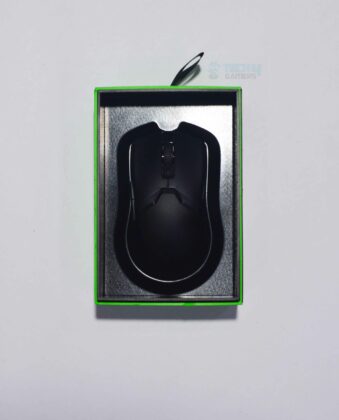Having the best mouse for Valorant is almost compulsory for you to be able to ace at the game. You’re going to need pinpoint precision along with great accuracy, the two most important skills of almost all first-person shooters. A precise, ergonomic gaming mouse will be your perfect companion during your journey of mastering those skills and becoming a pro and getting those headshots in Valorant. That’s why I tested a variety of mice in Valorant and then selected my top 6 options that cover various categories; let’s dive in.
Our Top Picks And Comparison Between Them
Following are the best mouse for Valorant, all compared to each other and what they are best for:












We have also made tailored guides for other games, based on hands-on testing:
Best Mouse For Valorant
Following are the best mice you can get to play Valorant:
- Best Overall Mouse for Valorant: Logitech G Pro X Superlight
- Best Wireless Mouse For Valorant: Razer Viper V2 Pro
- Best eSports Mouse For Valorant: SteelSeries Prime+
- Best Budget Mouse For Valorant: Razer Deathadder V3 Pro
- Best Cheap Mouse For Valorant: Xtrfy M42
- Best Ergonomic Mouse For Valorant: Glorious Model D Minus
Logitech G Pro X Superlight
Best Overall Mouse for Valorant

Pros
- Advanced wireless technology to deliver lag-free signals to your PC
- Around 20% lighter than standard VALORANT mice
- Comes with a newly equipped 25k sensor for high-precision aim
Cons
- Short battery life – Thus, bad for Long Hours of Valorant
Design & Build Quality: The G Pro X Superlight features a false-ambidextrous design, as there are no buttons for lefties. And, it certainly is super light, coming in at just 60g. What impresses me the most is that it achieves this weight without a honeycomb shell design, and maintains an excellent build quality.
Performance: With Logitech’s top-of-the-line HERO sensor, you get up to 25,600 DPI and 400 IPS tracking speed with no acceleration whatsoever. Moreover, the switches are equipped with click tensioning which ensures clicking with minimum force. I used both snipers and rifles, and the mouse ran like magic in my Valorant testing.
Connectivity & Battery Life: Thanks to Logitech’s Lightspeed Wireless technology, you get a response rate as low as 1ms along with a 1000 Hz polling rate. It nearly managed 70 hours of battery duration in my testing. You can also use the mouse as it charge’s by purchasing the Logitech Powerplay mouse pad.
Commenting on the Logitech G Pro X Superlight, here’s what our peripherals expert Abdul Hannan said:
“WIth the G pro x superlight, Logitech successfully achieved a lightweight design with a premium feel and exceptional performance, albeit at a higher cost.”
Buy It If
Let’s take a look at some pictures of the mouse captured during our review:
✅ You prioritize lightweight design: Logitech was able to reduce the G Pro X Superlight’s weight to 60g, which is impressive considering that there are no holes in the design.
✅ You want a top-performing mouse: With its HERO Sensor and Lightspeed Wireless technology, it shows incredible accuracy and responsiveness.
Don’t Buy It If
❌ RGB lighting is a priority: The Logitech G Pro X Superlight lacks any RGB lighting, catering to users who prefer a more minimalist design without flashy lights.
What Makes It The Best Overall Mouse For Valorant?
All in all, the Logitech G Pro X Superlight, the lighter version of the original G Pro, is an excellent pick for Valorant players due to its on-point accuracy, smooth gliding, and amazing battery life. I title Logitech G Pro X Starlight as the best overall mouse for Valorant, which is also evident by its popularity among professional VALORANT players.
| Performance: 9/10 | Value: 7/10 |
| Features: 8/10 | Design: 8/10 |
Razer Viper V2 Pro Wireless
Best Wireless Mouse For Valorant

Pros
- Excellent Build Quality
- 750IPS Tracking Speed
- 80h Battery Life
Cons
- DPI-switching is very annoying
Design & Build Quality: The Razer Viper V2 Pro boasts a truly ambidextrous design with two left-side buttons. Its body is constructed from plastic, but it still felt incredibly premium in my hands. The mouse weighs 58g and is very comfortable, and its not very large so its also suited to users with small hands.
Performance: There’s no sacrifice in performance with Razer’s Focus Pro 30K optical sensor, with a maximum DPI of 30,000 and a tracking speed of 750 IPS. These numbers came in incredibly handy as I managed to rank up in Valorant while playing as a duelist. We also get features like motion sync, asymmetric cut-off, and smart tracking.
Connectivity & Battery Life: Razer’s HyperSpeed Wireless technology has completely filled the gap between wired and wireless mice, with a response time of just 0.2 ms. So, for me, it was just like using a wired mouse. Also, the Li-ion battery successfully endured for 80 hours in my testing.
Our peripherals tester Abdul Hannan believes that the Viper V2 Pro is a potential game-changer in the realm of gaming mice:
“The Razer Viper V2 Pro prioritizes speed and accuracy, a crucial aspect for FPS professionals, potentially revolutionizing this sector.”
Buy It If:
Here are some more pictures of the mouse taken from our review:
✅ You want a top-notch wireless mouse: The Razer Viper V2 Pro uses the Focus Pro 30K optical sensor, which gives the mouse really low click latency and a high tracking speed, making it perfect for Valorant.
Don’t Buy It If:
❌ You frequently switch DPI settings: In my testing, the DPI button being present on the bottom was a real hassle as I needed to switch DPI frequently.
❌ Budget is a concern: The steep price point might not be justified for those seeking a more economical option.
What Makes It The Best Wireless Mouse For Valorant?
In simple words, the Razer Viper V2 Pro has got all that it takes to be entitled the best wireless mouse for Valorant. If the Finalmouse is a bit too overwhelming to your taste, then I recommended that the Viper V2 Pro is your next best option.
| Performance: 10/10 | Value: 7/10 |
| Features: 9/10 | Design: 9/10 |
Razer Deathadder V3 Pro
Best eSports Mouse For Valorant

Pros
Cons
Design & Build Quality: The first wonder of this wireless mouse is that it weighs just 63g. Its ergonomic design is easily the most comfortable one I’ve used so far and it looks incredibly neat, too. Build quality is also superb as we’ve come to expect from Razer. The mouse is best suited for long hands.
Performance: We get the same sensor as the Viper V2 Pro wireless, and the 100% PTFE feet, too. Moreover, the five programmable buttons come in handy in different titles. So, overall, its not just an excellent mouse for Valorant, but it also showed me excellent performance in titles like PUBG.
Connectivity & Battery Life: With the provided Razer HyperSpeed 2.4GHz, the mouse provides a polling rate of 1000Hz while the HyperPolling Wireless dongle increases that to 4000 Hz. Also, the mouse allows for lift-off distance customization. Battery life is rated at 90 hours, which I confirmed in my testing.
Buy It If:
✅ You seek a combination of comfort and performance: The mouse boasts an incredibly sleek and comfortable ergonomic design along with a top-performing sensor.
Don’t Buy It If:
❌ You need on-the-fly DPI adjustment: Just like with the Viper V2 Pro, the DPI switch located on the bottom may not suit gamers who frequently adjust DPI presets mid-game.
What Makes It The Best eSports Mouse For Valorant?
Encompassing all the features that separate a regular mouse from a professional-grade mouse, the Razer DeathAdder V3 pro is an excellent eSports mouse. Its unmatched responsiveness, and good ergonomic design make it suitable for tournaments where too much is at stake. Therefore, I confidently ranked it as the Best eSports Mouse For Valorant.
| Performance: 9/10 | Value: 7/10 |
| Features: 8/10 | Design: 9/10 |
SteelSeries Prime+
Best Budget Mouse For Valorant

Pros
- Quiet buttons for a noiseless gaming experience and better for competitive matches
- Adjustable DPI for exceptional games
- Water and Sweat Resistant – long hours of Valorant would be fun on this mouse
Cons
- Way less battery life than mentioned in the description
Design & Build Quality: We get a basic design with the Prime+, featuring logo and scroll wheel RGB. I like the inclusion of the built-in OLED screen at the back through which you can configure key settings. The build quality is decent enough, and the mouse manages to weigh a mere 71g without a honeycomb build.
Performance: Powered by the SteelSeries TrueMove Pro+ optical sensor, the mouse offers DPI adjustable up to 18000 and 450 IPS. It also has a secondary sensor to minimize lift-off distance. We get magnetic-mechanical optical switches, though their response time is 20ms. Performance was decent in my testing, and the glide was real smooth.
Connectivity: The Steelseries Prime+ uses a 2m USB cable for the connection while offering a 1000Hz polling rate and standard 1ms response time. As expected, I faced no problems or delays during my testing.
Buy It If:
✅ You want an affordable mouse: It provides value for money with its decent performance, excellent build quality, and smooth gliding performance.
Don’t Buy It If:
❌ Comfort is crucial: While most mice from SteelSeries tend to feature a shape like this, the SteelSeries Prime+ by far, features one of the worst ones I’ve seen.
What Makes It The Best Budget Valorant Mouse?
The SteelSeries Prime+ is (almost) the complete package for a reasonable price. It has multiple interesting quirks that separate it from its competitors. The price-to-performance ratio with this one is impeccable, which helps SteelSeries Prime+ claim the title of best budget Valorant mouse from me.
| Performance: 8/10 | Value: 8/10 |
| Features: 8/10 | Design: 8/10 |
Xtrfy M42
Best Cheap Mouse For Valorant

Pros
- Changeable covers for matching your gaming rig’s coloration
- Light Weight materials for faster aim
- Small pores on surfaces for strong grim while sweating
Cons
- No software customization
Design & Build Quality: The Xtrfy M42 features a symmetrical shape with a honey-comb shell and some beautiful RGB. Despite this honeycomb design, I found the build quality commendable. But, what I loved the most was the addition of a swappable back shell to adjust the mouse according to your hand size.
Performance: Inside, we have a Pixart PMW3389 sensor boasting up to 20,000 DPI and 400 IPS tracking speed. Moreover, it uses Omron switches rated for 20M clicks and its PTFE feet offered me an extremely smooth gliding experience. The mouse showed great control in my testing and I managed an ace in Valorant, too.
Connectivity: The mouse is powered by a USB connector of the 1.8m long Xtrfy EZCord. It offers an adjustable polling rate: 125Hz, 500Hz, or 1000Hz along with a 1ms response time. The cable is braided and fairly light-weight, so I had no issues dragging it around while playing Valorant.
Buy It If
✅ You’re looking for value: The Xtrfy M42 offers excellent price-to-performance ratio, along with a fantastic design and solid build quality.
Don’t Buy It If
❌ You want software customization: If you require software customization for DPI, RGB, or polling rate adjustments, this isn’t the mouse for you as it lacks a dedicated software for that.
What Makes It The Best Cheap Mouse For Valorant?
The Xtrfy M42 is a mouse with all the things done right at a cheap price. It is the cheapest mouse on this list and packs all the features you can expect in a premium mouse. In fact, it is the best cheap mouse for Valorant on my list.
| Performance: 8/10 | Value: 9/10 |
| Features: 8/10 | Design: 8/10 |
Glorious Model D Minus
Best Ergonomic Mouse For Valorant

Pros
- Affordable
- Great RGB Lighting
- Lightweight
- Excellent sensor
Cons
- Extensive branding
- No onboard memory
- Extensive Glorious branding
Design & Build Quality: The Glorious Model D Minus shines with its ergonomic and compact design, featuring Glorious’ signature honeycomb shell layout. Its also a treat for RGB lovers, with three distinct zones. I found the build quality solid, except for an occasional wobble in the left and right buttons.
Performance: Its Pixart PMW 3360 sensor excels both at low sensitivities (ideal for rifling) and high sensitivity (ideal for snipers). Also, the Omron switches provides great responsiveness and a satisfying feel. Testing it in Aimlabs, I managed 63K in Gridshot and thoroughly enjoyed my Valorant experience with it.
Connectivity: As far as the Model D Minus is concerned, its USB 2.0 connectivity stands out as the cable is ultra-flexible and it felt like I was using a wireless mouse the entire time. A 1ms response time at 1000Hz polling rate is offered.
Not only me, but reviewer Abdul Hannan was also highly impressed by the mouse:
“The Glorious Model D Minus is an ultra-lightweight powerhouse with responsive sensors and a layout tailored to the specific needs of gamers.”
Buy It If:
Check out some more pictures of this vibrant honeycomb mouse from our review:
✅ You want a light, ergonomic mouse: With its honeycomb design and superb ergonomics, it provides a comfortable experience for long gaming sessions.
✅ You’re an RGB enthusiast: Thanks to its three RGB zones, the Model D Minus is highly illuminating, even when your hands are covering it during usage.
Don’t Buy It If:
❌ The extensive branding is off-putting: The presence of a large Glorious logo on the side and on the underside is considered extensive by some users.
What Makes It The Best Ergonomic Mouse For Valorant?
To sum up, the Glorious Model D is another amazing mouse at an economical price and offers amazing features for the price. It has an excellent ergonomic shape which earns it the title of the best ergonomic mouse for Valorant.
| Performance: 8.5/10 | Value: 9/10 |
| Features: 9/10 | Design: 8.5/10 |
Best Valorant Mouse Settings
Here are some general tips for finding the right mouse settings in Valorant:
- DPI (Dots Per Inch): DPI determines how fast your cursor moves on the screen in relation to the physical movement of your mouse. Many professional players use a DPI setting between 400 and 800. Lower DPI settings can provide better accuracy for aiming.
- In-Game Sensitivity: This setting determines how sensitive your aim is within the game. A lower sensitivity generally allows for more precise aiming. Most professional players use a low in-game sensitivity. A common starting point is around 0.5 to 0.8 sensitivity at 800 DPI.
- eDPI (Effective DPI): eDPI is a product of your DPI and in-game sensitivity. It can help standardize sensitivity settings across different games. A typical eDPI range for Valorant is around 200 to 400, but this can vary based on your personal preference.
- Mouse Polling Rate: This setting determines how often your mouse reports its position to the computer. A higher polling rate, such as 1000Hz, can provide smoother cursor movement. Most modern gaming mice support a 1000Hz polling rate.
- Mouse Acceleration: With mouse acceleration enabled, the cursor or crosshair will move faster when you move the mouse quickly and slower when you move the mouse slowly. Turning off mouse acceleration is generally recommended, as it can interfere with muscle memory and consistent aiming.
- Crosshair Settings: Valorant allows you to customize your crosshair. Experiment with different styles and colors to find what works best for you. Many players prefer a simple and unobtrusive crosshair.
Valorant Mouse Acceleration
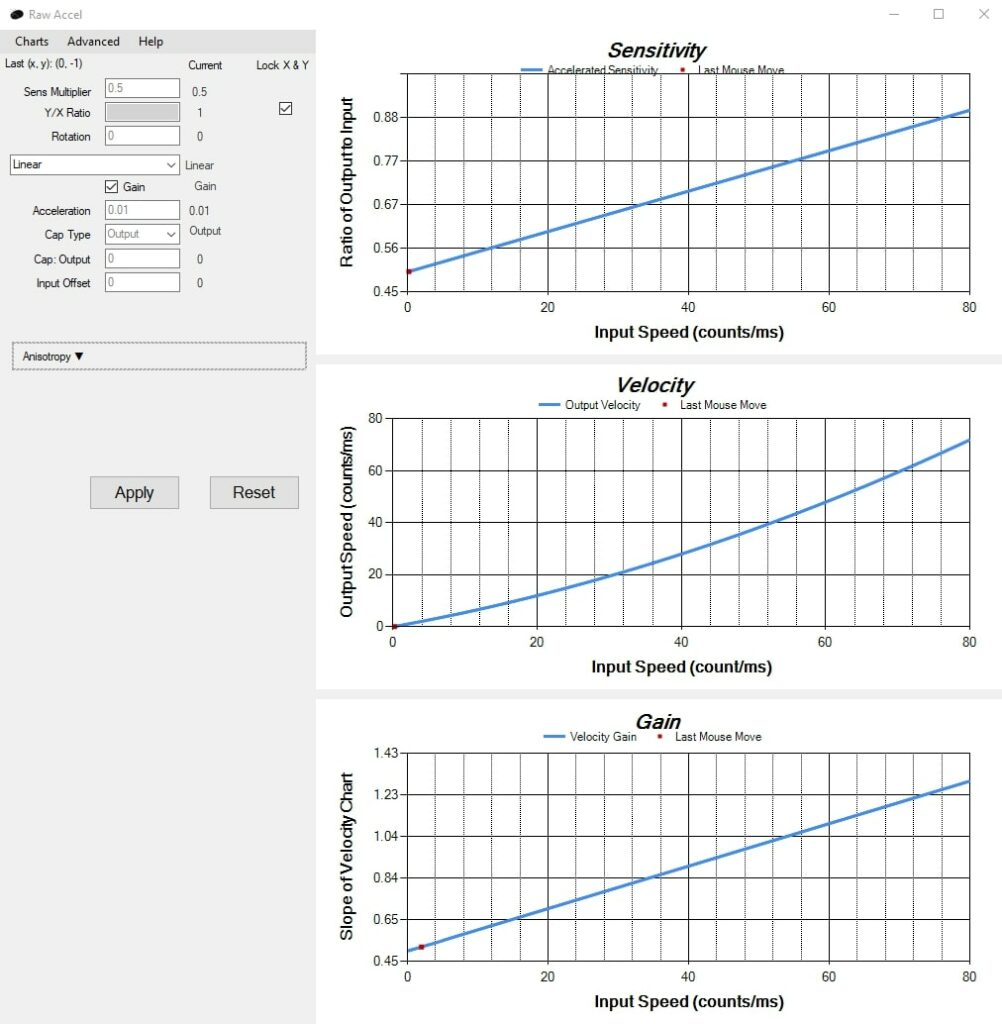
Raw Accel is open-source software designed to manage your mouse input and sensitivity configurations dynamically. It’s important to clarify that Raw Accel is not an aimbot; it doesn’t aim at your behalf. Instead, it actively adapts your in-game sensitivity according to your mouse movements and the specific context, allowing it to respond dynamically to various situations you encounter.
As far as the legal aspects are concerned, the Riot Vanguard allows Valorant to run while using Raw Accel. However, some professional e-sports competitions might not allow it as, after all, it helps you improve your aim. If you are looking forward to using this tool, its best to practice on Aim Lab with different settings.
How We Chose The Best Mouse For Valorant
Following are some of the key factors you should consider before shortlisting a Valorant mouse that completes your gaming rig.
- Performance: The performance of a mouse depends on the sensor, max acceleration, max speed, and DPI. Other factors like the feedback time of the switches and lift-off distance also make a difference. I carefully considered all these specifications and put them to the test before picking these mice.
- Comfort: Like performance, comfort is of the utmost importance, too. This depends on the mouse shape, placement of buttons, and the mouse texture itself. An ergonomic mouse shape makes a huge difference when it comes to comfort.
- Weight: When you’re playing FPS games, you tend to move and flick your mouse all over the mousepad. Therefore, you would need something that’s lightweight and glides smoothly over the surface. Although lightweight mice might be a general preference for the vast majority of us, there are some people who enjoy using a chunky, heavy mouse.
- Grip Style: You have to consider your grip style before choosing a mouse, for which you mainly have to consider the mouse size. Generally, claw grip is more popular in FPS games, as you get subsequently better control over your mouse. Palm grip and fingertip grip, on the other hand, are a bit unconventional and could be challenging to master.
- Skates: Skates are an essential part of the mouse as they allow you to glide the mouse over your mouse pad. Better the skates, better the gliding experience. Mice are equipped with PTFE skates that are excellent for smooth gliding. The quality and implementation of skates vary from mouse to mouse.
Frequently Asked Questions
A player who flicks more often and has quick movements will be better off with a speed mousepad. Whereas, a player who wants precise and accurate control over their mouse would want a control mousepad.
Recent Updates
- March 2, 2024: Few text changes to improve readability. Added an image gallery. Zowie EC2-B was removed from the list as it outdated, while XTRFY M4 was replaced by Glorious Model D as we found it a more suitable option in that category.
- August 12, 2023: Added information regarding Valorant Mouse Acceleration.
Thank you! Please share your positive feedback. 🔋
How could we improve this post? Please Help us. 😔
[Editor-in-Chief]
Sajjad Hussain is the Founder and Editor-in-Chief of Tech4Gamers.com. Apart from the Tech and Gaming scene, Sajjad is a Seasonal banker who has delivered multi-million dollar projects as an IT Project Manager and works as a freelancer to provide professional services to corporate giants and emerging startups in the IT space.
Majored in Computer Science
13+ years of Experience as a PC Hardware Reviewer.
8+ years of Experience as an IT Project Manager in the Corporate Sector.
Certified in Google IT Support Specialization.
Admin of PPG, the largest local Community of gamers with 130k+ members.
Sajjad is a passionate and knowledgeable individual with many skills and experience in the tech industry and the gaming community. He is committed to providing honest, in-depth product reviews and analysis and building and maintaining a strong gaming community.


 Threads
Threads