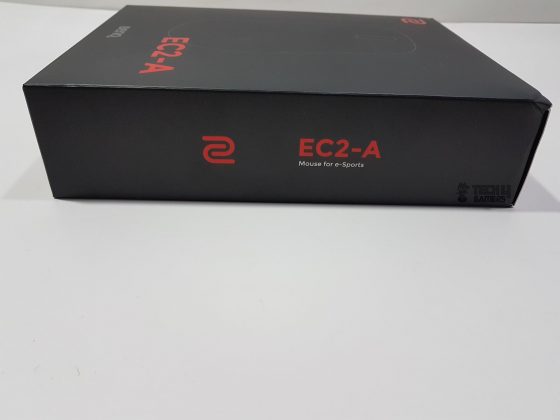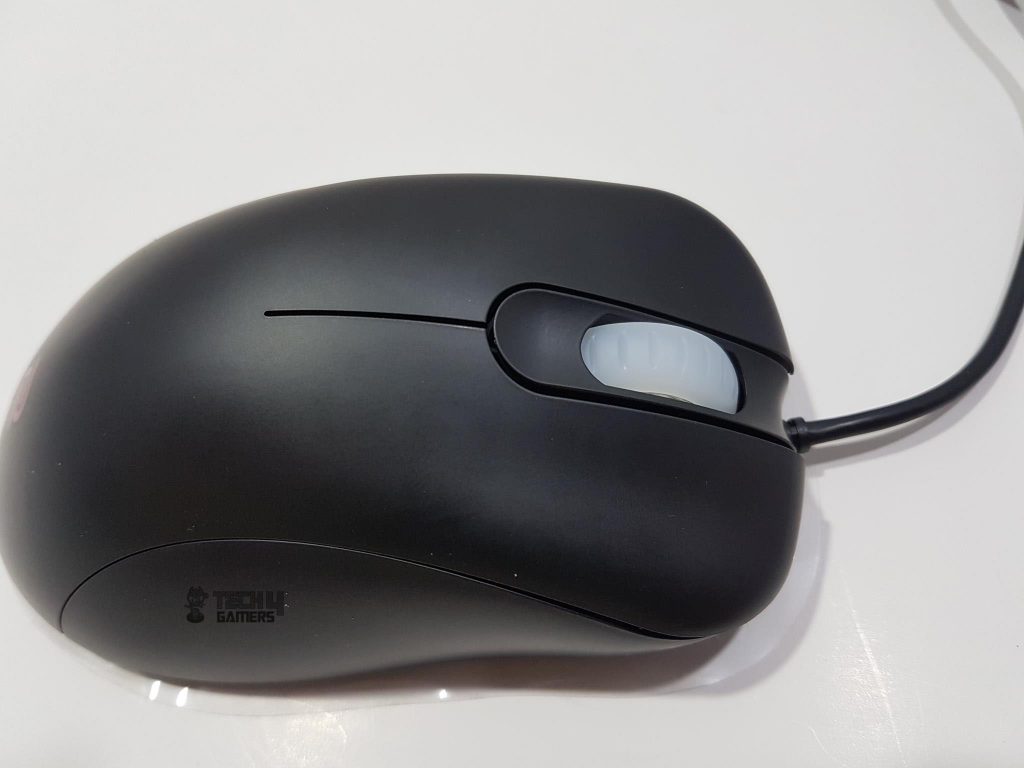Precision In Simplicity!
Review Summary
The BenQ ZOWIE EC2-A is a lightweight and reliable wired mouse designed for right-handed gamers, featuring a PixArt 3310 sensor with a DPI range of 400 to 3200. Its ergonomic design accommodates various grips, providing comfort for extended gaming. While lacking RGB lighting and dedicated software for customization, it offers simplicity and solid performance.
Hours Tested: 3 weeks
Overall
-
Build Quality - 9/10
9/10
-
Value - 8/10
8/10
-
Performance - 8/10
8/10
-
Design - 7/10
7/10
Pros
- Lightweight, ergonomic design
- PixArt 3310 optical sensor
- Simple functionality
- Extra gliding pads, one-year warranty
- Versatile for daily gaming
- MAC OS compatibility
Cons
- Lacks RGB, dedicated software
- Limited DPI range
- No onboard memory
BenQ, a familiar name in projectors and displays since 2001, has dipped into gaming gear through their ZOWIE gaming division. They’re known for crafting solid e-sports equipment, covering everything from monitors to mice.
The EC2-A is geared towards right-handed gamers, offering some extra wrist freedom with its clever design. The right side is nicely rounded, making it a smooth experience for your fingertips. And here’s the kicker – it comes in two sizes. I’ve got my hands on the medium one, courtesy of BenQ.
Key Takeaways
- The BenQ Zowie EC2-A is for right-handed users who want a lightweight wired mouse that provides decent performance.
- The BenQ Zowie EC2-A is not for those who prefer bolder aesthetics or RGB lighting.
- The BenQ Zowie EC2-A comes with a PixArt 3310 optical sensor, a lightweight design, and a total of five buttons.
- Why you can trust Tech4Gamers: Our reviews are based on dedicated hands-on testing by our team of experienced hardware experts. Find out more about how we test.
Here are the specifications of BenQ Zowie EC2-A.
| Product | BenQ Zowie EC2-A |
| Design | Ergonomic |
| Sensor | PixArt 3310 optical |
| Hand Orientation | Right-handed |
| Distance | Lift-Off Distance: 0.06 to 0.07″ (1.5 to 1.8 mm) |
| Size | Medium |
| DPI | 400 / 800 / 1600 / 3200 |
| Report Rate | 125 / 500 / 1000 Hz |
| USB | USB 2.0 / 3.0 Plug & Play |
| Buttons | 5 buttons |
| Cable Length | 2m / 6,6 ft |
| Weight | 3.3 oz (93 g) |
Packaging and Unboxing
The overall packaging is effective.
The BenQ ZOWIE EC2-A is nicely packed inside a transparent container along with the accessories.
Contents
Following is included in the box:
- 1x BenQ ZOWIE EC2-A e-SPORTS Gaming Mouse
- 1x ZOWIE brand logo sticker
- 1x Set of extra gliding pads
- 1x User Guide
- 1x Service Information brochure

Closer Look
Having discussed the EC series from BenQ-ZOWIE in the introduction, it is time to take a look at the mouse and see what bells and whistles it has.
The BenQ ZOWIE EC2-A e-Sports Gaming Mouse boasts a straightforward design with 5 buttons, including the scroll wheel click. The two buttons on top flanking the scroll wheel and the other two on the left side make it an intuitive choice. Measuring 61mm x 120mm x 40mm (WxLxH), with a height of 33mm from the scroll wheel’s tip, this lightweight mouse at 93g (without the cable) is encased in matte black plastic, giving it a sleek finish.
The rounded design accommodates both CLAW and PALM mouse grips, offering versatility. However, its overall appearance might not stand out among other mice in the market, lacking bold and aggressive aesthetics. The top view reveals a subtle curvature design, contributing to its lightweight, low-profile appeal, catering to personal preferences.
The scroll wheel on the BenQ ZOWIE EC2-A features a frosted white design with non-RGB LEDs underneath. When touched, the scroll wheel gives an average impression and has textured lines on the surface for enhanced grip. The overall design, with the wheel resting in the middle of an inset zone, is neatly executed. Unfortunately, information about the switches and their lifespan isn’t available on the website.
The left and right buttons do make some noise and require a bit of force, but it’s a matter of personal preference. Notably, the mouse takes a sharp slope on its rear side, making it less obvious for CLAW grip users. Personally, I find this mouse sitting between the CLAW and PALM grip, is not perfect for either. It all boils down to user experience and preference. The ZOWIE logo, however, doesn’t light up when the mouse is powered.
The BenQ ZOWIE EC2-A Gaming Mouse has a centered USB cable and a sleek, solid front design with no cutouts. The lower frame features a pleasing downward slope. The 2m cable supports USB 2.0 and 3.0, with a flexible feel. The golden USB connector bears the embossed ZOWIE logo on its bulkhead, adding a touch of branding.

From the left side, two glossy buttons sit where my thumb naturally rests, although I prefer larger mice due to my large hands. Notably, the BenQ ZOWIE EC2-A e-Sports Gaming Mouse doesn’t require any drivers or software, which is both a con and a pro—it lacks customization but is compatible with MAC OS.
The overall design is robust with minimal gaps between the top and left sides, tapering towards the rear. A thoughtful inset below the buttons provides ergonomic thumb support. The BenQ logo graces the lower right side, adding a touch of branding. So, the question boggling your mind would be how to program these two buttons. Well, you can’t. Sorry to break it but it is what it is.
They are there for a specific reason which is to change the polling rate of the mouse. Here is how:
- Pressing the L button will set the polling rate to 500Hz.
- Pressing the R button will set the polling rate to 1000Hz.
- Pressing both at the same time will set the polling rate to 125Hz.
The BenQ ZOWIE EC2-A Gaming Mouse has a distinct right side with a protruding far edge, providing a comfortable spot for the baby finger. The solid design lacks cutouts or slots, maintaining a bold appearance.
Examining the bottom reveals the true layout of the mouse. The top side features a slim, narrowing design, while the bottom resembles a half-cut pear. The previously mentioned inset on the left side becomes more apparent from this angle. The mouse has two slightly elevated glider pads on the top and bottom, ensuring smooth movement.

The BenQ ZOWIE EC2-A impresses with an extra pair of gliding pads for user convenience. The sensor is centrally located in a narrow oval shape, with a DPI button on the right side for quick adjustments. Despite the lack of dedicated software, the mouse offers a maximum DPI of 3200, although other mice in its price range may offer higher DPI options.
If you were paying attention, I mentioned above that the scroll wheel has LEDs under it. Each DPI level has a corresponding LED color to it. These LEDs serve as the visual indicator to the user confirming that the corresponding DPI has been activated. Here is the color coding of the DPI levels:
| DPI Level | LED Color |
| 400 | Red |
| 800 | Purple |
| 1600 | Blue |
| 3200 | Green |
For a gamer, it is obvious that we would run the BenQ ZOWIE EC2-A e-Sports Gaming Mouse at 3200 DPI level. I was expecting a much finer and better sensing range in this price range.
The mouse draws approximately 5V with 120mA, and a serial number barcode sticker is present on the bottom.
Personal Experience
In my experience with the BenQ ZOWIE EC2-A e-Sports Gaming Mouse, I found it to be well-suited for FPS gaming. However, due to its medium size and slim design, my larger hands struggled to maintain a proper grip while moving the mouse. It’s worth noting that a larger-size variant is available, addressing this concern.
I set the mouse to a 3200 DPI for both routine use and gaming. Without dedicated software or onboard memory for macros, I had to rely on the Operating System’s native mouse settings. Despite this limitation, the mouse responded well to DPI changes and polling rate adjustments.
In terms of ergonomics, the correct size of the BenQ ZOWIE EC2-A e-Sports Gaming Mouse proved comfortable during extended gaming sessions, minimizing fatigue. While my experience was overall pleasant, the lack of excitement may be attributed to the absence of additional features. Nevertheless, I consider this mouse a reliable daily driver for gaming.
Should You Buy It?
I’ve listed a few factors that make the BenQ Zowie EC2-A worth purchasing along with some that don’t.
Buy It If:
✅You want a versatile design: The Zowie EC2-A’s design accommodates both palm and claw grip users.
✅You want a comfortable lightweight mouse: The mouse offers decent build quality while weighing in at only 93 grams.
Don’t Buy It If:
❌You prefer customizability: The BenQ lacks onboard memory as well as dedicated software which limits additional personalization.
❌You want to benefit from higher DPIs: The mouse comes with a PixArt 3310 sensor, limiting its DPI range to only 3200, which might not be ideal for all users.
Conclusion
The BenQ ZOWIE EC2-A relies on button combinations for polling rate and DPI adjustments. While the sensor’s capabilities may not be groundbreaking, they prove to be adequate. The absence of detailed switch information is a downside, and the skimping on DPI levels is disappointing for its price range.
The mouse’s top curvature, with a bulkier middle section, caters to both claw and palm grips, favoring the latter with its steep-sloped rear. The scroll wheel, functional in its frosted white simplicity, adds grip with textured lines. With five buttons, including scroll wheel clicks, the mouse requires no drivers, ensuring compatibility with MAC OS.
With a one-year warranty, the mouse features two glided pads, and spare sets in accessories, enhancing user convenience. While the design impresses ergonomically, the 3200 DPI, 3310 sensor, and lack of frills may feel steeply-priced compared to the competition offering higher specs. My personal experience has been positive, with the only caveat being the medium size, underscoring the importance of careful size consideration.
We are thankful to BenQ ZOWIE for giving us the opportunity to review their EC2-A e-Sports Gaming mouse.
Recent Updates
- January 20, 2023: Few text changes to improve readability. Also added image galleries.
Thank you! Please share your positive feedback. 🔋
How could we improve this post? Please Help us. 😔
[Hardware Reviewer & Editor]
Meet Nauman Siddique, a highly experienced computer science graduate with more than 15 years of knowledge in technology. Nauman is an expert in the field known for his deep understanding of computer hardware.
As a tech tester, insightful reviewer, and skilled hardware editor, Nauman carefully breaks down important parts like motherboards, graphics cards, processors, PC cases, CPU coolers, and more.
- 15+ years of PC Building Experience
- 10+ years of first-hand knowledge of technology
- 7+ years of doing in-depth testing of PC Hardware
- A motivated individual with a keen interest in tech testing from multiple angles.
- I majored in Computer Science with a Masters in Marketing
- Previously worked at eXputer, EnosTech, and Appuals.
- Completed Course in Computer Systems Specialization From Illinois Tech


 Threads
Threads