Best 65% Keyboard?
Review Summary
The HyperX Alloy Origins 65 is a compact, stylish gaming keyboard that packs a punch without taking up much space. Built with a sturdy aluminum frame and HyperX’s own key switches, it’s designed to offer responsive and durable performance. The per-key RGB lighting adds a nice touch, making it an appealing option for gamers who want to enhance their setup without breaking the bank.
Hours Tested: 2 Weeks
Overall
-
Design - 8/10
8/10
-
Build Quality - 8/10
8/10
-
Switches - 8.5/10
8.5/10
-
Performance - 8/10
8/10
-
Features - 7.5/10
7.5/10
Pros
- Compact and Space-Saving
- Solid Build Quality
- HyperX Key Switches
- Attractive RGB Lighting
Cons
- Limited Onboard Memory Profiles
- Basic Software Comparatively
- No Wireless or Bluetooth
In this review, I’ll test and break down what makes the HyperX Alloy Origins 65 stand out—from its compact and stylish design to its responsive switches and user-friendly software. If you’re in the market for a new keyboard that combines form and function, this one might just be what you’re looking for. I’ll share my firsthand experience to help you decide if it’s the right fit for your gaming needs.
Key Takeaways
- The HyperX Alloy Origins 65 is a compact and space-saving gaming keyboard designed for gamers and enthusiasts who prioritize performance and a minimalist aesthetic. This 65% form factor keyboard offers a streamlined design with essential gaming features.
- The things I like about the HyperX Alloy Origins 65 are its compact and space-saving, solid build quality, HyperX key switches, responsive gaming, and satisfying keycaps.
- The things I do not like about the HyperX Alloy Origins 65 are its limited onboard memory profiles, basic software comparatively, and no wireless or Bluetooth.
Take a look at the specifications:
| Keyboard: | HyperX Alloy Origins 65 |
|---|---|
| Switch: | HyperX Red - Linear |
| Operation Style: | Linear |
| Operating Force: | 45g |
| Actuation Point: | 1.8mm |
| Total Travel Distance: | 3.8mm |
| Actuation Point: | Mechanical |
| Backlight: | RGB (16,777,216 colors) |
| Light Effects: | Per key RGB lighting and 5 brightness levels |
| Onboard Memory: | 3 profiles |
| Polling Rate: | 1000Hz |
| Anti-ghosting: | 100% anti-ghosting |
| Rollover: | N-key |
| Acceleration: | Yes |
| Game Mode: | Yes |
| OS Compatibility: | Windows® 10, 8.1, 8, 7 |
| Width: | 315.06mm |
| Depth: | 105.5mm |
| Height: | 36.94mm |
| Weight: | Weight (with cable): 1.82lb |
| Cable Type: | Detachable USB-C, Braided |
| Cable Length (imperial) and type: | 5.9ft | Detachable USB-C, Braided |
Box Contents
- HyperX Alloy Origins 65
- Detachable USB Cable
- HyperX Keycap Puller
- 1x HyperX-designed ESC Keycap
- 1x HyperX-designed Spacebar
- Quick Start Guide
First Impressions

In short, the HyperX Alloy Origins 65 is a solid keyboard that manages to pack a lot into a small footprint. Built with a lightweight aluminum frame and featuring impressive RGB lighting, it’s got a clean, sturdy design that feels good to use. The HyperX key switches are responsive, and the software is straightforward, offering just what you need without any unnecessary extras.
As the slightly larger follow-up to the HyperX Alloy Origins 60, this 65% keyboard clearly targets gamers with its compact design and gaming-focused features. While the Fn key bindings are clearly marked on the keycaps, which is helpful, the layout might not be ideal if your main focus is productivity. However, its portability and durable build make it a great option if you need a keyboard that can travel with you.
Design

The HyperX Alloy Origins 65 might not be flashy at first glance, but its simple design actually works in its favor. It has a solid, understated look that fits well in both gaming and professional setups. The keyboard’s compact design is highlighted by per-key RGB lighting that really pops against the matte black surface, giving it a sleek and stylish appearance.
The RGB lighting doesn’t just look good—it’s also practical. The double-shot PBT keycaps are durable and let the lighting shine through clearly, even in low-light settings. If you’re into customizing your setup, you can easily remove the keycaps to reveal the vibrant lighting beneath the switches.
As a 65% keyboard, the Alloy Origins 65 is compact but still manages to pack in essential features. HyperX cleverly placed additional controls on the sides of the keycaps, keeping the keyboard small while still providing easy access to necessary functions. The keyboard measures 1.4 by 12.4 by 4.15 inches, making it just slightly slimmer than other 65% keyboards, which gives it a bit more space for important features.
One of the most noticeable benefits is the inclusion of arrow keys, which are often missing on compact keyboards. These keys are well-positioned and don’t get in the way of mouse movements, making the keyboard more user-friendly for both gaming and work without the need for constant key reassignments. Overall, the Alloy Origins 65 offers a balanced mix of durability, functionality, and style.
Backside
When you flip over the HyperX Alloy Origins 65, you’ll see that the underside is just as well thought out as the rest of the keyboard. It offers three adjustable positions and has four rubber grips in each corner to keep it steady on your desk. The sturdy plastic feet and solid hinge work together to ensure that this keyboard stays put, no matter where or how you position it. Although it doesn’t come with a wrist rest, the two adjustable angles help reduce wrist strain during long sessions.
The stability is further improved by a rubber strip on the inclined feet, which keeps the keyboard firmly in place. At the top, there’s a USB Type-C port, which pairs nicely with the included 6-foot braided USB-C to USB-A cable. The fact that the cable is detachable makes the keyboard more portable and helps avoid annoying tangles when you’re setting it up. The braided design of the cable also adds to its durability and overall quality.

One key drawback of the HyperX Alloy Origins 65 is that it doesn’t support Wi-Fi or Bluetooth, so if you’re looking for a wireless keyboard, this one won’t fit the bill. That said, the keyboard does excel in its design, particularly on the underside, where it offers great adjustability, stability, and convenience. The USB Type-C port and detachable braided cable make it practical and portable, but it’s important to remember that this is still a wired keyboard.
PBT Keycaps
The PBT keycaps not only feel great but also promise long-lasting durability. Despite the keyboard’s compact size, the keys are well-organized and easy to get used to. However, the arrow keys and navigational cluster are positioned closer to the alphanumeric keys than on larger keyboards like TKL or full-size models. This layout includes the directional keys but results in a slightly smaller right-shift key. For those who enjoy customizing their setup, the keyboard comes with a set of space-themed keycaps and a plastic (ABS) spacebar, allowing you to add a pop of color to the otherwise black keycaps.
There is some minor key wobble, but it’s not enough to affect usability. The HyperX Alloy Origins 65 is slightly longer than its predecessor and sits lower on the desk when adjusted to its maximum height, yet it still maintains a compact profile. Even without a wrist rest, the reduced height ensures comfortable use during both short typing sessions and longer gaming sessions. The inclusion of a keycap puller is a nice touch, making it easier to customize and maintain the keyboard.
Switches

When looking closely at the switches on the HyperX Alloy Origins 65, it’s clear that HyperX has chosen to use its own brand of switches instead of the more common Cherry switches. The unit I tested came with HyperX Red linear switches, and I was impressed by their quality, especially compared to other MX Red clones. These switches are fast and responsive, making them great for both work and gaming. If you prefer tactile feedback, the keyboard also offers Aqua switches as an alternative.
The HyperX switches are compatible with keycaps designed for Cherry MX-style stems, as they share a similar design and feel to Cherry MX and Kailh switches. What sets HyperX switches apart is their shorter actuation distance of 1.8mm, compared to the 2mm of Cherry MX Reds, and their durability, rated at 80 million keystrokes versus Cherry’s 60 million. While I can’t verify that lifespan claim firsthand, the HyperX Red switches feel just as sturdy as Cherry MX ones. The shorter actuation distance doesn’t noticeably change the feel, especially with linear switches like these, where you tend to bottom out the keys anyway. This difference might be more apparent with tactile switches, where feedback is key.
The HyperX Red switches have no tactile feedback and a light actuation force, making them easy to press. They offer a fast and smooth typing experience, though their lack of a tactile bump might lead to more typing errors if you’re not used to linear switches. In my testing, I hit around 80–85 words per minute on a typing test, which is a bit slower than with tactile keys, but that’s more about my preference for tactile feedback than a fault of the switches themselves. The choice between linear and tactile switches really comes down to personal preference.
These HyperX Red switches have an actuation force of 45g, the same as Cherry Reds, but with a shorter actuation point at 1.8mm and a total travel distance of 3.8mm. Despite the slightly longer pre-travel distance compared to some other reds, the light actuation force makes them very responsive, which is great for gaming. I tried the keyboard out in games like CS:GO and Valorant, and its quick response times really shined, enhancing my performance in these fast-paced titles.
HyperX Ngenuity
HyperX continues to use its Ngenuity software for customizing the Alloy Origins 65, and while it’s not the flashiest program out there, it’s come a long way in terms of features and ease of use. With Ngenuity, you can remap keys, adjust RGB lighting, and tweak various settings to your liking. The keyboard offers seven different lighting effects, including Breathing, Swipe, Confetti, Twilight, Solid, Sun, and Wave, giving you plenty of options to personalize your setup.
You can also fine-tune the lighting’s opacity, speed, and key assignments. A standout feature of the Alloy Origins 65 is its “triggered” effects like Flame, Fade, and Explosion, which respond to your typing, adding an interactive element to your lighting. The keyboard supports up to three profiles, which is handy if you like to switch between different setups for different games. Although the number of onboard profiles is limited, Ngenuity makes it easy to map macros and set up your RGB preferences.
You can assign macros to any key and manage everything through Ngenuity’s straightforward interface. If you’re not into extensive customization, you can download pre-made profiles from HyperX’s website and import them directly. These profiles often include setups inspired by popular games or eSports teams. While Ngenuity has seen significant improvements over time, there’s still some room for growth, particularly when it comes to the flexibility of lighting effects.
Performance
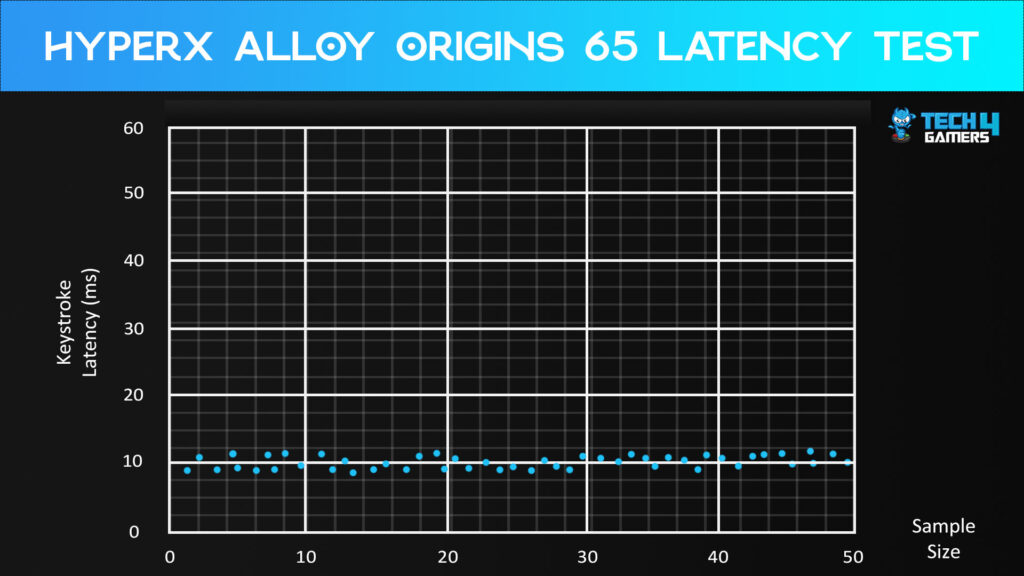
After using the HyperX Alloy Origins 65 extensively for both work and gaming over three weeks, I can confidently say it’s one of the best gaming keyboards in its size category. It even replaced my previous compact keyboard, the Ducky One 3 Mini, on my desk. As you’d expect from a high-performance keyboard with linear switches, the Alloy Origins 65 excels in gaming, and it’s also a pleasure to type on.
The new model feels more spacious and comfortable compared to its predecessor, with better key spacing and a deeper sense of switch activation. I didn’t experience the hypersensitivity issues that I had with my previous 60% keyboard. The HyperX Red switches, in particular, stood out for their responsiveness, especially for “double-tapping,” as they don’t require the mechanism to reset after each keypress like tactile switches do.
Even though I usually prefer a full-sized keyboard, I had no issues with the Alloy Origins 65 in any of the games I tested. Its low latency allowed for precise movements in fast-paced games like Valorant, and it performed equally well in slower-paced action games. In titles like Fortnite and League of Legends, the wider key spacing and responsive switches made for a comfortable and precise gaming experience, especially during intense moments like quick-time events.
Here is the typing experience of HyperX Alloy Origins 65:
Should You Buy It?
Buy It If
✅You want a compact form factor keyboard: The 65% layout strikes the perfect balance between space saving and usability, making it one of the most sought-after keyboard form factors.
✅You prefer a premium build quality: The keycaps, frame, and overall feel of the HyperX Alloy Origins 65 is very durable and premium.
✅You want good performance: I tested the HyperX Red linear switches, and they are very responsive with great tactile feedback.
Don’t Buy It If
❌You want wireless connectivity: With only wired connectivity, the lack of wireless and Bluetooth options may be disappointing to some.
My Thoughts
The 65% version of the HyperX Alloy Origins keyboard is priced at $70, but the extra keys make it a worthwhile upgrade. While HyperX’s proprietary switches are similar to Cherry MX, the shorter actuation distance doesn’t make a significant difference in performance. Still, with its durable design, fast response times, and vibrant RGB lighting, the Alloy Origins 65 is a solid, compact keyboard that delivers the essentials well.
Though it lacks wireless connectivity and some advanced features found in pricier models, the Alloy Origins 65 excels in what it offers, making it an excellent choice for gamers looking to save desk space without compromising on quality. Despite its niche appeal, this keyboard strikes a great balance between performance and practicality, making it a top pick for those who prioritize a streamlined setup.
Thank you! Please share your positive feedback. 🔋
How could we improve this post? Please Help us. 😔
[Hardware Reviewer]
After many years of exploiting various pieces of hardware, Abdul Hannan now serves as an editor at Tech4Gamers. He’s been in the PC hardware reviewing industry for almost a decade, and his staff of passionate geeks and reviewers is second to none.
Abdul Hannan is constantly seeking new methods, you will always see him running into New Computer Courses to improve the performance of his computer components since he is an ardent overclocker. He is well-known for providing the most extensive and unbiased analysis of the newest and greatest hardware for PC gaming, including everything from GPUs to PSUs.


 Threads
Threads




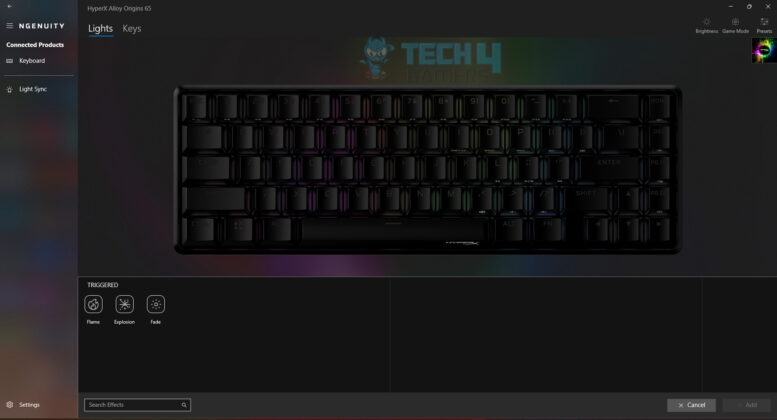
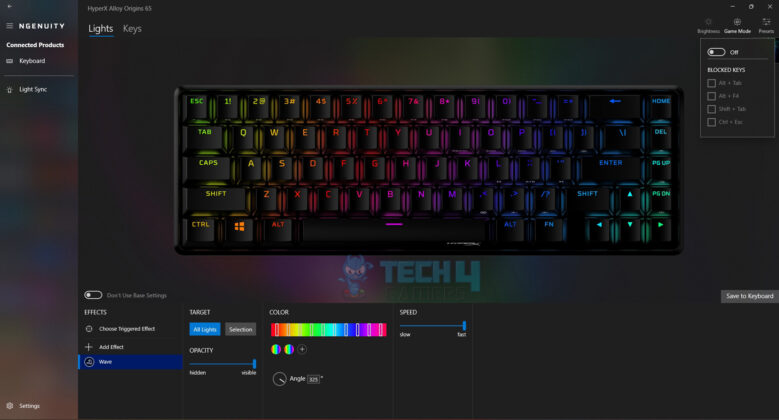
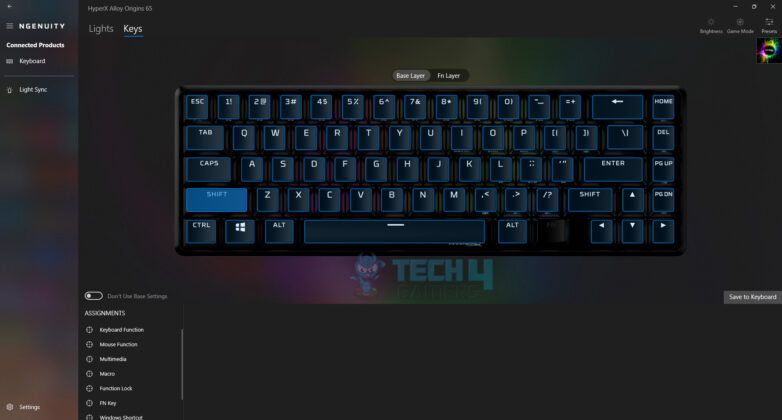
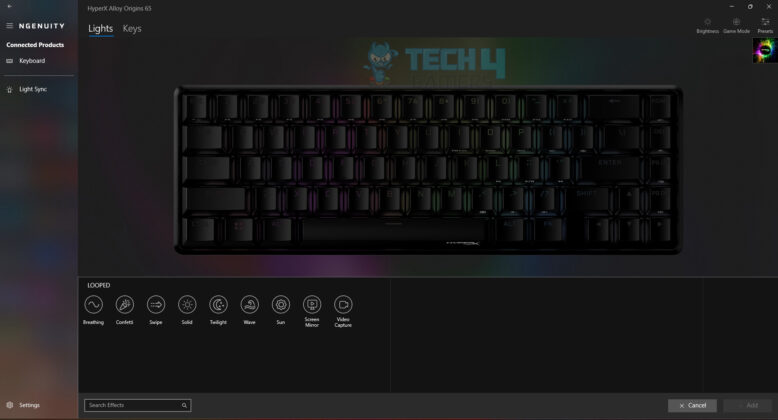

![Best Lightweight Mouse [Budget, Gaming, Wireless] Best Lightweight Mouse](https://tech4gamers.com/wp-content/uploads/2023/10/Best-Lightweight-Mouse--218x150.jpg)
![Best Drag Clicking Mouse [Gaming, Budget, & Wireless] Best Drag Clicking Mouse](https://tech4gamers.com/wp-content/uploads/2023/06/Best-Drag-Clicking-Mouse-218x150.jpg)
![Corsair Ironclaw RGB Wireless Review [Benchmarks] Corsair Ironclaw RGB Wireless](https://tech4gamers.com/wp-content/uploads/2023/04/Corsair-Ironclaw-RGB-Wireless-Connectivity.jpg)
