Immersive Experience
Summary
You can consider the Pimax Crystal VR headset if you’re a dedicated enthusiast seeking unparalleled visual quality and immersion. Boasting a remarkable 5760×2880 resolution, 120 Hz refresh rate, and aspheric lenses, it excels in titles like Microsoft Flight Simulator and Half-Life: Alyx. The unique design, straightforward, expansive field of view, and other excellent features contribute to a premium VR experience. However, its $1599 price and demanding system requirements may put off budget-conscious users.
Overall
-
Display Quality - 9.8/10
9.8/10
-
Value - 7.5/10
7.5/10
-
Sound - 9/10
9/10
-
Performance - 9.5/10
9.5/10
-
Design - 8.5/10
8.5/10
Pros
- Exceptional Visual Clarity
- Expansive Field of View
- Eye-Tracking Technology
- DMAS Earphones
- Aspheric Lenses
Cons
- Hefty Weight
- High Price Tag
- Demanding System Requirements
- Complex Pimax Play Settings
Before we get into this review, let’s have a look at the manufacturer, Pimax itself. They are a Chinese-based manufacturer based in Shanghai. Most of you may not be familiar with their name since they do not appear to be among the most well-known consumer VR headset manufacturers. In 2016, they released the Pimax 4K, their first VR headset. Numerous other products have followed in its footsteps, the most recent of which is the Pimax Crystal VR headset.
Notably, the specifications include a 120 Hz refresh rate, 35 pixels per degree, aspheric lenses, eye tracking, and a remarkable 5760×2880 resolution. Although the Pimax Crystal has an outstanding list of features, its hefty price tag of $1599 reflects that. Historically speaking, the VR industry has made significant improvements since its resurgence in recent times. Still, picture quality and range of vision are not up to the mark. These are the exact issues that the Pimax Crystal set out to address with its unparalleled raw pixel count and expansive field of vision in VR headsets.
Key Takeaways
- The Pimax Crystal has a remarkable 5760×2880 resolution, 120 Hz refresh rate, and aspheric lenses, delivering unrivaled visual clarity. It provides a gaming experience like never before with its expansive field of view, minimizing the goggle effect and maximizing immersion.
- The things I have liked about the Pimax Crystal are its exceptional visual clarity, expansive field of view, eye-tracking technology, DMAS earphones, and aspheric lenses.
- The things I did not like about the Pimax Crystal are its hefty weight, high price tag, demanding system requirements, and complex Pimax play settings.
- The Pimax Crystal is ideal for gamers who are seeking unparalleled visual quality and immersion, especially in cockpit-based and first-person shooter games.
The folks at Pimax were very kind in sending me their newest VR headset to try out. For the last two weeks, I have only used this VR headset to play video games. Indeed, VR games stand out from the crowd because the headset you wear can greatly influence your gaming experience. Here, I will go over everything I have experienced with the Pimax Crystal over the last few weeks. I’ll give you my own experience with it so that you may determine whether the Crystal’s apparent qualities can outweigh its more subtle drawbacks. I hope my review will give you enough insight to decide whether to spend that much money on this headset.
- Why you can trust Tech4Gamers: Our reviews are based on dedicated hands-on testing by our team of experienced hardware experts. Find out more about how we test.
Here is the detailed specification sheet that I extracted from the Pimax official’s website.
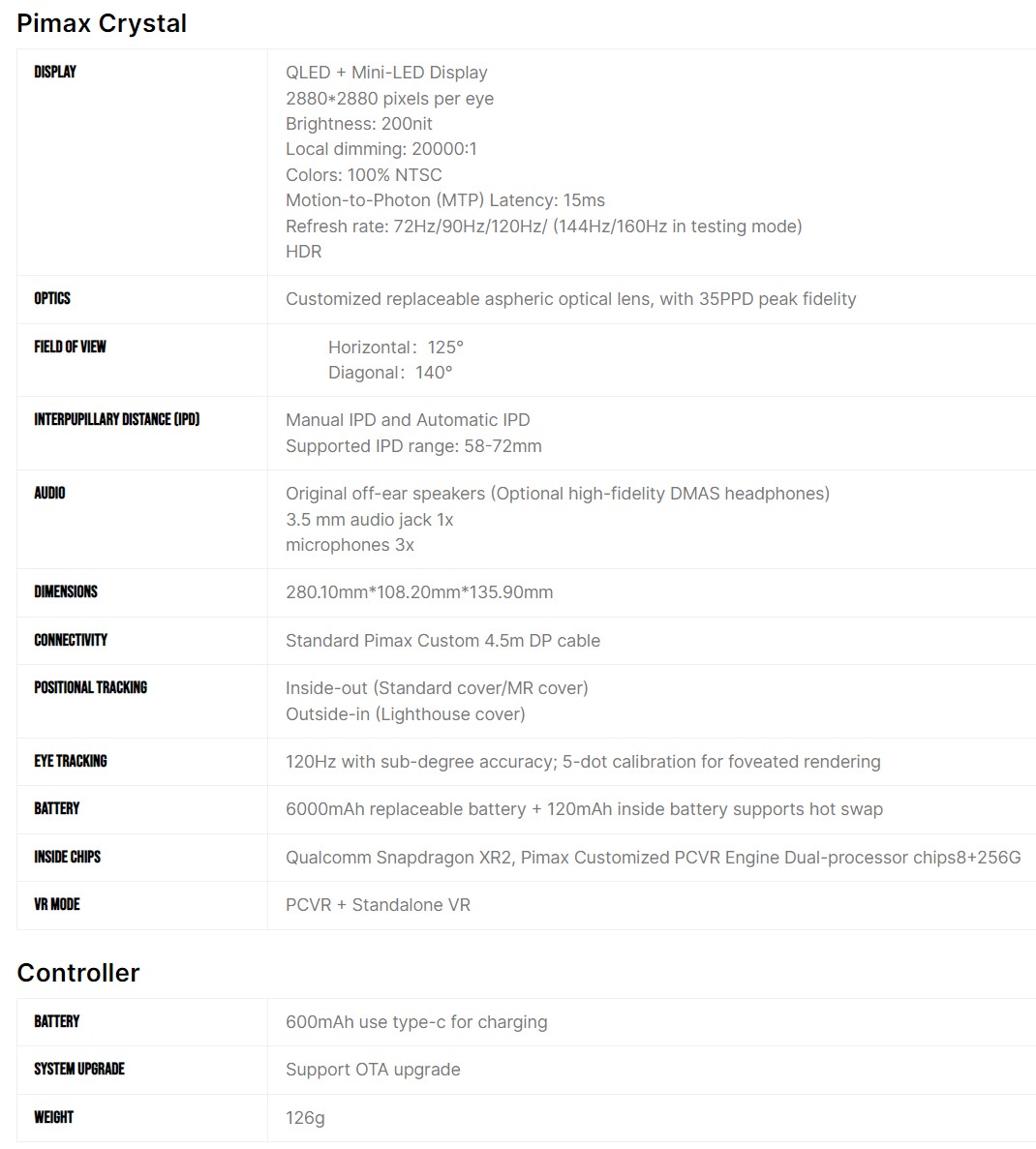
Box Contents
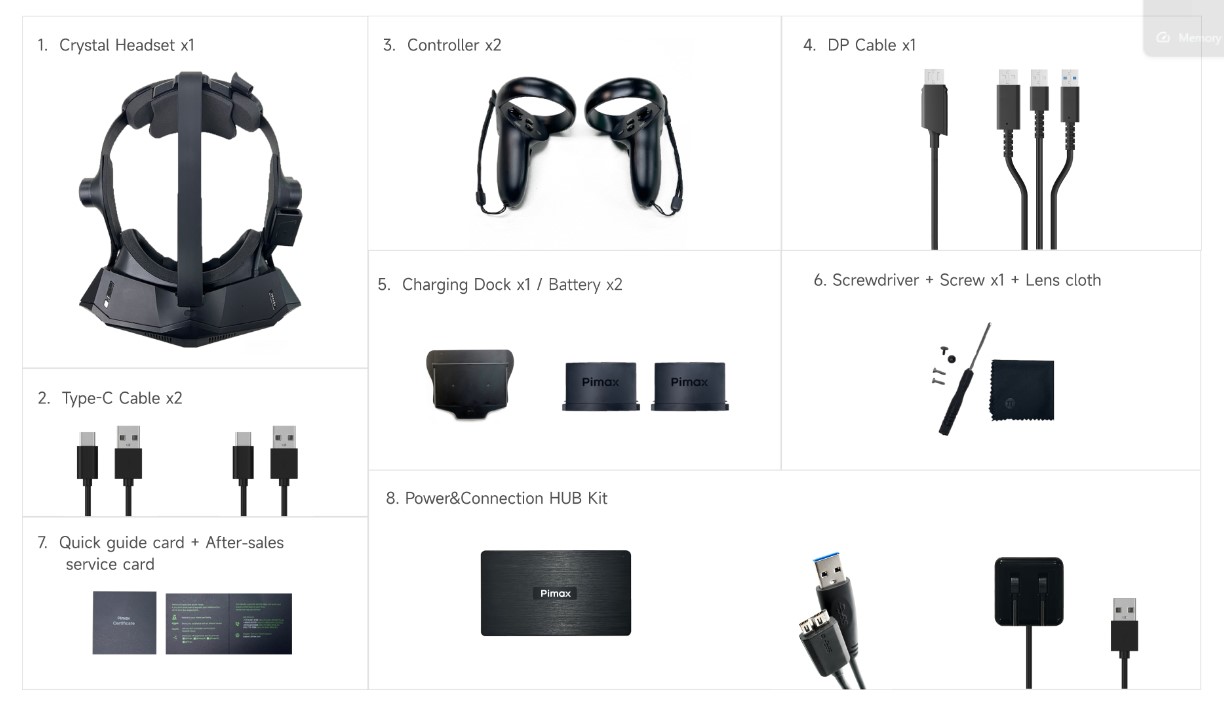
Pimax Crystal VR Headset comes with the following;
- Crystal Headset
- 2x Controllers
- DP Cable
- 2x USB-C Cable
- Charging Dock With 2x Batteries
- Lens Cloth
- Screw Driver + Screws
- Quick Guide + After Sales Service Card
- Power & Connection HUB Kit
First Impressions
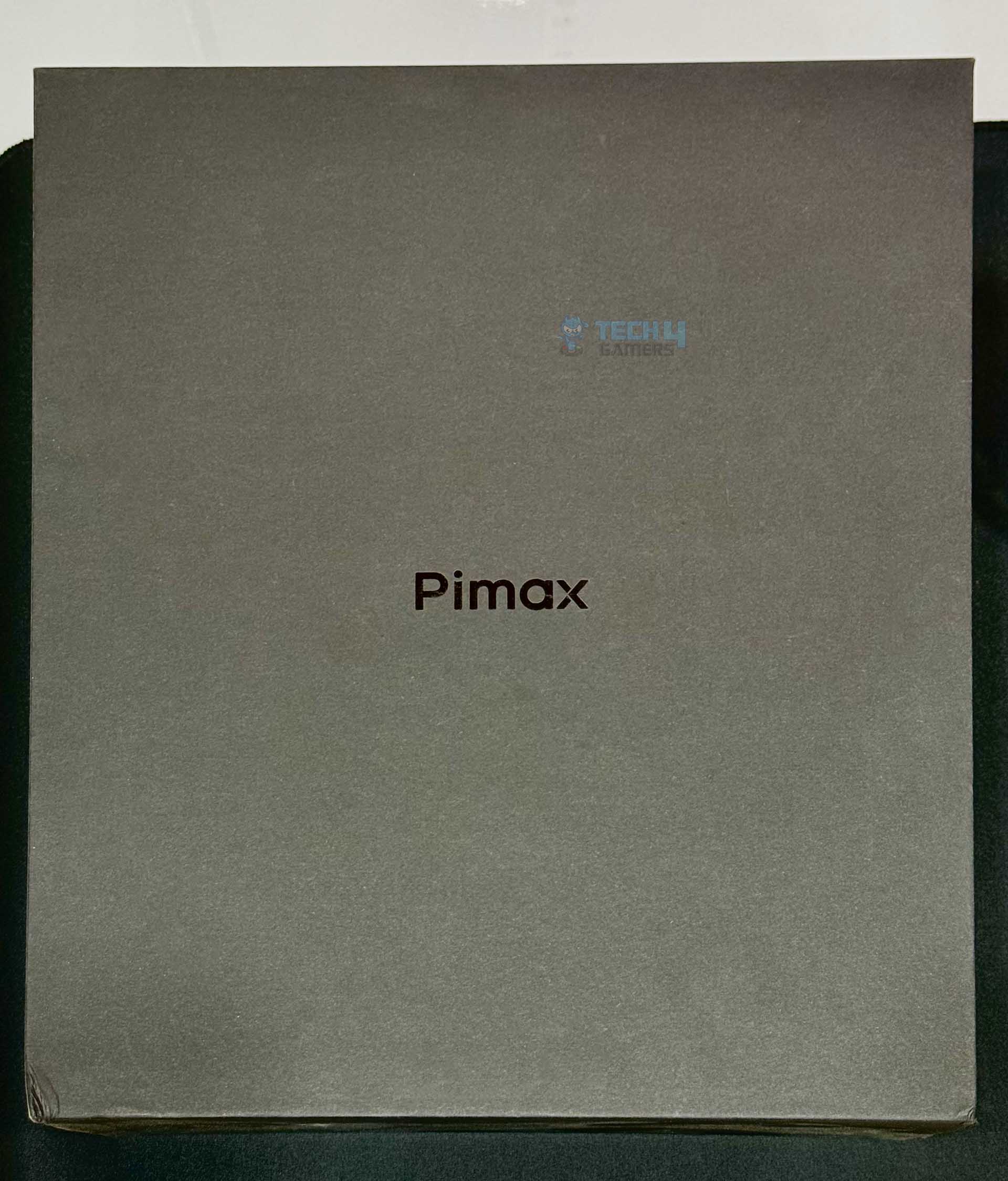
Let’s start with the first impressions. A glossy Pimax logo adorns the front of the Pimax Crystal’s premium-looking matte black box. Your headset is the first thing you see when you open the package. Aside from the Pimax Crystal, it comes with a plethora of wires and accessories, such as a USB hub, a number of USB cables, and replaceable batteries. There are also a few additional items, such as the controllers and headset components. With styrofoam and matte black plastic wrapping up, everything is properly packaged to prevent damage. Overall, there is a high-end vibe to the unboxing experience.
Design

The Crystal has a unique appearance and feels high-quality. It exhibits corners and edges, and it’s enormous. With its distinctive angular shape, the headset is both broad and weighty. Just by looking around the borders, you can see a plethora of connections, buttons, and switches that would be used for different accessories. Moreover, the aspheric lenses are of a suitable size, and the materials have a premium feel.
Aspheric Lenses

Two essential elements of any VR headset’s optical system are the internal displays’ resolution and the lenses themselves, which determine the clarity of the experience. The use of aspheric glass lenses is one of the main improvements of the Crystal and likely contributes to its price. They have a longer lifespan, are more durable, and have a brighter light.
To put it simply, these lenses improve the transmission of light from the screen to the eyes without significantly reducing the brightness. Glare is almost nonexistent, and the viewing experience is crystal clear from edge to edge. If you wear glasses, you’ll be happy to know that Crystal’s true glass lenses reduce the likelihood of scratches if the two surfaces touch, in contrast to plastic lenses.
Inside-out Tracking

You can see many cameras on the outside of the headset that allow it to use inside-out tracking. You won’t need any kind of base stations or wall-mounted components to monitor your headset when you use inside-out tracking. There are built-in cameras that monitor both your surroundings and the motion of your head. While using the Crystal for VR, the inside-out tracking performed well.
When I lost track of my head position relative to the surrounding environment, I had to reset the calibration just a number of times. In any case, the inside-out tracking was accurate, and the problem wasn’t significant. Also, it’s a technological solution that I personally like better than requiring you to put up base stations in your room or confine yourself in a specific play area for VR.
Field of View
With such a large FOV, you won’t even need to tilt your head to look far ahead or to the sides. The vertical FOV is significantly wider and nearly completely covers your vision. Thanks to the Pimax Crystal’s field of view, you’ll feel completely immersed in the action. Generally speaking, the goggle effect is one of the limitations of VR headsets, such as the black, spherical borders that can be seen in your vision.
Though it falls short of complete elimination, the Crystal is the closest headset I’ve tried to this. Vertical vision seems to be substantially unrestricted, and the boundaries to the left and right are much less substantial and distracting. This layout really enhances the immersion of the game, particularly in cockpit games where the player is primarily concerned with the immediate surroundings.
Comfort
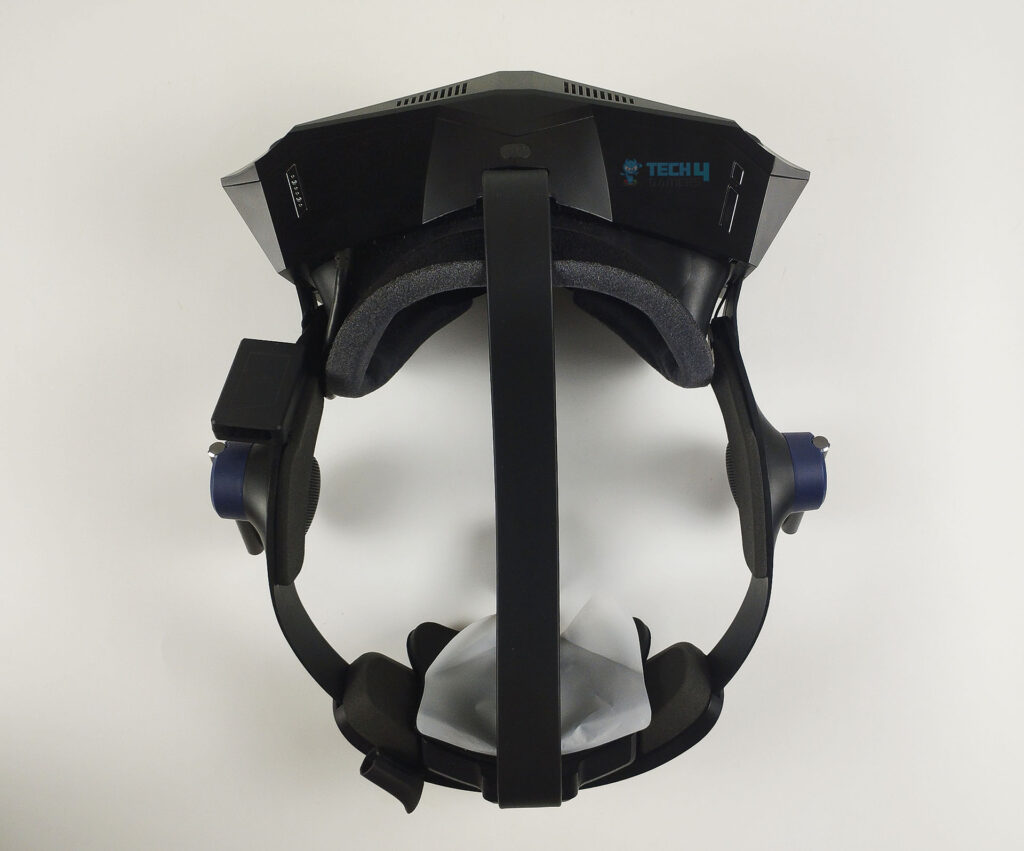
The Pimax Crystal is among the heaviest VR headsets available, weighing in at 845 grams. Even though it’s an excellent fit for my face, especially with the included face mask. Sometimes, the weight makes it seem like a little heft. Moreover, a velcro belt secures the Crystal over your head, making it quite sturdy, while the power pack rests behind your head to offer some counter-weight.

It prevents the headset from wobbling too much, but if you turn your head quickly, you can feel it waver somewhat. The unit also experiences little sagging from time to time, particularly after extended sessions. It wasn’t a major problem for me, but you can always tell the unit is weighty.
Batteries

The incorporation of a battery is a noteworthy aspect of the Crystal. The first step is to put the battery into the headset’s back compartment. A dead battery means no image, and the Crystal still won’t operate even when plugged into PC mode. On top of that, the battery slot is a pain to work with. Pressing the plastic clips that secure it is a pain, and the entire thing has an unappealing vibe about it.
Control Scheme

From an ergonomic standpoint, Pimax has strategically placed the buttons on the headset for ease of use. Adjusting the headset on your head is a smooth process, and the well-placed buttons ensure that you won’t accidentally change the volume, IDP setting, or power off the headset. In essence, the buttons are intuitively located, making interactions effortless and enhancing the overall user experience.

Two controllers come with the Pimax Crystal, even though the material and the feel of them lean more towards the quality of a budget-friendly product compared to the headset. They pleasantly surprised me with their performance. These controllers not only proved to be adequate but also exhibited a lightweight design, adding a notable perk to the overall user experience.
Setting Up

Even though most of the users of this headset on different forums complain about the complexity of setting up this VR headset. Fortunately, for me setting up the Pimax Crystal was a straightforward process for me. Upon plugging it into my PC, everything functioned seamlessly without any issues. The procedure, which involves a few cables, was user-friendly, and I didn’t encounter the need to spend excessive time figuring out how to connect them.
Moreover, to alleviate the load on your computer, a powered USB connection hub is provided, ensuring a smooth and efficient connection. The USB ports were secure, and the overall structure of the USB hub felt robust. I didn’t experience any concerns with loose ports or low-quality cables. As a result, this streamlined setup added to the positive initial impression of the Pimax Crystal, making it a hassle-free experience for me.
Pimax Play
Once you’ve made sure the VR headset is connected properly, the next step is to install Pimax Play, the program that allows you to customize the Crystal. After getting everything hooked up, it was time to start using the Pimax Crystal. You immediately have the option to use it either as an independent headset or connected to your PC.
Toggling between the two modes is as easy as flipping a little switch located just beneath the right corner of the headset. To begin the setup procedure, which includes positioning the Crystal about the room and allowing the software to calibrate everything, you need to switch to wired mode and start the client app on your PC.
Customization Options
Certain aspects of Pimax Play allow you to visit the Pimax VR shop and manage your account. Some people may find the UI to customize their Pimax Crystal to be a little complicated. There is a lack of clarity on the settings, and the UI is difficult to use. Adjusting the Inter-pupillary Distance, eye-tracking, frame-rate smoothing, dynamic foveated rendering, and many more parameters are at your fingertips.
It will take some time and effort to get a general idea of what each of these options accomplishes. Even if you do, you’ll still need to tailor them to your system and personal preferences. The setup tool never explains half of these choices. Needless to say, that rules out using the headset with no setup whatsoever right out of the box.
Gaming Performance
Finally, after all of this, I got to play some games on the Crystal, and that’s when I started to understand its value and enjoy using it. The Pimax Crystal begins to redeem itself as it loads into games. To begin, you really must try virtual reality gaming. It adds a new dimension of immersion to the equation. Setting up and configuring the Pimax Crystal properly takes a lot of effort, but once you’ve found the settings that are optimal for you, it shines.
Test Build Specifications:
- Intel Core i7-13700k
- GeForce RTX 4090 Gaming OC
- ARCTIC Liquid Freezer II 360
- Teamgroup T-Create Expert 48GB DDR5-7200 C34
- Kingston Fury Renegade 2TB NVMe SSD
Microsoft Flight Simulator
Microsoft Flight Simulator, a cockpit-based game with VR mode, was my first choice because of its high-resolution panels. I must admit that the results impressed me right away. The large field of vision made it easier for me to immerse myself fully in the game environment, and every dial and indicator in the plane’s cockpit looked with amazing clarity. Performance, however, is just as crucial as the viewing experience and picture quality. I should now discuss my system specifications.
With i7-13700k coupled with GeForce RTX 4090 Gaming OC, this usually suffices to run MSFS at +100FPS on high to extreme settings. To get the best performance out of the Pimax Crystal, I had to change the settings on my simulator greatly to run the game at around 60FPS. While the resolution of this VR headset may allow you to see images that are very crisp and high-quality, it also means that you will need a highly strong GPU to enjoy the features of the Pimax Crystal fully.
The goal of the Crystal, in my opinion, is to provide an unparalleled degree of clarity and immersion compared to other headsets in the current generation. I also played several other cockpit games, such as F1 23, Assetto Corsa, Dirt Rally, and Star Wars: Squadrons, which are all excellent examples of the VR experience. As a result, buttons, gauges, and dials were all much crisper. Basically, at a regular distance, you could read anything across the cockpit.
Half-Life Alyx
Furthermore, I have also tried Primax Crystal with Half-Life: Alyx to see how it works with a first-person shooter game. As one could anticipate, the real environment also looks quite pleasing as well. Designed exclusively for virtual reality, the game’s intricate details and stunning landscapes find a perfect showcase in the high-resolution QLED displays. As I put my feet into the shoes of Alyx Vance, the clarity provided by the Crystal’s displays enhances every aspect of the game world.
The textures of the environment, from the smallest details on surfaces to the atmospheric lighting, are rendered beautifully. Dark and dynamically lit areas in Half-Life: Alyx, which play a crucial role in creating tension and atmosphere, benefit from the Pimax Crystal’s local dimming technology. This feature enhances contrast, making shadows genuinely deep and allowing vibrant colors to pop. Moreover, the headset’s high refresh rate of 120 Hz ensures that every movement and interaction in the game is smooth and responsive.
Image Quality
Another aspect to consider is the displays themselves. Pimax employs twin QLED screens, each producing 2880×2880 pixels at 35ppd at 72Hz, 90Hz, or 120Hz per eye. The presentation quality is exceptional when combined with the lenses. Your hardware and configurations have a major impact on the quality of the picture the headset produces. The visual quality tends to be fairly excellent when you configure the headset with settings that suit your hardware and flying style.
The QLED display with local dimming technology makes the blacks seem genuine and deep, and the colors are highly vivid and realistic. All things considered, it provides a very realistic viewing experience with consistently pleasant and true colors. With a resolution that can accommodate it, the display’s high pixel density produces very detailed and clear images. It’s necessary to balance the render resolution and simulator settings for the Pimax Crystal. DLSS is a lifesaver when it comes to virtual reality, and it can substantially increase your frame rate.
Eye-tracking
The experience improved much more when I began using the eye-tracking potential for dynamic foveated rendering. The Pimax Crystal truly follows your eyes and tracks where you’re looking, as opposed to just displaying the center of your vision in a higher resolution and the surrounding region in a lesser one. This guarantees that the image you see is clean and high-resolution wherever you look. It provides yet another noteworthy performance gain from it.
To support all of this, however, a fairly powerful PC is still required. I’ve spent several hours fiddling with my settings till I’ve finally found something that works well and keeps the Pimax Crystal functioning reasonably well. Even so, I’m not convinced this VR headset is appropriate for everyone, particularly if you’re not using a really strong GPU since the PC requirements are often so high.
Sound Quality

The experience isn’t complete without outstanding sound as well as visuals. These DMAS earphones produced very detailed and immersive sound, and the audio was quite good, even for me as an audiophile. Not only were they comfortable to use, but I hardly noticed a change from my regular gaming headset.
Moreover, the earphones are not attached to your ears but rather hang from the outer edges of the VR headset, which is a creative approach. To give an illustration, the earphones will not come into direct touch with your ears. It does imply that the sound may somewhat leak through, so others around you might be able to pick it up, which is something to think about.
Should You Buy It?
Now the final question is, should you get the Pimax Crystal?
Buy it if
Immersive Gaming Experience: The Crystal excels in providing an immersive gaming experience, especially in cockpit-based games like Microsoft Flight Simulator and first-person shooters like Half-Life: Alyx. The wide field of view and high resolution contribute to a gaming environment that’s vivid, detailed, and engaging.
High-Quality Features: The Pimax Crystal stands out with its remarkable 5760×2880 resolution, 120 Hz refresh rate, and aspheric lenses, delivering an unparalleled visual experience in VR. If you prioritize top-notch picture quality and an expansive field of vision, the Crystal is worth the investment.
Don’t Buy it if
Budget Constraints: With a hefty price tag of $1599, the Pimax Crystal is a premium VR headset. If budget constraints are a significant consideration, and you’re looking for a more economical option, this headset might not align with your financial priorities.
High System Requirements: The exceptional features of the Crystal come with demanding system requirements. If your PC doesn’t meet the necessary specifications, or you’re not willing to invest in a powerful GPU, the Crystal might not deliver its full potential.
Final Verdict

To sum up, reviewing the Pimax Crystal was a fun experience for me despite the fact it takes a very long time to configure your simulator and Pimax Crystal settings. But once you’ve figured out a setup that suits you, the Pimax Crystal offers a fantastic experience. The colors are exquisitely precise, the displays have excellent resolution, and the visuals are fantastic. The music is very clear and immersive, and the tracking experience is really seamless.
But all of that comes with a very high price tag, and as of this writing, the Pimax Crystal already demands some of the best specifications out there. Everyone should try feeling MSFS in virtual reality since it offers an unmatched experience. If just for that, I’d suggest getting a normal VR headset. However, I can only suggest the Pimax Crystal if you don’t mind fiddling with the settings on your VR headset to get the best possible results and if you’re equipped with the hardware necessary for it in the first place.
Thank you! Please share your positive feedback. 🔋
How could we improve this post? Please Help us. 😔
[Hardware Reviewer]
After many years of exploiting various pieces of hardware, Abdul Hannan now serves as an editor at Tech4Gamers. He’s been in the PC hardware reviewing industry for almost a decade, and his staff of passionate geeks and reviewers is second to none.
Abdul Hannan is constantly seeking new methods, you will always see him running into New Computer Courses to improve the performance of his computer components since he is an ardent overclocker. He is well-known for providing the most extensive and unbiased analysis of the newest and greatest hardware for PC gaming, including everything from GPUs to PSUs.


 Threads
Threads
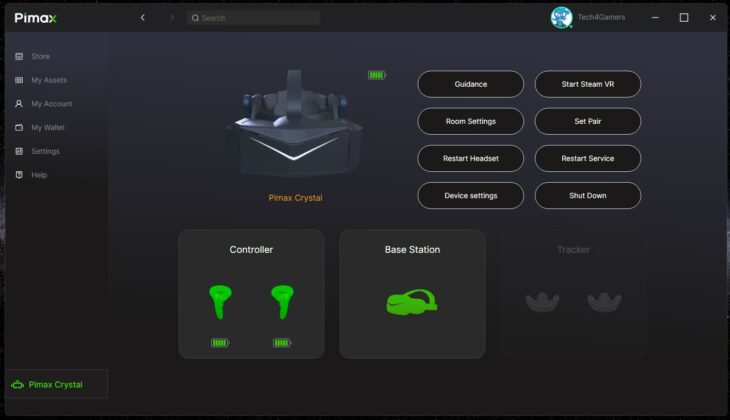
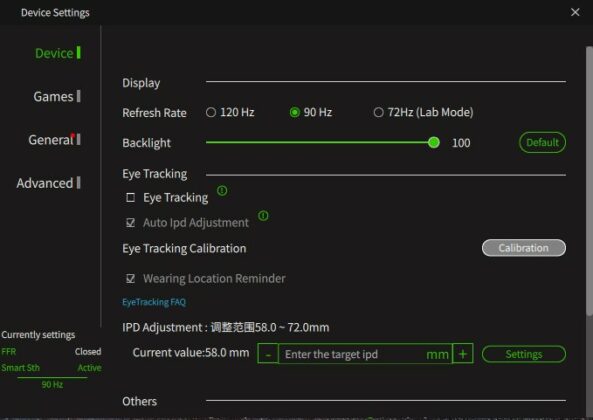
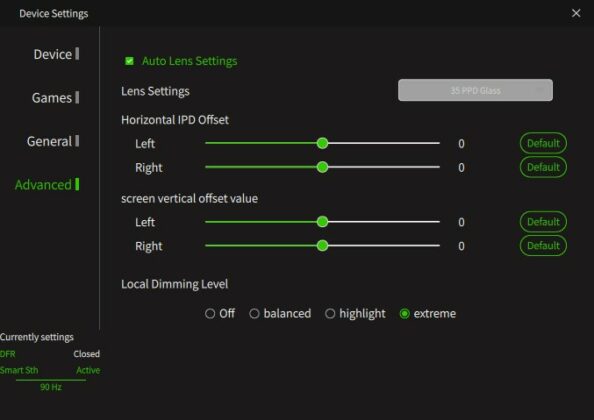
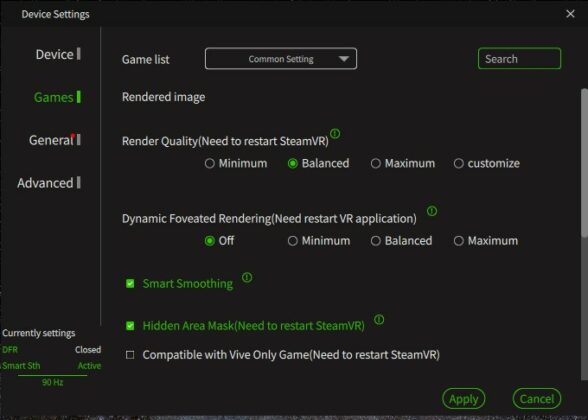
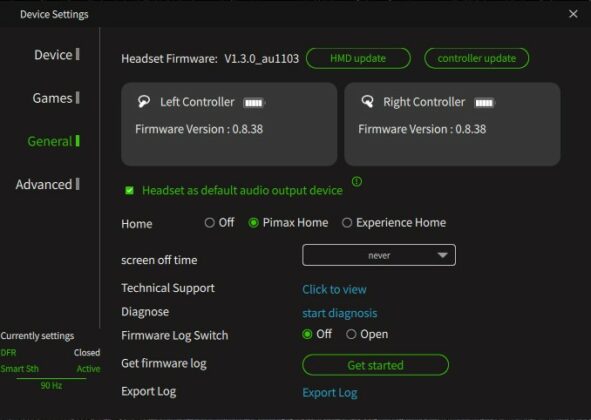
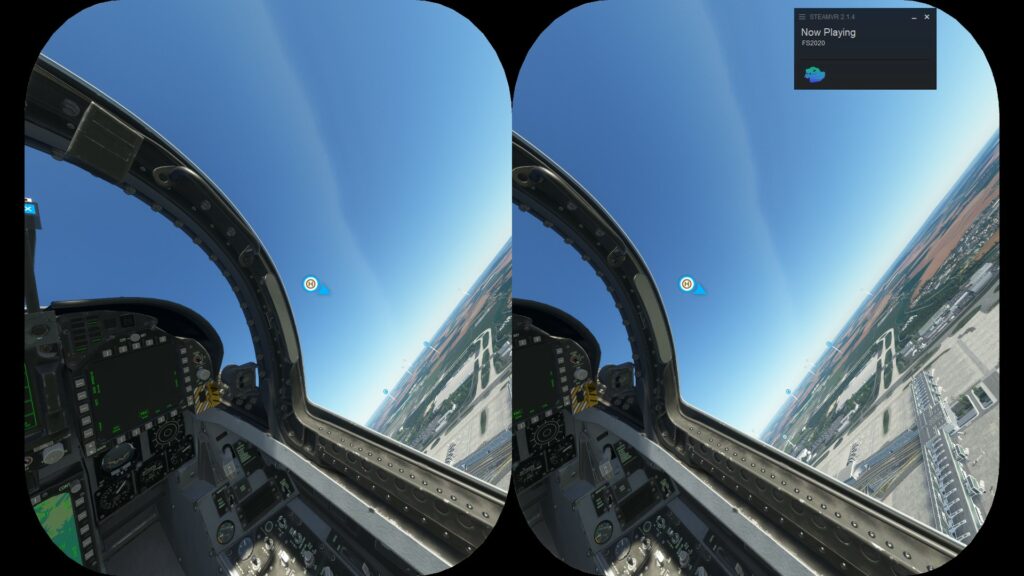
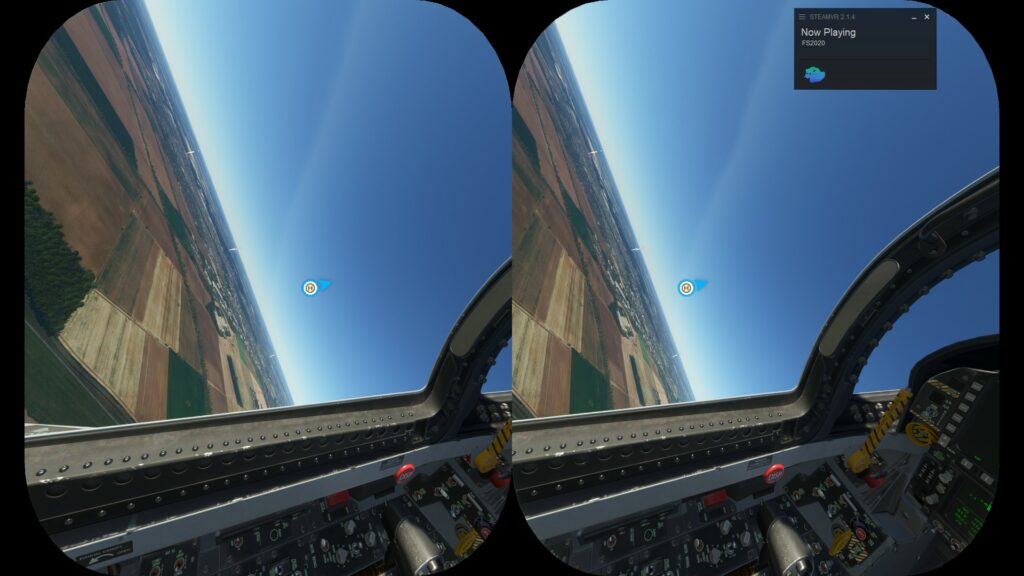



![The 6 BEST Mouse For VALORANT [Hands-On-Tested] Best Valorant Mouse](https://tech4gamers.com/wp-content/uploads/2021/12/best-valorant-mouse-218x150.jpg)


