The NVIDIA RTX 4080 comes with huge performance gains with its 16GB GDDR6X VRAM and faster clock speeds. Being a great pair with the best gaming CPUs, we also used the GPU in our $2,000 PC build, making it a perfect fit. However, there are many variants to choose from. Therefore, after extensive research, I have gathered the finest RTX 4080 graphics cards on the market.
Our RTX 4080 Picks, all compared to each other at a glance:










Last Updated:
- April 27, 2024: We’ve reorganized the layout for a more intuitive reading experience.
If you are buying an RTX 4080, then be sure to read the following:
Best RTX 4080 Graphics Cards
These are our recommendations for the best RTX 4080 graphics cards:
- Best Overall: Zotac Gaming RTX 4080 16GB Trinity OC
- Best High-End: ASUS ROG Strix RTX 4080 16GB OC
- Best Air Cooled: Gigabyte AORUS RTX 4080 XTREME WATERFORCE
- Best White: MSI RTX 4080 16GB SUPRIM X OC
- Best Value: Gigabyte RTX 4080 16GB AERO OC
- Best Liquid Cooled: ASUS TUF Gaming RTX 4080
Zotac Gaming RTX 4080 16GB Trinity OC
Best Overall RTX 4080

Dimensions: 356.1 x 150.1 x 71.4mm | Boost Clock: 2,520MHz | Power Connectors: 1x 12VHPWR | RGB: Yes | Display Outputs: 3x DisplayPort 1.4a, 1x HDMI Connector | Recommended PSU: 750W
Pros
The Zotac Gaming RTX 4080 Trinity OC boasts an exceptional and distinctive design guaranteed to capture attention. Personally, I loved the holographic frame that lets light underneath shine through. Moreover, the GPU has a sturdy build quality that lasts for a long time. The GPU utilizes a unique design for effective cooling. Moreover, it has improved 360-degree airflow, which allows air to cross in any direction to maximize the cooling effect. It also has nine copper heat pipes for better heat transfer. The GPU showed no signs of thermal throttling in my cooling tests and gave consistent temperatures.
Starting with the clock speeds, the Zotac RTX 4080 showcases a meager 10MHz boost. Also, the GPU utilizes 24+3 power phases for robust and uninterrupted power delivery. My performance tests showcased significant FPS in all games at 1440p and 4K resolutions without any bottlenecks.
What Makes It The Best Overall RTX 4080?
The Zotac RTX 4080 Trinity OC comes with an exceptional cooling solution. It has nine copper heat pipes and 3.5-slot wide aluminum fin stacks for effective heat dissipation. Additionally, the unique curved design complements the RGB along with all these features, making it the best overall RTX 4080.
| Performance: 9/10 | Value: 8/10 |
| Features: 8/10 | Design: 10/10 |
ASUS ROG Strix RTX 4080 16GB OC Edition
Best High-End RTX 4080

Dimensions: 357.6 x 149.3 x 70.1mm | Boost Clock: 2,625MHz | Power Connectors: 1x 16-pin | RGB: Yes | Display Outputs: 2x HDMI 2.1a, 3x DisplayPort 1.4a | Recommended PSU: 750W
Pros
- Great 18-phase VRM design
- High boost clock speeds
- Solid build quality
Cons
- Expensive
Covering about 3.5 slots, the ASUS ROG Strix RTX 4080 OC’s shroud is a perfect rectangle with a matte black/greyish finish. Furthermore, to add some color, there is a red ROG gaming brand logo with a blue gradient. However, more than its looks, I loved the GPU’s superb build quality, promoting longevity. To dissipate all the heat, the graphics card uses a huge aluminum heatsink. Moreover, seven heat pipes transfer the heat to the heatsink. Overall, the three fans combined with the massive heatsink do a great job with the temperatures. During my cooling tests, the GPU had no bottlenecking issues and achieved decent temperatures.
The ROG Strix RTX 4080 OC Edition clocks at a whopping 2,625MHz frequency, and the OC mode goes up to 2,655MHz. It features an 18-phase VRM design capable of providing up to 70A of current. My gaming tests showcased outstanding overclocking potential and 1440p gaming performance.
What Makes It The Best High-End RTX 4080?
All things considered, the ROG Strix RTX 4080 is a no-brainer if you can afford it. The graphics card provides ultimate performance and will not let you down. With its beautiful aesthetics, massive fans, high clock speeds, and top-tier VRM design, it is a clear winner of our best high-end RTX 4080 graphics card category.
| Performance: 10/10 | Value: 7/10 |
| Features: 9/10 | Design: 8/10 |
Gigabyte AORUS RTX 4080 XTREME WATERFORCE
Best Liquid-Cooled RTX 4080

Dimensions: 236 x 146 x 40mm | Boost Clock: 2,565MHz | Power Connectors: 1x 16-pin | RGB: Yes | Display Outputs: 2x HDMI 2.1a, 3x DisplayPort 1.4a | Recommended PSU: 850W
Pros
- Low profile
- Exceptional cooling
- Decent RGB
- Oustanding overclocking potential
Cons
- Low clock speeds
- 850W power supply requirement
In terms of aesthetics, the Gigabyte AORUS RTX 4080 XTREME WATERFORCE comes with beautiful RGB lighting and several lighting effects. while its compact size is an advantage, you will have to check compatibility for its radiator before purchasing. Personally, I loved the GPU’s RGB capabilities and overall design. Where the XTREME WATERFORCE graphics card really shines is its beautiful and effective cooling system. Combined with 3x 120mm double ball bearing fans and a huge 360mm AIO radiator, the GPU packs enough power to keep it at a lower temperature. Moreover, during my testing, I managed decent overclocks without thermal throttling.
The liquid-cooled graphics card comes with a boost clock speed of 2,565MHz. However, you have the ability to manually overclock this variant without worrying much about the additional thermal output. So, during my gaming tests, I achieved a decent ~10% overclocking boost with a slight temperature increase.
What Makes It The Best Liquid-Cooled RTX 4080?
If you’re after a liquid-cooled RTX 4080, then the Gigabyte AORUS RTX 4080 XTREME WATERFORCE should be your choice. It comes with a really impressive cooling system and dissipates heat efficiently and silently, making it the best liquid-cooled RTX 4080 graphics card.
I loved the Gigabyte AORUS RTX 4080 XTREME WATERFORCE the most, which is also our top pick for the best liquid-cooled RTX 4080 GPU because of its outstanding thermals, overclocking potential, rasterization, and raytracing performance. If budget isn’t an issue, I’m sure you won’t regret this purchase if you’re trying to buy a low-profile GPU without losing out on gaming capabilities.
– Sameed Hussain
| Performance: 9/10 | Value: 8/10 |
| Features: 10/10 | Design: 8/10 |
MSI RTX 4080 16GB SUPRIM X OC
Best Air-Cooled RTX 4080

Dimensions: 336 x 142 x 78mm | Boost Clock: 2,625MHz | Power Connectors: 1x 16-pin | RGB: Yes | Display Outputs: 2x HDMI 2.1a, 3x DisplayPort 1.4a | Recommended PSU: 850W
Pros
- High boost speeds
- 10 heat pipes
- Low noise fans
Cons
- Lower overclocking support
- Higher power requirements
The MSI RTX 4080 SUPRIM X OC has a distinct look with a metal shroud that showcases sharp edges. The fans are shaped like an octagon with RGB. Moving on, I loved that the metal shroud has a mirror finish, which, combined with its sharp lines, takes your attention toward its metal construction. As expected, the GPU features a plethora of cooling features to maintain lower temperatures. It comes with TORX FAN 5.0, which provides 23% better airflow than axial fans. Along with 10 heat pipes, everything is connected to the vapor chamber, which covers the GPU.
The GPU has a frequency of 2,625MHz, providing decent performance for 1440p and 4K gaming without problems. MSI has integrated an 18-phase VRM design. In terms of memory clock speeds, the 16GB GDDR6X VRAM can achieve up to 1,400MHz. In my dedicated performance testing, I achieved decent results with DLSS 3.0.
What Makes It The Best Air-Cooled RTX 4080?
Overall, if you are looking for a decent value GPU, then you should go for the MSI RTX 4080 16GB SUPRIM X. It is not the cheapest variant out there, nor does it provide the most value. But, for the performance that it delivers, it is definitely the best air-cooled RTX 4080 on the market.
For air cooling, you may also be interested in the following:
| Performance: 8/10 | Value: 8/10 |
| Features: 8/10 | Design: 9/10 |
Gigabyte RTX 4080 16GB AERO OC
Best White RTX 4080

Dimensions: 342 x 150 x 75mm | Boost Clock: 2,535MHz | Power Connectors: 1x 16-pin | RGB: Yes | Display Outputs: 2x HDMI 2.1a, 3x DisplayPort 1.4a | Recommended PSU: 850W
Pros
- Beautiful aesthetics
- Powerful 18+3 VRM design
- 11 heat pipes
- Decent RGB
- Impressive rasterization performance
Cons
- Lower boost clocks
The Gigabyte RTX 4080 AERO OC looks absolutely drop-dead gorgeous. Its white and silver contrast makes it one of the best white GPUs out there. On top of that, the card proudly showcases its huge heatsink by not hiding most of it behind the shroud. Also, its build quality complements the design, allowing for lower temperatures. To cool down this beast, Gigabyte has used the WINDFORCE cooling system. In the heatsink, there are 11 composite heat pipes made of copper, which takes the heat away from the large vapor chamber and into the beautiful heatsink for effective dissipation. In my cooling tests, the GPU didn’t thermal throttle in the slightest.
The Gigabyte RTX 4080 AERO OC comes with the OC mode enabled, giving it a clock speed of 2,535MHz. In total, the VRM design has 21 phases showcasing a well-built VRM configuration. Because of that, during my gaming tests, with slight overclocking, I had no problems at 4K with raytracing enabled.
What Makes It The Best White RTX 4080?
The Gigabyte RTX 4080 16GB AERO OC is a powerful GPU with higher clock speeds. On top of that, if you are into white PC builds, then nothing comes close to being as beautiful as this GPU. From its fans to the white shroud, everything is just gorgeous, and that’s why it is the best white RTX 4080 graphics card.
If you’re building a white PC, you may also be interested in the following:
| Performance: 8/10 | Value: 8/10 |
| Features: 8/10 | Design: 10/10 |
ASUS TUF Gaming RTX 4080
Best Value RTX 4080

Dimensions: 348.2 x 150 x 72.6mm | Boost Clock: 2,505MHz | Power Connectors: 1x 16-pin | RGB: Yes | Display Outputs: 2x HDMI 2.1a, 3x DisplayPort 1.4a | Recommended PSU: 750W
Pros
- Priced Close To MSRP
- Smart A-RGB features
- Good Value
- Decent rasterization performance
Cons
- Huge in size
Betraying a sense of ruggedness and reliability, the ASUS TUF Gaming RTX 4080 features a metal exoskeleton with lots of cooling vents. Additionally, I loved how ASUS incorporated its design philosophy with the build quality, with the vents letting you peek into the inner cooling mechanism. For cooling, the GPU uses the same fans as the ASUS ROG Strix variant. The dual ball-bearing fans are improved to deliver 23.8% more airflow. During my cooling performance tests, the GPU showed decent temperatures and allowed ample overclocking headroom for enthusiasts on a budget.
The ASUS RTX 4080 has a default clock speed of 2,505MHz, which is the same as the reference card. The card’s minimal factory overclock is indicative of its mid-range pricing, but it also presents an opportunity for manual overclocking. Thanks to its robust VRM, my performance tests showcased plenty of overclocking potential.
What Makes It The Best Value RTX 4080?
If you are on a budget and want the best value, you should go with the ASUS TUF Gaming RTX 4080. The fact that it costs the same as the reference card but provides better clock speeds, improved cooling, and more features are some of the reasons why we have named it the best value RTX 4080 graphics card.
| Performance: 8/10 | Value: 10/10 |
| Features: 8/10 | Design: 8/10 |
RTX 4080 Benchmarks
To illustrate how different RTX 4080 variants perform against each other, we tested a few of them along with other graphics cards at 1080p resolution. Our tests were conducted using the Core i7-13700K, featuring as a great CPU in our review, and here are our results:
How We Selected These RTX 4080 Graphics Cards
There are certain crucial factors that must always be considered when selecting a graphics card. You must always consider these factors whenever you’re buying a GPU.
- VRM: First and foremost, a good RTX 4080 variant should come with a durable VRM design. VRM is responsible for sending voltage to the GPU, and the more reliable and high-end the VRM is, the smoother the voltage will be.
- Performance: This goes without saying that the selected GPU should provide top-of-the-line performance, which includes high clock speeds, overclocking modes, and much more. Therefore, I selected graphics cards that provide outstanding rasterization and raytracing performance at higher resolutions.
- Power Limit: The higher the power limit of a GPU, the more power it will consume; hence, it will perform equally better. However, it also means that the GPU will be generating lots of heat, so it must have a really good cooling system to stay at healthy temperatures.
- Temperatures: A GPU must have a really solid cooling system. A high-end VRM needs to be effectively cooled down quickly, and the same is the case with the power limit as well. Moreover, if you want to overclock your GPU, you will need better cooling for greater overclocking headroom.
We’re interested in your thoughts
FAQs
The RTX 4080 is rated to consume 320W of power. So, depending on the variant, you need a PSU that can provide somewhere between 750W and 850W.
No, the RTX 4080, despite its fewer CUDA Cores, can outperform the last gen’s RTX 3090 Ti in terms of gaming benchmarks.
Yes, the RTX 4080 16GB packs enough power to game at 4K. Just pair the GPU with an equally capable processor, and you should be good to go.
Recent Updates
- November 24, 2023: Few text and grammar changes to improve readability. No products were changed.
- August 31, 2023: The Best Overall RTX 4080 was out of stock, so we have replaced it with a better option.
Looking for more options? We have you covered:
Thank you! Please share your positive feedback. 🔋
How could we improve this post? Please Help us. 😔
Feedback By:
Heather Phillips
[Hardware Expert]
With a major in Computer Science, Sameed is a tech enthusiast who puts his passion for gadgets into words and creates informative blogs. From comparing different hardware to reviewing the best RAMs, motherboards, and graphics cards for your next build, Sameed has covered a wide spectrum of topics that have given him a special insight into every nook and cranny of the tech world. Sameed is also a certified expert at Computer Hardware & Networking.
Get In Touch: sameed@tech4gamers.com


 Threads
Threads
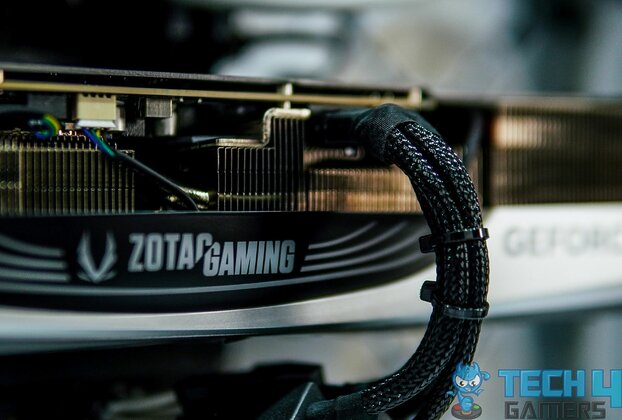








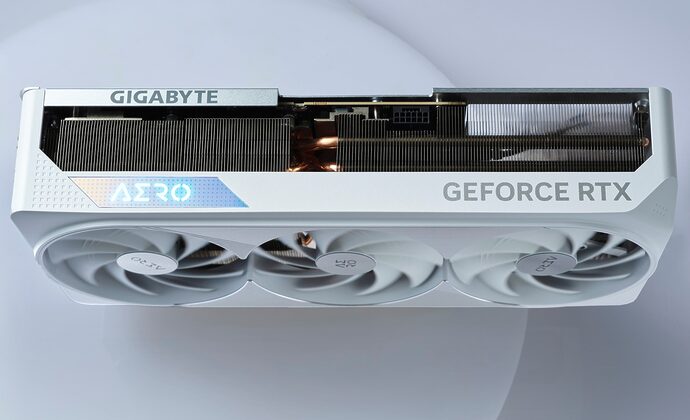
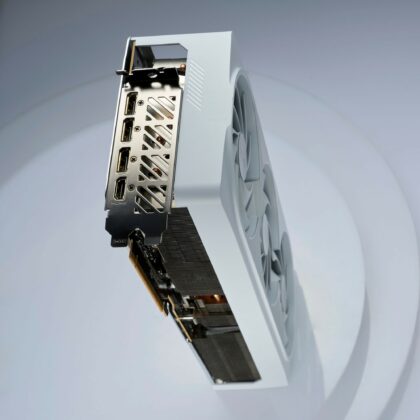


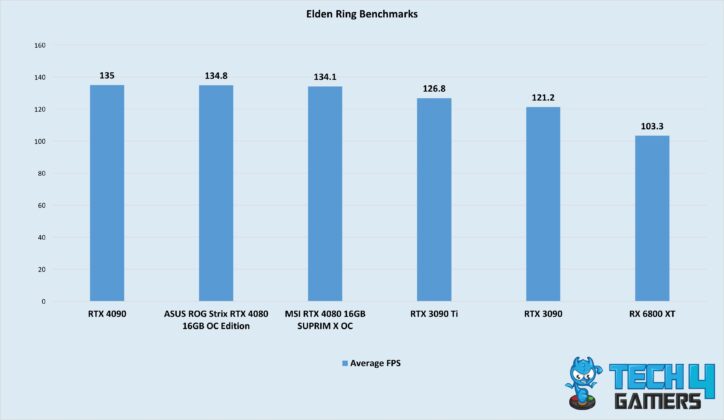
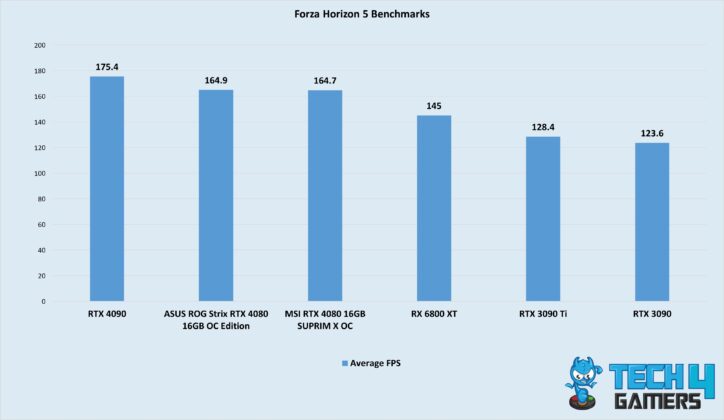
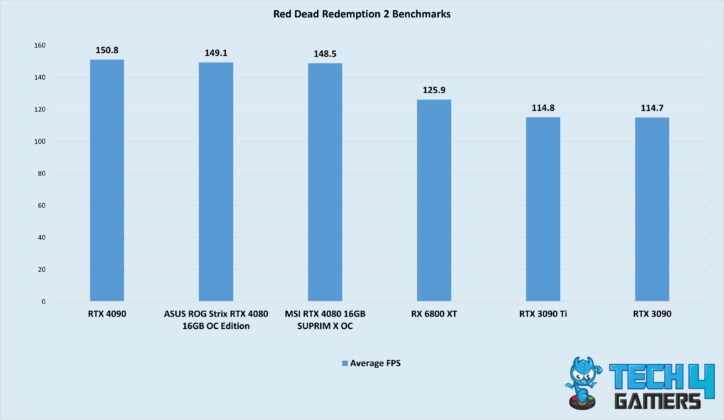
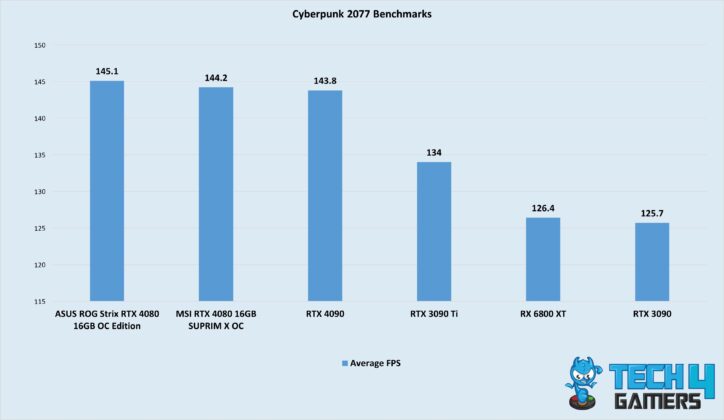
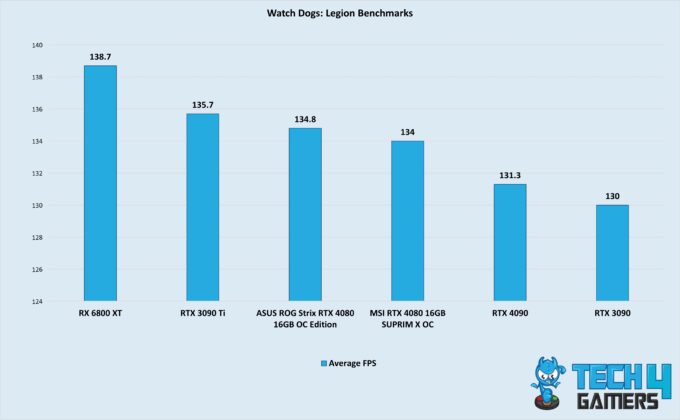
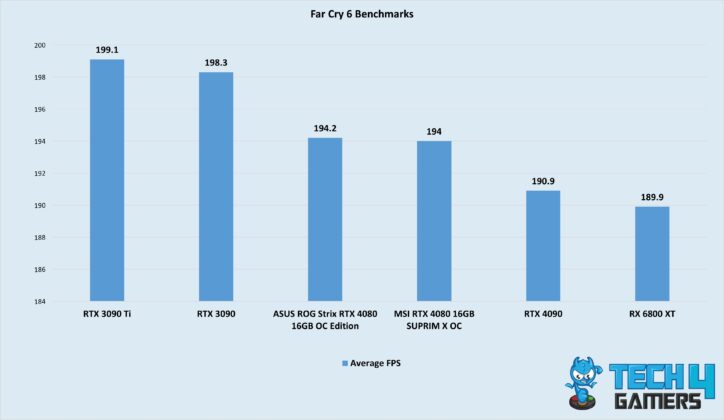
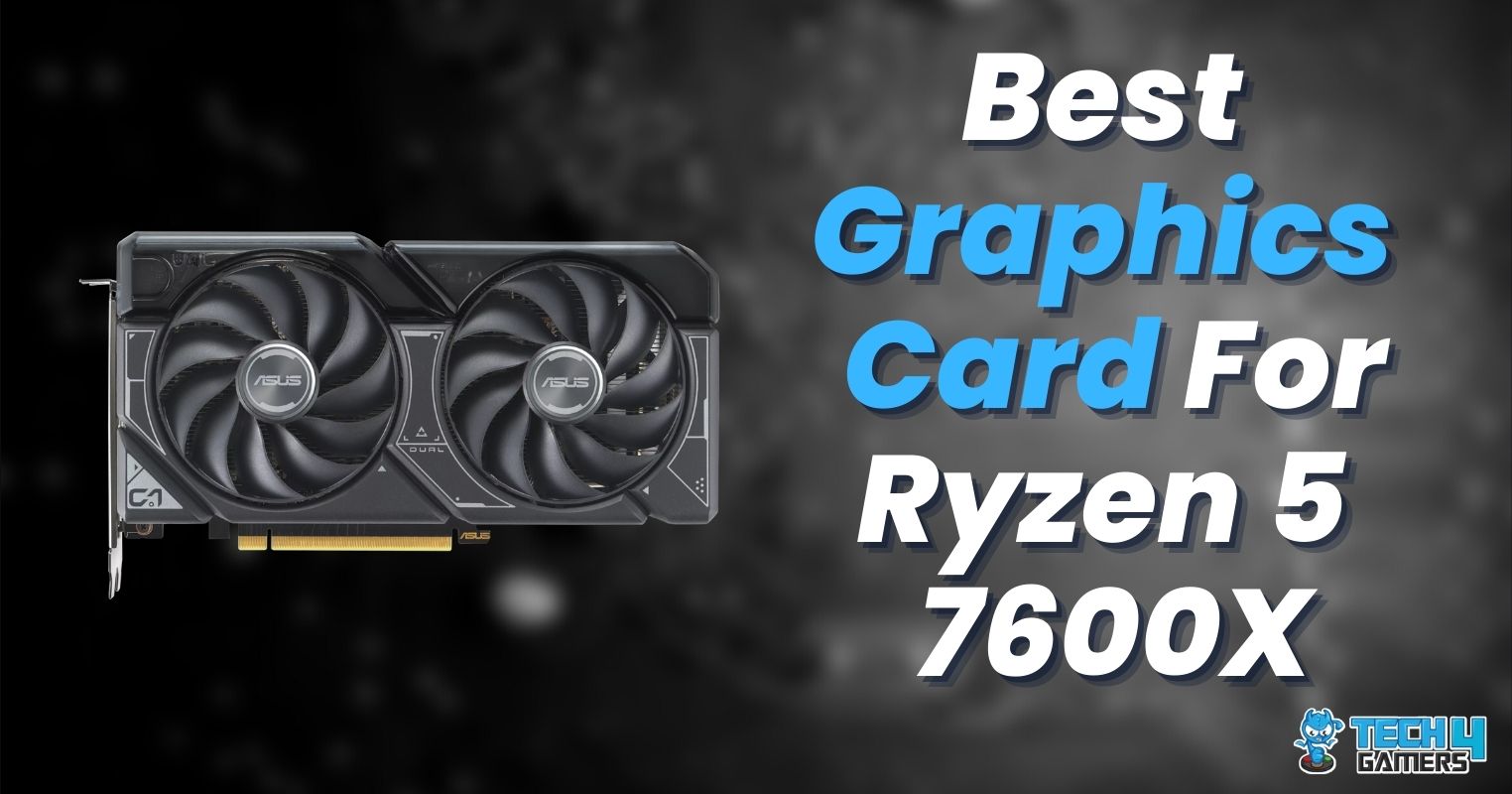

![5 BEST GPU For i5-13600K [Expert Picks] Best GPU For i5-13600K](https://tech4gamers.com/wp-content/uploads/2023/06/Best-GPU-For-i5-13600K-.jpg)
![BEST RTX 4070 Graphics Cards [With Gaming Benchmarks] Best RTX 4070 Graphics Cards](https://tech4gamers.com/wp-content/uploads/2023/04/Best-RTX-4070-Graphics-Cards-218x150.jpg)
