Processors have seen huge growth over the last couple of years. With both Intel and AMD continuously competing for the top spot, an incredible amount of gaming CPUs seems to have flooded the market. The sheer volume of processors available has made searching for a new one that meets the requirements of the games you play an intricate task that requires a lot of research. Thankfully, this guide covers exactly that, as I tested a variety of CPUs ranging from entry-level to high-end to bring you my Top 8 CPUs for gaming.
Our Best CPU Gaming Picks – compared to each other in different categories:












Last Updated:
- February 10, 2025: After testing the latest generation of CPUs from both AMD and Intel, we have updated our recommendations.
If you’re a streamer, then check out our similar guide:
Best CPUs For Gaming
Here are the Best CPUs For Gaming:
- Best Overall: AMD Ryzen 7 9800X3D
- Best Budget AMD: AMD Ryzen 5 9600X
- Best Budget Intel: Core Ultra 5 245K
- Best High-End: AMD Ryzen 7 7800X3D
- Best Value: AMD Ryzen 5 9600X
- Best Entry-Level: AMD Ryzen 5 5600
AMD Ryzen 7 9800X3D
Best Overall CPU For Gaming
Socket: LGA 1718 (AM5) | Cores: 8 | Threads: 16 | Base Clock: 4.7 GHz | Boost Clock: 5.2 GHz | L2 Cache: 20 MB | L3 Cache: 96 MB | TDP: 120W | MSRP: $479
Pros
- Top performance across all resolutions
- Latest I/O supported
- Platform support up to (at least) 2027
- Power efficient
- Great thermal performance
- Compatible with previous-gen motherboards
- AVX-512 support
Cons
- Costly
- Higher power consumption than 7800X3D
- Gaming performance hasn’t improved much over 7800X3D
Read Our AMD Ryzen 7 9800X3D Review
The Ryzen 7 9800X3D sees AMD overtake its own Ryzen 7 7800X3D in our gaming charts. Being a Zen 5 CPU, it has all the improvements that come with the architecture, including a 4nm TSMC processing node and enhancements to the 3D V-cache design. The latter means the CPU can run at higher base clock speeds and supports overclocking. It also means lower temperatures. Our 1080P, 1440P, and 4K gaming tests saw the CPU score an average of 239, 176, and 110 FPS, respectively. Temperatures during these tests did not cross 70°C (with a 360mm AIO), an impressive improvement over the 7800X3D.
The AM5 platform should also keep you covered for the future, with AMD promising to support it up to 2027 (and possibly beyond). Another factor is overclocking support, which should allow you to squeeze more performance out of it (should the need arise; it’s already incredible at stock settings!). You also get the latest I/O: PCIe 5.0, DDR5 memory, USB 4, and WiFi 7.
Here’s how Usman Saleem, our CPU expert, described the Ryzen 7 9800X3D in his review:
The Ryzen 7 9800X3D is the new gaming champ, outclassing AMD’s own Ryzen 7 7800X3D CPU in our gaming charts. With its improved 3D V-cache design, combined with the Zen 5 architecture, the CPU improves gaming and productivity performance while becoming more efficient than its predecessor. At the same time, overclocking support is enabled so you can push the CPU even further! All that makes it an excellent choice for gaming or a mix of gaming and productivity.
What Makes It The Best Overall Gaming CPU?
The Ryzen 7 9800X3D is the best gaming CPU out there, topping the charts in all our gaming benchmarks across all resolutions. It offers an improved stacked 3D cache design, leading to improved thermal performance and better temperatures, and it supports overclocking, too. Pair that with the latest I/O and platform support through at least 2027, and you have an excellent package. You’ll have to pay around $479 for it, though.
- Best Motherboards for Ryzen 7 9800X3D
- Best CPU Coolers for Ryzen 7 9800X3D
- Best RAM for Ryzen 7 9800X3D
| Performance: 10/10 | Value: 8.5/10 |
| Features: 9.5/10 | Future-proofing: 10/10 |
AMD Ryzen 5 9600X
Best Budget AMD Gaming CPU
Socket: LGA 1718 (AM5) | Cores: 6 | Threads: 12 | Base Clock: 3.9 GHz | Boost Clock: 5.4 GHz | L2 Cache: 6 MB | L3 Cache: 32 MB | TDP: 65W (Extended cTDP: 105W) | MSRP: $239
Pros
- Affordable
- Offers the latest I/O
- Great future-proofing
- 65W TDP
- Excellent thermal efficiency
- Compatible with previous-gen motherboards
- AVX-512 support
- Better than competing Intel i5/Ultra 5 CPUs in gaming
Cons
- No stock cooler included
- Gaming performance hasn’t improved much over the last gen
Read Our AMD Ryzen 5 9600X Review
The 9600X is AMD’s cheapest Zen 5 CPU and spearheads this generation’s mid-range Ryzen 5 lineup. With the new architecture, it offers much better single-core performance and is rated at only 65W. In our performance testing, the CPU consumed much less power and showed better thermal efficiency than its predecessor, and thus, it has more room for overclocking, too. In our 1080P gaming tests, the CPU’s average was 197 FPS, with the highest temperature recorded at just 57°C.
As with the 9800X3D, the 9600X offers plenty of future-proofing, with platform support to 2027 (or longer). You also have the option to upgrade to more powerful CPUs of the Ryzen 9000 lineup, like the 9800X3D. The CPU offers 24 usable PCIe 5.0 lanes, and the platform offers DDR5 speeds of up to 8000 MT/s, USB 4, and WiFi 7.
This is how we described the Ryzen 5 9600X in our review:
The Ryzen 5 9600X is ideal for you if you’re seeking AVX-512 support, the best single-core performance, and excellent power and thermal efficiency.
What Makes It The Best Budget AMD Gaming CPU?
The Ryzen 5 9600X is AMD’s competitor for the budget gaming market, against Intel’s Core Ultra 5 CPUs. It offers excellent performance, the latest I/O, low power consumption, and future-proofing for an affordable $239 price tag (much cheaper than Intel’s Core Ultra 5 245K).
- Best Motherboards for Ryzen 5 9600X
- Best CPU Coolers for Ryzen 5 9600X
- Best RAM for Ryzen 5 9600X (and 9700X, 9900X, 9950X)
| Performance: 8/10 | Value: 8.5/10 |
| Features: 9.5/10 | Future-proofing: 9.5/10 |
AMD Ryzen 9 9950X
Best High-End Gaming CPU
Socket: LGA 1718 (AM5) | Cores: 16 | Threads: 32 | Base Clock: 4.3 GHz | Boost Clock: 5.7 GHz | L2 Cache: 16 MB | L3 Cache: 64 MB | TDP: 170W | MSRP: $579
Pros
- Top-notch single-threaded performance
- Great productivity performance
- Thermal efficiency beats Intel
- Future-proofing
- Compatible with previous-gen motherboards
- AVX-512 support
Cons
- Expensive
- High idle power consumption
Read Our AMD Ryzen 9 9950X Review
The Ryzen 9 9950X is AMD’s Zen 5 flagship, with a whopping 16 cores and 32 threads and 64 MB of L3 cache on the new 4nm node. Thanks to these, it offers top-notch productivity performance and bosses single-core applications, too. Our 1080P performance charts showed the CPU competing with Intel’s 14700K/14900K and the Core Ultra 9 285K, even beating them in titles like Cyberpunk 2077. The thermal performance has miles, and the CPU beats Intel’s big dogs while showing similar productivity performance.
While the CPU is the current best out of the Ryzen 9000 lineup, you can upgrade later as AMD plans to support AM5 up to 2027 and beyond. You get fast DDR5 support (especially with the 800-series chipset boards), PCIe Gen 5, USB 4, and WiFi 7, as with other Ryzen 9000 CPUs. In a nutshell, the CPU is up there with the best.
After reviewing the processor, this is what Usman Saleem had to say about the new AMD flagship:
The Ryzen 9 9950X is AMD’s flagship CPU out of the Zen 5 lineup, offering amazing productivity performance and efficiency. Its price tag ($599) is too high, though, and gaming performance could have been better.
What Makes It The High-End CPU For Gaming?
The Ryzen 9 9950X is packed with plenty of cores and cache and operates at 4.3 GHz in the default configuration, so it’s ready to handle gaming and productivity workloads. The power consumption and thermal efficiency are also better than Intel’s competitors. Furthermore, with AMD backing AM5 up to 2027, you have room to upgrade to next-generation chips.
| Performance: 9.5/10 | Value: 8/10 |
| Features: 9.5/10 | Future-proofing: 10/10 |
Intel Core Ultra 5 245K
Best Budget Intel CPU For Gaming
Socket: LGA 1851 | Cores: 14 (6P + 8E) | Threads: 14 | Base Clock: 4.2 GHz (P), 3.6 GHz (E) | Boost Clock: 5.2 GHz (P), 4.6 GHz (E) | L2 Cache: 26 MB | L3 Cache: 24 MB | TDP: 125W (Max. @ Turbo: 159W) | MSRP: $319
Pros
- Faster than 9700X in multi-core applications
- Improved power consumption and thermals
- Improved iGPU performance
- Faster memory speeds, CUDIMMs supported
- NPU included
- Thunderbolt 5 supported
Cons
- Pricier than AMD alternative
- Gaming performance not much better than predecessor
Read Our Intel Core Ultra 5 245K Review
The Core Ultra 5 245K is essentially the new Core i5 flagship but on the new Arrow Lake architecture. This architecture involves a 3nm TSMC node for the CPU cores, with key changes like an 8x larger branch prediction block and more micro-ops cache. Our benchmarks show multi-core performance better than the 9700X, and the CPU averaged around 192 FPS in 1080P gaming when paired with the RTX 3090. Power consumption and temperatures are better than the last generation, with 1080P gaming temperatures maxing out at just 57°C with a 360mm AIO cooler.
Intel will likely support the LGA 1851 socket for two more generations after this one (up to 2026), so the platform is fairly future-proof. You get full PCIe Gen 5, and the 800-series chipset offers a whopping 24 Gen 4 lanes, native WiFi 6E (manufacturers can integrate WiFi 7 if they want), and up to 5x 20G USB ports. The new Arrow Lake chips also include an NPU and support CUDIMMs, which can achieve much higher speeds than UDIMMs.
Here’s how we summarized the Core Ultra 5 245K in our review:
The Intel Core Ultra 5 245K offers decent performance at a considerable price range. It is equipped with the latest architecture and has great power efficiency. Moreover, it delivers satisfactory performance in multi-core tasks and handles everyday applications smoothly.
What Makes It The Best Budget Intel CPU For Gaming?
The Core Ultra 5 245K is Intel’s latest “mid-ranger,” and with a supporting motherboard, you’ll likely be able to upgrade to two upcoming generations of CPUs. It offers features like Thunderbolt 5, WiFi 7, and CUDIMM support, as well as native Thunderbolt 4 and WiFi 6 support. Moreover, its multi-core performance competes with the next in the list, the 9700X.
| Performance: 9/10 | Value: 8/10 |
| Features: 9.5/10 | Future-proofing: 9/10 |
AMD Ryzen 7 9700X
Best Value CPU For Gaming
Socket: LGA 1718 (AM5) | Cores: 8 | Threads: 16 | Base Clock: 3.8 GHz | Boost Clock: 5.5 GHz | L2 Cache: 8 MB | L3 Cache: 32 MB | TDP: 65W (Extended cTDP: 105W) | MSRP: $329
Pros
- Rated at just 65W
- Excellent gaming performance
- Thermal efficiency is outstanding
- Fair price
- Compatible with previous-gen motherboards
- Great future-proofing
- AVX-512 support
Cons
- Beaten by Intel competitors in multi-core performance
- No stock cooler
Read Our AMD Ryzen 7 9700X Review
The Ryzen 7 9700X rocks eight cores with 16 threads on the Zen 5 architecture, with a TDP of just 65W! If this seems low, AMD’s AGESA PI 1.2.0.2 update allows you to push it to 105W, with claims of up to 10% more performance. It also features 32 MB of shared L3 cache and 8MB of L2. Putting it to the test in gaming, we noted an average FPS of 185 FPS in 1080P ultra gaming and 153 FPS at 1440P. Single-core performance of the CPU is good, but not quite as good as Intel competitors, while the hermals of the CPU are superb, only hitting 57°C during a Cinebench multi-core run.
The 9700X runs on the same AM5 motherboards as the 7000 series, so upgrading is relatively cheap. Also, with support for AM5 for at least three more generations, you should be able to upgrade to future CPUs. Like the other Ryzen 9000 series CPUs, it offers the latest I/O, with DDR5, USB4, WiFi 7, and up to PCIe Gen 5 for both GPU and NVMe.
Simply put, this is how we described the 9700X in our review:
The Ryzen 7 9700X is ideal if you want top-class single-core performance and power efficiency and/or heavily use AVX-512 instructions. You should also get it if you’re willing to play with its power limits to unlock its full potential.
What Makes It The Best Value CPU For Gaming?
The 9700X is excellent at gaming, only beaten by AMD’s 7800X3D and 9800X3D and Intel’s 13700K and 14700K in our gaming tests. It offers decent multi-core performance, the latest I/O, and can run on cheap last gen motherboards. Coming to its price, the $329 tag is quite good for what it offers.
| Performance: 9/10 | Value: 9/10 |
| Features: 9.5/10 | Future-proofing: 10/10 |
Ryzen 5 5600
Best Entry-Level CPU For Gaming

Socket: AM4 | Cores: 6 | Threads: 12 | Base Clock: 3.5 GHz | Boost Clock: 4.4 GHz | L2 Cache: 3MB | TDP: 65W
Pros
- Great entry-level pick
- Reasonable Price
Cons
- No Onboard Graphics
Based on the older Zen 3 architecture, Ryzen 5 5600 arrives with 6 cores and 12 threads (3.5 GHz, 4.4 GHz boost), plus 32MB of L3 cache. With the occasional help of DLSS and tuned-down settings, it managed 60+ FPS in most titles in my 1080P testing, when paired with the GTX 1660 Super. The Ryzen 5 5600 is rated a modest 65 watts and if you don’t plan to overclock, I would recommend you to stick with the included Wraith Stealth cooler. For overclocking, a good aftermarket air cooler, like the Deepcool AK620, would do the job.
You have the option of upgrading to the Ryzen 7 5800X3D down the line, but that’s pretty much it. If you want the next-gen I/O (PCIe 5.0, DDR5 memory, and other goodies), you will eventually have to upgrade. So, I would recommend you to carefully consider your options in this regard.
What Makes It The Entry-Level Gaming CPU?
Pairing the Ryzen 5 5600 with a mid-range CPU essentially guarantees commendable gaming performance. Combine that with its incredible value proposition, and you get the Best Entry-Level CPU For Gaming.
| Performance: 8/10 | Value: 8/10 |
| Features: 8/10 | Future Proofing: 8/10 |
Comparison Table
Here’s how my selections compare to each other in key specifications:
| CPU | No. of cores | No. of threads | Base frequency (GHz)(Full-power cores) | Boost frequency (Full-power cores) | Total L2 cache (MB) | Total L3 cache (MB) | Base TDP (W) |
|---|---|---|---|---|---|---|---|
| AMD Ryzen 7 9800X3D | 8 | 16 | 4.7 | 5.2 | 20 | 96 | 120 |
| AMD Ryzen 5 9600X | 6 | 12 | 3.9 | 5.4 | 6 | 32 | 65 |
| AMD Ryzen 9 9950X | 16 | 32 | 4.3 | 5.7 | 16 | 64 | 170 |
| Intel Core Ultra 5 245K | 14 | 14 | 4.2 | 5.2 | 26 | 24 | 125 |
| AMD Ryzen 7 9700X | 8 | 16 | 3.8 | 5.5 | 8 | 32 | 65 |
| AMD Ryzen 5 5600 | 6 | 12 | 3.5 | 4.4 | 3 | 32 | 65 |
CPU Gaming Benchmarks
To back our claims and prove that our recommended Best CPUs for Gaming are indeed the best, we tested them against each other and other CPUs in several games at 1080p and 1440p resolution. Furthermore, we also ran a bunch of productivity tests. Here are our results:
Important CPU Key Terms
If you’re often confused by the technical jargon revolving around CPUs, here are the key terms to look out for:
- Core: The individual part of a CPU that executes instructions like arithmetic and logical operations.
- Threads: Virtual processing units within a CPU core that allow for parallel processing of tasks.
- Base Clock Speed: The minimum clock speed at which a CPU operates under normal conditions.
- Boost Clock Speed: The maximum clock speed at which a CPU operates when there is a demand for more processing power.
- TDP: The measure of the amount of heat a CPU generates under normal operating conditions.
- Cache: A small amount of high-speed memory located on the CPU that stores frequently accessed data for quick access.
- Socket: The physical interface on a motherboard that a CPU fits into, allowing it to communicate with other components and peripherals. Different CPUs require different socket types, so it is important to choose a compatible CPU for a given socket.
How To Choose The Best CPU For Gaming
When it comes to choosing the best CPU for gaming, there are many factors that need to be considered. Let’s go over a few of them briefly:
- Budget: A CPU is one of the most important components of your gaming rig, and it is the last thing you should cheap out on. Therefore, it is necessary that you outline exactly how much you can spend on a processor and then seek options that fall within your budget. Similarly, we look for value in a CPU: a high-performing CPU wouldn’t make our list if its performance-per-dollar is low.
- Performance: You also need to factor in the kind of performance you want from your rig. When we selected the best CPUs for gaming, we scrutinized them heavily on their performance. This includes benchmarking different processors using a plethora of testing software and games.
- Thermal Efficiency and Power Consumption: Whenever you’re buying a CPU, you always need to look into its thermal and power efficiency, which includes its TDP rating. To select the best CPUs for gaming, we tested their power consumption at both peak and idle loads. Furthermore, we also tested their thermal efficiency.
Frequently Asked Questions
Thanks to its unique 3D V-Cache design and 4nm manufacturing process, the 9800X3D’s gaming capabilities are better than all the other CPUs out there.
While there is not a clear winner between the two, AMD does have the upper hand when it comes to gaming performance.
Recent Updates
- July 27, 2024: We have changed the formatting to improve the readability.
- March 23, 2024: Few text and grammar changes to improve readability. Minor product changes: The Ryzen 5 7600 was replaced by its “X” variant, as we found that it offers a better price-to-performance ratio after testing. Furthermore, the Core i5-13400 was replaced by its “F” variant as it offers the same performance for less price.
- February 27, 2024: The Core i7-13700K was replaced by the Core i7-14700KF as the latter offers better performance while coming in at less MSRP.
Thank you! Please share your positive feedback. 🔋
How could we improve this post? Please Help us. 😔
Feedback By:
Banoori Merlyn
[Hardware Reviewer & Editor]
Meet Nauman Siddique, a highly experienced computer science graduate with more than 15 years of knowledge in technology. Nauman is an expert in the field known for his deep understanding of computer hardware.
As a tech tester, insightful reviewer, and skilled hardware editor, Nauman carefully breaks down important parts like motherboards, graphics cards, processors, PC cases, CPU coolers, and more.
- 15+ years of PC Building Experience
- 10+ years of first-hand knowledge of technology
- 7+ years of doing in-depth testing of PC Hardware
- A motivated individual with a keen interest in tech testing from multiple angles.
- I majored in Computer Science with a Masters in Marketing
- Previously worked at eXputer, EnosTech, and Appuals.
- Completed Course in Computer Systems Specialization From Illinois Tech


 Threads
Threads

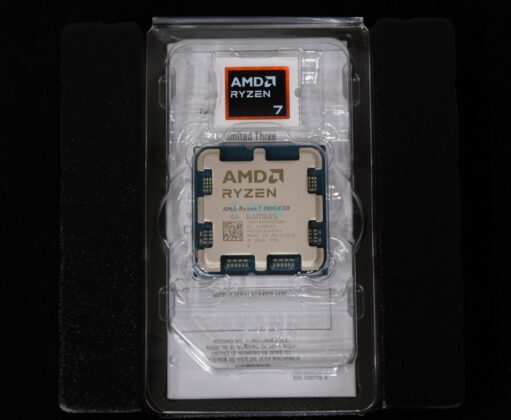



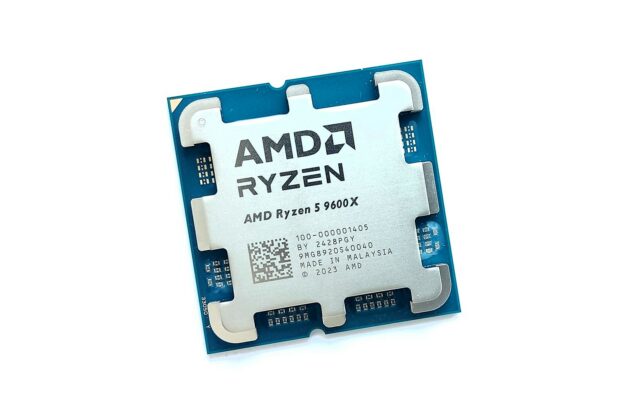


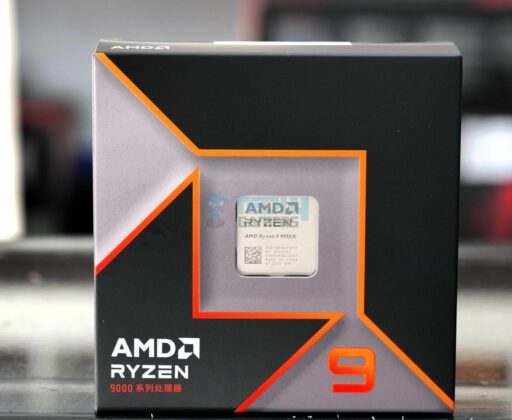
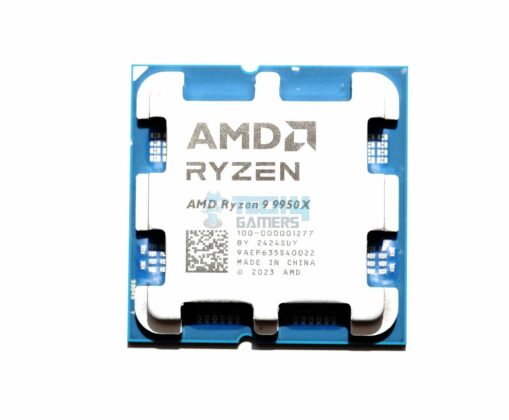
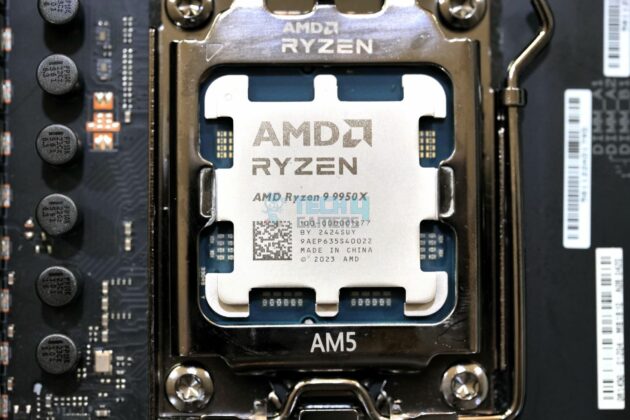
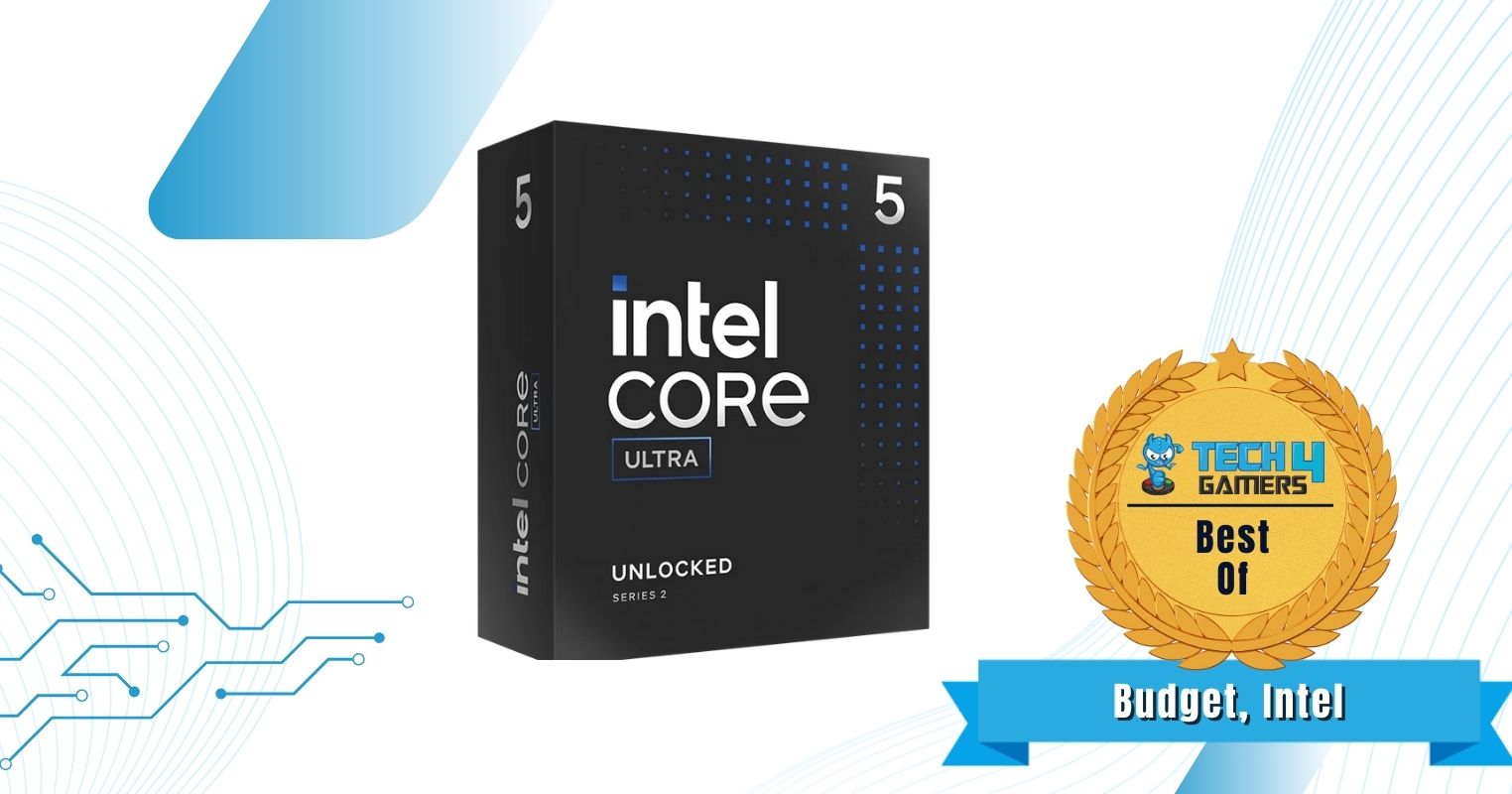


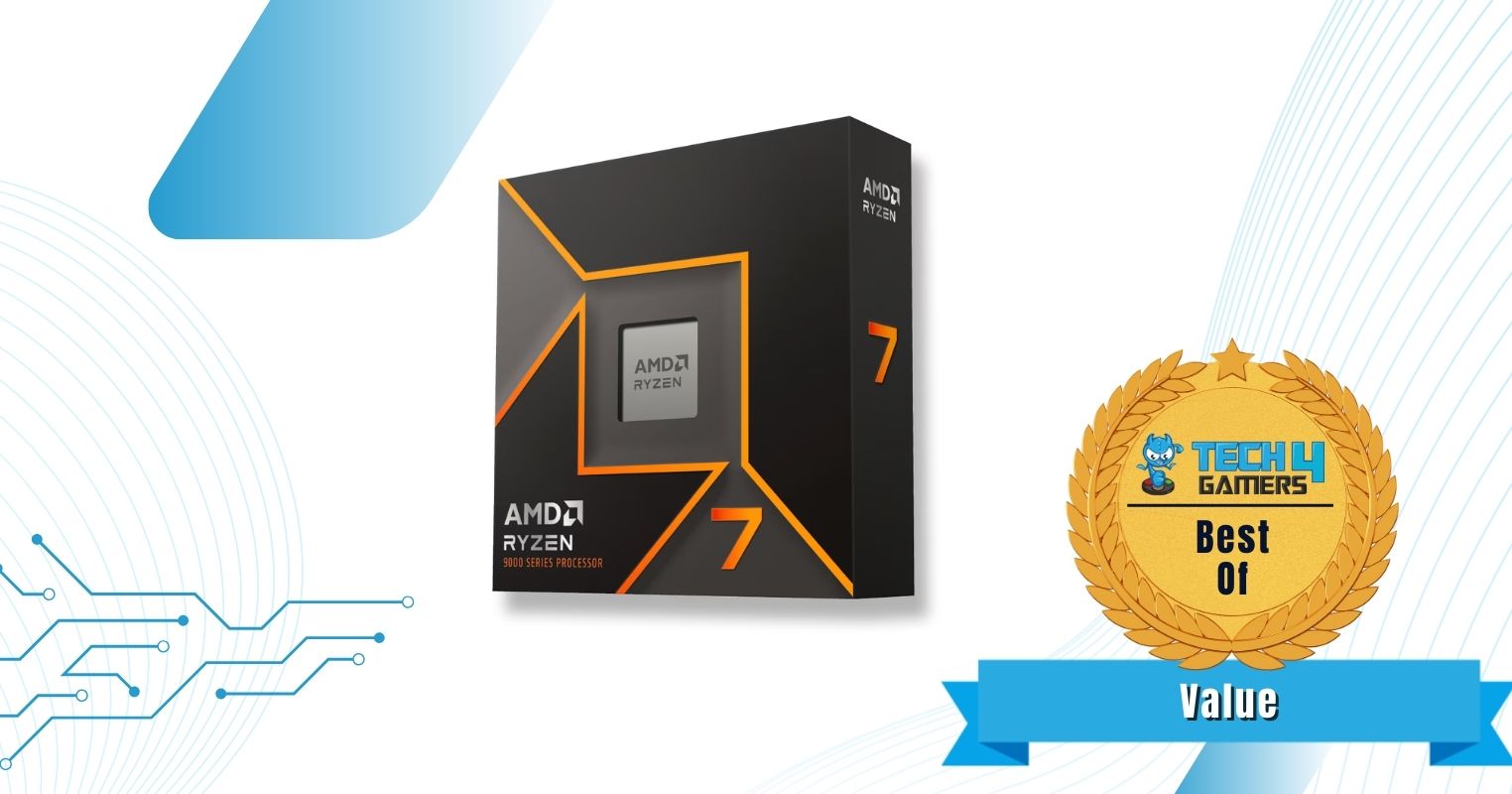
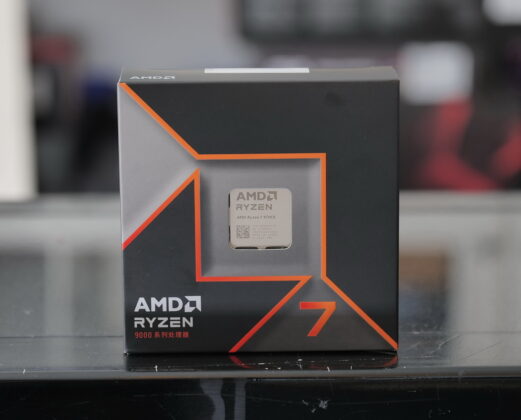


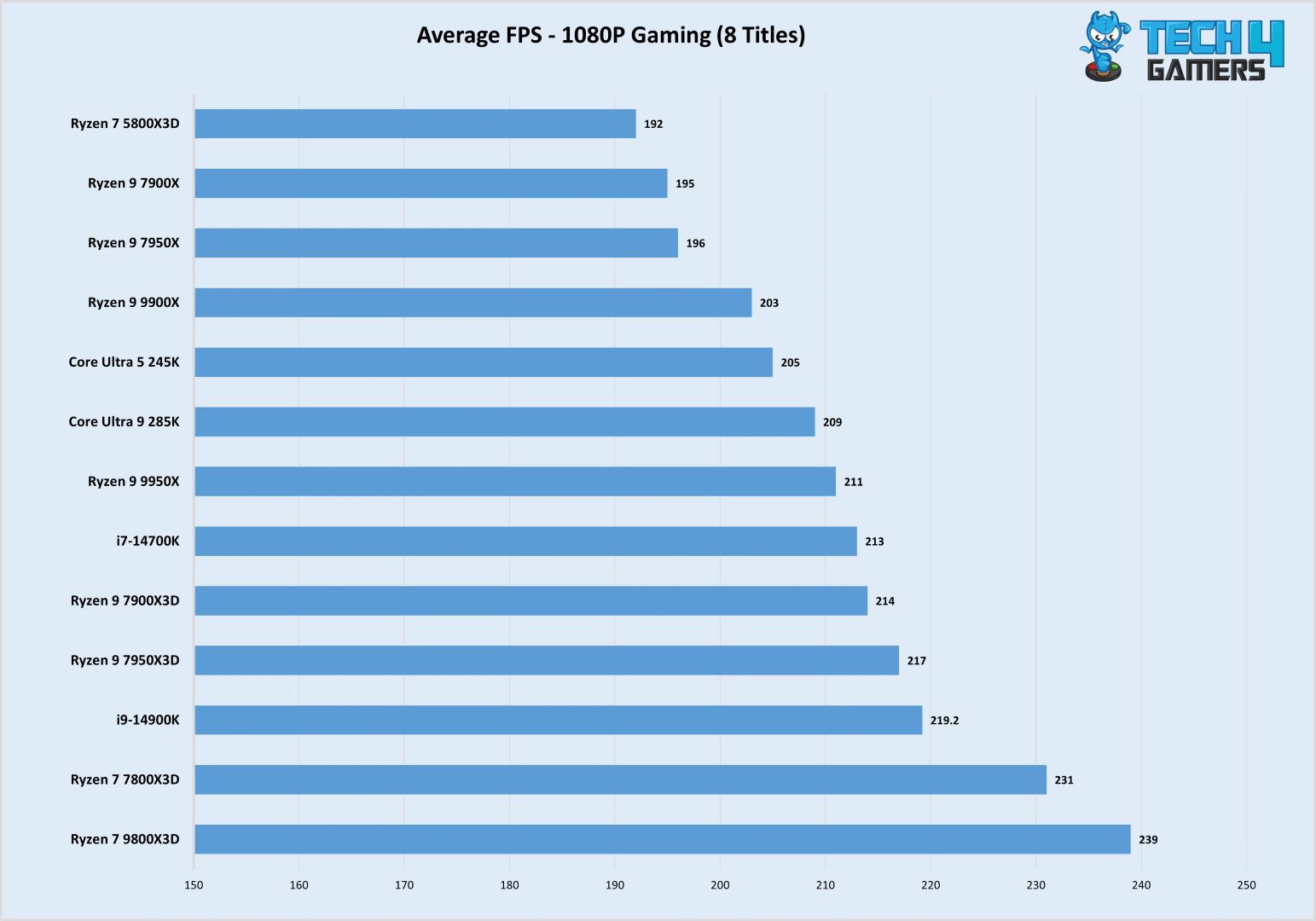
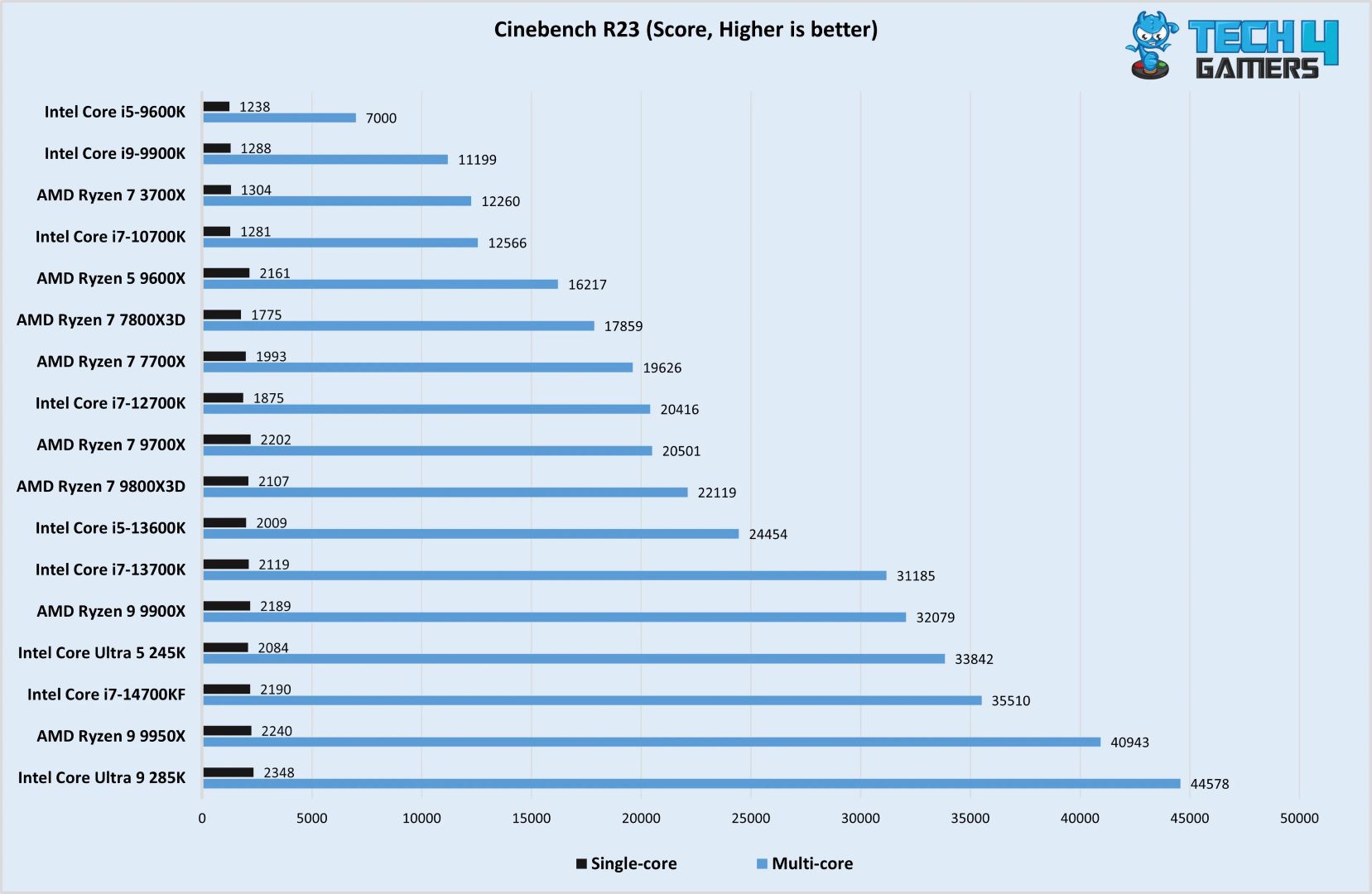
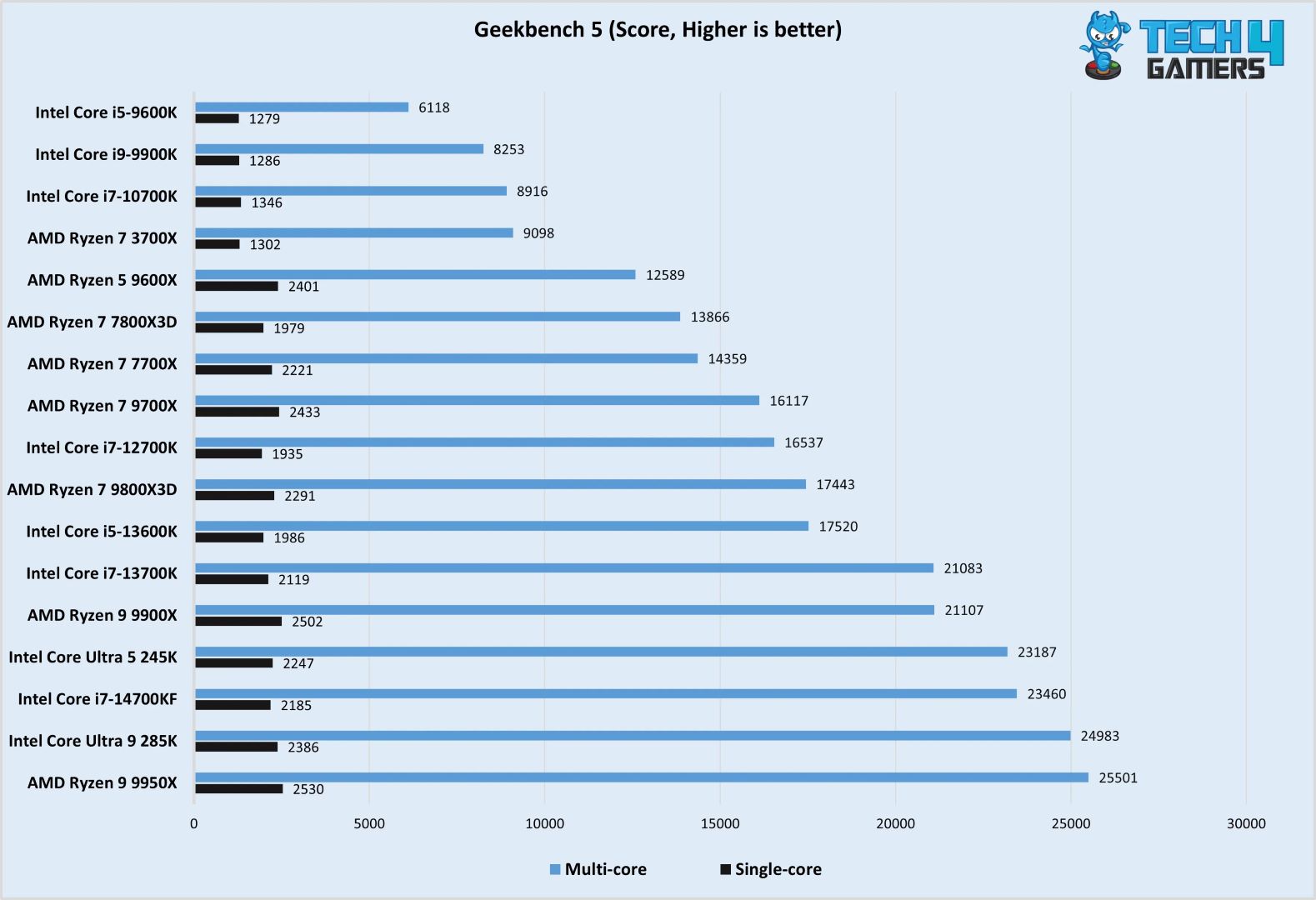
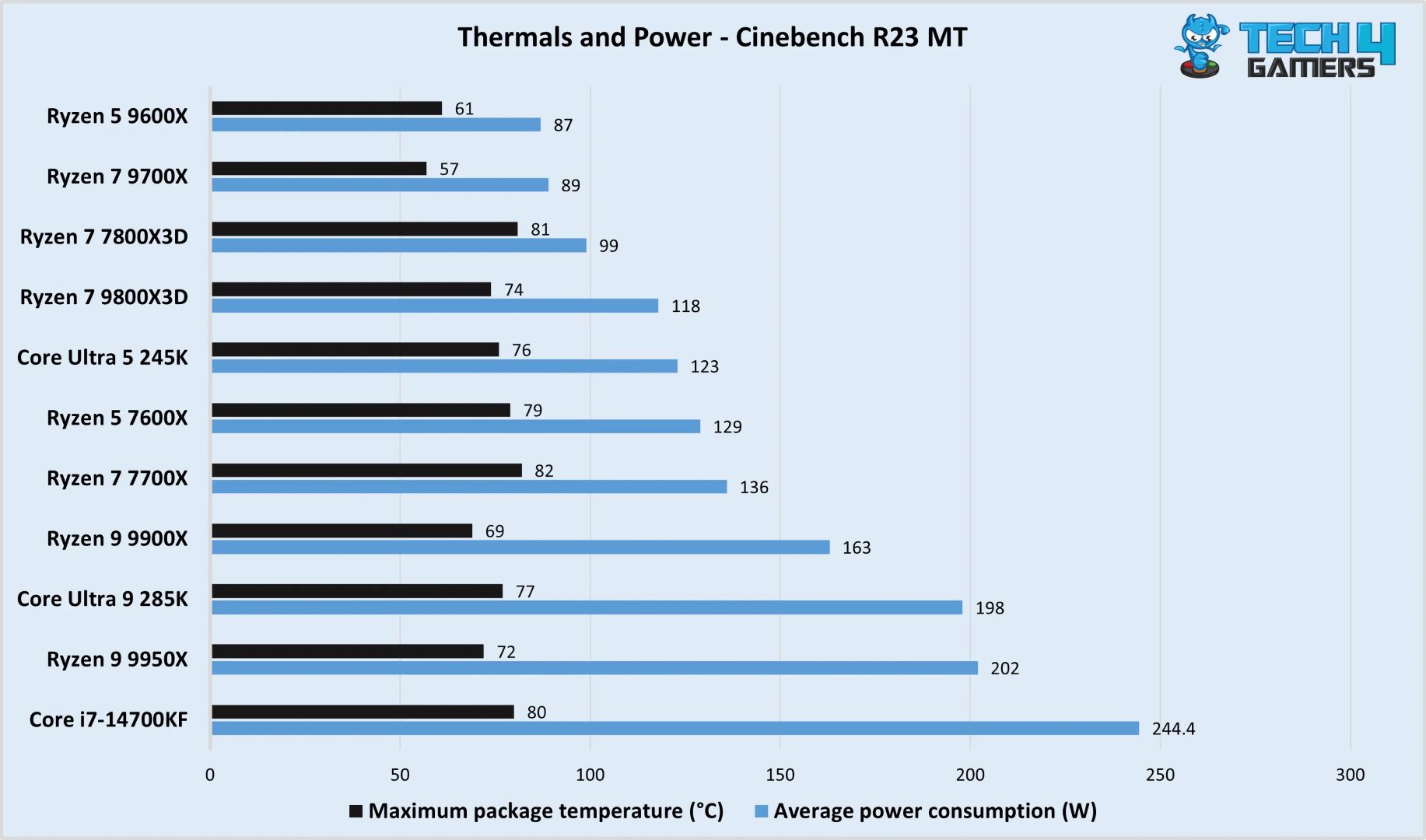


![The BEST CPU For RTX 4090 In 2026 [Benchmarks Included] Best CPU For RTX 4090](https://tech4gamers.com/wp-content/uploads/2023/05/Best-CPU-For-RTX-4090-218x150.jpg)


![The 6 Best CPUs For RX 7700 XT [Tested With Benchmarks] Best CPU For RX 7700 XT](https://tech4gamers.com/wp-content/uploads/2023/09/Best-CPU-For-RX-7700-XT-218x150.jpg)