The Core Ultra 9 285K is the new flagship chip for Intel, and it wasn’t long till we got our hands on it. While its power efficiency has improved over the previous generation, you’ll still need a pretty hefty cooling solution to keep it running without stressing over temperatures. Following our testing of the Core Ultra 9 285K on our main test bench, we tested the CPU on different motherboards first and then moved on to different coolers. We then narrowed it down to our best picks across five different categories. Let’s get into it.
Have a peek at our picks:
Also check:
Best CPU Coolers for Core Ultra 9 285K
Here are my recommended CPU coolers to pair with the Ultra 9 285K:
- Best Overall: EK Nucleus AIO CR360 Lux D-RGB
- Best 360mm AIO: Cooler Master MasterLiquid 360 ATMOS
- Best Performance: Valkyrie SYN360 ARGB
- Best Budget: Enermax LiqMaxFlo
- Best White: CORSAIR iCUE Link Titan 360 RX RGB
EK Nucleus AIO CR360 Lux D-RGB
Best Overall CPU Cooler for Core Ultra 9 285K
Cooler Type: 360mm AIO cooler | Radiator Dimensions (HxWxD): 400 × 124 × 27mm | Fans: 3x 120mm 4-pin PWM Fans | Fan Speed: 2,300RPM ±10% | Noise Level: 36dB(A) | Socket Support: Intel: LGA 2011-3, LGA 2066, 1851, 1700, 1200, 115X AMD: AM4, AM5 | RGB: Yes
Pros
- Great performance
- Beautiful design
- Easy installation
- Does not require external software
Cons
- Noisy under full load
Read Our EK-Nucleus AIO CR360 LUX D-RGB Review
The CR360 EK-Nucleus Lux D-RGB is an excellent all-rounder, and that’s exactly why it made it into this list. It follows the industry standard of 20 FPI with a 27mm thick radiator, so the cold plate design and fans are the key highlights of its performance. The cold plate features highly dense microfins for optimal heat dissipation, and Full Pressure Technology fans provide better static pressure. Our testing kept the CPU well under 85°C under full all-core loads, but the noise level was quite high (~51dBA).
The cooler looks great and features A-RGB on both the pump and the fans, both of which are nicely implemented. You have an adjustable top pump cover to allow for the correct orientation of the EK logo, a minor yet important feature. Its brushed aluminium side frame and diamond-cut edges also add to its elegant aesthetic, making it one of our favourites in the looks department.
After taking the cooler for a spin, here’s what our reviewer Awais Khan had to say about it:
It packs a solid performance punch that the competition has to manage. The digital RGB lighting is quite brilliant. We have everything to love about this cooler, albeit a bit high price tag.
What Makes It The Best Overall CPU Cooler for Core Ultra 9 285K?
The EK Nucleus AIO CR360 Lux D-RGB is an incredible unit, one of the top performers among our 360mm AIO lineup. It looks great and has a durable build quality, and it is backed by a 5-year warranty. We get a tube of thermal paste inside the package, along with pre-installed paste on the base, for later installations. When we initially reviewed the cooler, we found it a tad expensive (exceeding just over the $200 mark), but that problem has been solved since; the cooler is now available for around $160.
| Performance: 9/10 | Value: 8.5/10 |
| Features: 9/10 | Design: 9.5/10 |
Cooler Master MasterLiquid 360 ATMOS
Best 360mm AIO for Core Ultra 9 285K
Cooler Type: 360mm AIO cooler | Radiator Dimensions (HxWxD): 394 × 119 × 27.2mm | Fans: 3x 120mm 4-pin PWM Fans | Fan Speed: 2,500RPM ±10% | Noise Level: 27.2dB(A) | Socket Support: Intel: LGA 1851, 1700, 1200, 115X AMD: AM4, AM5 | RGB: Yes
Pros
- Excellent thermal performance
- Low noise output
- Customizable pump top cover
- Fans rated at 160,000 hrs MTTF
- Easy installation
- Handy MasterCTRL software
- Eco-friendly construction
- Fair price
Cons
- Fan cable clutter
Read Our Cooler Master MasterLiquid 360 ATMOS Review
The MasterLiquid 360 ATMOS is one of the best liquid coolers we’ve tested, and coupling that with a $144 MSRP, it’s our pick in the 360mm AIO category. It improves on Cooler Master’s dual-chamber design by optimizing water pressure and water flow to the CPU. The radiator shows a standard thickness and fin density (20), and the 3x Sickleflow Edge fans, capable of up to 3.61 mmH2O, enable ideal heat dissipation. Stress testing the Core Ultra 9 285K with this cooler, we recorded a maximum temperature of 85°C, and the noise output was around 41.2 dBA.
Like the EK Nucleus, the fans on this cooler stand out even without A-RGB illumination. But, if you want RGB, Cooler Master allows adjustment either through your motherboard manufacturer’s software or through their dedicated software (for better control). The software even provides extra features like leakage warning. Overall, the cooler looks beautiful, and the pump top cover can be replaced by a custom 3D-printed one for customizability. We also appreciate the eco-friendliness; the default cover is made of recycled materials, and 35% of the cooler’s metal construction is recyclable.
Read our expert reviewer Hayyan Serwer‘s praise for the cooler:
The Cooler Master MasterLiquid 360 ATMOS is a high-performance AIO liquid cooler with excellent thermal performance and low noise levels. It is compatible with Intel LGA1700 and AMD AM4/AM5 sockets and comes with three SickleFlow Edge 120mm A-RGB fans. The cooler also features a unique pump cover that allows users to design and 3D print their own custom designs. Overall, the Cooler Master MasterLiquid 360 ATMOS is a great option for users who are looking for a top-performing AIO cooler with a unique design.
What Makes It The Best 360mm AIO for Core Ultra 9 285K?
Well, because it’s the joint top performer in our 360mm AIO charts and runs quietly while being priced at $144. If that’s not enough, you get a beautiful design with A-RGB and a replaceable top pump cover. The cooler is easy to put together (especially since the fans come pre-installed), and controlling it is straightforward through Cooler Master’s software. Cooler Master has also focused on eco-friendliness, with the pump cover being made from recycled material and 35% of the cooler’s metal material being recyclable.
| Performance: 9.5/10 | Value: 8.5/10 |
| Features: 9.5/10 | Design: 9/10 |
Valkyrie SYN360 A-RGB
Best Performance cooler for Core Ultra 9 285K
Cooler Type: 360mm AIO cooler | Radiator Dimensions (HxWxD): 397 × 120 × 27mm | Fans: 3x 120mm 4-pin PWM Fans | Fan Speed: 2,150RPM ±10% | Noise Level: ~30.5 dB(A) | Socket Support: Intel: LGA 1851, 1700, 1200, 115X AMD: AM4, AM5 | RGB: Yes
Pros
- Top performance among 360mm AIOs
- Unique design
- 2.4-inch LCD on block (plus 16GB SD card)
- Fans can be daisy-chained
Cons
- A bit noisy under full load
- Software isn’t beginner-friendly
- Pricey
Read Our Valkyrie SYN360 A-RGB Review
The SYN360 A-RGB is a workhorse from Valkyrie featuring a crisp design and high performance. It has a high-RPM pump for driving the coolant and uses bulky X12 fans with a static pressure of up to 3.14 mmH2O. In our dedicated performance testing, the cooler came out on top among other 360mm AIOs, with the CPU maxing out at 84°C. At 100% CPU load, the maximum noise output from the cooler was 47.3 dBA.
In terms of design, the cooler takes a different approach. You get a square-shaped block with a 2.4-inch LCD screen on which you can monitor various readings (including CPU temp) or display animations/images. Moreover, the fans integrate subtle A-RGB lighting on the frames instead of the blades or central ring. The fans look great when lit up, but the design language of the block may not suit every user. We also get FEP braided sleeve tubing.
With the exception of its software, Hayyan Serwer was very satisfied with what the cooler has to offer:
The Valkyrie SYN360 ARGB White is a high-end liquid CPU cooler with a 2.4″ LCD screen, excellent cooling performance, and broad socket compatibility. It comes with pre-applied thermal paste, three white ARGB fans, and a control hub.
What Makes It The Best Performance CPU Cooler for Core Ultra 9 285K?
The Valkyrie SYN 360 is the best 360mm liquid cooler you can get for the Core Ultra 9 285K, as it’s the top performer amongst competing 360mm AIOs. You get a water block design that some may consider dated, but it’s backed up by an LCD, which can be used for monitoring or displaying animations/pictures if that’s more of your thing. High performance comes at a high cost, though, and you’ll be paying $199 to get the best cooling performance we recommend for the Core Ultra 9 285K.
| Performance: 9.5/10 | Value: 8/10 |
| Features: 9/10 | Design: 8.5/10 |
Enermax LiqMaxFlo 360mm A-RGB
Best Budget Cooler for Core Ultra 9 285K
Cooler Type: 360mm AIO cooler | Radiator Dimensions (HxWxD): 400 × 120 × 38mm | Fans: 3x 120mm 4-pin PWM Fans | Fan Speed: 1,800RPM ±10% | Noise Level: 23.46dB(A) | Socket Support: Intel: LGA 2011, 2011-3 1851, 1700, 1366 1200, 115X, AMD: AM4, AM5 | RGB: Yes
Pros
- Excellent performance
- Rated at 400W
- Very low noise output
- RGB looks beautiful
- Includes A-RGB controller
- Extra fan can help VRM temperatures
- Refill-friendly design and included coolant
- Daisy-chainable fans
- Pre-applied (plus extra tube) paste
- Affordable
Cons
- VRM fan speed can’t be controlled
Read Our Enermax Liqmaxflo 360mm Review
The Enermax Liqmaxflo 360 is a budget beast, offering high performance and good aesthetics. It features their latest “Extreme” dual-chamber pump design with a 3-phase, 6-pole motor and an enlarged cooling inlet. The cooler also features a 38mm-thick radiator and 3mm thick fan blades (as part of the Silent Flow fans). In our stress-testing benchmarks, the Core Ultra 9 285K maxed out at 87C when paired with this cooler, while the maximum noise level was 46 dBA despite the VRM fan!
The cooler looks great; all the fans used are RGB, including the VRM fan inside the water block. Both look good, and we didn’t notice any issues while keeping the lights static or in cycling mode. The VRM fan, of course, serves to lower the VRM temperatures (and potentially even the RAM), which could help in overclocking. You get a tube of Dow Corning TC-5888 (on top of it being pre-applied and the installation process is as easy as they come. Also worth mentioning is the refillable design and extra coolant included in the package!
Impressed with the Liqmaxflo 360’s excellent value, here’s what our senior hardware reviewer Nauman Siddique said:
The ENERMAX LIQMAXFLOW 360mm is a powerful AIO CPU cooler perfect for high-end CPUs. It features a thick radiator, dual-chamber pump, and a unique VRM fan to keep your CPU cool and quiet, even under heavy load. It’s also compatible with a wide range of sockets, has a refill port, and is rated for 400W TDP, making it an excellent value for the price.
What Makes It The Best Budget CPU Cooler for Core Ultra 9 285K?
The Enermax Liqmaxflo offers all you might want (and more) for a modest $69 price tag. It offers excellent performance, excellent noise efficiency, and a pleasing design to light up your build (literally!). You also get a VRM fan inside the pump housing and a user-accessible coolant refilling design (and included 100mL coolant). The cooler comes with pre-applied paste (and a tube for later applications) and an A-RGB controller. I doubt I’ve seen any cooler offering more value ever!
| Performance: 9/10 | Value: 10/10 |
| Features: 9.5/10 | Design: 9/10 |
Corsair iCUE Link Titan 360 RX RGB
Best White CPU Cooler for Core Ultra 9 285K
Cooler Type: 360mm AIO cooler | Dimensions (HxWxD): 396 × 120 × 27mm | Fans: 3x 120mm non-PWM Fans | Fan Speed: 2,100RPM ±10% | Noise Level: – | Socket Support: Intel: LGA 1851, 1700 AMD: AM4, AM5 | RGB: Yes
Pros
- Great cooling
- Noise output is bearable
- Beautiful design and RGB
- Replaceable pump camps
- Pre-applied XMT-70 paste
- 6-year warranty
Cons
- No PWM control
Read Our Corsair iCUE Link Titan 360 RX RGB Review
The iCue Link Titan 360 RX RGB is essentially Corsair’s improvement to the H150i RGB. It features what Corsair calls the “Flowdrive Cooling Engine,” which consists of a pump with a three-phase motor. You get the RX120 RGB fans that use a magnetic levitation motor for quiet but high-performance operation, and the cold plate comes with a pre-applied XMT-70 thermal compound. Talking performance numbers, the cooler kept the Core Ultra 9 285K under 86°C during a 30-minute Cinebench run while the noise output was a bearable 48 dBA at peak.
The cooler looks absolutely gorgeous while up and running, with 20 LEDs inside the pump and eight inside each fan assembly. Corsair adds a touch of customizability by allowing you to change the pump caps with a custom model, but we found that the default cap looks great. You can also remove the side plates from the fans if you think it’s too much (Corsair) branding for your taste. Corsair’s iCUE software controls all the RGB. Corsair also goes a step above and offers a 6-year warranty, compared to most companies offering a standard 5-year warranty.
Reviewer Nauman Siddique gave this cooler the Tech4Gamers’ Performance award; here’s what he said:
The Corsair iCUE Link Titan 360 RX RGB is a flagship liquid cooler, available in 240mm and 360mm sizes. It offers excellent cooling performance with a 3-phase motor, a precision cold plate, and powerful RGB fans, making it a top contender for high-end PC builds. The cooler integrates digital connectivity through the iCUE software, reducing cable clutter but requiring multiple connections.
What Makes It The Best White CPU Cooler for Core Ultra 9 285K?
The Corsair iCUE Link Titan RX RGB performs well and looks even better. This is thanks to a generous number of LEDs inside both the fans and the pump housing. It has a beautiful pump cover design (which can be swapped for a different one) and a transparent side plate on the fans. Cable clutter is less than most other coolers, and Corsair’s iCUE software controls everything. The 6-year warranty on offer instils our trust in this cooler, and we already love Corsair’s products for their quality.
| Performance: 9/10 | Value: 8/10 |
| Features: 8.5/10 | Design: 9.5/10 |
Thermal Benchmarks Of Our Recommended Coolers
Since our first and foremost consideration for a CPU cooler selection is based on performance, we ensure rigorous testing of the coolers so that we know for sure they’re up to the task. As you can see in the below graph, we tested literally dozens of coolers to narrow down our search and then picked the best coolers that offered optimal performance for a flagship CPU like the Core Ultra 9 285K.
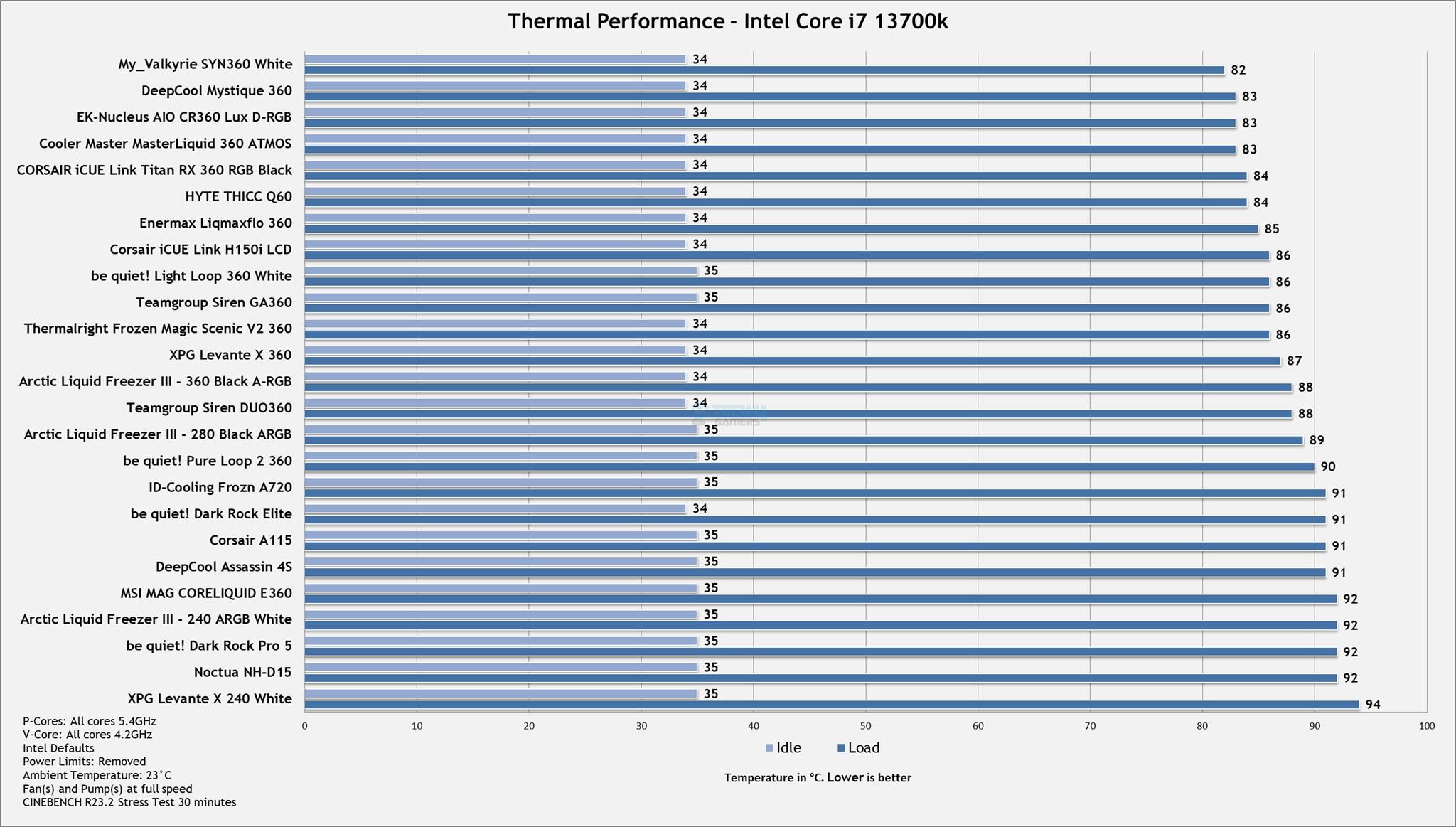
Important CPU Cooler Terms To Know
Here’s the terminology to be familiar with:
- FPI: Fins Per Inch is a measure of the number of fins over an area of one inch. Generally, the higher the fin density, the better the performance.
- PWM: Pulse-width modulation allows automatic control of fan/pump speeds based on the CPU temperature.
- TDP: Thermal design power refers to the maximum amount of heat (in watts) the CPU cooler can dissipate before the CPU thermal throttles.
- Static Pressure: It refers to the amount of air that can be moved through a tight space, measured in mmH2O. CPU cooler fans need high static pressure to push air through the obstacle (the radiator, in this case).
- Coldplate: The part of the CPU cooler that makes (almost) direct contact with the CPU IHS (integrated heat spreader) to transfer heat away from it.
How We Tested And Picked These Products
We consider a variety of factors and only pick the very best products in the end. Here’s what we consider:
- Performance: Performance is the top priority. We stress-test the respective CPUs with different CPU coolers to see how cool they can keep the chips. CPU coolers that can’t keep the CPU from thermal throttling are automatically filtered out.
- Noise: After performance, noise output is an important consideration, particularly at maximum RPM. When we fully stress the coolers, we also run the fans and pump at 100% RPM to check the noise output from both components. Coolers that are too noisy, especially relative to their performance, are not considered. Generally, we consider anything above 55 dBA too loud.
- Aesthetics: The CPU cooler plays a huge role in your system’s aesthetic appeal, so we carefully pick coolers that we think look good, too. We take into account the absence or presence of RGB lighting, its implementation, and the water block design.
- Other features: We value features like ease of installation, daisy-chainable fans, thermal paste inclusion for installation, and a cooler that supports coolant refills by the users. The Enermax Liqmaxflo ticked all these boxes!
- Cost: The cooler shouldn’t be too expensive, especially for what’s on offer. Coolers that offer good value are given more priority.
FAQs
Thank you! Please share your positive feedback. 🔋
How could we improve this post? Please Help us. 😔
[Hardware Reviewer]
Hi! I’m Ali Tauseef, and I have been writing for Tech4Gamers since 2022. I love all things computer hardware but am particularly fond of CPUs and motherboards, and I like to stay up-to-date about the latest advancements in these worlds, and when possible, write about it. When I’m not doing that, I like to get into a little FPS action in CS2 or get lost in the vast world of RDR2.
Get In Touch: ali@tech4gamers.com


 Threads
Threads




























