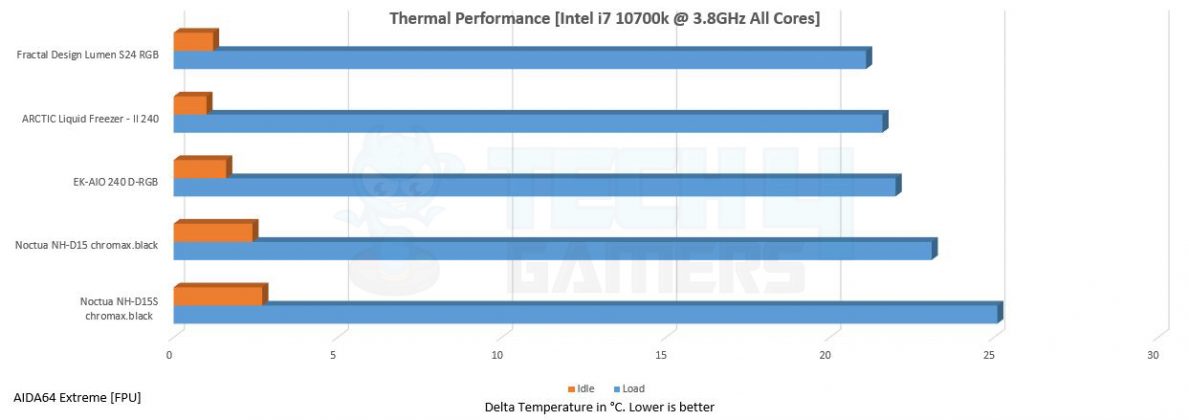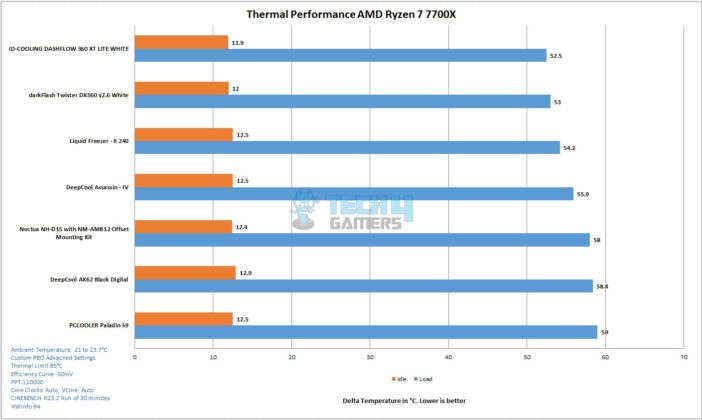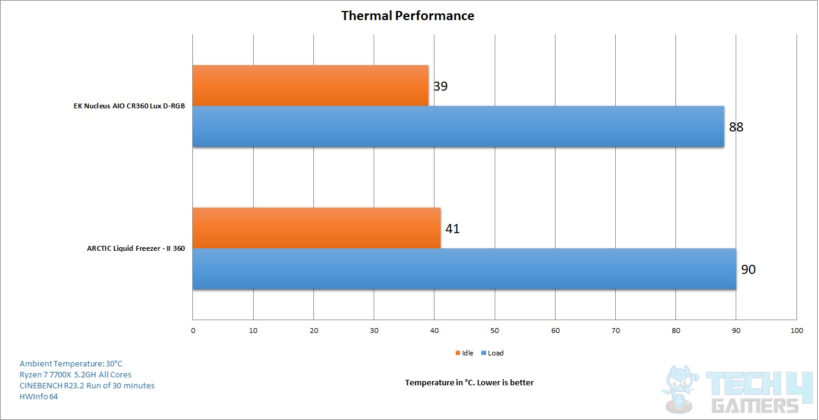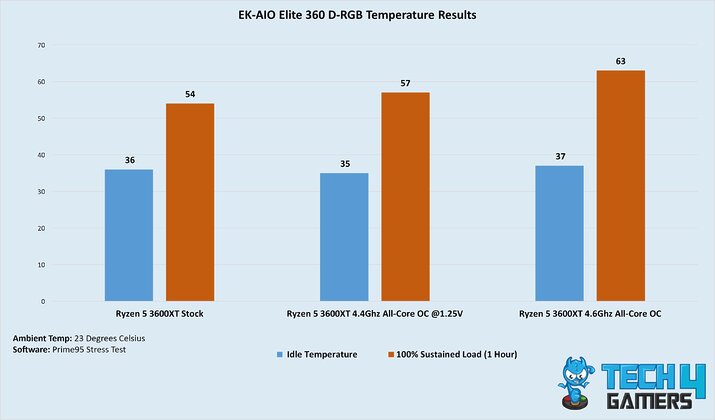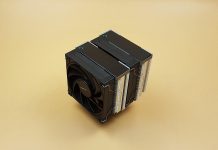The Core i9-12900K rocks 16 cores and has a massive 241W turbo power rating. This means you’ll need an adequate CPU cooler depending on your particular needs. Well, we did all that work for you, and tested a whole bunch of coolers to end up with the 4 Best CPU Coolers for your i9-12900K build.
Here is a summary table of out top picks:
Check out our other guides if you’re planning on purchasing the i9-12900K:
Best CPU Coolers For i9-12900K
We cherry-picked the products that were great overall, and some stood out in one or more aspects. Let’s take a look at the list.
- Best Overall CPU Cooler For i9-12900K: Noctua NH-D15S Chromax.Black
- Best Liquid Cooler For i9-12900K: EKWB EK AIO Elite D-RGB 360mm
- Best Budget Liquid Cooler For i9-12900K: Arctic Liquid Freezer II 360mm
- Best Air Cooler for i9-12900K: Deepcool Assassin IV
Noctua NH-D15 Chromax.Black
Best Overall CPU Cooler For i9-12900k

Specifications=”Type: Dual-Tower Air Cooler | TDP: 220W | Heat Pipes: 6 | Lighting: None | Dimensions: 160.00 x 150.00 x 135.00mm”]
Pros
- Beastly performance
- Impressive acoustic performance for the size
- Lots of thermal headroom
- Sleek and sophisticated design
- Installation is a breeze
- Extremely reliable and stands the test of time
Cons
- Might have an issue fitting in cases on the smaller side of the scale
Cooling Performance: Its dual-tower design, coupled with high-quality fans, ensures efficient heat dissipation while maintaining remarkably low noise levels. Its no surprise then that it showed exceptional cooling performance in our tailored benchmarks. Even under heavy loads, it remained impressively cool, rivaling many liquid cooling systems.
Build Quality: We were fond of everything, from its robust construction to the implementation of premium materials such as copper heat pipes and aluminum fin stacks. So all-in-all, the build quality is incredible, as we have come to expect from Noctua. The patented SecuFirm 2 mounting system further impressed us and made installation a breeze.
Aesthetics: The NH-D15 Chromax Black edition offers a great sleek and stealthy aesthetic that we love. With its matte texture and all-black components, including fan clips and heat pipes, this cooler will blend seamlessly into diverse color schemes. Noctua’s attention to aesthetic detail transforms the NH-D15 into not just a cooling solution, but a stylish centerpiece within any PC setup.
Here is what I had to say about the cooler in my review:
“The Noctua NH-D15S chromax.black, an award-winning cooler, stands out with its remarkable build quality and thermal performance.”
Buy It If
Check out some more pictures of the cooler from our review:
✅ You Prioritize Performance: If you’re seeking top-notch cooling performance for your i9-12900K system, the Noctua NH-D15 is an excellent choice, ensuring efficient heat dissipation even under heavy workloads.
✅ You Appreciate Sleek Design: With its sleek chromax.black design, the NH-D15 offers a stealthy aesthetic that will blend into various color schemes, adding a touch of elegance to your build.
Don’t Buy It If
❌ You Prefer Compact Coolers: If space is a concern in your build or you prefer a more compact cooler, the NH-D15’s large size might not be suitable for your setup.
❌ You Have a Tight Budget: While the NH-D15 delivers exceptional performance, it comes at a premium price point, making it less ideal for budget-conscious users who are looking for more economical options.
What Makes It The Best Overall CPU Cooler For The i9-12900K:
There’s so much to like about the Noctua NH-D15 from its impeccable performance to its beautiful design. It features dual-tower design, 6mm copper heat pipes, and premium NF-A15 PWM fans. Its efficient cooling capabilities rivalled those of many AIO liquid coolers in our benchmarks, while its easy installation process, courtesy of the SecuFirm 2 mounting system, further solidified its position as our top overall CPU cooler choice for the i7-12700K.
| Performance: 9/10 | Value: 9/10 |
| Features: 8/10 | Design: 8/10 |
EKWB EK AIO Elite D-RGB 360mm
Best Liquid Cooler For i9-12900K

Specifications=”Type: Triple Fan AIO | TDP: 220-240W | Radiator Size: 360mm | Lighting: RGB | Radiator Dimensions: 395 x 120 x 27 mm”]
Pros
- Impressive pump design
- RGB provides an alluring yet soft flow
- High-quality EK Vardar S fans
- A dense fin stack provides great heat dissipation
- Useful refill port
- Incredible Performance
Cons
- Installation could be easier
Cooling Performance: The EK Elite AIO delivered exceptional cooling performance in our tests and kept the power-hungry i9 12900K processor under 85°C. With its robust radiator design and efficient fan configuration, it effectively dissipates heat.
Build Quality: We saw serious attention to detail and solid construction in the cooler, especially in its aluminum radiator and nickel pump/block combo. The high-quality materials ensure durability while keeping the weight manageable. Everything from the fin density to the tubing reflected amazing quality.
Aesthetics: Combining form and function, the EK Elite AIO dazzles with its design. The sleek pump/block housing, adorned with aRGB LEDs and the distinctive EK logo, will have your build looking neat. The inclusion of six EK Vardar S 120mm fans enhances customization possibilities, elevating the overall aesthetic appeal.
Just like me, our Editor-in-Chief Sajjad Hussain has great things to say about the cooler:
“The EK-AIO Elite 360 D-RGB is a premium all-in-one liquid cooler with a unique pump block design, high-performance RGB fans, and a well-constructed radiator.”
Buy It If:
Here are some more pictures, taken straight from our review:
✅ You Want Top-tier Cooling Performance: The EK Elite AIO offers exceptional cooling capabilities as tested by us, making it ideal for those seeking top-notch performance for their i9-12900K.
✅ You Appreciate Quality Design and Build: With its solid construction, visually stunning design featuring aRGB LEDs, and high-quality components like nickel housing and EK Vardar S 120mm fans, this cooler appeals to those who value craftsmanship and aesthetics.
Don’t Buy It If:
❌ You’re on a Tight Budget: Given its higher-end pricing, the EK Elite AIO might not be the best choice for budget-conscious builders who are looking to save money on their CPU cooler.
What Makes It The Best Liquid CPU Cooler For The i9-12900K:
We chose the EKWB EK AIO Elite D-RGB 360mm for the best liquid cooler category due to its exceptional cooling performance, robust construction, visually stunning design, and inclusion of high-quality components like nickel housing and EK Vardar S 120mm fans.
| Performance: 10/10 | Value: 8/10 |
| Features: 8/10 | Design: 9/10 |
Arctic Liquid Freezer II
Best Budget Liquid Cooler For i9-12900K

Specifications=”Type: Triple-fan AIO | TDP: – | Radiator Size: 360mm | Lighting: No | Dimensions: 398 x 120 x 38 mm”]
Pros
- Unique pump design
- The integrated fan on the pump is a nice touch
- Enticing value for money
- Outperforms larger coolers
- Thicker radiator provides great heat dissipation
Cons
- No RGB
- A bit of a pain to install
Cooling Performance: The ARCTIC Liquid Freezer II 360 excels in efficient cooling and kept the temperatures around 55°C with an ambient temperature of 30°C. This consistent performance ensures that your CPU remains within safe operating limits, even during demanding tasks or extended gaming sessions.
Build Quality: Crafted with attention to detail, the Liquid Freezer II 360 displays a sturdy construction and thoughtful design. From the robust radiator to the secure mounting brackets, every component shows ARCTIC’s commitment to quality. Its durable materials and precise assembly instilled our confidence in its reliability, and you can be sure that this is a long-lasting cooler.
Aesthetics: While simplicity defines its appearance, the Liquid Freezer II 360’s design is far from plain. With a sleek black finish and minimal branding, it offers a sophisticated look that complements any build without the distraction of RGB lighting. This understated elegance appeals to users who prioritize clean aesthetics and a cohesive overall design in their PC setups.
Our hardware reviewer Awais Khan praised the performance-per-dollar offered by the cooler as he put it to the test:
“ARCTIC Liquid Freezer II 360 is a no-frill design that is cost-effective and a low-noise cooling solution from the manufacturer.”
Buy It If:
Attached below are some more clicks of the cooler:
✅ You’re Seeking Efficient Cooling with Minimal Noise: The ARCTIC Liquid Freezer II 360 offers excellent cooling performance while maintaining a quiet operation.
✅ You Want Great Value: This cooler comes at a reasonable price point and is backed by an exceptional 6-year warranty, providing a reliable and budget-friendly cooling option.
Don’t Buy It If:
❌ You Are An RGB Enthusiast: For those who desire customizable lighting effects for their cooler, this version might lack RGB elements and, thus, may not be the right choice.
What Makes It The Best Budget AIO Cooler For The i9-12900K:
The ARCTIC Liquid Freezer II 360 stood out for us as the best budget AIO cooler for the i9-12900K due to its superb cooling performance, versatile compatibility with both Intel LGA1700 and AMD AM5 sockets, beautiful sleek design, and cost-effectiveness.
| Performance: 9/10 | Value: 10/10 |
| Features: 8/10 | Design: 9/10 |
Deepcool Assassin IV
Best Air Cooler for i9-12900k

Specifications=” Type: Dual-Tower Air Cooler | Lighting: None | Dimensions: 144mm x 147mm x 164mm”
Pros
- Excellent Performance
- Universal RAM Clearance
- Cooler Shroud
- Magnetic Handling
- AM5 and LGA1700 support
- Simplified Mounting Mechansim
- Warranty
- Price
Cons
- Plastic shroud easily bends
- Fans are customized for this cooler
- Bit noisy at full speed
Cooling Performance: The DeepCool Assassin IV’s cooling performance is absolutely fantastic and even surpasses the Noctua NH-D15 by over 2 degrees Celsius. Its dual heatsinks and copper heat pipes ensure efficient heat dissipation, making it an optimal choice for your i9-12900K.
Build Quality: We could tell how well-built this cooler was built on first sight. It has dual black-coated heatsinks and seven robust copper heat pipes and overall, the construction is very strong and sturdy.
Aesthetics: Talking look, we love the Assassin IV’s fresh design, owing primarily to its innovative shroud that conceals the heatsink and middle fan. The black theme was nailed by Deepcool here and the cooler will make any PC build look incredible with its streamlined design.
I gave the cooler our Performance award, and said this about the cooler, word-to-word, during my review:
“This cooler has quite some looks to it with its concealed design which is well synchronized and it has a top-tier performance while remaining highly competitive in the price point.”
Buy It If:
Want to see more of the cooler? We’ve got you covered:
✅ You’re Seeking Top-tier Cooling Performance: The DeepCool Assassin IV shows incredible cooling performance, even surpassing many 240mm AIO coolers.
Don’t Buy It If:
❌ You’re on a tight budget: With a price tag of $99.99, the Assassin IV might not fit everyone’s budget. If cost is a concern, explore alternative options like the DeepCool AK620.
What Makes It The Best Air Cooler For The i9-12900K:
The DeepCool Assassin IV’s performance is some of the best for an air cooler. Its innovative design, featuring a cooler shroud and rear-mounted fan, ensures universal clearance for RAM and PCIe slots on modern motherboards. Additionally, its built-in controller allows for convenient fan speed adjustment.
| Performance: 9/10 | Value: 8/10 |
| Features: 8/10 | Design: 9/10 |
Our Thermal Benchmarks
To bring you the top coolers for i9-12900K, we tested several of them, and here are our benchmarks:
How We Choose These CPU Coolers For i9-12900K
Picking the best CPU cooler for the i9 12900K is serious business as you have to consider a variety of factors:
- Performance: The most important consideration is, of course, performance. You have to make sure that the cooler is adequate to keep your CPU running at ideal temperatures and not reach its throttling limits. For that, you also have to consider your workloads, which decide just how much you’re going to be pushing your CPU, and whether you’ll be overclocking or not.
- Aesthetics: Normally, the second most important factor considered by most users is aesthetics. You don’t want a cooler to simply perform good, you also want it to look good. For that, its design, color theme, and presence or absence of RGB are the key factors considered.
- Budget: We all want the best-performing cooler but that’s often not possible due to budget limitations. You have to consider your budget, narrow down all the options available within that budget, and finally pick the best option according to performance, aesthetics, and other factors.
- Noise Levels: Acoustical performance is another important consideration. You have to make sure your cooler can adequately handle your CPU’s temperatures, and at the same time keep the noise level at a point where it’s not disruptive. More (and larger) fans lead to more noise, but you can run them at lower speeds since you’re getting more performance anyway.
Frequently Asked Questions
For the average builder, going with a custom loop is not that great of an idea. You will need to factor in maintenance, and building a custom water loop requires some patience, though.
We have also compiled CPU cooler guides on other Alder Lake CPUs after hands-on testing:
Recent Updates
- February 23, 2024: Added thermal benchmarks from our in-house tested individual cooler reviews.
- February 17, 2024: Few text changes to improve readability and addition of image galleries. Several products removed and replaced.
Thank you! Please share your positive feedback. 🔋
How could we improve this post? Please Help us. 😔
Feedback By:
[Hardware Reviewer & Editor]
Meet Nauman Siddique, a highly experienced computer science graduate with more than 15 years of knowledge in technology. Nauman is an expert in the field known for his deep understanding of computer hardware.
As a tech tester, insightful reviewer, and skilled hardware editor, Nauman carefully breaks down important parts like motherboards, graphics cards, processors, PC cases, CPU coolers, and more.
- 15+ years of PC Building Experience
- 10+ years of first-hand knowledge of technology
- 7+ years of doing in-depth testing of PC Hardware
- A motivated individual with a keen interest in tech testing from multiple angles.
- I majored in Computer Science with a Masters in Marketing
- Previously worked at eXputer, EnosTech, and Appuals.
- Completed Course in Computer Systems Specialization From Illinois Tech


 Threads
Threads