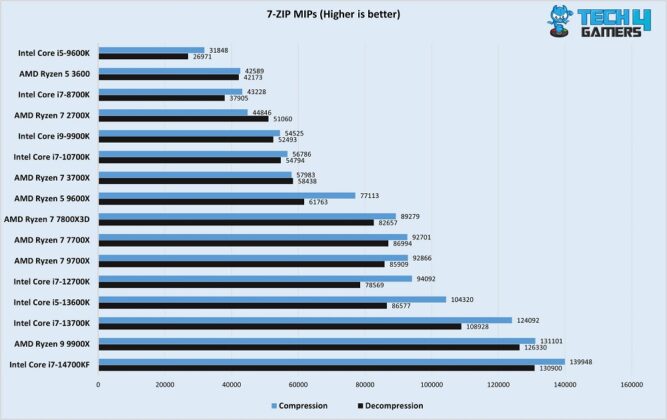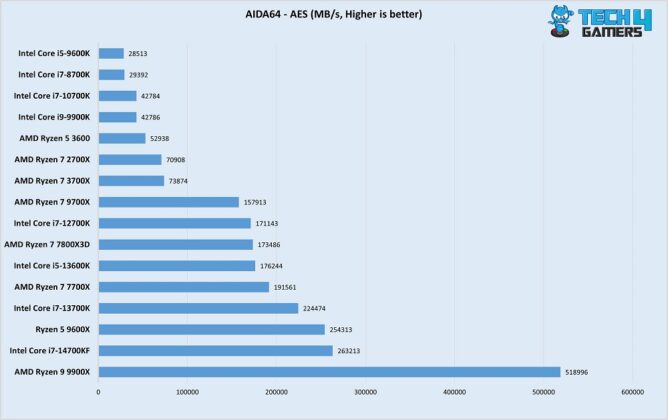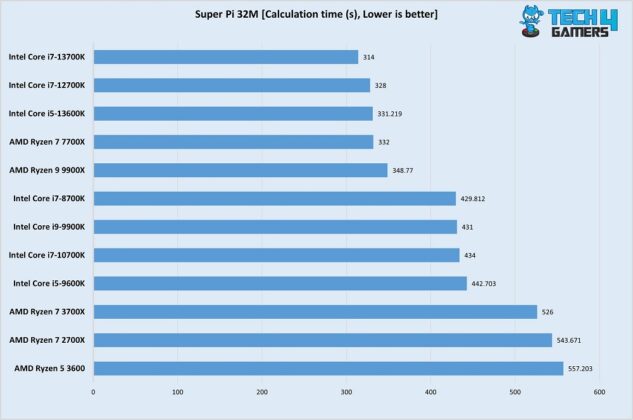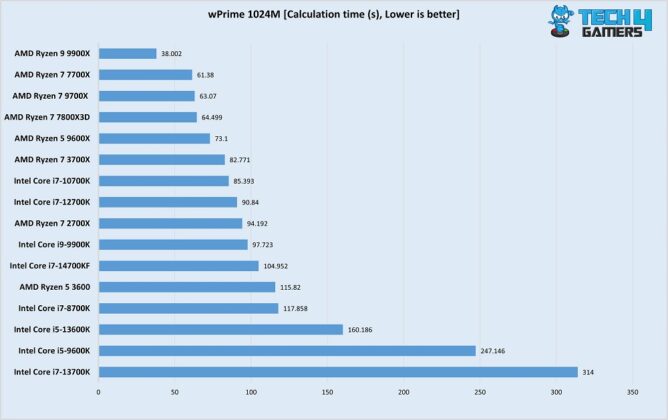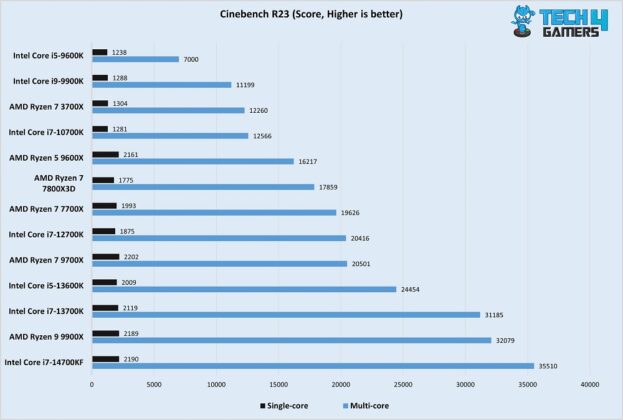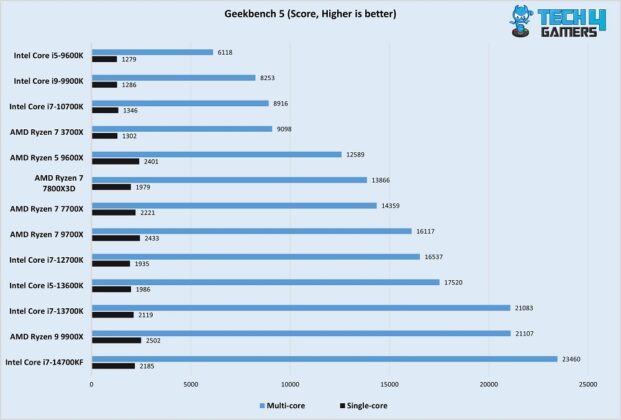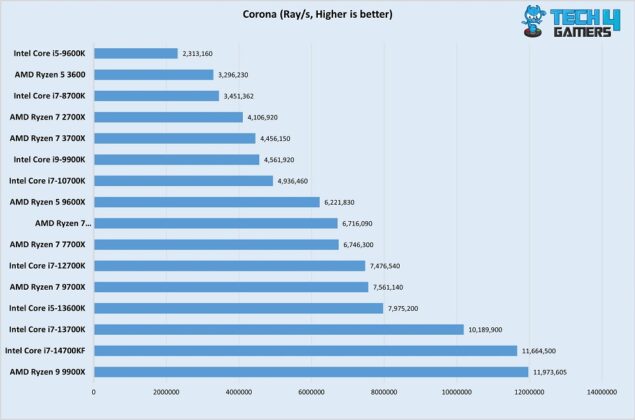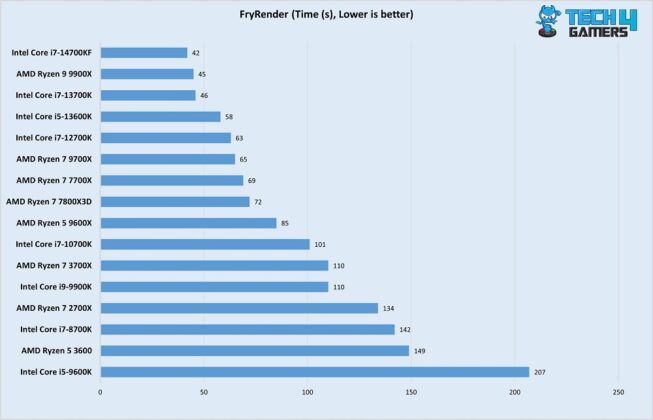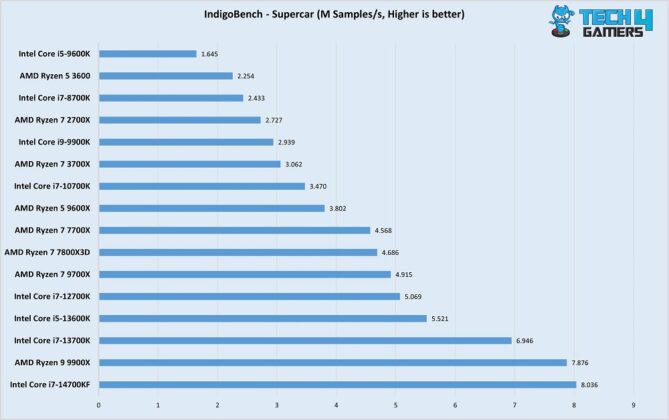No Thanks!
Review Summary
The Ryzen 9 9900X is AMD’s new flagship 12-core gaming chip but with lower base frequencies and a 120-watt rating. It impressed us in most benchmarks outside of gaming, and in gaming, the chip couldn’t even outperform the Ryzen 7 9700X. Its $449 price tag makes it compete with the 7800X3D and 13900K, but the former is a far better gaming CPU, while the latter is much better for both multi-threaded workloads AND gaming.
Hours Tested: 9
Overall
-
Gaming - 7/10
7/10
-
Productivity - 8/10
8/10
-
Efficiency - 9/10
9/10
-
Value - 7/10
7/10
Pros
- Excellent multi-threaded performance
- Class-leading single-core performance
- Great efficiency
- AVX-512 support
- Doesn’t require expensive cooling
Cons
- Price tag doesn’t impress
- Gaming performance hasn’t improved over last gen
- Beaten by similarly priced chips in both gaming and productivity
After testing the Ryzen 5 9600X and Ryzen 7 9700X, we’ve gotten our hands on one of the big dogs: the Ryzen 9 9900X. As with the lower-end chips, there is not much difference in specifications, but AMD is expecting architectural changes to do the job instead. Still, let’s go over the CPU specifications to start.
Key Takeaways
- The Ryzen 9 9900X is one of the two new high-end chips from AMD’s lineup, boasting lower TDP ratings than its predecessor and showing impressive efficiency. However, its gaming performance failed to amuse.
- For those seeking excellent single-core and multi-core performance, great power efficiency, and native AVX-512 support, the Ryzen 9 9900X is a great chip.
- If you want a gaming chip, the Ryzen 9 9900X is not the way to go, as even its own brother, the 9700X, matches it in gaming performance.
Here are the specs compared to CPUs in a similar price bracket.
| Product | Ryzen 9 9900X | Core i9-13900K | Ryzen 9 7950X | Ryzen 9 7900X3D |
|---|---|---|---|---|
| Manufacturer | AMD | Intel | AMD | AMD |
| Processing node | TSMC 4nm (Cores), TSMC 6nm (I/O) | Intel 7 (10nm) | TSMC 5nm (Cores), TSMC 6nm (I/O) | TSMC 5nm (Cores), TSMC 6nm (I/O) |
| No. of cores | 12 | 24 (8P, 16E) | 16 | 12 |
| No. of threads | 24 | 32 | 32 | 24 |
| Base frequencies | 4.4 GHz | 3.0 GHz (P-cores), 2.2 GHz (E-cores) | 4.5 GHz | 4.4 GHz |
| Max. turbo frequencies | 5.6 GHz | 5.4 GHz (P-cores), 4.3 GHz (E-cores) | 5.7 GHz | 5.6 GHz |
| L1 cache | 960 KB | 640 KB (P-cores), 1536 KB (E-cores) | 1024 KB | 768 KB |
| L2 cache | 12 MB | 32 MB | 16 MB | 12 MB |
| L3 cache | 64 MB | 36 MB | 64 MB | 128 MB |
| iGPU | AMD Radeon™ Graphics (2 cores) | Intel® UHD Graphics 770 (32 EUs) | AMD Radeon™ Graphics (2 cores) | AMD Radeon™ Graphics (2 cores) |
| Base power | 120W | 125W | 170W | 120W |
| Max. turbo power | – | 253W | – | – |
| MSRP ($) | 449 | 469 | ~499 | ~$449 |
The Ryzen 9 9900X saw its price cut to $449 from $499 because the performance numbers didn’t please many users, including ourselves. It (at the time of writing) competes with the 13900K ($469), 7950X (~$492), and 7900X3D (~$449) in price. The power target has been lowered to 120W (vs. 170W) and the base speed to 4.4 GHz (vs. 4.7 GHz) of the 7900X.
We’ve also covered these tested guides specifically tailored for the 9900X:
Architectural Changes
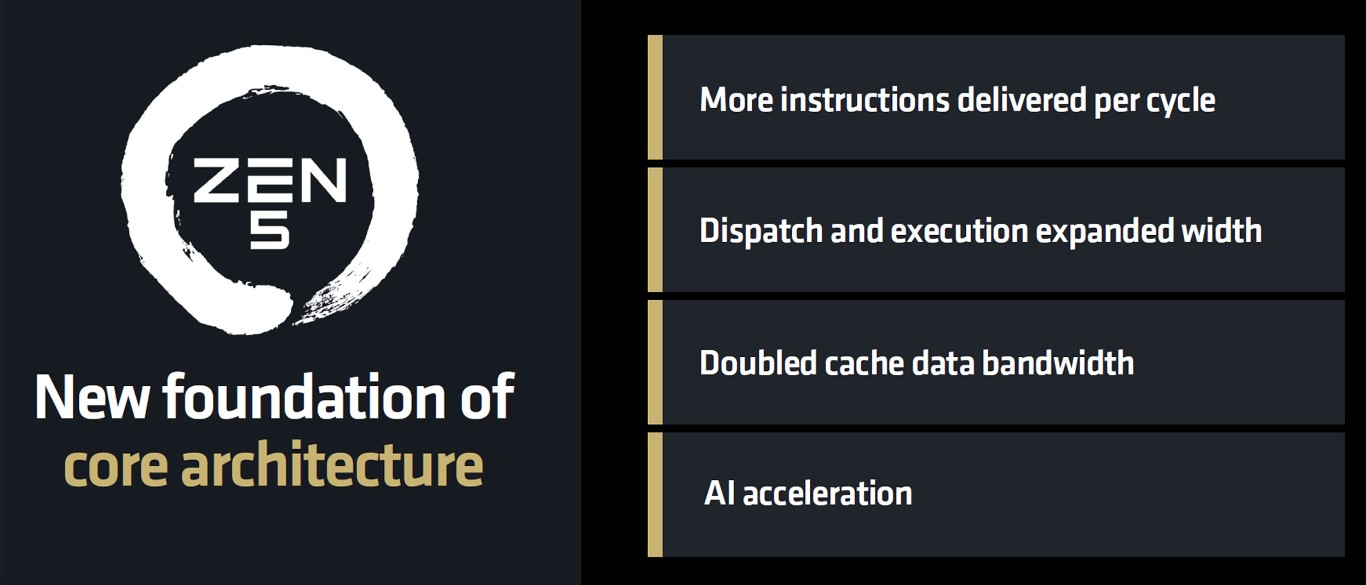
A brief look at the architectural changes that Zen 5 brought:
- Processing node: The CPU cores are based on TSMC’s 4nm node, an improvement from last gen’s 5nm process.
- Front-end: On the front end, we have a dual decode pipe for fetching, plus faster instruction cache. The branch prediction capabilities have also been improved.
- Dispatch and execute: AMD has widened the Dispatch and Execute with an 8-wide dispatch/retire and a larger execution window. There are 6 ALUs and 3 multipliers, all controlled by a more “unified” ALU scheduler.
- AVX-512 support: AMD has also added native support for AVX-512, with a full 512-bit data path, 6 pipelines, and more floating point instructions in flight.
- Increased data bandwidth: We have more data bandwidth toward the back end thanks to a 12-way L1 data cache with improved latency and bandwidth. AMD has also improved the data prefetcher.
Platform Changes
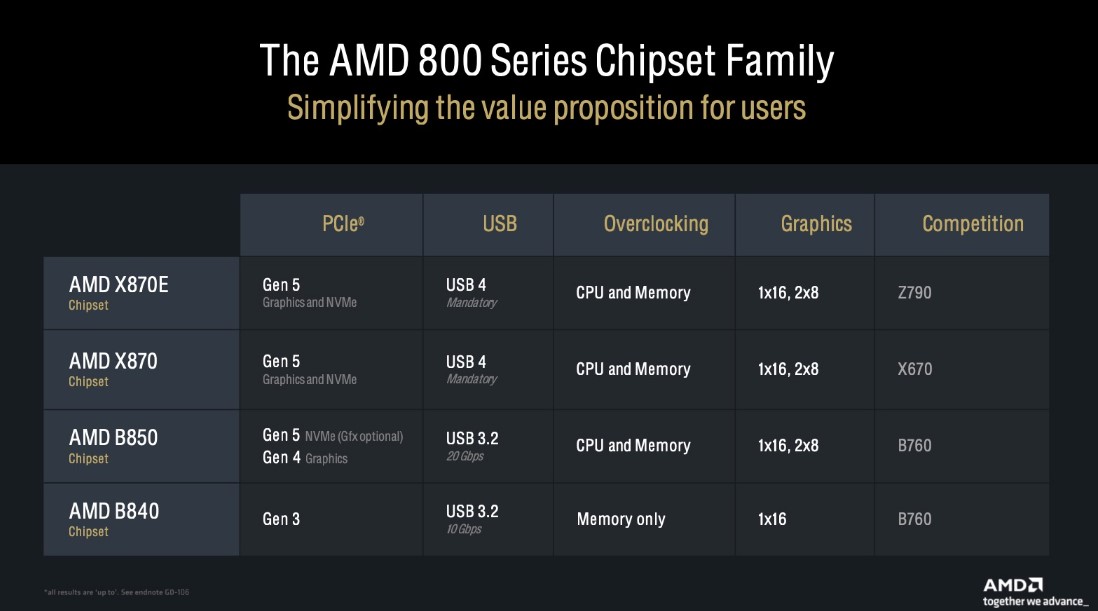
With the Granite Ridge (Ryzen 9000) lineup, AMD introduces us to the new 800 series chipsets, with four models: X870E, X870, B850, and B840. B840 resembles A620, and USB4 is mandatory for X870E and X870.
Moreover, the new AGESA firmware improves memory support, supporting up to DDR5-8000 memory. Memory overclocking will be easier with on-the-fly adjustments. For CPU overclocking, the new Curve Shaper allows you to tune the voltage across 15 frequency-temperature bands.
Packaging and Unboxing
The packaging is similar to the Ryzen 7000 series.
The chip design is the same as the previous generation.
Test Bench
Here’s a look at our test system:
- CPU Cooler: DeepCool Mystique 360
- Motherboard: MSI MEG X670E ACE
- GPU: MSI GeForce RTX 3090 Gaming X Trio
- Memory: 32 GB (2×16) XPG Lancer RGB DDR5 @ 6000
- Storage for OS: Western Digital SN850 Black 500GB NVMe SSD
- Storage for Software: Sabrent Rocket 4 Plus 2TB Gen4x4 NVMe SSD
- Storage for Games: Sabrent Rocket 4 Plus 4TB Gen4x4 NVMe SSD
- Power Supply: Fractal Design ION+ 2P 860W Platinum
- Operating System: Windows 11 Pro Build 22H2, Build 22621
Take a look at the CPU installed on our motherboard:

Testing Methodology
- Default auto/stock settings were used for all tests.
- Any and all motherboard-based performance modes were disabled from BIOS.
- Memory EXPO profiles were used, plus DRAM timings and voltage were manually adjusted for each test.
- All other voltages were left at auto settings.
- The CPU cooler’s pump and fans were kept at full speed (100%) during testing.
- The GPU was run at its stock settings.
- Nvidia driver version was 517.48.
- Latest BIOS version was used for the motherboard.
- All the sensors were monitored with HWinfo64
General Benchmarks
As usual, we’re starting off with the general benchmarks.
Overall, the R9 9900X produced impressive numbers in all the tests except the Super Pi 32M calculation test.
Render Benchmarks
In a nutshell, the rendering performance of this 12-core powerhouse is excellent. The single-core performance is one of the best we’ve seen so far, with the Zen 5 gang comfortably in the lead. As for multi-core performance, the Ryzen 9 9900X lands somewhere between the 13700K and 14700K, which are 16-core and 20-core CPUs, respectively.
Gaming Benchmarks
As the newest addition to our 1080P gaming charts, let’s see where the Ryzen 9 9900X stands. These are the games:
- Alan Wake 2
- Cyberpunk 2077
- Elder Ring
- F1 2024
- Hogwarts Legacy
- Spider-Man Remastered
- Starfield
- The Last Of Us 2
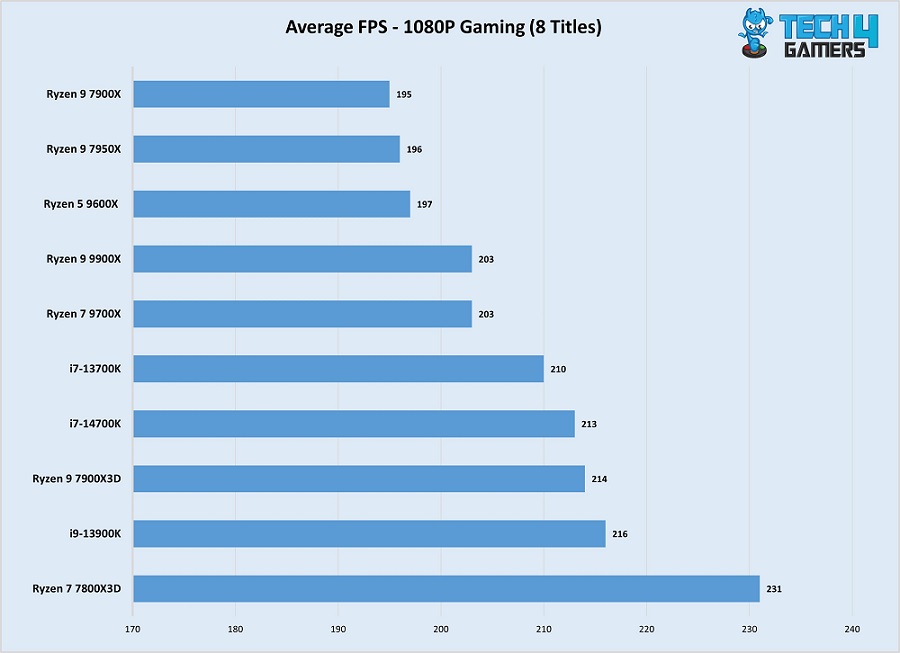
And, well, just like its little brothers, gaming performance is a complete let-down.
In fact, this one is the biggest disappointment so far, as it’s at the same level as the 9700X on average. In titles like Cyberpunk 2077, the 9700X outperformed the 9900X, while games like Starfield saw the 9900X take a marginal lead.
Thermals And Power
Alright, then. With its 120W TDP, how does it perform in thermals? Will it show the same impressive efficiency as the 9600X and 9700X?
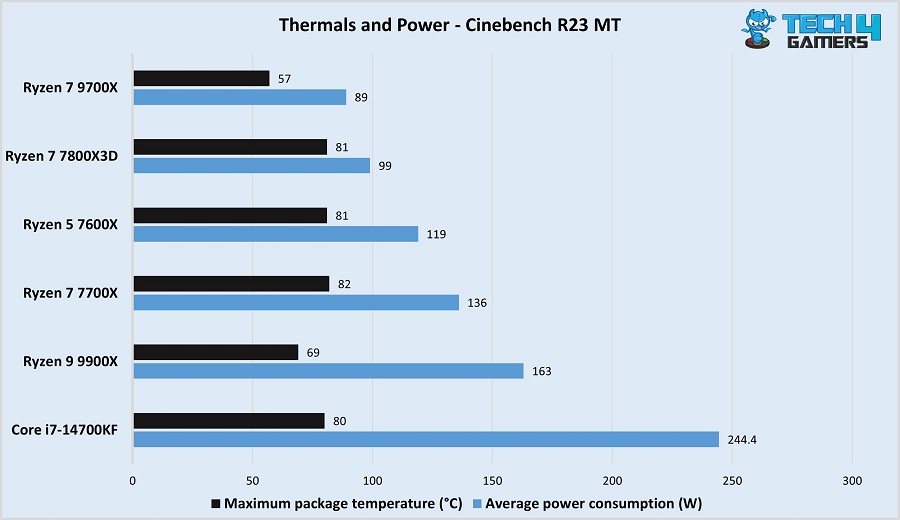
Power consumption is about as expected for a 120W unit, averaging 163W during the Cinebench R23 test. Our 360mm cooler didn’t break a sweat, keeping the CPU under 70C throughout. Again, this is very impressive efficiency considering that the Ryzen 9 9900X only trailed the 14700K marginally in most of our multi-threaded tests. So, Zen 5 continues to impress in efficiency.
As with the rest of the Zen 5 lineup, I would like to point out that AMD could have pushed for a higher thermal power design, perhaps 170W (the same as the 7900X). The lower power limits could be hurting performance, which perhaps could have otherwise matched the 14700K. Considering this launched as a $500 chip, I would say most users would have been okay with spending a decent sum on a cooler if it was a 170W unit.
Should You Buy It?
Is it the right chip for you?
Buy It If:
✅ You want multi-core and single-core excellence: For tasks other than gaming, whether multi-threaded or single-threaded, the 9900X is a great option.
✅ You need AVX-512 support: For AVX-512 workloads, the 9900X is the way to go, thanks to the full 512-bit datapath as part of Zen 5.
✅ You want a power-efficient CPU: With its (mostly) impressive performance, it also shows great power efficiency and does not require a very beefy cooling unit.
Don’t Buy It If:
❌ You’re expect top-tier gaming performance: For gaming, AMD’s 7800X3D is a far better option for around the same price. Meanwhile, if your workloads are mixed, Intel’s 14700K offers better value.
❌ Your budget is limited: Despite the price cut, the Ryzen 9 9900X cannot compete with the 14700K(F), which goes for under $400.
My Thoughts
The Ryzen 9 9900X is great, but the gaming performance is a letdown, and the pricing doesn’t justify its overall performance. It performed quite well in calculation and rendering, trailing the 14700K and beating it in a couple of tests, but the 14700K(F) is still over $50 cheaper and offers better gaming performance. Heck, even the 13700K is a better gaming chip! So, it’s hard to recommend the 9900X over these Intel i7s or the 7800X3D.
Its low power consumption and the fact that it can run on fairly cheap cooling are plus points, but they can’t cover up the shortcomings of its performance. In fact, AMD would have had a better chance if they kept the 170W TDP and pushed the stock clock speeds a little higher. You can get some good results by overclocking the chip, but then, of course, you’ll need better cooling as well.
All-in-all, I could have still recommended this chip for productivity workloads if it had a more modest price tag, but even at the current $449 rate, it’s hard to do so. It’s competing with the 13900K at this price, a CPU that will still blow it away in most productivity workloads. As for gaming, the Ryzen 7 7800X3D remains the king and can be cheaper than the 9900X if you shoot at the right time.
Thank you! Please share your positive feedback. 🔋
How could we improve this post? Please Help us. 😔
[Reviews Specialist]
Usman Saleem brings 8+ years of comprehensive PC hardware expertise to the table. His journey in the tech world has involved in-depth tech analysis and insightful PC hardware reviews, perfecting over 6+ years of dedicated work. Usman’s commitment to staying authentic and relevant in the field is underscored by many professional certifications, including a recent one in Google IT Support Specialization.
8+ years of specialized PC hardware coverage
6+ years of in-depth PC hardware analysis and reviews
Lead PC hardware expert across multiple tech journalism platforms
Certified in Google IT Support Specialization
Get In Touch: usman@tech4gamers.com


 Threads
Threads