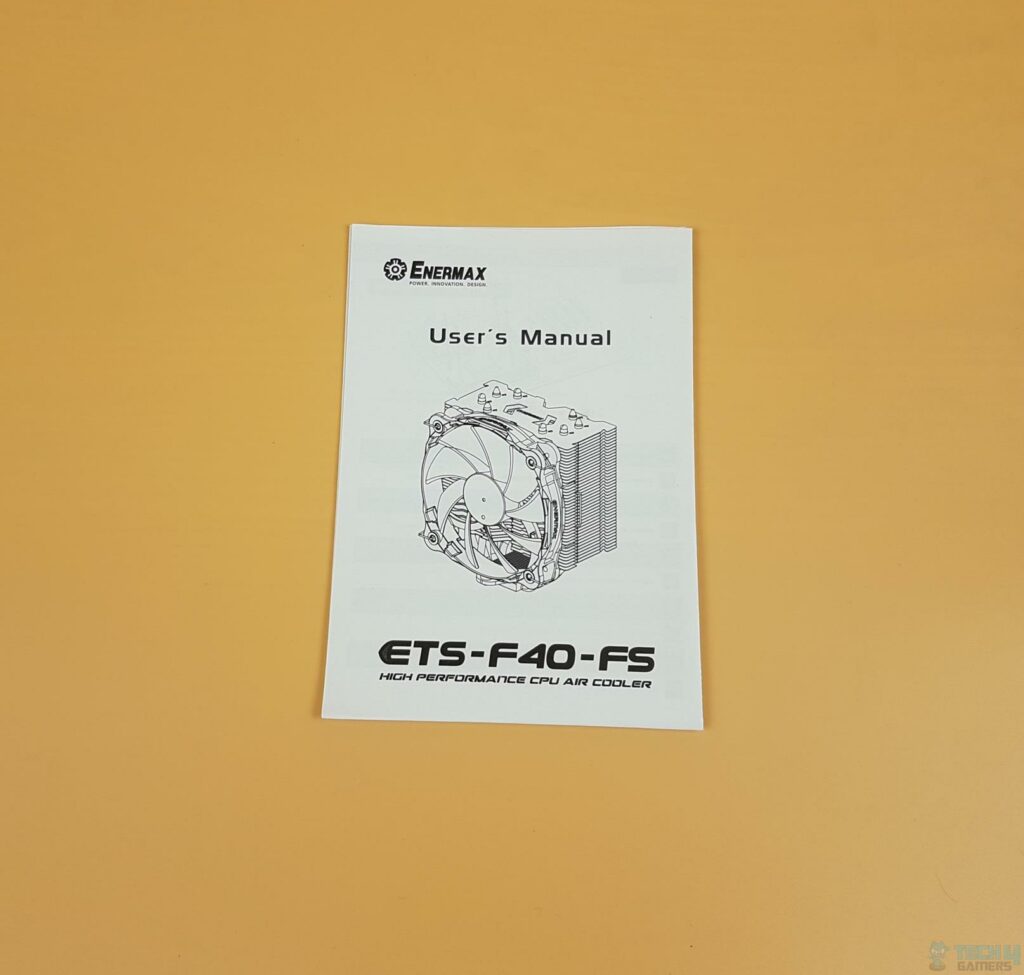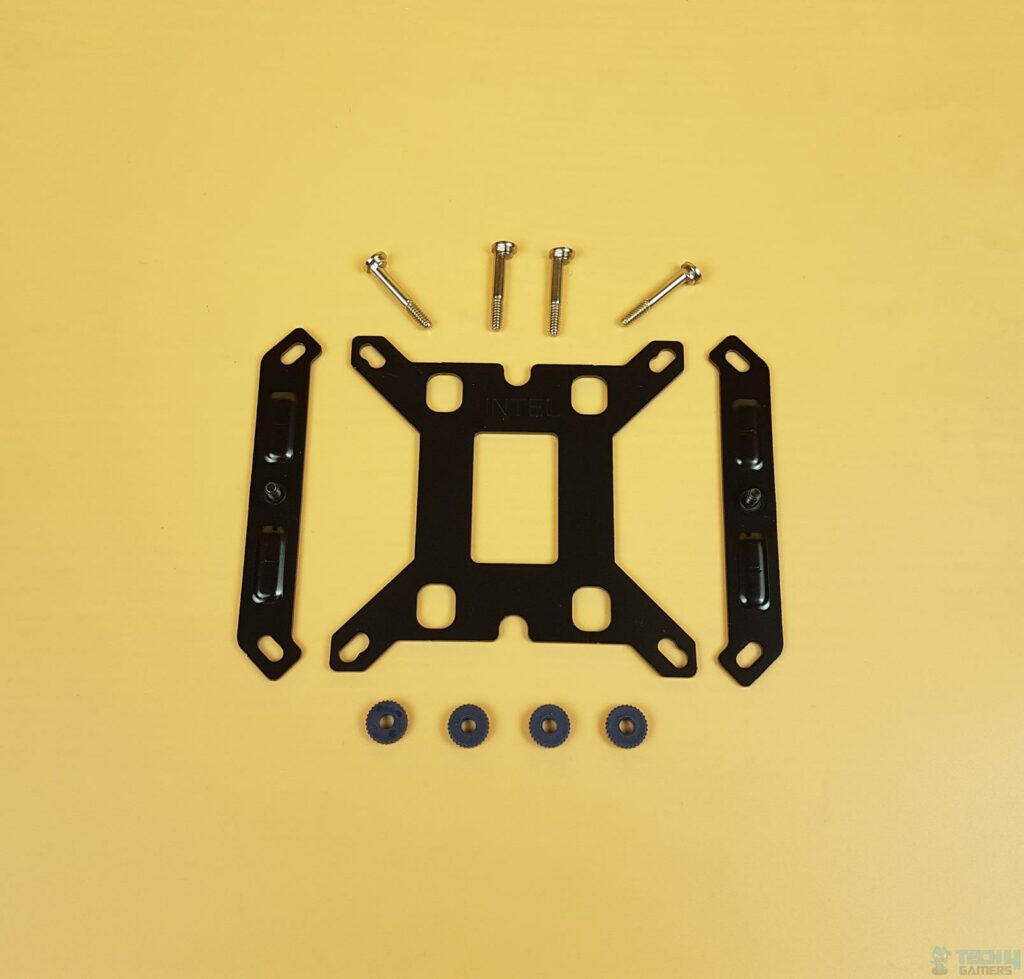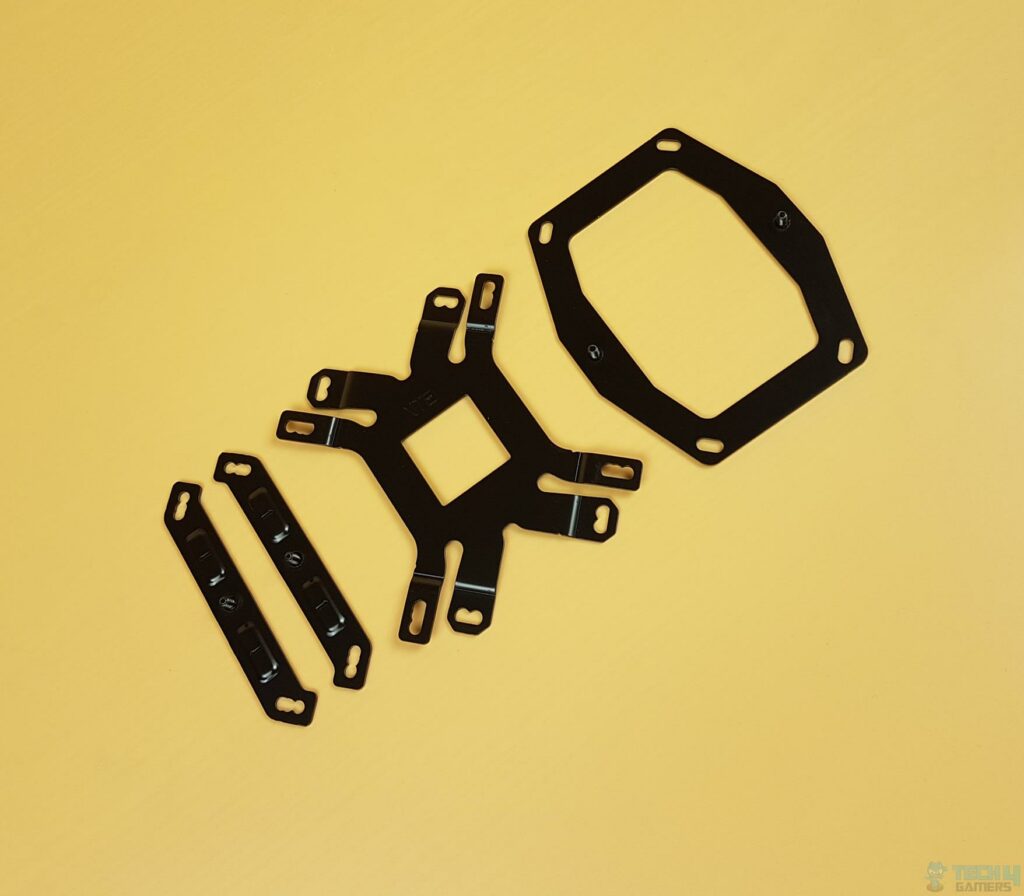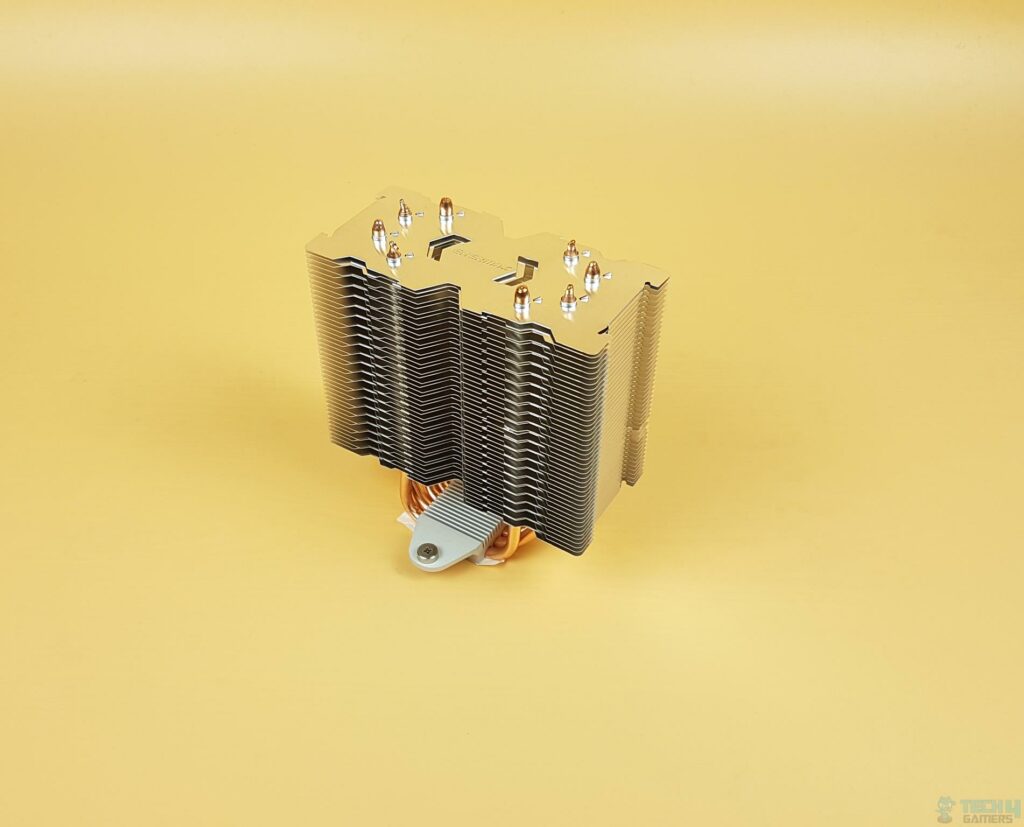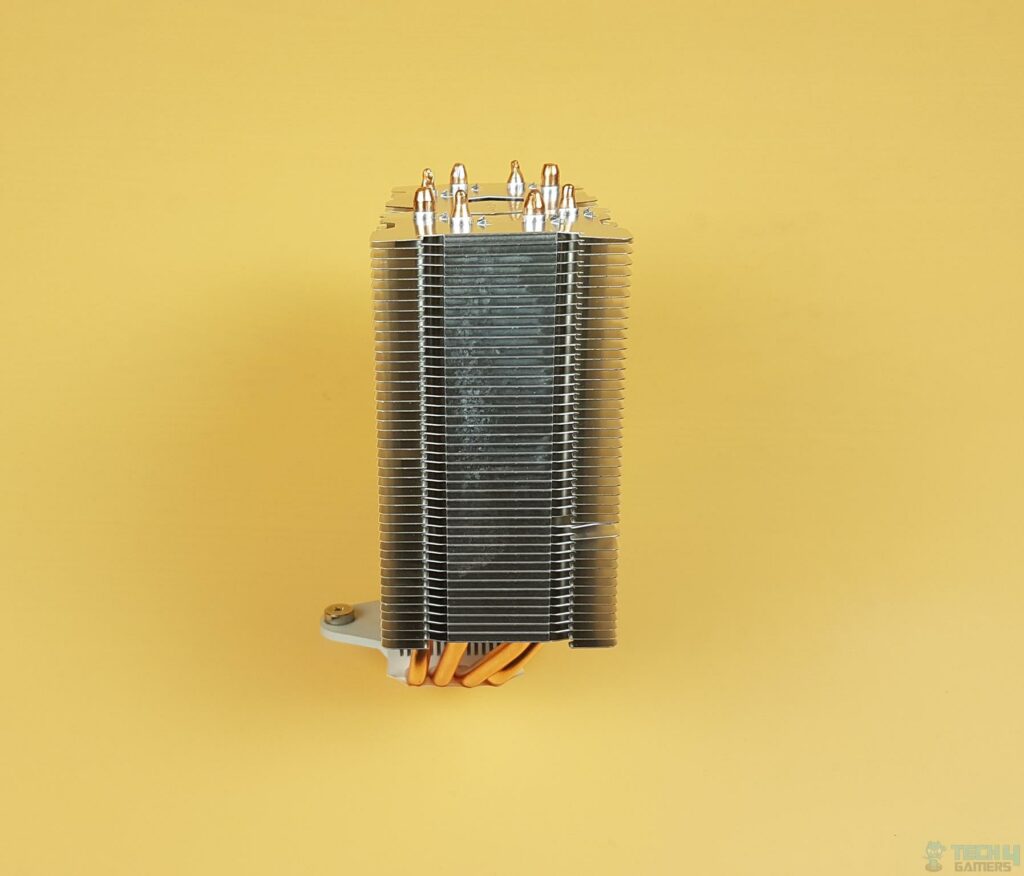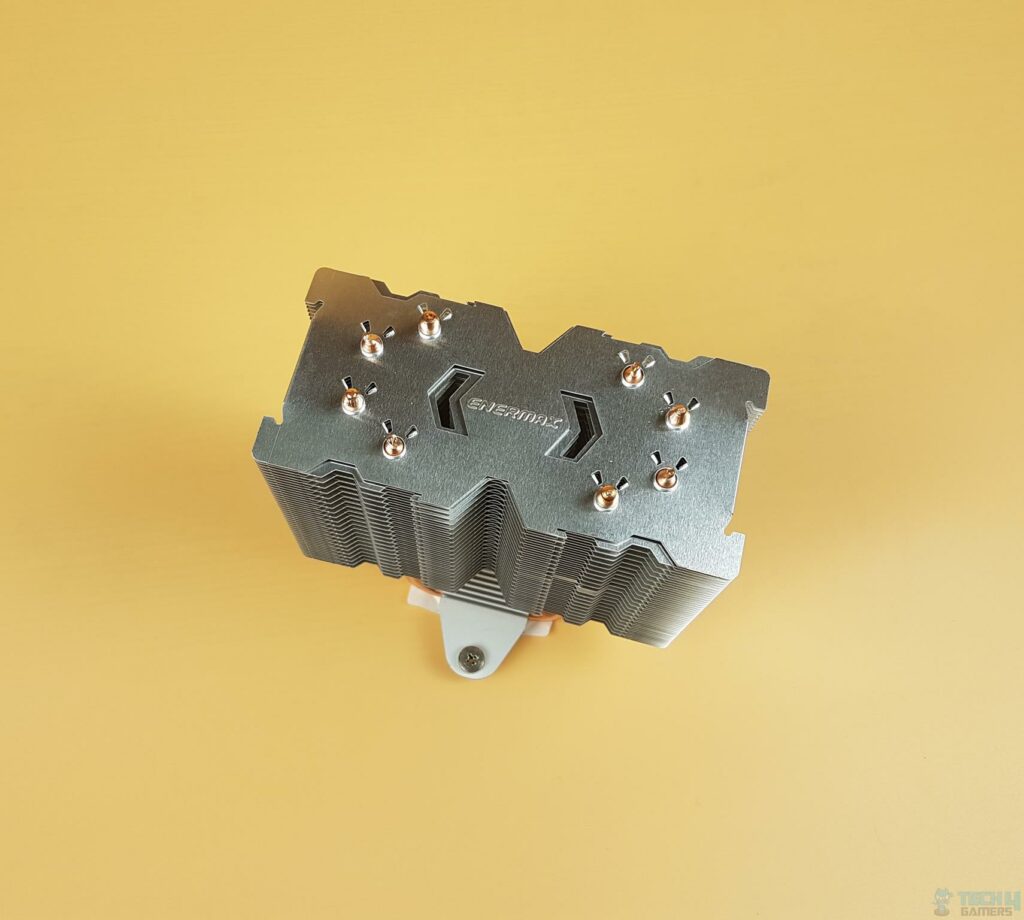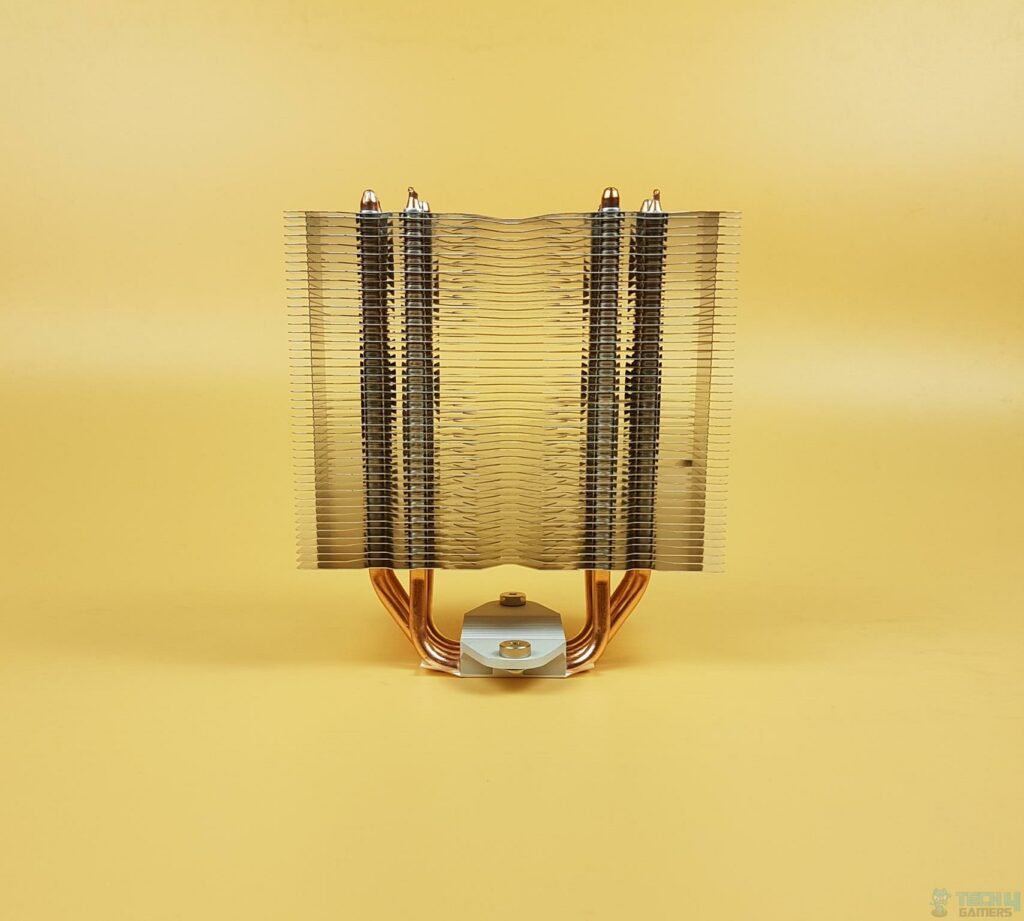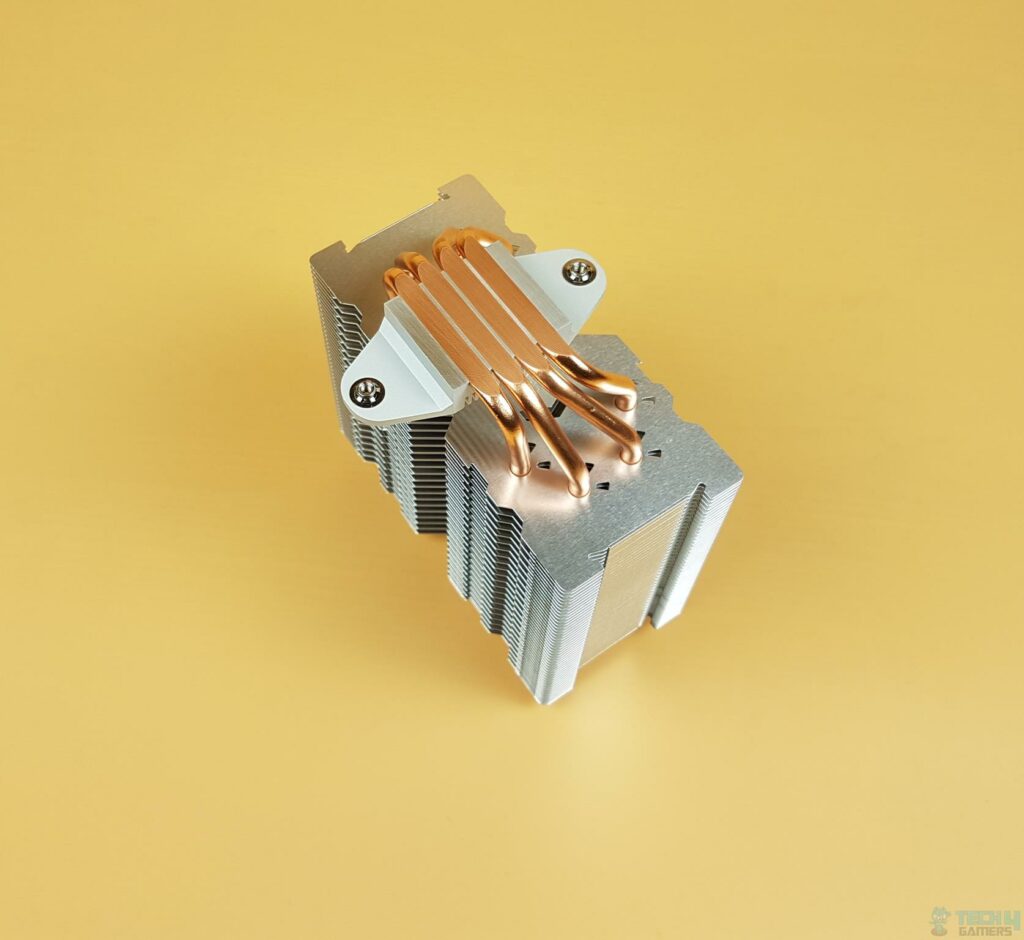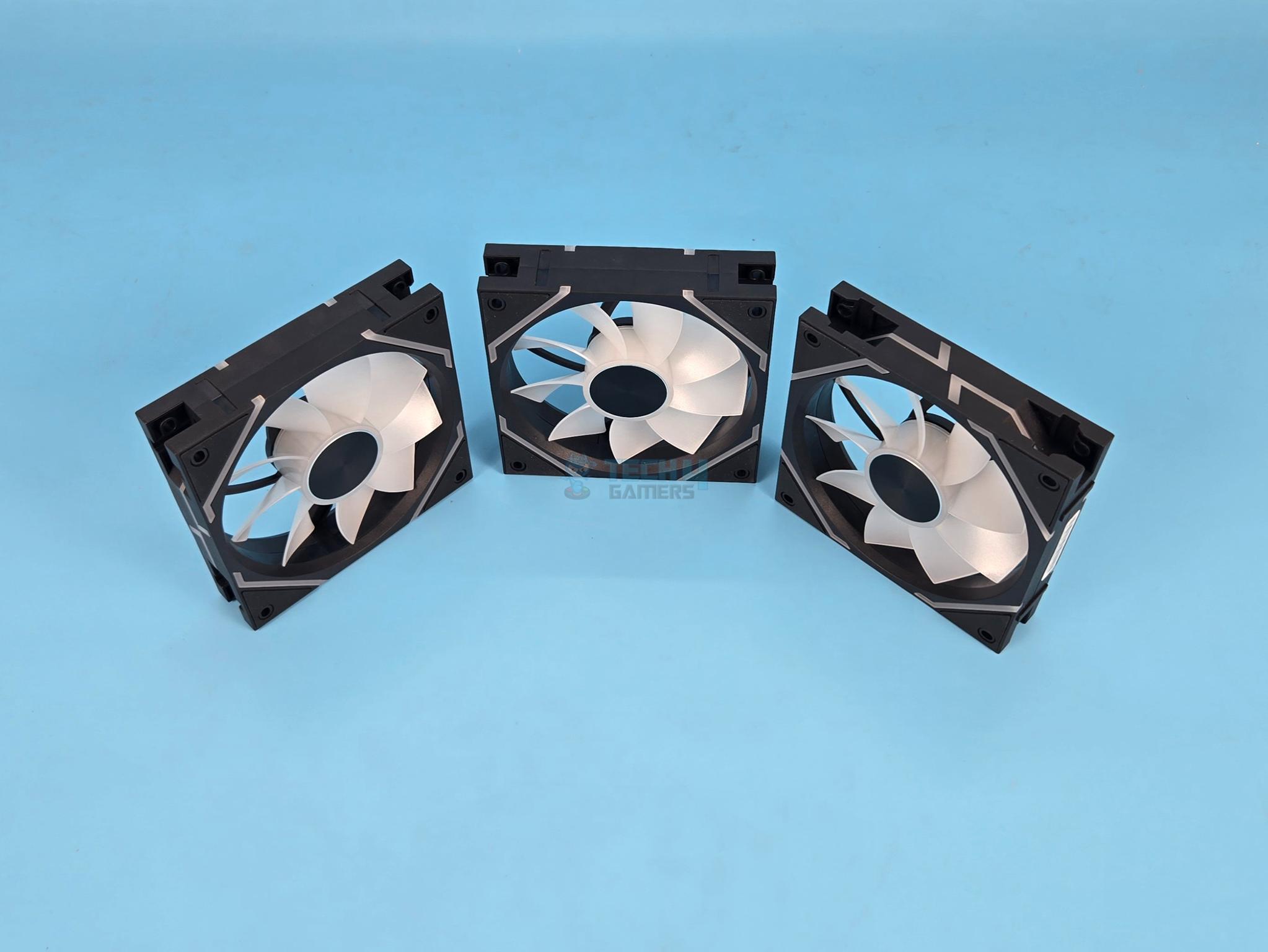Bang For The Buck?!
Review Summary
When it comes ETS-F40-FS air cooler, ENERMAX means business as they have focused on providing possibly the best low-noise cooler with adequate thermal performance in a budget segment. This is a no-frill design that caters to stock cooling requirements easily.
Hours Tested: 6
Overall
-
Design - 8.5/10
8.5/10
-
Performance - 8.8/10
8.8/10
-
Value - 9/10
9/10
-
Features - 8/10
8/10
Pros
- Adequate Thermal Performance
- Price
- 200W TDP Rating
- VGF and VEF Design
- PWM Connector
- Silent Operation
- No frill design
Cons
- 1-year warranty
In the realm of CPU cooling solutions, ENERMAX has introduced the ETS-F40-FS, a 140mm CPU air cooler that promises superior cooling performance with its single tower design and integrated 4x copper heat pipes. In this review, we’ll explore the key features of the ETS-F40-FS series, focusing on the simple version that boasts an impressive 200W TDP capacity and silent operation starting at a mere 300rpm fan speed.
Key Takeaways
- The ENERMAX ETS-F40-FS is a 140mm CPU air cooler featuring a single tower design, 4 copper heat pipes, and a 200W TDP capacity, promising superior cooling performance and silent operation.
- You should get the ENERMAX ETS-F40-FS if you prioritize a budget-friendly CPU cooling solution with a focus on silent operation, 200W TDP capacity, and efficient heat dissipation for reliable stock cooling performance.
- You should not get the ENERMAX ETS-F40-FS if you require RGB lighting or advanced features; anticipate heavy overclocking or high-resolution gaming, as this cooler is designed for users who prioritize cost-effective and silent cooling for standard usage.
- Why you can trust Tech4Gamers: We understand the importance of making informed decisions. That’s why our team spends significant time testing every product we review. Find out more about how we test.
Here are the specifications of the ENERMAX ETS-F40-FS Air Cooler:
| MODEL | ETS-F40-FS |
|---|---|
| CPU SOCKET |
|
| OVERALL DIMENSION | 140 x 93 x 156 mm |
| HEAT SINK DIMENSION | 140 x 65 x 155.5 mm |
| WEIGHT | 750g (W/ fan) |
| TDP (W) | 200W |
| HEAT PIPE | 4 x Ø6 mm |
| MATERIAL | Copper Heat Pipes / Aluminum Fins |
| THERMAL GREASE | Dow Corning® TC-5121C |
| FAN DIMENSION | 140 x 140 x 25.5 mm |
| FAN SPEED | 300 ~ 1200 ±10% |
| FAN AIR FLOW (CFM) | 18.11 ~ 74.33 CFM (Max.) |
| AIRFLOW (M3/H) | 30.75 ~ 126.21 m3/h |
| FAN STATIC PRESSURE (MM-H2O) | 0.13 ~ 2.17 mmH2O |
| FAN NOISE (DBA) | 10 ~ 23 dBA |
| FAN RATED VOLTAGE (V) | 12V |
| FAN RATED CURRENT (A) | 0.15A |
| MTTF (FAN) | ≧100,000 |
| CONNECTOR | 4 pin PWM |
Packaging And Unboxing
Let’s begin our ENERMAX ETS-F40-FS Air Cooler Review with the unboxing experience. The cooler is shipped inside a cardboard box.
ENERMAX is using patented VGF and VEf technologies in this cooler. This cooler out of the box is not compatible with Intel LGA1700 and AMD AM5 sockets. ENERMAX has sent us the required mounting hardware for these sockets separately. Hoping that they will include mounting hardware onwards.
Accessories
Let’s take a look at what is provided in the box.
ENERMAX has provided a user guide for installation purposes. As we have mentioned above, this cooler does not have AMD AM5 and Intel LGA1700 mounting hardware included, which is why ENERAMX sent these kits separately.
Intel LGA1700 kit includes:
- 1x Backplate
- 2x Mounting Brackets
- 4s Pillars/Screws
- 4x Washers or holders
AMD AM5 kit includes 4x screws which will be installed on the stock backplate.
ENERMAX has provided:
- 1x Intel/AMD Backplate
- 1x AMD Mounting Plate or Bracket
- 2x Intel Mounting Brackets
- 4x Spacers
- 4x Washers/Holders
- 4x Nuts
- 4x LGA20xx Pillars/Screws
- 4x Long Pillars/Screws
- 4x Philips Screws
ENERMAX has provided 4x metal clips for fans. Optionally, users can buy and install a second fan for push/pull configuration.
ENERMAX has provided a Dow Corning TC-5121C thermal paste. This is the same paste that we saw in the AQUAFUSION ADV 360 liquid cooler. This thermal paste is rated for 2.5W-mK with a specific gravity of 4.2 and a viscosity average of 60,000 – 100,000 cP.
Closer Look
Let’s take a look at the cooler itself.
In the ETS-F40-FS, I’ve got 44 aluminum fins strategically designed without v-notches for improved airflow. The moderate fin stacking allows a standard air pressure-rated fan to handle the job effortlessly. The fins feature insets, including a deep triangular one at the center, all in a sleek silver finish except for the heat pipes.
I’ve integrated ENERMAX’s patented Vortex Generation Flow (VGF) design, boosting air convection around the heat pipe for optimal cooling. A comparison with other coolers’ designs underscores its effectiveness.
With identical left and right sides, the heatsink showcases fully covered large insets, ensuring a robust join. I’ve incorporated ENERMAX’s Vacuum Effect Flow (VEF) in tandem with VGF, delivering a notable performance boost in the ETS-F40-FS.
On the heatsink’s backside, we replicate the layout, highlighting the mounting plate at the base aligned with fin stacking. The cooler employs offset mounting, ensuring universal RAM clearance.
The top plate, also aluminum, showcases 4x heat pipes terminating on each side, flanking the ENERMAX branding at the center. Triangular cutouts in opposite directions add a distinctive touch. Observe the protruded mounting plate at the base, featuring spring-loaded screws for secure attachment.
The left picture shows the displacement of the heat pipes in the heat sink. We have a U-shaped design with pipes covering the heat sink for effective heat dissipation. ENERMAX is using 4x copper heat pipes. These are 6mm thick pipes.
There is a protective cover on the base of the heat sink. It needs to be removed before installing the cooler. The base of the cooler measures roughly 39×35 if we exclude the large flat surface of copper heat pipes on the base. Including that surface will give a size of 39x50mm.
We have a non-continuous direct contact design here. By non-continuous, we mean there is a gap between any two copper heat pipes. Copper heat pipes are making direct contact with the heat source.
ENERMAX has provided a 140mm fan with a different frame design. It is neither rounded nor square. It has 9x black color blades. There is an ENERMAX branded sticker on the center. We can see a large clearance between the tip of the blade and the frame.
A complete frame is black in color. The frame has a special design mounting corners. There are anti-vibration pads on the mounting corners.
The frame is quite sturdy. There is ENERMAX branding on the sides. However, we could not find any arrow marking to help novice users identify the direction of blade spin and airflow.
The backside of the fan shows the 4-arm assembly on the main frame, with one arm having an inset on which the wires are routed. The fans are made in China.
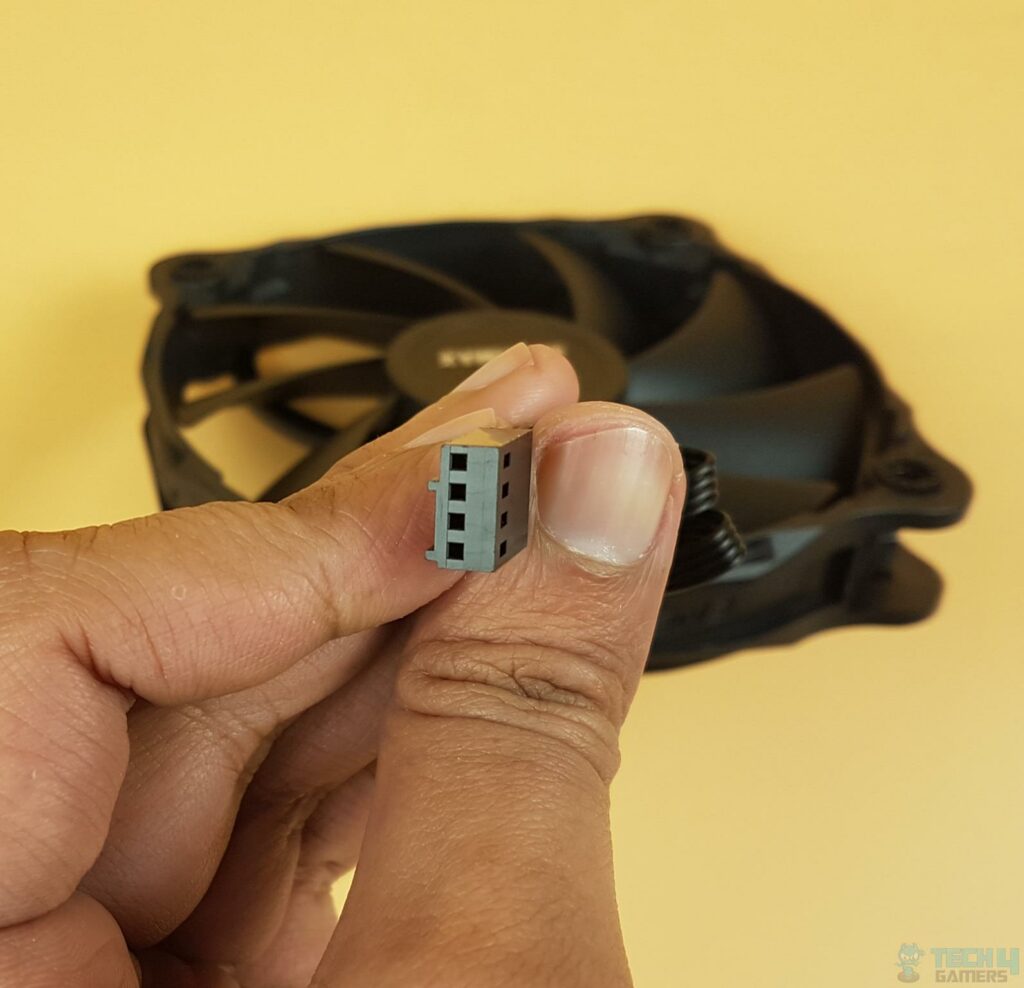
The fan has a 4-pin PWM fan connector with a flat cable.
Installation
The ENERMAX ETS-F40-FS Air Cooler Review will be incomplete if we don’t install the cooler. So, we have tested the cooler on the AMD AM5 platform using the GIGABYTE X670E AORUS MASTER motherboard and Ryzen 7 7700X CPU.
Clearance
The height of the cooler is 156mm. This is an important variable as it would tell you whether this cooler is compatible with your case.
Here are a few pictures of this cooler:
Testing
The following test bench is used in our ENERMAX ETS-F40-FS Air Cooler Review:
- AMD Ryzen 7 7700X
- GIGABYTE X670E AORUS MASTER
- XPG Lancer RGB 2x16GB @ 6000MHz
- Colorful GeForce GTX 1050Ti 4G [For Display]
- Sabrent Rocket 4 Plus 2TB NVMe SSD [For OS]
- be quiet! Straight Power 11 1000W Platinum PSU
Here is the settings table for testing:
| All Cores Clock (MHz) | 5200 All Cores |
| VCore (V) | 1.260V |
| Thermal Paste | Noctua NT-H1 |
| Test Run Time | 30 minutes CINEBENCH R23 |
| Idle Time | 10 minutes |
| Fan Speed | 100% PWM Duty Cycle |
| Header | CPU_Fan/Pump_Fan_Header Headers |
| Software | CINEBENCH R23.2 |
| Monitoring Software | HWInfo64 |
Results
Check out our Noctua NH-U12S Review since we are comparing the two coolers.
Thermal Performance
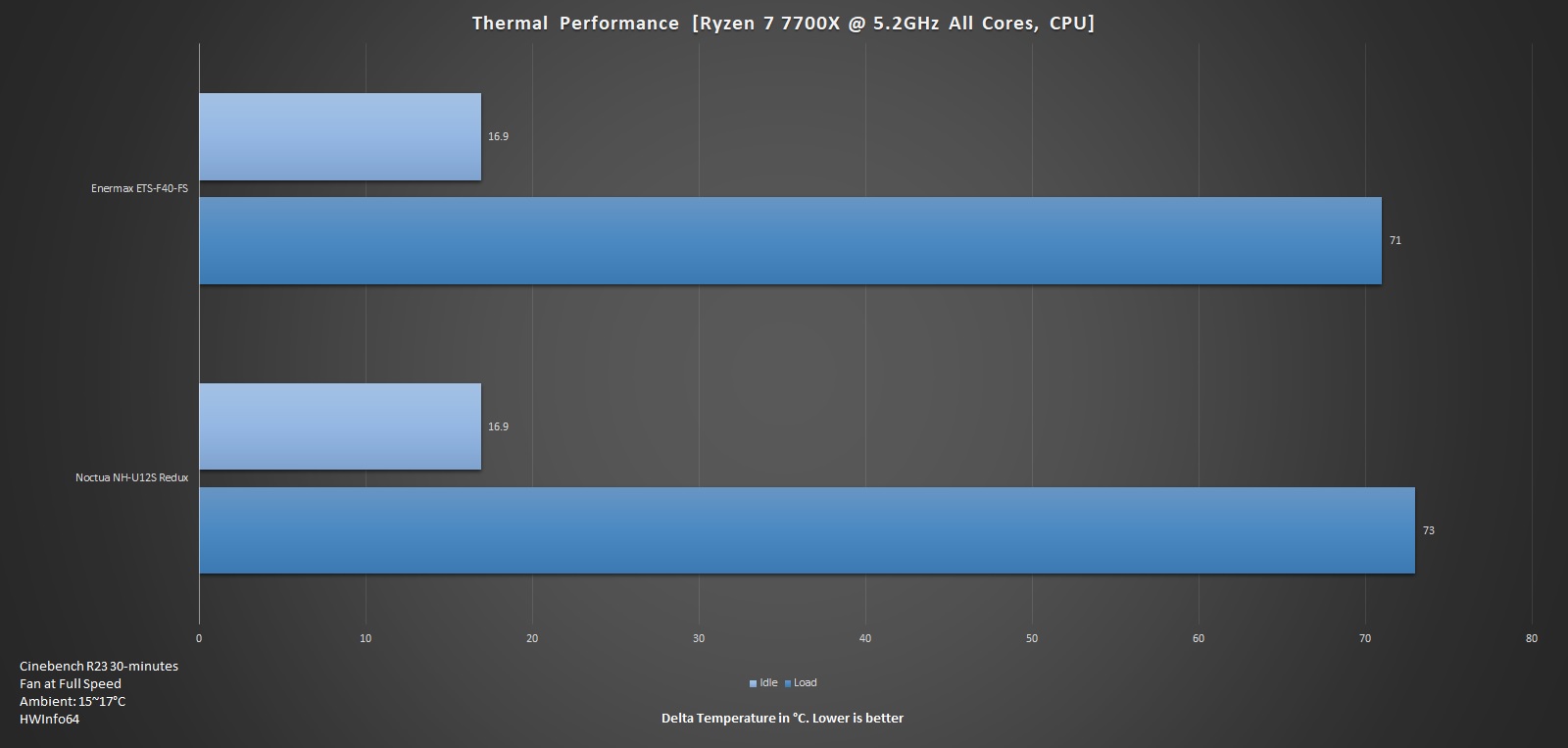
This cooler packs 4 heat pipes. As such, it needs to be compared with a similar design cooler. We have tested Noctua NH-U12S Redux, which also has 4x heat pipes, but it is 120mm in size. We can see the ENERMAX cooler having a reasonable margin of 2°C over the Noctua cooler.
Noise
The fan on this cooler is silent. We measured its output to be roughly 37 dB(A) at an ambient of 32~33dB(A). This is very impressive.
Should You Buy It?
After a comprehensive analysis of the ENERMAX ETS-F40-FS Air Cooler, here’s my recommendation:
Buy It If:
✅ Budget-Friendly Cooling Solution: The ENERMAX ETS-F40-FS offers an economical option for users seeking reliable CPU cooling without a hefty price tag.
✅ Silent Operation Preference: If a quiet computing environment is a priority, the ETS-F40-FS excels with its silent operation starting at a mere 300rpm fan speed.
✅ Sufficient 200W TDP Capacity: With a 200W TDP capacity, this cooler is well-suited for users looking for efficient heat dissipation and reliable stock cooling performance.
Don’t Buy It If:
❌ RGB Lighting or Advanced Features Required: If your build relies heavily on RGB lighting or you desire advanced features, the ETS-F40-FS might not be the ideal choice as it lacks such elements.
❌ Anticipate Heavy Overclocking or High-Resolution Gaming: Users planning extensive overclocking or engaging in high-resolution gaming may find this cooler’s cooling capacity not sufficient for their demanding requirements.
Conclusion
After testing the ENERMAX ETS-F40-FS, my take is that this 140mm CPU air cooler delivers solid performance with a sleek design. Weighing in at 750g and compatible with a variety of Intel and AMD sockets, it boasts 4x copper heat pipes and a unique VGF and VEF heatsink design.
Digging into its features, I noticed that the HDT technology ensures direct CPU contact, though I noticed a gap between copper heat pipes. The inclusion of a 140mm non-RGB fan, spinning at a max 1200 RPM, caught my attention for its silent operation – a real plus for those seeking a quiet build.
While it skips on RGB lighting, I appreciated the straightforward installation on my AMD AM5 platform, even if the kit for it came separately. The offset mounting, which allows RAM clearance, is a thoughtful touch. With a 1-year warranty, the ETS-F40-FS is a practical choice for users like me who prioritize a silent and efficient cooling solution without breaking the bank.
We are thankful to ENERMAX for providing the test unit.
Recent Updates
- February 2, 2024: A few text changes to improve readability.
Thank you! Please share your positive feedback. 🔋
How could we improve this post? Please Help us. 😔
[Hardware Reviewer & Editor]
Meet Nauman Siddique, a highly experienced computer science graduate with more than 15 years of knowledge in technology. Nauman is an expert in the field known for his deep understanding of computer hardware.
As a tech tester, insightful reviewer, and skilled hardware editor, Nauman carefully breaks down important parts like motherboards, graphics cards, processors, PC cases, CPU coolers, and more.
- 15+ years of PC Building Experience
- 10+ years of first-hand knowledge of technology
- 7+ years of doing in-depth testing of PC Hardware
- A motivated individual with a keen interest in tech testing from multiple angles.
- I majored in Computer Science with a Masters in Marketing
- Previously worked at eXputer, EnosTech, and Appuals.
- Completed Course in Computer Systems Specialization From Illinois Tech


 Threads
Threads