Excellent Performance!
Review Summary
The Teamgroup T-Force Z540 2TB Gen5 NVMe SSD is a remarkable performer in the high-end SSD market, boasting cutting-edge PCIe Gen 5 and NVMe 2.0 technologies. It impresses with blazing-fast sequential read and write speeds up to 12400 MB/s and 11800 MB/s, respectively. While it lacks a built-in active cooling solution, the included Graphene heat spreader effectively manages heat, maintaining optimal performance. Overall, this SSD is an excellent choice for those seeking top-tier speed and reliability in their storage solutions despite its premium price point.
Overall
-
Quality - 9/10
9/10
-
Performance - 9/10
9/10
-
Features - 9/10
9/10
-
Value - 8.5/10
8.5/10
Pros
- 12400MB/s Sequential Read Speed
- 11800MB/s Sequential Write Speed
- 2280 Form Factor
- 1400K/1500K IOPS in Random 4K
- Excellent Performance
- PWM Regulated AF1 Cooling Solution
- Excellent Thermals
- 5-Year Warranty
- Competitive Pricing
Cons
- None
In this article, we are looking at Teamgroup T-Force Z540 2TB Gen5 NVMe SSD. At present, this SSD comes without an active cooling solution, but it is expected that a heatsink-enabled version will also come soon. This 2TB SSD offers a sequential read speed of up to 12400 MB/s and a sequential write speed of up to 11800 MB/s. This SSD comes with a Graphene heat spreader that we looked at when reviewing Teamgroup MP44 NVMe SSD. Teamgroup has released AirFlow I, an active cooler for NVMe SSDs with a PWM-controlled fan.
Key Takeaways
- The Teamgroup T-Force Z540 2TB Gen5 NVMe is a high-performance SSD with exceptional speeds of up to 12400 MB/s read and 11800 MB/s write, coupled with a durable build and advanced thermal management through a Graphene heat spreader.
- You should get the T-Force Z540 if you want a Gen5 SSD with integrated thermal sensors and blazing-fast speeds.
- You should not get the T-Force Z540 if you are on a budget or want the best cooling.
- Why you can trust Tech4Gamers: Our reviews are based on dedicated hands-on testing by our team of experienced hardware experts. Find out more about how we test.
Let’s start with the specifications:
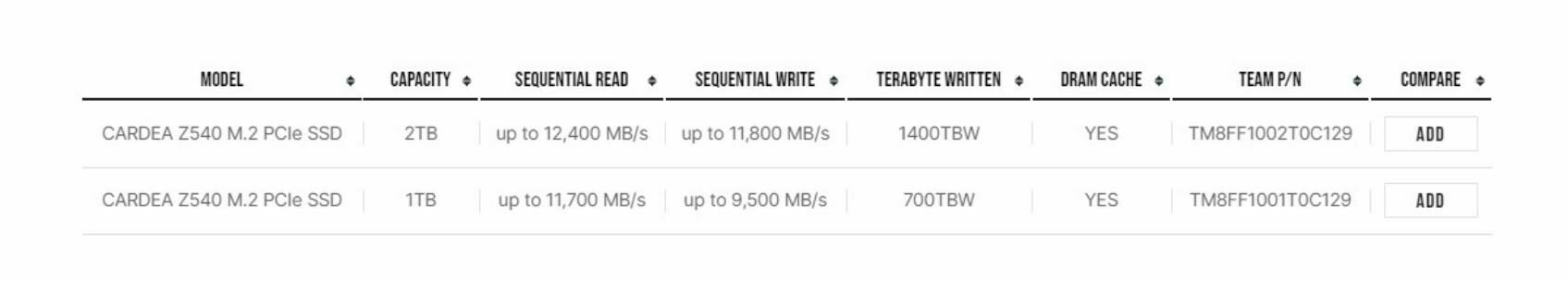
This drive weighs 13 grams and has a form factor of 2280. The 4K Random IOPS are rated at 1400K Read and 1500K Write. Its voltage rating is DC 3.3V. The MTBF is 1,700,000 hours.
Packaging And Unboxing

The product is shipped inside a standard paperboard container. The following are provided:
- 1x Drive
- 1x Graphene Heat Spreader
Design
Let’s start with the salient features of this drive:
- PCIe Gen 5 Speeds
- Graphene Heat Spreader
- Integrated Sensor for thermal conditioning
- Teamgroup Software for S.M.A.R.T

The Teamgroup Z540 SSD is available in 1TB and 2TB sizes, and I am testing a 2TB variant. This SSD comes without a heatsink and we know that Gen5 NVMe SSDs need an active cooling solution. I will come to that later in this article. This SSD has a dimension of 80x22x3.7mm (LxWxH) conforming to 2280 form factor using M-Key Type for M.2 port.
Since there is no heat spreader on the PCB, we can see the controller, DRAM chip, and 2x NAND Flash chips that are covered by a sticker. There is a large sticker on the backside; removing it would void the warranty.
The SSD comes with a 5-year warranty. The PCB is black. This SSD is based on PCIe Gen 5 and uses 4x PCIe lanes. Their operating temperature range is 0°C~70°C which I am sure is a conservative value. The shock rating is 1500G/0.5ms. The MTBF is 1.7 Million hours.
There is a Graphene spreader provided separately. Teamgroup has developed this patented label that has a thickness of less than 1mm, which helps in effective heat dissipation. It eradicates any mechanical interference in assembly. It enhances the thermal performance of the SSD when combined or paired with the onboard M.2 heat sink.
So, What Is Under The Hood?

The Teamgroup Z540 2TB SSD is no exception when it comes to the controller. It is based on the Phison PS5026-E26 controller. This controller supports 8 flash channels on Arm Cortex, and it features NVMe 2.0. At present, this is the main driving force of all Gen5 SSDs.
We can also spot a Hynix DDR4-4266 chip. We have a 4GB DRAM chip. This SSD has 4x Micron 232-layer 3D TLC NAND chips, each with 512GB capacity. This SSD has a TBW rating of only 1400 which is significantly low compared to 2500 TBW on Teamgroup MP44.
TeamGroup T-Force AF1
Teamgroup has recently released a new active cooling solution for these M.2 SSDs. You can use this cooler on Gen4 as well as on Gen5 SSDs.

The cooler is shipped inside a cardboard box. The following are included:
- 1x Heatsink
- 1x Screwdriver
- 1x User Manual
- 2x Thermal Pads
- 2x Screws
- 1x Wrist band
This heat sink comprises 9x aluminum fins with an integrated 30mm PWM fan for active cooling. There are two 4.5mm copper heatpipes that make contact with the fin stack and the base of the heat sink. The area above the base also acts as a heat transfer mechanism. The fan is PWM controlled with a maximum speed of 8000 RPM taking 70mA current at 12VDC.
The SSD is put on the tray. One thermal pad is placed over the SSD, and then the tray is attached to the heatsink and secured using screws. If you are using a custom cooling solution, you don’t need a Graphene heat spreader, though I have used that as well.
Testing
Our Intel test bench was down due to a faulty motherboard and PSU, so I tested the drive on the AMD platform. One observation on the AMD platform is that it does not run the drive to its full potential on 4K performance. Here is the test configuration:
- AMD Ryzen 9 7950X
- GIGABYTE X670E AORUS MASTER
- Kingston Fury Renegade 32GB 6400MHz CAS32 DDR5
- ARCTIC Liquid Freezer – II 420
- Sabrent Rocket 4 Plus 2TB NVMe SSD [Data Drive]
- XPG S50 Lite 1TB NVMe SSD [OS Drive]
- ASRock Radeon RX 7600 Phantom Gaming OC 8G [For Display]
- be quiet! Straight Power 11 850W Platinum PSU
- Open-air Test Setup
We have used the following software:
- ATTO Disk Benchmark 4.0
- CrystalDiskMark 6
- Anvil Pro Storage Utilities 1.1.0
- DiskBench
- 3DMARK Storage
- PCMARK10 Storage
- Blackmagic Disk Benchmark
Microsoft Windows 11 22H2 is used for the testing.
The Teamgroup Z540 2TB Gen5 NVMe SSD is among the best Gen5 SSDs out there in the market
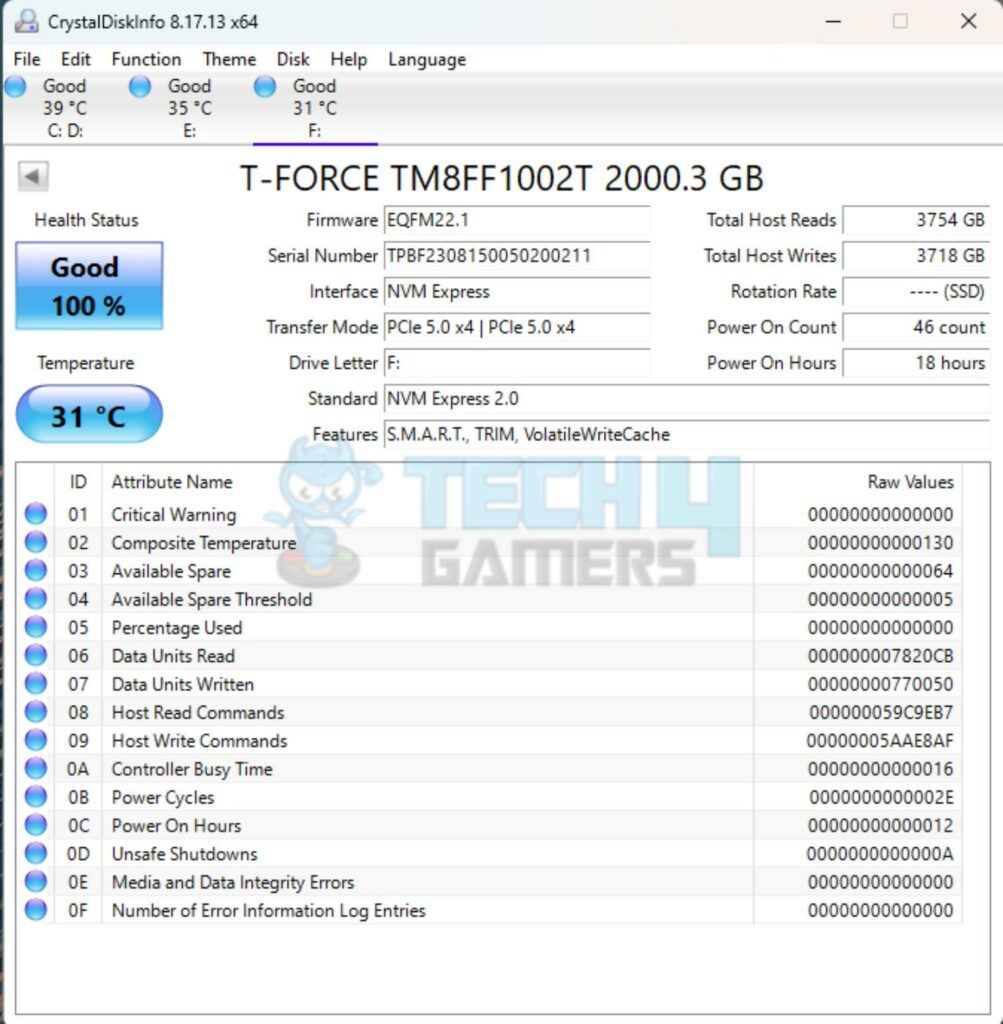
I am showing a run of CrystalDiskInfo above. The firmware of this drive is EQFM22.1. The drive supports NVMe 2.0 over PCIe 5×4.
Test Results
It is time to take a look at the test results, starting with CrystalDiskMark and the ATTO Disk benchmark.
The Teamgroup Z540 2TB drive has a spectacular sequential throughput performance, reaching 12402MB/s and 11829 MB/s in read and write. This is too good. However, we did not see a significant improvement in 4K Random performance on the AMD platform.
Anvil SSD Benchmark
The drive scored 32121 overall scores with over 7000 performance gains compared to Teamgroup MP44 SSD. The 4K Performance was lacking on this platform. This drive could only achieve 514745 IOPS in 128QD using a 4K block size. The 4K Write performance was 560020 IOPS. I believe this performance would be the other way around on the Intel platform.
Blackmagic Disk Benchmark
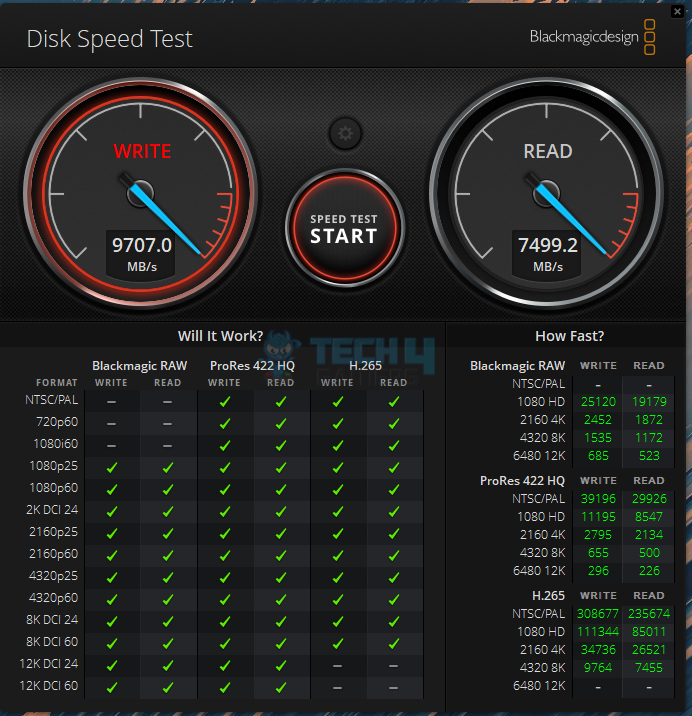
This benchmark is important not only from the speed of the drive but also from the supported formats. This benchmark is quite handy for video workers. The read and write speeds on 4K are impressive. This drive can easily handle the 8K video and imaging workload as well.
3DMARK Storage Benchmark
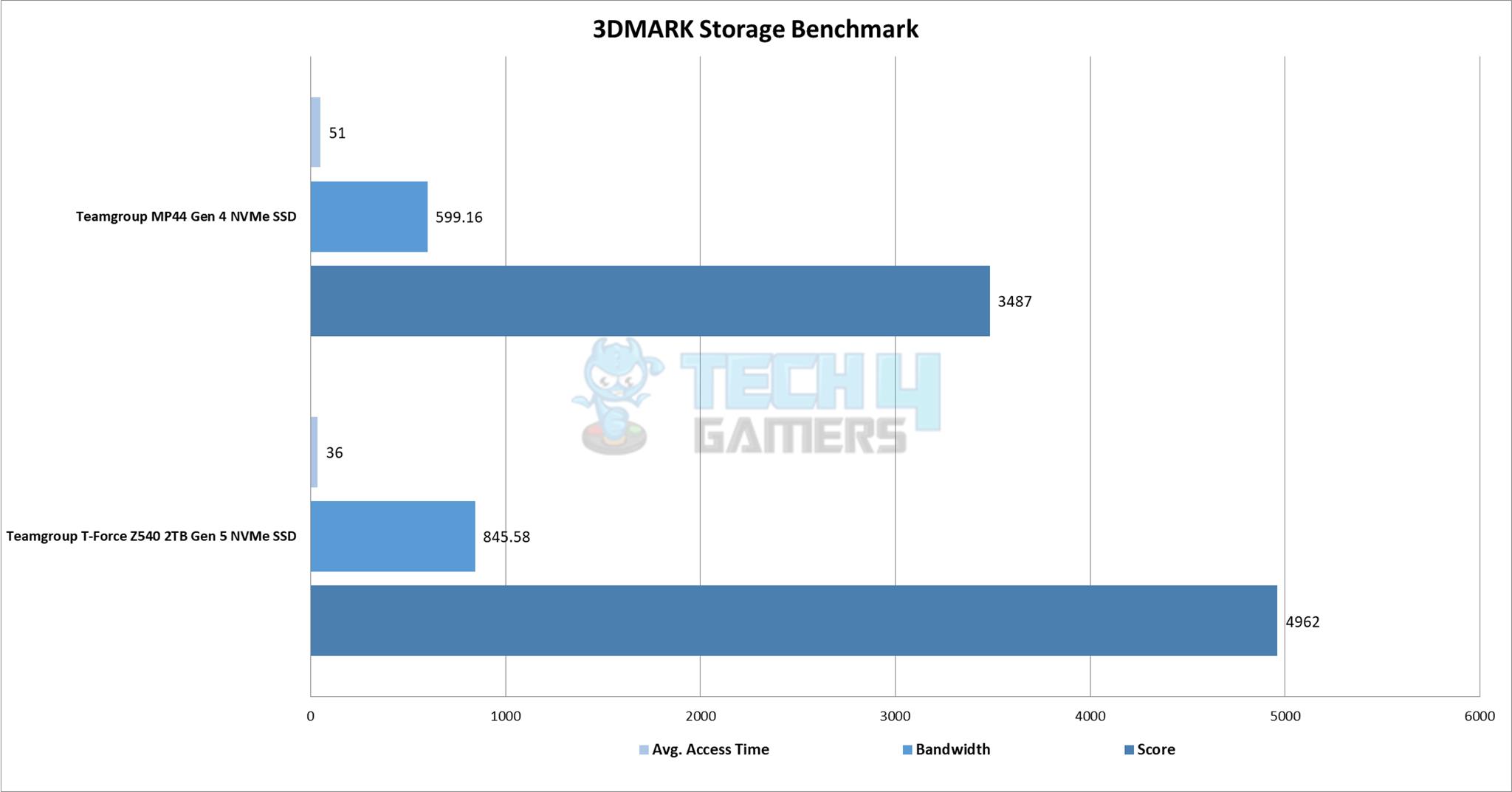
The 3DMARK Storage benchmark does not seem to be ready for Gen5 SSDs. Our first run yielded a 4962 overall score. But, right after an update, the performance dropped to 39xx. This run shows a superb performance gain by the Gen5 SSD over the Gen4 SSD.
PCMAKR10 Storage Benchmarks
I ran the Quick System Drive benchmark in which the Z540 2TB NVMe SSD scored 5407 compared to the 3467 score of MP44. The Data Drive benchmark shows excellent results. The drive scored 8765 compared to the 4280 score on MP44. The bandwidth gain is remarkable as well.
Real World Testing
We prepared a data set of approximately 220GB, including a 97GB highly compressed file. This data was copied to the Teamgroup T-Force Z540 2TB NVMe SSD, and from there, we used DiskBench to perform various operations mentioned below.
All three tests show a good performance gain in the real world, where the time to perform the operation is reduced while the transfer speed is increased.
Thermals
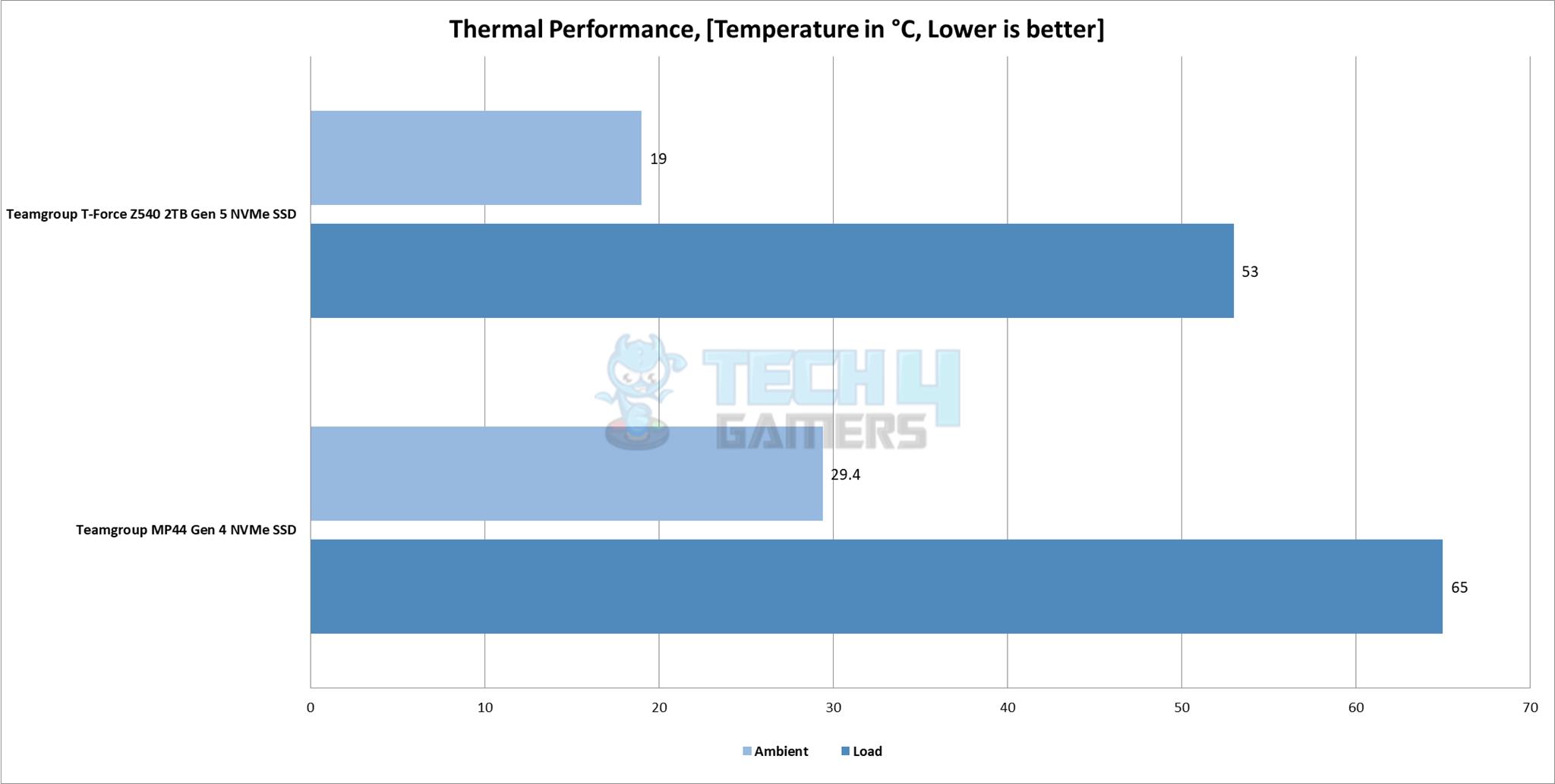
We saw a maximum temperature of 53°C at an ambient temperature of 19°C on this drive. I have used the Auto PWM function of the AF1 fan, which shows a remarkable performance from the heatsink.
Game Load Time Test
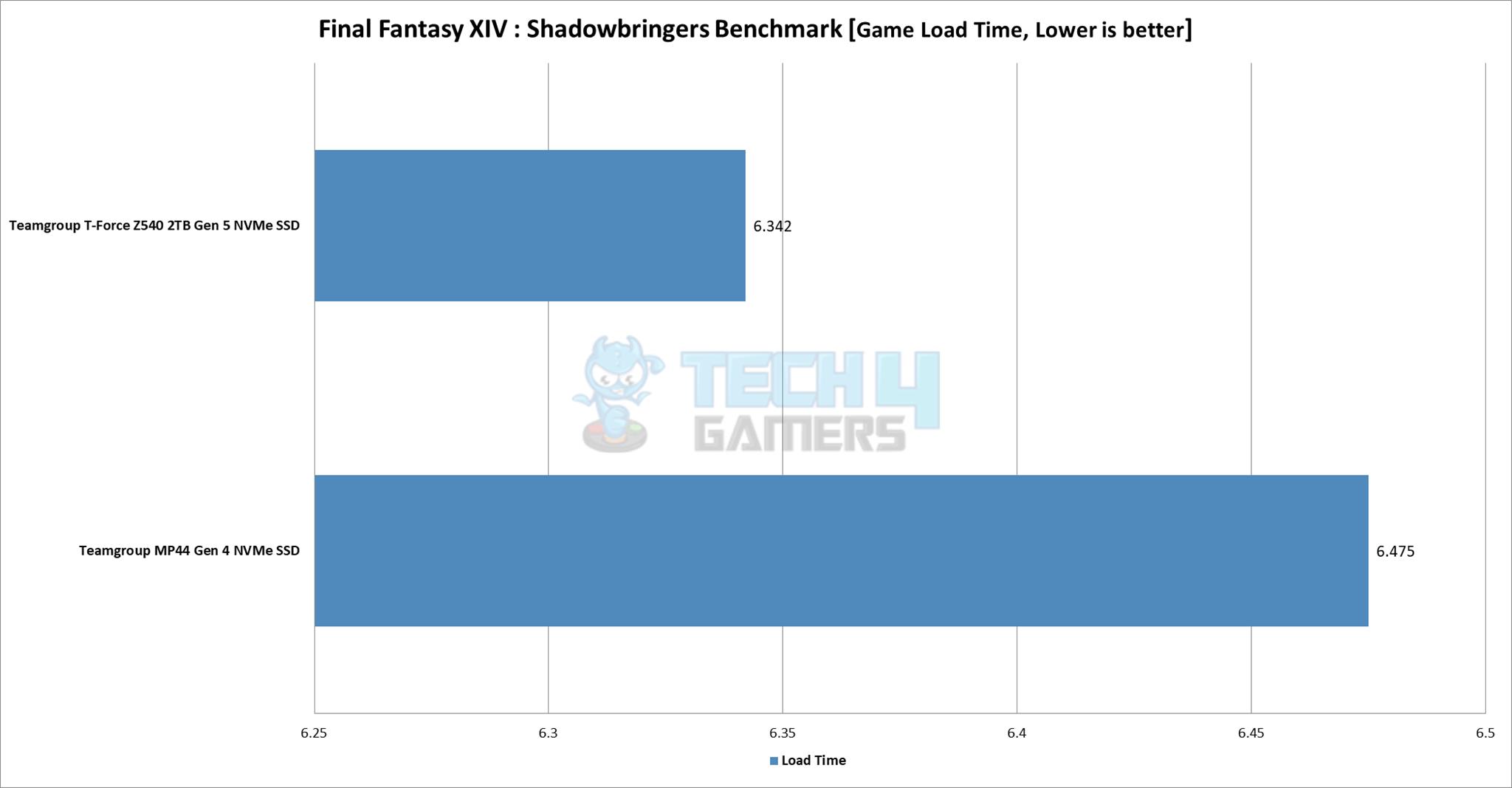
The game load time was measured using Final Fantasy XIV: Shadowbringers Benchmark. It took 6.342 seconds to load the game, which is actually quite well.
Should You Buy It
Now that we have tested the Teamgroup Z540 2TB Gen5 NVMe SSD, should you buy it?
Buy It If
✅You are looking for a Gen5 SSD: The Teamgroup Z540 2TB Gen5 NVMe SSD is among the best Gen5 SSDs out there in the market, whose performance can be leveraged using the AF1 heatsink/Graphene heat spreader.
✅You want thermal management: This drive has integrated temperature sensors for intelligent thermal conditioning for effective monitoring and control of the drive that prevents the SSD from overheating.
✅You are after a fast storage solution in an NVMe 2.0 package: The Z540 2TB NVMe drive is rated for up to 12400MB/s sequential read and 11800MB/s sequential write speeds, making it among the fastest Gen5 SSDs currently on the market. It has 1400K and 1500K IOPS ratings for 4K Random read and write as well.
Don’t Buy It If
❌You want the best cooling: The Teamgroup Z540 2TB Gen5 NVMe SSD comes without an active cooling solution, which could make this SSD run hot. Although a Graphene heat spreader is provided, it is no alternative to powerful active cooling. You would need a Teamgroup AF1 combo heatsink to tame this drive.
❌You are on a budget: The Gen5 NVMe SSDs are expensive, as we speak of it. If you are on a budget, you may still consider going for Gen4 NVMe SSDs like MP44 etc.
Final Words
Although the Gen5-based NVMe drives are rapidly making their way to the consumer market, we are limited by choice for now, and one of the fastest Gen5 drives on the market is Teamgroup’s Z540 SSD. It is available in 1TB and 2TB sizes, where the 2TB variant is rated for up to 12400MB/s and 11800MB/s in sequential read and write.
The 4K Random performance is rated for up to 1400K and 1500K in read and write. These are mouth-watery numbers on this drive. It is driven by none other than the Phison E26 controller that you will find in almost all current Gen5 SSDs; hence, there is no competition from the controller point of view as of now.
This SSD uses a 4GB Hynix DRAM chip for the controller and 4x 232-layered 512GB sized NAND Flash chips from micron. Despite having a good overall rating, the TBW of 1400 sounds mediocre. This SSD has a form factor of 2280 using an M key type over an M.2 port interface.
This SSD has a spectacular sequential read and write performance, but we have observed a not-so-competitive 4K performance, which is partly a limitation of the AMD platform. Using this SSD on the Intel platform would yield better performance, but we have seen some good numbers all around in our synthetic and particularly in real-world testing.
The AF1 is a combo heatsink that has 9 aluminum fins combined with 2x 4.5mm copper heatpipes and uses a 30mm PWM-regulated fan with a maximum speed of up to 8000 RPM. This heatsink has done a fantastic job in keeping the Z540 2TB NVMe SSD in check with a maximum of 53ᵒC under heavy load.
Coming Up: Teamgroup MP44 2TB NVMe SSD Review
Thank you! Please share your positive feedback. 🔋
How could we improve this post? Please Help us. 😔
[Hardware Reviewer & Editor]
Meet Nauman Siddique, a highly experienced computer science graduate with more than 15 years of knowledge in technology. Nauman is an expert in the field known for his deep understanding of computer hardware.
As a tech tester, insightful reviewer, and skilled hardware editor, Nauman carefully breaks down important parts like motherboards, graphics cards, processors, PC cases, CPU coolers, and more.
- 15+ years of PC Building Experience
- 10+ years of first-hand knowledge of technology
- 7+ years of doing in-depth testing of PC Hardware
- A motivated individual with a keen interest in tech testing from multiple angles.
- I majored in Computer Science with a Masters in Marketing
- Previously worked at eXputer, EnosTech, and Appuals.
- Completed Course in Computer Systems Specialization From Illinois Tech


 Threads
Threads




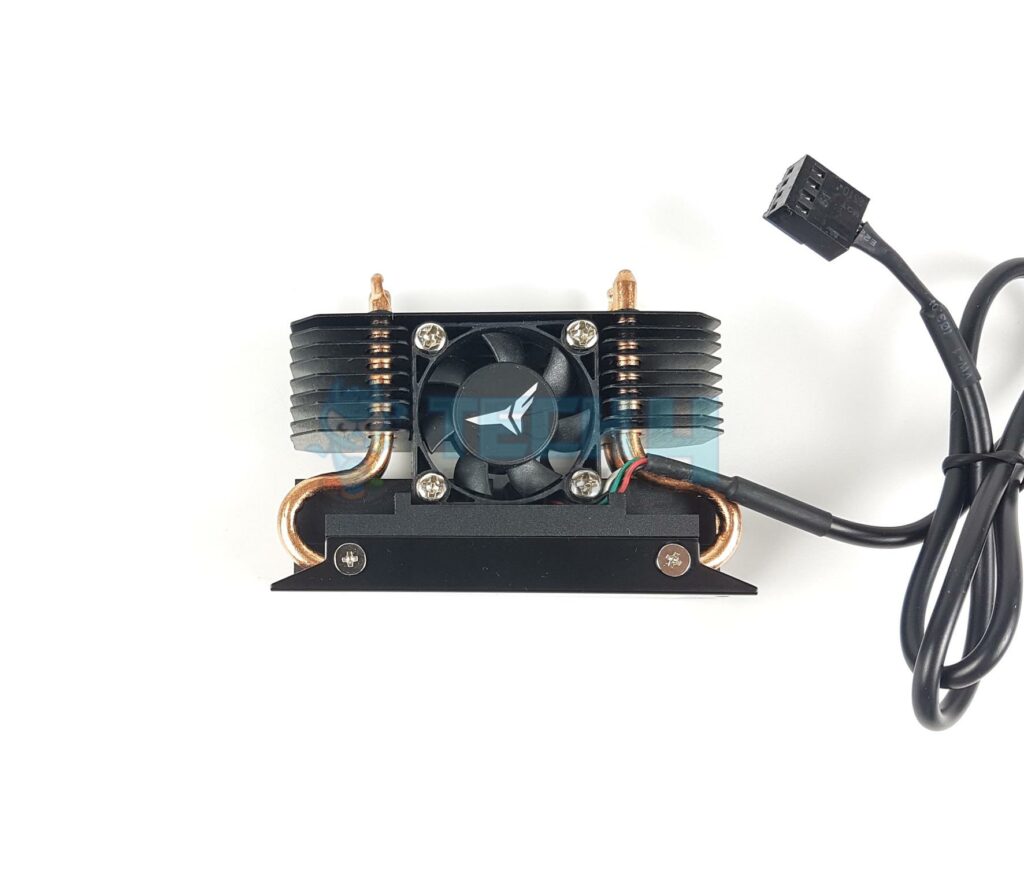



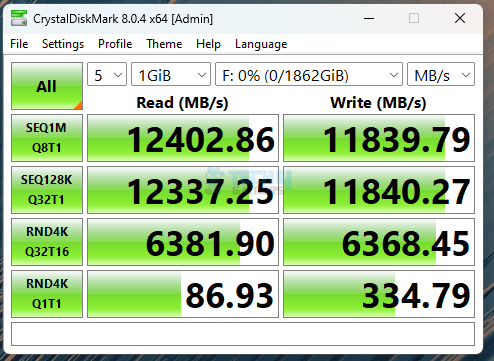

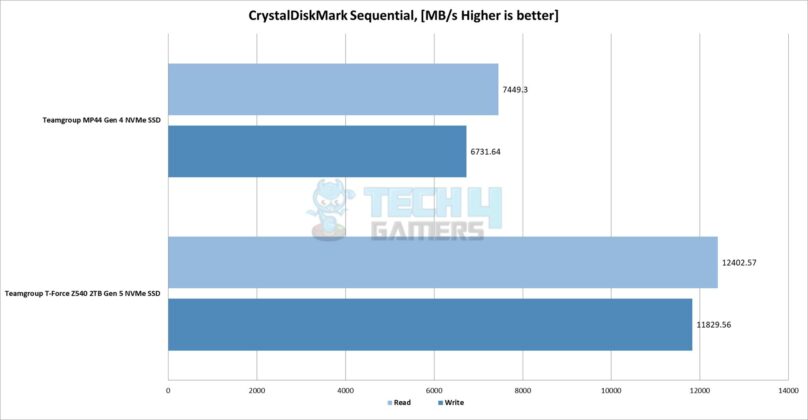
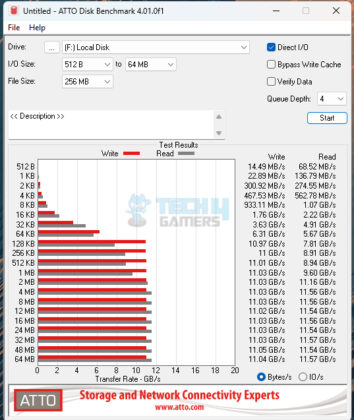
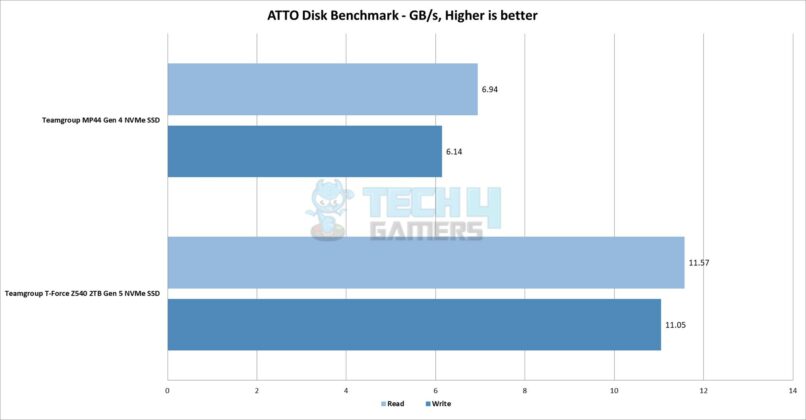
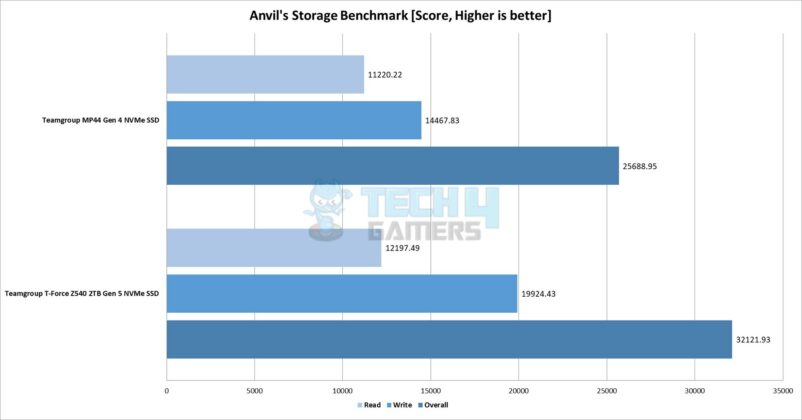
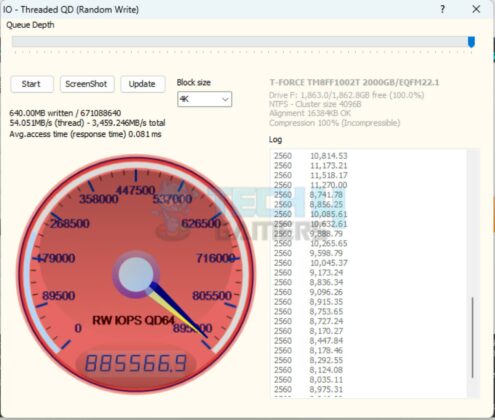
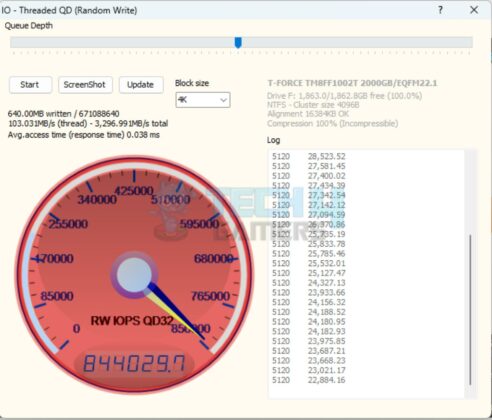
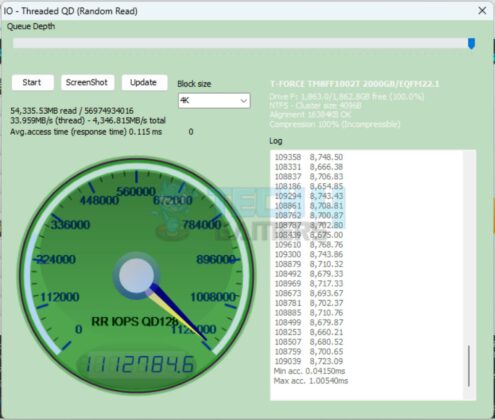
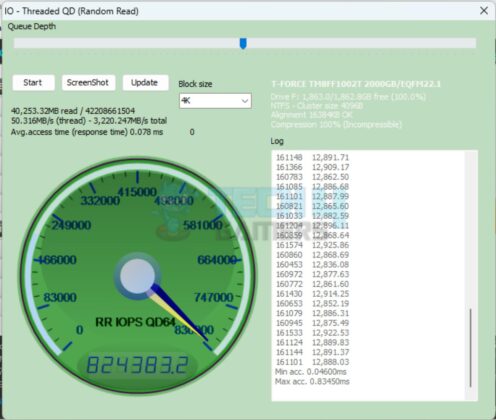
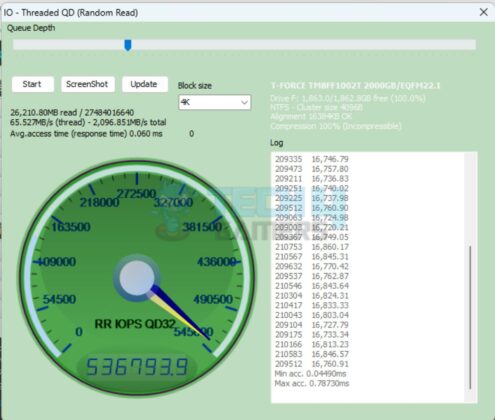
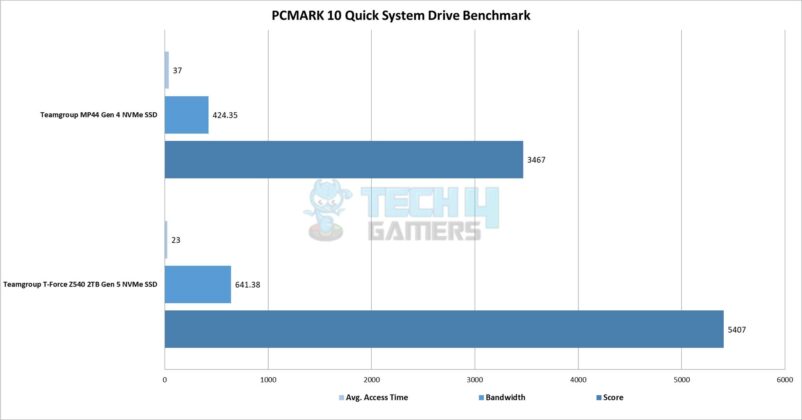
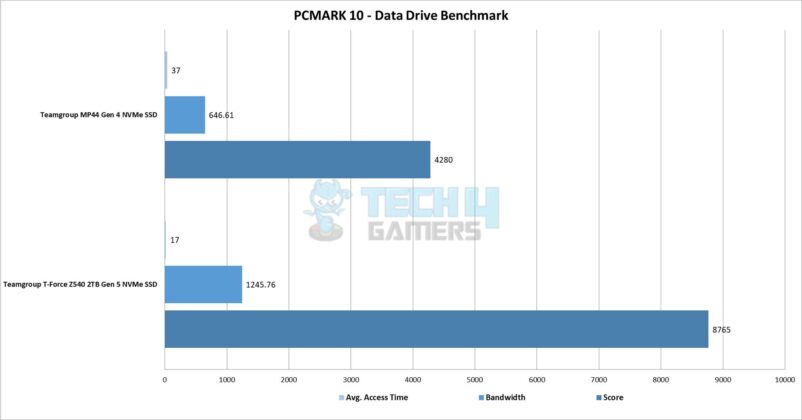
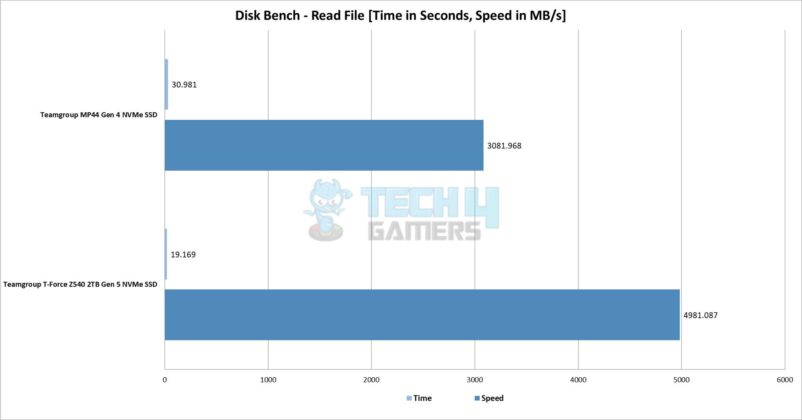
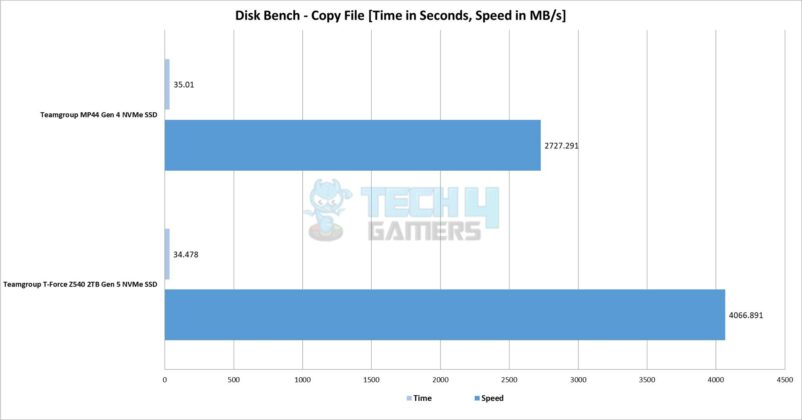
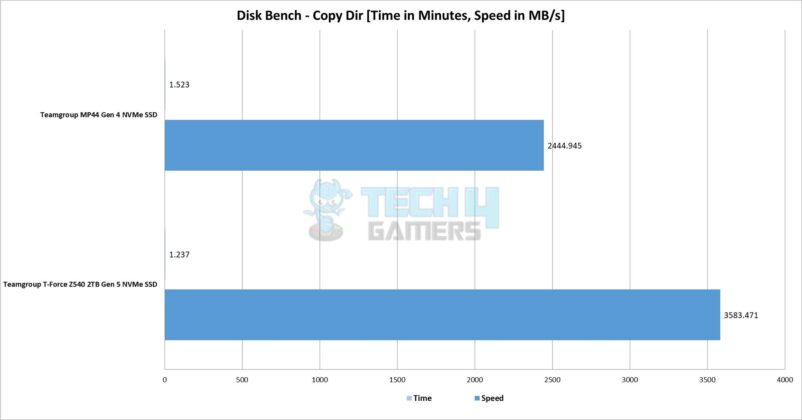
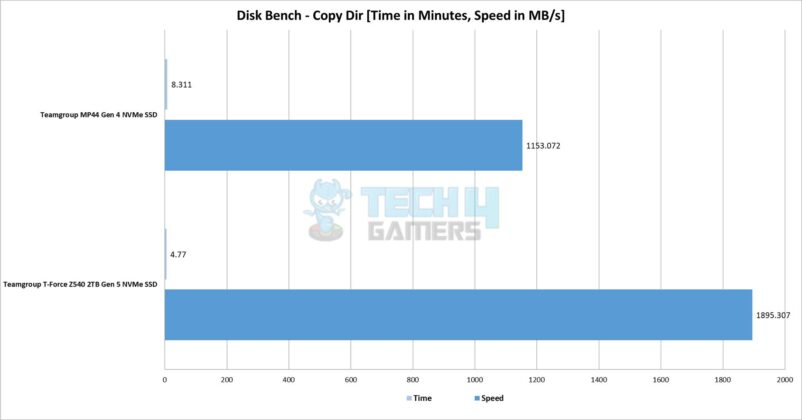





![6 BEST SSD For Gaming [Tested] Best SSD For Gaming](https://tech4gamers.com/wp-content/uploads/2023/08/Best-SSD-For-Gaming-218x150.jpg)