A True All-Rounder!
Review Summary
The T-Force Siren GA360 is a solid AIO liquid cooler with great performance for its price. It features A-RGB lighting, a durable aluminum radiator, and PWM-controlled fans, though it can get a bit noisy at full speed. The cooler is easy to install and compatible with both Intel and AMD sockets. However, the cable clutter and high noise at full speeds are some minor drawbacks. Overall, it’s a good choice for those seeking efficient cooling with customizable lighting effects.
Hours Tested: 6
Overall
-
Performance - 8.5/10
8.5/10
-
Design - 9/10
9/10
-
Value - 8.5/10
8.5/10
-
Quality - 8.5/10
8.5/10
-
Features - 9/10
9/10
Pros
- Thermal Performance
- A-RGB Lighting
- Asetek Design with 7th gen V2 pump
- Compatible with LGA1700/1851 and AM4/AM5 sockets
- Easy Installation
- 5-Year Warranty
- Price
Cons
- Sound Level at 100% speeds
- Cable Clutter
I am taking a look at a new cooler from Teamgroup named T-Force Siren GA360. This is a 360mm AIO liquid cooler that uses Asetek’s 7th Gen V2 pump to enhance heat dissipation and improve efficiency. It boasts A-RGB lighting effects on the fans and the pump housing. This cooler is compatible with Intel LGA 115x/1200/1700 and AMD AM4/AM5 sockets.
Key Takeaways
- The Teamgroup T-Force Siren GA360 packs a good performance, stunning visuals, and good socket compatibility at a competitive price. This cooler may have fierce competition, but it can hold its ground with a well-balanced feature set.
- You should buy the T-Force Siren GA360 if you want a jack-of-all-trades 360mm AIO that offers solid performance and good looks. Plus, using standard connections throughout the design is a big plus point.
- You should skip the T-Force Siren GA360 if you’re not a fan of cable management and hate cable clutter. Each fan has three cables, and there are two more cables for the pump housing, so make sure your cable management skills are up to mark for a clean install.
These are the key specs:
| Radiator Size | 394x120x27mm |
| Radiator Material | Aluminum |
| Pump Speed | 2800 ± 10% |
| Pump Power | 4.0W (Max) |
| Fan Dimension | 120x120x25mm |
| Fan Speed | 600 – 2200 (± 300) RPM |
| Fan Noise | 27.8 dBA |
| Fan Airflow | 70.07 CFM |
| Fan Air Pressure | 3.88 mmH₂O |
| Tube Length | 400mm |
| Warranty | 5 Years |
Packing And Unboxing

The cooler is shipped inside a cardboard packing box. There is an inner container where the contents are tucked nicely and securely in each compartment. The following are provided:
- 1x 360mm Liquid Cooler
- 3x 120mm Fans
- 1x Intel Backplate
- 2x Intel Brackets[ Pre-installed]
- 2x AMD Brackets
- 4x AMD Standoff Screws
- 4x Intel LGA1700 Screws
- 4x Intel LGA1200/115x Screws
- 4x Nuts
- 12x Radiator Screws
- 1x USB-C A-RGB Cable
- 1x 3-Way PWM Splitter Cable
- 1x User Manual
Closer Look
It is time to take a closer look at the components starting with the radiator itself.
Radiator

The radiator is made of aluminum material. The assembly is in black color finish. The radiator measures 394x120x27mm which is almost a standard size in this product category. It has 20 FPI count and there are 12x channels for the coolant flow. There is a standard 105mm gap between any two opposite eend mounting holes.
I am showing the tube side of the radiator. You can see barb fittings with clamps on the connection. There is a sticker showing the serial number and power rating of the unit. There is a T-Force branding on the side frame of the main housing. There is a considerable gap between the actual fin stack and the side frame. The rubber tubes have mesh sleeves over them, and they run to 400mm in length. The complete unit is black.
Pump Housing
The pump housing is made of ABS and measures 64x64x38 mm. The top section has a shiny black finish. The entire area is A-RGB backlit for vivid effects.
The lower section has a matte finish. It has a USB Type-C port, which is a strange implementation. An A-RGB cable is connected to this port. This cable has a 3-pin, 5V, A-RGB connector on the other end.
Looking at the top of the main block, you will see T-Force branding on one end. This is a fixed sticker that needs to be placed up-right, which affects the block’s orientation.

Looking at the backside of the block, there are two 90ᵒ connections between tube and fittings. You can slide the tubes as per the requirement. There is a single flat cable coming out of the housing. Teamgroup could have attached the A-RGB cable here as well.
There is also a 4-pin PWM connector powering the pump motor. The pump is rated for 2800 ± 10% RPM using 0.35A, 4.0W power. Its flow rate is 80 ml/min. Its noise level is rated at 20 dBA.
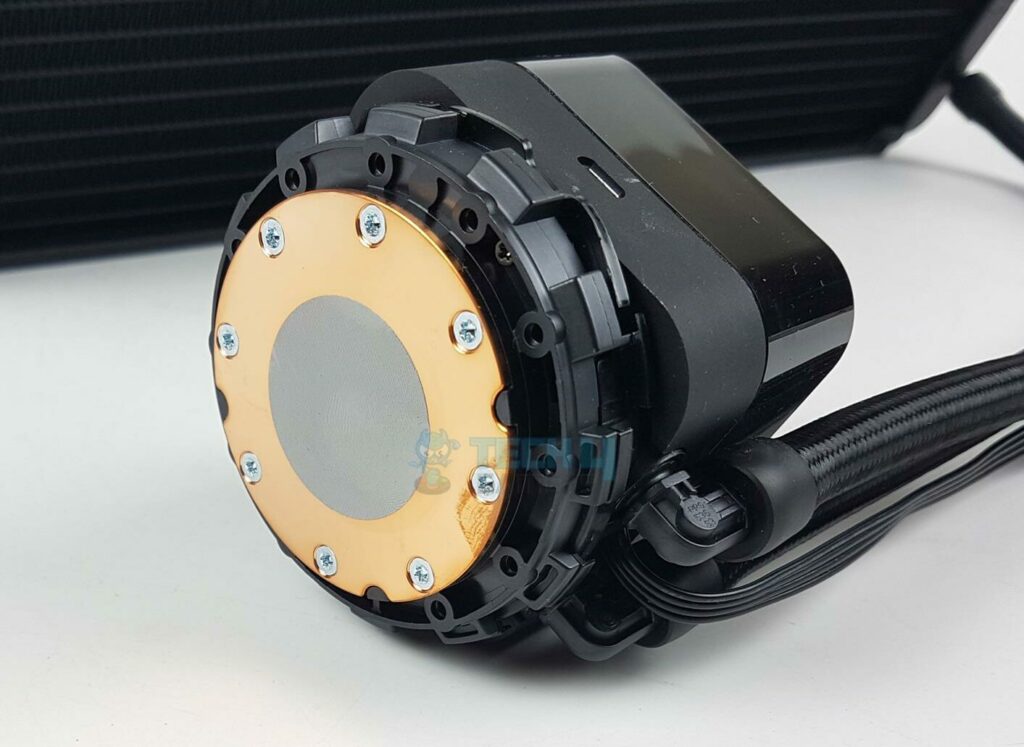
The copper base is circular and it comes with a pre-applied thermal paste which is a typical Asetek design. There is no thermal paste tube in the accessories which should have been provided. The base is large enough to cover the IHS of latest CPUs.
Fan
Teamgroup has provided 3x black colored, A-RGB fans with this cooler. Each fan has 7x frosted blades that are connected to an outer frame that rotates as well. There is a slope down design on the frame border. Each mounting corner has an anti-vibration rubber pad.
There is a 4-arms assembly on the backside of the frame. One arm has a wider body to catch the wires coming out from the center of the fan. The frame has same slope down design on the back as well. These fans are rated for 600 to 2200 (± 300) RPM speed generating 70.07 CFM airflow and 3.88mmH₂O air pressure.
The frame is quite sturdy and there are arrow symbols on the side frame showing the direction in which blades spin and the direction of airflow through the fan.
Each fan is PWM-controlled. Teamgroup has mentioned this is AI-enabled PWM control, which, quite honestly, does not make sense. Each fan has dual 3-pin, 5V, A-RGB connectors for lighting effects. These connectors allow for a daisy chain.
Installation
The cooler is tested on the Intel LGA1700 socket. Here are the installation steps:
- Place the backplate over the backside of the motherboard.
- Secure the backplate using the LGA1700 standoff screws.
- Place the block over the CPU, such as the threaded ends of the standoff screws passes through the mounting holes of the bracket.
- Use the thumb screws to complete this part of the installation.
- Install fans over the radiator.
- Install radiator.
- Connect cables and you are good to go.
Clearance
This unit has an overall dimension of 394x120x53mm with installed fans. Make sure your PC Case has a support for 360mm size cooler.
A-RGB Lighting
This cooler uses standard A-RGB connectors, making it compatible with the RGB sync technology of motherboard manufacturers, including:
- ASUS Aura Sync
- ASROCK-Polychrome Sync
- BIOSTAR Advanced VIVID LED DJ
- GIGABYTE RGB Fusion 2.0
- MSI Mystic Light Sync
The cooler was tested on MSI Z790 ACE MAX, and it was responding well to the changes in the MSY Mystic Light sync app. Here are a few pictures:
Testing
I have used the below-mentioned specs for testing: –
- Intel Core i7-13700k [Stock, Auto]
- MSI Z790 ACE MAX
- XPG Lancer RGB 32GB @ 7200MHz, CAS 34
- GIGABYTE GeForce RTX 3060 VISION Graphics Card for Display
- Sabrent Rocket 4 Plus 2TB NVME SSD
- Be quiet! Straight Power 11 1000W Platinum PSU
- Praxis Wetbench
Here is the settings table for testing:
| Clock (MHz) | Auto |
| Voltage (V) | Auto |
| Power Profile | Intel Default |
| Thermal Paste | Stock |
| Thermal Paste Application | Pre-applied |
| Test Run Time | 30 minutes |
| Idling Time | 10 minutes |
| All Fans Speed | 100% PWM Duty Cycle |
| Pump Speed | |
| Stress Software | CINEBENCH R23.2 |
| Monitoring Software | HWINFO64 |
Teamgroup Siren G360 Test Results
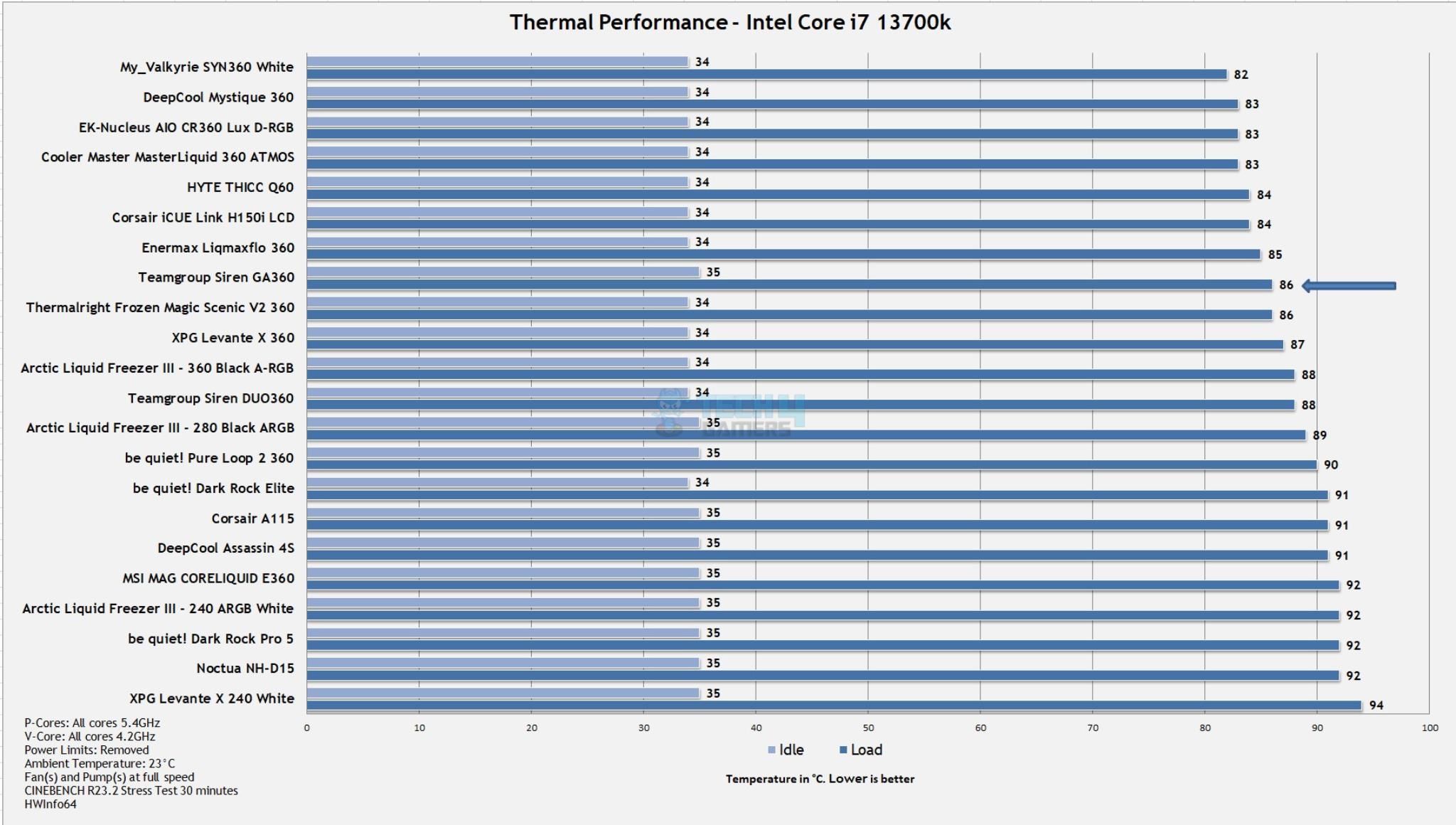
The Teamgroup T-Force Siren GA360 offers good performance in this price range, although it is a bit noisy at full speed.
Should You Buy It?
Buy It If
✅You are looking for a well-balanced liquid cooler: Teamgroup T-Force Siren GA360 packs a good performance, particularly on the latest platform, and offers stunning visuals, making it a formidable cooling solution.
✅You prefer standard connections: This cooler uses standard connectors all around, making its handling and servicing convenient.
Don’t Buy It If
❌You want less cable clutter: There are three cables per fan and two cables on the pump housing. This cooler is not free of cable clutter and you will need to cable manage it during installation.
My Thoughts
I tested Siren DUO 360 earlier from Teamgroup. This time, I have taken a look at the T-Force Siren GA360. This is a new cooler from Teamgroup based on Asetek’s 7th-generation V2 pumps. Using these pumps, the goal is to reduce the power consumption of the pump motor while generating a better flow rate for better heat dissipation.
Teamgroup has used rubber tubes with mesh sleeves running to a 400mm length. The connections use clamps for concealment. The pump is rated for 2800 ± 10% RPM speed consuming 0.35A and 4W (max) power. Its flow rate is 80 ml/min.
Teamgroup has used 3x 120mm black, A-RGB fans rated for up to 2200 RPM while generating 70.07 CFM airflow and 3.88mmH₂O air pressure. Their bearing type is not mentioned. These fans are PWM regulated, and there are dual 3-pin, 5V A-RGB connectors for lighting control. Teamgroup has also provided a 3-way PWM Splitter cable to daisy-chain the fans.
The block features a new look with all-round A-RGB backlighting on the top. Teamgroup has used a USB-C port for A-RGB lighting on the block. The copper base has pre-applied thermal paste. There is no extra thermal paste provided with the cooler.
The installation is simple. I have tested this cooler on an Intel LGA1700 socket. It requires 9 items to install the block over the CPU in 4 steps. This cooler has performed quite well to tame the 13700k, although the overall noise level is a bit high. This unit retails at USD 139.99 and comes with a 5-year warranty.
Thank you! Please share your positive feedback. 🔋
How could we improve this post? Please Help us. 😔
[CPU Coolers & RAM Expert]
Hayyan Serwer is a tech enthusiast, with a love for PC building and article writing. Hayyan specializes in writing about CPU coolers and RAM kits. Hayyan has been familiar with the tech industry for over half a decade now, and has now stepped into providing quality reviews for the latest and greatest tech.
Get In Touch: hayyan@tech4gamers.com


 Threads
Threads




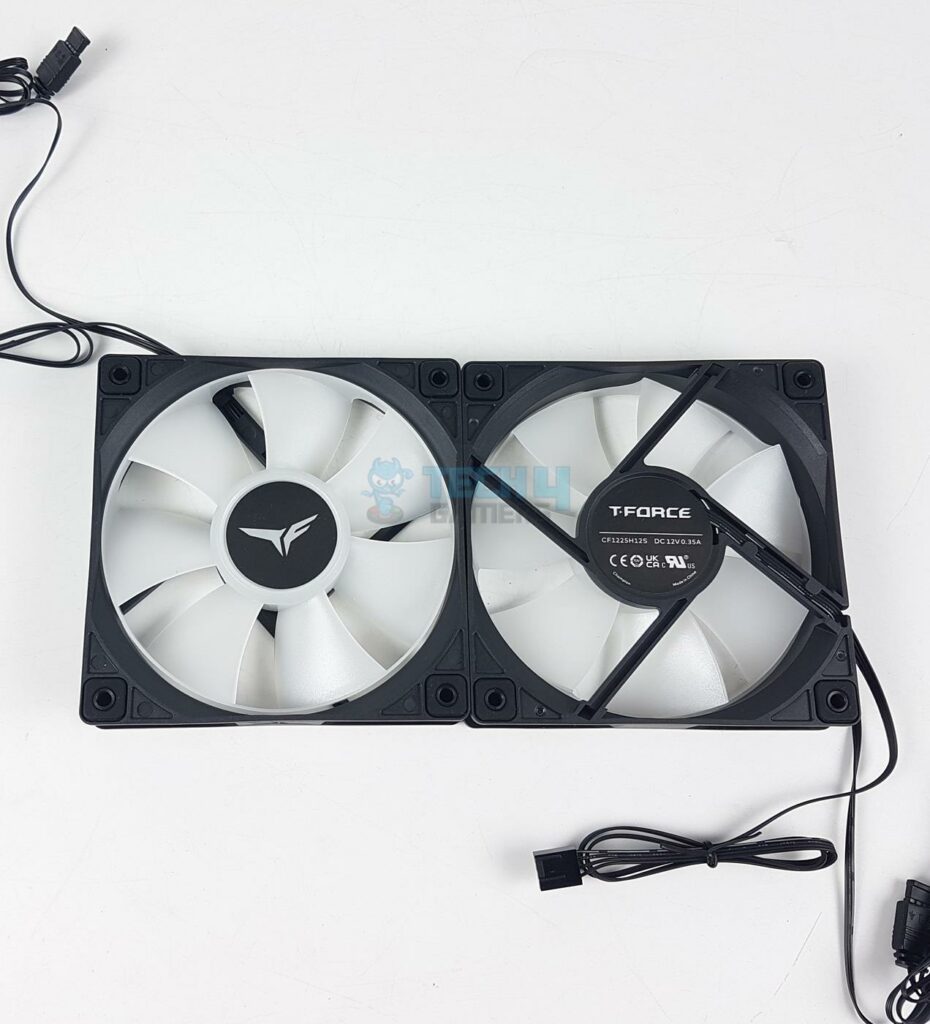






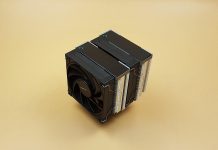

![Best CPU Coolers For i9-13900KF [Benchmarks Included] Best CPU Cooler For Core i9-13900KF](https://tech4gamers.com/wp-content/uploads/2022/11/Best-CPU-Cooler-For-Core-i9-13900KF-218x150.jpg)

