Best White AIO CPU Cooler?
Review Summary
SilverStone PF360W ARGB White is a balanced cooling proposition from the manufacturer. It has adequate thermal performance, albeit at elevated noise output, and features stunning digital RGB lighting. Having a dedicated RGB Controller is a plus. This cooler should cover your daily use requirements easily with the capacity to handle overclocking, which is subject to the given CPU SKU and thermal load.
Hours Tested: 5
Overall
-
Build Quality - 9/10
9/10
-
Design - 9/10
9/10
-
Performance - 8.5/10
8.5/10
-
Features - 9/10
9/10
-
Value - 8.5/10
8.5/10
Pros
- Adequate Thermal Performance
- Air Blazer 120RW Fans
- Digital RGB Lighting
- Dedicated RGB Controller
- Support for Intel LGA1700
- Support for AMD AM5
- Easy Installation
- Price
Cons
- Low Warranty Period
- Bit High Noise Output
Embarking on a journey that spans over two decades, SilverStone Technology has firmly established itself in the tech realm, particularly in the Asian market. In this review article, we’ll explore the realm of SilverStone’s cooling prowess, focusing on their PermaFrost (PF) series liquid coolers. Specifically, we explore the upgraded version, the Silverstone PF360 ARGB White AIO Liquid Cooler, designed to cater to the latest Intel LGA1700 and AMD AM5 sockets. As we navigate through the features, specifications, packaging, and design of this cooler, we’ll uncover its nuances and evaluate its performance.
Key Takeaways
- The SilverStone PF360 ARGB White AIO Liquid Cooler is a cooling solution from SilverStone’s PermaFrost series, featuring a sleek white design, digital RGB lighting, and compatibility with Intel LGA1700 and AMD AM5 sockets.
- You should get the SilverStone PF360 ARGB V2 if you prioritize an all-in-one liquid cooler with a pure white aesthetic, integrated digital RGB lighting, and compatibility with the latest Intel LGA1700 and AMD AM5 sockets.
- You should not get the SilverStone PF360 ARGB V2 if you require extensive warranty coverage (as it offers a 1-year warranty), demand ultra-silent operation, or are looking for a budget-friendly cooling solution.
- Why you can trust Tech4Gamers: We understand the importance of making informed decisions. That’s why our team spends significant time testing every product we review. Find out more about how we test.
These are the specifications of the Silverstone PF360 ARGB White AIO Liquid Cooler:
| Product | SilverStone SST-PF360W-ARGB-V2 Liquid Cooler |
|---|---|
| Dimension | 120mm (L) x 120mm (W) x 25mm (D) |
| Speed | 600~2200RPM |
| Noise level | 7.4~35.6 dBA |
| Rated Voltage | 12V |
| Rated Current | 0.32A |
| Max airflow | 94CFM |
| Max air pressure | 3.53mm/H2O |
| Connector | 4 Pin PWM & 4-1 Pin ARGB (5V LED) |
| Motor speed | 3400±10% RPM |
| Rated Voltage | 12V* |
| Rated Current | 0.39A |
| Block Dimension | 61mm (L) x 61mm (W) x 50mm (H) |
| Block Material | Copper base with plastic body |
| Radiator Dimension | 394mm (L) x 120mm (W) x 28mm (H) |
| Radiator Material | Aluminum |
As we can see from the specifications, the V2 edition has support for the Intel LGA1700 socket out of the box. There is no other difference, as the design is the same.
Packaging And Unboxing
The cooler is shipped inside a cardboard box finished in SilverStone brand theme.
Accessories
Let’s take a look at what SilverStone has included with this cooler.

Mounting Hardware is placed inside a transparent container.
SilverStone has provided:
- 1x Intel LGA1700 Backplate
- 1x Intel Other Sockets Backplate
- 1x Intel Mounting Bracket
- 1x AMD Mounting Bracket
SilverStone has provided two user manuals. One is for the cooler’s installation, whereas the other is for the RGB Controller’s functions.
SilverStone has provided:
- 4x Intel LGA20XX Thumb Screws
- 4x Intel LGA115x Thumb Screws
- 4x Intel LGA1700 Thumb Screws
There are also 4x thumb Nuts and 2x AMD Clips or Buckles, however, you name them.
- 1x Thermal Paste Tube
- 1x Digital RGB Cable
- 1x 3-way PWM Splitter Cable for the fans
- 1x 4-pin Peripheral Adapter Cable [To connect Pump or daisy-chained fans directly with the PSU]
SilverStone’s slim-designed RGB Controller comes in matte black, featuring three buttons:
- + Button: Increases brightness.
- – Button: Decreases brightness.
- M Button: Switches between RGB modes.
The default mode is Rainbow. Additional functions include turning off RGB with a 3-second press on M; another press reloads the last mode. The – button, when pressed for 3 seconds, loads the default mode.
The controller has an integrated LED with Blue, Green, and Red colors, each indicating different statuses. Connects to the motherboard’s lighting solution via a 4-pin header and 3-pin, 5V RGB connector.
The opposite end of the controller’s housing has a 2-pin header. This is where the SATA cable is connected to power the controller. SilverStone has provided cables for this controller. Starting from the left side, there is a SATA cable having a 2-pin connector on one end.
This cable provides power to the unit. The cable shown in the center of the above picture is a motherboard sync cable that allows all RGB elements to be connected and controlled from the motherboard. The last cable is a dedicated digital RGB cable.
Closer Look
Meet PermaFrost (PF), SilverStone’s liquid cooler series. While not the latest, it’s still holding its own in the mainstream market. The recent V2 release supports LGA1700, and we’ve got our hands on the SST PF360W ARGB V2. Let the testing begin!
So, SilverStone went with a 394x120x28mm aluminum radiator for this cooler, with the regular 28mm thickness. Once you throw in the fans and the screws, you’re looking at around 54mm to 55mm overall thickness – all sleekly coated in white. They’ve nailed the fin stacking, offering 20 FPI and 12 channels for coolant flow.
The edges? Nicely rounded. Mounting holes? Spaced at 105mm, with a snug 15mm between adjacent ones. Its automotive-grade radiator is tough enough to face vapor, liquid, grease, and solvent. The far side has no branding or sticker on it. It has rounded shape edges.
Looking at the side of this radiator, the housing is riveted. There is no SST branding over here. SilverStone seems to be keeping it simple.
There is no protection under the mounting holes on this radiator. As long as you are using SilverStone’s provided screws on this radiator, you will be fine. Protection prevents damage to the fins from excessive torquing of the long screws.
SilverStone goes classic with barb fittings for tube connections, discreetly covered in white. There are two stickers on this side, one with the model, and the other, probably a part number.
There is another cover, possibly on a refill port. This port is reserved for factory use only, so don’t try to tamper with it, as you may lose the vacuum pressure of the unit. No Warranty Void sticker, though.
Tube length? A solid 400mm, flexible and kink-resistant. And can we talk about those aesthetically pleasing rubber tubes with nylon-based white sleeves? SilverStone nailed the look!
SilverStone goes slim with a 61x61x50mm pump housing—3mm shorter than ARCTIC’s Liquid Freezer II 360. Made of ABS, it rocks a stepped-out design with digital RGB backlit intersections.
The top lid, sporting the SilverStone logo, stays put regardless of the cooler’s orientation. No worries about misalignment, and no need to fuss with a removable lid. Stylish and hassle-free!
The left picture shows what we are trying to mention. This is a brilliant digital RGB display. All sides of this housing have the same layout and design. There is no branding or design on these sides. The overall design is well laid out and coherent. The housing is white color coated.
Tubes neatly come out at a 90-degree angle from the rear of the slim pump housing. Conveniently adjustable in both directions for optimal positioning. At the base, two cables emerge, and three insets on the black frame house the mounting brackets with ease.
Copper base, 55x55mm, attached securely with 8 screws. The protective cover warns against scratches during installation. SilverStone’s 0.2mm micro channels ensure even liquid flow for top-notch heat dissipation.
There is a power cable having a flat design. It has a 3-pin connector to power the motor of the pump. The other cable has two connectors on it. One is a standard 5V, 3-pin RGB female connector, and the other is a male connector.
The pump boasts a dual-chamber design, cleverly separating coolant channels to prevent heat bleed and efficiently dissipating heat. The pump motor employs a three-phase, six-pole design, ensuring smoother and quieter operation, and enhanced energy efficiency compared to single-phase alternatives.
Powered by an automotive-grade sine wave generator, it minimizes electrical noise and vibration. AEC-Q100 certification from the Automotive Electronics Council adds durability credentials. Operating at 3400 RPM ±10% with 12VDC and 0.39A current, this motor means business.
SilverStone includes three Air Blazer 120RW fans in this white cooler, featuring digital RGB and White. With frosted hubs, nine blades, and SilverStone branding, they add style and performance to the setup. The unique white frame design sets them apart.
Each fan sports a 4-arms assembly on the backside, featuring an inset for wire routing. Drawing 0.38A at 12VDC, these fans boast a unique ribbed edge design that minimizes air turbulent noise. The geometry is optimized for both airflow and pressure, ensuring top-notch performance with minimal noise. Each mounting corner has a cut-to-size anti-vibration pad in white color.
The frame of these fans is quite sturdy and durable. There are no arrow markings that help users identify the direction of airflow through the fan and the blades’ spin direction.
Some key specifications of these fans include:
| Dimension | 120x120x25mm (LxWxD) |
| Speed | 600~2200 RPM |
| Noise Level | 7.4~35.6 dBA |
| Rated Voltage | 12VDC |
| Rated Current | 0.32A |
| Maximum Airflow | 94 CFM |
| Pressure | 3.53mmH2O |
| Connector | 4-pin PWM |
Installation
We have tested SilverStone SST PF360W ARGB V2 liquid cooler on the AMD AM5 platform using GIGABYTE X670E AORUS MASTER and AMD Ryzen 7 7700X. Installation is simple and convenient. This cooler uses an AMD stock mounting bracket on the motherboard.
Here are some key steps:
- If the cooler has an Intel mounting bracket pre-installed, remove it.
- Install AMD Mounting Bracket on the base.
- Insert two AMD clips or buckles and use two thumb nuts to loosely secure on mounting brackets.
- Apply the thermal paste on the CPU IHS after cleaning the surface.
- Peel the protective cover off the base of this cooler.
- Place the block on the CPU by aligning catchers on the AMD clips or buckles with the raised portion on the AMD mounting bracket.
- Insert one side in full.
- Apply pressure on the opposite side till the catcher snuggles the mounting bracket.
- Tighten the thumb nuts to securely install the block on the CPU.
- Install fans on the radiator.
- Install the radiator in the case as per requirement.
- Set up the cables and connect them to their power source.
- This would complete the installation.
Clearance
The SilverStone SST PF360W ARGB V2 is a liquid cooler having a dimension of 394x120x55mm, including fans. Make sure your PC Case has clearance for this size radiator. The block does not hinder the DIMM slots and PCIe slots.
RGB Lighting
As we have mentioned above SilverStone SST PF360W ARGB V2 has 3x A-RGB fans and A-RGB lighting on the pump housing. SilverStone has provided vivid and stylish lighting on this cooler which looks dope on this white color cooler. The lighting solution is compatible with:
- ASUS AURA SYNC
- ASRock POLYCHROME SYNC
- GIGABYTE RGB FUSION 2.0
- MSI MYSTIC LIGHTING SYNC
- BIOSTAR RACING
Here are some of the cool pictures:
Testing
Below mentioned configuration is used:
- AMD Ryzen 7 7700X
- GIGABYTE X670E AORUS MASTER
- Sabrent Rocket DDR5 32GB Kit @ 4800MHz
- Colorful GeForce GTX 1050 Ti iGame 4G [For Display]
- Sabrent Rocket 4 Plus 2TB NVMe SSD [For OS]
- be quiet! Straight Power 11 850W Platinum PSU
Here is the settings table for testing:
| All Cores | 5200MHz All Cores |
| VCore (V) | Auto |
| Thermal Paste | Stock Thermal Paste |
| Test Run Time | 30 minutes CINEBENCH R23.2 |
| Idle Time | 10 minutes |
| Fan/Pump Speed | 100% PWM Duty Cycle |
| Monitoring Software | HWInfo64 |
Thermal Performance
For those who know the new AM5 platform and its thermal behavior, it is a known fact now that these SKUs will hit 95°C right away. However, using the same clock, we can see a somewhat lower temperature.
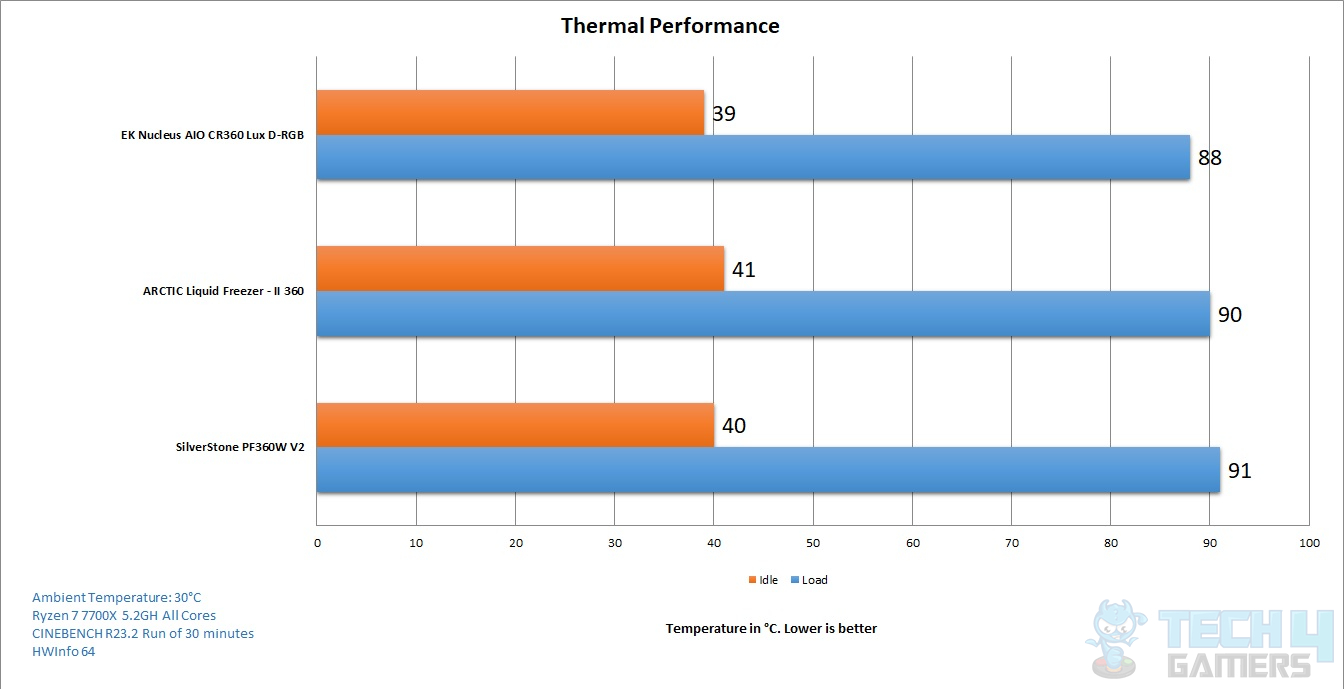
For those who know the new AM5 platform and its thermal behavior, it is a known fact now that these SKUs will be right away hit 95°C. However, using the same clock, we can see a somewhat lower temperature.
The SilverStone SST-PF36W-ARGB-V2 managed 91°C which is 2°C above the EK-Nucleus AIO CR360 LUX D-RGB cooler and 1°C above the ARCTIC Liquid Freezer II 360.
Don’t get it wrong. This cooler was put to the test against the EK Water Block’s new cooler and a high-performance cooler from ARCTIC. It has held quite well on its own.
Noise
Summer is up, and the room fan is on, which is why I could not measure the noise level of the unit.
Should You Buy It?
After a thorough examination of the SilverStone PF360 ARGB V2 AIO Liquid Cooler, here’s my recommendation:
Buy It If:
✅Aesthetic Priorities: If you prioritize an all-in-one liquid cooler with a sleek white design and integrated digital RGB lighting, the SilverStone PF360 ARGB V2 is a suitable choice.
✅Compatibility Requirements: If you have the latest Intel LGA1700 or AMD AM5 sockets, this cooler is designed to cater to those platforms, offering up-to-date compatibility.
✅Comprehensive Accessories: The inclusion of a variety of accessories, including multiple mounting brackets, thumb nuts, and RGB controller, enhances the installation experience.
Don’t Buy It If:
❌Extended Warranty Needed: If you require extensive warranty coverage, the SilverStone PF360 ARGB V2 may not meet your expectations, as it offers only a 1-year warranty.
❌Noise Considerations: If ultra-silent operation is crucial for your setup, be aware that noise levels are not specified in the review, and it’s recommended to check additional sources for noise performance.
Conclusion
In conclusion, the SilverStone SST PF360W ARGB V2 emerges as a compelling upgrade to the PermaFrost (PF) series, primarily enhancing out-of-the-box socket support. The cooler’s compatibility with Intel and AMD sockets, coupled with its sleek white design and digital RGB fans, sets it apart both in performance and aesthetics.
Each component, from the white-coated aluminum radiator with its 20 FPI count to the dual-chamber pump housing, showcases SilverStone’s dedication to quality and innovation. The stylish rubber tubes wrapped in white mesh sleeves not only enhance visual appeal but also contribute to the cooler’s durability.
The 3-phase, 6-pole pump design, with AEC-Q100 certification, emphasizes a balance between high performance and quiet operation. The copper base with microchannels ensures efficient heat transfer, complemented by the Air Blazer series AB 120RW fans known for optimized airflow and pressure.
During testing on an AMD Ryzen 7 7700X, the cooler demonstrated effective thermal performance under heavy load, with a slight increase in noise. While a 1-year warranty is provided, a longer duration could have been preferable.
In essence, the SilverStone SST PF360W ARGB V2 stands out as a competitive liquid cooling solution, seamlessly blending performance, aesthetics, and user-friendly installation. For those seeking a reliable cooler with visual appeal and broad socket compatibility, this option holds strong potential.
Recent Updates
- January 16, 2023: A few text changes to improve readability.
Thank you! Please share your positive feedback. 🔋
How could we improve this post? Please Help us. 😔
[Hardware Reviewer]
Awais Khan is a Tech Geek, conscientious, reliable, and hardworking individual who pays attention to detail with excellent time management skills. Alongside that, he is an expert in PC Hardware; dealing with Benchmarks, Analysis, and testing before sharing information with readers. Whenever free, Awais occasionally shares Gaming Videos on his YouTube Channel.
Get In Touch: awais@tech4gamers.com


 Threads
Threads



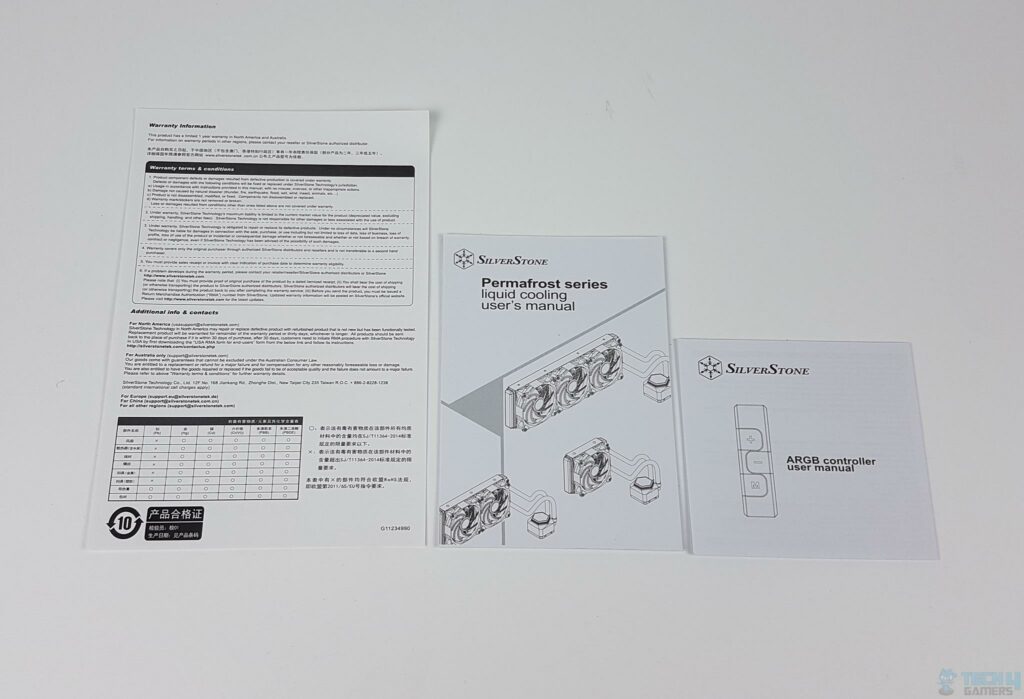
















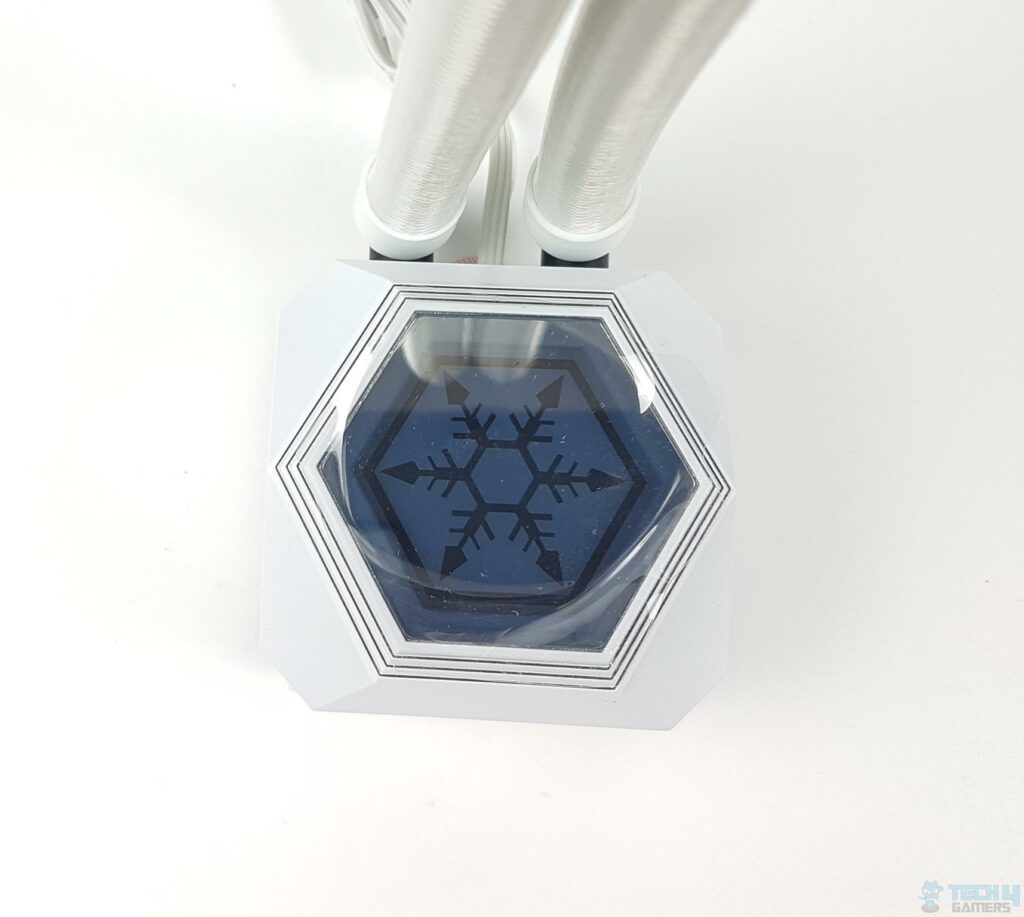
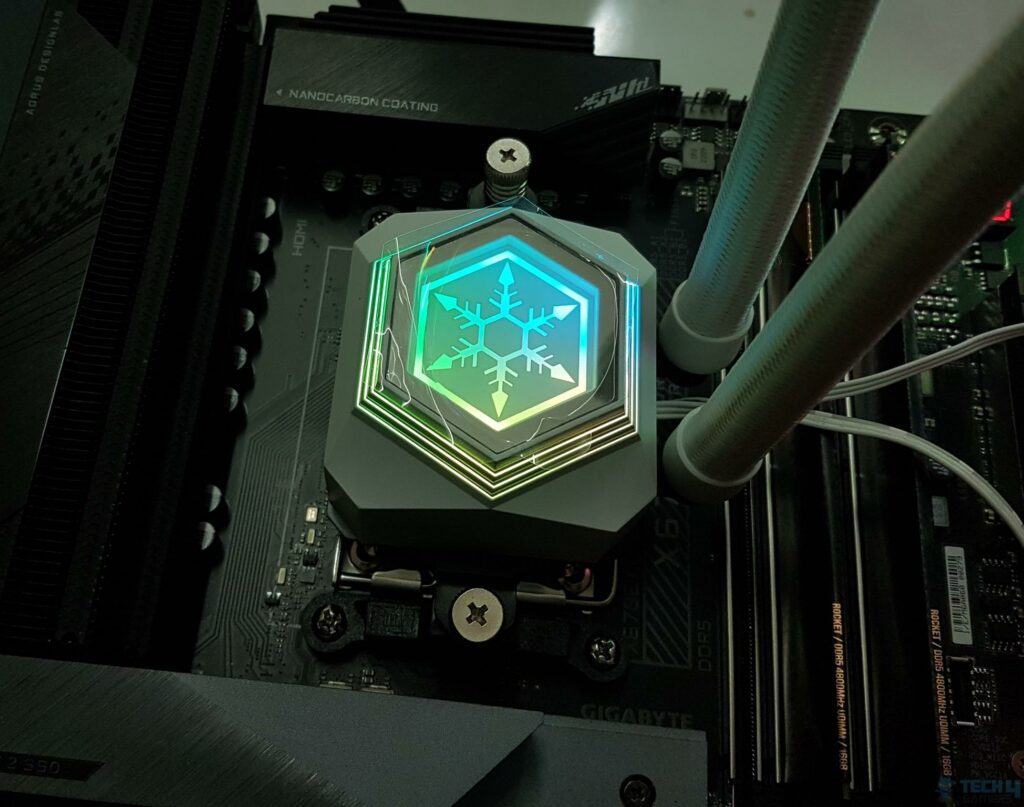



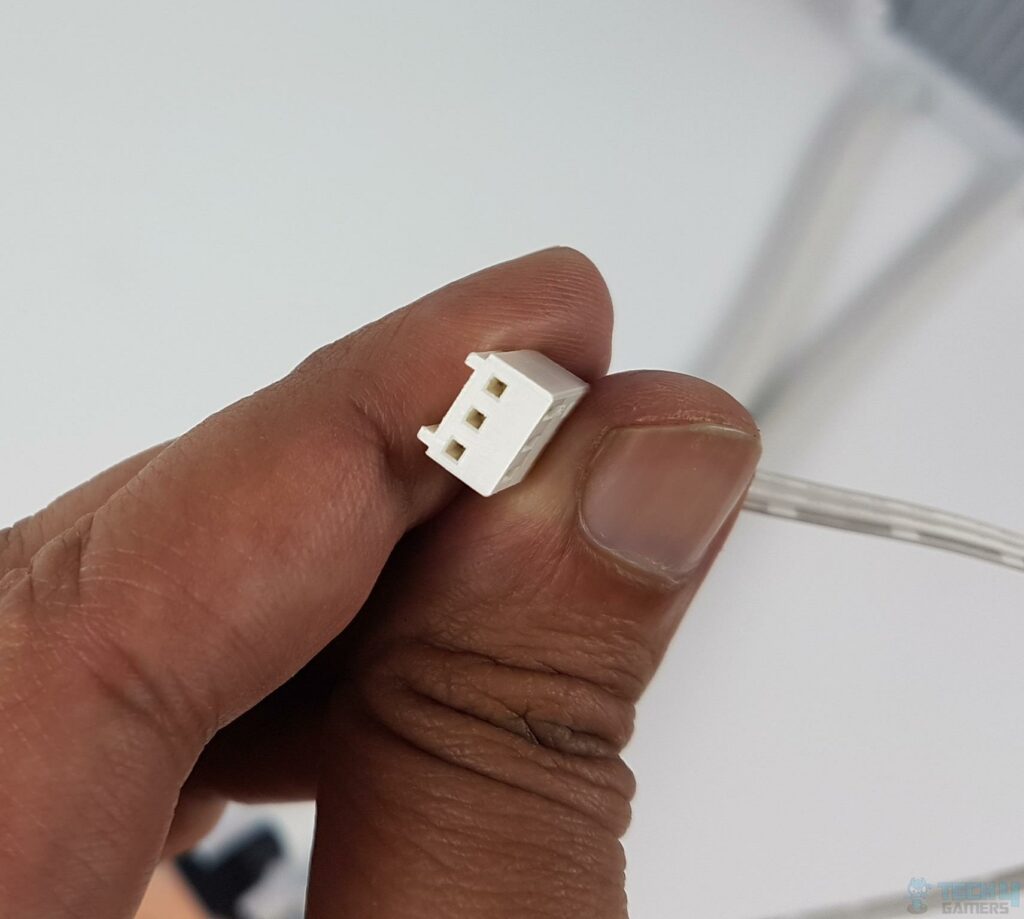

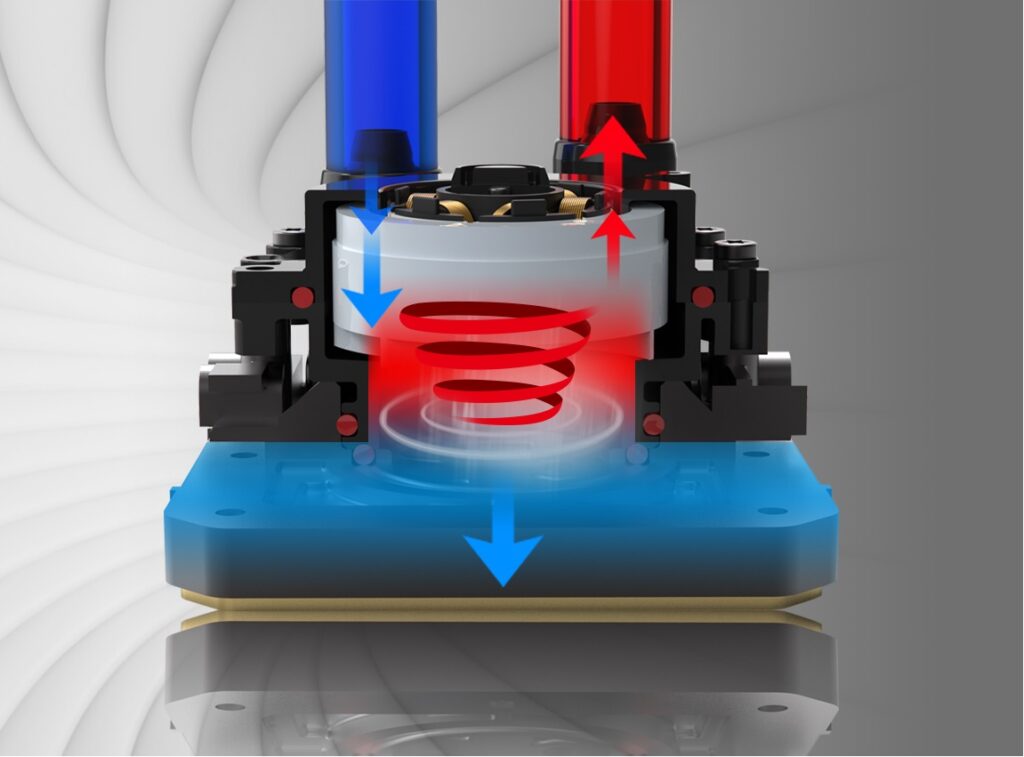





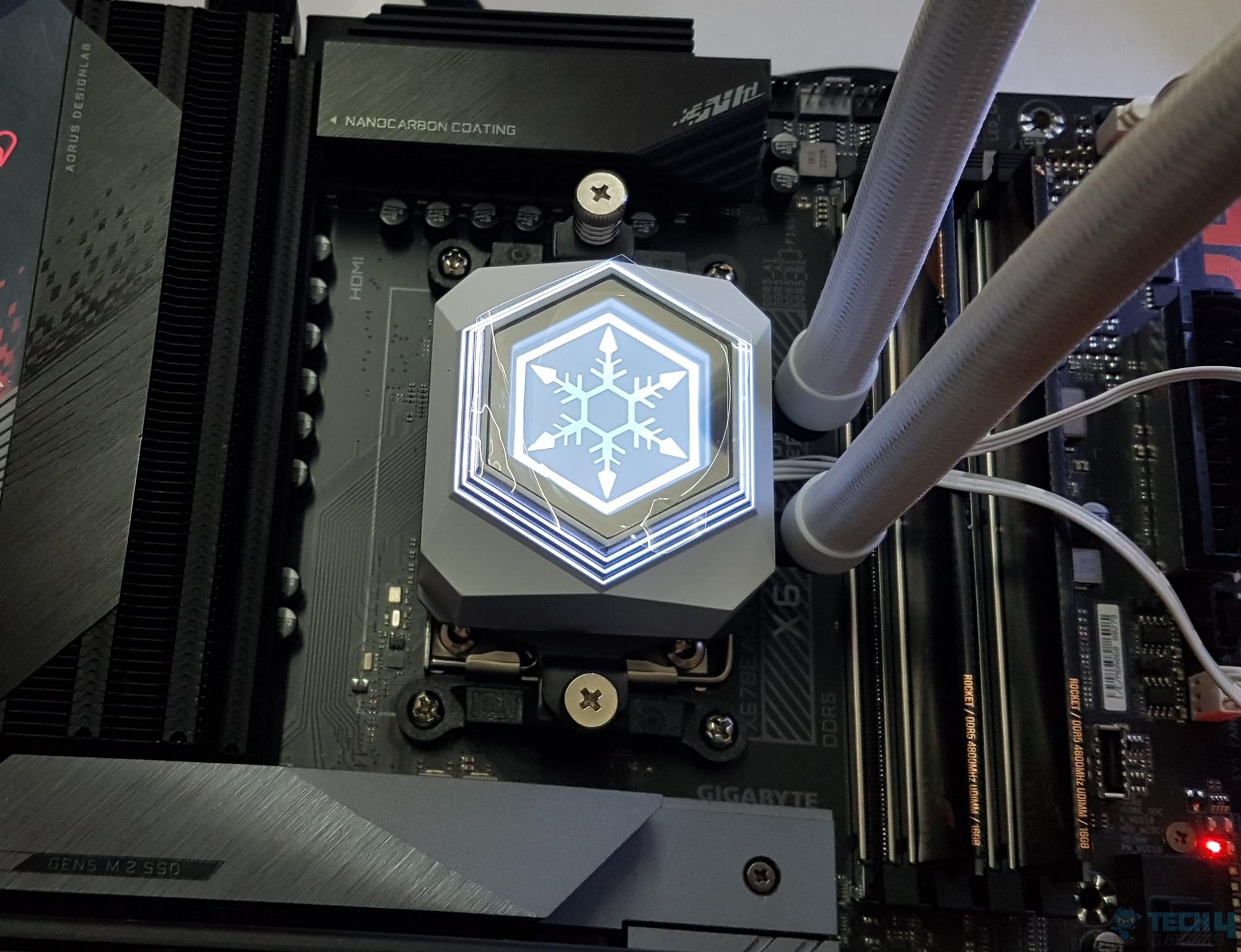






![Best CPU Coolers for i7-12700K [We Tested All] Best CPU Cooler For I7 12700k](https://tech4gamers.com/wp-content/uploads/2021/12/Best-CPU-Coolers-For-I7-12700k-218x150.jpg)


