Intel Core i5 12600K
Rated: 8.5/10
Ryzen 5 7600X
Rated: 8/10
Pros And Cons
| GPU | Pros | Cons |
|---|---|---|
| Ryzen 5 7600X | ✅Slightly higher performance ✅Slightly lower power draw | ❌Relatively high price |
| Core i5-12600K | ✅Good price to performance ratio ✅Ability to use DDR4 and DDR5 RAM | ❌Old age |
- On paper, the i5-12600K has more cores. However, the R5 7600X has better clock speeds, better power consumption, larger L3 cache size, and higher DDR5 transfer rates.
- The Ryzen 5 7600X ran around 3.3% better in our gaming tests at 1080p as compared to the i5-12600K.
- The Core i5-12600K is around $40 cheaper than the Ryzen 5 at the time of updating this article.
Comparison Table
| Processor | AMD Ryzen 5 7600X | Intel Core i5-12600K |
|---|---|---|
| Company | AMD | Intel |
| Overclocking | Yes | Yes |
| L3-Cache | 32MB (shared) | 20 MB (shared) |
| Release Date | September 2022 | November 2021 |
| Memory Support | DDR5 | DDR4 and DDR5 |
| Motherboard Compatibility | Motherboards For Ryzen 5 7600X | Motherboards for i5-12600K |
| Cooler Compatibility | CPU Coolers For Ryzen 5 7600x | CPU Coolers for Core i5-12600K |
Architectural Differences
- Core Count: The Ryzen 5 7600X makes use of 12 threads, comprised of 6 cores with AMD’s equivalent of Hyper-Threading, whereas the Intel processor uses 4 efficiency cores and 6 performance cores, bringing the thread count up to 16 threads.
- TDP: The TDP of the Ryzen is a little less than that of the Intel processor, at around 105 watts, whereas the Intel processor has a TDP of around 125 watts.
- Frequency: The Ryzen has a frequency range from 4.7GHz to 5.3GHz, whereas the Core i5 has a much wider range from 3.7GHz to around 4.9GHz.
- Memory: The Ryzen only supports DDR5 RAM, which adds to its purchase cost, whereas Intel allows you to use DDR4 and DDR5 RAM.
Gaming Performance
Let’s dive right into the most important section of our comparison — gaming benchmarks. These performance figures will determine whether the R5 7600X is powerful enough to earn the best midrange CPU title or not.
Testing Rig
- OS – Windows 11
- CPU Cooler – Cooler Master MasterLiquid Lite ML240L RGB
- SSD – XPG Gammix S70 Blade 2TB NVMe
- Power Supply – ENERMAX REVOLUTION D.F. X 1050W
- GPU – GIGABYTE RTX 3070 VISION OC
Call of Duty: Warzone
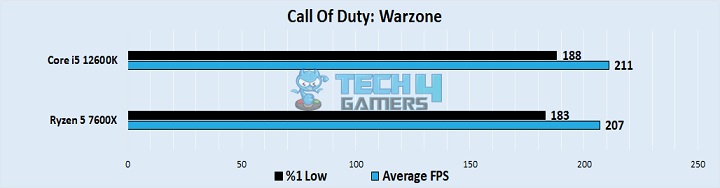
- When testing Call of Duty Warzone, the average framerate of the Ryzen 5 7600X was around 207 FPS, while the 12600K was a bit faster with an average of 211 FPS. This comes out to a 1.9% advantage for the i5.
- The 1% lows also bore a small difference between them. The Ryzen 5 hovered around 183 FPS, while the i5 had a framerate of around 188 FPS.
Cyberpunk 2077
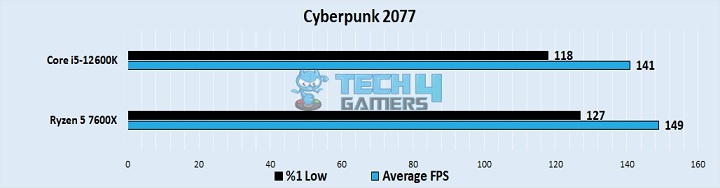
- Running Cyberpunk 2077 on the Ryzen 5 7600X gave us an average framerate of 149 FPS, while the i5 12600K was a few steps behind with an average of 141 FPS. This result turned the tables, giving the Ryzen a 5.7% advantage.
- The 1% lows hovered around 127 FPS in our testing on Ryzen 5, whereas the i5 had minimum framerates closer to 118 FPS.
Forza Horizon 5
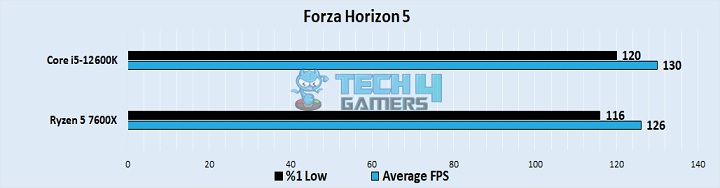
- The tables were turned once again while playing Forza Horizon 5. Here, the i5 took a lead of 3.2% with an average framerate of around 130 FPS, while the Ryzen 5 had an average framerate of around 126 FPS.
- The 1% lows also had a difference of four frames, with the Ryzen 5 maintaining 116 FPS while the Core i5 pumped out around 120 FPS.
Fortnite
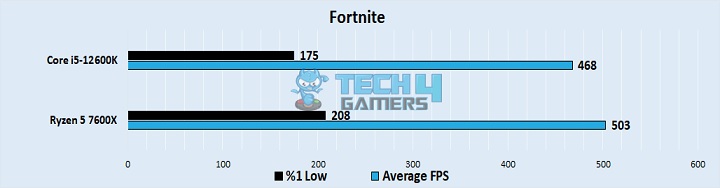
- Testing Fortnite showed a huge performance difference between these two chips, with the Ryzen 5 7600X getting an average of around 503 FPS, which was around 7.5% higher than the 468 FPS average of the i5.
- The 1% lows were around 208 FPS on the Ryzen 5, while the i5 hung around the 175 FPS mark.
Far Cry 6
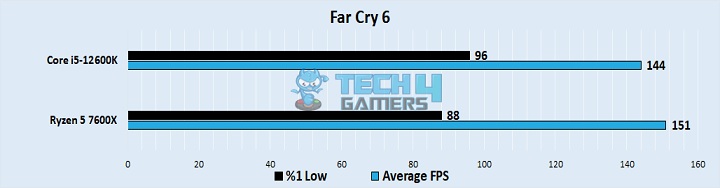
- The Ryzen once again enjoyed a near 5% lead in our test of Far Cry 6, with an average framerate of 151 FPS, while the i5 averaged around 144 FPS.
- The 1% lows were peculiarly lower on the Ryzen 5, hanging out around 88 FPS, while the i5 had lows of around 96 FPS.
Spider-Man
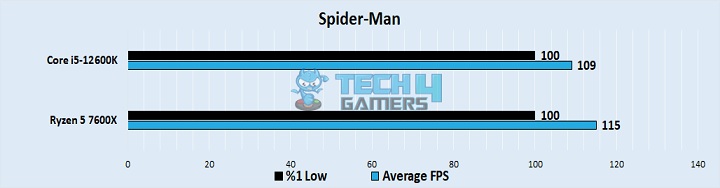
- The average framerate in Spiderman was around 115 FPS on the Ryzen 5 7600X, which is again 5.5% higher than the average framerate of the i5, which was around 109 FPS.
- The 1% lows were virtually identical in this game, hovering around 100 FPS on both processors.
Shadow Of The Tomb Raider
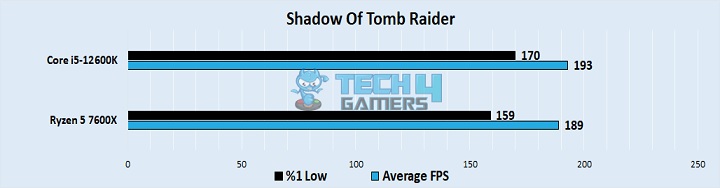
- The i5 snuck in a victory in our test of SotTR, with an average framerate of 193 FPS, around 2% faster than the average of the Ryzen 5, which was closer to 189 FPS.
- The 1% lows were around 159 FPS on the Ryzen 5, whereas the i5 12600K had lows of around 170 FPS.
Horizon Zero Dawn
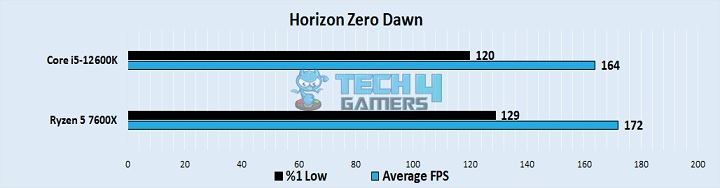
- The Ryzen 5 once again rose to supremacy in Horizon Zero Dawn, averaging a framerate of around 172 FPS, while the i5 had an average of close to 164 FPS. The lead of the 7600X hovered around 5% in this test.
- The 1% lows were around 129 FPS on the Ryzen 5 7600X, whereas the i5 12600K had a minimum framerate closer to 120 FPS.
Watch Dogs: Legion
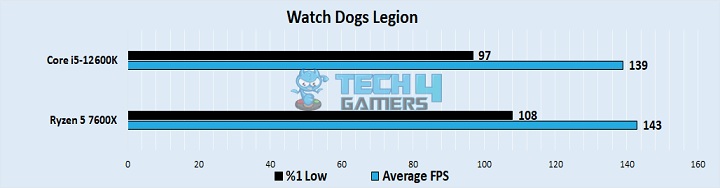
- In the final game of our testing, the Ryzen 5 7600X took a last small victory with an average of 143 FPS, which was around 3% greater than the 139 FPS on the i5-12600K.
- As for 1% lows, the Ryzen 5 7600X was around 108 FPS, which is noticeably higher than the 97 FPS average of the Core i5-12600K.
Overall Gaming Performance
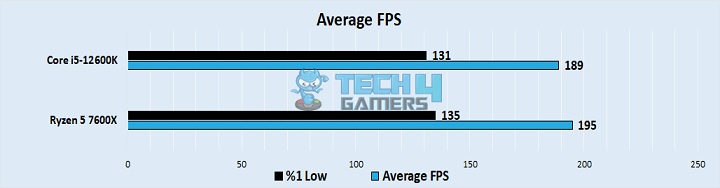
Now that we know the behavior of both these processors in-game, the subsequent sections of this comparison will deal with the average metrics of the Ryzen 5 7600X vs i5-12600K.
Framerate
The average of the Ryzen processors was around 3.3% higher than the 12600K, which is a smaller difference than we were hoping for, considering the age of the Intel processor. The Ryzen had an average framerate of around 195 FPS across the nine games tested, whereas the i5 had a framerate of around 189 FPS.
1% Lows
The 1% lows were even closer, accumulating a difference of around 2.8% in our testing. The Ryzen 5 had lows of around 135 FPS on average, whereas the i5 hovered closer to 131 FPS. The gaming experience was extremely similar on both chips.
Winner: AMD's Ryzen 5 7600X
Power Consumption
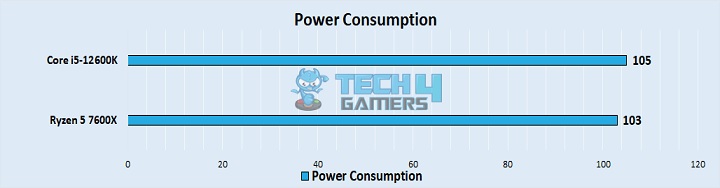
There was a minor difference in power consumption for both processors. The average of the Core i5 was around 105 watts, whereas the Ryzen 5 took a little less power at around 103 watts. This worked in favor of the power efficiency of the Ryzen, due to the slightly higher performance and the slightly lower power consumption.
Temperatures
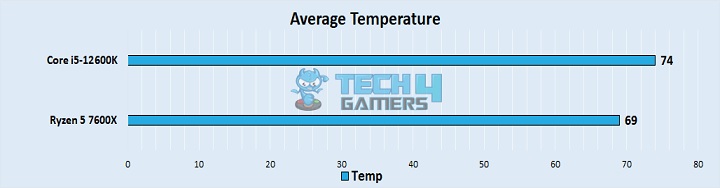
The temperatures had the most significant difference between the two processors. The average temperature of the Core i5 was around 74°C, whereas the Ryzen 5 hovered around a temperature of 69°C.
Despite the higher temperature difference, neither processor was anywhere near its thermal limit. The temperatures should not be an issue if you use these processors with an adequate cooler.
Pricing and Availability
| Processor | MSRP | Current Price |
|---|---|---|
| Core i5 12600K | 💲239 | 💲180 |
| Ryzen 5 7600X | 💲299 | 💲220 |
| Difference | 25% | 22% |
Amazon has the Core i5 12600K listed for around $180 at the time of updating this article. The Ryzen 5 is listed at a bit higher, at around $220, in Newegg and Best Buy.
As for availability, these processors should be stocked up at any online or brick-and-mortar store of your choice across the globe.
What We Recommend
Now that we have established a point of reference for both of these processors, this part of the Ryzen 5 7600X vs Core i5-12600K will deal with the demographics of both of these processors.
The Core i5-12600K is the winner of our comparison because of its comparatively lower price and almost the same performance. The processor also uses a platform that is still being used with the 14th-gen processors, so you can expect a long upgrade path with this chip as well.
The Ryzen 5 7600X also has the same advantage with its platform, as AMD will most likely use its AM5 board for the coming few generations, but the price of this board, accompanied by the requirement of DDR5 RAM, does not make the higher price of this processor any better. Still, if you need an up-to-date processor that will last you a while, go for the Ryzen 5 7600X.
FAQs
No, the only place where the i5-12600K is better than the Ryzen 5 7600X is the temperature. Other than that, the R5 7600X performs much better while consuming slightly less power.
Definitely, even though the R5 7600X is the lowest-end CPU of the Ryzen 7000 series line-up, it is equipped with all the bells and whistles that come with the Zen 4 architecture, including DDR5 memory and PCIe Gen 5.0. So, yes, the Ryzen 5 7600X will not let you down in terms of future compatibility
Yes, the Core i5-12600K outputs a solid performance in AAA games. In all the 13 games we analyzed, the Core i5-12600K stayed right behind its AMD rival. And even though its successor, the i5-13600K, is right around the corner, the chipset is still a work of art.
More From Intel Core i5-12600K
More From AMD Ryzen 5 7600X
Thank you! Please share your positive feedback. 🔋
How could we improve this post? Please Help us. 😔
[Comparisons Expert]
Abdemanaf is a skilled creative writer who has been honing his craft since 2011. While initially working in different fields, he found a passion for technology and has been exploring the tech world since early 2015. Over the years, he has developed an in-depth knowledge of the latest tech trends and product offerings by various companies.
Abdemanaf’s writing reflects his analytical mindset and ability to think critically. He has a knack for breaking down complex technical information into easily digestible pieces, making his articles engaging and accessible to readers from all backgrounds. In February 2022, he joined Tech4Gamers as a blog and product comparison writer, where he has been able to hone his skills further.
As a writer, Abdemanaf is dedicated to staying up-to-date with the latest technological advancements and trends, enabling him to provide readers with the most relevant and accurate information. He is always eager to learn more and is constantly seeking new challenges to improve his skills.
Get In Touch: manaf@tech4gamers.com


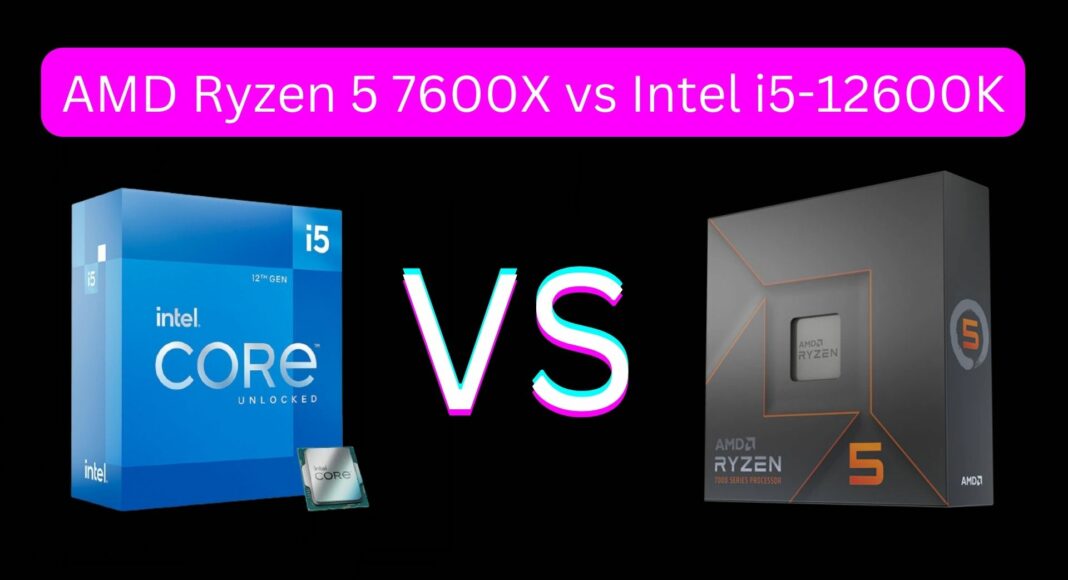




![RTX 4070 Ti Super Vs RTX 3080: Worth Upgrading? [Tested]](https://tech4gamers.com/wp-content/uploads/2024/02/RTX-4070-Ti-Super-vs-RTX-3080-218x150.jpg)
Feedback By: