Good for Productivity, But a Gaming Letdown
Review Summary
The Intel Core Ultra 5 245K offers decent performance at a considerable price range. It is equipped with the latest architecture and has great power efficiency. Moreover, it delivers satisfactory performance in multi-core tasks and handles everyday applications smoothly. However, its gaming performance, while adequate, doesn’t quite match up to competitors in the same price range. Therefore, users seeking balanced productivity can consider this an option. However, gamers should look elsewhere for better performance in highly demanding games.
Hours Tested: 9
Overall
-
Gaming - 6.5/10
6.5/10
-
Value - 7/10
7/10
-
Productivity - 7.5/10
7.5/10
-
Efficiency - 8/10
8/10
Pros
- Modern Architecture
- Thermal Performance
- Advanced Memory and PCIe Support
- Good Productivity Performance
Cons
- Inconsistent Gaming Performance
- Expensive Upgrade Path
- Price-to-Performance Ratio
The Core Ultra 5 245K, Intel’s latest release and the follow-up to the outstanding Core i5-14600K, is up for review today. It follows in the footsteps of many popular Intel CPU variants. This desktop processor from Arrow Lake sits between the enthusiast Core Ultra 9 285K and Core Ultra 7 265K while eventually aiming to replace the 14th Gen Core i5 series.
Historically, AMD hasn’t dominated with Ryzen processors from the same class. Therefore, in this review, it will be exciting to see how comparative processors from both companies would fare with each other. The Core Ultra 5 245K is currently priced at $310, and if you’re not concerned with integrated graphics, you can save an additional $15 and get Intel’s Core Ultra 5 245KF instead of the 245K.
This processor will compete head-on with AMD’s Ryzen 5 9600X and maybe even Ryzen 7 9700X. With an 8-core/16-thread AMD CPU and a 14-core/14-thread Intel one, with 8 of those cores being E-cores, you have an intriguing decision to make between these options. I can’t wait to compare the two and other CPUs in this category for productivity and gaming. Let’s dive in.
Key Takeaways
- The Intel Core Ultra 5 245K is a decent processor, performing well in rendering and multi-core workloads while offering outstanding power efficiency. With its advanced architecture and high core count, it performs exceptionally well in demanding software applications.
- You can consider buying the Core Ultra 5 245K if you need excellent multi-core performance for tasks like rendering or if you are the one that works a lot with software since you will benefit from its high core and thread counts without worrying about power consumption.
- You should not buy the Core Ultra 5 245K if you are looking for a value-oriented option in this price segment since it delivers subpar results compared to its competitors in gaming benchmarks with similar or lower prices.
Let’s compare the specifications of the Intel Core Ultra 5 245K to those of other CPUs that cost about the same.
| Product | Core Ultra 5 245K | Core i5-14600K | Ryzen 5 9600X | Ryzen 7 9700X |
| Manufacturer | Intel | Intel | AMD | AMD |
| Price | $310 | $260 | $250 | $330 |
| No of Cores | 6+8 | 6+8 | 6 | 8 |
| No of Threads | 14 | 20 | 12 | 16 |
| Base Frequency | 4.2 / 3.6 GHz | 3.5 / 2.6 GHz | 3.9 GHz | 3.8 GHz |
| Max Frequency | 5.2 / 4.6 GHz | 5.3 / 4.0 GHz | 5.4 GHz | 5.5 GHz |
| Processing Node | 3 nm | 10 nm | 4 nm | 4 nm |
| L3 Cache | 24 MB | 24 MB | 32 MB | 32 MB |
| TDP | 159 W | 125 W | 65 W | 65 W |
| Architecture | Arrow Lake | Raptor Lake | Zen 5 | Zen 5 |
| Socket | LGA 1851 | LGA 1700 | AM5 | AM5 |
Arrow Lake Architecture and Design
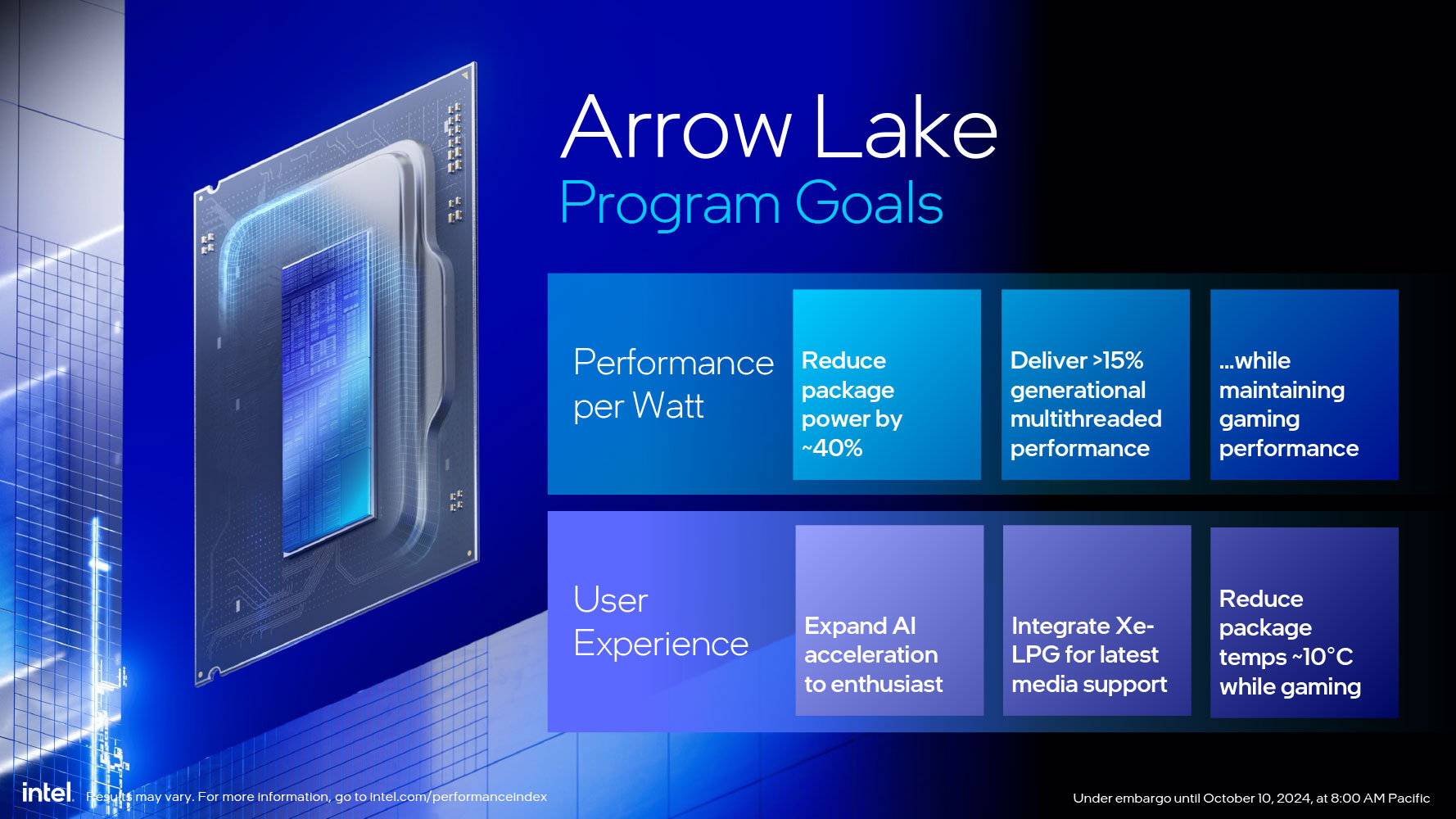
Before getting directly into the benchmark results, let’s first have a look at some of the Core Ultra 5 245K’s main specifications. With Intel’s shift to state-of-the-art TSMC 3 nm manufacturing, the Arrow Lake microarchitecture aims to improve all essential processor IP blocks, including the GPU, CPU cores, and the platform I/O interfaces.
Now that Intel’s mobile platform Meteor Lake and server platform Sapphire Rapids have accomplished this transition, it’s making its way to desktop processors. An attempt is made to provide thermals and energy efficiency that surpass Raptor Lake’s 10 nm design. The core configuration of the Core Ultra 5 245K is 6P+8E; six performance cores are from Lion Cove, and eight efficiency cores are from Skymont.

They share a 24 MB L3 cache, and both types of cores reside in the same CPU core complex. Skymont has been the talk of the town since its Lunar Lake debut for providing an IPC improvement of 50% over Crestmont, putting its performance in the category of P-cores. In addition, Intel asserts that the Lion Cove P-core offers a generational IPC improvement above Raptor Cove. This can really make the Core Ultra 5 245K an excellent choice.
Intel’s Foveros Tile-based Chip Technology
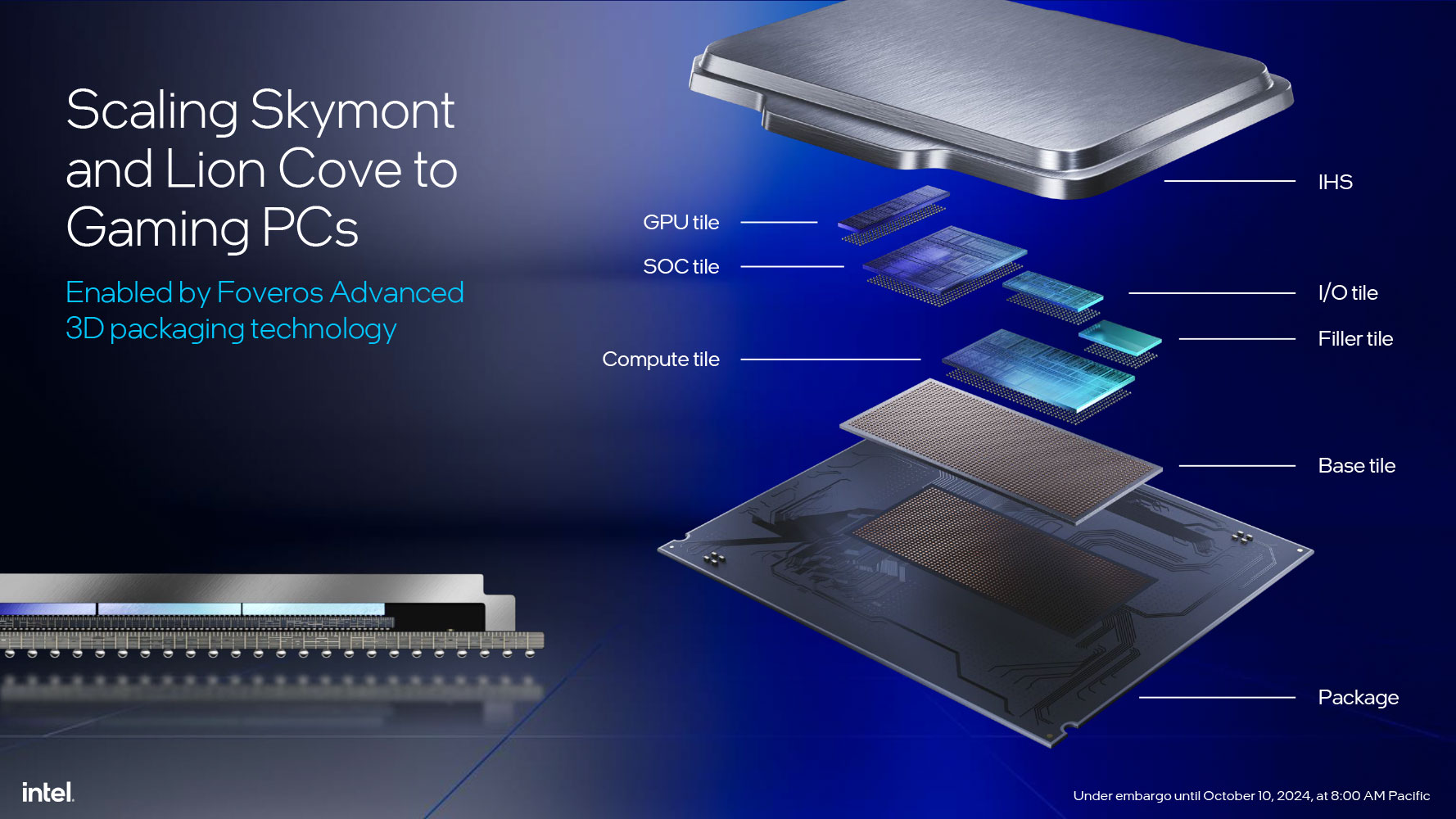
It is Intel’s first desktop CPU to use its IDM 2.0 product development approach, which involves using industry-leading foundry nodes and developing IP blocks on the most cost-effective node Intel can find for an agreed-upon performance and price objective. Built on independent foundry nodes, Intel’s Foveros tile-based chip technology combines the iGPU, CPU complex, and the processor’s remaining parts, including the I/O components.
Henceforth, Intel achieved its first technological advantage over AMD in five years thanks to the Compute tile containing the CPU complex. The tile is manufactured on a TSMC 3 nm EUV node. The most surprising addition to this processor is the inclusion of an NPU. Even though it falls short of Microsoft Copilot+ requirements, it still offers a number of useful capabilities since it is Intel’s first desktop processor generation that includes a 13 TOPS NPU.
Performance and Efficiency Core Frequencies

Core Ultra 5 245K’s six Lion Cove P-cores have a 2% frequency drop from the 14600K, with base frequencies of 4.20 GHz and maximum boost frequencies of 5.20 GHz. Since Hyper-Threading is not an option, they use a single thread. Moreover, there are a total of 8 E-cores, and each one has 8 threads due to the lack of SMT functionality. Compared to the 14600K’s E-Core frequency, they clock at 3.60 GHz at base and 4.60 GHz at maximum boost, an increase of 15%.
Now that Intel has raised the clock rates of their E-cores, IPC is much more important than before. The cache memory includes 24 MB of L3 and 26 MB of L2. There is 3 MB of L2 cache for each P-core and 4 MB for each cluster of four E-cores. The TDP ranges from 125W at the base to 159W at the maximum turbo.
Latest Memory Standards
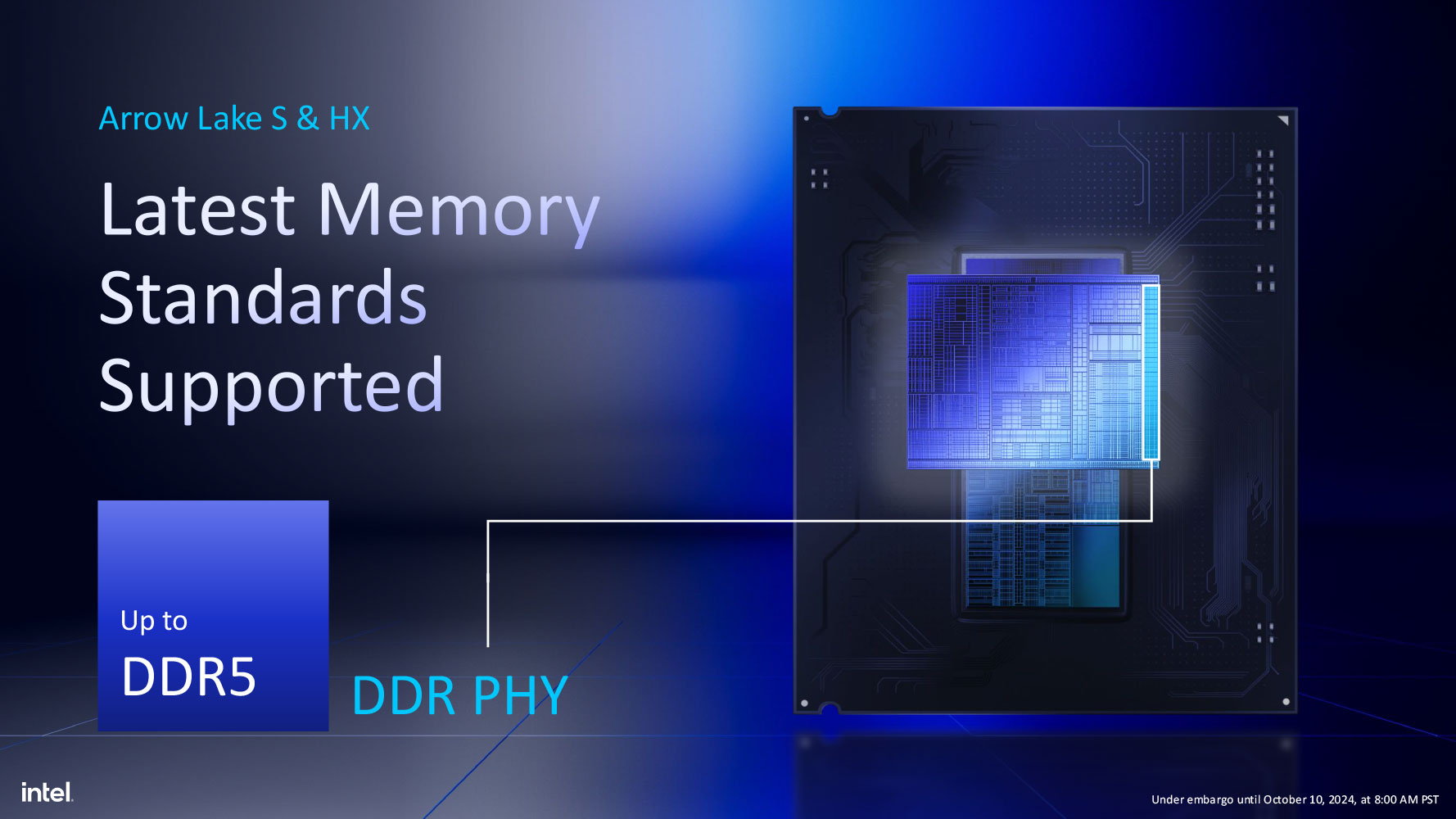
With the release of Arrow Lake, Intel introduced their second-generation DDR5 memory controller architecture, discontinuing support for DDR4 memory. It’s important to note that all K-SKU variants, which are the only ones for now, are compatible with dual-channel DDR5-6400 CUDIMM or DDR5-5600 UDIMM memory. CUDIMM memory modules include a tiny clock driver circuit in the module to achieve the exact timings required for faster memory speeds.
Each memory controller now addresses a subchannel of a separate channel, a change brought about by Intel’s decision to discontinue support for DDR4. Since there are two channels, each with its own subchannel, controller 1 would deal with channel 1 and controller 2 with channel 2.
By using this method, Intel will likely make greater use of DDR5’s subchannel parallelism. With Direct Media Interface 4.0 and eight lanes connected to the chipset, each model offers twenty PCIe 5.0 lanes and four PCIe 4.0 lanes. Like other K-suffix CPUs, this variant comes with an unlocked multiplier that you can use to boost the clock speed.
Test Bench

Here’s what my test bench for the Intel Core Ultra 5 245K looks like:
- Processor: Intel Core Ultra 5 245K
- Motherboard: MSI MPG Z890 Carbon (7E17v1A1)
- Power Supply: Corsair HX1200i Platinum
- Storage: Sabrent Rocket 4 Plus G 2TB
- Memory: Corsair Dominator Titanium 2x16GB 32GB DDR5-7200 CL34
- Graphics Card: Gigabyte RTX 4090 Gaming OC
- CPU Cooler: DeepCool Mystique 360
- OS: Windows 11 Pro 23H2 64-bit
Testing Methodology
- Used default Auto and Stock settings for all tests.
- Disabled any default performance boost options in the BIOS.
- Loaded EXPO and manually adjusted DRAM timings and voltage for each test.
- Left all other voltages on Auto.
- Ran the cooling system’s pump and fans at full speed (100%) during testing.
- Kept the graphics card in its stock settings.
- Updated the motherboard’s BIOS to the latest version.
- Used Nvidia driver 517.48.
- Monitored all sensors with HWinfo64
General Benchmarks
I started by running the processor through a number of general performance tests to see how it scored on multiple tasks. Although it comes in behind the 14700K 24-thread in nearly all benchmarks due to its smaller number of threads, the budget Arrow chip outperforms most processors in our general benchmarks. This can be seen in 7-Zip decompression, where it falls short.
It outperforms Zen 5 but lags behind Raptor Lake. Arrow Lake’s much slower ring bus compared to its predecessor is likely to blame for this, as is the need to move the data to a different tile before sending it to DRAM, which slows down the data transmission among the L3 cache and memory controllers.
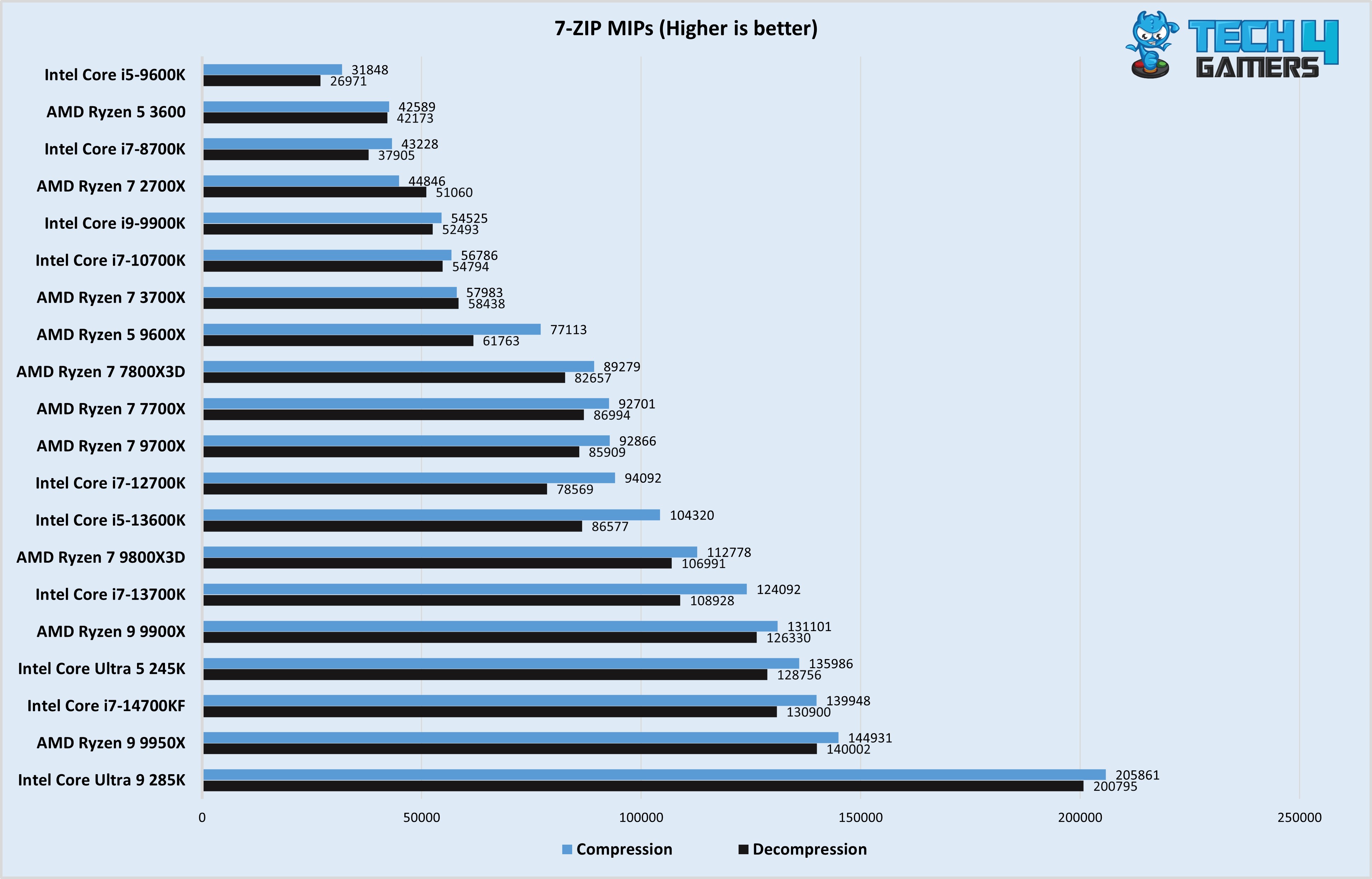
The Intel Core Ultra 5 245K achieved a compression score of 135986 MIPS and a decompression score of 128756 among all tested processors.
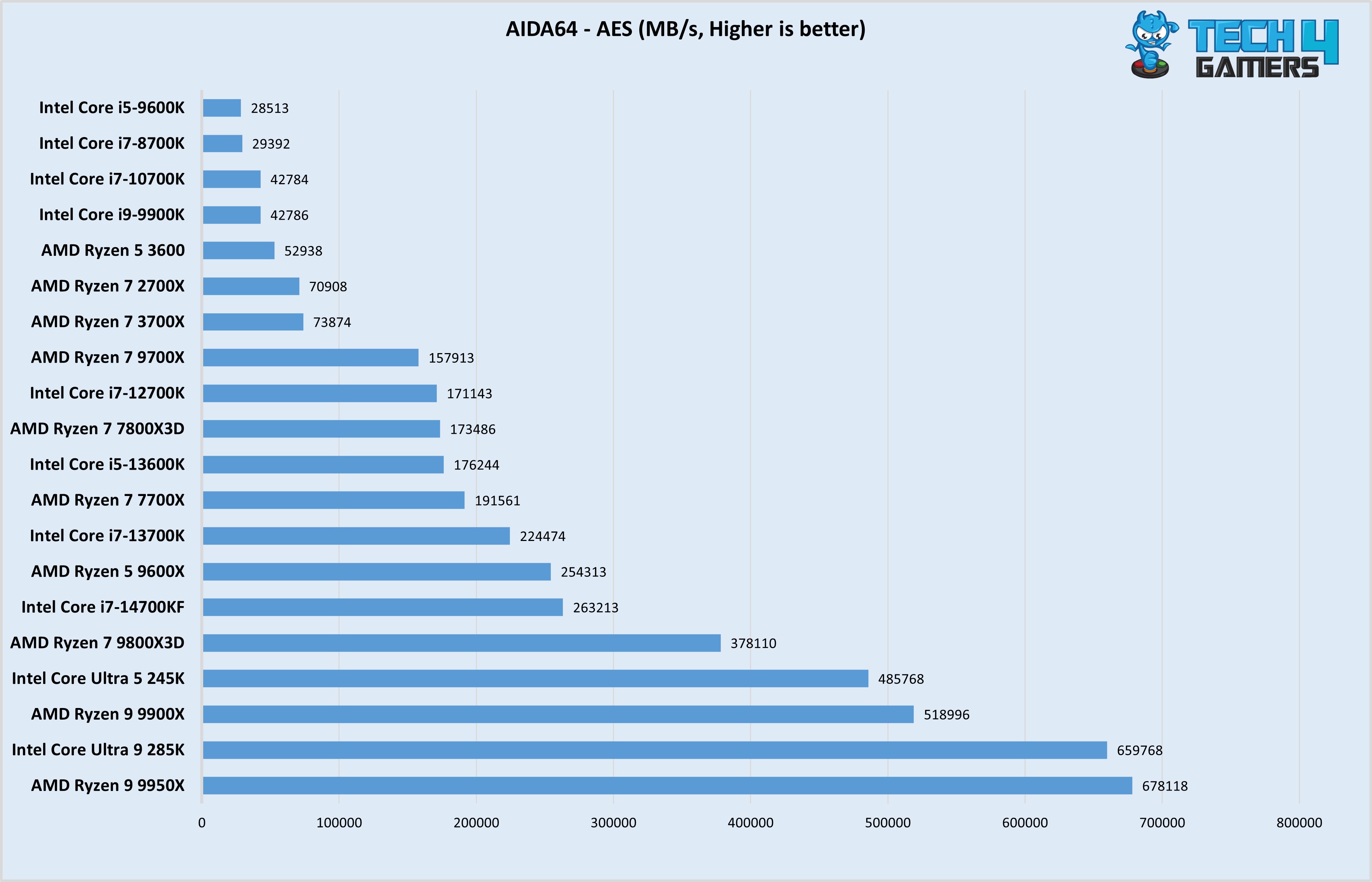
Intel Core Ultra 5 245K showed great results with an impressive AES encryption speed of 485,768 MB/s, followed by AMD Ryzen 9 9900X at 518,996 MB/s.
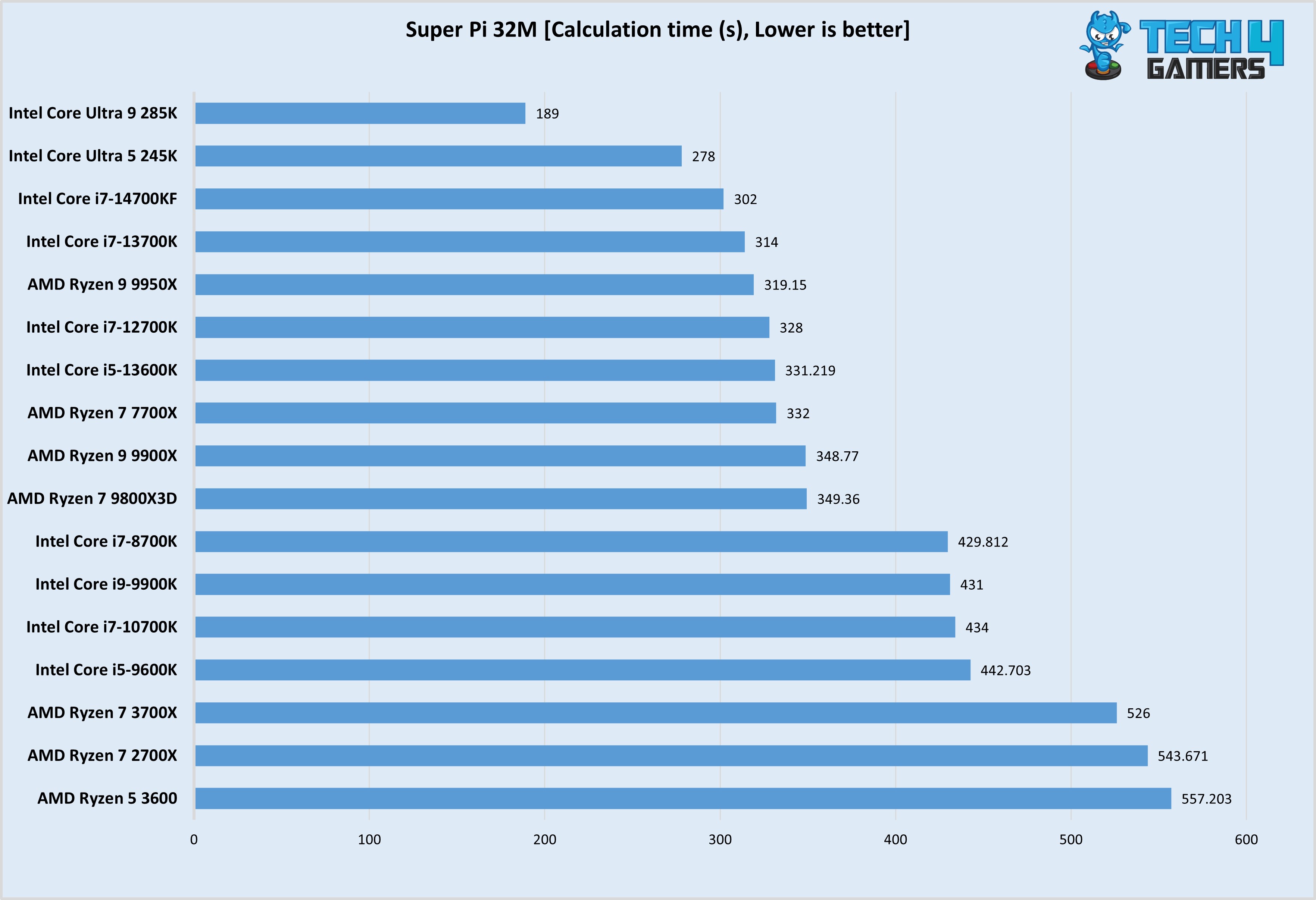
Intel Core Ultra 5 245K achieved a calculation time of 278 seconds in the Super Pi 32M test, making it the second-fastest processor tested in this benchmark.
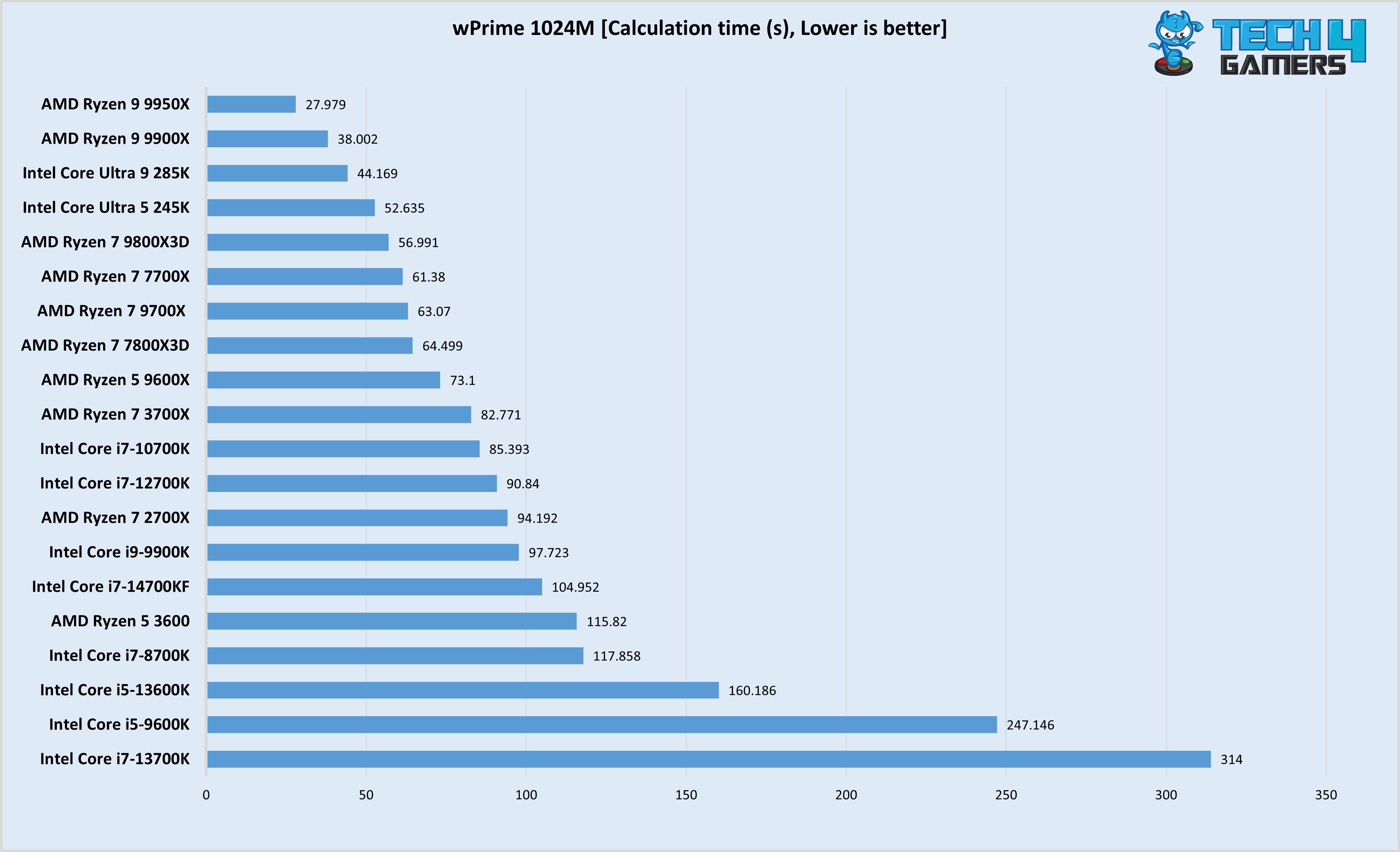
In the wPrime 1024M test, the Intel Core Ultra 9 285K completed the calculations in 52.635 seconds, faster than most but behind the AMD Ryzen 9 9950X, 9900X, and Core Ultra 9 285K.
Rendering Benchmarks
Now, let’s put it through intense rendering tasks to see how well it handles demanding workloads, as seen in the rendering performance benchmarks below. Arrow Lake seems like a fantastic option on paper. When trying to figure out a processor’s true performance, we always look into the benchmarks for clarification, but in this case, the results are contradictory. Even though its rendering performance is quite satisfactory, it was not as expected that the Ultra 5 245K would be outperformed by its predecessor in most of our rendering benchmarks.
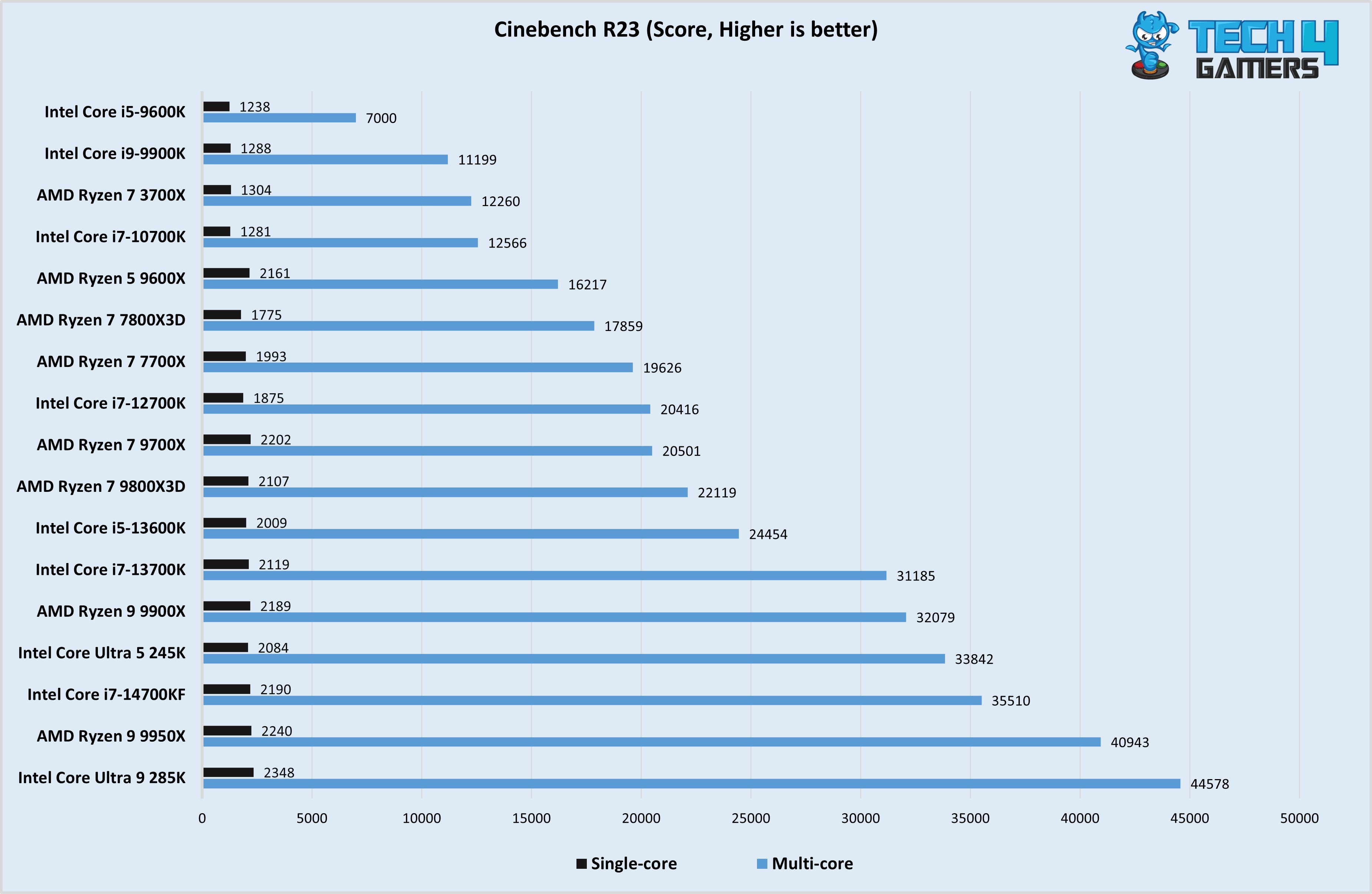
Intel Core Ultra 5 245K scored 2084 in single-core and 33,842 in multi-core tests in Cinebench R23, coming in at number 4th behind the Core i7-14700KF.
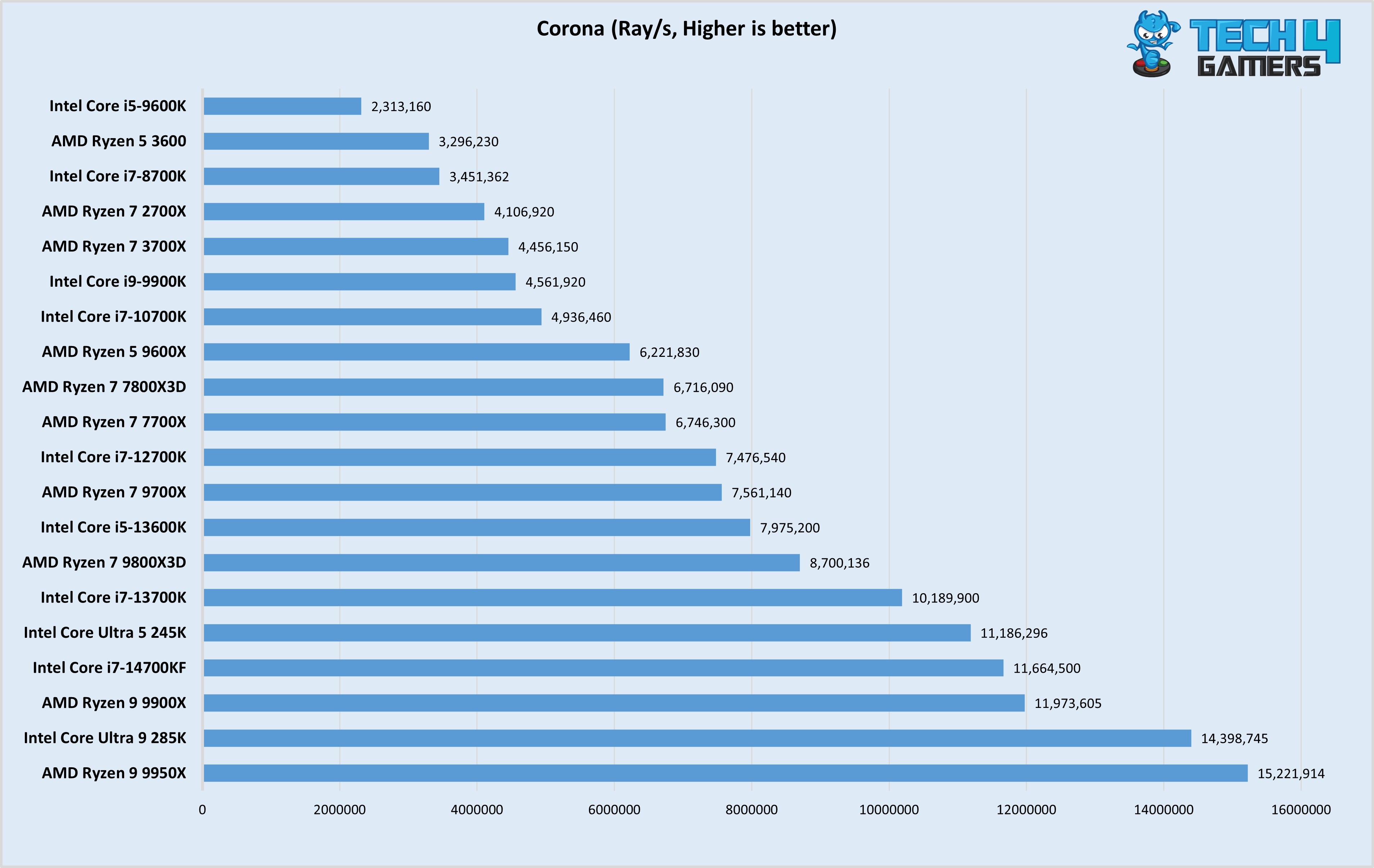
The Intel Core Ultra 5 245K scored 11,186,296 in the Corona test, outperforming all other processors except AMD’s Ryzen 9 9900X and 9950X, Core i7-14700KF, and Ultra Core 9 285K.
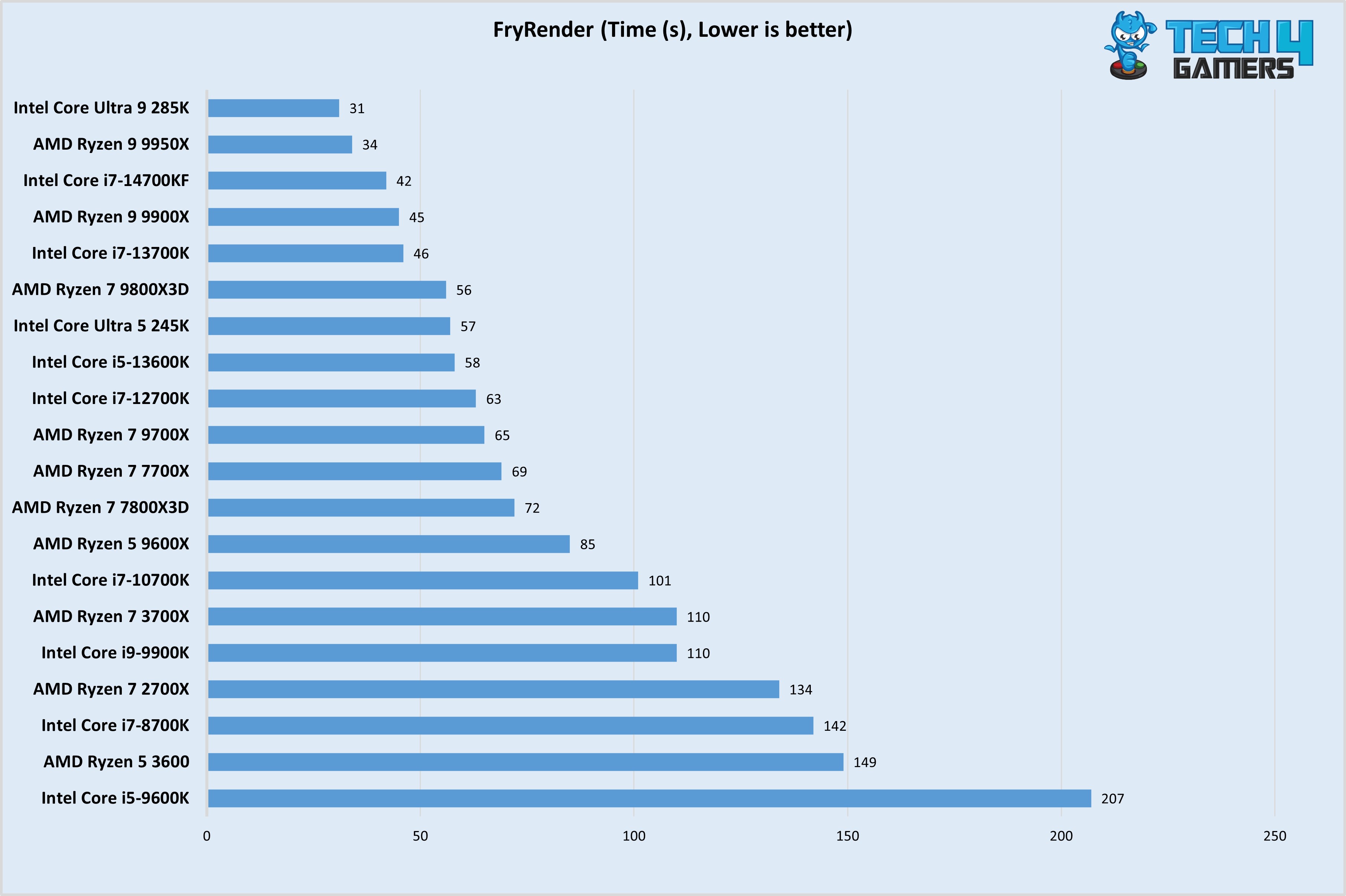
The Intel Core Ultra 5 245K completed the FryRender test in 57 seconds, which was quite disappointing as it was even slower than the 13th-generation Core i7-13700K.
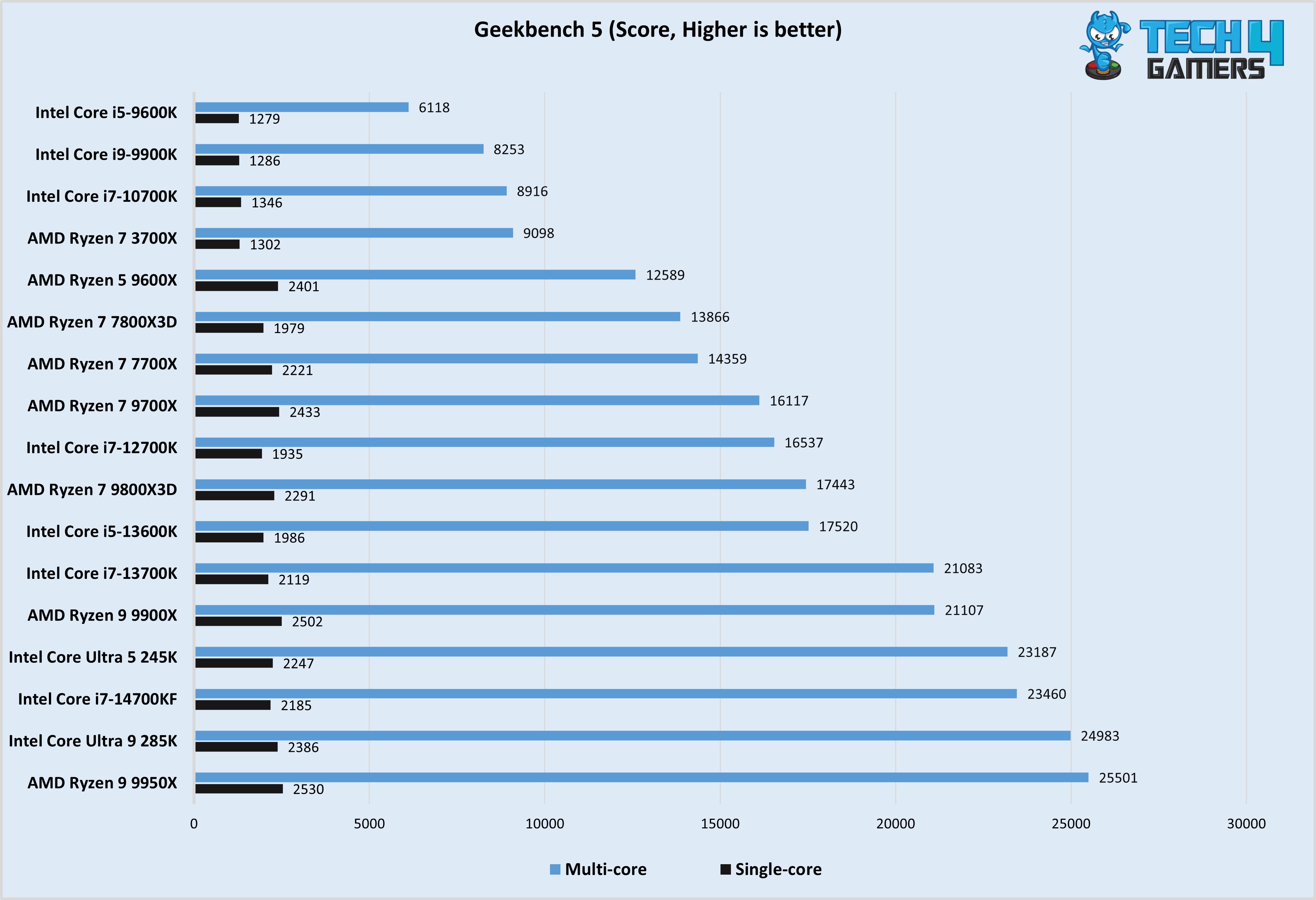
The Intel Core Ultra 5 245K scored 2247 in single-core and 23,187 in multi-core tests, securing fourth place overall, behind the i7-14700KF again.
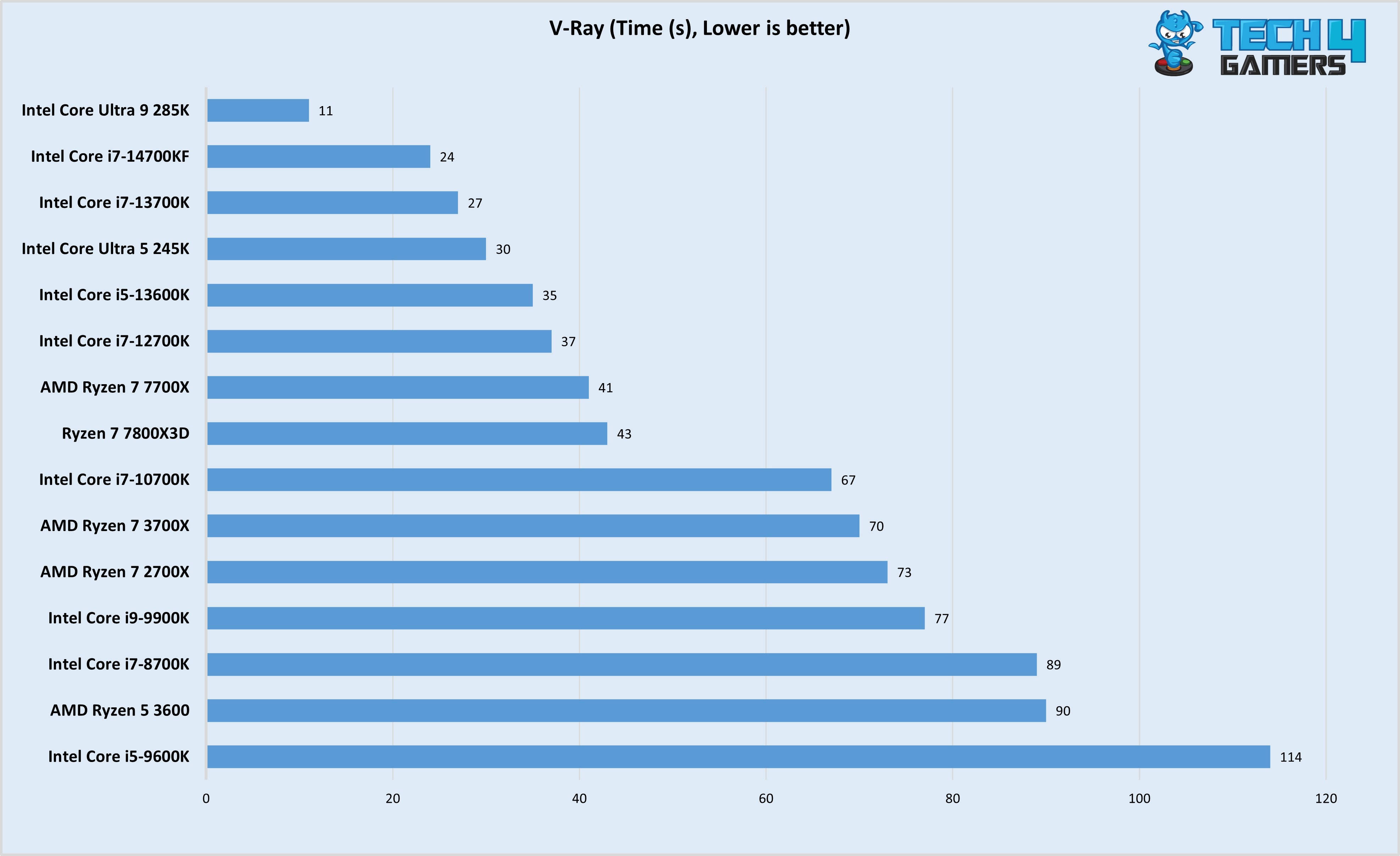
The Intel Core Ultra 5 245K completed the V-RAY test in 30 seconds, which was again disappointing as it was even slower than the Intel Core i7-13700K.
Gaming Performance (1080p)
Now, we’ll have a look at how well it performs in 1080p gaming using the Ultra setting or something similar. Here is the average of tested games.
- Alan Wake 2
- Cyberpunk 2077
- Elden Ring
- F1 2024
- Hogwarts Legacy
- Spider-Man Remastered
- Starfield
- The Last Of Us
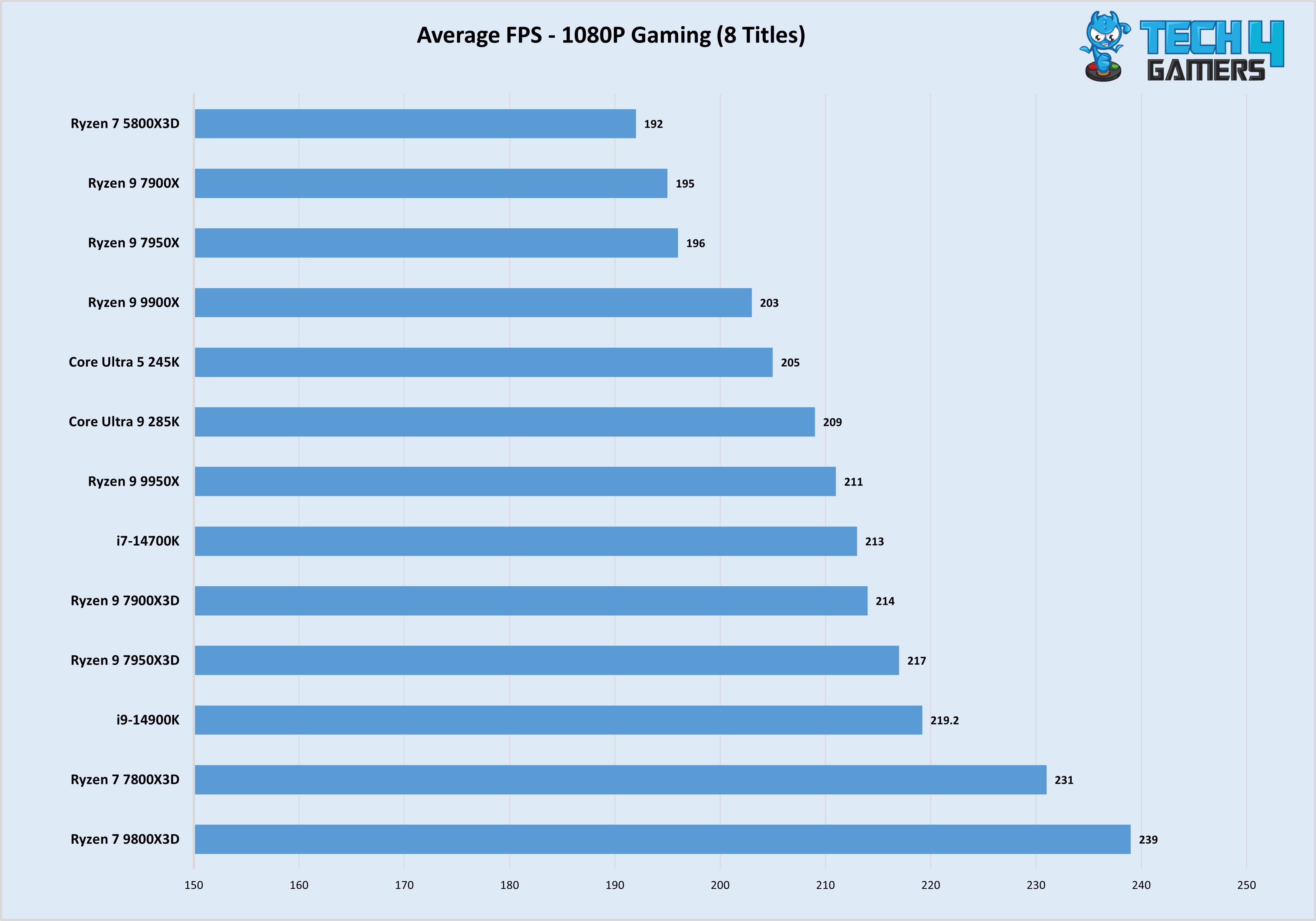
Intel’s Core i5 was considered a top-notch midrange gaming processor for a long time. There was high expectation that the Ultra 5 245K, the long-awaited successor to those renowned models, would be the obvious choice for gamers. But our gaming benchmarks tell a different story. The Intel Core Ultra 5 245K performed satisfactorily in most games during our testing. Thus, it would be unfair to call it an unacceptable processor for gaming.
You wouldn’t notice much difference between the Ultra 5 245K and its competitors because of the relatively low frame rate drops, which didn’t make games unplayable. However, this won’t remove the fact that most AMD and Intel processors mentioned here provide a better price-to-performance gaming ratio, particularly if you already use a compatible board. It is worth considering that this is the latest platform that will require an expensive Z890 motherboard.
Thermals and Power
Finally, a look at thermal performance and power consumption
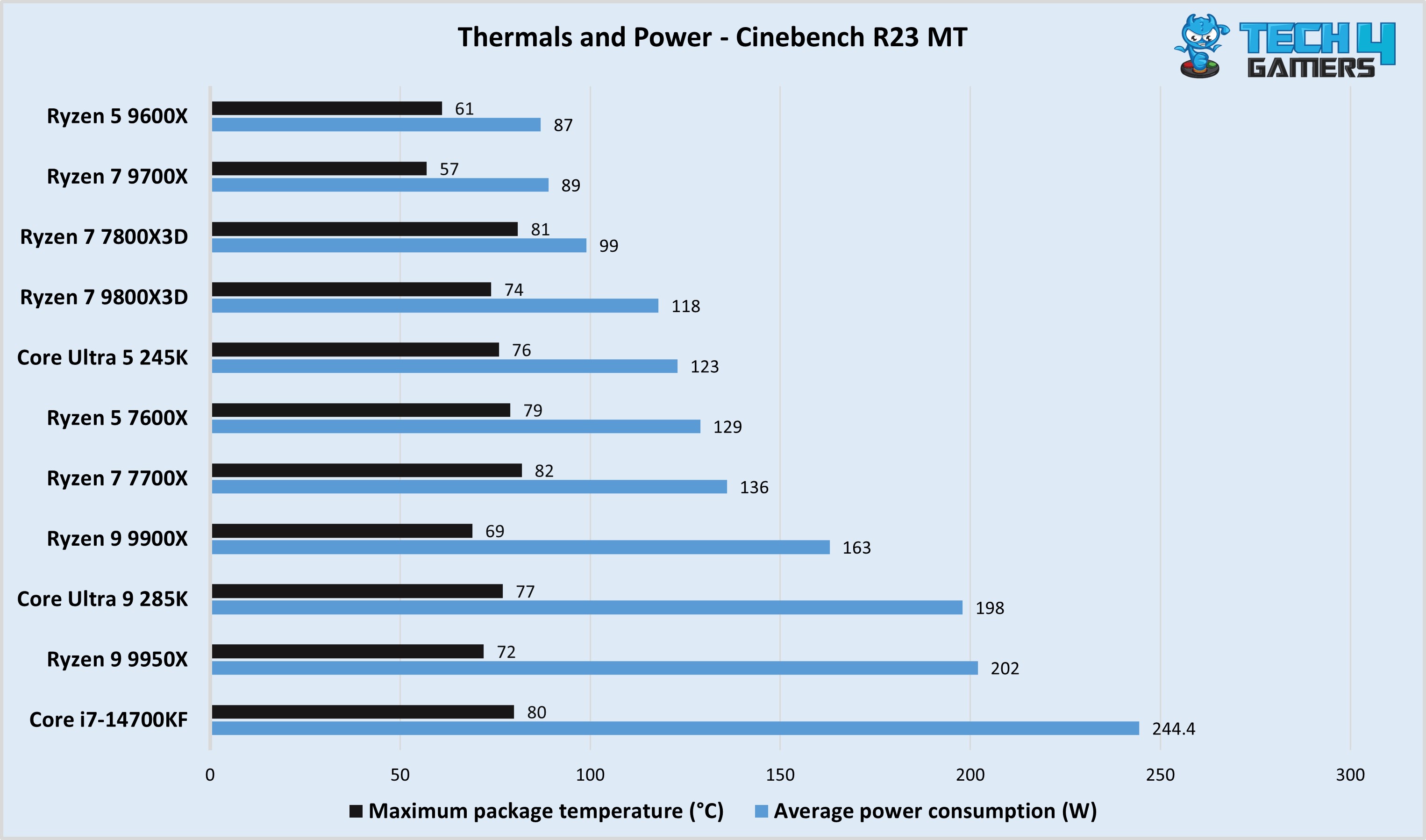
During a 30-minute Cinebench R23 multi-core test, the Intel Core Ultra 5 245K consumed an average of 123 watts. It is among the least power-hungry CPUs that Intel has released recently. The thermal efficiency is commendable compared to the previous generation, peaking at 76°C while handling this power draw.
Should You Buy it?
Still in confusion? Let me break it down for you.
Buy it if
✅ You prioritize power efficiency: The Core Ultra 5 245K offers competitive power efficiency, even managing to rival AMD’s latest offerings, and it handles thermals well under heavy loads.
✅ Productivity tasks are your main focus: With solid productivity performance and respectable multi-core scores, this processor can easily handle demanding tasks like video rendering, 3D modeling, and multitasking.
✅ You want the latest Intel architecture and features: The Arrow Lake architecture brings new design elements, a tile-based setup, and upgraded DDR5 memory support, ideal for future-proofing a build with modern technology.
Don’t Buy it if
❌ Gaming is your top priority: The Core Ultra 5 245K may fall short if you’re building primarily for gaming. Its gaming benchmarks are noticeably lower than those of competitors like the Ryzen 7 7700X and even Intel’s previous Core i5-14600K, especially in AAA titles.
❌ You’re seeking the best price-to-performance ratio: Priced at $310, the Core Ultra 5 245K doesn’t justify its cost for gamers or those on a budget. Alternatives like the Ryzen 5 9600X or the Core i5-14600K deliver similar or better performance at a more reasonable price.
My Thoughts
Ultimately, and especially for PC gamers, Intel’s newest processor has been a letdown. There are some pros and cons, but overall, it’s a mixed bag, similar to the remaining members of this generation. Productivity results were better than performance benchmarks in gaming, but they weren’t as outstanding as expected from the latest generation. With the exception of a handful of rendering benchmarks, hardly much is noteworthy. As I mentioned above, when it came to gaming, the 245K was noticeably lacking.
The 245K was far more inconsistent than Arrow Lake’s typical underperformance. There were a number of games where it was significantly behind, including Alan Wake 2, Cyberpunk 2077, Elden Ring, and Hogwarts Legacy, frequently landing near the bottom of our tests. However, as for power efficiency, the 245K is competitive and almost matches AMD’s, so now they’re almost on par.
If you’re looking to purchase a new processor, a Core i5-14600K or, even better, a Ryzen 7 7700X or 9700X would be much better than the Core Ultra 5 245K in terms of gaming. Currently, the 245K isn’t a good choice for gamers until there’s a huge price drop and it performs consistently better. The 245K provides respectable productivity performance for $310, but there are better options. Until we see changes, it’s hard to suggest these CPUs, but I hope Intel can fix Arrow Lake soon since there’s an unfulfilled opportunity here.
Thank you! Please share your positive feedback. 🔋
How could we improve this post? Please Help us. 😔
[Reviews Specialist]
Usman Saleem brings 8+ years of comprehensive PC hardware expertise to the table. His journey in the tech world has involved in-depth tech analysis and insightful PC hardware reviews, perfecting over 6+ years of dedicated work. Usman’s commitment to staying authentic and relevant in the field is underscored by many professional certifications, including a recent one in Google IT Support Specialization.
8+ years of specialized PC hardware coverage
6+ years of in-depth PC hardware analysis and reviews
Lead PC hardware expert across multiple tech journalism platforms
Certified in Google IT Support Specialization
Get In Touch: usman@tech4gamers.com


 Threads
Threads



![These Are The Best CPUs For The RX 9070 And RX 9070 XT GPUs [10+ Tested] best cpu for rx 9070 and rx 9070 xt](https://tech4gamers.com/wp-content/uploads/2025/03/best-cpu-for-rx-9070-and-rx-9070-xt.jpg)
