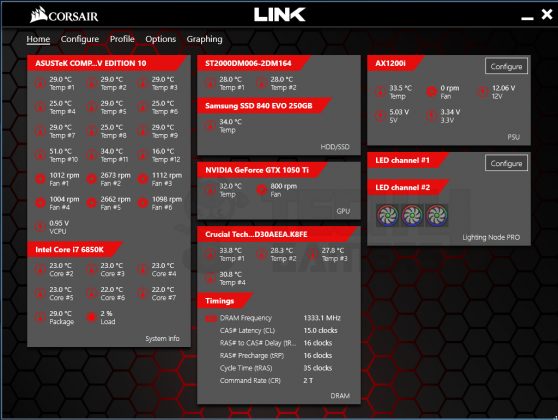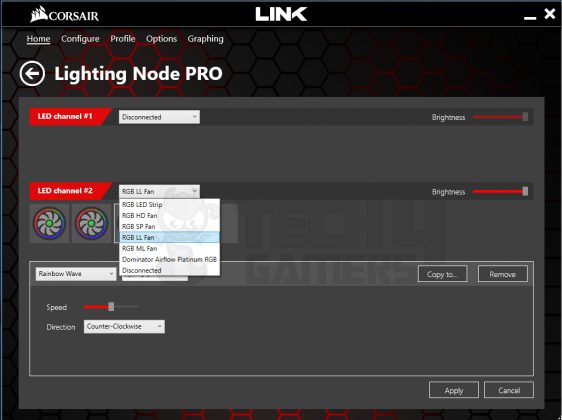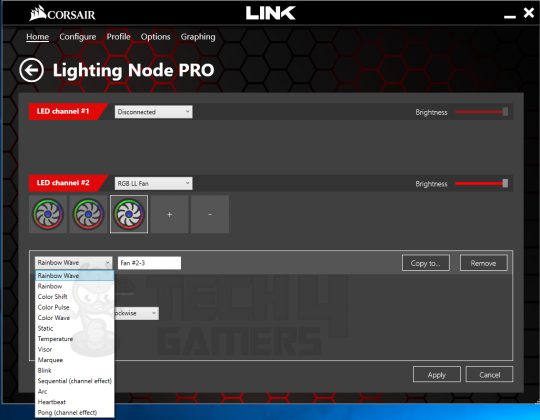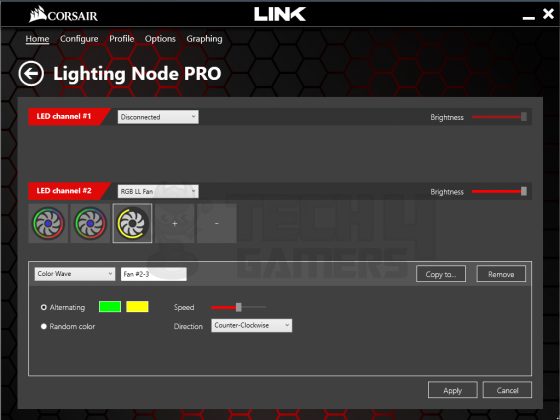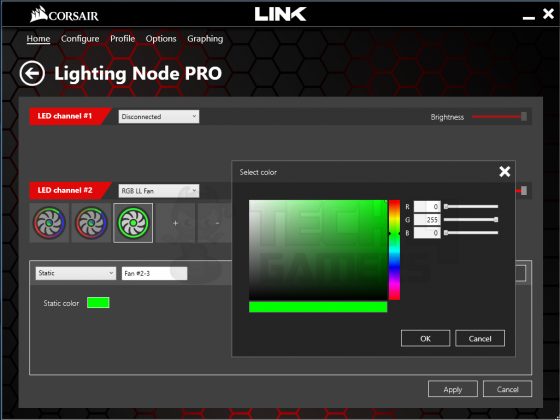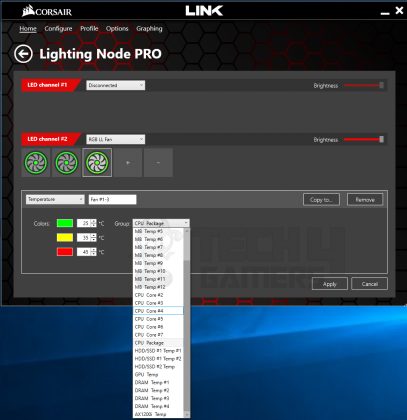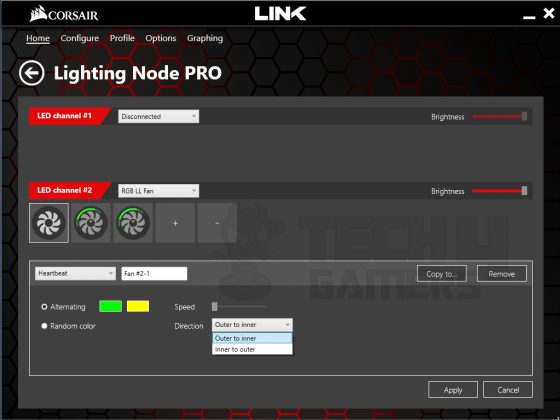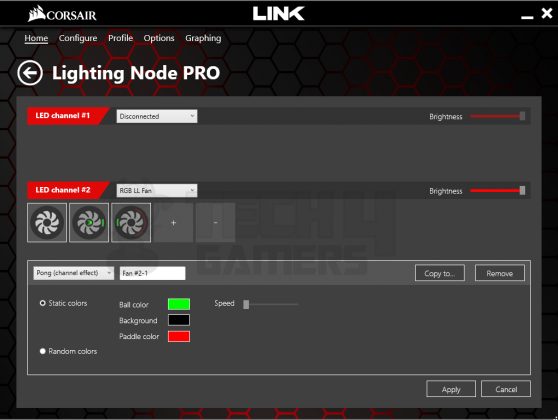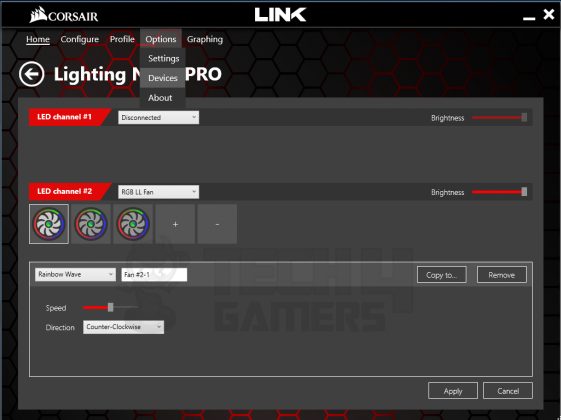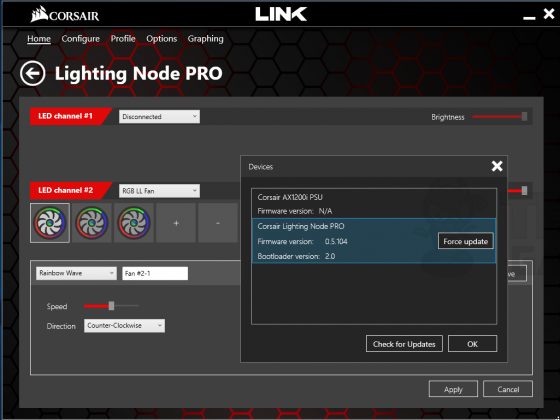Beautiful RGB!
Review Summary
The Corsair LL120 RGB Fans, known for their stunning customizable lighting effects and quiet operation, are an ideal choice for case fans in RGB-focused builds. They feature 16 addressable RGB LEDs per fan, providing a visually pleasing experience. While requiring additional hardware like the Lighting Node Pro for full functionality, their build quality and aesthetics make them a worthy consideration for users not constrained by budget.
Overall
-
Performance - 8/10
8/10
-
Design - 9/10
9/10
-
Features - 8/10
8/10
-
Value - 7/10
7/10
Pros
- Customizable Lighting Effects
- Low Noise Levels
- Excellent Build Quality
- Hydraulic Bearings
- Good Airflow
- PWM Control
- Dual Light Loop Design
- 16 Addressable RGB LEDs
- Compatibility with Corsair Link Software
- Aesthetically Pleasing
Cons
- Not Ideal for Radiators
- Premium Pricing
- Manual Intervention Required for Reset
- Multiple Cables for Management
- Requires Lighting Node Pro for Effects
- Slightly Inferior to HD120 RGB in Performance
Today, we will be taking a look at their Corsair LL120 RGB Review. We are reviewing 3 120mm fans with lighting node pro. LL120 is a 120mm addressable RGB LED fans. These fans have a dual-loop concept. There are 4 RGB LEDs on the motor hub whereas there are 12 RGB LEDs on the outer ring. Together, these addressable RGB LEDs create some stunning visuals and really add that missing touch to your chassis lighting. Lighting Node enables these fans to be controlled via the Corsair Link software.
- Why you can trust Tech4Gamers: Our reviews are based on dedicated hands-on testing by our team of experienced hardware experts. Find out more about how we test.
Key Takeaways
- The Corsair LL120 RGB is for those looking for capable case fans that ensure low noise levels while also offering several lighting effects.
- The Corsair LL120 RGB is not for anyone searching for a fan for their radiator.
- The Corsair LL120 RGB provides a host of customizable lighting effects, a low noise output as well as excellent build quality.
Here are the specifications of the Corsair LL120 RGB.
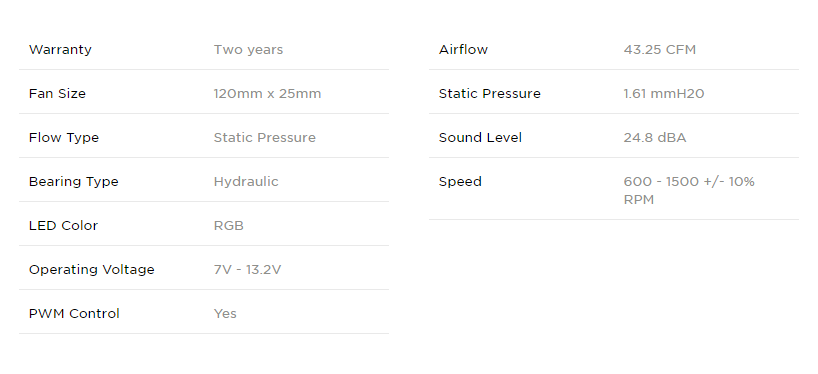
LL120 RGB LED Packaging and Unboxing
Let’s take a look at the packaging.
Corsair ll series Accessories
These include:
- x3 LL120 RGB 120mm Dual Light Loop RGB LED PWM Fans
- x1 RGB Lighting Hub
- x1 CORSAIR Lighting Node PRO
- x2 Mounting Strips for Lighting Node PRO
- x12 Fan Mounting Screws
- 1x Mini USB Cable
- 1x LL RGB LED fan hub adapter cable
- User Manual
- Warranty Guide
Corsair Loop RGB Closer Look
The Corsair LL120 RGB 120mm Dual Light Loop fans are the latest in Corsair’s RGB LED lineup, available in single fan packs of 120mm and 140mm. The standalone packs lack the necessary Lighting Node Pro and RGB LED Hub for lighting effects and software control. Our review focuses on the 3-fan pack, including the Lighting Node Pro, providing an in-depth look at this new addition.

Measuring 120x120x25mm, the Corsair LL120 RGB fans boast an airflow of 43.25 CFM and operate with a maximum sound level of 24.8 dBA at 12V. With a rated speed of 600 – 1500 ±10% RPM and an operating voltage range of 7V to 13.2V, these fans utilize hydraulic bearings for a static pressure rating of 1.61 mmH₂O.
The motor hub, with a 41mm diameter, features a black sticker at its center showcasing the Corsair logo. This sticker doesn’t cover the entire hub, leaving space for the inner lighting loop formed by 4 RGB LEDs. I noticed that an outer lighting loop surrounds the fan blades. It is approximately 5mm wide and slightly elevated above the fan’s frame. This loop enhances the aesthetic with 12 addressable RGB LEDs.

The good thing is that these LEDs are taking input power separately from the fan’s own power. Hence, we have two cables coming out of each fan. One is the 4-pin PWM cable to power the fan’s rotor and the other is the 4-pin LED cable that connects to the RGB LED Hub.
The inner loop within the fan’s frame measures 10mm in height, reaching a total of 11mm with corner latches securing it to the frame. Featuring a black frame, the fans employ a unique design for vibration noise absorption. Black paddings, with added height, are strategically placed between the mounting corners and the outer loop, ensuring contact with the mounting surface.
There is a 111mm of space between the mounting holes and fans have standard 120mm mounting. The frame is a uni-body design. There are arrow markings indicating the airflow direction and the direction of the rotors’ spin. The side from where the cables are coming out has a serial no sticker pasted on it.

The fan’s backside features a 4-arm X layout assembly connecting it to the frame, with a large sticker covering the motor area displaying Corsair’s logo and specifications. The top left axis provides a path for cables from the hub to the frame, while the top right axis has a 4-pin cable routed to the outer loop. The frame has a stepped design, with rubber paddings directly on it. The fan is manufactured in China.
We can see that the outer loop is not implemented across the entire height of the frame but less than half of it. The overall build quality is top-notch, and I did not observe any flex in the frame or the rotors. Both cables are approximately 598mm in length.
RGB LED Hub
Let’s take a look at the RGB LED Hub. The hub has its dedicated SATA power cable that provides power to the Hub and the connected fans. The SATA power cable has a length of approximately 300mm.
Corsair Lighting Node Pro
The Corsair Lighting Node Pro is a controller that allows the users to either connect up to 6 Corsair RGB Fans and/or a combination of the provided individually addressable RGB LED Strips and the RGB fans to control the lighting using the Corsair Link software, definitely a handy and much-desired feature. Software control allows true customization than the hardware-based controllers.
There is a Corsair logo embossed above the LED text. It does not light up in case you are wondering about that. There is a small pinhole above the Corsair logo. It is not needless at all rather has an important function that unfortunately, was not mentioned in their user guide. There is a reset button inside this hole. Thankfully, Corsair adopted the smart approach and provided the users with the hardware level reset functionality removing software dependency.
To reset the device, use a pin in the designated hole. Disconnect the SATA power and USB cable. While pressing the reset button, reconnect the USB only. A new drive, CRP Disabled, appears. Access it to find the current firmware. For manual updates or rollbacks, back up the firmware, then replace it with the downloaded file from Corsair Forums. There is no connectivity option on the left and right sides of the device.
Contrary to common belief, the mini USB can connect to any USB header, not just onboard USB 2.0 headers. You can use a regular USB cable (not provided), routing it from behind the chassis to the USB header on the motherboard’s rear Fpanel for access to device functionality.

Setting up is straightforward: Connect LL series fans to RGB LED Hub in order, ensuring proper lighting. Connect RGB LED Hub’s SATA to PSU. Link Lighting Node Pro and RGB LED Hub using the provided adapter cable. Use LED Channel 1 or 2 on Lighting Node Pro. Connect Lighting Node Pro’s SATA to PSU, mini USB to Lighting Node Pro, and 9-pin cable to motherboard’s USB 2.0 header.
We have reviewed the Corsair Lighting Node Pro earlier.
Download the Corsair Link from the website, install it, and restart the PC. Note: Managing multiple cables may challenge cable management enthusiasts.
Lighting Effect
The addressable RGB Lighting is what the Lighting Node Pro RGB is all about by offering to control the lighting aspect of the software. The Corsair LL series of RGB LED fans have truly revolutionized RGB LED Lighting by taking the ring or loop concept to a next level by introducing two loops or rings to create stunning and beautiful effects that could light up your chassis in a vivid manner.
I set up the fans on the Alphacool Eisbaer 360 on my test bench. Installation was a breeze. The lighting effect on the addressable RGB LED Strips is subtle, vivid, and not overly done.
Some of these effects would require your RGB LED fans to be connected in a proper order, for example, the top fan on the cooler in our case is connected to port 1 of the RGB LED hub. The middle fan is connected to port 2 of the RGB hub and the bottom fan is connected to the port 3. Effects like Visor, Marquee, and Sequential would take this order into consideration and light flow will be in that order. Here is a demo video that I have prepared for your eye pleasure.
Corsair RGB LED Software
The Lighting Node Pro RGB brings the lighting control functionality at few of your mouse clicks. The functionality has been built right into their popular Link software. Thankfully, no separate software was introduced for this purpose and Corsair has my praise for letting the users control every aspect of their Corsair RGB LED Fans through one interface.
Once you have properly set up the device and installed the Corsair LL120 RGB fan Link version 4.9.0 or later, you will see the Lighting Node Pro on the main page of the software. We can see three Fans in our case.
Testing
We have tested the Corsair LL120 LED Fans on the Alphacool Eisbaer 360 which is a 360mm CLC. It is standard on our test bench that we check the fans for thermal performance even if they are rated for higher airflow than static pressure ones. The other fans in the graph are Eiswind 12 from Alphacool, Corsair HD120 RGB Fans, and Noiseblocker fans.
The Eiswind 12 fans operate on the 12V DC. They are 4-Pin PWM fans with a rated speed of 55-1700 RPM with ±10%. The airflow rating is 63.85 CFM with a static pressure rating of 1.66mmH₂O. The sound rating is 29 dBA per fan.
Airflow Testing
We test the airflow of the fan without any resistant to the flow i.e there is no radiator or mesh between the fan and the PerfectPrime WD9819 Anemometer. The rated airflow value is 43.25 CFM at full speed. In our testing, the airflow value comes to the 58.75 CFM.
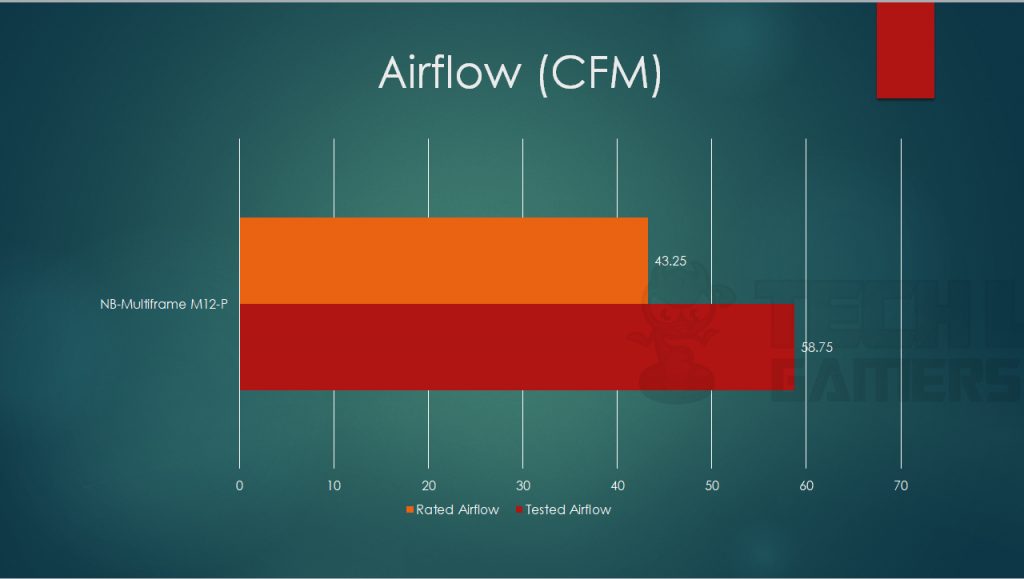
PWM Range
Next up, is the PWM range of the fan and the corresponding airflow values.
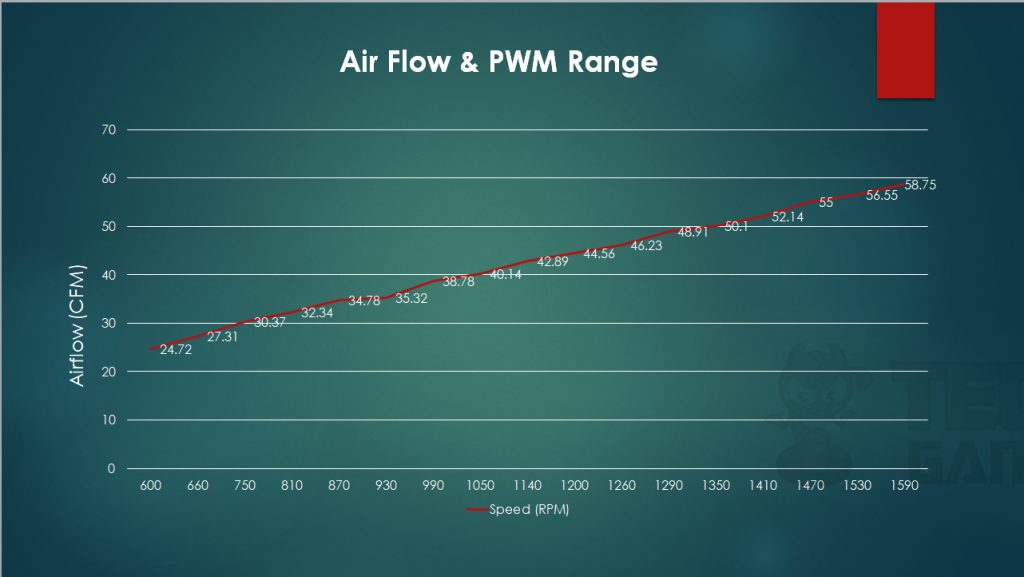
600 is the lowest RPM achieved on these fans. The maximum speed of the fan comes to 1590 RPM. Rated speed range is 600-1500 RPM with ±10%. The speed of the fans is validated. The fan stops spinning below 4.5V and starts spinning at 4.5V.
Thermal Testing
Thermal performance of the fan was tested on this test bench:
- Intel i7 6850k
- Asus Rampage V Edition 10
- Ballistix Elite 4x4GB @ 3000MHz
- Alphacool Eisbaer 360
- Samsung 840 EVO 250GB
- Corsair AX 1200i
Testing was conducted on Windows 10 x64 Professional Edition (build version 1709) using Noctua NT-H1 thermal paste. Fans were tested at 50% and 100% speed, while the CLC pump ran at 100%. Asus RealBench v1.44 stressed the CPU at stock clocks (3.6GHz, turbo boost up to 4.0GHz at 1.16V VCore), and then overclocked to 4.3GHz at 1.350V VCore. Delta temperatures were measured using RealTemp, reflecting variations in an uncontrolled environment.
Here are the results.
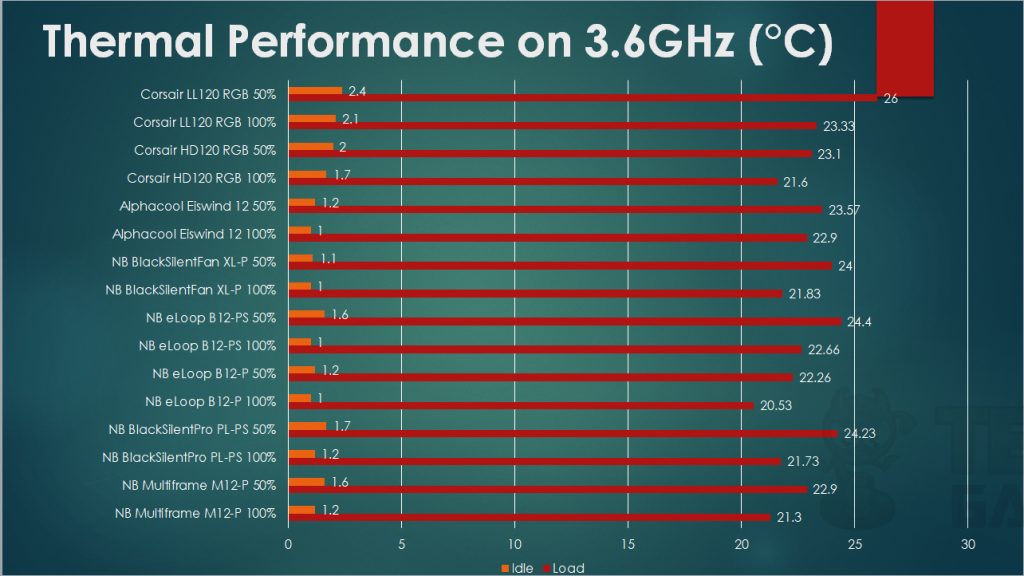
To compare these fans with other RGB fans, we have included the Corsair HD120 RGB fans. Mind you, HD120 RGB fans have better airflow and static pressure ratings as compared to the LL120 RGB fans. At 50% of the speed, the LL120 RGB fans were trailing behind the HD120 RGB fans with a margin of 2.9°C. At 100% speed, there was a difference of 1.73°C.

Next, we overclocked the i7-6850K to the 4.3GHz. On 50% the LL1209 RGB fans were again trailing behind the HD120 RGB fans with the difference of 3.73°C. At 100% of the speed, the difference was only 0.63°C which is negligible. This is a shocking result for these results at full load.
Acoustics
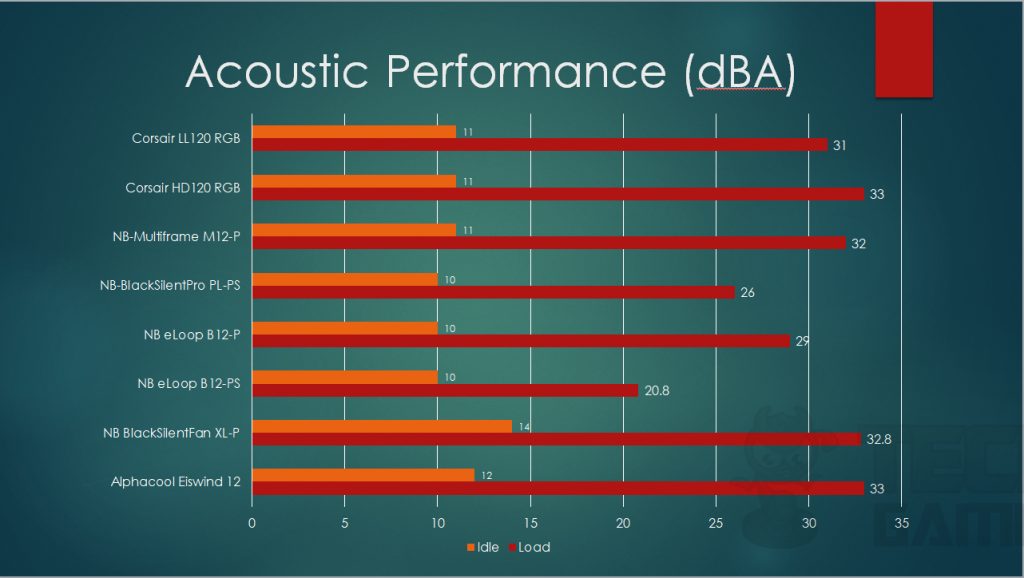
31 dBA was the reading on our Fonseo Digital Sound Meter at full load and 100% speed.
Should You Buy It?
After testing, I was able to assess who the Corsair LL120 RGB is designed for.
Buy It If:
✅You are looking for 120mm fans for your case: The Corsair LL120 RGB is perfect for anyone looking for a visually stunning 120mm fan for their PC case.
✅You prefer RGB: The Corsair LL120 RGB provides an extensive selection of RGB effects that make it a perfect fit for an RGB-focused build.
✅You want low noise levels: The Corsair LL120 RGB remains fairly silent, especially when operating below 1000 RPM.
✅You want a well-built fan: Corsair exceeded my expectations with the build quality of the LL120 RGB.
Don’t Buy It If:
❌You are on a limited budget: The Corsair LL120 RGB is certainly not the most budget-friendly 120mm fan you can get your hands on.
❌You are looking for a fan for your radiator: The Corsair LL120 RGB is not an ideal fan for radiators.
Conclusion
LL120 RGB 120mm Dual Light Loop RGB LED PWM Fans are the latest addition to the RGB LED lineup of the fans from the Corsair. They are available in single fan packs in two sizes 120mm and 140mm. The real magic is the presence of 16 addressable RGB LEDs on these fans. The inner loop is around the motor hub of the fan and it has 4 RGB LEDs whereas the outer loop has 12 addressable RGB LEDs on it making the total count 16 RGB LEDs.
The visuals are quite stunning and vivid and there is no spillover as the lighting is uniform across the entire surface. Corsair definitely has done some magic to these fans. While it’s clear that the concept is not new they have certainly taken it to the next level. Adding on to that, Corsair is providing 2 years of warranty on these fans. This is the same length of the warranty that we have seen on their Lighting Node Pro. These fans are rated at $119.99 at the time of the review.
Despite the premium price, Corsair delivers another top-tier product. The inclusion of the Lighting Node Pro makes it a standout package. While ideal for case fans, their performance may slightly lag behind Corsair’s HD120 RGB fans, except for a marginal difference observed in full-load scenarios with an overclocked chip.
Recent Updates
- December 20, 2023: Few text changes to improve readability. No products were changed.
Thank you! Please share your positive feedback. 🔋
How could we improve this post? Please Help us. 😔
[Hardware Reviewer & Editor]
Meet Nauman Siddique, a highly experienced computer science graduate with more than 15 years of knowledge in technology. Nauman is an expert in the field known for his deep understanding of computer hardware.
As a tech tester, insightful reviewer, and skilled hardware editor, Nauman carefully breaks down important parts like motherboards, graphics cards, processors, PC cases, CPU coolers, and more.
- 15+ years of PC Building Experience
- 10+ years of first-hand knowledge of technology
- 7+ years of doing in-depth testing of PC Hardware
- A motivated individual with a keen interest in tech testing from multiple angles.
- I majored in Computer Science with a Masters in Marketing
- Previously worked at eXputer, EnosTech, and Appuals.
- Completed Course in Computer Systems Specialization From Illinois Tech


 Threads
Threads