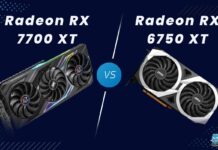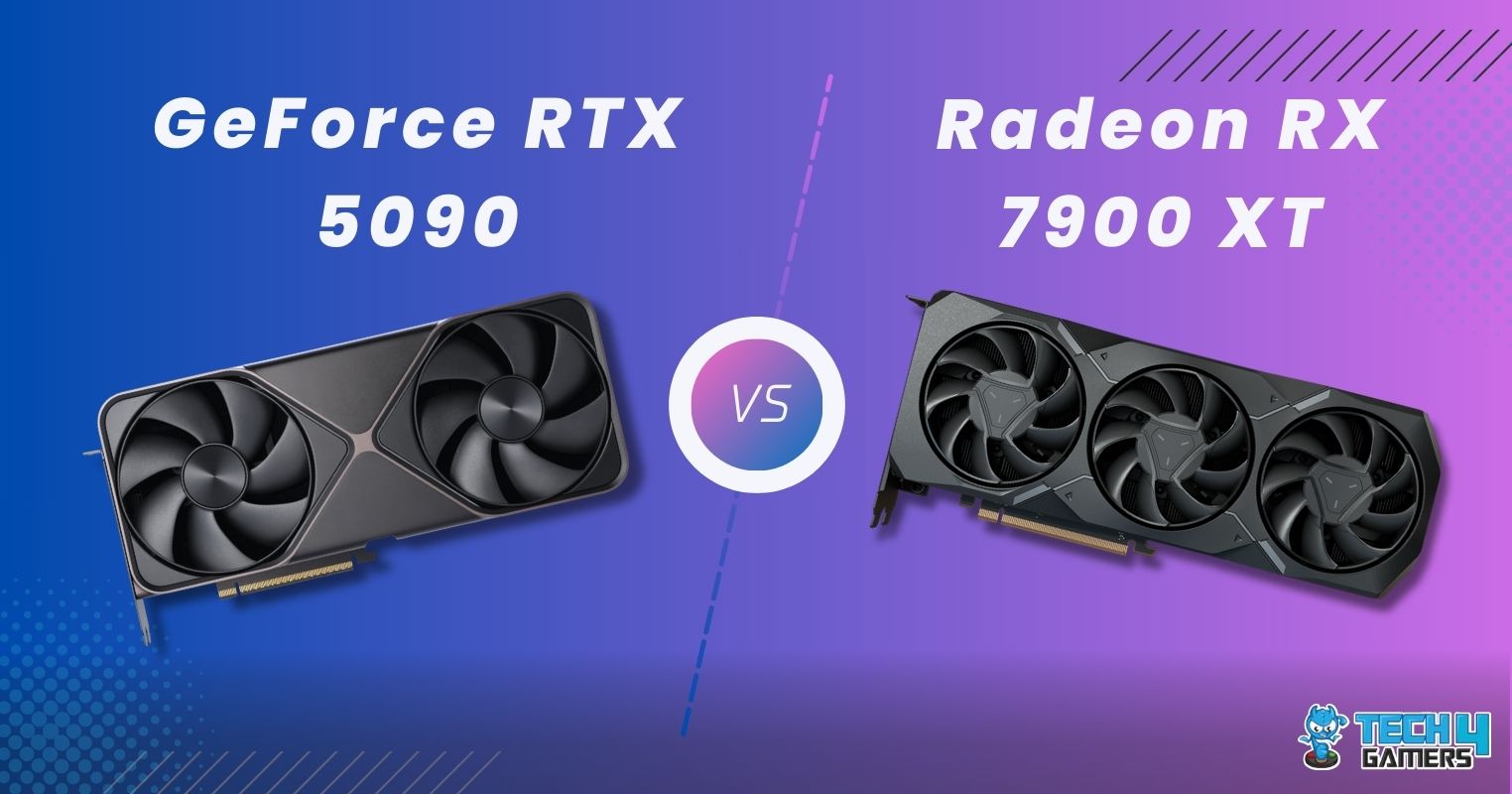The Apple Silicon chips have been praised for giving an incredible performance for their power package, allowing the company to fit powerful processors in small laptop form factors. This achievement by Apple has led consumers to wonder how exactly these processors stack up to their PC counterparts. We will attempt to answer this question in the Core i9 13900K vs Apple M2 Ultra comparison to see if Apple’s engineering can outpace the raw power available on the PC side.
Key Takeaways
- The Core i9 13900K has about 10-15% more power than the M2 Ultra, depending on the optimization of your tests on Apple Silicon.
- The M2 Ultra Mac Studio, on the whole, consumes about the same amount of power that the i9 13900K consumes.
- The M2 Ultra is made for only Macs and comes at a fixed cost with unchangeable hardware supporting it, whereas the i9 can be fitted with any components of your choice.
Core i9 13900K Vs Apple M2 Ultra
Comparison Table
| Technical Specs | Core i9 13900K | M2 Ultra |
| Release Date | September 27, 2022 | May 5, 2023 |
| Code Name | Raptor Lake | Apple M2 |
| P-Cores | 8 | 24 |
| E-Cores | 16 | – |
| Threads | 32 | 24 |
| Base Frequency(P) | 3.0GHz | 3.5GHz |
| Turbo Frequency | 5.4GHz | – |
| Cache | 36MB (L3) | 64MB (L2) |
| Fabrication Process | 10nm | 5nm |
| Memory | DDR5-5600MHz DDR4-3200MHz |
LPDDR5-6400MHz |
Architectural Differences
- Core Count: The M2 Ultra chip uses a peculiar core architecture, using 24 cores that are not hyperthreaded, totaling 24 threads. The i9 also has an unconventional core architecture, using 8 performance cores and 16 efficiency cores that total 32 cores.
- Clock Speeds: The i9 13900K has a base frequency of 3.0GHz and boosts up to 5.4GHz. Apple once again does something unconventional with a base frequency of 3.5GHz, while no claims of the boost frequency are made.
- Cache: The M2 Ultra chip is an integrated SoC, so it does not require an L3 cache. Instead, it makes use of 64MB of L2 cache, whereas the equivalent L3 cache on the i9 is 36MB.
- Fabrication Process: Apple uses the modern and complex 5nm fabrication process for its processor, whereas Intel uses a more dated 10nm manufacturing process.
- Thermal Design Power: The M2 chip shines with a super lower power consumption of only 90 watts, whereas the i9 uses 253 watts of power at maximum.
- Other Differences: These two processors’ core design is the biggest difference. The i9 13900K was made with modularity in mind to be used in junction with widely available (and cheaper) PC parts.
In contrast, the M2 Ultra and other Apple Silicon chips are integrated with the rest of their computers, so these chips are considered complete computers instead of only a CPU. This gives Intel the benefit of compatibility, whereas the M2 Ultra chip has great integration.
Related: Apple M2 Ultra Vs Apple M2 Max
Benchmarks
Now that we’ve seen how the two compare in terms of specifications, this part of the Core i9 13900K vs Apple M2 Ultra comparison will focus on sharing the performance of these two processors against one another. For these tests, we used the 60-Core GPU model in the Mac Studio variant of the M2 Ultra, not that it matters as our benchmarks will focus on CPU tasks.
Cinebench R23
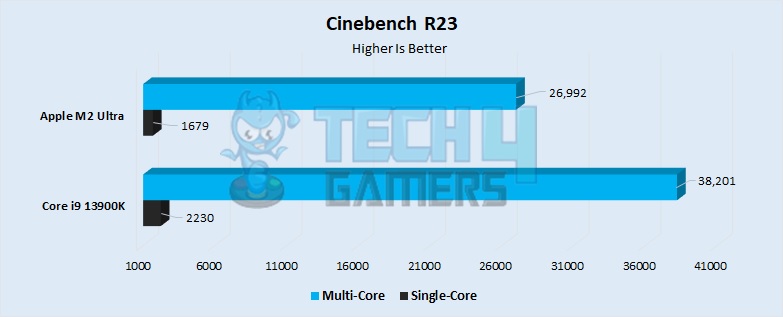
- As expected, the 13900K was ahead by quite a margin in terms of single-core performance in Cinebench R23, outpacing the M2 Ultra by about 33%. It had a performance of 2230 points in this test, whereas the M2 Ultra was quite a bit behind with a performance of 1679 points.
- The multi-core test only widened the gap between the two processors. The i9 was ahead by about 42% in this section of the test. It scored 38201 points, whereas the M2 Ultra had a lower yet still admirable score of 26992 points.
Geekbench 5
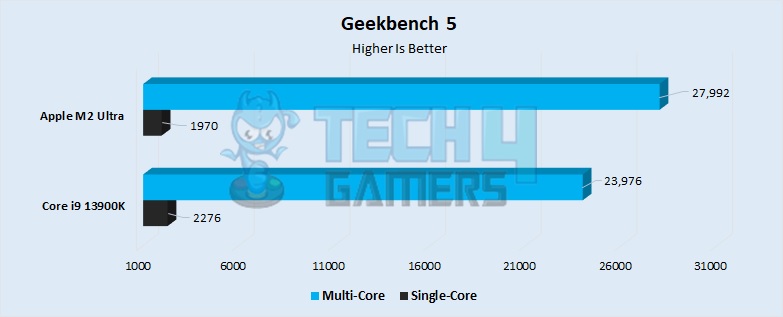
- As we usually see in our benchmarks, Geekbench calmed down the exaggerated differences between the two processors that we saw in Cinebench R23. The single-core difference in performance dropped to 16%, with the 13900K scoring 2276 points, whereas the M2 Ultra was catching up with a performance of 1970 points.
- Surprisingly, Apple’s latest and greatest flipped the results around when it came to multi-core performance. It had a 17% better performance than the 13900K, scoring 27992 points as opposed to the i9’s 23976 points.
Also Read: Core i9 13900K Vs M2 Max
Passmark Score
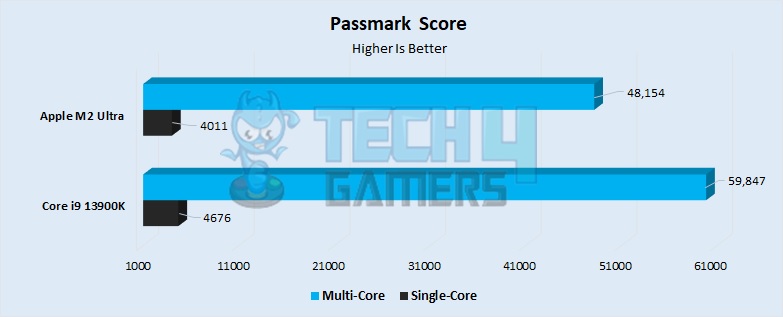
- PassMark also showed the M2 Ultra to be behind in terms of single-thread score by about 14%. The weaker chip scored 4011 points, whereas the i9 was considerably faster, with a performance of 4676 points.
- The CPU Mark score also had the i9 ahead by a margin of about 23%. The M2 Ultra had a performance of 48154 points, whereas the i9 13900K had a performance of around 59847 points.
Blender
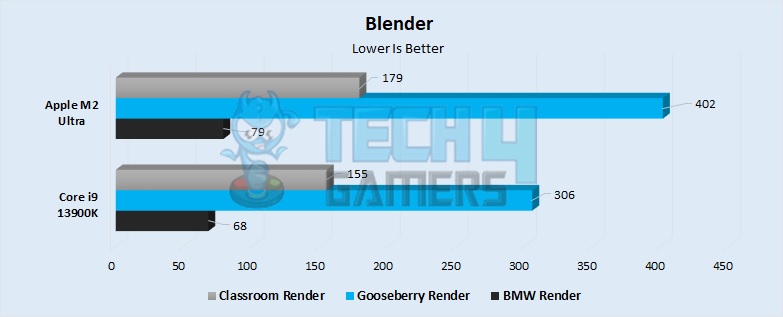
- Blender ran much better on our PC compared to the Mac Studio, finishing the Gooseberry render about 24% faster. The M2 Ultra rendered out the scene in 402 seconds, whereas the i9 finished the same scene in 306 seconds.
- The BMW render ran about 14% better on the i9 compared to the M2 Ultra. The scene finished rendering in 68 seconds on the i9, whereas the M2 Ultra took 79 seconds to finish the BMW render.
- The Classroom render also ran 14% better on the Intel processor, allowing the CPU to finish the render in 155 seconds, whereas the Apple Silicon chip finished the render in 179 seconds.
- Moving on to the Junkshop render, the i9 was only 8% faster than the M2 Ultra, allowing the Core CPU to finish rendering in 24 seconds, as opposed to 26 seconds on the M2 Ultra processor.
Waiting for Apple to make Macs capable gaming machines? Take a look at our article on the comeback of Apple in the gaming market for some insight on the topic.
Apple M2 Ultra Vs Core i9 13900K: Which One Should You Go For?
Now that we’ve laid out the performance of both these processors, this part of the Core i9 13900K vs Apple M2 Ultra comparison will guide you toward your ideal processor.
- The i9 13900K is about 10-15% faster than the M2 Ultra in terms of overall performance, ignoring the notoriously Intel-optimized Cinebench R23 benchmark.
- During our testing, we saw the Mac Studio draw no more power than 335 watts. This amount is lower than what the 13900K would draw alone, not including other parts of your PC.
- The graphics performance of the Mac Studio runs circles around the iGPU of the i9 13900K.
- The cheapest machine you can find with the M2 Ultra chip is the $4000 Mac Studio, whereas you can make a PC with the 13900K and an RTX 4090 and still save a substantial amount of money.
- The M2 Ultra processor offers more than what the benchmark performance of this SoC shows, as the Mac ecosystem is much more optimized and arguably pleasant than what you’d find on a Windows machine.
Similar Comparisons: Core i9 13900K Vs M2 Pro
Pros And Cons
| CPU | Pros | Cons |
|---|---|---|
| Core i9 13900K |
|
|
| Apple M2 Ultra |
|
|
Frequently Asked Questions
The M2 Ultra can be found in the $4000 Mac Studio and the Mac Pro, which starts at $7000.
For the most part, yes, but some tasks also need GPU power as well as CPU horsepower, which adds a factor of complexity when measuring the performance of the i9, as the overall performance will depend greatly on the graphics card used.
Yes, the M2 Ultra is an SoC (System on a Chip) that essentially glues two M2 Maxes together.
Thank you! Please share your positive feedback. 🔋
How could we improve this post? Please Help us. 😔
Feedback By:
[Comparisons Expert]
Abdemanaf is a skilled creative writer who has been honing his craft since 2011. While initially working in different fields, he found a passion for technology and has been exploring the tech world since early 2015. Over the years, he has developed an in-depth knowledge of the latest tech trends and product offerings by various companies.
Abdemanaf’s writing reflects his analytical mindset and ability to think critically. He has a knack for breaking down complex technical information into easily digestible pieces, making his articles engaging and accessible to readers from all backgrounds. In February 2022, he joined Tech4Gamers as a blog and product comparison writer, where he has been able to hone his skills further.
As a writer, Abdemanaf is dedicated to staying up-to-date with the latest technological advancements and trends, enabling him to provide readers with the most relevant and accurate information. He is always eager to learn more and is constantly seeking new challenges to improve his skills.
Get In Touch: manaf@tech4gamers.com


 Threads
Threads

![RX 6950 XT Vs RX 6800 XT [We Performed 10 Benchmarks] RX 6950 XT Vs RX 6800 XT](https://tech4gamers.com/wp-content/uploads/2023/06/RX-6950-XT-Vs-RX-6800-XT-218x150.jpg)