NVIDIA’s Ampere lineup got a much-needed boost with the release of the GeForce RTX 3070 Ti, as it is one of the best graphics cards under $500 right now. While my testing shows that most variants of the GeForce RTX 3070 Ti provide similar gaming performance, it is important to get a variant that meets your taste, all the while offering robust internals and respectable thermal performance. For this reason, I have curated a selection of the very best RTX 3070 Ti graphics cards, based on my hands-on testing.
Get an overview of our recommended RTX 3070 Ti graphics cards in this comparison table:








Best RTX 3070 Ti Graphics Cards
After rigorous testing and hands-on experience, these are my chosen variants for the RTX 3070 Ti:
- Best Overall RTX 3070 Ti: ASUS TUF Gaming RTX 3070 Ti OC
- RTX 3070 Ti with Best Cooling: Gigabyte AORUS Master RTX 3070 Ti
- Best Overclocking RTX 3070 Ti: ASUS ROG Strix RTX 3070 Ti OC
- Best Budget RTX 3070 Ti: ZOTAC Gaming RTX 3070 Ti Trinity OC
ASUS TUF Gaming RTX 3070 Ti OC
Best Overall RTX 3070 Ti

Specifications: Dimensions: 300 x 127 x 52 mm | Boost Clock: 1815MHz | Power Connectors: 2 x 8-Pin | RGB: Yes | Display Outputs: 3 x Display Port 1.4a, 2 x HDMI 2.1 | Recommended PSU: 750W
Pros
- Excellent thermal performance
- Decent overclocking performance
- Clean design
Cons
- 2.7-slot design
- High power consumption
Design and Build Quality: ASUS has kept the design very simple with the ASUS TUF GeForce RTX 3070 Ti, featuring minimal RGB lighting and a clean black aluminum backplate. A metal bracket can also be found on the edge of the card to avoid any GPU sagging. The ASUS TUF Gaming variant of the RTX 3070 Ti looks simple but incredible.
Cooling: The TUF Gaming RTX 3070 Ti occupies more than 2 slots because of the 2.7-slot design of its massive cooler, which provides excellent cooling performance. Moreover, the ASUS TUF Gaming GeForce RTX 3070 Ti OC makes use of Axial-tech fans, with the middle fan spinning in an alternate direction to reduce turbulence.
Performance: The ASUS TUF Gaming GeForce RTX 3070 Ti has a maximum power limit of 350W, increasing its overclocking potential. The 780 Amps of current capability on the VRM is not something you see on most variants. The TUF Gaming GeForce RTX 3070 Ti OC comes with a factory overclock, providing boost clock speeds up to 1815 MHz.
I like the ASUS TUF GeForce RTX 3070 Ti for its sheer simplicity and effectiveness. It covers all the bases by providing a solid cooling solution and excellent overclocking headroom. It is also a relatively affordable variant, making it the most well-rounded pick on the market.
– Awais Khan
Buy It If:
✅ You prioritize build quality; It is clear that ASUS has done an excellent job with its build quality. Additionally, ASUS has equipped this variant with a great cooler which helps keep the temperatures low. The inclusion of a metal bracket to avoid GPU sagging is always nice to see.
✅ You want excellent cooling performance: The massive cooling solution employed by ASUS does a fantastic job of keeping the internal components cool.
Don’t Buy It If:
❌ You want a more compact GPU: One thing that is important to note is its massive size, which might make installation difficult in smaller form factor cases.
What Makes It The Best Overall RTX 3070 Ti Graphics Card?
The ASUS TUF Gaming GeForce RTX 3070 Ti provides an excellent price-to-performance ratio, filled to the brim with features, all the while being one of the more affordable variants of the GeForce RTX 3070 Ti one can purchase, making it the best overall RTX 3070 Ti.
| Performance: 9/10 | Value: 8/10 |
| Features: 9/10 | Design: 8/10 |
Gigabyte AORUS Master RTX 3070 Ti
RTX 3070 Ti With Best Cooling

Specifications: Dimensions: 324 x 142 x 70 mm | Boost Clock: 1875 MHz | Power Connectors: 2 x 8-Pin, 1 x 6-Pin | RGB: Yes | Display Outputs: 3 x Display Port 1.4a, 2 x HDMI 2.1 | Recommended PSU: 850W
Pros
- Outstanding cooling system
- LCD Screen
- Loaded with RGB
Cons
- Requires 3x 8-Pin connectors
- Gigantic 4-slot design
Design and Build Quality: The Gigabyte AORUS Master GeForce RTX 3070 Ti Master is undoubtedly one of the flashier variants of the RTX 3070 Ti. The RTX 3070 Ti Master is loaded with RGB, with two strips on each side of the card. In addition to that, an LCD screen can also be found on the side of the card.
Cooling: Gigabyte has equipped the AORUS Master GeForce RTX 3070 Ti with the best cooling, its triple-fan “max-covered cooling” does a fantastic job of keeping the temperatures low. Its gigantic heatsink is attached with a slew of heat pipes for maximum thermal coverage and efficient dissipation, even under heavy loads.
Performance: Gigabyte has increased the power limit of the AORUS GeForce RTX 3070 Ti Master to a whopping 350W, a 60W increase over the Founder’s edition card. Right out of the box, the Gigabyte AORUS RTX 3070 Ti comes with a factory overclock, offering boost speeds up to 1875 MHz for spectacular performance.
Buy It If:
✅ You want superb cooling performance: Since it does come with a massive heatsink and a cooler, you will not have to worry about any temperature issues.
✅ You want to overclock: GPU overclocking is not an issue; the high power limit and the beefy cooler help increase its overclocking potential.
Don’t Buy It If:
❌ You want a more compact GPU: with the enormous size of the AORUS Master GeForce RTX 3070 Ti, small form factor cases are completely out of the question.
What Makes It The RTX 3070 Ti With Best Cooling?
Featuring an impressive cooling system, the Gigabyte AORUS Master RTX 3070 Ti provides excellent performance along with great aesthetics. Its flashy design makes it stand out from the other variants, and the cooler is a massive improvement over the reference edition, making it the RTX 3070 Ti With Best Cooling.
| Performance: 9/10 | Value: 7/10 |
| Features: 10/10 | Design: 9/10 |
ASUS ROG Strix RTX 3070 Ti OC
Best Overclocking RTX 3070 Ti

Specifications: Dimensions: 318.5 x 140.1 x 57.78 mm | Boost Clock: 1875 MHz | Power Connectors: 3 x 8-Pin, 1 x 6-Pin | RGB: Yes | Display Outputs: 3 x Display Port 1.4a, 2 x HDMI 2.1 | Recommended PSU: 750W
Pros
- Incredible overclocking potential
- Great cooling
Cons
- Expensive
Design and Build Quality: Much like the rest of the cards that are part of the ROG Strix lineup, the ROG Strix GeForce RTX 3070 Ti also has a stunning design, as it features an RGB strip on top of the card and also has a solid structure. The front of the card is very stylish and makes it an ideal candidate for vertical mounting.
Cooling: ASUS continues to use the 2.9 slot design with the ROG Strix GeForce RTX 3070 Ti OC. Thermal throttling is not an issue with the Strix RTX 3070 Ti; thanks to its triple fan Axial-Tech setup, it can maintain great temperatures even under load. It consists of a total of 7 heat pipes in max contact with the memory.
Performance: The VRM uses a 13-phase design for the GPU voltage, delivering up to 910 Amps of current. Due to the high maximum power limit, removing the limit using mods will not even be necessary. The 380W maximum power limit is more than enough to overclock the card to its absolute limit according to my testing.
Buy It If:
✅ You want superb performance: Its excellent VRM configuration and the high maximum power limit make it a beast when it comes to overclocking performance, per my testing.
✅ You want excellent cooling: To keep up with the extreme overclocking, ASUS has used a great cooler for the ROG Strix GeForce RTX 3070 Ti so there should be no temperature issues even after overclocking it.
Don’t Buy It If:
❌ Your budget is limited: The ASUS ROG Strix GeForce RTX 3070 Ti OC is priced at a higher point than the reference card, putting it in a tough spot in terms of pricing.
What Makes It The Best Overclocking RTX 3070 Ti Graphics Card?
If you are looking to overclock the GeForce RTX 3070 Ti to its very limit, then the ASUS ROG Strix GeForce RTX 3070 Ti OC is the right choice. Its extremely high power limit and 13-phase VRM design coupled with the cooling to back it up, make it the best overclocking RTX 3070 Ti.
| Performance: 10/10 | Value: 7/10 |
| Features: 9/10 | Design: 9/10 |
ZOTAC Gaming RTX 3070 Ti Trinity OC
Best Budget RTX 3070 Ti

Specifications: Dimensions: 317.6 x 117.6 x 58.8 | Boost Clock: 1875 MHz | Power Connectors: 3 x 8-Pin, 1 x 6-Pin | RGB: Yes | Display Outputs: 3 x Display Port 1.4a, 2 x HDMI 2.1 | Recommended PSU: 750W
Pros
- Elegant design
- Great cooling
- Excellent value
Cons
- No Dual BIOS
Design and Build Quality: Aesthetically, Zotac has done a decent job with the color and the RGB. A long strip of RGB can be seen on top of the card. Furthermore, the IceStorm 2.0 Cooling system with the triple fan setup also looks neat. It is clear that Zotac has not compromised on the build quality of the entire card, as it also comes with a metal backplate.
Cooling: On top of the fantastic IceStorm 2.0 cooling system; features such as active fan control and “freeze fan stop” are also available with the Zotac Gaming GeForce RTX 3070 Ti. Its metal backplate and fantastic cooling system make it one of the most well-cooled variants as well. It makes use of the 11-blade fan design which improves airflow as well.
Performance: Since it is a factory-overclocked card, it does come with a boost frequency of 1800 MHz right out of the box. It also has a maximum power limit of 310W, which is already impressive for an affordable card. The slightly higher maximum power limit increases its overclocking potential per my testing.
Buy It If:
✅ You want to maximize value for money: Thanks to its relatively affordable price point, the Zotac Gaming RTX 3070 Ti Trinity OC offers excellent value for your money.
Don’t Buy It If:
❌ You want Dual BIOS: A dual bios switch is also missing with the ZOTAC Gaming GeForce RTX 3070 Ti, which is something that you can usually find in most other variants of the GeForce RTX 3070 Ti.
What Makes It The Best Budget RTX 3070 Ti Graphics Card?
The Zotac Gaming GeForce RTX 3070 Ti is one of the most affordable variants of the GeForce RTX 3070 Ti you can currently purchase; however, despite its affordable price it manages to perform just as well as the rest of the cards. Its incredible value and amazing price-to-performance ratio make it the best budget RTX 3070 Ti.
| Performance: 8/10 | Value: 10/10 |
| Features: 9/10 | Design: 8/10 |
Gaming Benchmarks
The RTX 3070 Ti is an excellent choice for high FPS 1440p gaming, but how well does it perform in today’s AAA titles, especially against more improved and efficient RTX 40-series cards? Well, our hardware experts have finalized their testing:
How We Tested & Picked
Ensure you’re aware of these pivotal factors when you’re shopping for a graphics card.
- VRM: A VRM is an essential part of any electronic component; it is responsible for regulating the delivery of power to your component. The VRM configuration of the GPU is essential for overclockers. If you intend on overclocking your card to its limit, then a decent VRM configuration is required.
- Power limit: A higher power limit allows your GPU to reach higher boost frequencies. Moreover, a higher maximum power limit also increases the overclocking potential of your GPU. Aftermarket variants such as the ROG Strix GeForce RTX 3070 Ti tend to increase the power limit to increase the performance of the card further.
- Performance: When searching for the best RTX 3070 Ti card, you will find similar levels of performance among most variants; however, cards with a higher power limit and better cooling systems offer more performance right out of the box. Overclocking can also increase performance at the expense of power consumption and heat.
- Temperatures and Cooling: The temperatures of the GPU can impact the performance of your GPU. Graphic cards with a better cooling system can reach higher clock speeds. Triple fan setups with sufficient cooling for the VRMs are always recommended. Lower temperatures also provide a lot of overclocking headroom.
- Size: It is important to know that the GPU you end up going with fits inside your case. The size of your GPU is especially important when building inside small form factor cases. Checking the length of your card before finalizing your decision is always necessary.
Frequently Asked Questions
The GeForce RTX 3080 is the clear winner when the two GPUs are compared; it manages to perform better than the GeForce RTX 3070 Ti in almost every scenario.
The GeForce RTX 3070 Ti’s higher price and the slight increase in performance over the GeForce RTX 3070 put it in a tough spot; however, it is worth getting if your budget does not allow you to get a GeForce RTX 3080.
Our testing extends to other RTX 3000 series graphics cards as well:
- Best RTX 3090 Ti Graphics Cards
- Best RTX 3090 Graphics Cards
- Best RTX 3080 Ti Graphics Cards
- Best RTX 3080 Graphics Cards
- Best RTX 3060 Ti Graphics Cards
- Best RTX 3060 Graphics Cards
- Best RTX 3050 Graphics Cards
Recent Updates
- February 18, 2024: Added gaming benchmarks of the RTX 3070 Ti against the RTX 4070 Ti, RTX 4070, RX 7700 XT, and RTX 3070 at 1080p, 1440p and 4K after testing on the latest AAA titles.
- December 29, 2023: Few text changes to improve readability.
Thank you! Please share your positive feedback. 🔋
How could we improve this post? Please Help us. 😔
[Hardware Reviewer]
Awais Khan is a Tech Geek, conscientious, reliable, and hardworking individual who pays attention to detail with excellent time management skills. Alongside that, he is an expert in PC Hardware; dealing with Benchmarks, Analysis, and testing before sharing information with readers. Whenever free, Awais occasionally shares Gaming Videos on his YouTube Channel.
Get In Touch: awais@tech4gamers.com


 Threads
Threads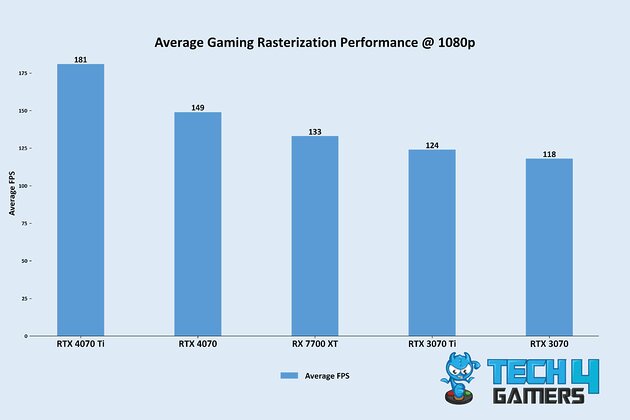
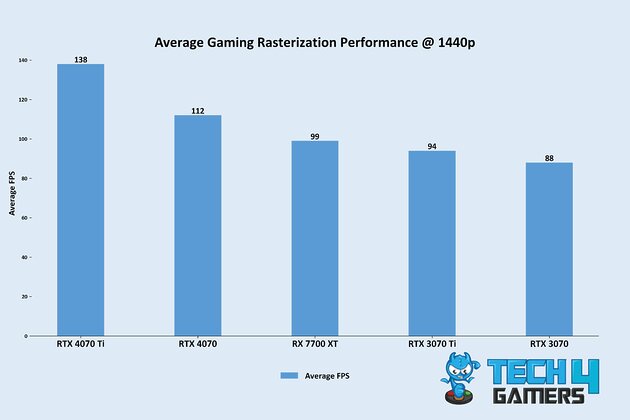
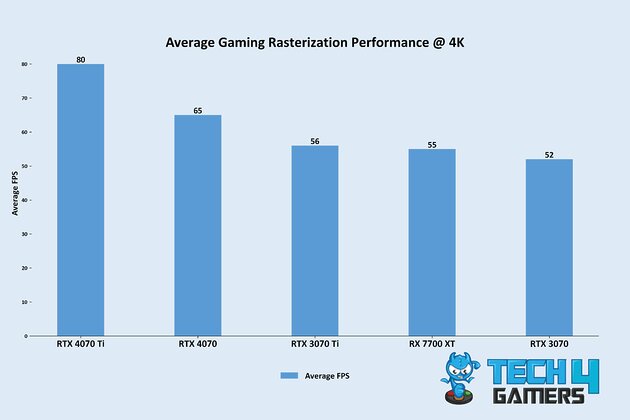
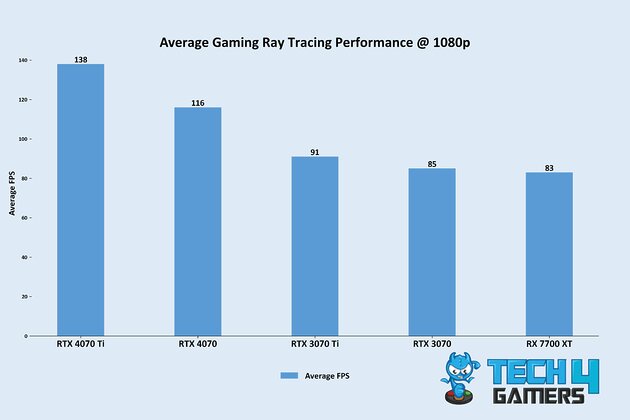
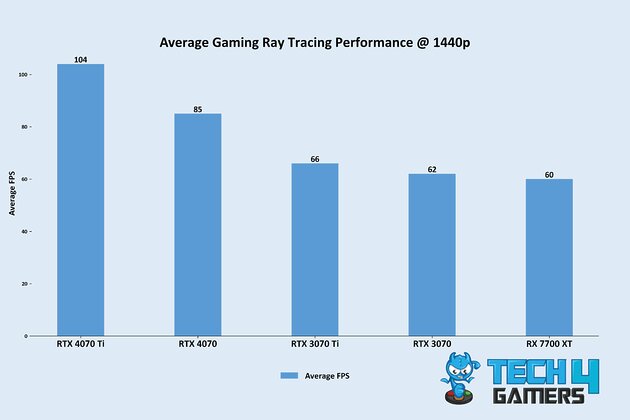
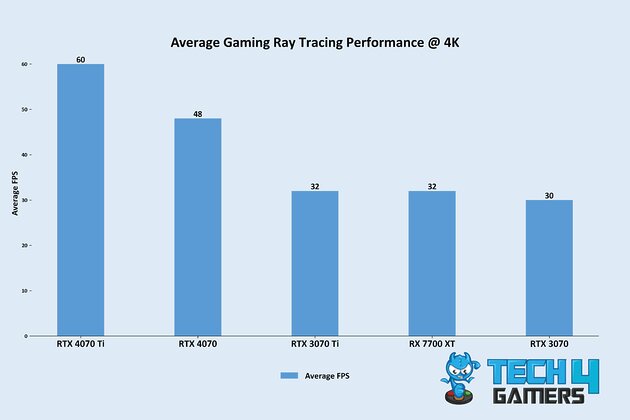
![6 BEST RTX 4080 Graphics Cards [Performance, Looks, Value] Best RTX 4080](https://tech4gamers.com/wp-content/uploads/2022/11/Best-RTX-4080-218x150.jpg)
![Best Low Profile Graphics Cards [We Tested All] Best Low Profile Graphics Cards](https://tech4gamers.com/wp-content/uploads/2023/07/Best-Low-Profile-Graphics-Cards.jpg)
![6 BEST RTX 3080 Graphics Cards [Updated] Best RTX 3080 Graphics Cards](https://tech4gamers.com/wp-content/uploads/2022/07/Best-RTX-3080-1-218x150.jpg)
![The BEST RX 7900 XTX Graphics Cards [With Benchmarks] RX 7900 XTX Graphics Cards](https://tech4gamers.com/wp-content/uploads/2022/12/RX-7900-XTX-Graphics-Cards-218x150.jpg)
