4K gaming is all the rage right now, but you need one of the best graphics cards for 4K in order to have an enjoyable experience. While every graphics card is technically capable of outputting a 4K image, you need a very powerful GPU in order to actually run games at 4K. Fortunately, gaming at 4K is now possible thanks to these graphics cards.
Here’s a quick look at the best graphics cards for 4K, alongside a brief comparison of their specs:










Best Graphics Cards For 4K
Here is a selection of the best graphics cards for 4K that you can buy right now:
- Best Overall 4K Graphics Card: SAPPHIRE NITRO+ Radeon RX 7900 XTX 24GB
- Best Graphics Card for 4K 144Hz: Gigabyte GeForce RTX 4090 Gaming OC
- Best Budget Graphics Card for 4K: ASUS TUF GAMING OC GeForce RTX 4070 12GB
- Best Graphics Card for 4K Video Editing: Gigabyte GeForce RTX 3070 Vision OC
- Best Mid-Range Graphics Card for 4K Gaming: MSI Gaming GeForce RTX 4070 Ti Super
SAPPHIRE NITRO+ Radeon RX 7900 XTX 24GB
Best Overall 4K Graphics Card

Architecture: AMD RDNA 3 | CUDA Cores/SPs: 6144 | Base Clock: 1855 MHz | Boost Clock: 2680 MHz | Memory: 24GB GDDR6 | Bus Width: 384 bit | Power Consumption: 420W | Power Connectors: 3x 8-pin PCIe
Pros
- Fastest gaming graphics card from AMD
- Excellent 4K rasterization performance
- Tons of video memory
- Conventional 8-pin power connectors
Cons
- Relatively expensive
- Quite power hungry
Design & Build Quality: The Radeon RX 7900 XTX holds a surprisingly distinctive design, sporting a matte gray finish and two large RGB on the top and the bottom that span the entire length of the card. Build quality is also top-notch thanks to the metal backplate, 14-layer 2oz copper PCB, and the Frontplate heatsink.
Cooling: The Sapphire Nitro Radeon RX 7900 XTX comes equipped with the “Pantheon” cooling solution, which does a phenomenal job at keeping the temperatures low while also ensuring a low noise level. This is done through the combination of Sapphire’s Vapor-X cooling system, wave design for the fins, and the use of dedicated VRM cooling.
Performance: What separates the Radeon RX 7900 XTX from the crowd is its massive stash of video memory. AMD has equipped this card with 24GB of GDDR6 memory, which is fantastic for 4K gaming and video editing. It packs a 17+3 phase design with 70A power stages, capable of driving 1000W through your GPU silicon if need be.
Buy It If:

✅You want excellent 4K rasterization performance: The AMD Radeon RX 7900 XTX is very well-equipped for 4K gaming. It offers excellent 4K rasterization performance. It also offers more VRAM than the competition in this price bracket.
✅You want a reasonably priced flagship card: The AMD Radeon RX 7900 XTX is ideal for those users who want to experience 4K gaming without completely breaking the bank for Nvidia’s offerings.
Don’t Buy It If:
❌You want the best Ray Tracing Performance: AMD has struggled a bit with ray tracing in the past, and while that is no longer the case, the Radeon RX 7900 XTX still lags slightly behind the competition in this department.
What Makes It The Best Overall 4K Graphics Card?
The fine blend of gaming performance, features, as well as value for money, makes the Radeon RX 7900 XTX the best overall 4K graphics card on the market.
| Performance: 9/10 | Value: 9/10 |
| Features: 8/10 | Design: 9/10 |
Gigabyte GeForce RTX 4090 Gaming OC
Best Graphics Card for 4K 144Hz

Architecture: Nvidia Ada Lovelace | CUDA Cores/SPs: 16384 | Base Clock: 2235 MHz | Boost Clock: 2535 MHz | Memory: 24GB GDDR6X | Bus Width: 384 bit | Power Consumption: 450W | Power Connectors: 1x 16-pin 12VHPWR
Pros
- Unparalleled gaming performance at 4K
- Industry-leading Ray Tracing performance
- 24GB GDDR6X memory
- DLSS 3.0 frame-gen technology
Cons
- Ridiculously expensive
- High power draw
Design & Build Quality: The Gigabyte GeForce RTX 4090 Gaming OC features a four-slot design, adopting a fairly simple look in my opinion. The exterior itself is entirely black; however, the card does include a large cut-out on the back for airflow as well as RGB rings on all three of the fans.
Cooling: Gigabyte is utilizing the Windforce cooling system with the Gaming OC variant of the RTX 4090, which incorporates three 110mm fans and a large vapor chamber design. Upon further inspection, I found that Gigabyte has used a total of 10 heat pipes along with several thermal pads for efficient heat transfer.
Performance: The Gigabyte GeForce RTX 4090 Gaming OC is equipped with an impressive boost clock speed of 2535 MHz. Its PCB features a robust 20-phase for the GPU and a 4-phase VRM for VRAM. In my testing, the GeForce RTX 4090 held a comfortable lead over the AMD Radeon RX 7900 XTX when it comes to 4K gaming.
When our senior hardware reviewer, Nauman Siddique, tested the Gigabyte GeForce RTX 4090 Gaming OC, he was impressed by its performance, noting:
“If you have a budget and stomach for a performance-rich gaming graphics card, then GIGABYTE GeForce RTX 4090 Gaming OC 24G (rev 1.1/1.0) offers silent operations, excellent cooling, feature-rich solution, and a powerful punch in every aspect of GPU performance.”
Buy It If:
Take a look at this image of the GeForce RTX 4090 we captured before testing:

✅You want to game at 4K 144Hz: The RTX 4090 is aimed squarely at enthusiasts who want the best of the best without any regard for pricing. If you want to game at 4K 144Hz, then this is the card to get.
✅You want superior ray tracing and rasterization performance: There is no doubt about the performance of the RTX 4090. It is the fastest gaming graphics card out there and delivers unparalleled performance in both rasterized and ray-traced scenarios at 4K.
Don’t Buy It If:
❌You are looking for cheaper options: One cannot simply ignore the fact that the RTX 4090 is a ridiculously expensive piece of equipment.
What Makes It The Best Graphics Card For 4K 144Hz?
Nvidia’s GeForce RTX 4090 delivers industry-leading performance at 4K in both traditionally rasterized and ray-traced games, making it the best graphics card for 4K 144Hz gaming.
- Read Our Gigabyte RTX 4090 Gaming OC Review
- Best CPU for RTX 4090
- Best RTX 4090 Graphics Cards
- Best PSU for RTX 4090
| Performance: 10/10 | Value: 8/10 |
| Features: 9/10 | Design: 8/10 |
ASUS TUF GAMING OC GeForce RTX 4070 12GB
Best Budget Graphics Card for 4K

Architecture: Nvidia Ada Lovelace | CUDA Cores/SPs: 5888 | Base Clock: 1920 MHz | Boost Clock: 2580 MHz | Memory: 12GB GDDR6X | Bus Width: 192 bit | Power Consumption: 200W | Power Connectors: 1x 8-pin PCIe
Pros
- Relatively affordable pricing
- Impressive 4K rasterization performance
- DLSS 3.0 frame-gen technology
- Quite power efficient
Cons
- May struggle in future games at 4K
- Not ideal for 4K video editing
Design & Build Quality: While the ASUS TUF Gaming RTX 4070 OC lacks the extra flair that comes with higher-end Strix series cards, it makes up for it with its sleek metallic design. I found that RGB lighting isn’t completely absent either, with a single strip being present near the top-right side of the graphics card.
Cooling: I was satisfied with the cooling measures ASUS has employed with the card, which include a vented exoskeleton on the front, three axial tech fans for optimal airflow, and military-grade capacitors. The impressive performance of ASUS’ cooling solution leaves room for overclocking, which is an added bonus.
Performance: The TUF Gaming RTX 4070 OC comes with a mild overclock from the factory, giving you a nice little bump in performance. The card boasts a 13-phase VRM design in an 11+2 configuration with 50A power stages. Of course, the 12GB VRAM of the RTX 4070 limits it somewhat when it comes to future-proofing.
Buy It If:

✅You want an affordable GPU for 4K: If you want to enter the world of 4K gaming without breaking the bank, then the RTX 4070 is the perfect starting point.
✅You don’t want to upgrade your PSU: The card is also a particularly efficient graphics card, so it can work well with older PSUs as well.
Don’t Buy It If:
❌You want a future-proof offering: While the RTX 4070 is perfectly capable of 4K gaming right now, it may start to struggle a bit in the future, depending on the progression of games.
What Makes It The Best Budget Graphics Card For 4K?
The combination of excellent gaming performance at 4K with a competitive price point makes the RTX 4070 the best budget graphics card for 4K gaming.
| Performance: 8/10 | Value: 9/10 |
| Features: 9/10 | Design: 9/10 |
Gigabyte GeForce RTX 3070 Vision OC
Best Graphics Card for 4K Video Editing

Architecture: Nvidia Ampere | CUDA Cores/SPs: 5888 | Base Clock: 1500 MHz | Boost Clock: 1815 MHz | Memory: 8GB GDDR6 | Bus Width: 256 bit | Power Consumption: 220W | Power Connectors: 1x 8-pin, 1x 6-pin PCIe
Pros
- Competent 4K editing performance
- Very efficient
- Quite affordable
- Impressive Ray Tracing performance
Cons
- May struggle in 4K gaming
- No DLSS 3.0
Design & Build Quality: Gigabyte’s Vision OC variant of the 3070 is targeted at creative professionals, owing to its sophisticated design language that features a stunning white and silver finish. Although RGB is not entirely missing on the card, there is not a lot of it, with only the Gigabyte logo on the top lighting up.
Cooling: For cooling, Gigabyte has packed the RTX 3070 Vision OC with three 80mm fans, which are part of the Windforce 3X Cooling system. Under the exterior, you’ll find five heat pipes along with a heatsink that makes direct contact with the GPU. Gigabyte has also added a cut-out at the backplate to allow for better heat dissipation.
Performance: With a boost clock speed of 1815 MHz and 8GB of GDDR6 memory, the RTX 3070 Vision OC is still an impressive performer in 4K video editing. While the 8GB of VRAM may be a limitation, I’m satisfied with the overall editing experience. It also uses a 10+2 phase VRM design, which is perfectly acceptable for a mid-range card.
Our senior hardware reviewer, Nauman Siddique, also found the card’s looks appealing, saying:
“It stands out for its top-notch performance and aesthetics in the mid-to-high-end gaming spectrum.”
Buy It If:
Here are a few shots of the RTX 3070 Vision OC from our review:
✅You want a reasonably priced card for 4K video editing: If you are looking for a graphics card that would enable you to edit videos at 4K and work on 4K projects at a reasonable price, then the RTX 3070 is the ideal GPU for you.
✅You want the best value for money: The GeForce RTX 3070 offers exceptional value for money while being a competent graphics card for 4K video editing. Its reasonable price tag opens the door of 4K content production to mid-range and budget categories.
Don’t Buy It If:
❌You want to benefit from DLSS 3.0: While the RTX 3070 can still hold its own in 4K gaming, it may not age gracefully in this category due to the lack of DLSS 3.0 and the rising demands of games.
❌You are looking to future-proof your system: With only 8GB of VRAM and limited performance to work with, the GeForce RTX 3070 is not the card to get if you want to future-proof your PC.
What Makes It The Best Graphics Card For 4K Video Editing?
The Nvidia GeForce RTX 3070 is the best graphics card for 4K video editing thanks to its 8GB VRAM, 5888 CUDA cores, and value-oriented pricing.
- Read Our Gigabyte GeForce RTX 3070 VISION OC Review
- Best RTX 3070 Graphics Cards
- Best CPU for Video Editing
| Performance: 7/10 | Value: 9/10 |
| Features: 8/10 | Design: 9/10 |
MSI Gaming GeForce RTX 4070 Ti Super
Best Mid-Range Graphics Card for 4K Gaming

Architecture: Nvidia Ada Lovelace | CUDA Cores/SPs: 8448 | Base Clock: 2310 MHz | Boost Clock: 2610 MHz | Memory: 16GB GDDR6X | Bus Width: 256 bit | Power Consumption: 285W | Power Connectors: 1x 16-pin 12VHPWR
Pros
- Superb 4K gaming performance
- DLSS 3.0 support
- High value for money
- Decent 4K productivity performance
Cons
- 16-pin connector
- Relatively high power draw
Design & Build Quality: The striking design of the MSI Gaming GeForce RTX 4070 Ti Super includes an RGB MSI logo on the top, a dual-tone finish on the front shroud, as well as angular edges that give the GPU a modern look. Topping all of that off is the A-RGB lighting placed diagonally on the front shroud, which complements the rest of the structure.
Cooling: The MSI Gaming GeForce RTX 4070 Ti Super comes with MSI’s Tri Frozr 3 cooling technology which allows the GPU to maintain optimal temperatures. Between the high airflow TOXR 5.0 fans and the copper baseplate, I’m pleased to say that MSI has made no compromises when it comes to the card’s cooling capabilities.
Performance: The RTX 4070 Ti Super delivers respectable performance in both rasterized and ray-traced games at 4K without completely going overboard on pricing. It also offers a factory overclock, reaching boost speeds up to 2610 MHz. Of course, you can even try your hand at manual overclocking safely thanks to the reliable cooling solution.

✅You want a balanced card for 4K gaming: The RTX 4070 Ti Super is very well-balanced. It offers great 4K gaming performance, respectable 4K video editing performance, has modern features like DLSS 3.0 and is reasonably priced.
Don’t Buy It If:
❌You want a less power-hungry GPU: The card can be particularly power-hungry in certain scenarios, which might not be ideal for those using low-wattage PSUs.
What Makes It The Best Mid-Range Graphics Card For 4K Gaming?
The blend of superb 4K gaming performance with a respectable price-to-performance factor makes the RTX 4070 Ti Super the best mid-range graphics card for 4K gaming on the market.
| Performance: 9/10 | Value: 8/10 |
| Features: 9/10 | Design: 9/10 |
Gaming Benchmarks Of The Best Graphics Cards For 4K
Our specialized team of PC hardware experts ran different tests on our target graphics cards in order to gauge their performance at 4K resolution.
Important GPU Key Terms
Here are some key GPU terms that you should know when shopping for a GPU.
- Cores: The GPU itself is divided into thousands of smaller processors that handle individual tasks. They are called CUDA cores for Nvidia GPUs and Stream Processors for AMD GPUs.
- Clock Speed: The number of data cycles completed by a GPU per second is known as clock speed. It varies between a base clock and a boost clock.
- VRAM: The onboard memory that feeds the GPU with data is known as VRAM or video memory.
- Bus Width: The memory bus width refers to the amount of data that can be transferred between the memory and GPU at one time.
- TGP: TGP or Total Graphical Power represents the power demands of the GPU inside the graphics card.
- PCIe: PCI Express is the interface that the graphics card uses to communicate with the computer.
- Overclocking: Running the graphics card faster than its factory spec is known as overclocking.
How We Picked The Best Graphics Cards For 4K
Technically, all modern graphics cards are capable of outputting 4K. However, choosing the right graphics card can be a daunting task.
- 4K Gaming Performance: Judging by pixel count alone, 4K is roughly 4 times harder to run than 1080p. We used empirical testing data to determine which graphics cards were the best for 4K gaming at the time of writing.
- 4K Video Editing: While gaming is more focused on the raw processing power of the GPU core, video editing is also heavily dependent on the size and speed of the VRAM. A particular graphics card cannot be considered the best for 4K unless it excels in both 4K gaming and video editing.
- Features: With the advancements in the fields of machine learning and artificial intelligence, graphics cards have gotten smarter than ever. Technologies like Deep Learning Super Sampling and AMD FidelityFX have now established themselves as a core part of a GPU’s arsenal. It is very important to consider the impact of these technologies on 4K gaming at this time.
- Value For Money: While 4K is a demanding resolution, not all 4K GPUs are exorbitantly expensive. There are several graphics cards that can deliver exceptional value for your money in terms of cost-per-frame data.
FAQs
4K uses a lot more GPU than 1080p. Judging by pixel count alone, 4K is roughly 4 times harder to run than 1080p. Those extra pixels put a lot of toll on the graphics card during gaming.
Technically, all modern GPUs are capable of 4K. However, only a select few can play games comfortably at this resolution. One should check the 4K gaming benchmarks of the GPU to know if it does 4K comfortably.
The RTX 4090 is the GPU that can handle 3 4K monitors simultaneously. It is the fastest gaming graphics card on the market right now and can comfortably game at 4K.
Recent Updates
- February 16, 2024: Few text changes to improve readability.
Thank you! Please share your positive feedback. 🔋
How could we improve this post? Please Help us. 😔
[Reviews Specialist]
Usman Saleem brings 8+ years of comprehensive PC hardware expertise to the table. His journey in the tech world has involved in-depth tech analysis and insightful PC hardware reviews, perfecting over 6+ years of dedicated work. Usman’s commitment to staying authentic and relevant in the field is underscored by many professional certifications, including a recent one in Google IT Support Specialization.
8+ years of specialized PC hardware coverage
6+ years of in-depth PC hardware analysis and reviews
Lead PC hardware expert across multiple tech journalism platforms
Certified in Google IT Support Specialization
Get In Touch: usman@tech4gamers.com


 Threads
Threads


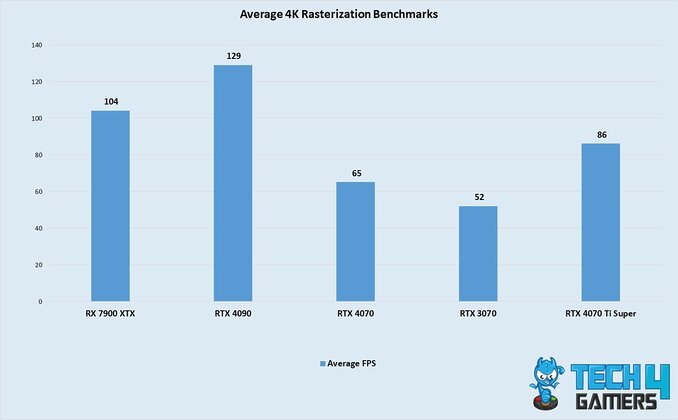
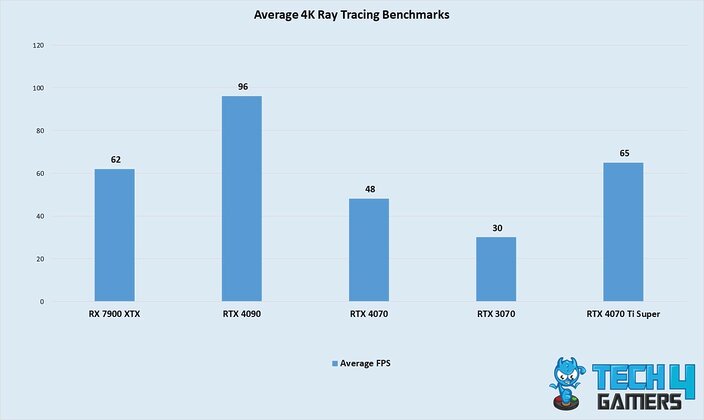
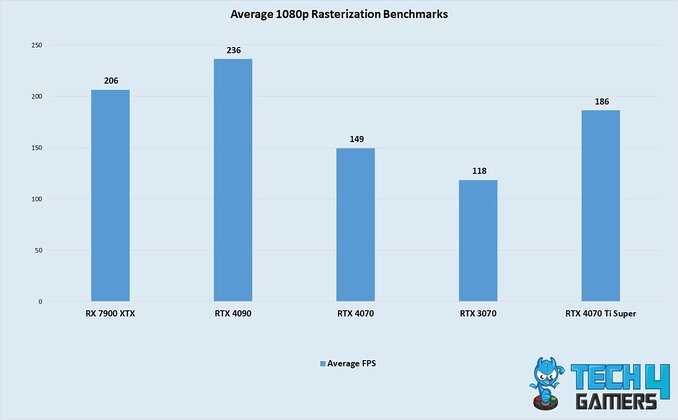
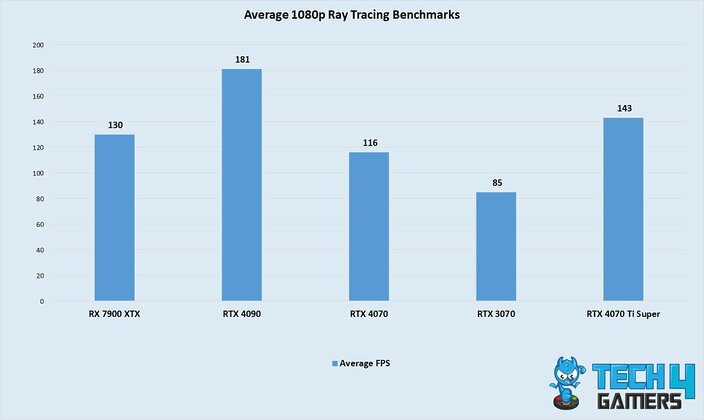
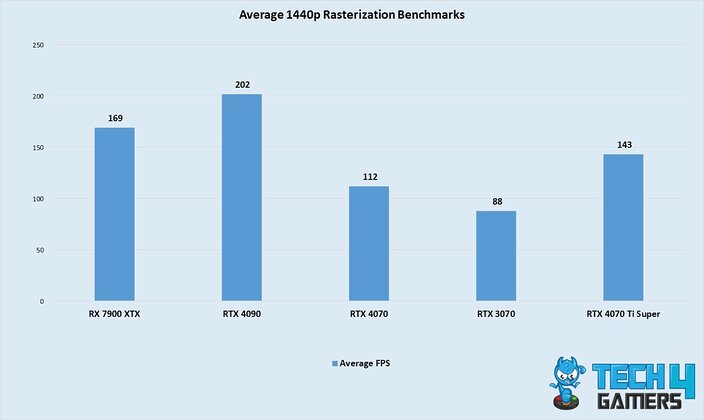
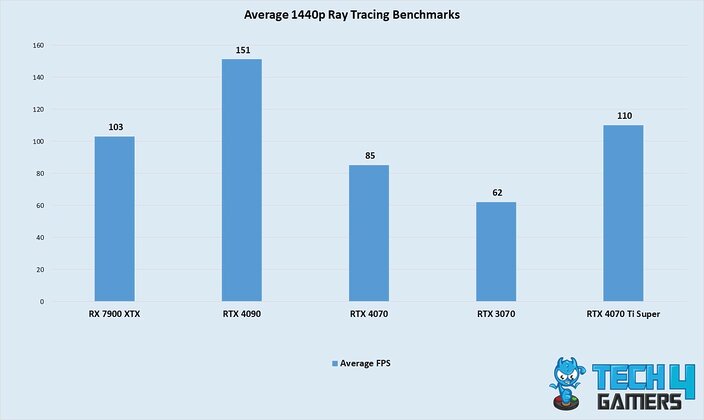
![We’ve Found The Best RTX 3070 Graphics Cards [Our Top Picks] BEST RTX 3070](https://tech4gamers.com/wp-content/uploads/2022/07/best-rtx-3070-218x150.jpg)

![BEST RTX 3060 Graphics Cards [Expert Picks] Best RTX 3060](https://tech4gamers.com/wp-content/uploads/2022/07/BEST-RTX-3060-218x150.jpg)
![5 BEST Budget Graphics Cards [Compared With Benchmarks] Best Budget Graphics Cards](https://tech4gamers.com/wp-content/uploads/2023/09/Best-Budget-Graphics-Cards-218x150.jpg)
![Best GPU For i9-13900K [High-Performance & Value] Best GPU For i9-13900K](https://tech4gamers.com/wp-content/uploads/2023/07/Best-GPU-For-i9-13900K-218x150.jpg)