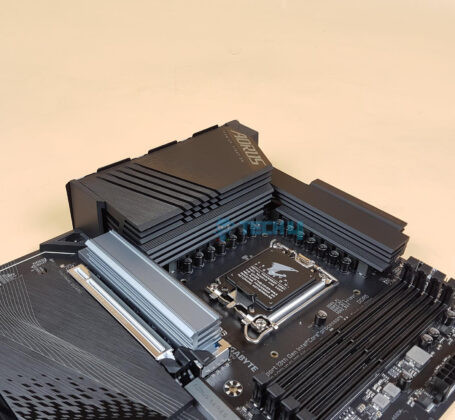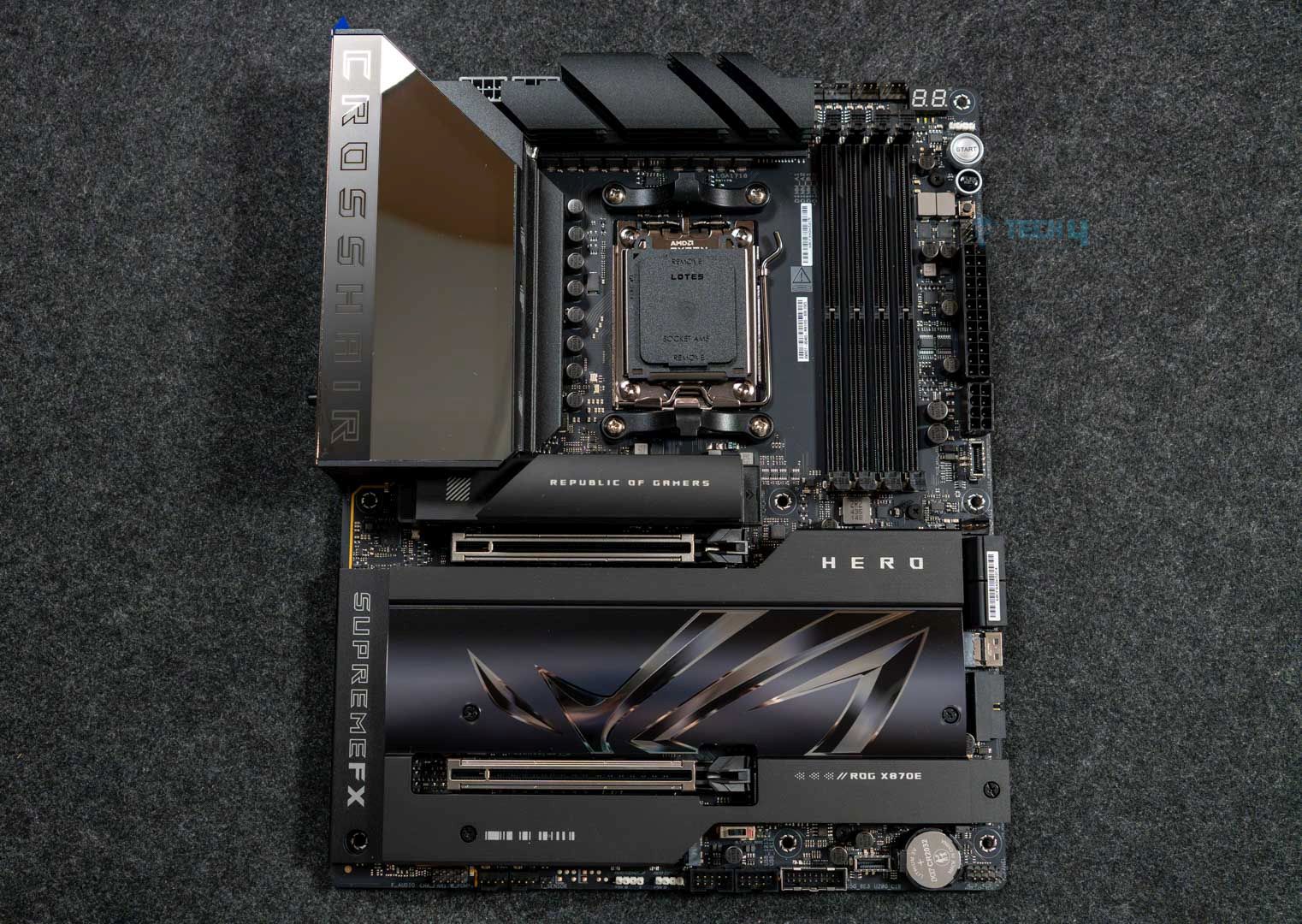The Core i7-13700K is one of the most powerful processors out there according to my test results. In fact, when we put it against the ultimate flagship, the i9-13900K, the processor played all 8 games at just ~5.8% fewer FPS. So, if you plan to build a Core i7-13700K rig, it’s only fair to use the best motherboard for it. Therefore, in this guide, we will walk you through the best motherboards for Core i7-13700K, based on our hands-on testing and expert analysis.
Here are the best motherboards for i7-13700k and a brief comparison between them:












Best Motherboards For i7-13700K
These are our hands-on tested picks for the best i7-13700K motherboards:
- Best Overall Motherboard For i7-13700K: Gigabyte Z790 AORUS Elite AX
- Best High-End Motherboard For i7-13700K: ASUS ROG Strix Z790-E Gaming WiFi
- Best White Motherboard For i7-13700K: ASUS PRIME Z790-P WiFi
- Best Value Motherboard For i7-13700K: MSI MAG Z790 Tomahawk WiFi DDR4
- Best Mini-ITX Motherboard For i7-13700K: ASUS ROG Strix B660-I Gaming WiFi
- Best Overclocking Motherboard For i7-13700K: ASUS ROG Maximus Z790 HERO
GIGABYTE Z790 AORUS ELITE AX
Best Overall Motherboard For i7-13700K
Chipset: Z790 | Memory: DDR5-7600 MHz | Video Outputs: HDMI, DisplayPort | USB Ports: 2x USB Type-C, 7x USB 3.2 | Network: 1x 2.5 GbE LAN, WiFi 6E | Storage: 4x M.2, 6x SATA
Pros
Cons
Design and Build Quality: The PCB has a black finish with the heat sinks having a gray/black color scheme going around. There is also subtle RGB lighting under the chipset cover and the 6-layer PCB exudes a sense of reliability.
Performance: My tests reveal that the Z790 AORUS ELITE AX absolutely knocks it out of the park with its Twin 16+1+2 Digital VRM Design along with a 70A SPS stages, and is certainly good enough to provide a stable flow of current to the i7-13700K.
Features and Connectivity: Storage options include 4x M.2 PCIe 4.0 ports and 6x SATA ports. On top of that, the motherboard also supports WiFi 6E and 2.5GbE LAN, along with 10x USB ports on the rear IO for connectivity.
Our motherboard expert, Nauman Siddique, was also quite impressed with the Z790 AORUS Elite AX:
“It is a feature-rich board with a nifty yet subtle outlook and powerful power phases”.
What Makes It The Best Overall Motherboard For i7-13700K?
All things considered, if your wallet can take it, then you should definitely go with the GIGABYTE Z790 AORUS ELITE AX. The motherboard has a high-end reliable VRM design coupled with quite an efficient cooling system. Additionally, if you want, then you can also overclock the DDR5 memory to reach 7600 MHz. Overall, the Z790 AORUS ELITE AX is the Best Overall Motherboard for i7-13700K.
| VRM Performance: 9/10 | Value: 8/10 |
| Features: 8/10 | Design: 8/10 |
ASUS ROG Strix Z790-E Gaming WiFi
Best High-End Motherboard For i7-13700K

Chipset: Z790 | Memory: 4x DIMM, 128GB, DDR5-7800+ MHz | Video Outputs: DisplayPort 1.4, HDMI 2.1 |Network: WiFi 6E, Bluetooth 5.2, Intel’s 2.5Gb Ethernet | USB Ports: 12x USB rear and 9x USB front | Storage: 5x M.2 slots, 4x SATA 6Gb/s ports
Pros
Cons
Design and Build Quality: The ASUS ROG Strix Z790-E Gaming WiFi offers a high-end design with premium build quality, featuring a sleek matte-black PCB and striking RGB accents. Its premium materials accentuate its exceptional build quality.
Performance: My tests reveal that this motherboard boasts exceptional performance with an impressive 19-phase VRM design, dual 8-pin power connectors, and efficient cooling solutions. It delivers excellent overclocking results with the Core i7-13700K.
Features and Connectivity: The ASUS ROG Strix Z790-E Gaming WiFi provides an abundance of USB ports, including 12 rear and 9 front ports, and supports Wi-Fi 6E, Bluetooth v5.3, and Intel 2.5Gb Ethernet for comprehensive connectivity.
What Makes It The Best High-End Motherboard For i7-13700K?
Overall, the ASUS ROG Strix Z790-E Gaming WiFi incorporates every high-end feature possible, from an 18+1 solid VRM design to 12x rear USB ports to 5x M.2 slots to ultimate memory overclocking potential, all of this combined with its cooling abilities make it the Best High-End Motherboard for i7-13700K.
| VRM Performance: 10/10 | Value: 7/10 |
| Features: 9/10 | Design: 9/10 |
ASUS Prime Z790-P WiFi
Best White Motherboard For i7-13700K

Chipset: Z790 | Memory: 4x DIMM, 128GB, DDR5-7200+ MHz | Video Outputs: DisplayPort 1.4, HDMI 2.1 |Network: WiFi 6E, Bluetooth 5.2, Intel’s 2.5Gb Ethernet | USB Ports: 8x USB rear and 9x USB front | Storage: 3x M.2 slots, 4x SATA 6Gb/s ports
Pros
Cons
Design and Build Quality: The ASUS Prime Z790-P WiFi is a visually appealing white motherboard suitable for white-themed gaming rigs in my opinion. It offers an attractive design with silver accents and a matte-black PCB, along with solid build quality.
Performance: The motherboard features a 14+1 VRM design with 50A power stages. However, there are limitations on overclocking potential, per my testing. The cooling system, while sufficient, is not excessive due to the motherboard’s design.
Features and Connectivity: I think the storage options are somewhat limited with 3x M.2 slots, none of which are PCIe Gen-5.0. Connectivity includes 8x rear USB ports and 9x front USB ports, Realtek 2.5Gb Ethernet, WiFi 5, and Bluetooth 5.2.
What Makes It The Best White Motherboard For i7-13700K?
With that said the ASUS Prime Z790-P WiFi is hands down the Best White Motherboard for i7-13700K. The motherboard nails its aesthetics with its metallic finish and RGB, and it also offers lots of good features like a PCIe 5.0 x16 slot, a USB 3.2 Gen 2×2 Type-C port, and DDR5 RAM while not costing too much.
| VRM Performance: 9/10 | Value: 8/10 |
| Features: 8/10 | Design: 10/10 |
MSI MAG Z790 Tomahawk WiFi DDR4
Best Value Motherboard For i7-13700K

Chipset: Z790| Memory: 4x DIMM, 128GB, DDR4-5333+ MHz | Video Outputs: DisplayPort 1.4, HDMI 2.1 |Network: WiFi 6E, Bluetooth 5.2, I225-V 2.5Gb Ethernet | USB Ports: 10x USB rear and 7x USB front | Storage: 4x M.2 slots, 7x SATA 6Gb/s ports
Pros
Cons
Design and Build Quality: The MSI MAG Z790 Tomahawk WiFi DDR4 is a motherboard that focuses on essential features without extravagance. It boasts a simple design, but the build quality is rather nice thanks to the 6-layer PCB.
Performance: My tests show that the motherboard provides ample power for the CPU, with a 16+1+1 Duet Rail Power System and 2x 8-pin EPS connectors for overclocking potential. It is a decent choice for overclocking the Core i7-13700K.
Features and Connectivity: The storage options comprise 4x PCIe Gen-4.0 x4 M.2 slots while the connectivity features a wealth of USB ports. Networking includes Intel 2.5Gbps LAN, WiFi 6E, and Bluetooth 5.3, which is ample in my opinion.
What Makes It The Best Value Motherboard For i7-13700K?
Overall, the MSI MAG Z790 Tomahawk WiFi DDR4 is a good deal if you are on a strict budget. For the money, you get 10x USB ports, 4x M.2 slots, 3x PCIe slots, an 18-phase VRM structure, and lots of cooling to keep everything working at healthy temperatures. That’s why it is the Best Value Motherboard for i7-13700K.
| VRM Performance: 8/10 | Value: 10/10 |
| Features: 8/10 | Design: 7/10 |
ASUS ROG Strix B660-I Gaming WiFi
Best Mini-ITX Motherboard For i7-13700K

Chipset: B660 | Memory: 2x DIMM, 64GB, DDR5-6200 MHz | Video Outputs: DisplayPort 1.4, HDMI 2.1 |Network: WiFi 6E, Bluetooth 5.2, I225-V 2.5Gb Ethernet | USB Ports: 8x USB rear and 5x USB front | Storage: 2x M.2 slots, 4x SATA 6Gb/s ports
Pros
Cons
Design and Build Quality: The ASUS ROG Strix B660-I Gaming WiFi impressed me with its iconic ROG aesthetics that are targeted at gamers. The board also features an outstanding 8-layer PCB that provides enhanced durability.
Performance: This motherboard features an 8+1 VRM configuration, that provides reliable power delivery and efficient cooling according to my test results. It mainly focuses on stable voltage rather than extensive overclocking.
Features and Connectivity: The board has limited storage options with 2x PCIe Gen-4.0 x4 slots while providing diverse networking options including Intel’s I225-V 2.5Gb Ethernet, WiFi 6E, and Bluetooth 5.2.
What Makes It The Best Mini-ITX Motherboard For i7-13700K?
The motherboard features a durable 9-phase VRM design that is more than enough for the Mini-ITX form factor. Additionally, it also offers powerful memory support. Overall, the motherboard is a beast in its category, and it’s also priced in the better range of the spectrum, making it the Best Mini-ITX Motherboard for i7-13700K.
| VRM Performance: 8/10 | Value: 7/10 |
| Features: 8/10 | Design: 9/10 |
ASUS ROG Maximus Z790 HERO
Best Overclocking Motherboard For i7-13700K
Chipset: Z790| Memory: 4x DIMM, 128GB, DDR5-7800+ MHz | Video Outputs: Thunderbolt, VGA, HDMI 2.1 |Network: WiFi 6E, Bluetooth 5.2, I225-V 2.5Gb Ethernet | USB Ports: 12x USB rear and 9x USB front | Storage: 5x M.2 slots, 6x SATA 6Gb/s ports
Pros
Cons
Design and Build Quality: The matte-black PCB has a huge ROG logo on the rear IO cover which lights up with AURA Sync. Additionally, the board showcases exceptional build quality due to its 8-layer PCB and premium materials.
Performance: The ASUS ROG Maximus Z790 HERO comes with a 20+1 power stages VRM structure, which, according to my test results, is more than enough to provide as much voltage as your overclocked components require in a stable and smooth flow.
Features and Connectivity: You will not run out of storage slots either as you’ve got a total of 5x M.2 slots, along with a total of 12 rear USB ports for connectivity. You also have a 2.5 GB LAN ethernet, WiFi 6E, and Bluetooth 5.2.
What Makes It The Best Motherboard For i7-13700K?
The motherboard has a lot of overclocking potential so you can really put it under load. It also hosts extensive cooling features so you don’t end up harming your components. The 21-phase VRM structure, DDR5 RAM that can cross 7800 MHz, AI SUITE 3, all of these features combined make it the Best Overclocking Motherboard For i7-13700K.
| VRM Performance: 10/10 | Value: 7/10 |
| Features: 10/10 | Design: 9/10 |
How We Tested & Picked The Best Motherboards For i7-13700K
- VRM: Voltage Regulator Module (VRM) is undoubtedly the most important factor to consider when selecting a motherboard. If a motherboard has a weak VRM, then it is bound to cause problems. As a general rule, the more VRM phases your motherboard comes with, the better it is. However, it is also important to make sure that the manufacturer has used high-quality durable materials when building the MOSFETs.
- Overclocking Potential: The overclocking potential of a motherboard relies heavily on its VRM design, so, the better the VRM is, the better overclocking potential the motherboard has. But, that’s not it, to achieve good overclocking figures, the board should also host extensive cooling features which make sure that everything operates at lower temperatures despite higher loads.
- Cooling: Similarly, it is also integral for a motherboard to have good cooling. The Core i7-13700K is a high-end processor, it consumes lots of power, and the other components you will pair with it are also going to be high-end. Consequently, the rig will definitely generate lots of heat, and you need a motherboard that comes with the right set of cooling features to take care of all that heat.
- Features: From expansion slots to connectivity and RGB, we considered several key features when selecting our picks. With an i7-13700K, having one PCIe 5.0 x16 slot should be the way to go. Similarly, in storage options, it would be nice to have at least one M.2 slot that supports PCIe 5.0 and the rest can support PCIe 4.0. It is also necessary that the motherboard comes with good USB options.
- Price The price can be the ultimate factor that influences your purchase decision, and we had to keep in mind that whichever motherboard we select should go along with the Core i7-13700K’s price range. For instance, the chipset costs $400-$450, so, you’re not going to pair it with an extremely premium motherboard. We had to pick the motherboards that offered the best value for money in their respective categories.
The Intel Core i7-13700K is excellent for gaming. When paired with the right GPU, you can easily run AAA titles on it at 1440p to even 4K resolutions. In fact, the chipset did not fall too much behind the flagship i9-13900K in our comparison. Yes, just like the Raptor Lake CPUs, the previous-gen Alder Lake line-up was also backward compatible with DDR4 RAM while also supporting DDR5. So, you can use DDR4 RAM with i7-12700K. On paper, the closest AMD processor that comes to the i7-13700K is the AMD Ryzen 7 7900X. Even though the Team Red processor has fewer cores than its Team Blue rival, it makes up for it with higher clock speeds. FAQs
Recent Updates
- October 22, 2023: Few text changes to improve readability. No products were changed.
Thank you! Please share your positive feedback. 🔋
How could we improve this post? Please Help us. 😔
Feedback By:
[Casings & Motherboards Expert]
Faizan Ahmed is a Computer Hardware Specialist and professional writer covering all the ranges of different PC Casings alongside the latest Motherboards. He is the man to read when you’re buying a casing for your PC, need a Motherboard for your specific processor, or are concerned about the socket or CPU Cooler.
Having a keen eye for the details, his research includes the latest updates and technologies implemented in the sector and the quick response to approaching them ASAP. Before working on Tech4Gamers, Faizan has written immensely on freelancing platforms under the Tech niche, ranging from PC Components to different smart devices, software, and even Game Reviews and Guides.
He’s also written on websites like WhatIfGaming and Mondestuff. Faizan is an early PC gamer, and this prolonged interaction with the PC and Games has made him the perfect candidate for expressing his ideas and concepts in words for others in the community.
Get In Touch: faizan@tech4gamers.com


 Threads
Threads